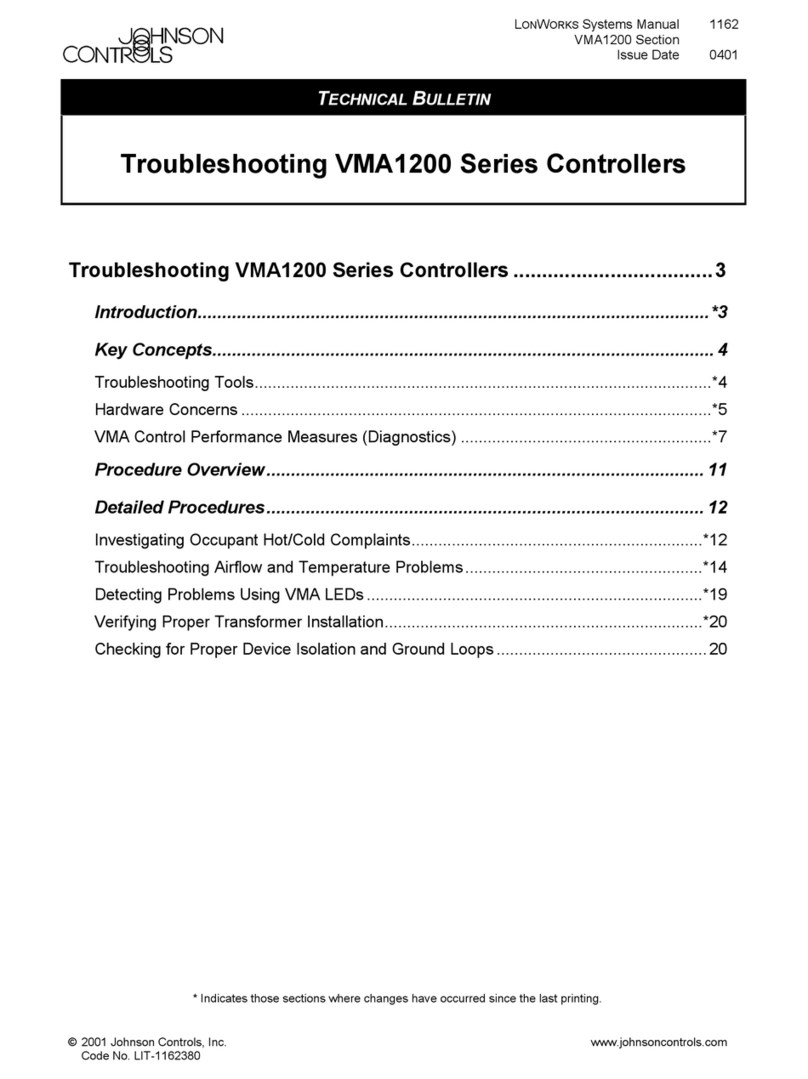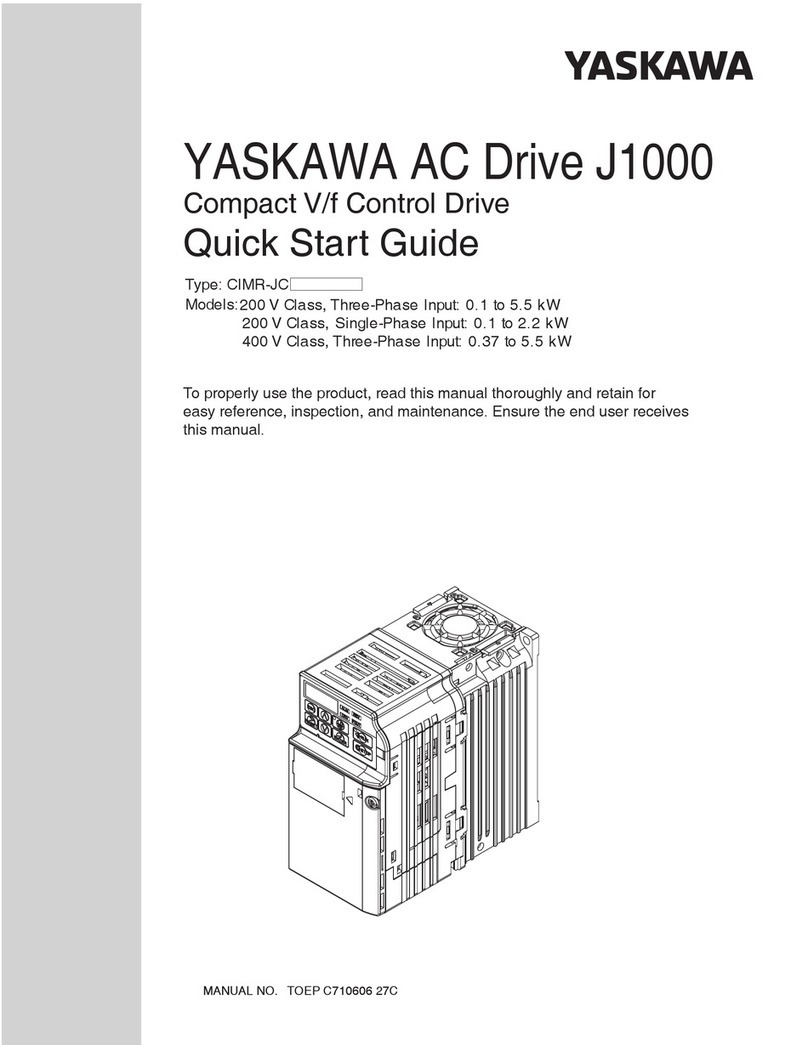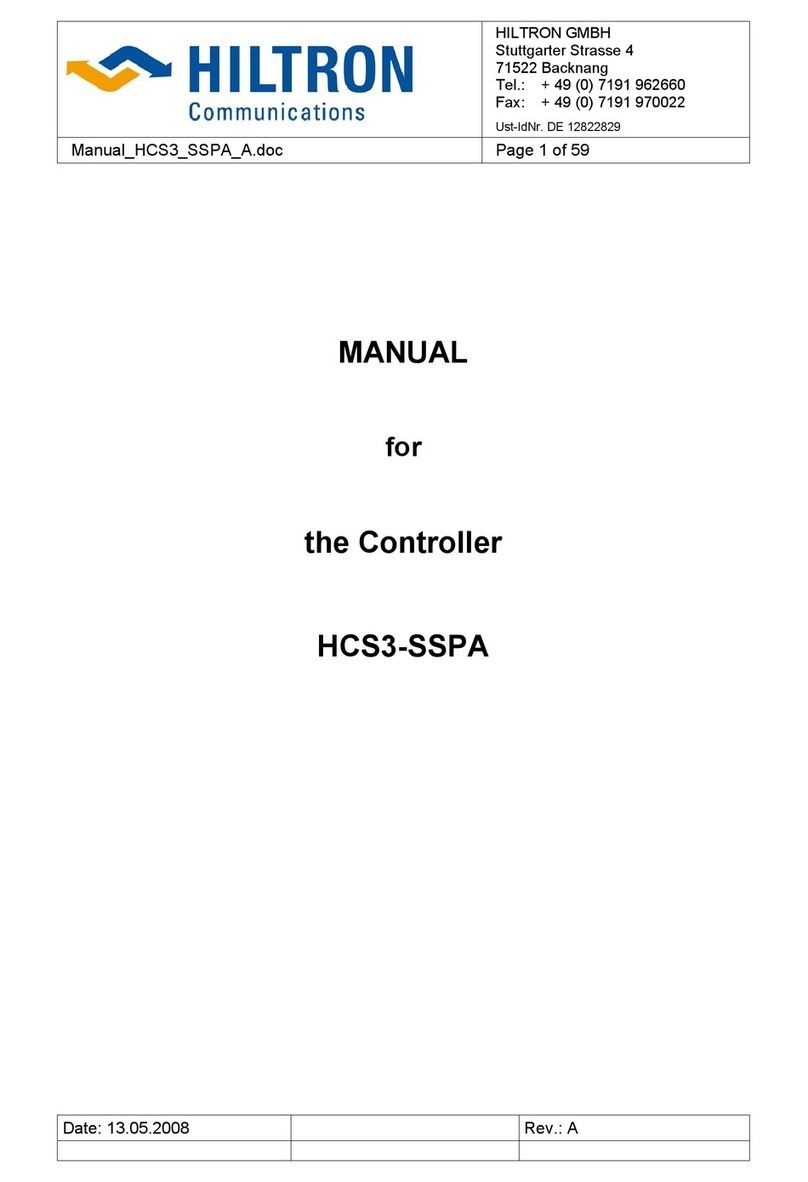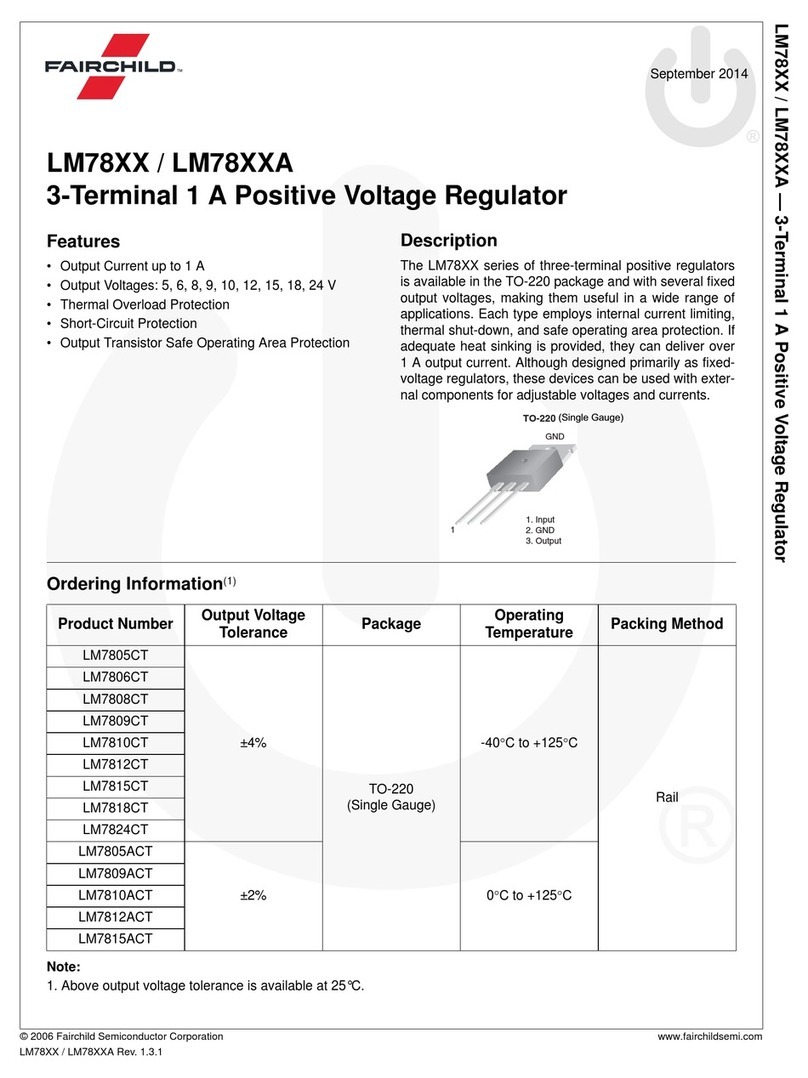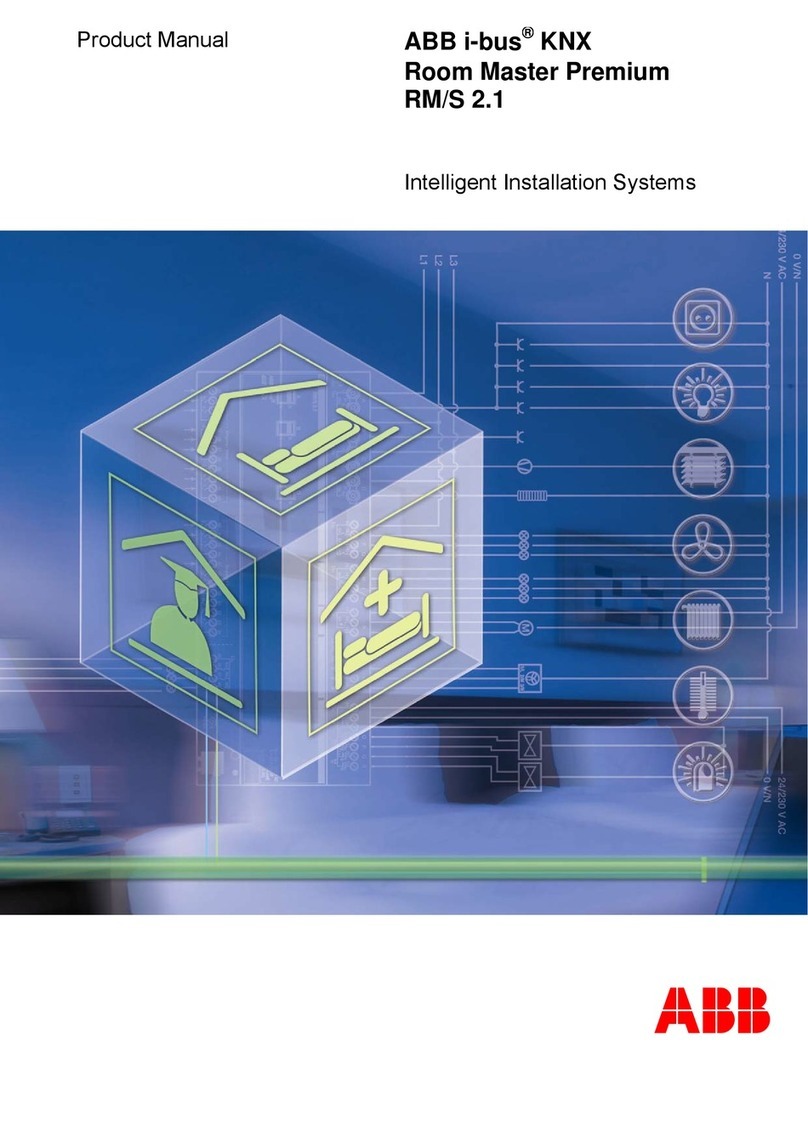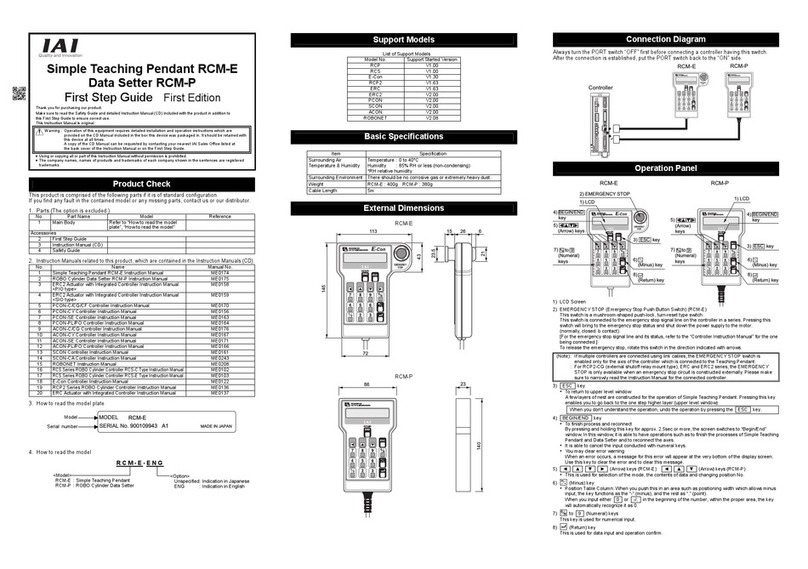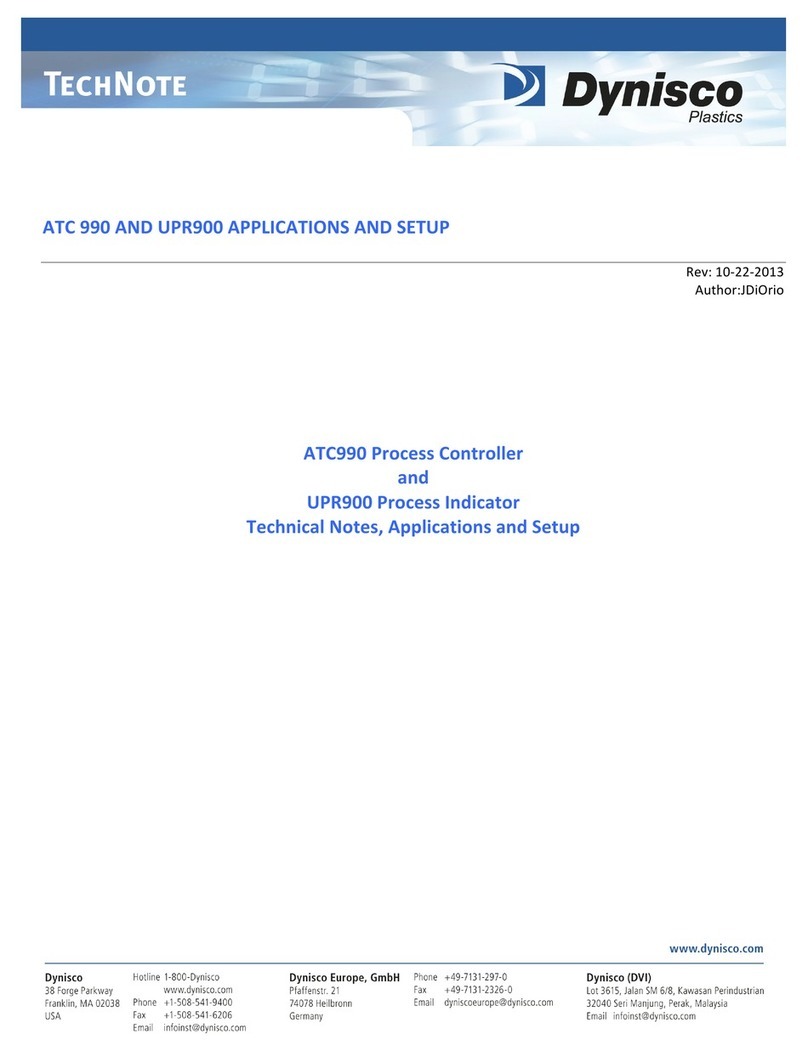ellona WT1 V1.3 User manual

WT1 V1.3 - User Manual 1 /33
USER MANUAL
WT1 – V1.3
Updates
INDEX DATE (MM/YYYY) MODIFIED PAGES NOTES
A
06/2020
All pages
WT1 V1.3 initial release
B
04/2022
All pages
Certification adaptation + rebranding

WT1 V1.3 - User Manual 2 /33

WT1 V1.3 - User Manual 3 /33
TABLE OF CONTENTS
1INTRODUCTION 4
2SAFETY INFORMATIONS 4
3COPYRIGHT 7
4WARRANTY 7
5UTILITES AND FEATURES 8
General view of the ELLONA WT1 8
ELLONA WT1 specifications 10
ELLONA WT1 diagram and dimensions 11
Assistance 12
6INSTALLATION PROCEDURE 13
Unboxing the system 13
Installation 13
6.2.1 Preparation before installation .....................................................................................................................13
6.2.2 Installation of the device ................................................................................................................................14
Electrical supply of the device 17
6.3.1 Color code of the power cables.....................................................................................................................17
6.3.2 Main power supply ..........................................................................................................................................17
6.3.3 Solar power supply ..........................................................................................................................................18
Starting and stopping the device 21
6.4.1 Starting procedure ..........................................................................................................................................21
6.4.2 Switching off the device .................................................................................................................................22
Communication of the WT1 22
6.5.1 Commissioning ................................................................................................................................................23
6.5.2 Network connection .......................................................................................................................................23
6.5.3Opening the configuration page..................................................................................................................23
6.5.4 Selecting the network configuration...........................................................................................................23
7TEDLAR BAG SAMPLES 29
Installation 29
Use of the Tedlar bag 30
8USE OF AN EXTERNAL DEVICE 31
Lumberg Connector 31
On/Off signal 32
Analog 4-20 mA output signal 32

WT1 V1.3 - User Manual 4 /33
1INTRODUCTION
This User Manual is intended to help users install and use their WT1 – V1.3 device.
It has been designed to answer all your questions and advise you about the device, its
features and functionalities.
This guide does not concern the use of the Ellonasoft platform and the visualization and
processing of the data collection. For that, please, refer to the Ellonasoft user manual.
2SAFETY INFORMATIONS
Used symbols
I Device on
O
Device off
Attention, refer to the user manual
Caution, risk of electric shock (high voltage)
Caution, hot or high temperature surface
Caution, electrostatically sensitive equipment
Warning, risk of explosion
Warning, risk of fire
Warning, toxic products
Caution, corrosive
Attention, biological risk
Warning, harmful or irritating
See the documentation
Wear protective goggles
Wear protective gloves
Unplug the device.
Do not dispose of this electronic equipment with household waste,
contact a sorting center.

WT1 V1.3 - User Manual 5 /33
Each analytical instrument has specific hazards, so be sure to read and observe the
following precautions. They will help you ensure the safe and long-term use of your WT1
system.
The user must be warned that the use of this equipment in a different manner than the one
specified by the manufacturer may impair the protection of the equipment and result in the
loss of the guarantee of this equipment.
Changes or modifications made to this unit that are not expressly approved by the
conformity department may void the user's authorization to use the equipment and cause
the loss of warranty of the device.
When using the WT1 system, follow the generally accepted procedure in the field of quality
control and method development.
It is the user's responsibility to inform Ellona maintenance personnel before any intervention
when the instrument has been used in air containing harmful, toxic, radioactive or biological
products.
Electrical hazards
Before connecting the AC power to this instrument, make sure that the voltage/power
corresponds to those to which the device is intended. Make sure that you are able to provide
a connection in accordance with the local regulations.
Check the identification plate on the instrument's power supply. When using an extension
cord, make sure that its characteristics (cable section, power supported) are sufficient.
The supplied power cord must be inserted into an outlet without the need for protective
grounding contact as the power supply box operates in a double-insulated fashion. Any
attempt to tamper with or disconnect these connections could endanger you and/or
damage the WT1 system. You do not need to modify the electrical connections or the
instrument chassis to ensure safe operation.
The power supply of the instrument is connected to an AC power source and some of its
internal components are subject to dangerous voltages.
These components (such as circuit boards, wiring) are protected by lids, making accidental

WT1 V1.3 - User Manual 6 /33
contact impossible.
Unless otherwise indicated, never operate the instrument without the lids and do not drop
them when the power is plugged in or switched on.
.
If the power cord or the power unit are damaged, it represents a risk of electrical insulation
and a fire hazard. Prohibit the use of the device until the cable / unit is replaced by a
regulation-compliant model. Replace the power cord / unit with a model of the same type /
size / characteristics.
If necessary, contact your ELLONA representative to obtain a new cord or unit.
If a cord / unit is different from the original must be used, make sure that it complies with
the applicable safety standards and that its characteristics (nominal powers) are sufficient.
Do not turn on the instrument if you think it has suffered electrical damage. Instead, unplug
the power cord and contact a ELLONA representative for a product evaluation. Do not
attempt to use the instrument until it has been evaluated.
Electrical damage may have occurred if the WT1 system exhibits visible signs of damage,
exposure to liquids, or has been transported under severe stress.
Damage may also result if the instrument is stored for prolonged periods under unfavorable
conditions (e.g. heat, water, etc.).
To avoid damaging electrical components, do not disconnect the device when switched on.
After switching the power off, wait about 30 seconds before disconnecting the power outlet.
Never attempt to repair or replace any components of the instrument that are not described
in this manual without the assistance of a ELLONA representative.
To avoid any injury, adopt safe laboratory practices when handling solvents. Know the
physical and chemical properties of the solvents you use, refer to the manufacturer's safety
data sheets.
Cleaning:
•Only maintenance personnel authorized by ELLONA is allowed to clean the
inside of the unit.
To clean the external surfaces of the instrument:
•Unplug the power supply.

WT1 V1.3 - User Manual 7 /33
•Use a soft (neither harsh or abrasive) and dry brush to remove dust.
•Do not use compressed air or solvents that may damage the surface.
•Be careful not to spill liquids inside the device.
3COPYRIGHT
In accordance with copyright law, it is forbidden to reproduce or communicate this
publication in any way, electronic or manual (including photocopying, recording, storing on
databases or translation), fully or partially without prior written agreement with ELLONA S.A.
Microsoft Excel, Microsoft Windows, Windows for Workgroups, and Windows are registered
trademarks of Microsoft Corporation.
The information contained in this manual may be modified without notice.
INSTRUMENT SERIAL NUMBER: this one is indicated on a label at the bottom of the
instrument manufactured by ELLONA.
4WARRANTY
ELLONA warrants this product, parts and labor, for one year from the date of dispatch.
If the product appears defective during the warranty period, ELLONA, at its discretion,
undertakes either to repair the parts with free labor or to exchange the defective part.
To obtain the application of the warranty, the customer must inform ELLONA of the defect
before the expiration of the warranty period and arrange the appropriate provisions for the
repair of the product/part.
This warranty does not apply to the defect, failure or damage caused by improper use or
failure to comply with the instructions given by ELLONA.
ELLONA is not obliged to repair the damage in the following cases:
•People who do not represent the company ELLONA and are trying to repair the
product.
•Improper use or connection incompatible with the equipment.
•product modification or integration with another device increases the time and/or
difficulty of the repair.

WT1 V1.3 - User Manual 8 /33
Warning: Opening the device for any reason will cause the loss of its warranty.
The warranty of this product, which is given by ELLONA, replaces any other warranties,
express or implied. ELLONA disclaims all implied warranties of merchantability and fitness
for a particular purpose.
ELLONA and its representatives cannot be held responsible for any incidental or
consequential damage caused by failure to comply with the prior warnings regarding the
possibility of such damage.
5UTILITES AND FEATURES
General view of the ELLONA WT1
The ELLONA WT1 is an outdoor device for the monitoring of odors, particles, air pollutants
and gases. The instrument is based on a network of sensors: it is equipped with 4 MOS
sensors and several electrochemical cells to choose according to the need. It can be
equipped with optional sensors for measuring particles rate, noise, and volatile organic
compounds.
The ELLONA WT1 allows you to:
- Monitor emissions of gases, fine particles and volatile organic compounds 24/7
- Receive real-time online alerts
- Identify and monitor odor nuisances

WT1 V1.3 - User Manual 9 /33
Figure 1
For maximum measurement quality, we strongly advise you to change the air filter every 2
months. The WT1 is originally delivered with another filter.

WT1 V1.3 - User Manual 10 /33
ELLONA WT1 specifications
- Alarm mode on all measuring channels (trigger thresholds)
- Online measurement and data storage for 2 years
- Software on secure servers and online updates
- Communication via Ethernet, LTE-M (GPRS if LTE-M fallback) or WIFI
- Odor data banks (musty, solvents, cigarette, sewage system, etc.)
- 4 MOS micro-sensors for perimeter line monitoring and source identification
- Electrochemical sensors for different gases (contact us for the selection of sensors and the
list of available ones)
- Optional solar version with an autonomous rechargeable battery
Electrical specifications:
Min
Typical
Max
Unit
Commentaries
Power consumption
4.5 6 W 6W at start up, then 4.5W
means
Main Supply Input
voltage
9
12
15
V
DC
Not exceed 15V
Relay voltage 24 VDC Recommendation to use a
certified supply for relay
Relay current
2 A
“4-20 output” voltage
7.5 12 24 VDC Recommendation to use a
certified source for 4-20
mA signal
“4-20 output” current 0.2 25 mA -
Environmental specifications
Min Typical Max Unit Commentaries
Optimal operating
temperature
-10 - 40 °C See optimal temperature
range in 6.2.1
Optimal humidity
conditions
10 - 90 %RH See optimal humidity
range in 6.2.1
Altitude
4000 m

WT1 V1.3 - User Manual 11 /33
ELLONA WT1 diagram and dimensions
Note: dimensions are measured in mm. Also, depending on the version of the WT1, the
position of the air outlet, sockets and modules may vary.
Figure 2
Figure 3

WT1 V1.3 - User Manual 13 /33
6INSTALLATION PROCEDURE
Unboxing the system
The Ellona WT1 system is delivered in a single box.
Carefully unpack the unit and make sure you have all the required parts and tools for the
installation. Use the list provided to make sure that everything is available.
Installation
Before starting the installation of the Ellona WT1, verify that the safety standards, rules and
procedures are well respected. This includes obtaining permissions to install the device and
viewing the safety data sheets.
Do not open the device.
6.2.1 Preparation before installation
To determine the installation location of the device, use the following criteria:
•EMC certification, when necessary
•Classification of the area, specified by the customer
•Extreme temperatures, exposure to corrosive gases
Exposure to extreme temperatures and humidity can cause board and sensor malfunction
through oxidation and corrosion. Exposure to corrosive gases also degrades sensor response
and board electronics
Temperature operating range
Critical -30 °C to +60 °C ≤1h per 24h
Bearable -20 °C to +50 °C ≤3h per 24h
Optimal
-10 °C to +40 °C
Continuously
Humidity operating range
Critical 0% to 100% ≤1h per 24h (no
condensation)
Bearable 5% to 95% ≤3h per 24h (no
condensation)
Optimal 10% to 90% Continuously (no
condensation)

WT1 V1.3 - User Manual 14 /33
Cooling and environment
Even if the instrument does not produce smoke during normal use and does not require any
ventilation ducts, adequate ventilation is still important.
The allowed temperature range is from -30 °C to +60 °C.
6.2.2 Installation of the device
On a wall type support
There are 4 fixing screws with a maximum diameter of 6 mm.
See figures (Figure 5 to Figure 8).
First screw the fixing piece onto the wall and then mount the WT1 on it (using 4 5mm Allen
head screws).
Figure 5

WT1 V1.3 - User Manual 15 /33
Figure 6
Figure 7
On a « pole » type support
Use flanges of 55 or 60 mm wide and 6mm in diameter with appropriate washers.
It is advisable to first install the flanges and the support on the pole and then the WT1 on the
support.

WT1 V1.3 - User Manual 16 /33
Figure 8
Figure 9
Use of the protective shelter
A protective shelter for the WT1 is available as an option. Ellona recommends its use.
The protective shelter must be fastened directly to a wall or pole and then the WT1 is
mounted inside (see figures 11 and 12).
It also allows the fixing of the solar panel (see paragraph 6.3.3).
The front of the shelter is removable to access the device. It will be necessary to use 3- and
8-mm Allen keys.

WT1 V1.3 - User Manual 17 /33
Figure 10
Figure 11
Electrical supply of the device
The module is supplied with an AC/DC transformer to plug to both the device and the sector.
Do not open the device. If you want to install a longer power cable, use an extension cable
outside of the unit.
6.3.1 Color code of the power cables
Figure 12
6.3.2 Main power supply
Phase/Line: Brown
Neutral: Blue
Shelter
fastening
WT1
WT1

WT1 V1.3 - User Manual 18 /33
The default ELLONA WT1 uses a power adapter that must be connected to an electrical
source.
The following features are required:
-Voltage: 100 to 240V AC
-Power: > 6W
-Frequency: 50-60 Hz
Ellona recommends using only the power supply unit to supply the WT1. Its reference is
59RKPO-UK1201000CD-2 from IdealPower.
You can directly connect the WT1 to your own 12V source, you need to connect it with the
following reference: 761KS15 from Switch craft as the following pictures explain.
Figure 13
•Put the nut around the cable before soldering the wires
•Connect the +12VDC wire to the little connector and the ground wire to the large
connector. We advise you to use a thermal sheath around the +12V solder.
•Screw the protection around the connector.
6.3.3 Solar power supply
The WT1 also exists as a solar powered version if no power outlet is available, and the area
has sufficient sunlight:
Ground
+12 VDC

WT1 V1.3 - User Manual 19 /33
Figure 14
The solar panel is installed directly on the protective shelter of the WT1 (see paragraph 6.2.2.3)
with 4 8mm Allen head screws.
The shelter has been previously fixed on a pole (see paragraph 6.2.2.2).
The angle of the solar panel is adjustable using the two lower screws:
Figure 15
Once the solar panel is installed, connect the wires as shown in figure 16:
- Connect the solar panel to the charger
- Connect the Y-cable (supplied with the unit) to the charger
- Connect the charger to the battery

WT1 V1.3 - User Manual 20 /33
Figure 16
Install the battery and its charger in the provided protection box:
Figure 13
Finally, you need to plug the wires to the wt1 in connecting it to the Switch craft connector
as explained in the 6.3.2.
Your system is ready to be used.
BATTERY LIFE
•We currently recommend two battery types: 60Ah & 110Ah
•60Ah: 6 days battery life
•110Ah: 10 days battery life
WT1
Solar panel
Solar panel
Battery
WT1
Table of contents