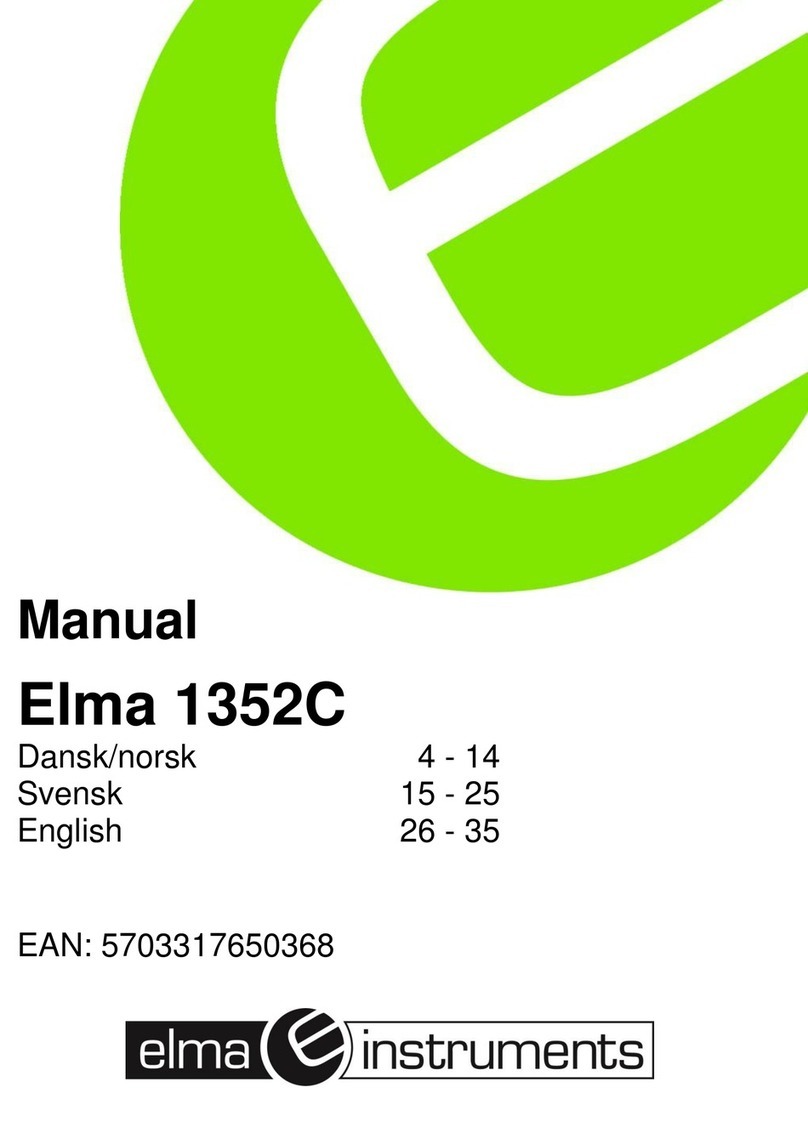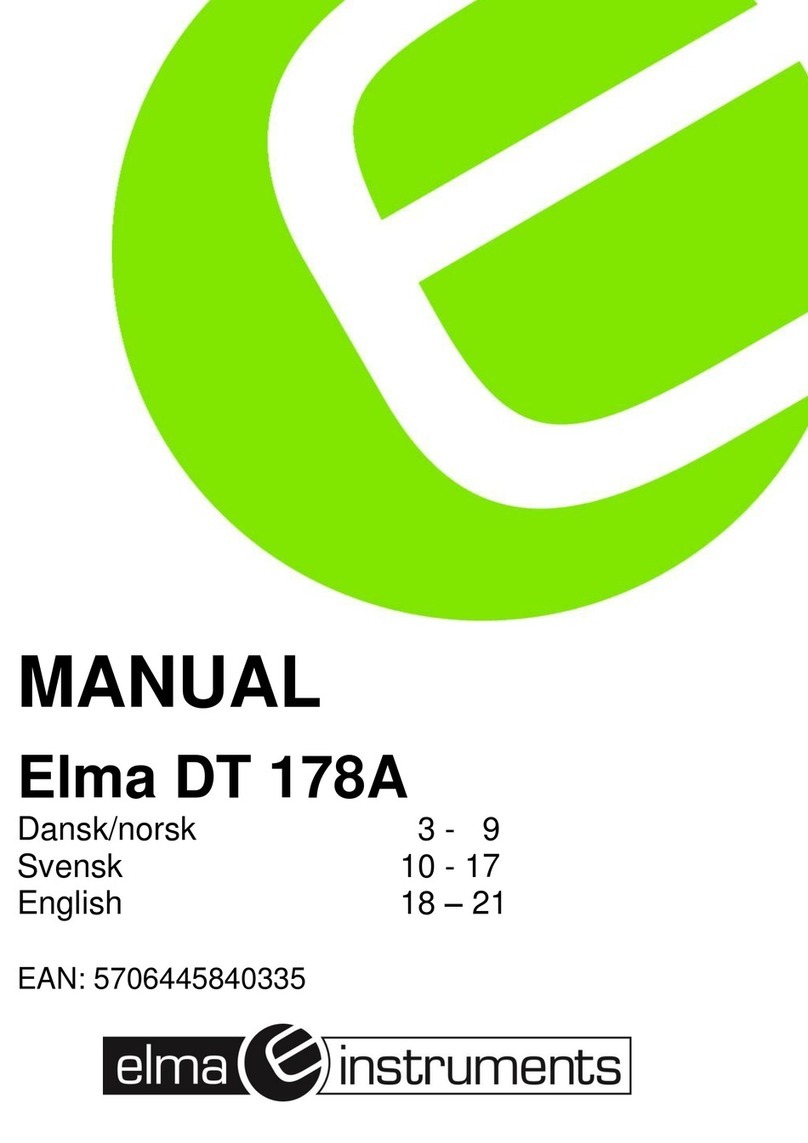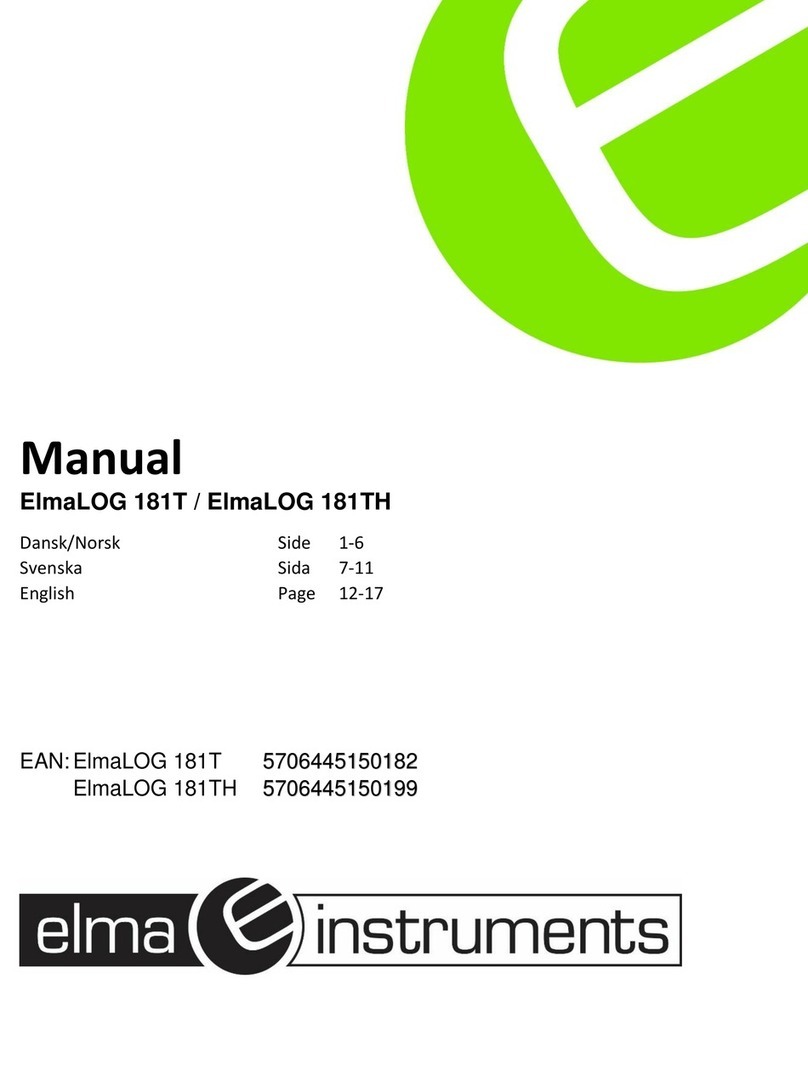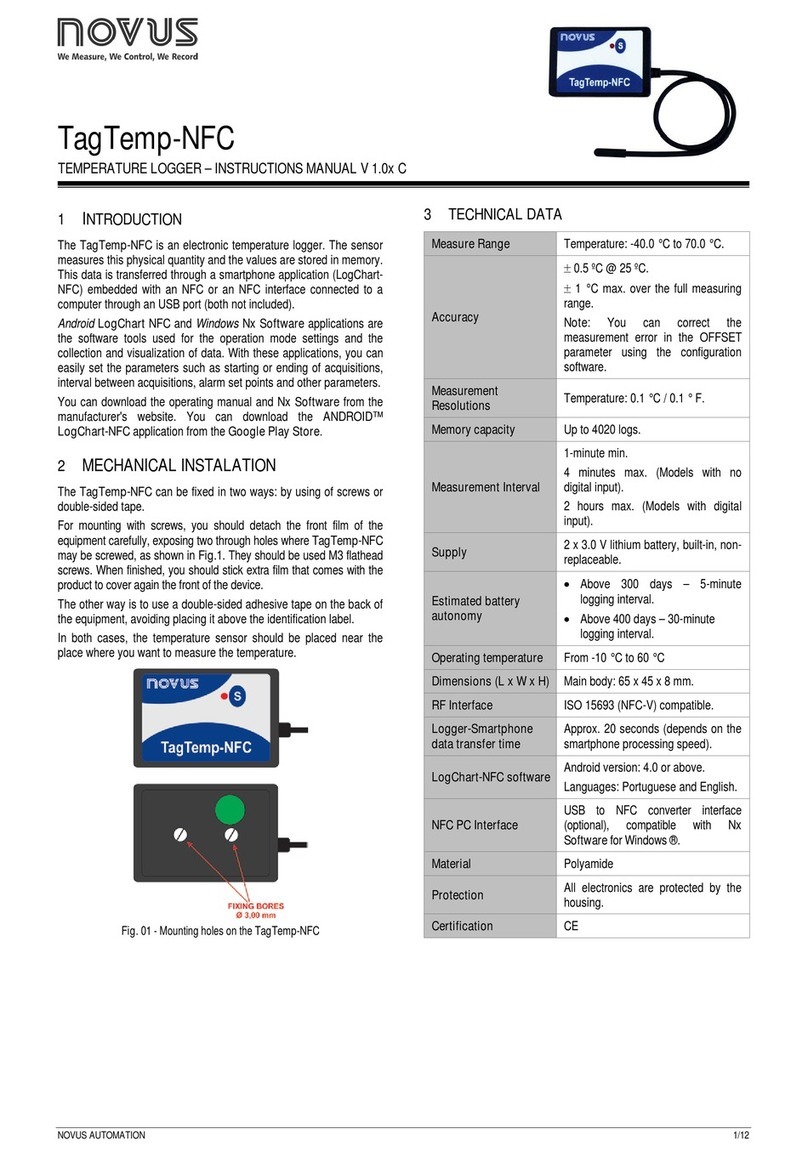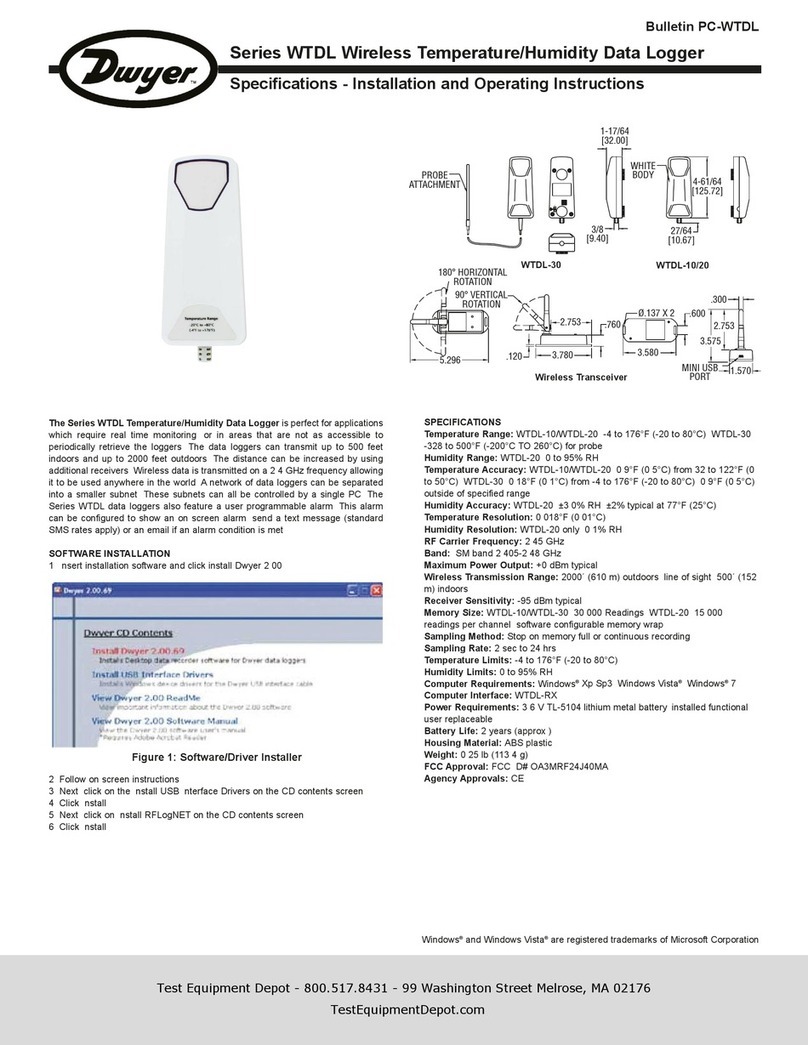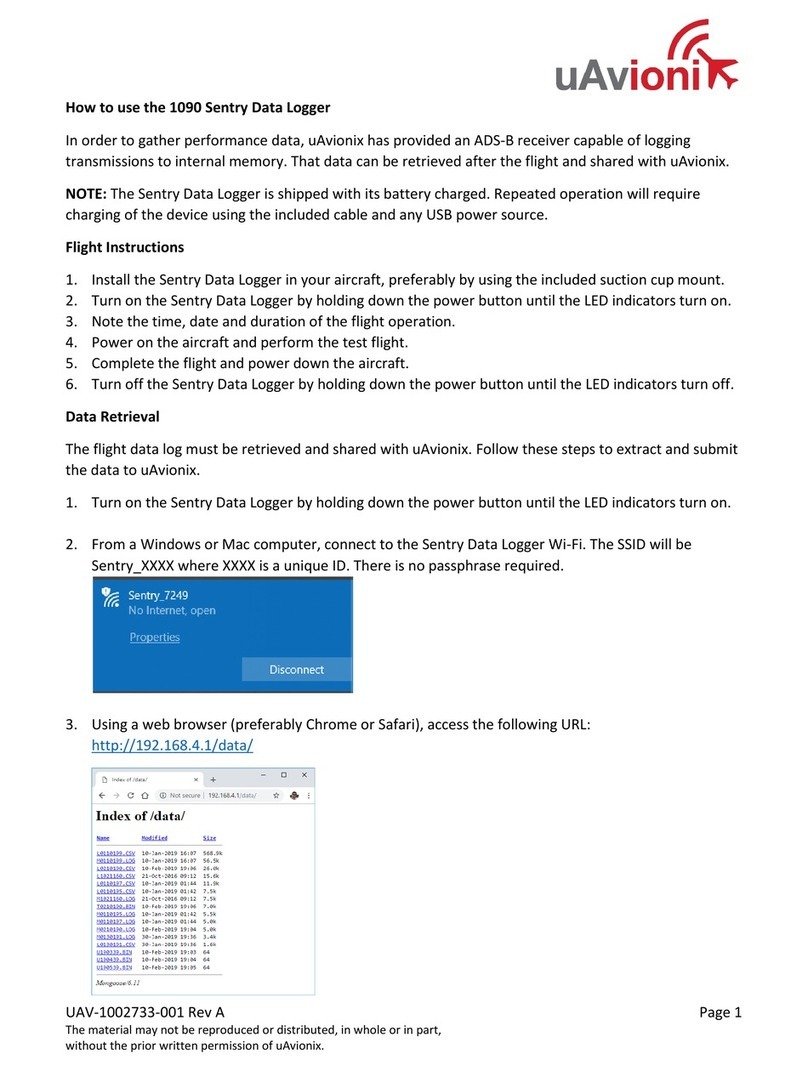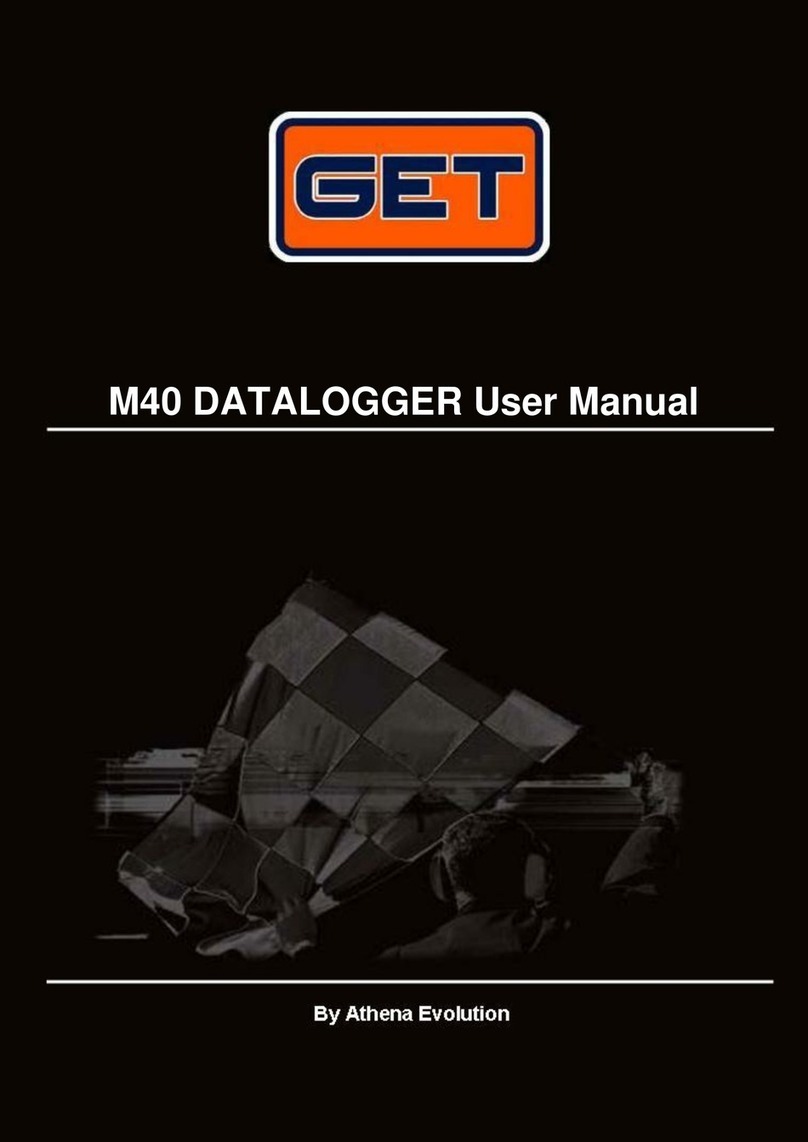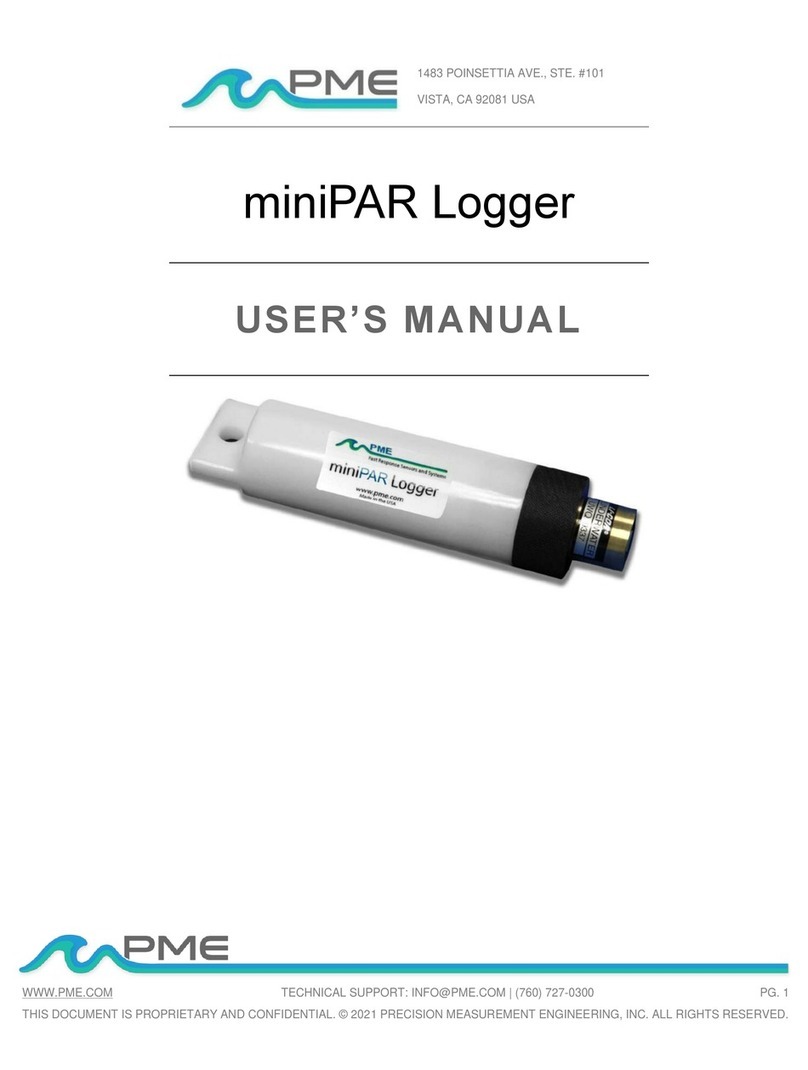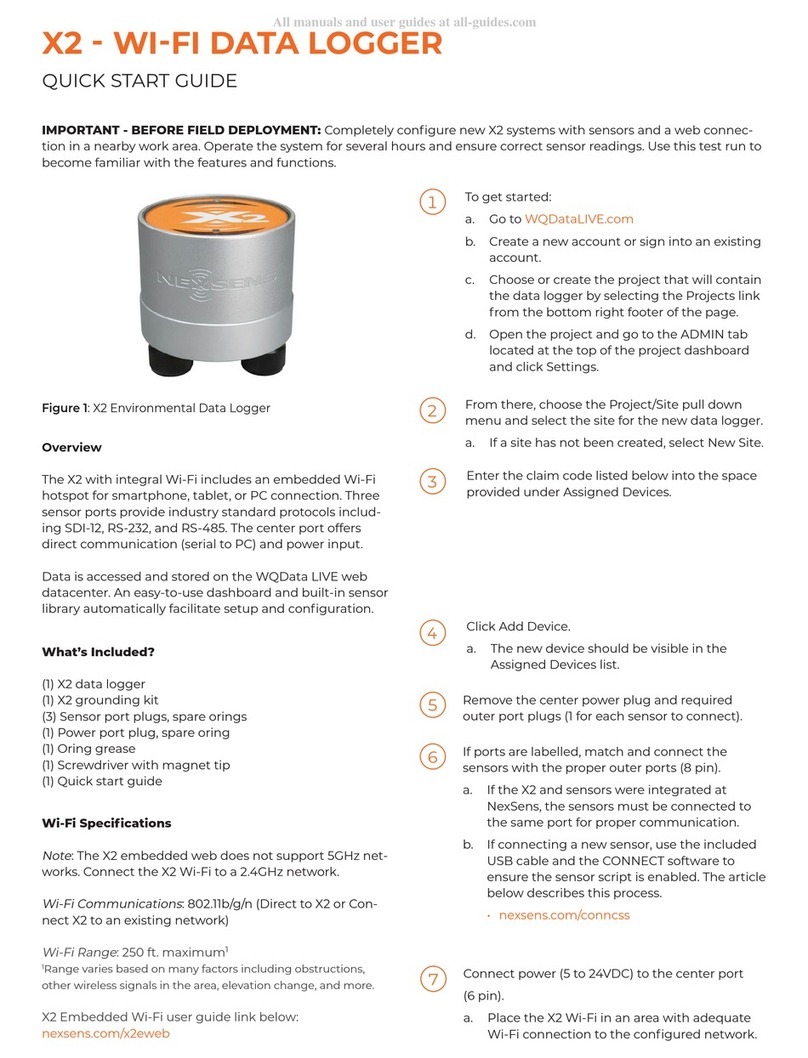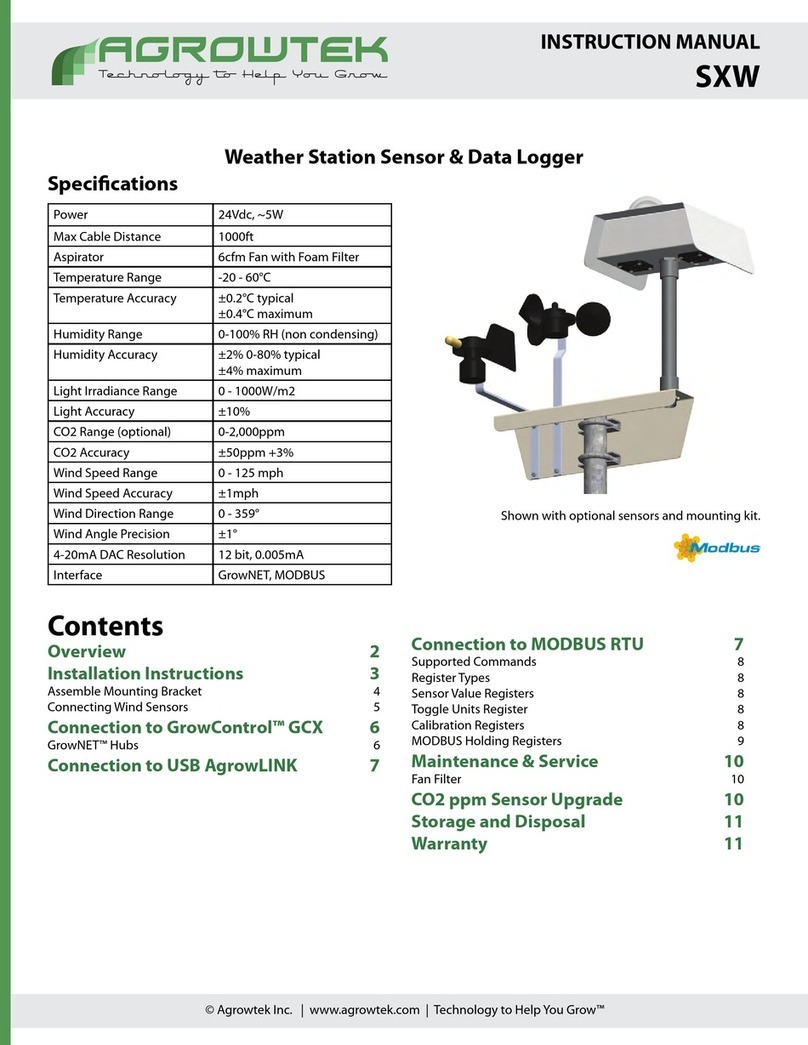Elma Instruments DT 802D User manual

Elma DT 802D CO2 logger
Dansk/Norsk 2
English 4
EAN: 5706445840366

Elma
DT_802D CO2 logger
2
Brugervejledning
Sikkerhed
Læs venligst denne brugermanual grundigt igennem og anvend udelukkende instrumentet
som beskrevet.
Vedligehold
x Reparation må kun udføres af Elma Instruments
x Aftør instrumentet med jævne mellemrum med en tør klud. Anvend ikke
rengøringsmidler eller opløsningsmidler.
Sikkerhedsmarkering
Overholder europæiske sikkerhedsstandarder.
Funktioner
O2 loggeren er designet til at måle luftkvalitet ved at måle O2 niveauet. Målingen
opgives i PPM (parts per million) og vises direkte på displayet med indikering af god
(Good) (0…800ppm), Normal (Normal) (800…1200ppm), Dårlig (Poor) (>1200ppm).
Værdierne kan ændres af brugeren. En akustisk alarm kan lyde hvis værdien overstiger
grænsen.
S ecifikationer
x Sensor type: NDIR (ikke dispersiv infrarød) O2 sensor
x Skala: 0…9999PPM
x Opløsning: 1ppm
x O2 Nøjagtighed: ±75ppm ±5% rdg
x Temperatur: -5° …50°
x Opløsning: 0,1 ° /°F
x Temperatur nøjagtighed: ±1°
x Luftfugtighed: 0,1…90%RH
x Opløsning: 0,1%RH
x Fugtighed nøjagtighed: ±5%RH
x Dato og tid på display: Ja
x Funktioner: Maks/Min, O2 værdi, fugt, temp, dataoptager.
x Sampling interval: 2 sekunder
x Indikering udenfor skala: - OL –
x Strømforsyning: 230VA /6VD
x Backupbatteri.: Genopladeligt, 3,7V, ca. 1 times drift
x Relativ fugtighed: ≤90%RH (Ikke kondenserende)
x Anvendelsestemperatur: -5° …50°
x opbevaringstemperatur: -10° …70°

Elma
DT_802D CO2 logger
3
Anvendelse
LCD Display
Mechanical Keys
x ON/OFF – Tryk i 1 sekund for at tænde, 3 sekunder for at slukke.
x HOLD/RE –
o Funktion 1: Fryser den aktuelle værdi i displayet. “HOLD” vises i displayet.
Tryk igen for at vende tilbage til normal funktion.
o Funktion 2: Når instrumentet programmeres til manuel start “Manual mode”
vil et langt tryk starte optagelsen. “RE ” vises i display når optagelsen er
startet. Et lang tryk mere stopper optagelsen.
o Funktion 3: Når instrumentet programmeres til “Auto mode”, startes
optagelsen med det samme og ”RE ” vises i displayet. Et langt tryk stopper
optagelsen
x ° /°F – Skifter mellem elsius og Fahrenheit
x lock – Tryk og hold i 2 sekunder for at indstille tiden. Korte tryk vil skifte mellem år,
time og minut. Brug ▲ og ▼ knapperne for at ændre. Afslut med “Esc”.
To chpad knapper
x Alarm – Tryk for at slå akustisk alarm til og fra. Ikonet vises i displayet når
alarmen er slået til. Tryk og hold til ikonet blinker for at indstille grænser:
o 1: Brug ▲ og ▼ knapperne for at forøge/reducere grænseværdier.
o 2: Tryk kort på “Alarm” og “GOOD” og “NORMAL” blinker. Tryk ▲ og ▼ for at
justere grænse. Når den målte værdi er mindre end den indstillede er
luftkvaliteten god “GOOD”. Når den målte værdi er højere end den indstillede
er luftkvaliteten normal “NORMAL”. Tryk igen på “Alarm” og “NORMAL” og
“POOR” blinker. Tryk ▲ og ▼ for at justere grænse. Når den målte værdi er
mindre end den indstillede er luftkvaliteten normal “NORMAL”. Når den målte
værdi er højere end den indstillede er luftkvaliteten dårlig “POOR”.
o Afslut med “ES ”.
o MAX/MIN – Tryk for at få skifte mellem maks og minimum visning. “MAX”
eller “MIN” vises i display. Tryk “ES ” for at vende tilbage til normal visning.
o ▲ og ▼ – Forøger eller formindsker aktuel værdi i diverse indstillinger.
o ES – Afslutter specielle funktioner og indstillinger.
o Baggrundslys – Tryk på knapperne “Alarm”, “MAX/MIN”, ▲ eller ▼ tænder
baggrundbelysningen. Baggrundsbelysningen slukker automatisk efter 20
sekunder uden betjening eller ved tryk på “ES ” knappen.

Elma
DT_802D CO2 logger
4
User manual
Safety
Please thoroughly read this instruction manual before using the monitor and use it by
according to the specifications.
Maintenance and Cleaning
x Repair or maintenance should only be carried out by Elma Instruments
x Wipe the meter regularly with a soft dry cloth. Do not clean with solvents or
detergent.
Safety marking
Comply with European safety standards.
unctions
The C 2 monitor is designed for air quality control by measuring carbon dioxide C 2
level. The measured C 2 value in ppm (parts per million) is displayed on the LCD with
three states Good (0…800ppm), Normal (800…1200ppm), Poor (>1200ppm). Values are
user editable. An acoustic alarm sounds when the C 2 level is exceeding the define level.
Specifications
x Sensing method: NDIR (Non dispersive infrared) C 2 sensor
x Range: 0…9999PPM
x Resolution: 1ppm
x C 2 Accuracy: ±75ppm ±5% rdg
x Temperature: -5°C…50°C
x Resolution: 0.1 °C/°F
x Temperature accuracy: ±1°C
x Humidity: 0.1…90%RH
x Resolution: 0.1%RH
x Humidity accuracy: ±5%RH
x Date and time on display: Yes
x Functions: Max/Min, C 2 val., Humidity, Temperature, Data rec.
x Sampling interval: 2 seconds
x verload indication: - L –
x Power Adaptor: 230VAC/6VDC
x Rechargeable backup batt.: 3.7V, about 1 hour
x Relative humidity: ≤90%RH (Non condensation)
x peration temperature: -5°C…50°C
x Storage temperature: -10°C…70°C

Elma
DT_802D CO2 logger
5
Operating instructions
LCD Display
Mechanical Keys
x ON/OFF – Press about 1 second to turn on, 3 seconds to turn off.
x HOLD/REC –
o Function 1: Free e the reading on the display. “HOLD” is showed in the
display. Press again to return to normal operation.
o Function 2: When programmed in “Manual mode” long press will start the
recording. “REC” is showed in the display. Long press again to stop
recording.
o Function 3: When programmed in “Auto mode”, the recording starts
automatically when programmed. “REC” is showed in the display. Long press
will stop the recording.
x °C/°F – Will change from Celsius to Fahrenheit and back
x Clock – Press and hold for 2 seconds to set the clock. Short press will shift between
year, hour, minutes (blinking). Use the touch buttons ▲ and ▼ to modify and end
with “Esc” button.
Touchpad eys
x Alarm – Touch to turn on/off the alarm mode. shows in the display when
enabled. Long press to enter setup mode. The icon flashes:
o 1: Use the ▲ and ▼ touch buttons to increase/decrease the limit.
o 2: Push the “Alarm” button and the “GOOD” and “NORMAL” flashes. Press
▲ and ▼ to modify. When the measured value is less than the displayed,
the measured value is “GOOD”. When the measured value is above the
displayed, the value is “NORMAL”. Touch “Alarm” button again and
“NORMAL” and “POOR” flashes. Press ▲ and ▼ to modify. When the
measured value is less than the displayed, the measured value is
“NORMAL”. When the measured value is above the displayed, the value is
“POOR”.
o End setting with “ESC” button
o MAX/MIN – Push to toggle between MAX and MIN value. “MAX” or “MIN” is
showed in the display. Return to normal operation by pushing the “ESC”
button.
o ▲ and ▼ – Increase and decrease values in different settings.
o ESC – End special modes and settings.
o Backlight – Press the “Alarm”, “MAX/MIN”, ▲ or ▼ to toggle backlight on.
End with 20 seconds of inactivity or push the “ESC” button.

Elma
DT_802D CO2 logger
6

Elma
DT_802D CO2 logger
7
MD 20120417 V1.0
Table of contents
Languages:
Other Elma Instruments Data Logger manuals