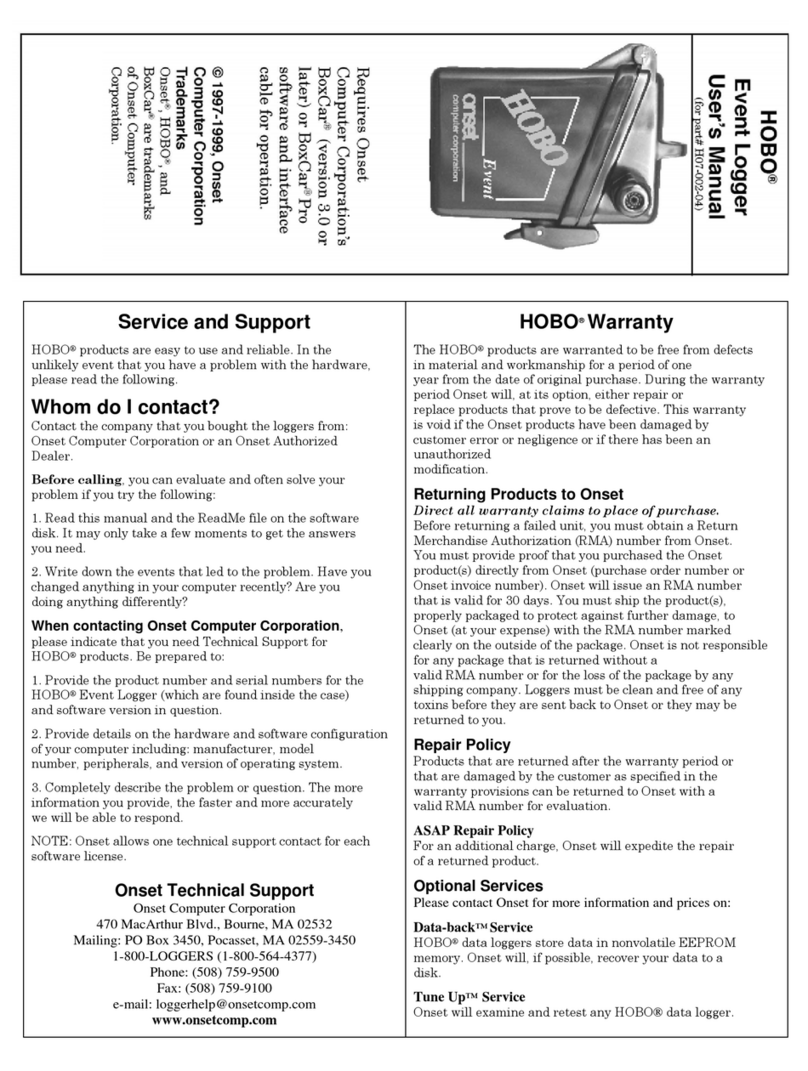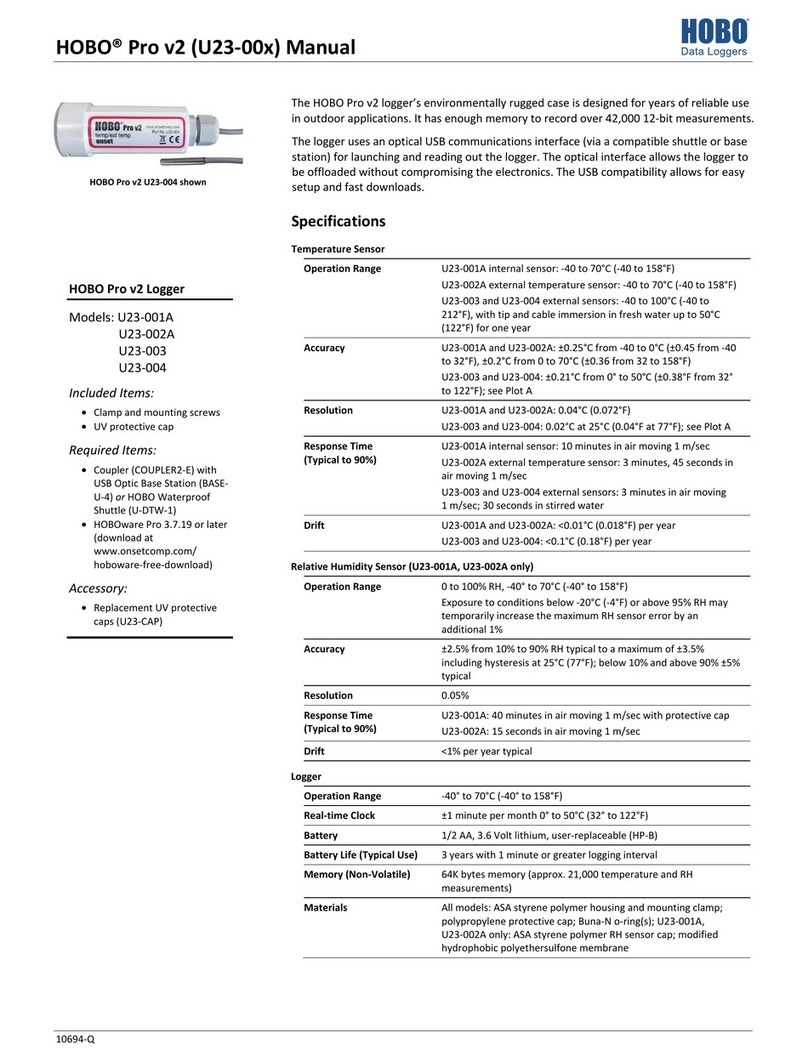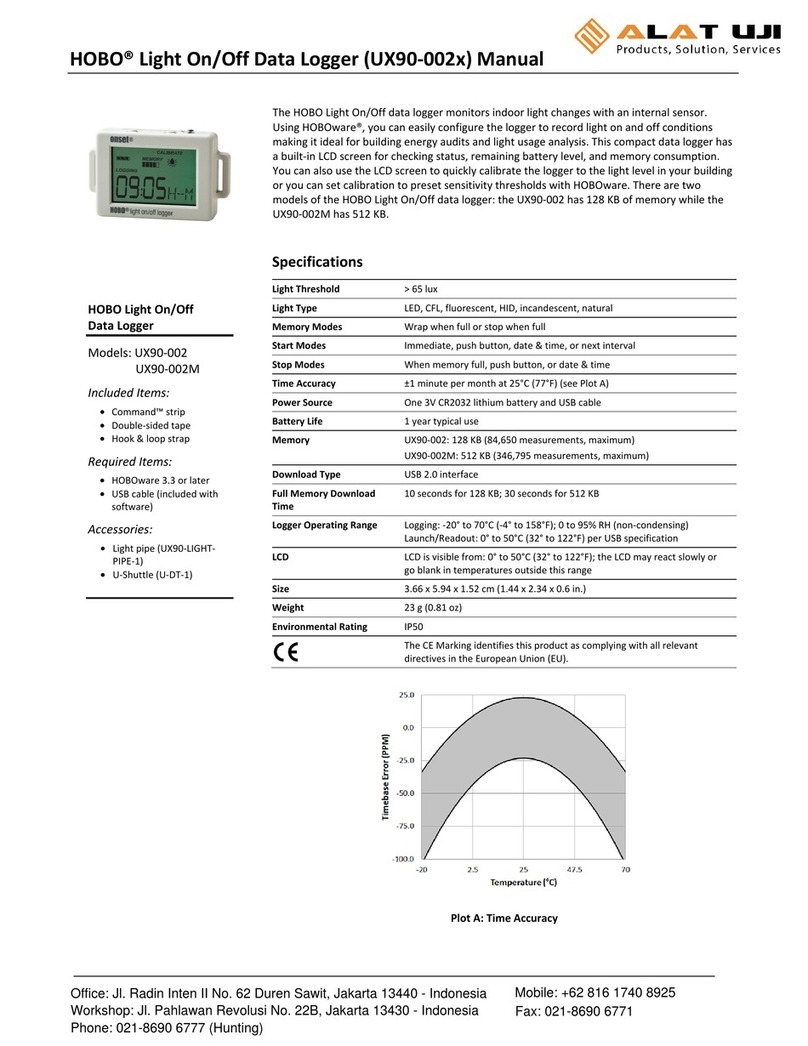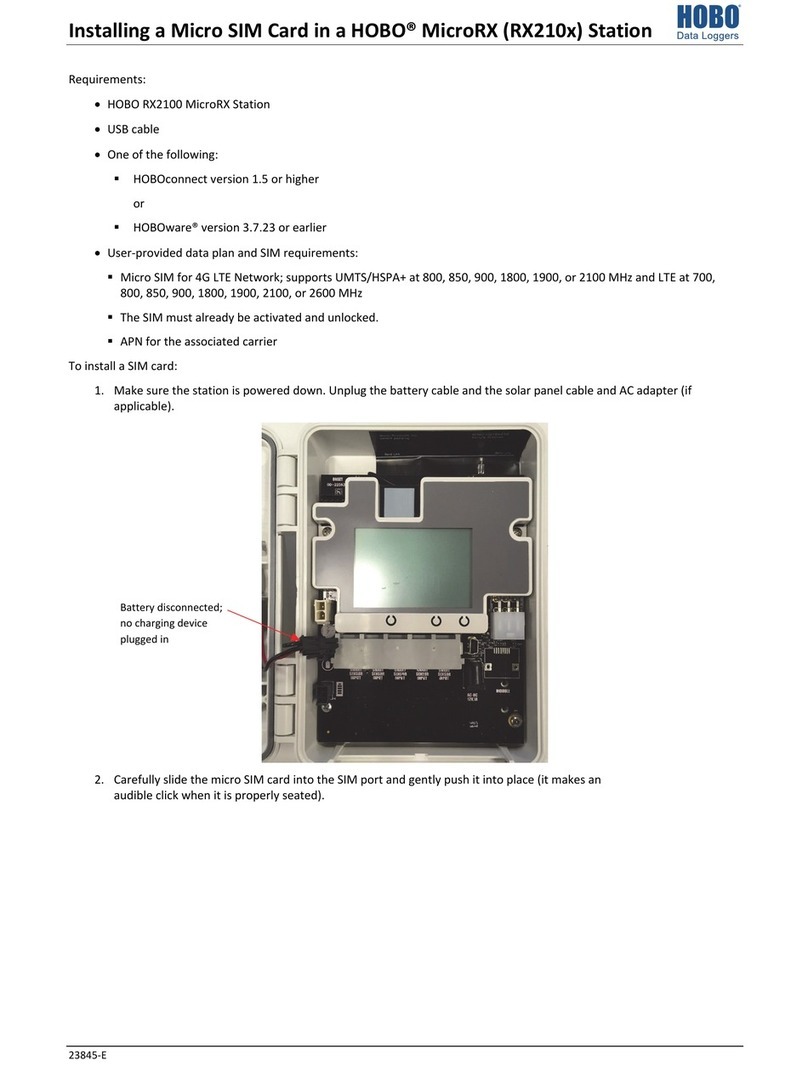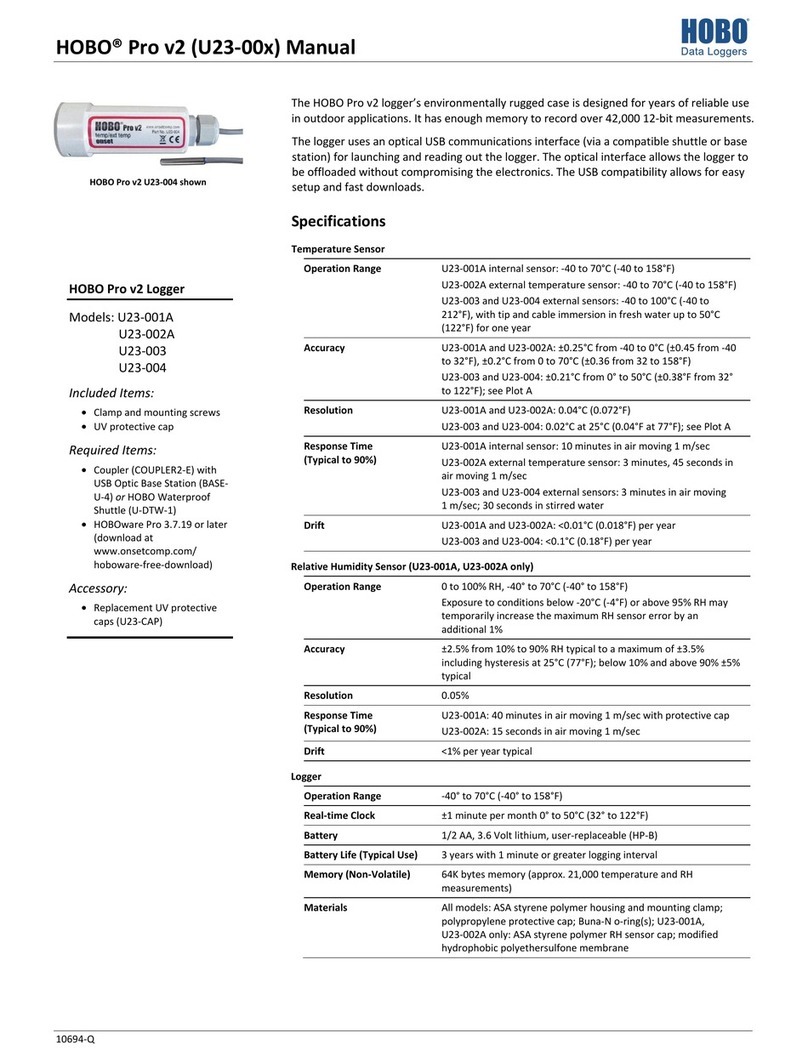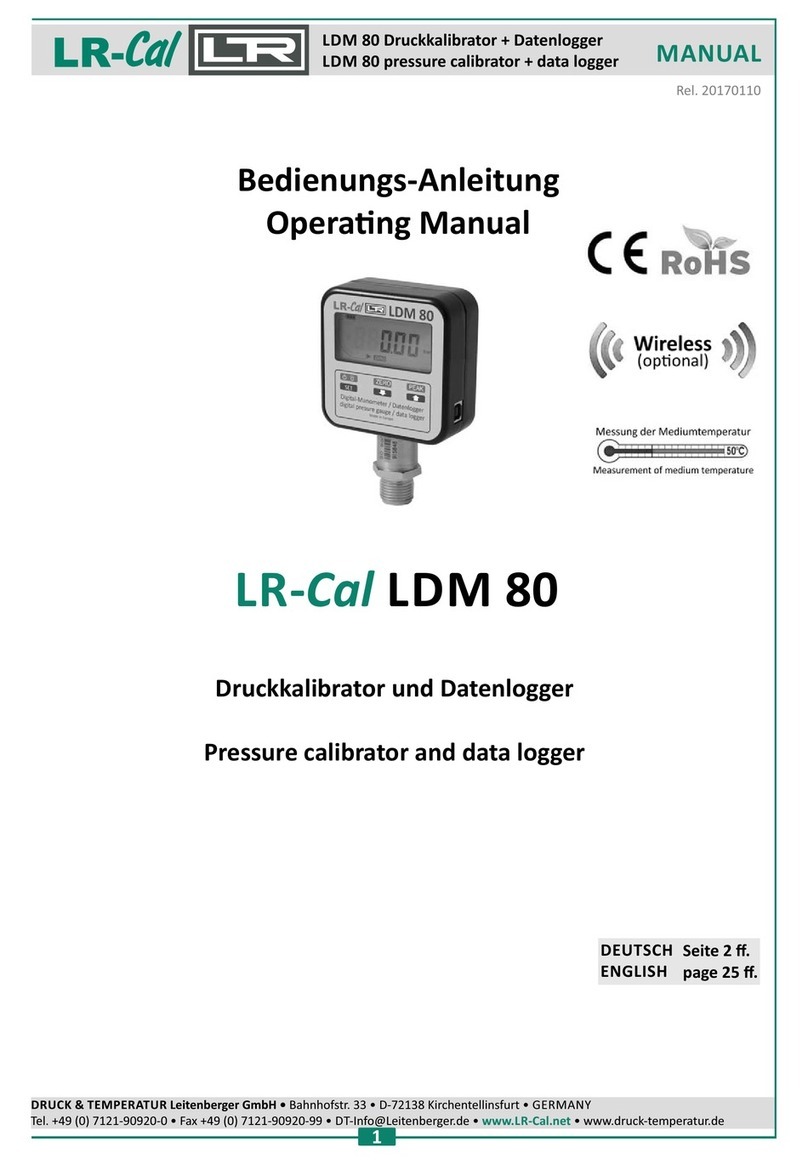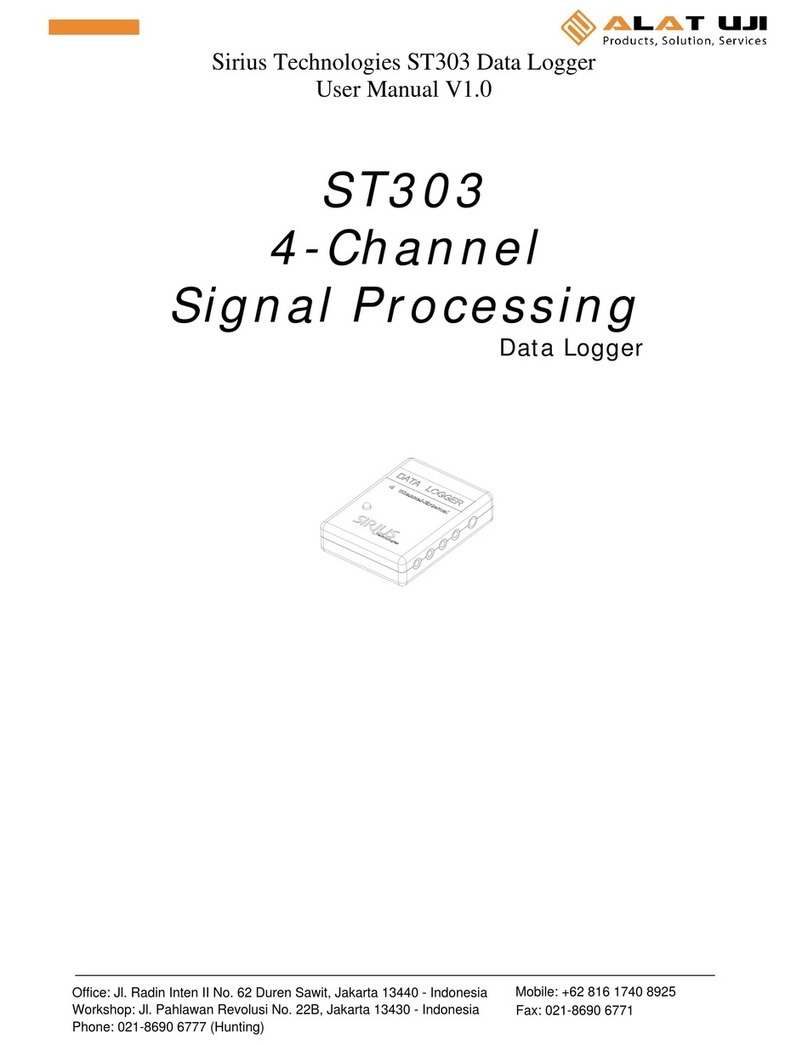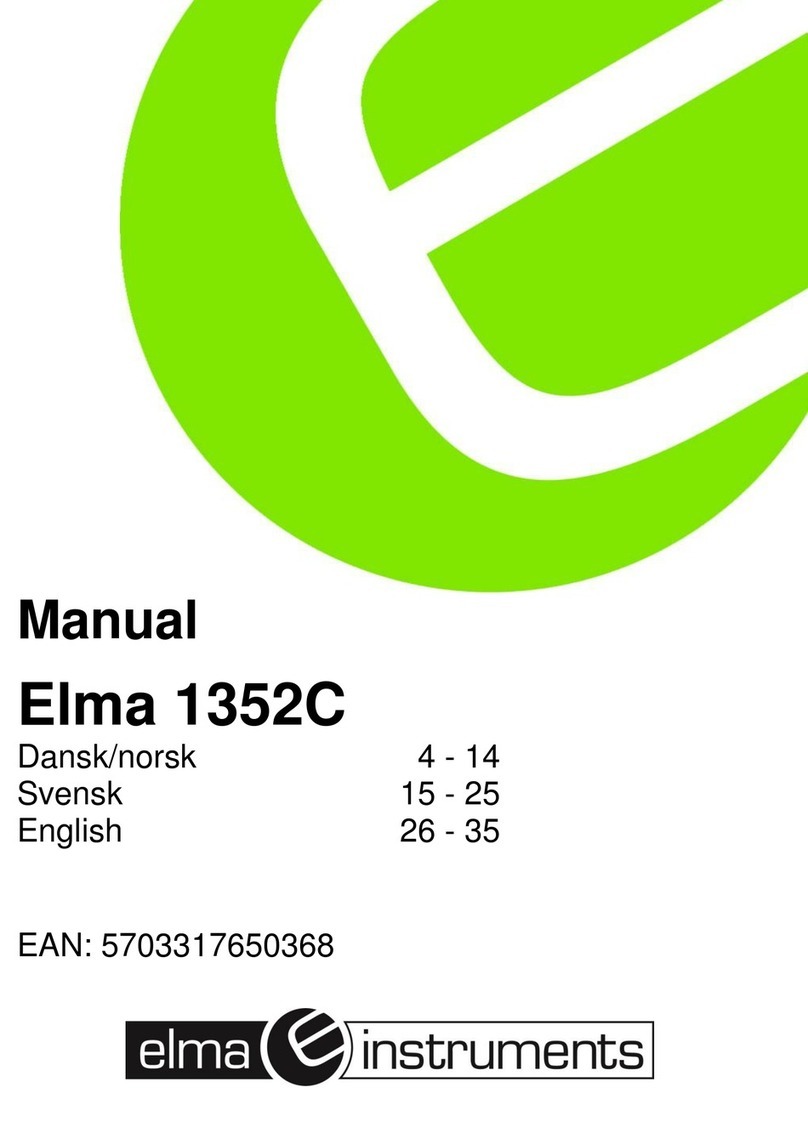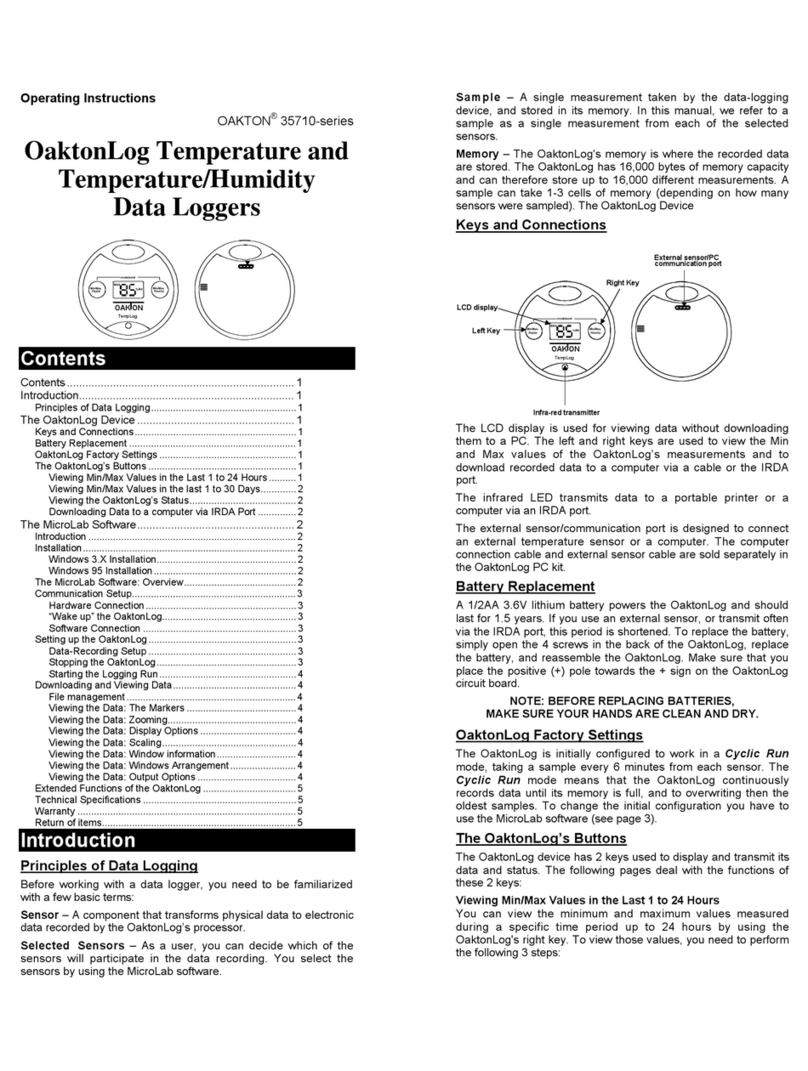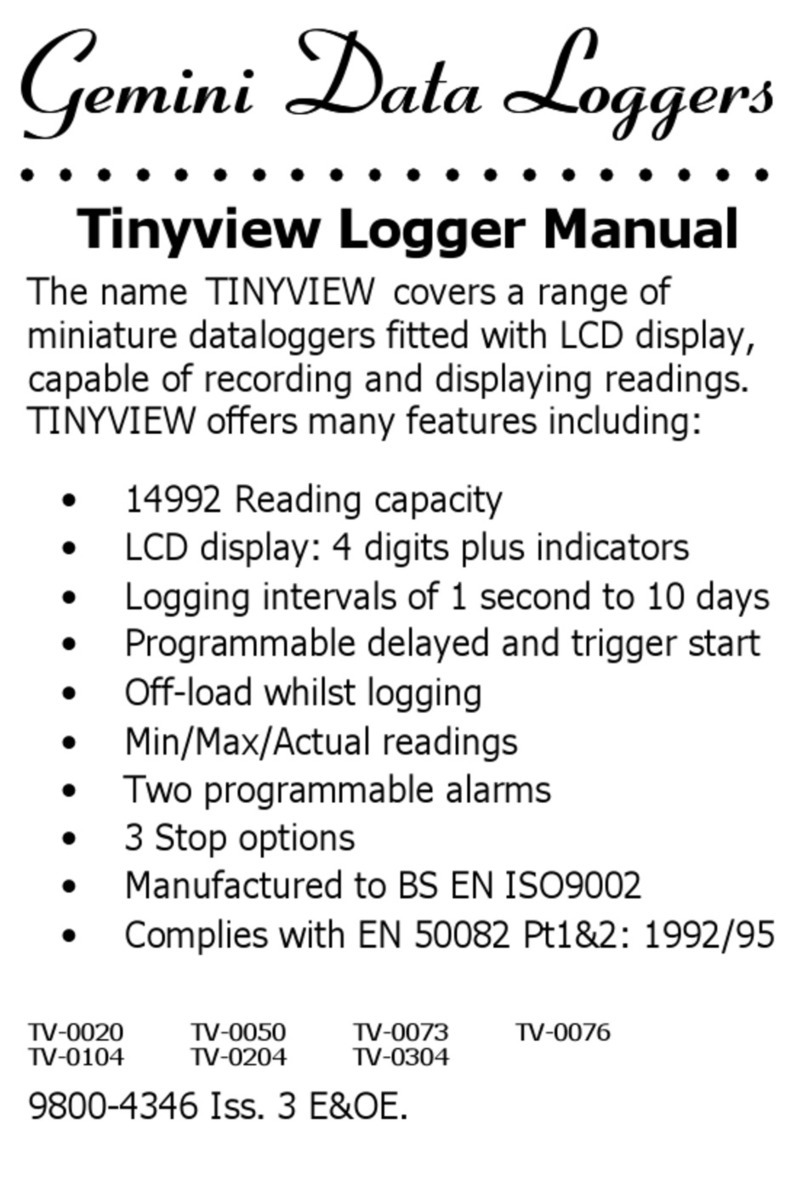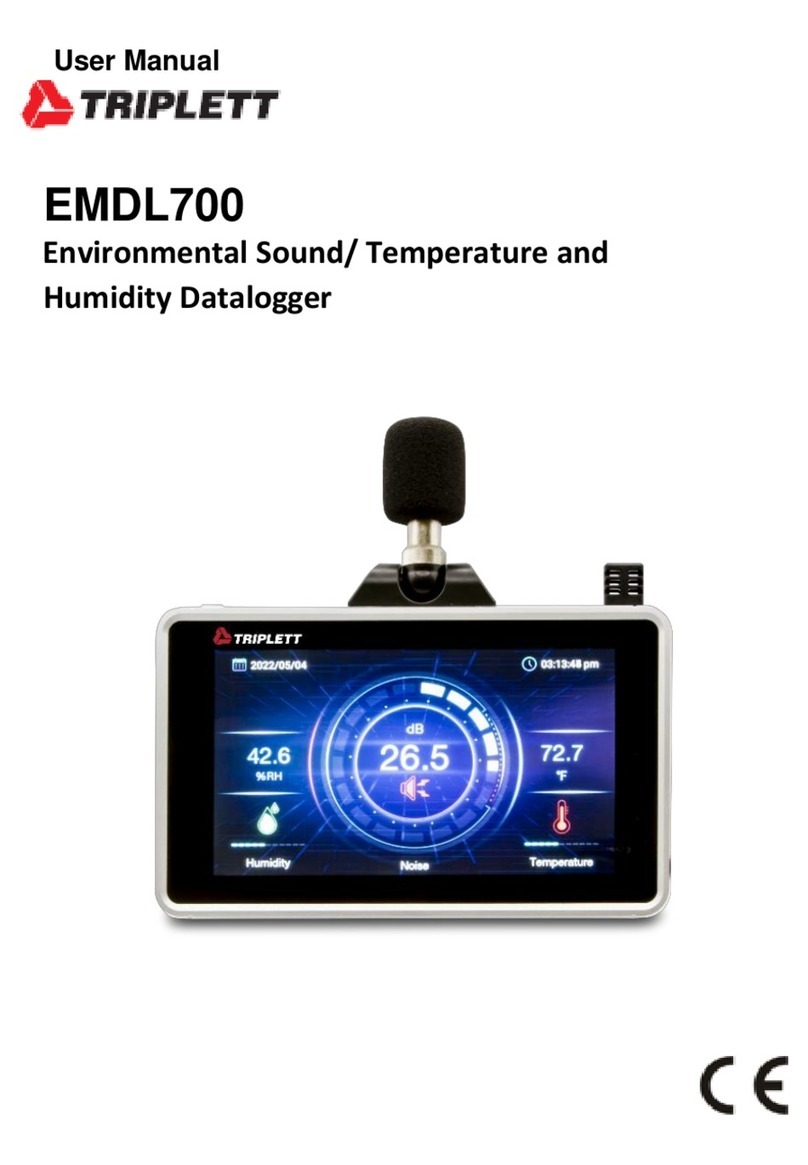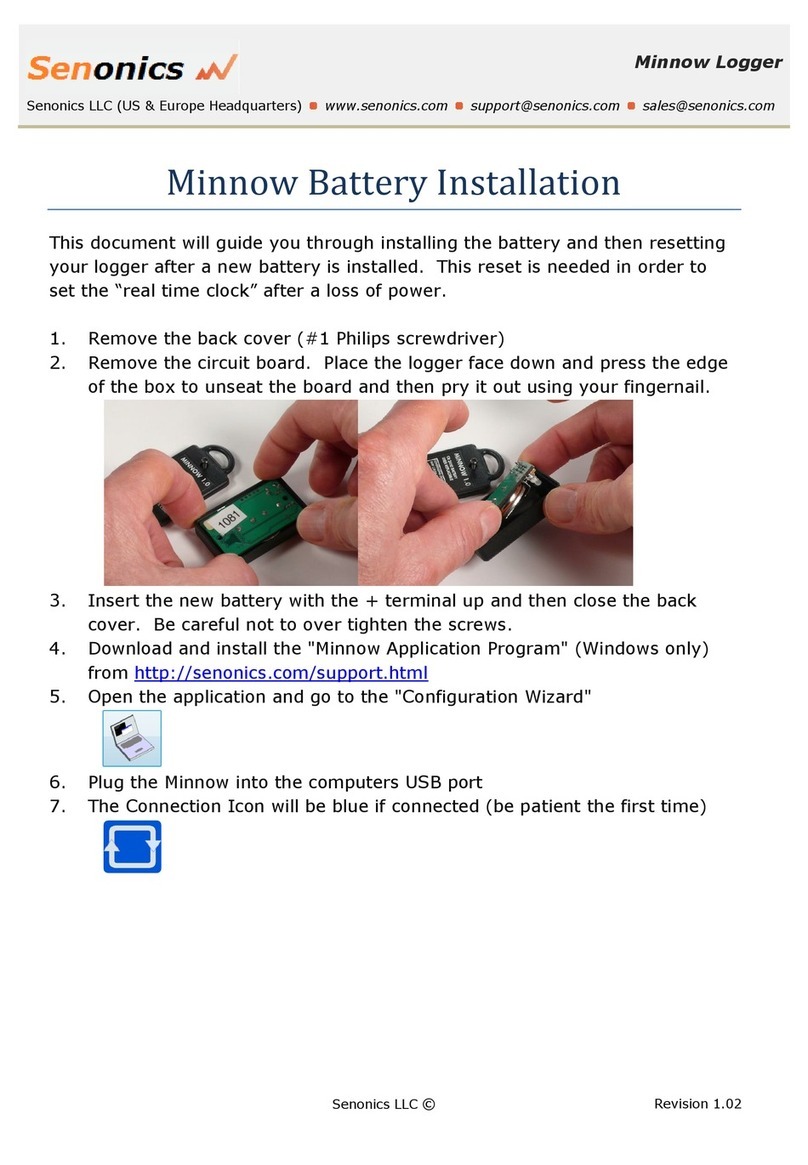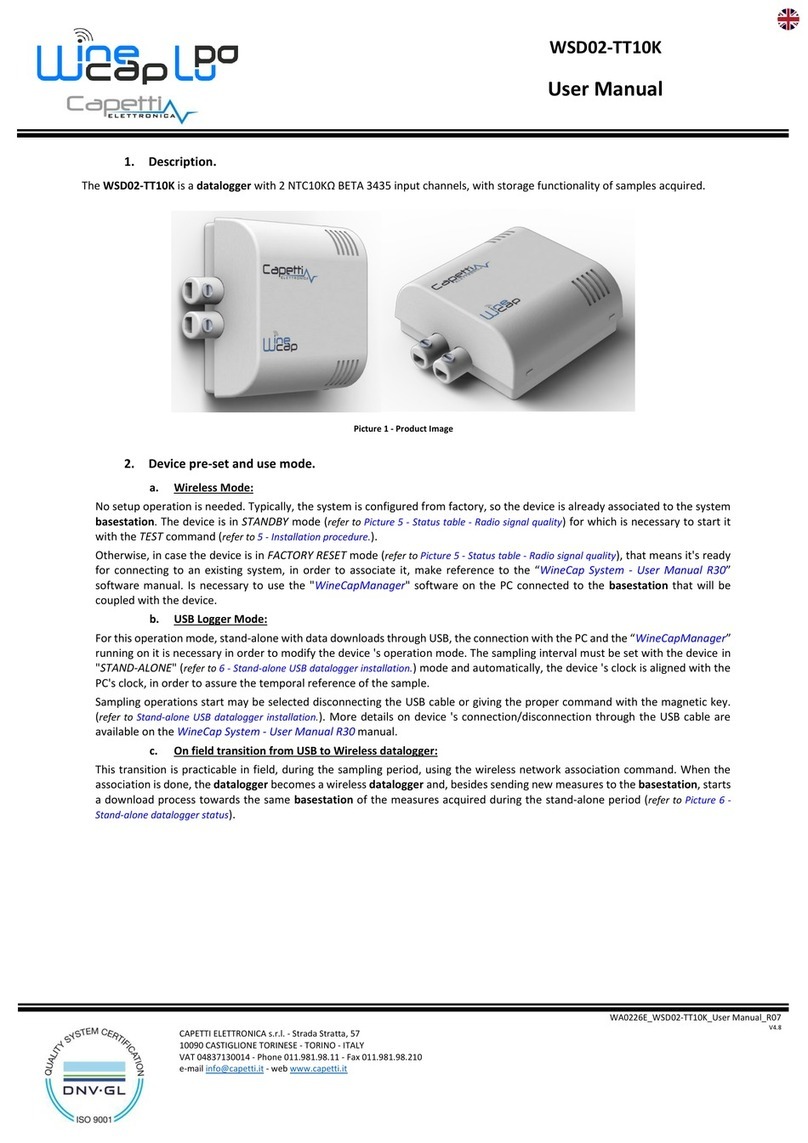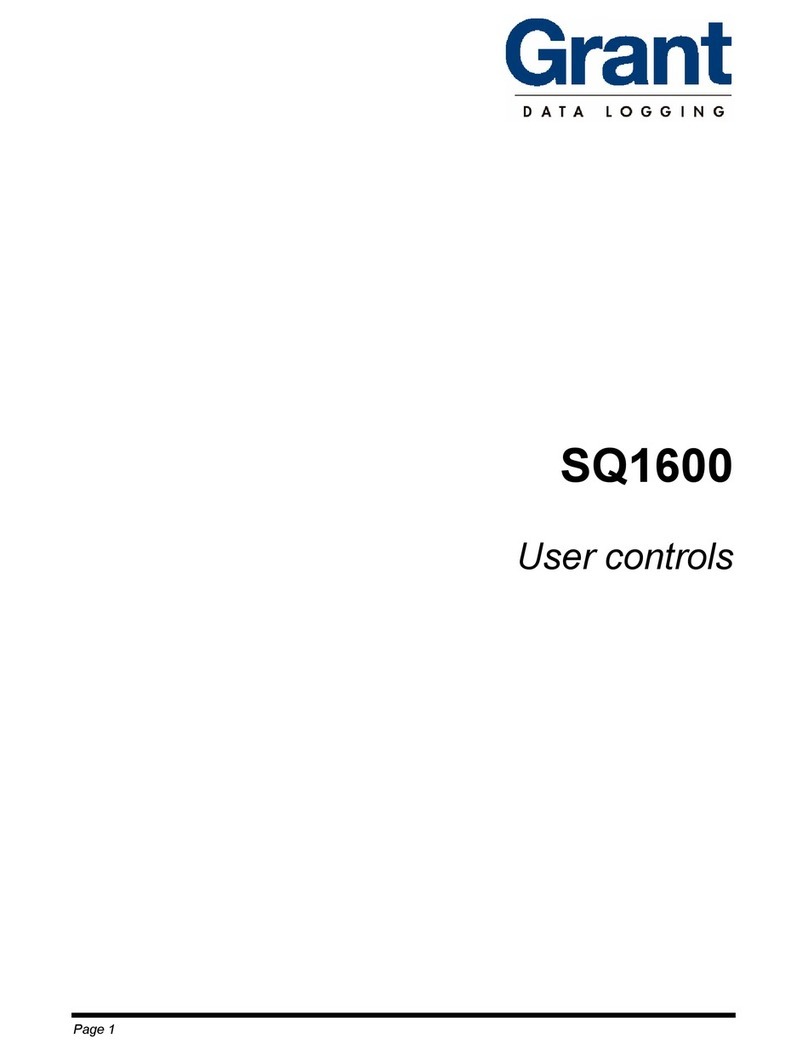HOBOMXAnalog/Temp/RH/Light(MX1104)andMX4‐ChannelAnalog(MX1105)Manual
1‐800‐LOGGERS10www.onsetcomp.com
10. TapStartintheConfigurescreentoloadtheburstsettings
ontotheloggerifyouarereadytostart.
Notes:
Burstlimitsarecheckedatthesamerateasthelogging
interval.Whentheloggerentersburstloggingmode,the
LCDwillupdateatthesamerateasthenewburstlogging
interval.
Ifhighand/orlowlimitshavebeenconfiguredformore
thanonesensor,thenburstloggingwillbeginwhenany
highorlowconditiongoesoutofrange.Burstloggingwill
notenduntilallconditionsonallsensorsarebackwithin
normalrange.
Theactualvaluesfortheburstlogginglimitsaresetto
theclosestvaluesupportedbythelogger.
Burstloggingmodecanbeginorendwhenthesensor
readingiswithinthespecifications.Thismeansthevalue
thattriggersburstloggingmaydifferslightlythanthe
valueentered.
Oncethehighorlowconditionclears,thelogging
intervaltimewillbecalculatedusingthelastrecorded
datapointinburstloggingmode,notthelastdatapoint
recordedin“normalmode.”Forexample,let’sassume
theloggerhasa10‐minuteloggingintervalandloggeda
datapointat9:05.Then,thehighlimitwassurpassed
andburstloggingbeganat9:06.Burstloggingthen
continueduntil9:12whenthesensorreadingfellback
belowthehighlimit.Nowbackinnormalmode,thenext
loggingintervalwillbe10minutesfromthelastburst
loggingpoint,or9:22inthiscase.Ifburstlogginghadnot
occurred,thenextdatapointwouldhavebeenat9:15.
ANewIntervaleventiscreatedeachtimethelogger
entersorexitsburstloggingmode.SeeRecording
InternalLoggerEventsfordetailsonplottingandviewing
theevent.Inaddition,iftheloggerisstoppedwitha
buttonpushwhileinburstloggingmode,thenaNew
Intervaleventisautomaticallyloggedandtheburst
conditioniscleared,eveniftheactualhighorlow
conditionhasnotcleared.Theloggerwillcheckthehigh
andlowconditionswhenloggingresumes(ifthelogger
wasconfiguredwithAllowButtonRestartselected).
StatisticsLogging
Duringfixedintervallogging,theloggerrecordsdatafor
enabledsensorsand/orselectedstatisticsatthelogging
intervalselected.Statisticsarecalculatedatasamplingrateyou
specifywiththeresultsforthesamplingperiodrecordedat
eachlogginginterval.Thefollowingstatisticscanbeloggedfor
eachsensor:
Themaximum,orhighest,sampledvalue,
Theminimum,orlowest,sampledvalue,
Anaverageofallsampledvalues,and
Thestandarddeviationfromtheaverageforallsampled
values.
Forexample,theMX1104loggerisconfiguredwithonlythe
temperatureandRHsensorsenabled,andthelogginginterval
setto5minutes.Theloggingmodeissettofixedinterval
loggingwithNormalandallfourstatisticsenabledandwitha
statisticssamplingintervalof30seconds.Onceloggingbegins,
theloggerwillmeasureandrecordtheactualtemperatureand
RHsensorvaluesevery5minutes.Inaddition,theloggerwill
takeatemperatureandRHsampleevery30secondsand
temporarilystoretheminmemory.Theloggerwillthen
calculatethemaximum,minimum,average,andstandard
deviationusingthesamplesgatheredovertheprevious5‐
minuteperiodandlogtheresultingvalues.Whenreadingout
thelogger,thiswouldresultin10dataseries(notincludingany
derivedseries,suchasdewpoint):twosensorseries(with
temperatureandRHdataloggedevery5minutes)pluseight
maximum,minimum,average,andstandarddeviationseries
(fourfortemperatureandfourforRHwithvaluescalculated
andloggedevery5minutesbasedonthe30‐secondsampling).
Tologstatistics:
1. TaptheDevicesiconandthentapLoggersatthetopofthe
screen.Taptheloggertoconnecttoit.Iftheloggerwas
configuredwithBluetoothAlwaysOndisabled,pressa
buttonontheloggertowakeitup.Whenworkingwith
multipleloggers,youcanpressthetopbuttononthelogger
tobringittothetopofthelist.
2. Onceconnected,tapConfigure.
3. TapLoggingModeandthenselectFixedIntervalLogging.
4. SelectNormaltorecordthecurrentreadingforeach
enabledsensorattheloggingintervalshownatthetopof
thescreen.Donotselectthisifyouonlywanttolog
statistics.
5. Selectthestatisticsyouwanttheloggertorecordateach
logginginterval:Maximum,Minimum,Average,and
StandardDeviation(averageisautomaticallyenabledwhen
selectingStandardDeviation).Statisticswillbeloggedforall
enabledsensors.Inaddition,themorestatisticsyourecord,
theshortertheloggerdurationandthemorememoryis
required.
6. TapStatisticsSamplingIntervalandselecttheratetouse
forcalculatingstatistics.Theratemustbelessthan,anda
factorof,thelogginginterval.Forexample,ifthelogging
intervalis1minuteandyouselect5secondsforthe
samplingrate,thentheloggerwilltake12samplereadings
betweeneachlogginginterval(onesampleevery5seconds
foraminute)andusethe12samplestorecordtheresulting
statisticsateach1‐minutelogginginterval.Notethatthe
morefrequentthesamplingrate,thegreatertheimpacton
batterylife.
7. TapDone.
8. TapDoneagaintoexittheLoggingModescreen.
9. TapStartintheConfigurescreentoloadthestatistics
settingsontotheloggerifyouarereadytostart.
Onceloggingbegins,clickthebottombuttonontheloggerto
cyclethroughthecurrentmaximum,minimum,average,and
standarddeviationdataforthecurrentchanneldisplayedon
theLCD.Notethattheloggerwillalwaysdisplaythecurrent
sensorreadingsforsomechannelsinHOBOmobileevenifthey
arenotbeinglogged.Youcanplotthestatisticsseriesonceyou
readoutthelogger.