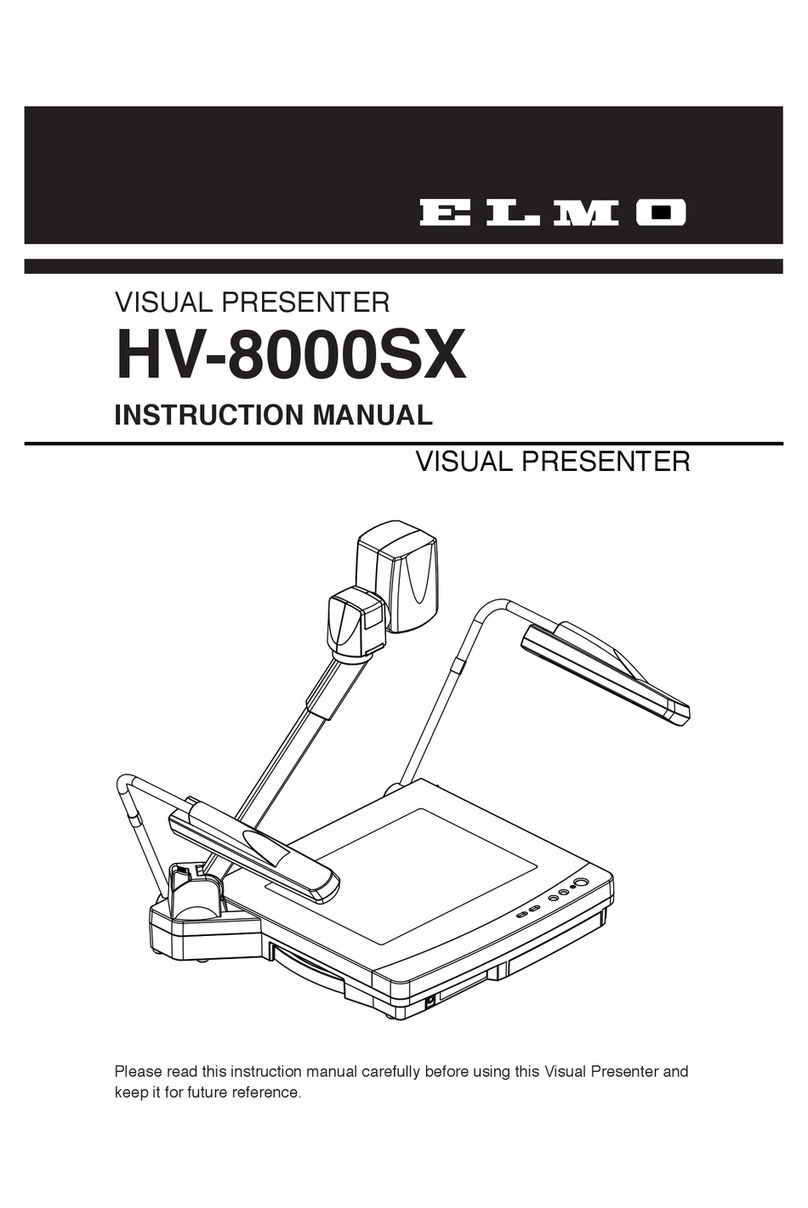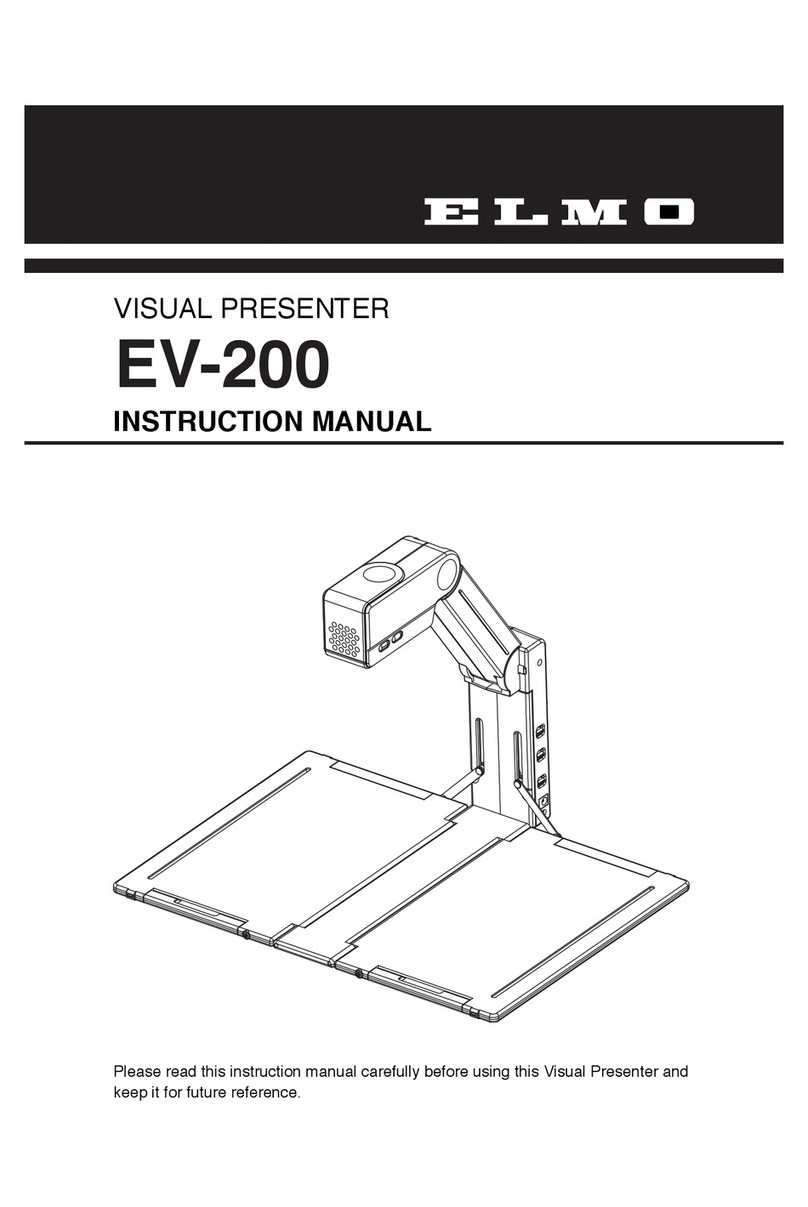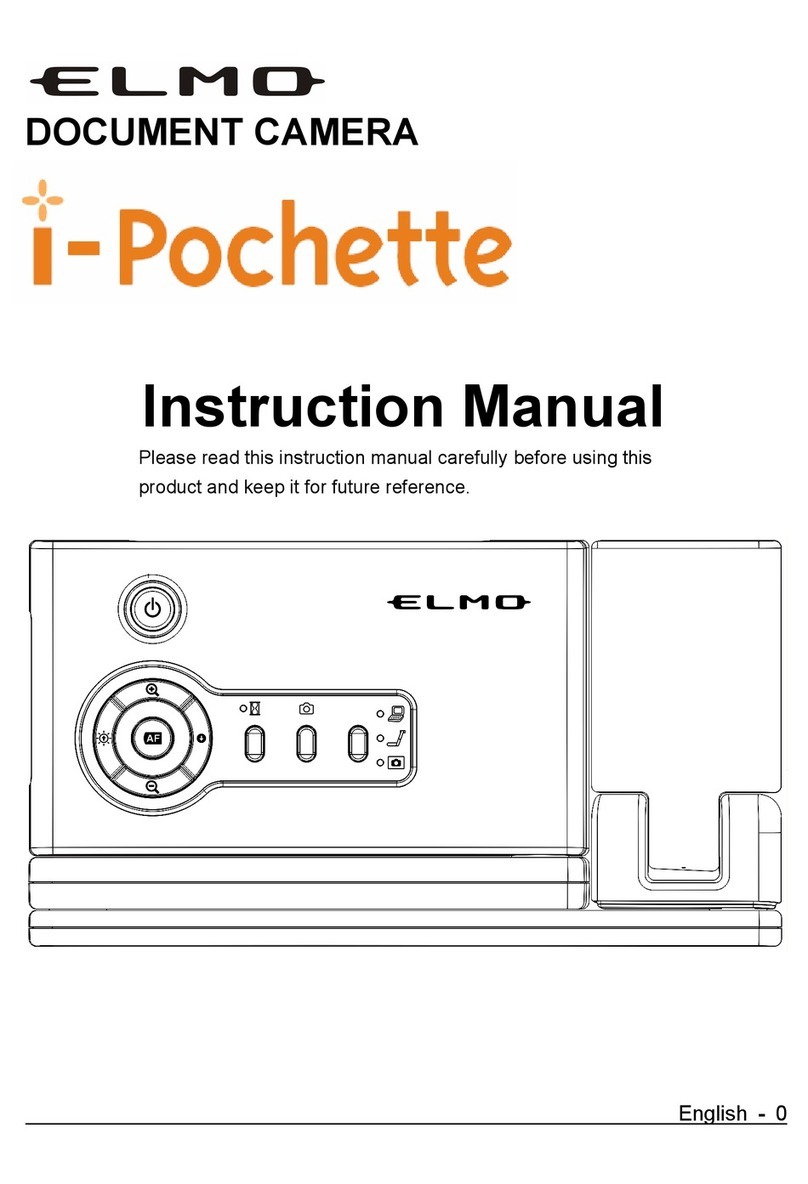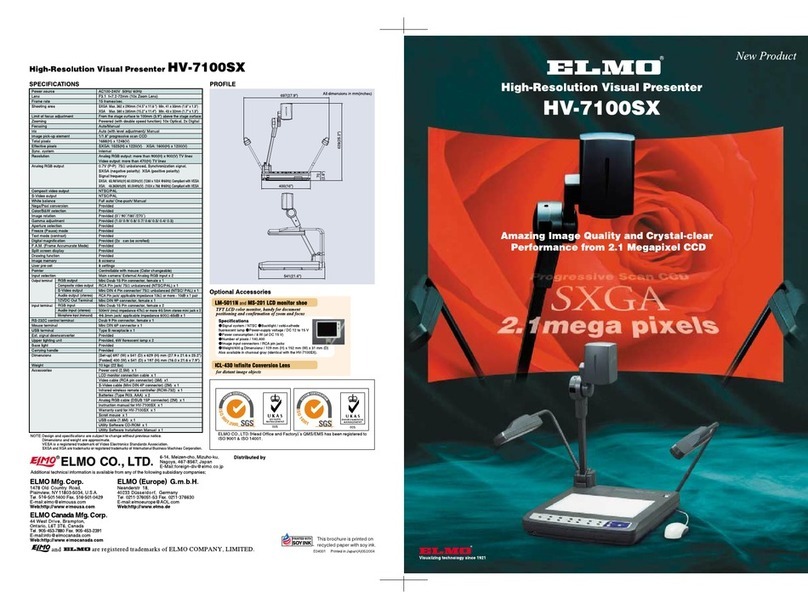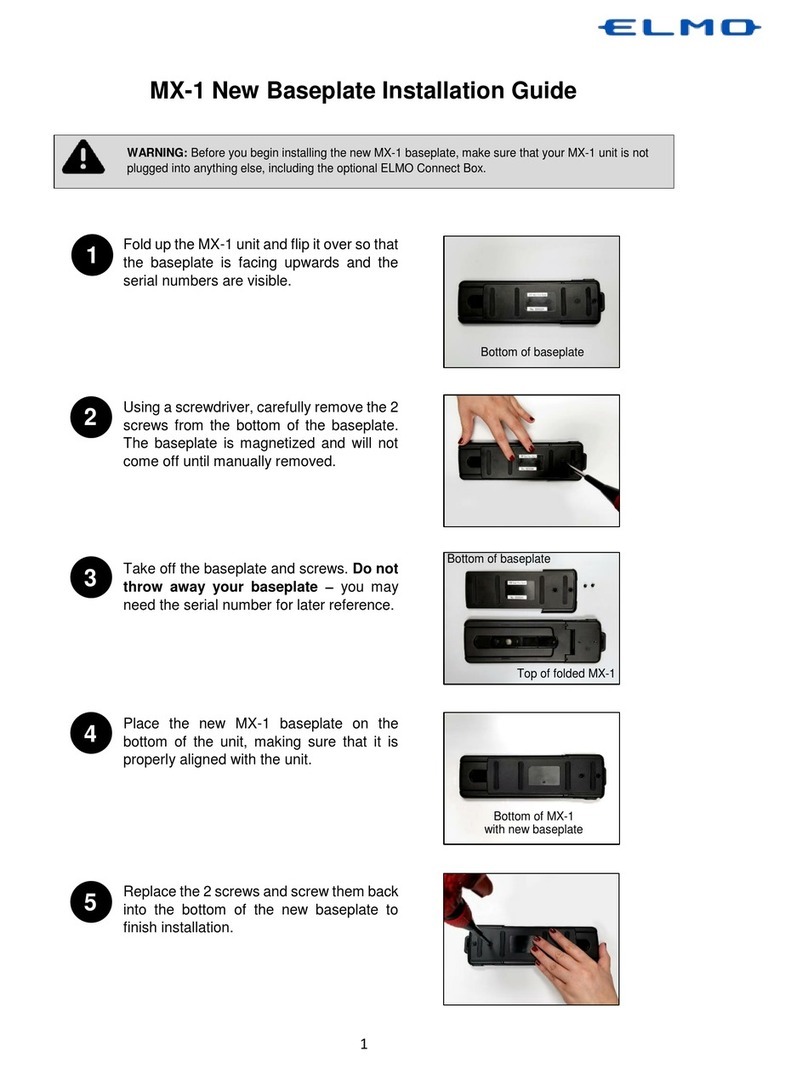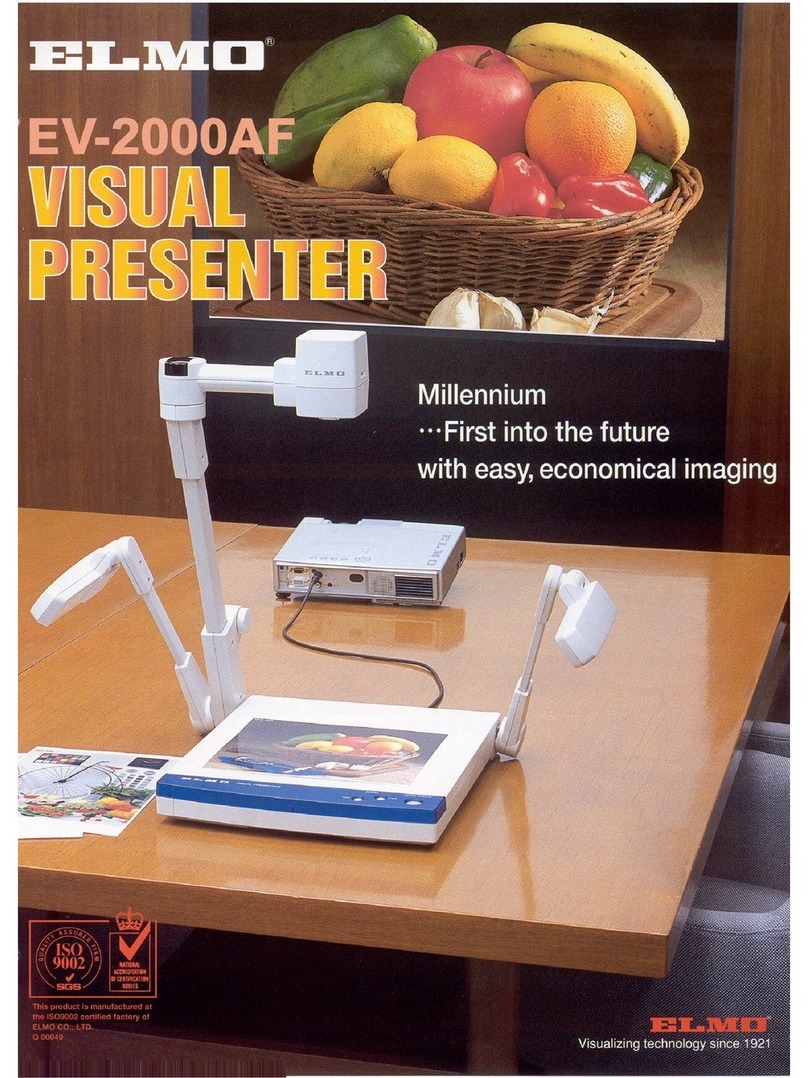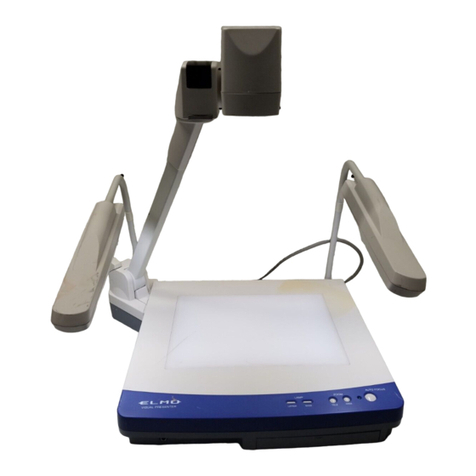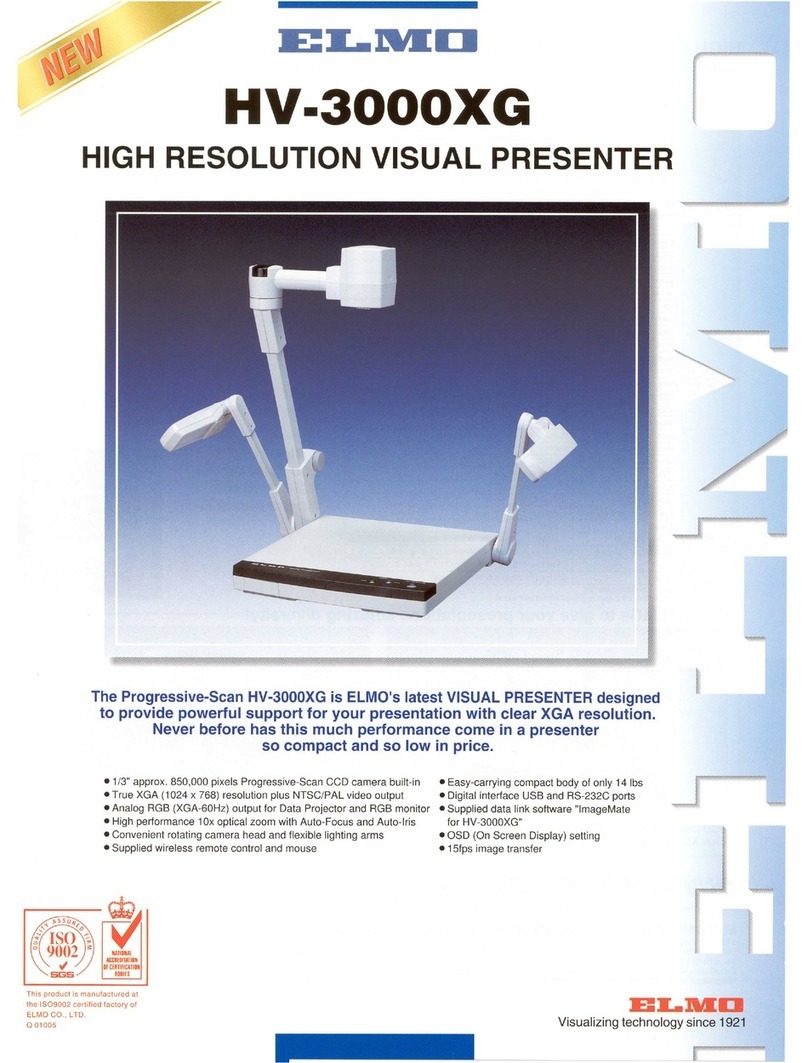USB2.0 connection to PC supports instant drawing to
highlight and annotate image
Annotation tools let you draw lines
( freehand or straight ) in a variety
of colors to highlight and enhance
screen images, right from your PC.
Split screen gives you a platform
for comparing live video to
stored image - side by side for
greater visual impact.
Image Mate for
Presentaion
USB2.0 PC Interface
for Comprehensible and Creative meeting and classwork
Presenter+Projector+PC
Presentations with 3 Ps persuade and impress.Change
smoothly from presenter to PC.
Multi
application
Real time presentation! Enjoy presentation!
You can store images directly to the SD card.
Note : Only image files saved to the HV-110u's
SD card or coverted using the supplied
conversion software are viewable through the
HV-110u.
SD Memory Card-ready
New Compact Design
RGB Switcher
Function
White LED
equipped
Brightness
control
FOCUSFREE 8x Digital Zoom USB2.0 SD card slot
Application
Software
Flickerless
Mode
Media Menu Text Mode
850K pixels
Progressive Scan CCD
Moving Picture
Output
20 frames/sec
Easy means fun!
Anytime,Anywhere
Worry-Free Meetings and Conferences
Weight 4.2lbs,
Only A4 size
when folded
Analog RGB input and output
terminals allow instant change
to PC screen with only one
touch of the button.
Clear!
LED provides uniform lighting
3
2
1
Speedy!
& Simple!
Compact
Easy!
P
PP
Presenter
PC Projector
Built-in 850,000 pixels
progressive scan CCD camera
Two times mechanical zoom function,
Plus up to four times
digital zoom function
Set up in only three steps
The HV-110u is focus free
Visual Presenter
HV-110u