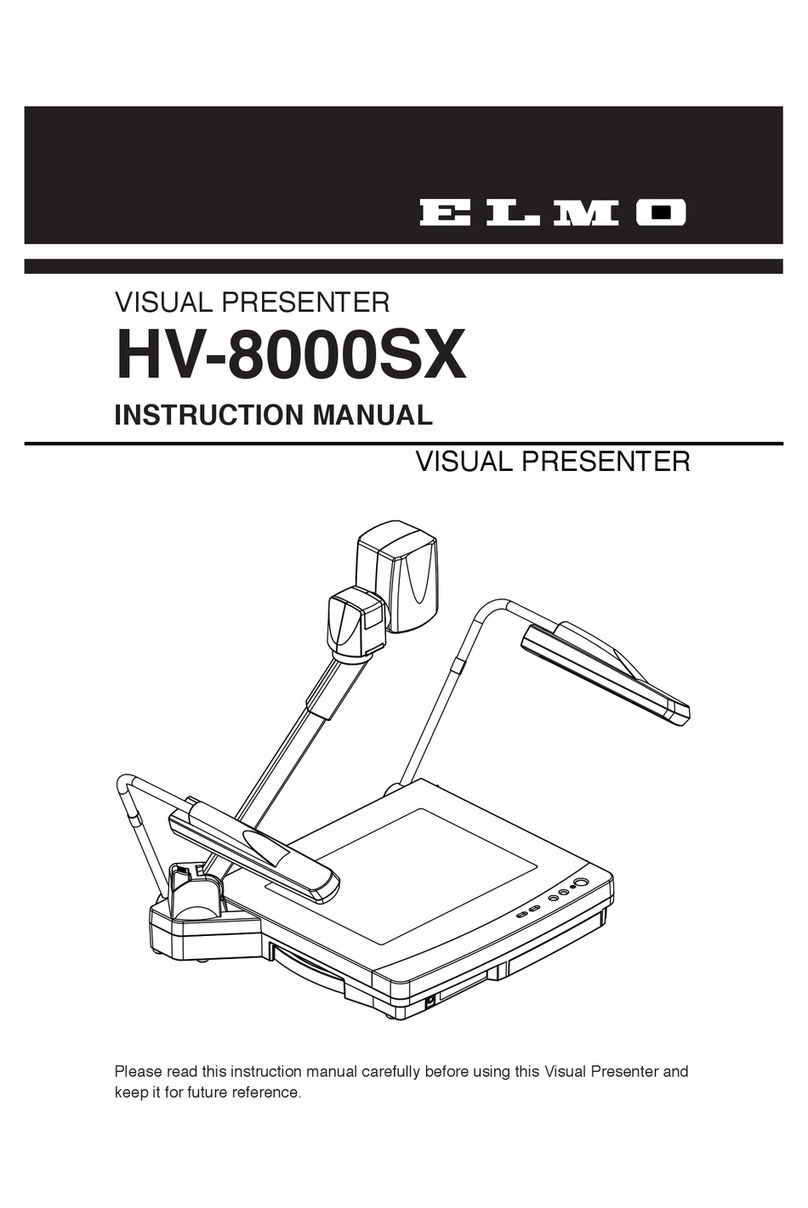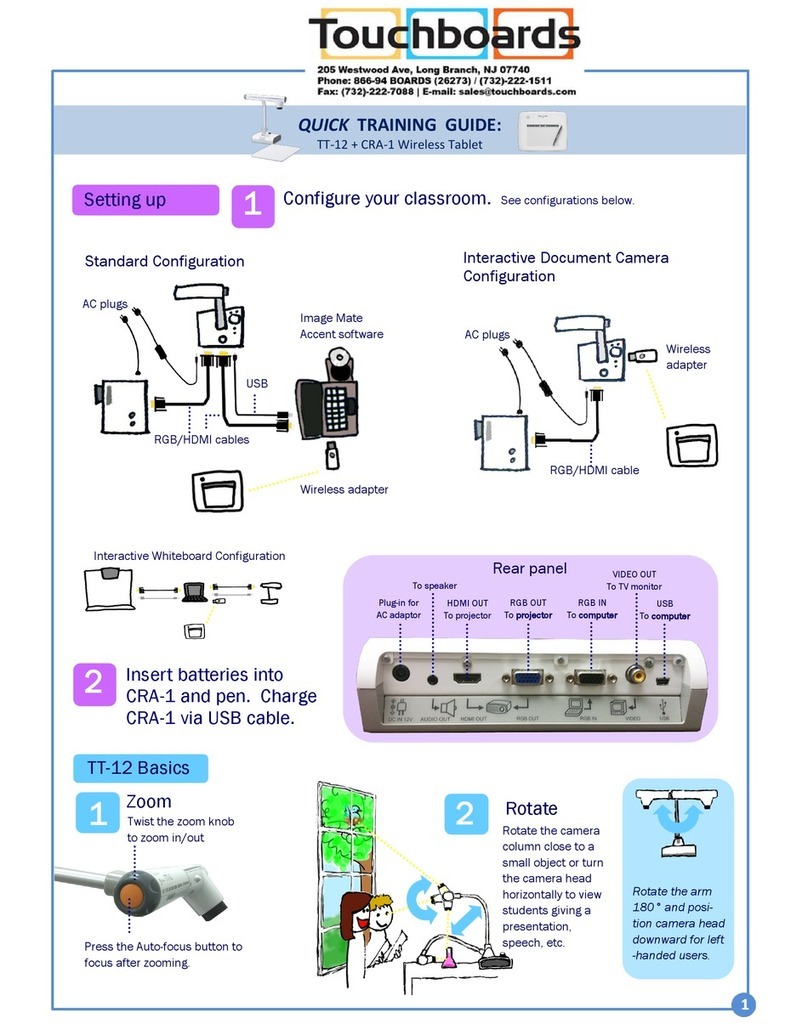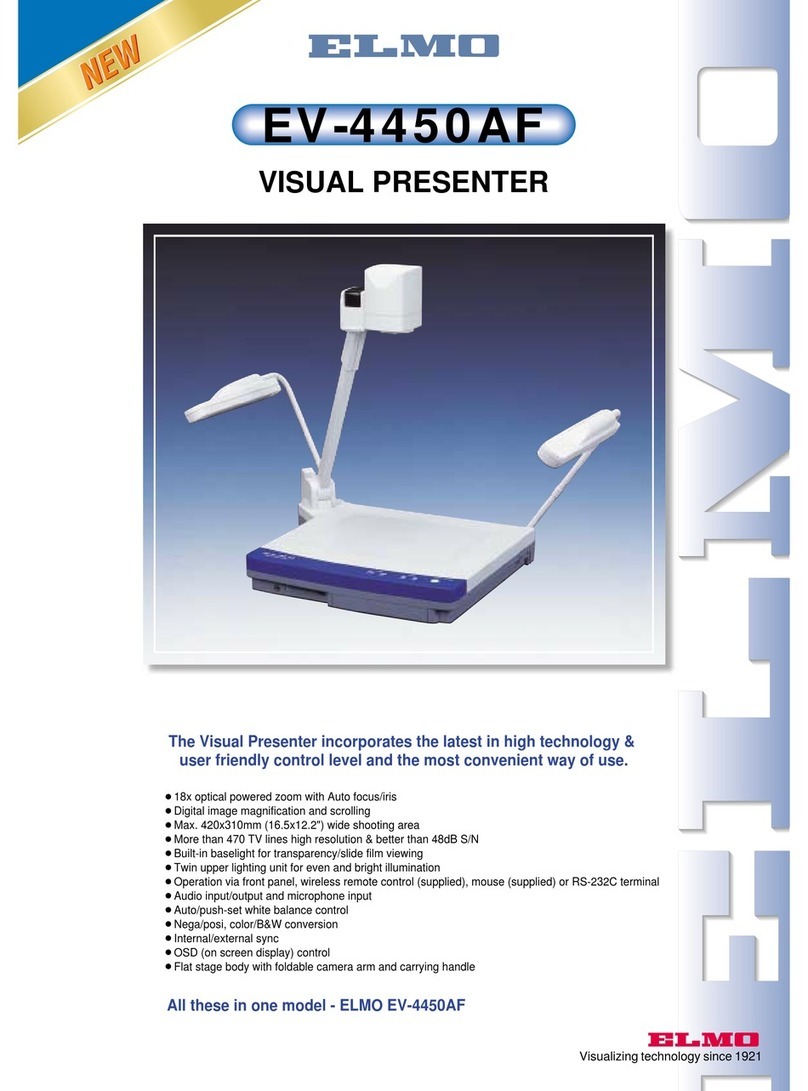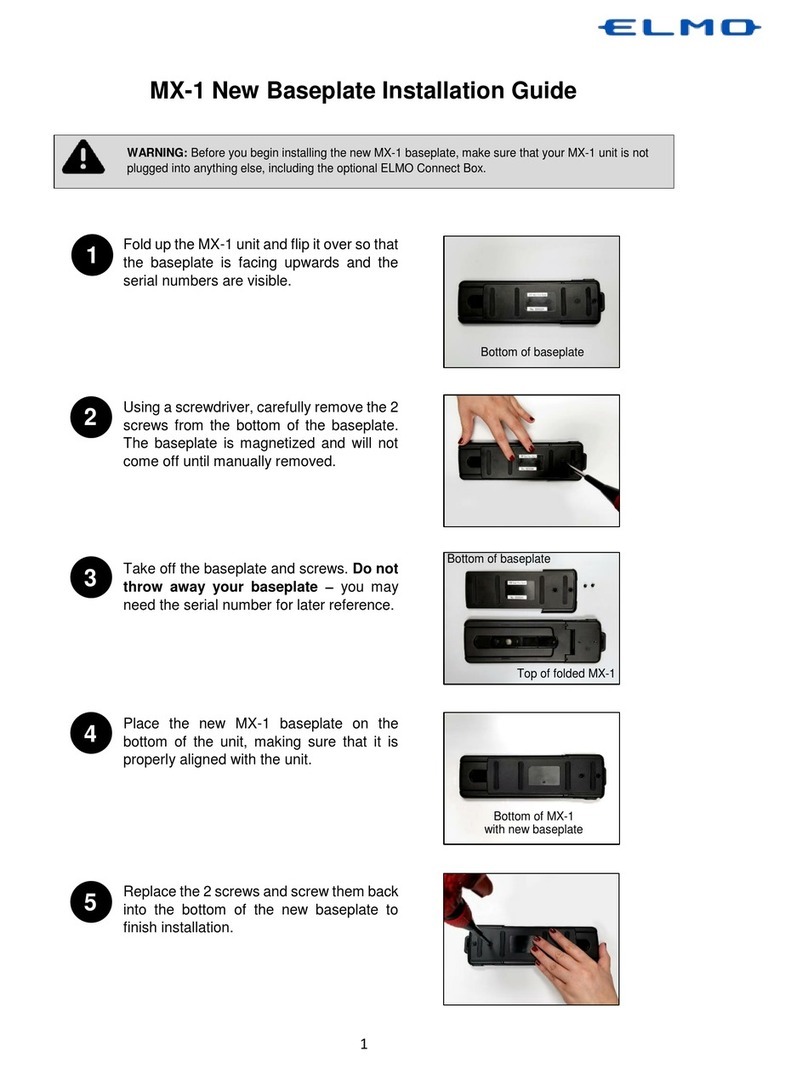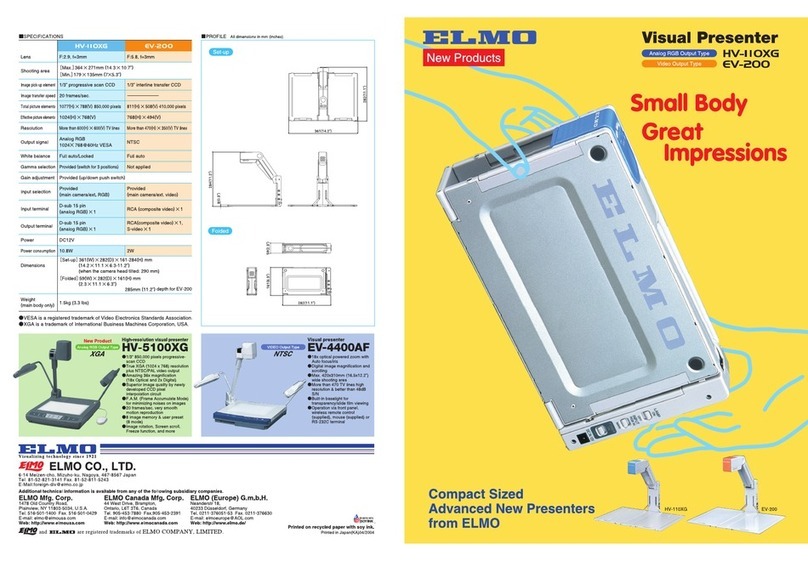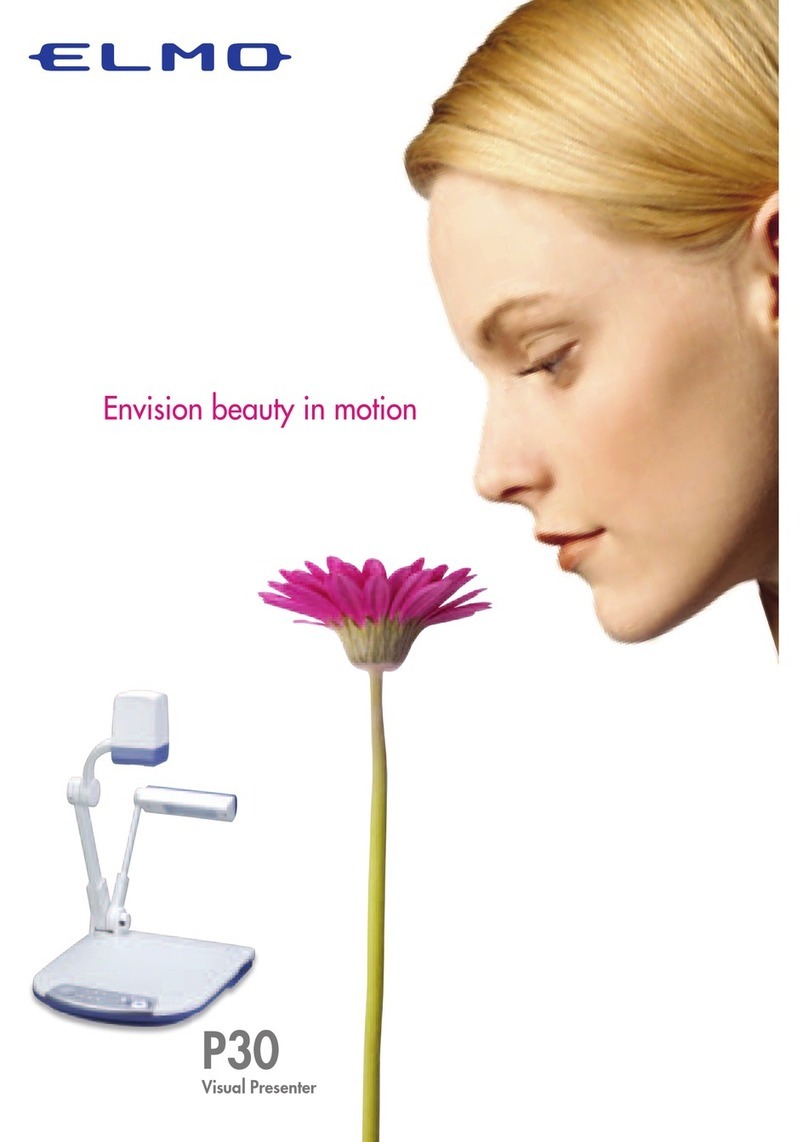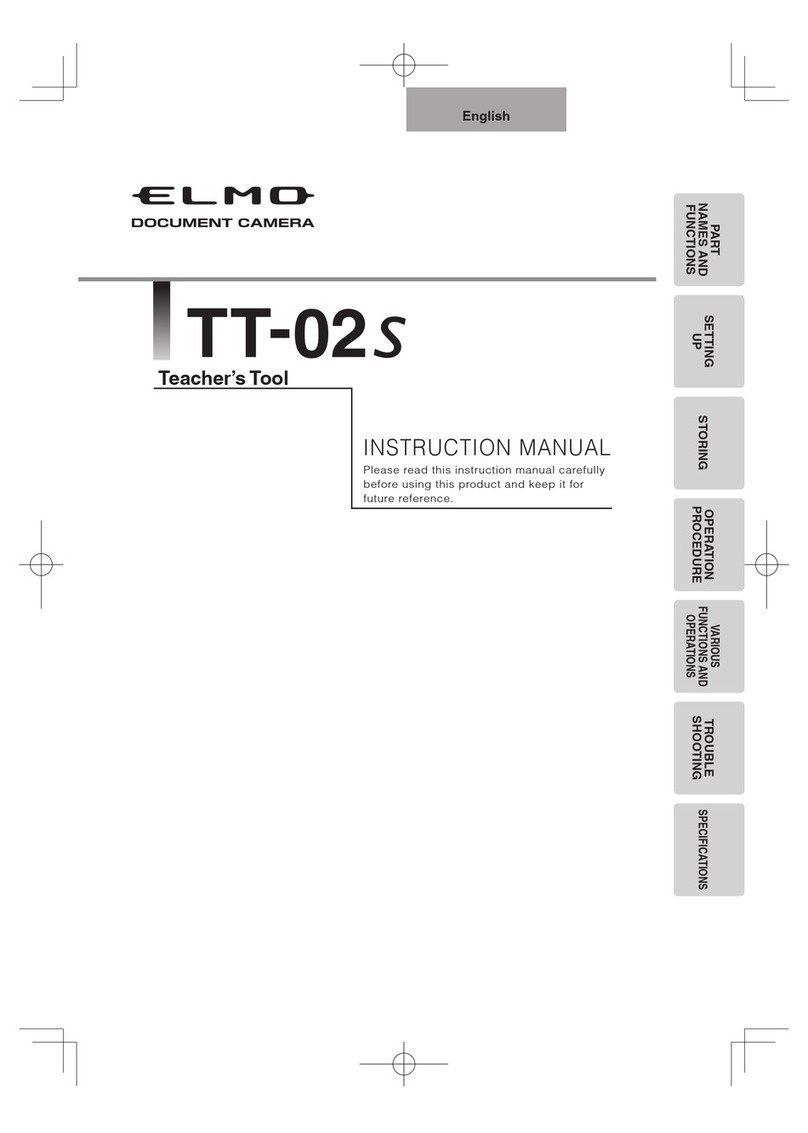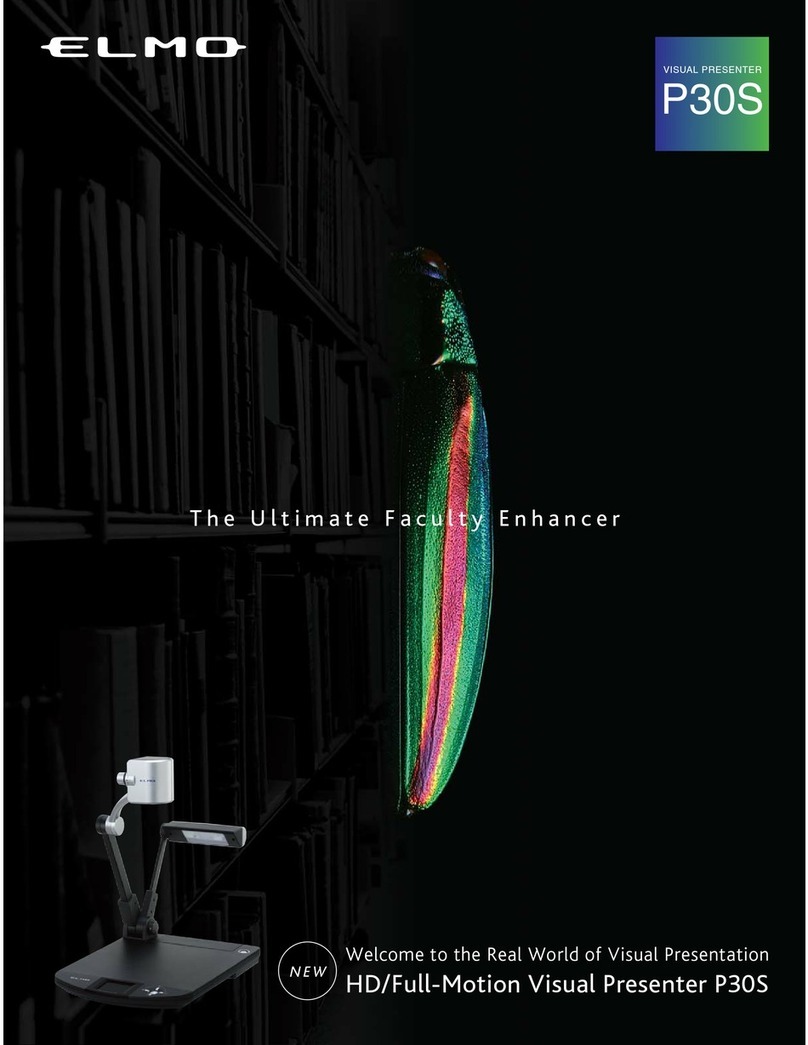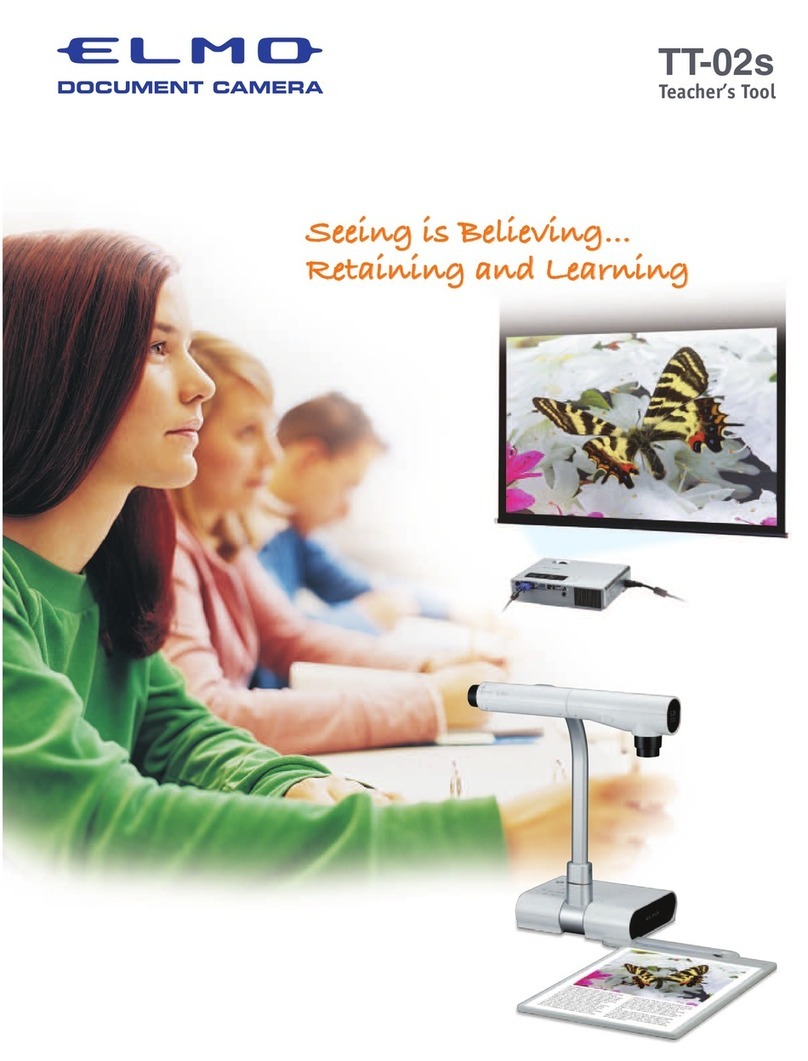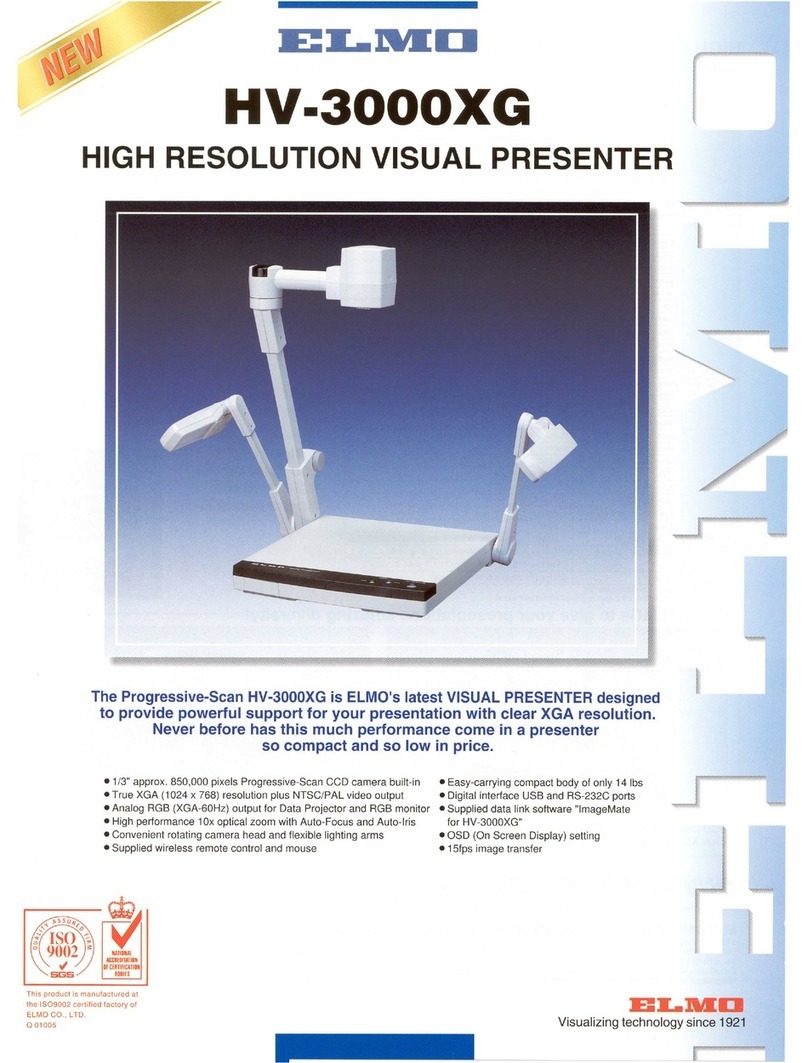Power of Visualization
P30HD
Project references in a lecture or a seminar
Make productive and effective
lectures by projecting and vividly
displaying teaching materials,
such as documents, valued art
objects, or archaeological
information.
Display documents in TV conferences between different networked locations
Both a view of the other conference
party and the document being
displayed can be seen at the same time.
Quick and effective decisions can be
made through such easy-to-understand
TV conferences.
Display sketches or articles of evidence
Detailed sketches
and even the smallest
articles of evidence
can be projected
through the P30HD,
making easy-to
-understand trials
achievable.
Use for promotional presenations or operating explanations of a new product
Complex explanations, such
as product operating
instructions, can be
demonstrated live, using the
actual object, making
presentations more
effective and persuasive.
Convenient for various meeting purposes
Easily conduct presentations by projecting
documents, product samples, or any
object at all. And with the Elmo wireless
tablet (CRA-1, sold separately), annotating
important points on live images becomes
possible, allowing the presenter to share
information quickly and efficiently.
Meeting
Promotion
Conduct testing and quality control for manufacturing lines
Display and enlarge small
parts or detailed wiring to
a much more magnified view,
allowing testing and quality
control to be conducted
accurately.
Inspection
549
42
482
376
P30HD Specifications Profile All dimensions in mm
Rear Panel
ELMO’s Helping to Provide a Greener
Future for Our Children
This ELMO product complies with RoHS Directive 2002/95/EC (Restriction Of the use of
certain Hazardous Substances in electronic equipment). This compliance helps to ensure a
healthier and greener environment for all our children.
H: horizontal, V: vertical
Design and specifications are subject to change without prior notice. The images in this brochure are simulated.
“ ” is a trademark of ELMO COMPANY, LIMITED. SD logo is a trademark.
Other brand names and product names may be trademarks or registered trademarks of their respective owners.
HDMI
OUT
Analogue
RGB OUT
Analogue
RGB IN
RS-232C
Audio
OUT
MIC USB DC 12V
Supplied accessory
Slide Shooting Adapter
ELMO CO., LTD. is one of the sponsors
for Japan Committee Vaccines for the World’s
Children (JCV).
JCV operates under basic guidelines and
objectives of the Children’s Vaccine
Initiative (CVI) founded in 1990 by
UNICEF, WHO, UNDP, the Rockefeller
Foundation, and the World Bank.
Visit the ELMO global website to understand what a document
camera is in 13 different languages. The ELMO global website
introduces you to the useful and effective ways of using the
document camera and how the ELMO document camera is used
and supported by teachers worldwide. http://www.elmoglobal.com
6-14, Meizen-cho, Mizuho-ku
Nagoya, 467-8567, Japan
London Branch
Crown House, 72
Hammersmith Road, London
W14 8TH, U.K.
Tel. 44 (0207) 559-1388
Fax. 44 (0207) 559-1389
Web : http://www.elmo-visualiser.co.uk
ELMO Europe SAS
Taipei Office
11F, Unit #7, No. 171
Songde Road, Xinyi District
Taipei City, 110 Taiwan (R.O.C.)
Tel. 886 (0)2 2759 5585
Fax. 886 (0)2 2759 5586
ELMO USA Corp.
1478 Old Country Road
Plainview, NY 11803, U.S.A.
Tel. (516) 501-1400
Fax. (516) 501-0429
Web : http://www.elmousa.com
Headquarters
Immeuble Elysées La Défense
7C Place du Dôme
92056 Paris La Défense France
Tel. 33 (0)1 73 02 67 06
Fax. 33 (0)1 73 02 67 10
Headquarters
Hansaallee 201, Haus 1
40549 Düsseldorf
Germany
Tel. 49 (0)211 5447 5640
Fax. 49 (0)211 5447 5660
German Branch West Coast Branch
5676 Corporate Avenue
Cypress, CA 90630, U.S.A.
Tel. (714) 828-8457
Fax. (714) 828-8429
India Office
#3161, 12th Main Service Road
HAL 2nd Stage, Indiranagar
Bangalore-560 038, India
Tel. 91 (0)8025281994
ELMO (Beijing) Co., Ltd.
Room1002, 10F, Build 5, Wanda
Plaza, No.93, Jianguo Road,
Chaoyang District, Beijing 100022
,P.R.CHINA
Tel: 86 10 5960 3890
Fax: 86 10 5960 3424
Distributed by
Camera
Optics
Function
Interface
Lighting
Others
Model P30HD
1/2.8" CMOS
2144(H) x 1588(V)
1920(H) x 1536(V)
30fps
Analog RGB :800(H) x 800(V)TV lines or more
Powered, 16× Optical
f=4.9mm-78.4mm(16x zoom) F2.7
1080p : Max.400×223mm Min.27×15mm
720p : Max.400×223mm Min.27×15mm
SXGA : Max.400×320mm Min.27×22mm
WXGA : Max.400×248mm Min.27×17mm
XGA : Max.400×299mm Min.27×20mm
Auto/Manual/Zoom Sync
Auto/One-Push/Manual
Text1/Text2/Text3/Graphics1/Graphics2
Provided (only for Graphics1 mode)
Provided
Provided
8×
Provided (only for Graphics1 mode)
Provided
SD memory card/SDHC memory card/USB memory
Up to 3 user settings
Auto/Manual
"Highlight, Mask, Scroll(in digital zoom), Mosaic
Split screen,PinP(Picture-in-Pcture)
Colour filter, Pause, Image rotation(0°/180°)
Positive/negative conversion, Color/B&W selection"
Main/External
RGB output mini D-sub 15P connector, femalex1
HDMI output terminal x1
Line Out terminal φ3.5mm stereo minijack
RGB input mini D-sub 15P connector, female x1
Mic In/Line Out terminal (shared), 3.5mm-diameter stereo mini jack x1
USB device (2.0 compliant) Mini-B receptacle x1
RS-232C D-sub 9P connector male ×1
1080p : 1920x1080@60Hz,
720p : 1280x720@60Hz
SXGA:1280x1024@60Hz,
WXGA:1280x800@60Hz
XGA:1024x768@60Hz
Image output : 1080p/720p
Audio output : PCM44.1kHz sampling frequency
SD memory card slot x1, USB host(2.0 compliant) Type A receptacle x1
White LED
AC adapter, AC cord, RGB cable, USB cable(for connecting to PC)
Remote control, Strap(for remote control)
AAA batteries(for remote control), Slide shooting adapter,
Image Mate CD-ROM, Image Mate installation manual
Instruction manual(CD-ROM), Warranty,Important safe guards
12V DC(AC adapter AC100-240V)
23.5W
376x482x549mm setup
376x482x181mm folded
Approx. 4.7kg (main unit only)
Image pick-up
Total pixels
Effective pixels
Frame rate
Resolution
Zoom
Lens
Shooting area
Focus
White balance
Image mode
Edge Effect
Still Image storage
Movie storage
Digital zoom
Gamma setting
Graphical OSD(On Screen Display)
Image save
State presetting
Brightness control
Support Function
Input selection
Output terminal
Input terminal
Ext. control terminal
Analog RGB output
HDMI output
Memory Interface
Illumination light
Accessories
Power source
Power consumption
Dimensions (W×D×H)
Weight
BASED INKS
This brochure is printed on recycled paper with
environmentally friendly vegetable oil-based ink
Scan here with your
Smartphone for more
information.
Printed in USA 02/2012
Power of Visualization
P30HD
Project references in a lecture or a seminar
Make productive and effective
lectures by projecting and vividly
displaying teaching materials,
such as documents, valued art
objects, or archaeological
information.
Display documents in TV conferences between different networked locations
Both a view of the other conference
party and the document being
displayed can be seen at the same time.
Quick and effective decisions can be
made through such easy-to-understand
TV conferences.
Display sketches or articles of evidence
Detailed sketches
and even the smallest
articles of evidence
can be projected
through the P30HD,
making easy-to
-understand trials
achievable.
Use for promotional presenations or operating explanations of a new product
Complex explanations, such
as product operating
instructions, can be
demonstrated live, using the
actual object, making
presentations more
effective and persuasive.
Convenient for various meeting purposes
Easily conduct presentations by projecting
documents, product samples, or any
object at all. And with the Elmo wireless
tablet (CRA-1, sold separately), annotating
important points on live images becomes
possible, allowing the presenter to share
information quickly and efficiently.
Meeting
Promotion
Conduct testing and quality control for manufacturing lines
Display and enlarge small
parts or detailed wiring to
a much more magnified view,
allowing testing and quality
control to be conducted
accurately.
Inspection
549
42
482
376
P30HD Specifications Profile All dimensions in mm
Rear Panel
ELMO’s Helping to Provide a Greener
Future for Our Children
This ELMO product complies with RoHS Directive 2002/95/EC (Restriction Of the use of
certain Hazardous Substances in electronic equipment). This compliance helps to ensure a
healthier and greener environment for all our children.
H: horizontal, V: vertical
Design and specifications are subject to change without prior notice. The images in this brochure are simulated.
“ ” is a trademark of ELMO COMPANY, LIMITED. SD logo is a trademark.
Other brand names and product names may be trademarks or registered trademarks of their respective owners.
HDMI
OUT
Analogue
RGB OUT
Analogue
RGB IN
RS-232C
Audio
OUT
MIC USB DC 12V
Supplied accessory
Slide Shooting Adapter
ELMO CO., LTD. is one of the sponsors
for Japan Committee Vaccines for the World’s
Children (JCV).
JCV operates under basic guidelines and
objectives of the Children’s Vaccine
Initiative (CVI) founded in 1990 by
UNICEF, WHO, UNDP, the Rockefeller
Foundation, and the World Bank.
Visit the ELMO global website to understand what a document
camera is in 13 different languages. The ELMO global website
introduces you to the useful and effective ways of using the
document camera and how the ELMO document camera is used
and supported by teachers worldwide. http://www.elmoglobal.com
6-14, Meizen-cho, Mizuho-ku
Nagoya, 467-8567, Japan
London Branch
Crown House, 72
Hammersmith Road, London
W14 8TH, U.K.
Tel. 44 (0207) 559-1388
Fax. 44 (0207) 559-1389
E-mail : info@elmo-visualiser.co.uk
Web : http://www.elmo-visualiser.co.uk
ELMO Europe SAS
Taipei Office
11F, Unit #7, No. 171
Songde Road, Xinyi District
Taipei City, 110 Taiwan (R.O.C.)
Tel. 886 (0)2 2759 5585
Fax. 886 (0)2 2759 5586
ELMO USA Corp.
1478 Old Country Road
Plainview, NY 11803, U.S.A.
Tel. (516) 501-1400
Fax. (516) 501-0429
Web : http://www.elmousa.com
Headquarters
Immeuble Elysées La Défense
7C Place du Dôme
92056 Paris La Défense France
Tel. 33 (0)1 73 02 67 06
Fax. 33 (0)1 73 02 67 10
Headquarters
Hansaallee 201, Haus 1
40549 Düsseldorf
Germany
Tel. 49 (0)211 5447 5640
Fax. 49 (0)211 5447 5660
German Branch West Coast Branch
5676 Corporate Avenue
Cypress, CA 90630, U.S.A.
Tel. (714) 828-8457
Fax. (714) 828-8429
India Office
#3161, 12th Main Service Road
HAL 2nd Stage, Indiranagar
Bangalore-560 038, India
Tel. 91 (0)8025281994
ELMO (Beijing) Co., Ltd.
Room1002, 10F, Build 5, Wanda
Plaza, No.93, Jianguo Road,
Chaoyang District, Beijing 100022
,P.R.CHINA
Tel: 86 10 5960 3890
Fax: 86 10 5960 3424
Distributed by
Camera
Optics
Function
Interface
Lighting
Others
Model P30HD
1/2.8" CMOS
2144(H) x 1588(V)
1920(H) x 1536(V)
30fps
Analog RGB :800(H) x 800(V)TV lines or more
Powered, 16× Optical
f=4.9mm-78.4mm(16x zoom) F2.7
1080p : Max.400×223mm Min.27×15mm
720p : Max.400×223mm Min.27×15mm
SXGA : Max.400×320mm Min.27×22mm
WXGA : Max.400×248mm Min.27×17mm
XGA : Max.400×299mm Min.27×20mm
Auto/Manual/Zoom Sync
Auto/One-Push/Manual
Text1/Text2/Text3/Graphics1/Graphics2
Provided (only for Graphics1 mode)
Provided
Provided
8×
Provided (only for Graphics1 mode)
Provided
SD memory card/SDHC memory card/USB memory
Up to 3 user settings
Auto/Manual
"Highlight, Mask, Scroll(in digital zoom), Mosaic
Split screen,PinP(Picture-in-Pcture)
Colour filter, Pause, Image rotation(0°/180°)
Positive/negative conversion, Color/B&W selection"
Main/External
RGB output mini D-sub 15P connector, femalex1
HDMI output terminal x1
Line Out terminal φ3.5mm stereo minijack
RGB input mini D-sub 15P connector, female x1
Mic In/Line Out terminal (shared), 3.5mm-diameter stereo mini jack x1
USB device (2.0 compliant) Mini-B receptacle x1
RS-232C D-sub 9P connector male ×1
1080p : 1920x1080@60Hz,
720p : 1280x720@60Hz
SXGA:1280x1024@60Hz,
WXGA:1280x800@60Hz
XGA:1024x768@60Hz
Image output : 1080p/720p
Audio output : PCM44.1kHz sampling frequency
SD memory card slot x1, USB host(2.0 compliant) Type A receptacle x1
White LED
AC adapter, AC cord, RGB cable, USB cable(for connecting to PC)
Remote control, Strap(for remote control)
AAA batteries(for remote control), Slide shooting adapter,
Image Mate CD-ROM, Image Mate installation manual
Instruction manual(CD-ROM), Warranty,Important safe guards
12V DC(AC adapter AC100-240V)
23.5W
376x482x549mm setup
376x482x181mm folded
Approx. 4.7kg (main unit only)
Image pick-up
Total pixels
Effective pixels
Frame rate
Resolution
Zoom
Lens
Shooting area
Focus
White balance
Image mode
Edge Effect
Still Image storage
Movie storage
Digital zoom
Gamma setting
Graphical OSD(On Screen Display)
Image save
State presetting
Brightness control
Support Function
Input selection
Output terminal
Input terminal
Ext. control terminal
Analog RGB output
HDMI output
Memory Interface
Illumination light
Accessories
Power source
Power consumption
Dimensions (W×D×H)
Weight
BASED INKS
This brochure is printed on recycled paper with
environmentally friendly vegetable oil-based ink
Scan here with your
Smartphone for more
information.
Printed in USA 02/2012