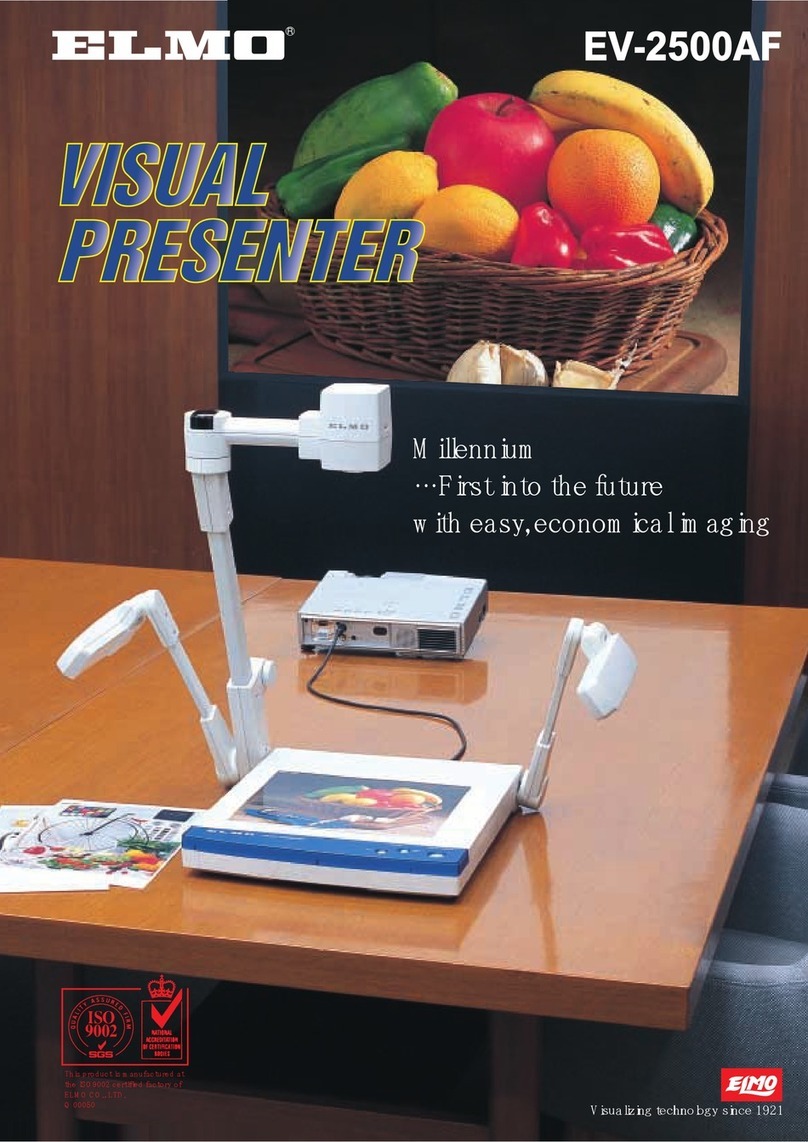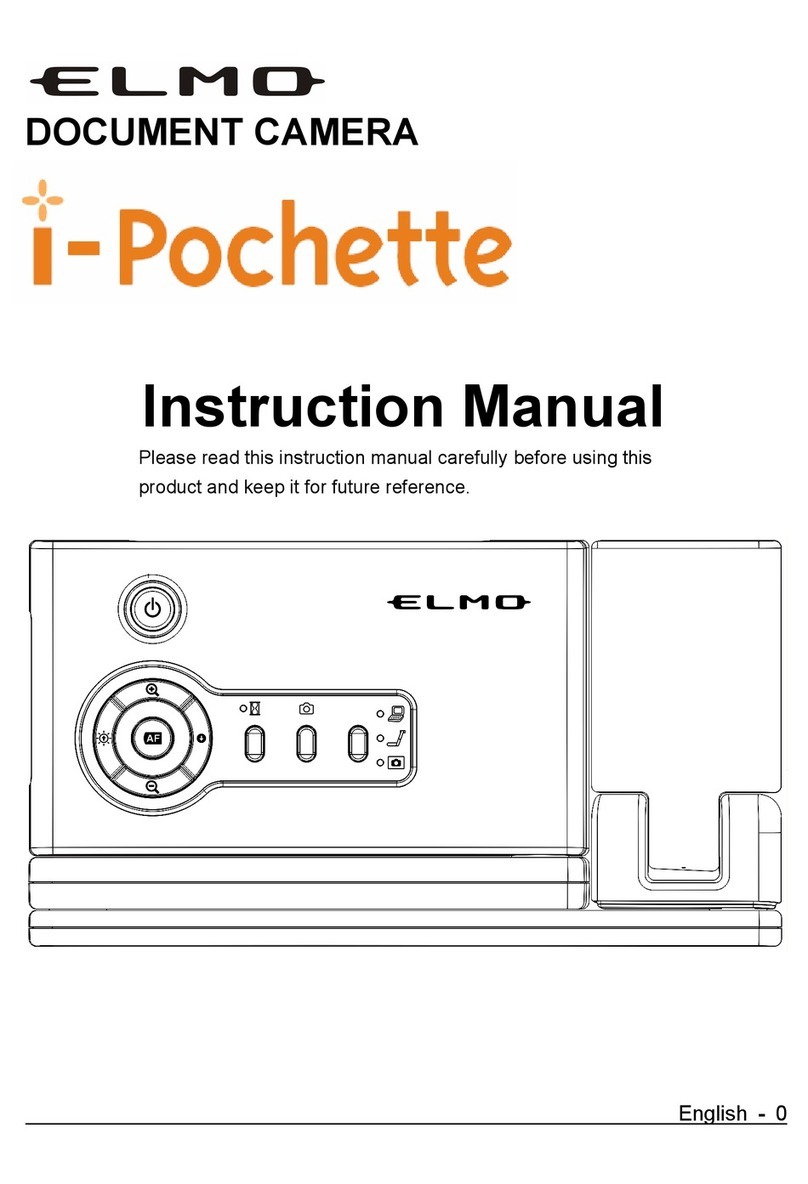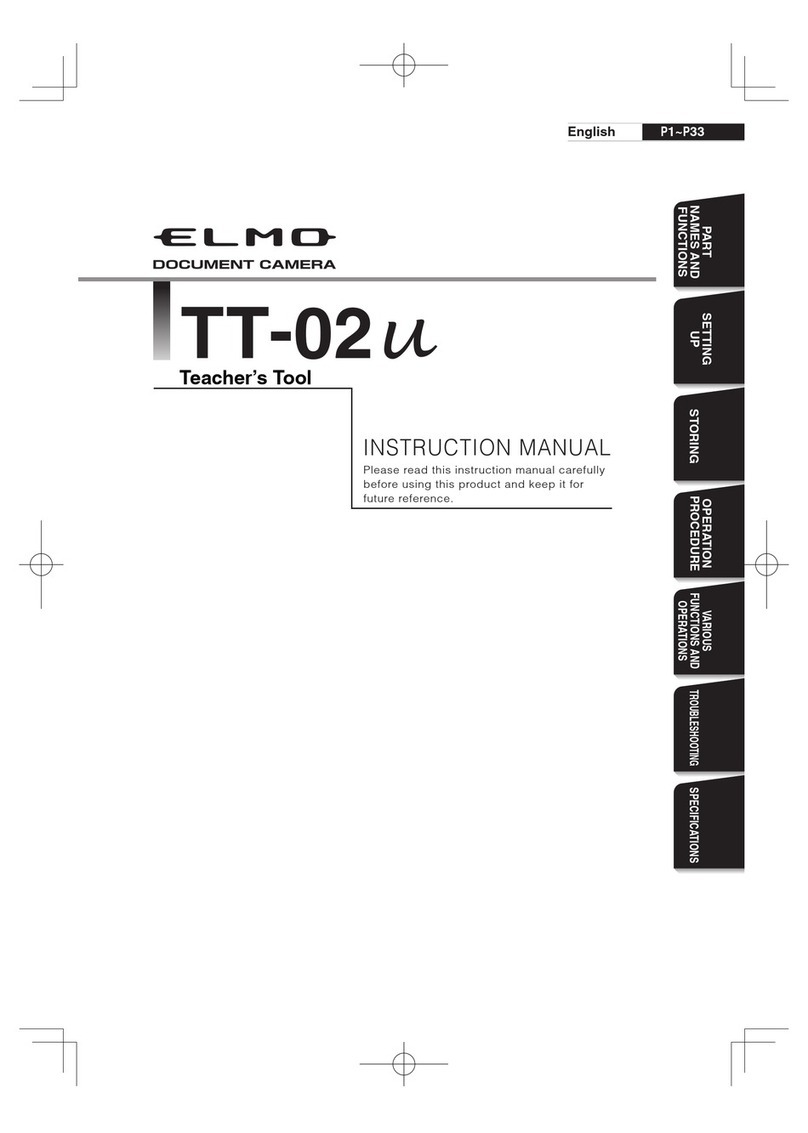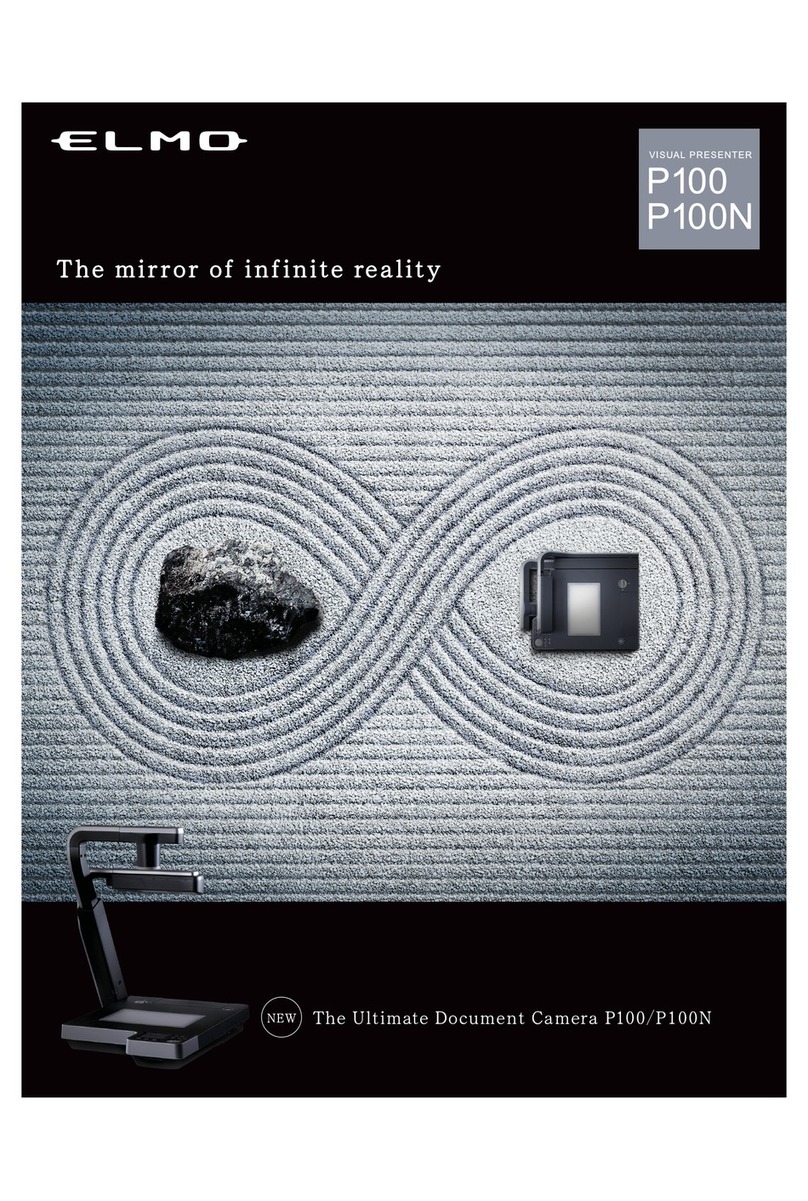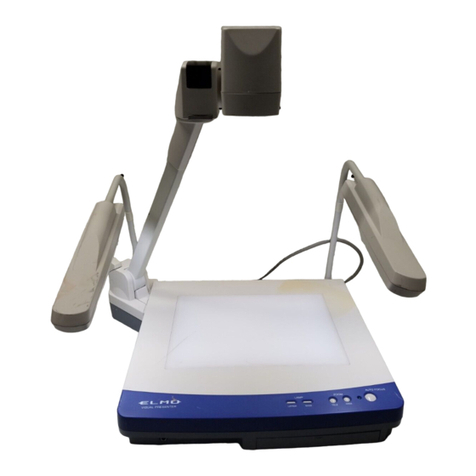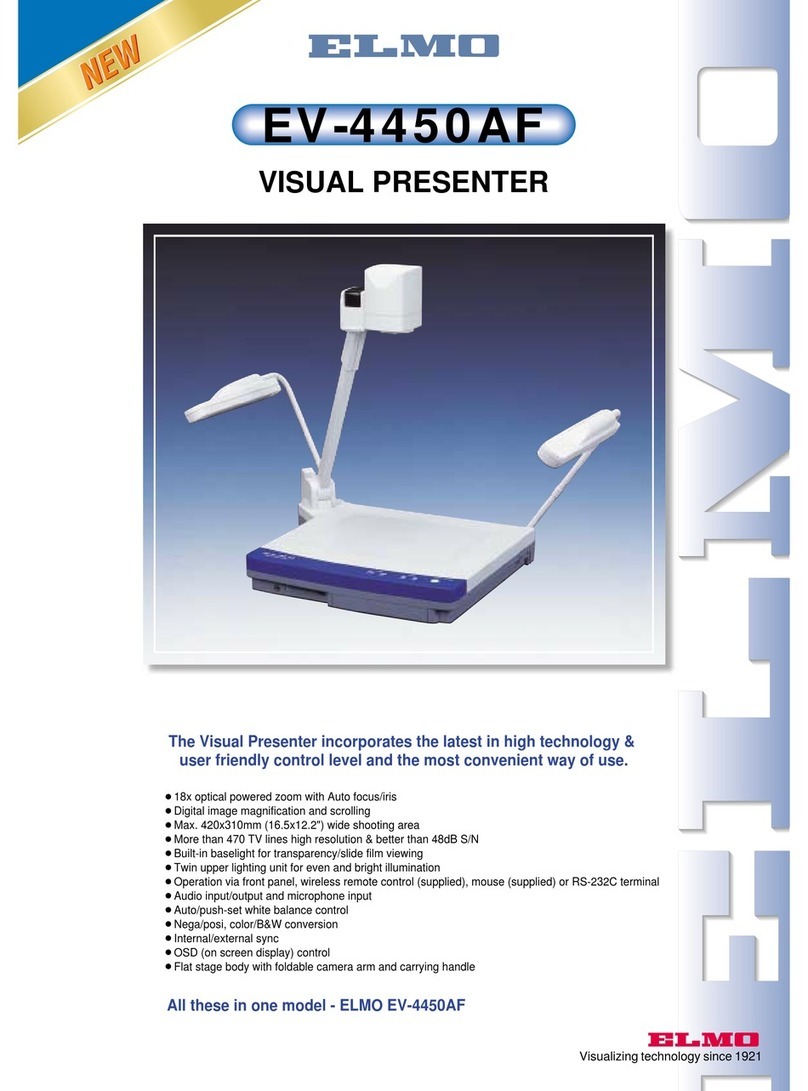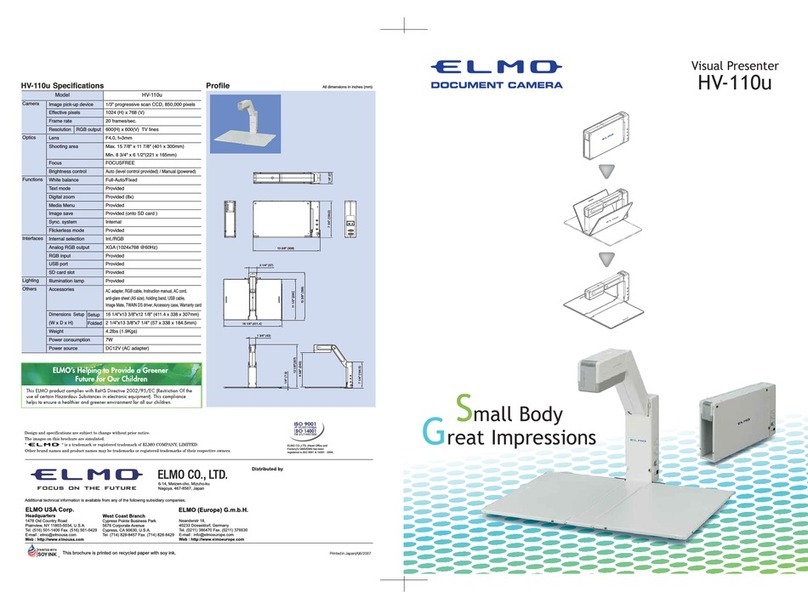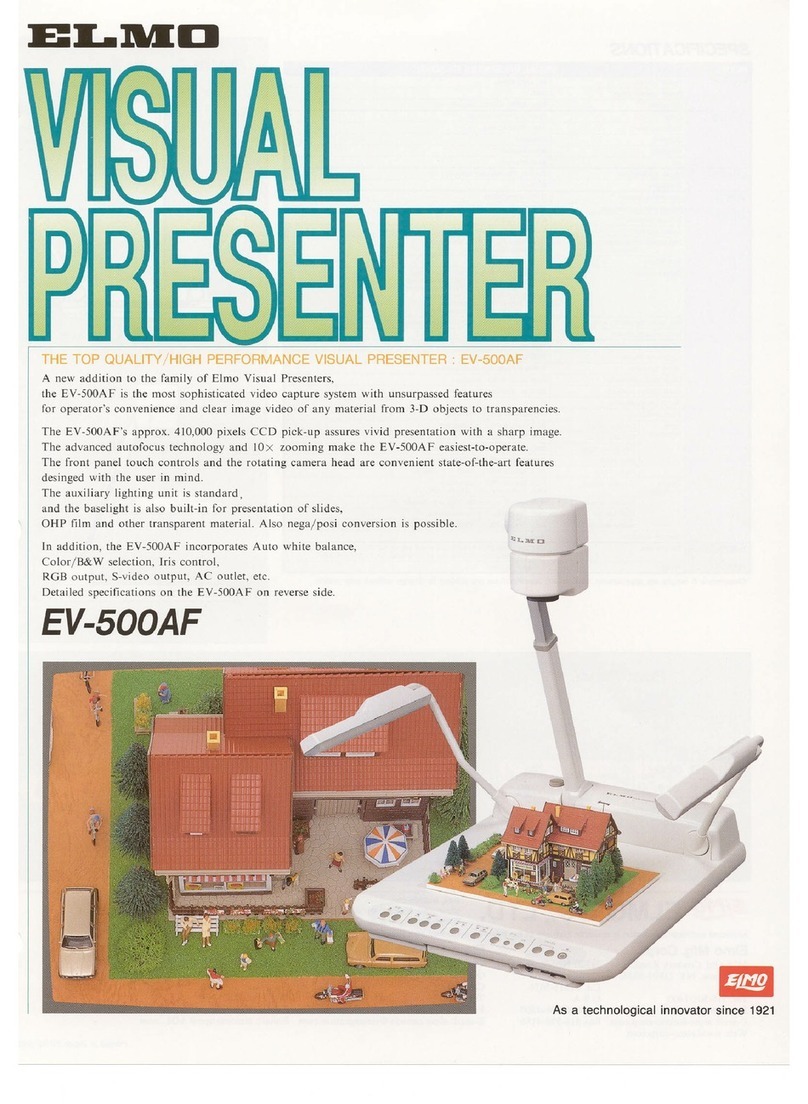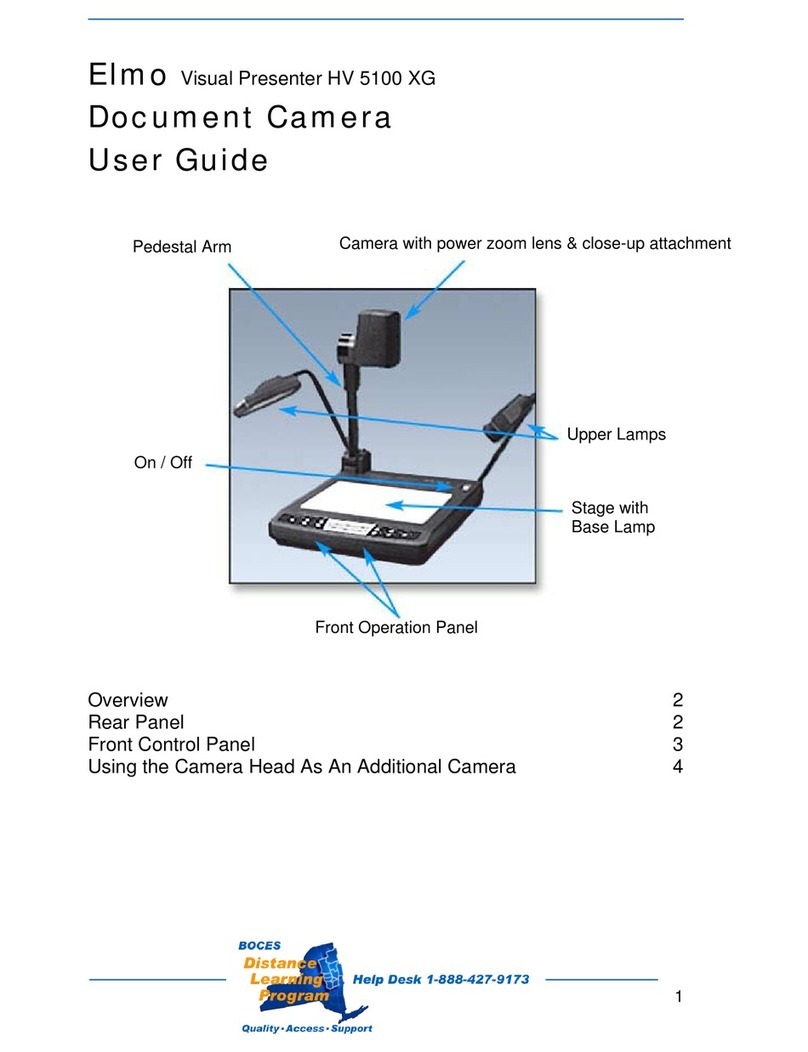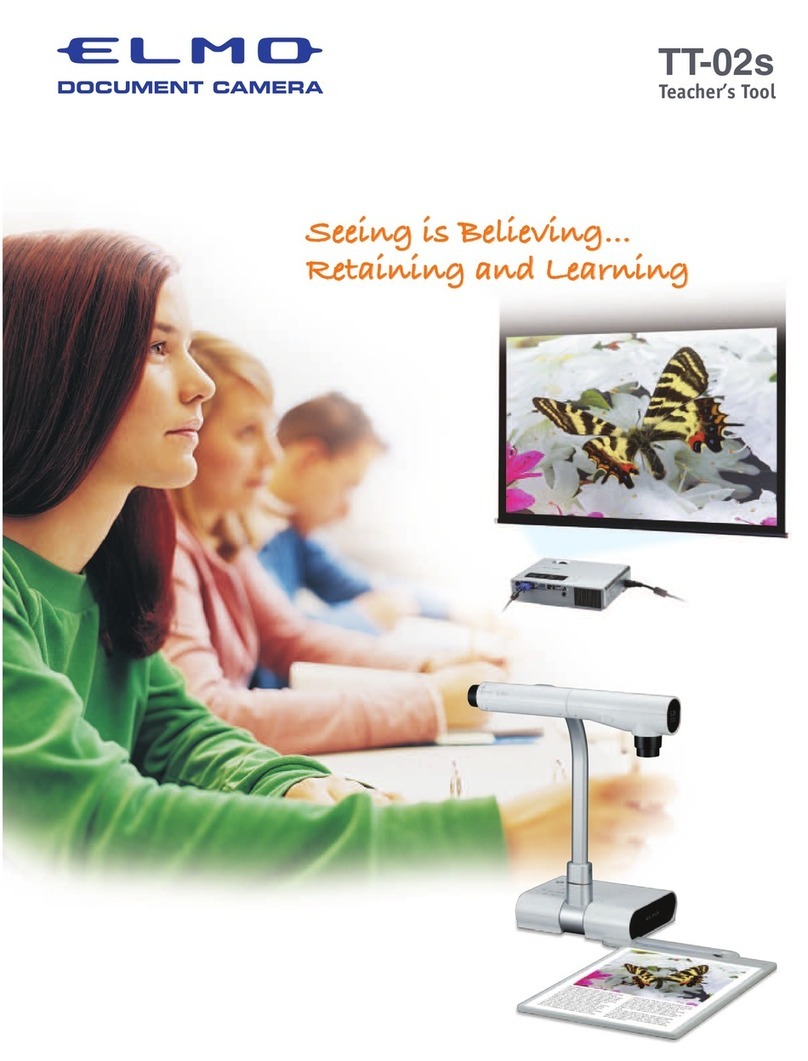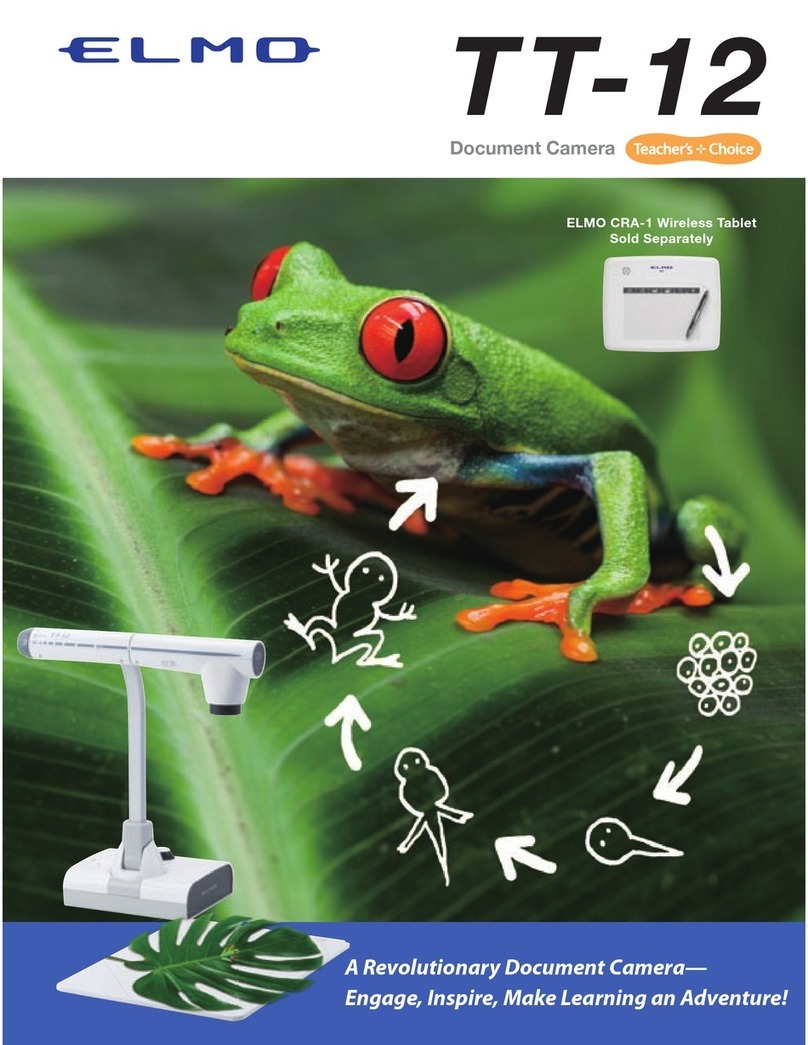HV-5100XG supports two inputs, two video outputs, composite and S-Video.
Nega / Posi conversion
Color / B&W selection
with aperture correction
Freeze function
Edge enhancement
8 picture memory
Gamma selection
Image rotation
Down Converter for main
camera & RGB inputs
User Preset (8 modes)
Carrying handle
Wireless Remote
Electronic pointer
The camera head can be freely
rotated as shown in pictures
left.
It can be easily aimed at any
materials displayed on walls or
even the audience in the room.
With a flip of the built-in close-up lens at
the camera head,it can be easily
switched between normal or distant
shots.
Open the flip forward when
you want to take
a distant shot.
The HV-5100XG offers versatile features for high quality presentations.
Crystal-clear XGA reproduction at 20fps presents any moving and still objects with clarity and persuasion.
HV-5100XG
Conventional model
Moving objects can also be captured and reproduced with
high image quality at 20 fps transferring rate.
Impressive presentations are guaranteed by presenting
real-time motion of moving objects.
HV-5100XG Conventional modelHV-5100XG
Frame Accumulate Mode;OFF Frame Accumulate Mode;ON
Comparison of quality(text)
Comparison of
quality
(photograph)
Conventional model
Using an 850,000-pixels CCD pickup,
the HV-5100XG's camera system can
capture real-time moving images at
20fps and fine text as small as 10
points. True XGA (1024 x 768)
resolution allows the realistic
reproduction of
three-dimensional
objects and subtle
color tones.
Video/RGB
IP network/ISDN
RGB RGB
RGB HV-5100XG
Desktop
Laptop Projector
VIDEO Conference System
In keeping with ELMO's user
friendly principle, easily viewable
buttons are set out on the HV-5100XG.
This allows for incredibly easy
operation for everyone.
Enlarged images can be scrolled up and down, and left and
right so there’s no need to move the object.
The wireless remote gives you
complete control of all the
presenter's functions.
ELMO's infinite quest for even better image quality has made
this breakthrough come true. By accumulating the frames,
random noises are greatly reduced and the images produced
are crystal-clear.
Superior Image Clarity
makes Difference.
F.A.M.(Frame Accumulate Mode)
20 frames/sec. Smooth Motion Image
Unrivaled Clarity of Image
ELMO’s technology has put up a new standard of image quality.The
newly developed CCD pixel interpolation circuit faithfully reproduces
even the finest differences of colors, and our improved image
processing formula effectively minimizes noises on the images.
Amazing 36x magnification &
One-push auto focus function
Other Convenient
Features
850,000 pixels
Progressive CCD
Simple Operation
Screen Scroll function
Versatile
System
Integration
High performance 18x optical zoom with the 2x digital magnification function can
continuously enlarge images up to 36 times.
A one-push auto-focus allows easy focus adjustment.
With OSD that appears on the
screen, various adjustments can
be done easily.The icons are all
intuitivety recognizable.
OSD(On Screen Display)
Convenient Rotating Camera Head
Flip-type close-up lens