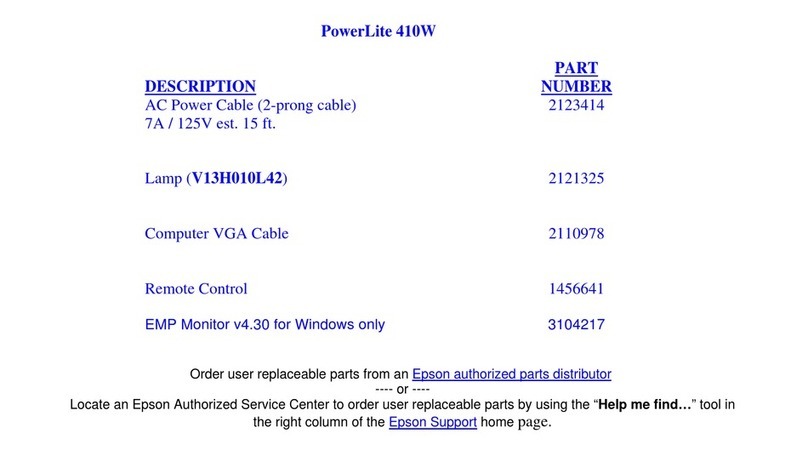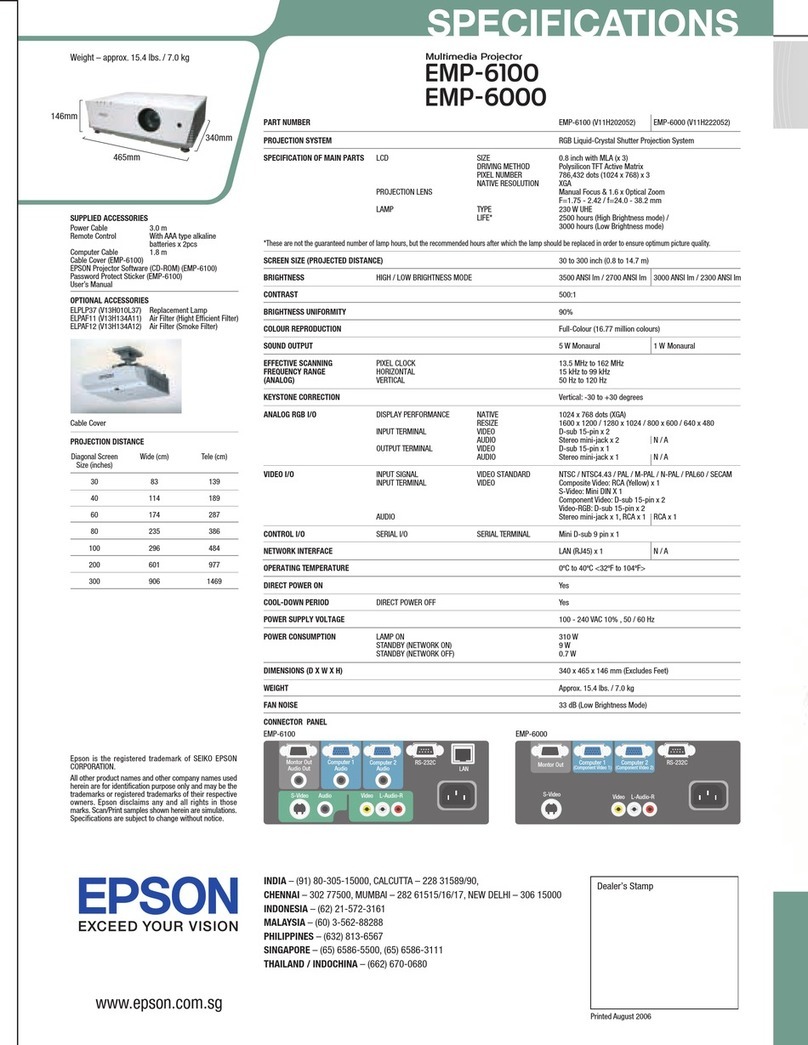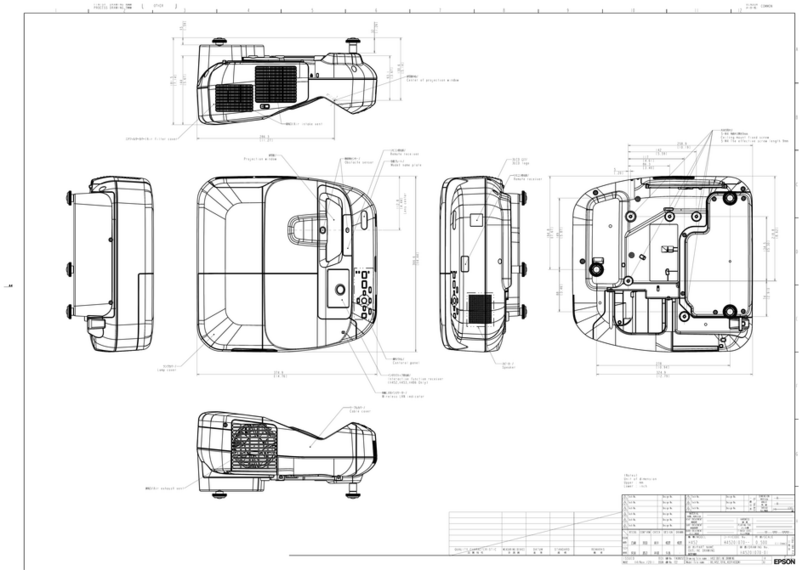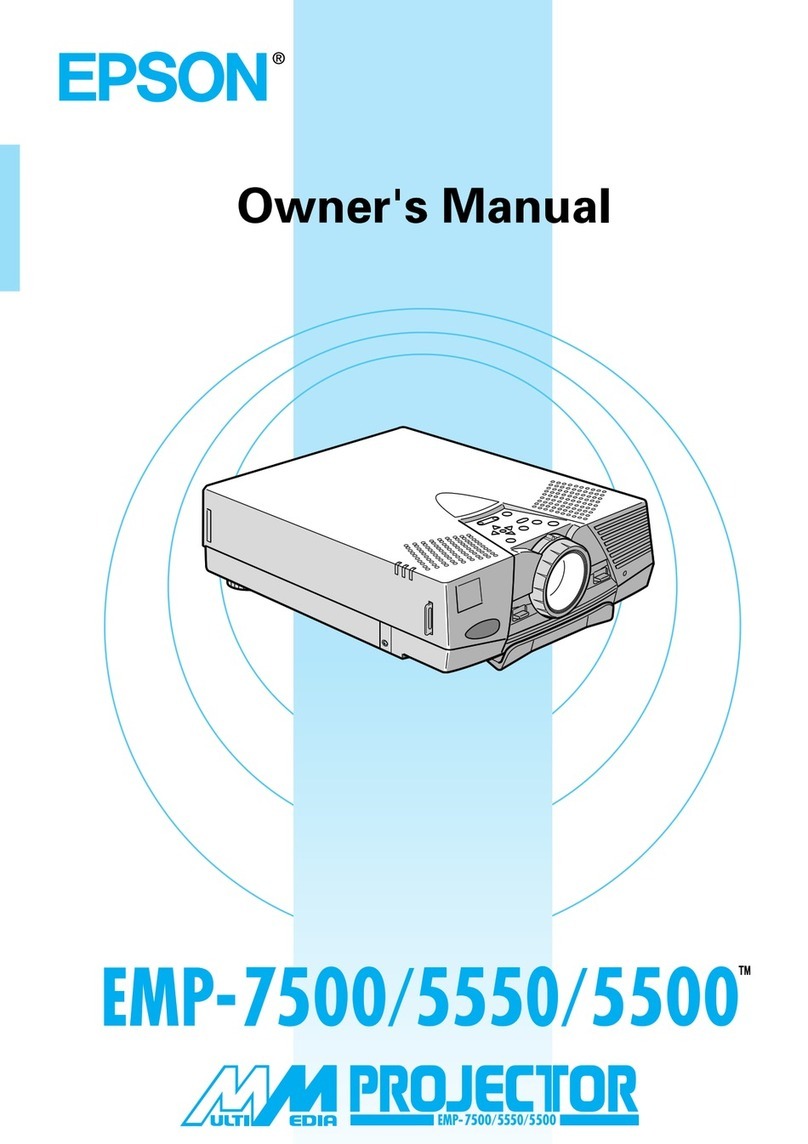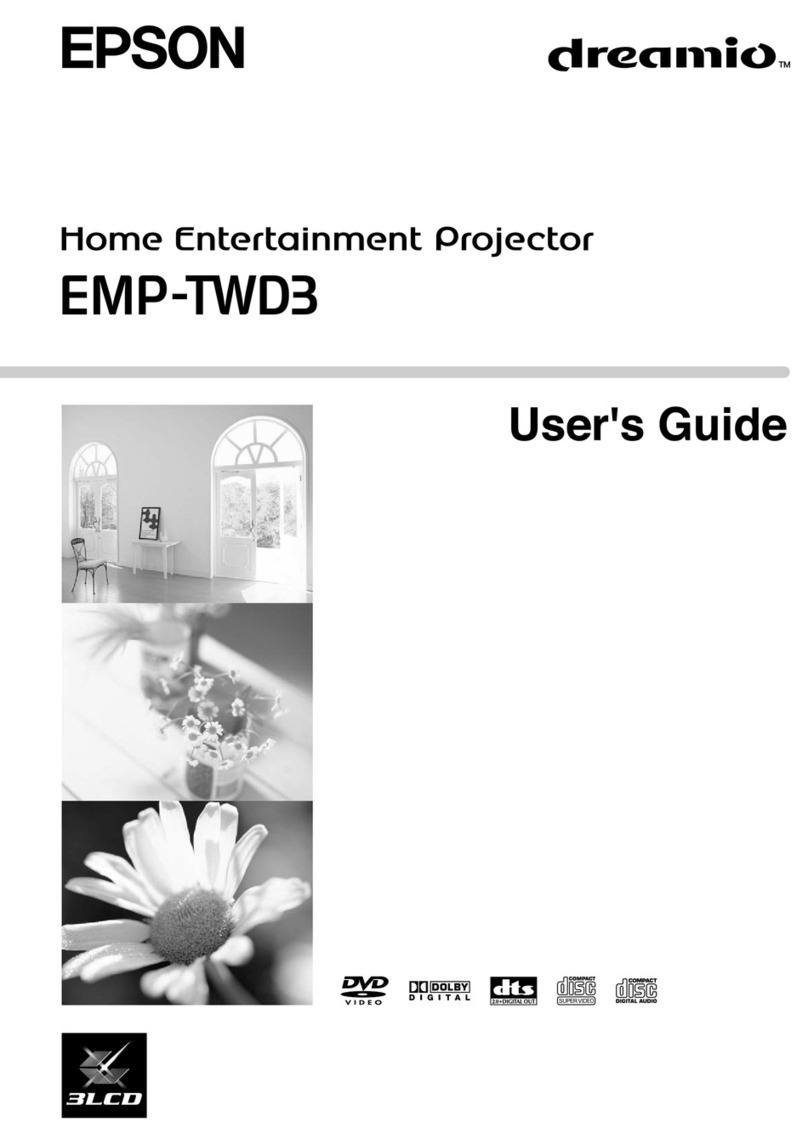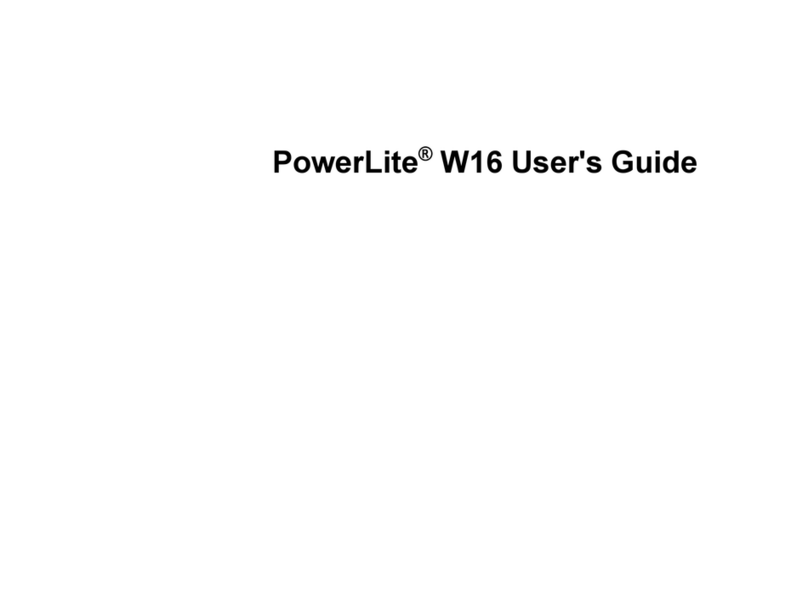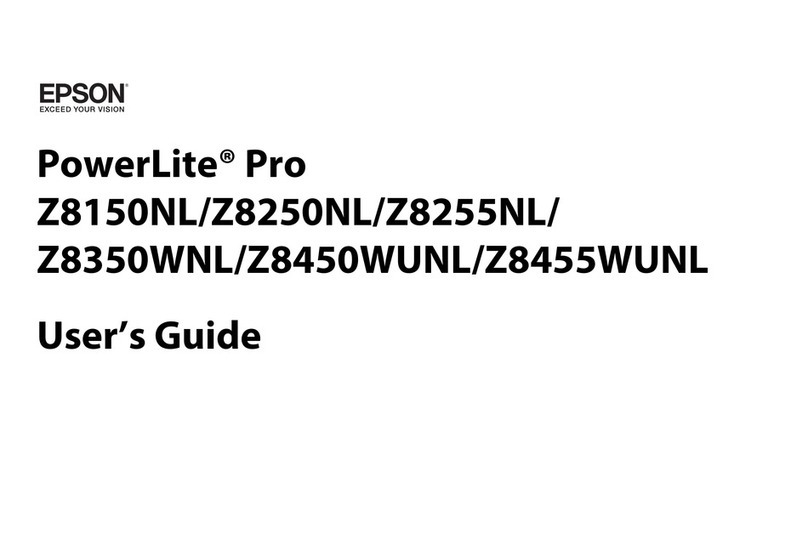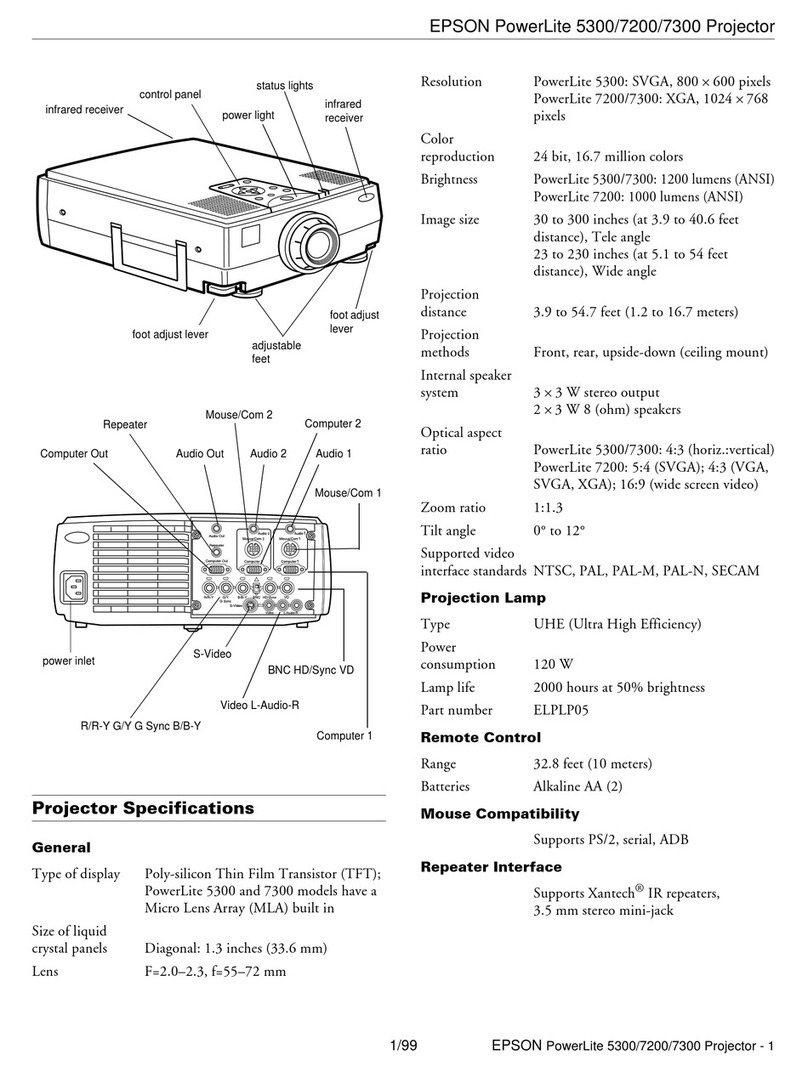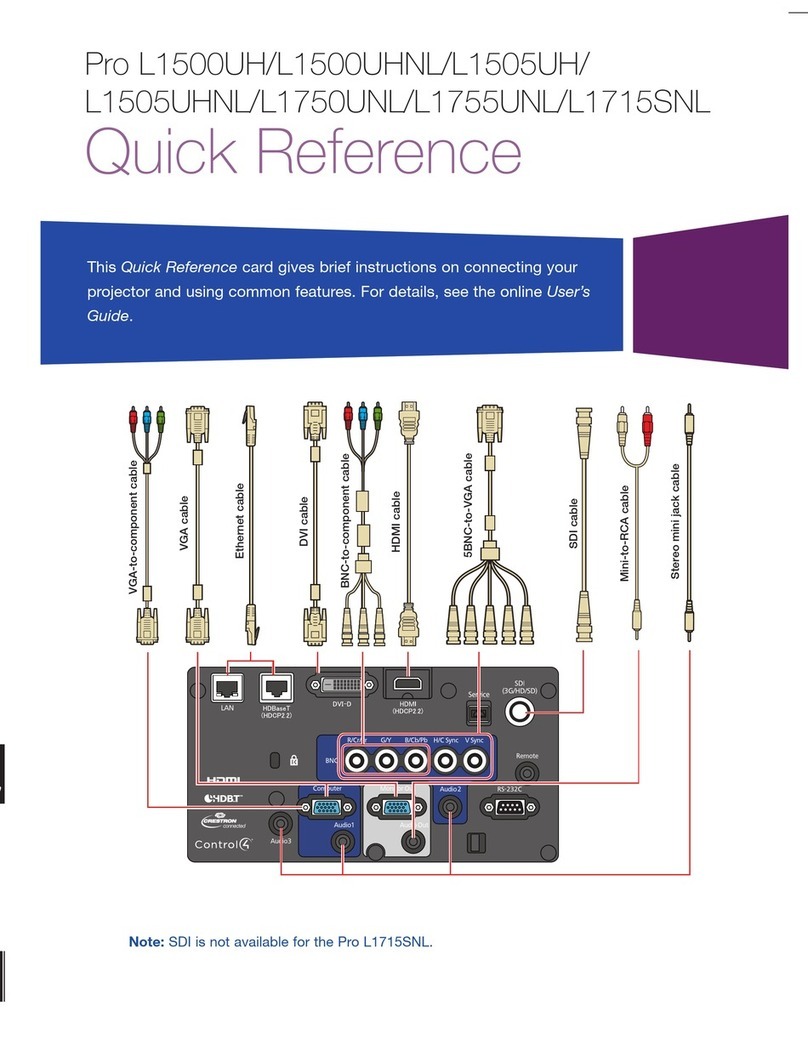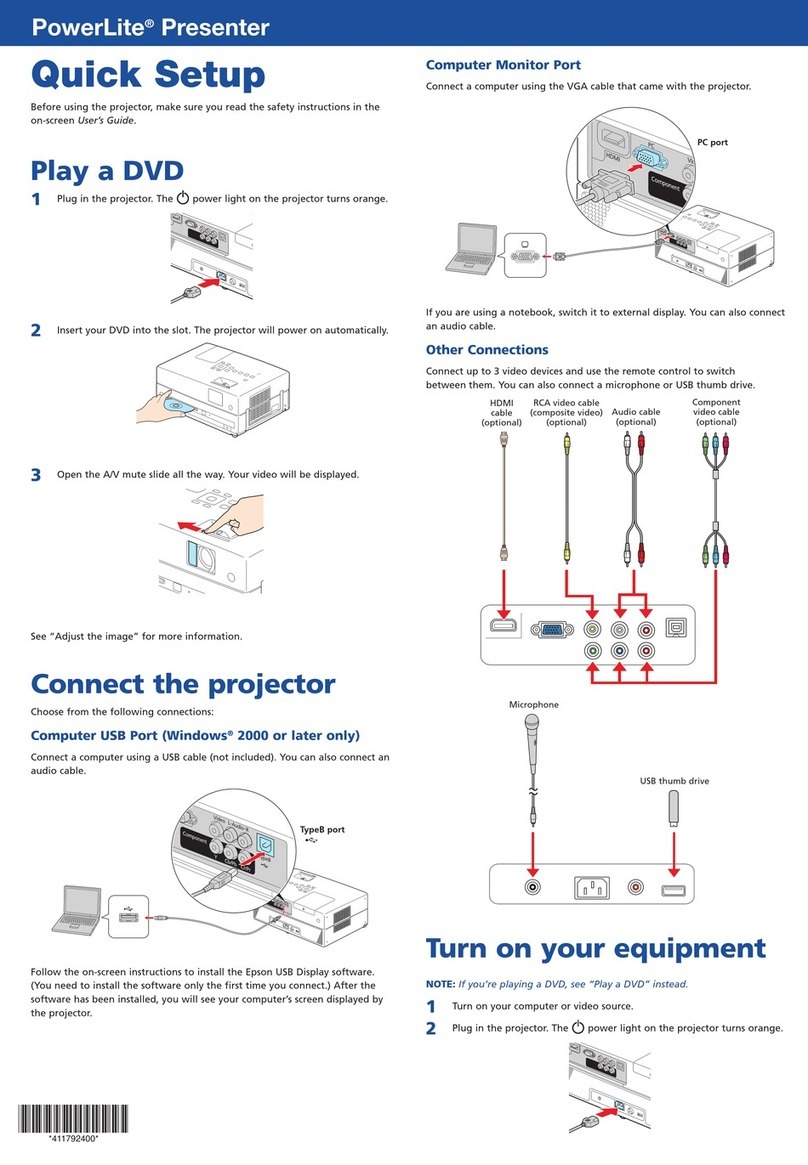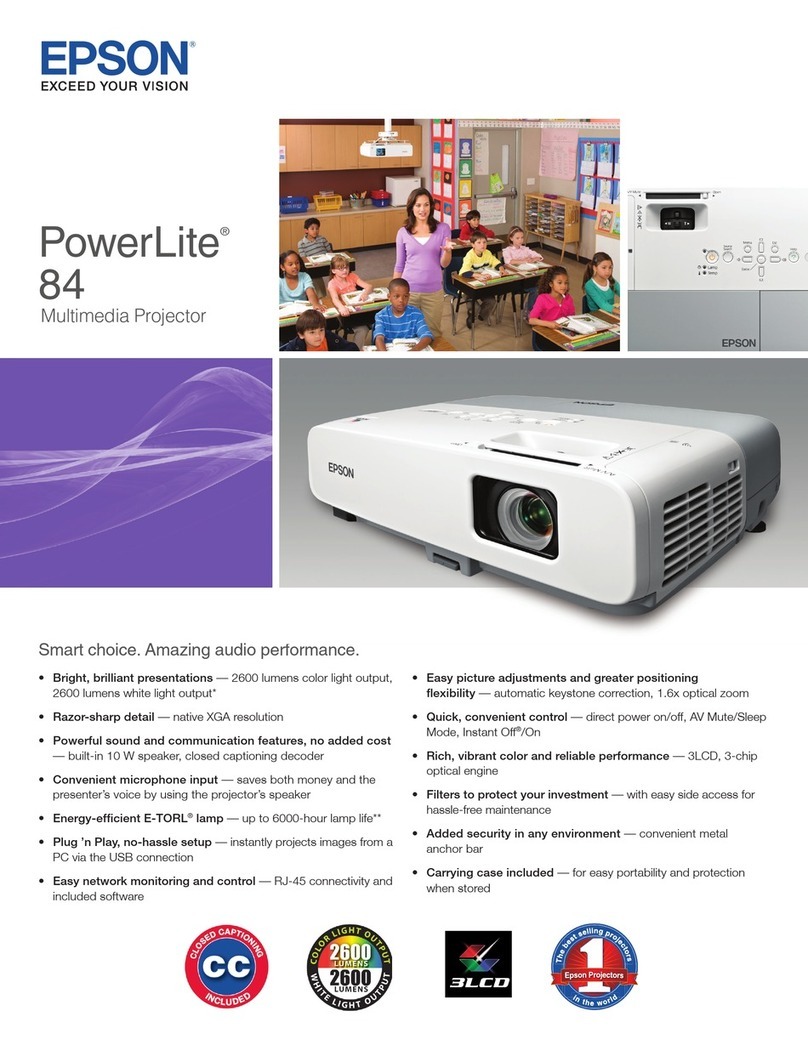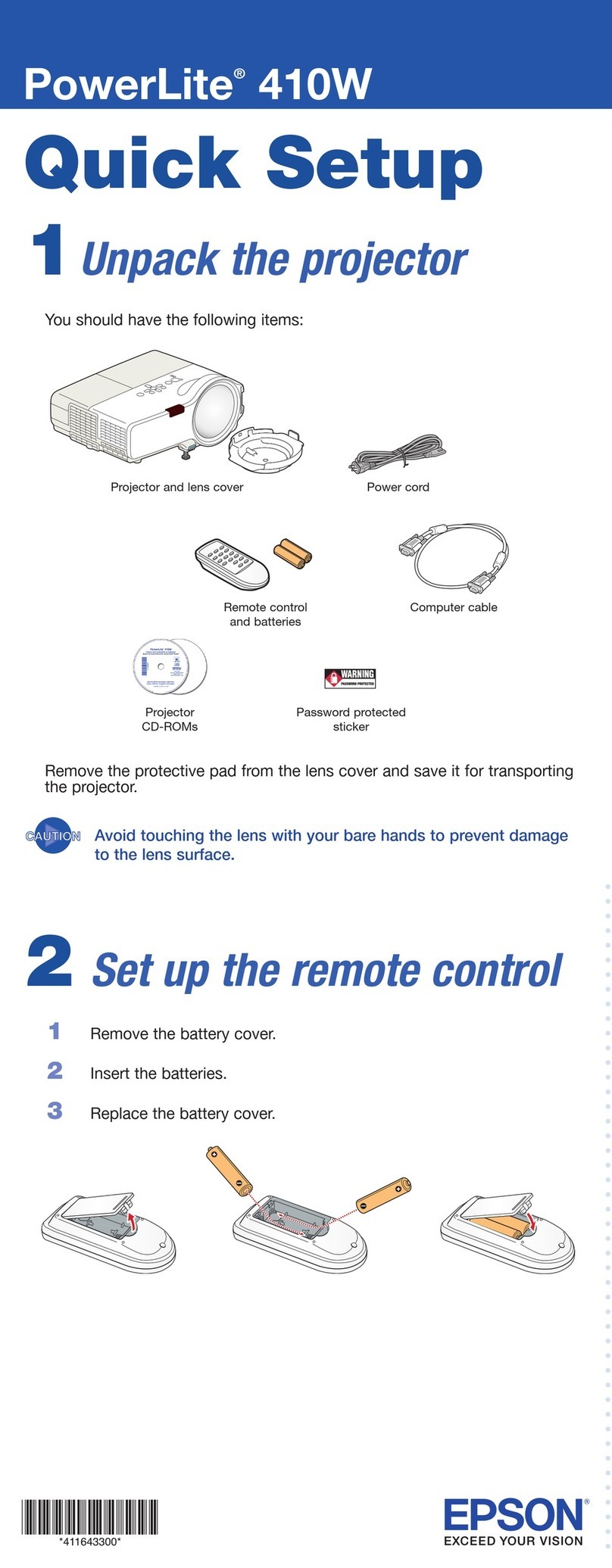3
Contents
Projector Features......................................................................................4
Part Names and Functions ........................................................................5
Front/Top.............................................................................................................. 5
Rear (EMP-6100) ................................................................................................. 6
Rear (EMP-6000) ................................................................................................. 7
Control Panel ....................................................................................................... 8
Remote Control .................................................................................................... 9
Base ................................................................................................................... 10
Useful Functions
Changing the Projected Image................................................................12
Automatically Detect Incoming Signals and Change the Projected Image
(Source Search) ................................................................................................. 12
Changing Directly from the Remote Control ......................................................13
Functions for Enhancing Projection.......................................................14
Selecting the Projection Quality (Selecting Colour Mode) ................................. 14
Hiding the Image and Sound Temporarily (A/V Mute) ....................................... 15
Freezing the Image (Freeze).............................................................................. 15
Changing the Aspect Ratiog(Resize) ............................................................... 16
Pointer Function (Pointer) .................................................................................. 17
Enlarging Part of the Image (E-Zoom) ............................................................... 18
Adjusting Colour for Several Projectors (Multi-Screen Colour
Adjustment)...............................................................................................19
Summary of Adjustment Procedure ...................................................................19
Setting Screen ID ............................................................................................... 19
Image Correction Method................................................................................... 20
Security Functions ...................................................................................22
Managing Users (Password Protect) ................................................................. 22
Restricting Operation (Operation Lock).............................................................. 25
Anti-Theft Lock ................................................................................................... 26
Configuration Menu
Using the Configuration Menu ................................................................28
List of Functions.......................................................................................29
Image Menu ....................................................................................................... 29
Signal Menu ....................................................................................................... 30
Settings Menu .................................................................................................... 31
Extended Menu .................................................................................................. 33
Network Menu (EMP-6100 Only) ....................................................................... 35
Info Menu (Display Only).................................................................................... 38
Reset Menu........................................................................................................39
Troubleshooting
Using the Help .......................................................................................... 41
Problem Solving....................................................................................... 42
Reading the Indicators....................................................................................... 42
When the Indicators Provide No Help................................................................ 45
Appendices
Installation Methods ................................................................................ 53
Cleaning .................................................................................................... 54
Cleaning the Projector's Surface ....................................................................... 54
Cleaning the Lens Cover Glass ......................................................................... 54
Cleaning the Air Filter ........................................................................................ 54
Replacing Consumables ......................................................................... 56
Replacing the Remote Control Batteries ........................................................... 56
Replacing the Lamp........................................................................................... 57
Replacing the Air Filter ...................................................................................... 60
Saving a User’s Logo............................................................................... 62
Screen Size and Distance........................................................................ 64
Connecting to External Equipment ........................................................ 65
Connecting to an External Monitor .................................................................... 65
Connecting to External Speakers (EMP-6100 Only) ......................................... 65
Connecting a LAN Cable (EMP-6100 Only)............................................ 66
Optional Accessories and Consumables .............................................. 67
Glossary.................................................................................................... 68
List of ESC/VP21 Commands.................................................................. 70
Command List.................................................................................................... 70
Cable Layouts.................................................................................................... 70
PJLink (EMP-6100 Only) ..........................................................................71
List of Supported Monitor Displays ....................................................... 72
Specifications........................................................................................... 73
Appearance............................................................................................... 76
Index.......................................................................................................... 77