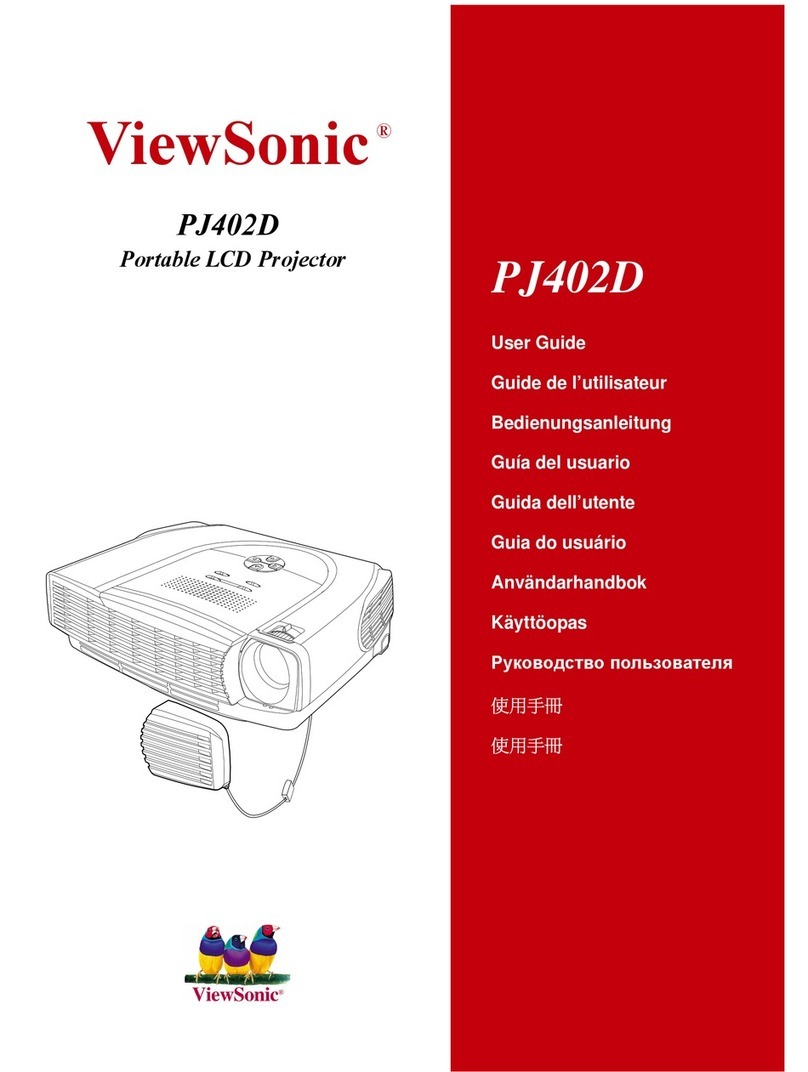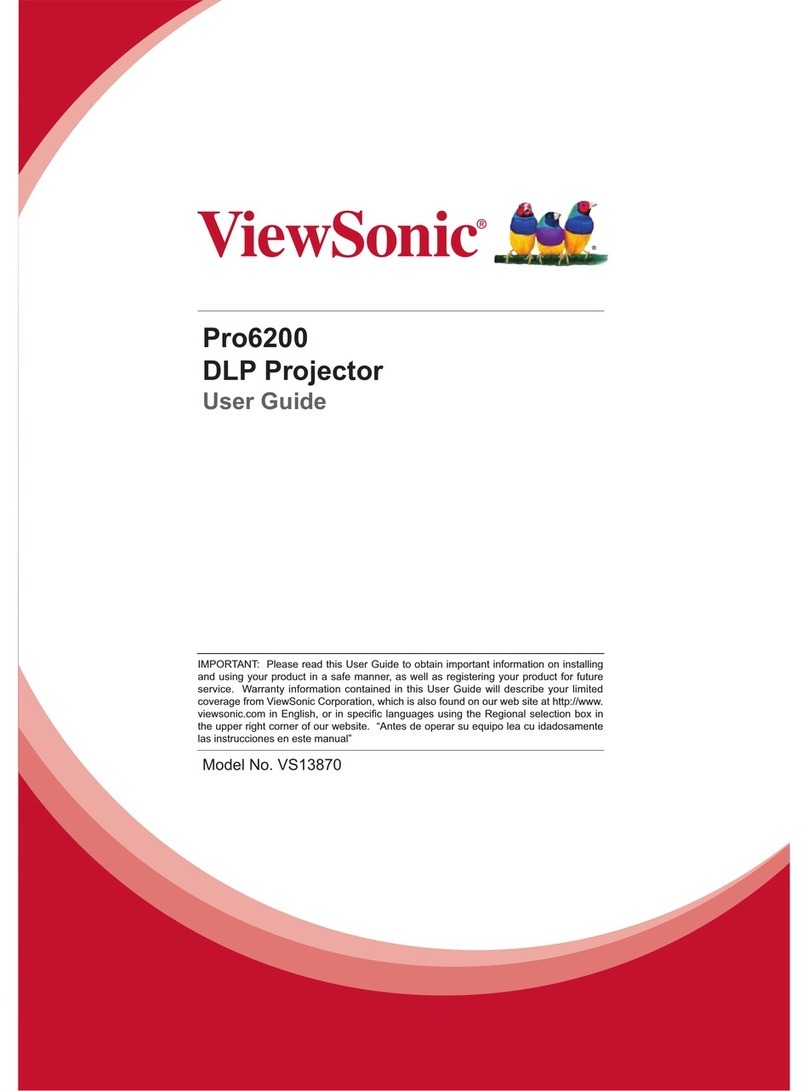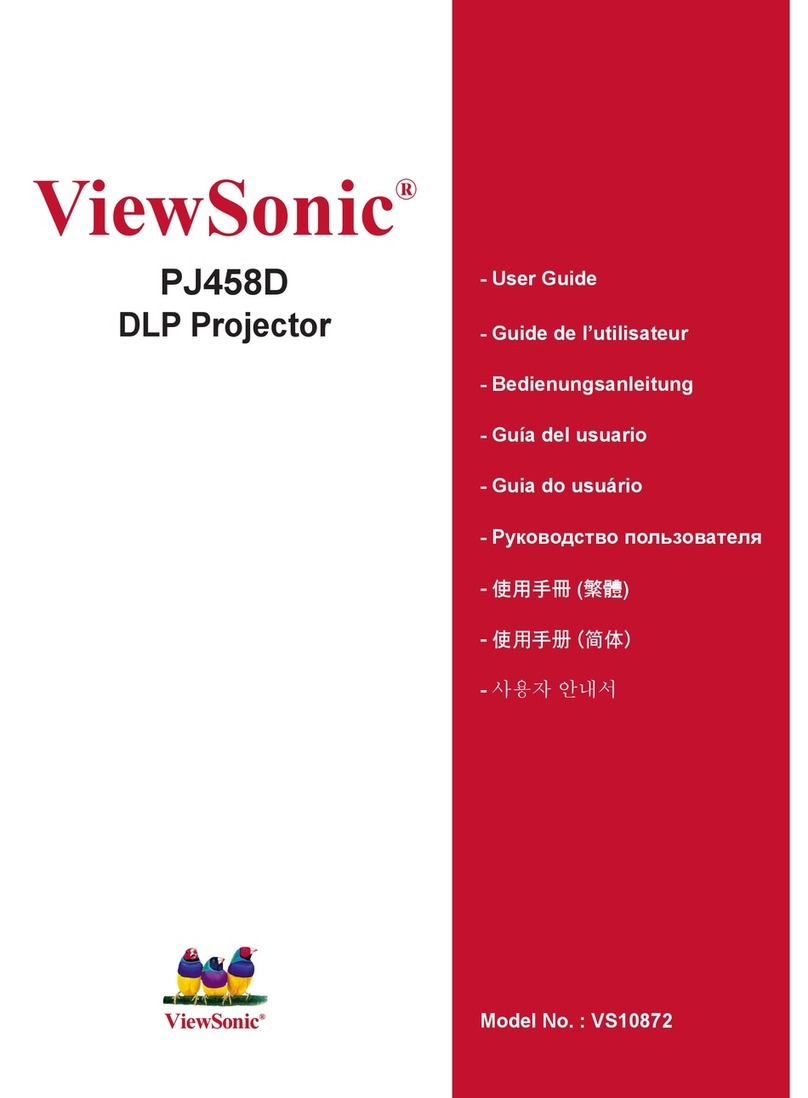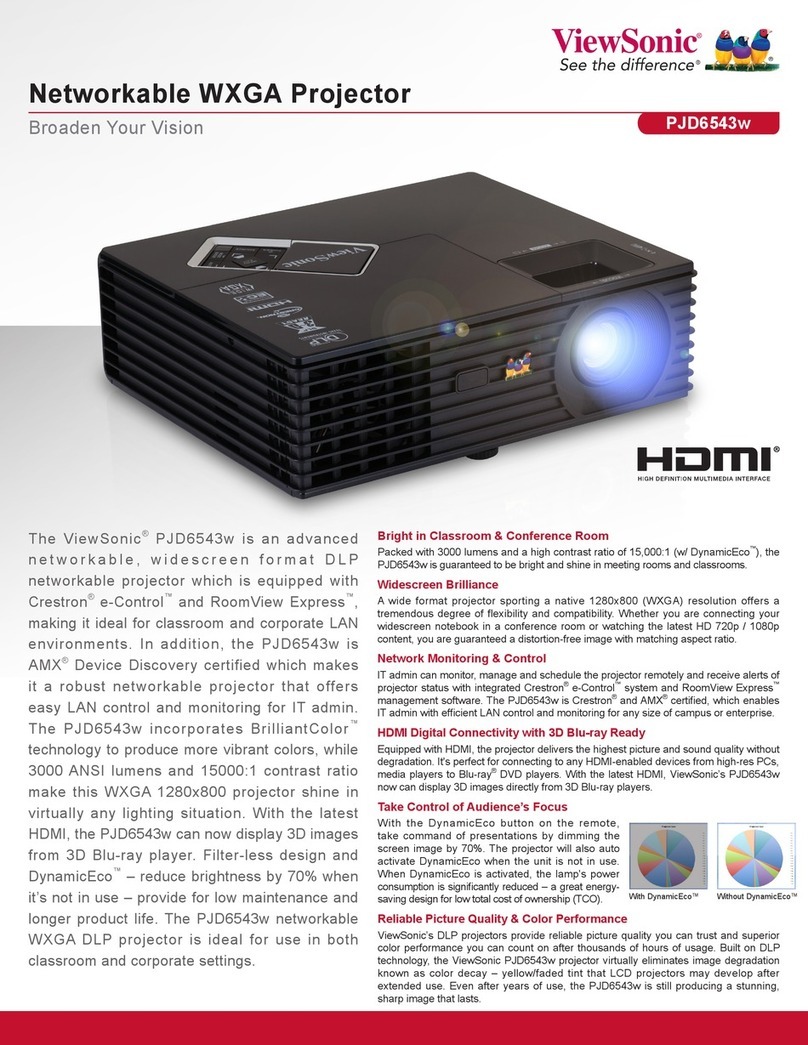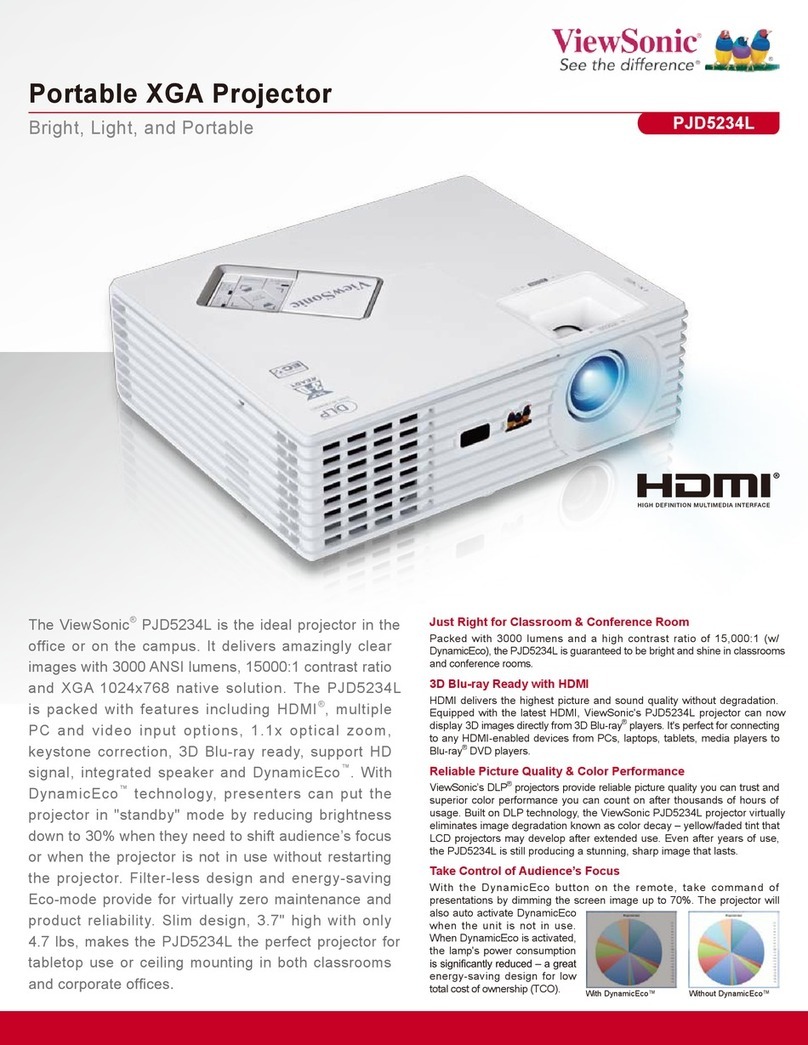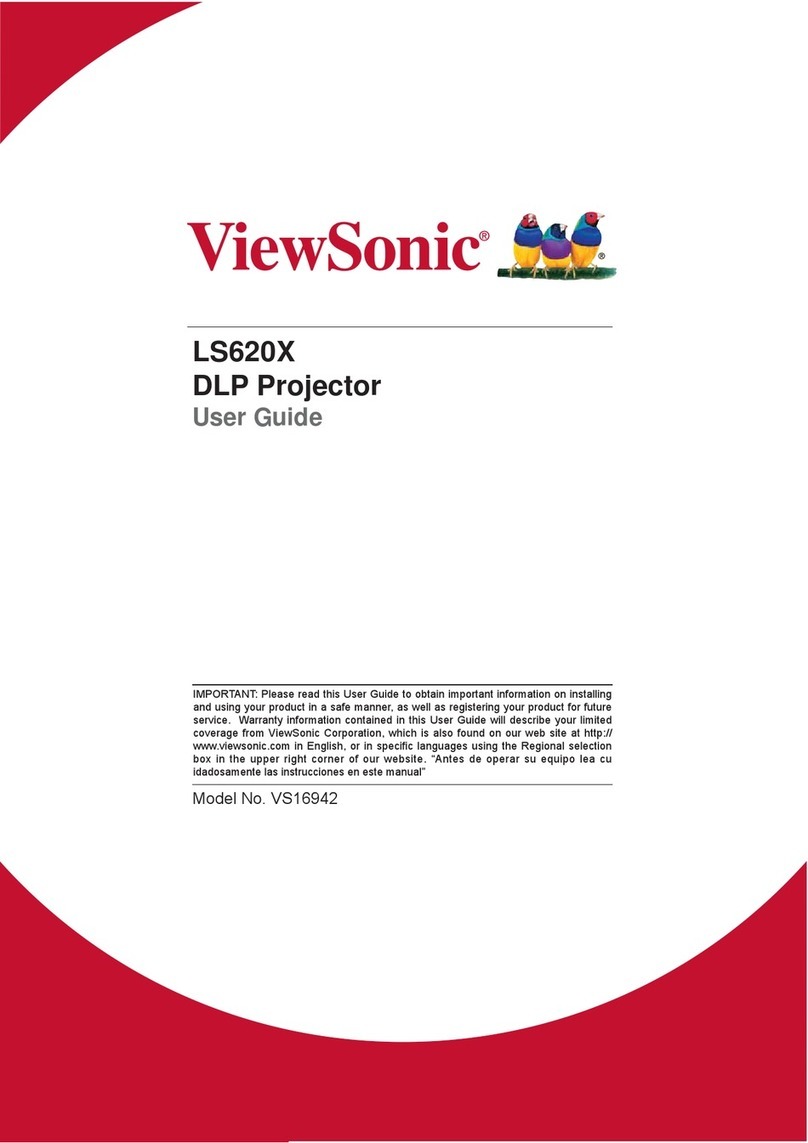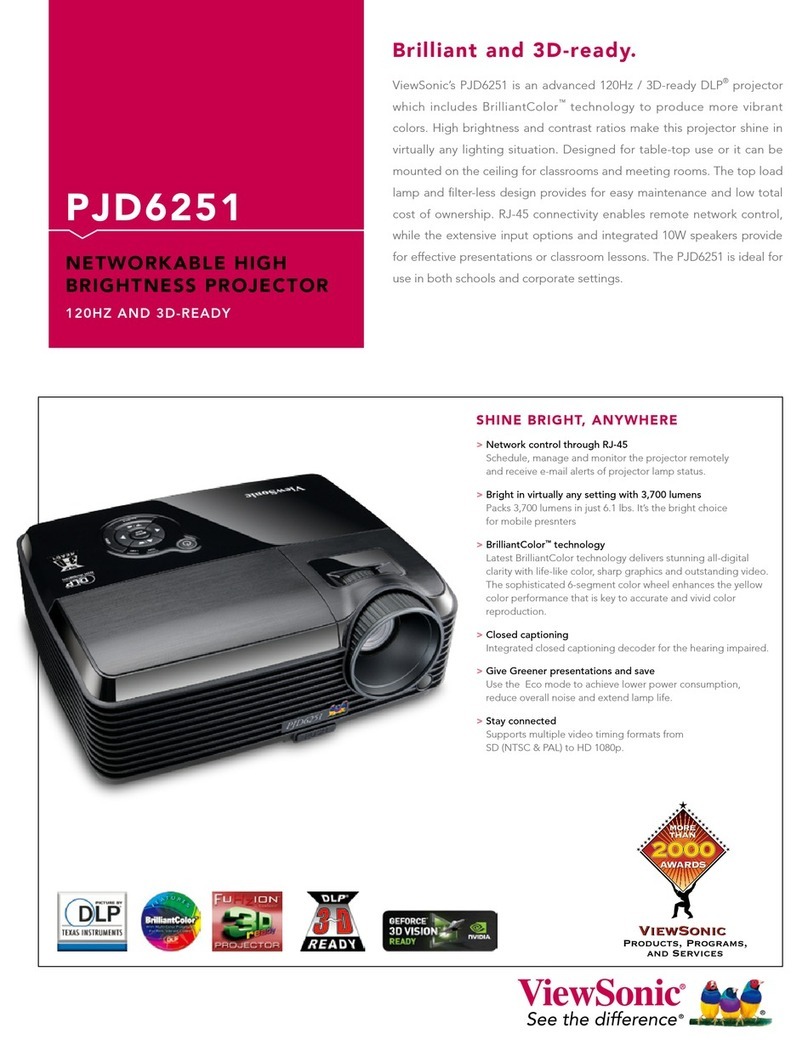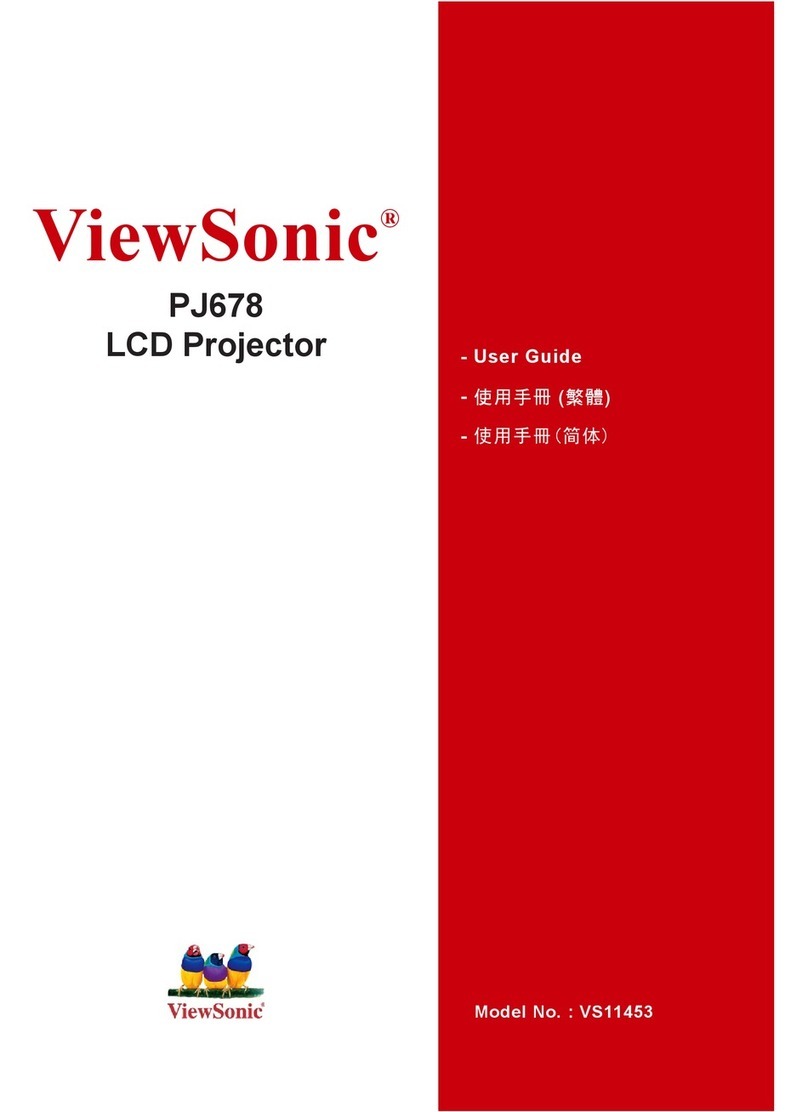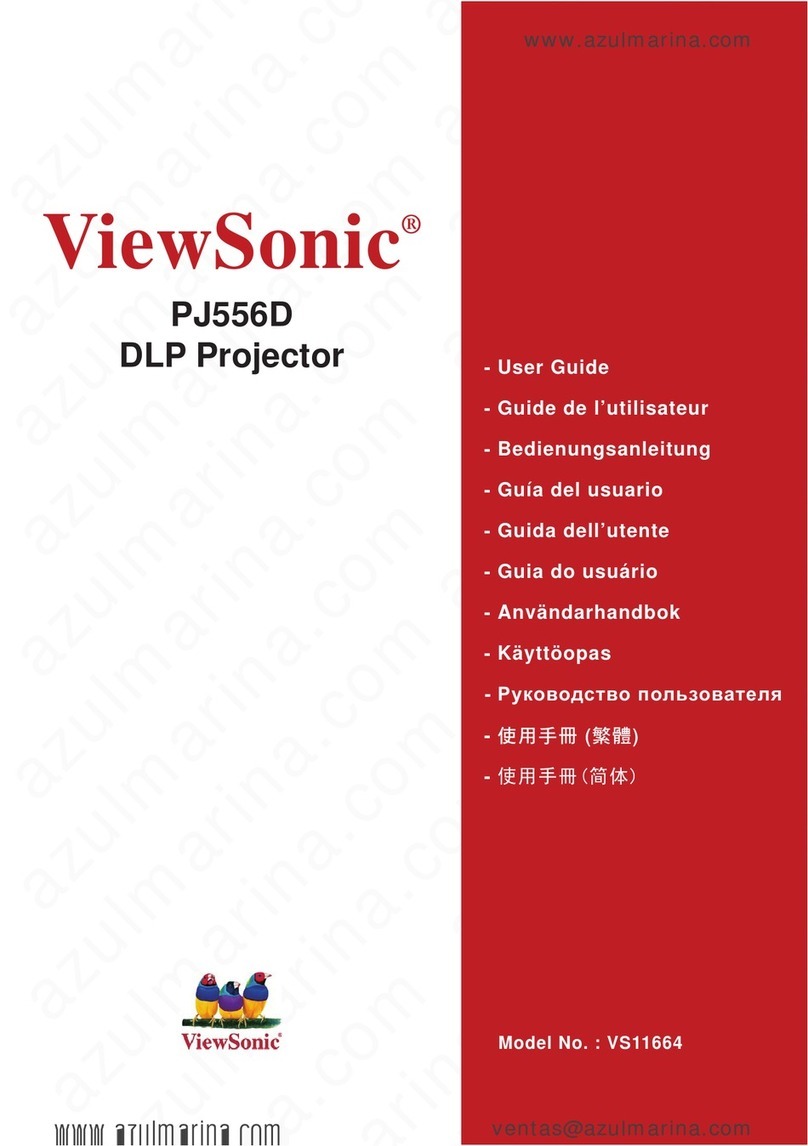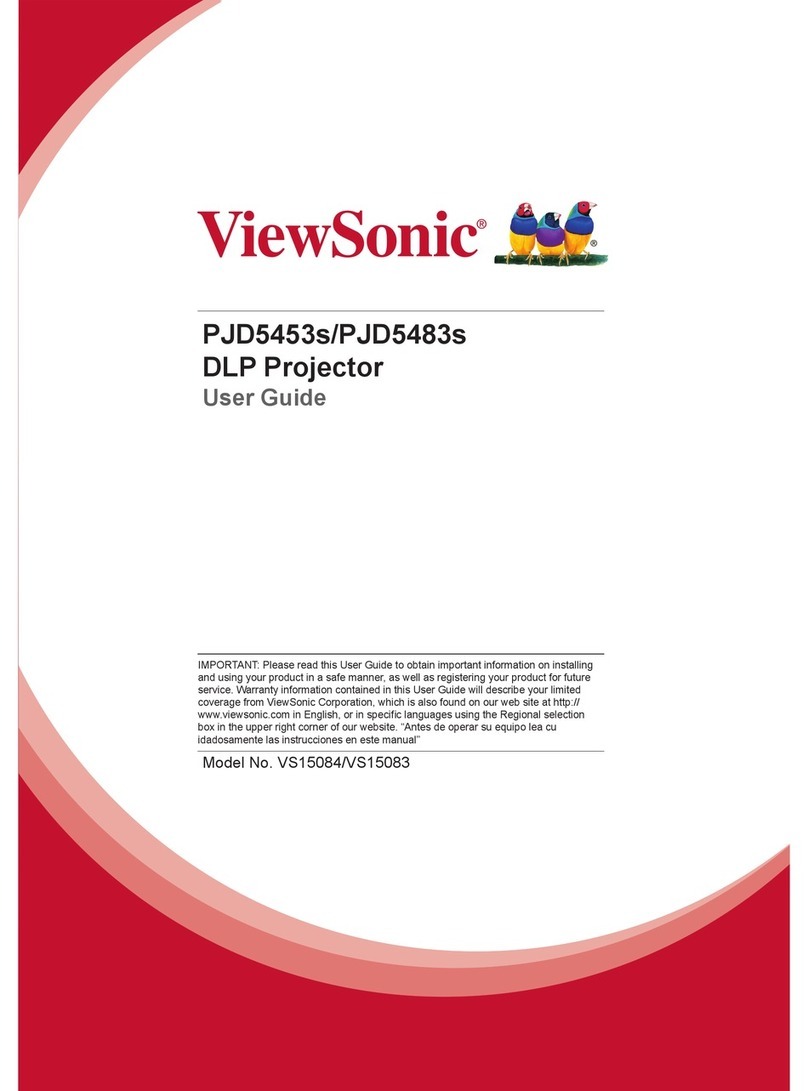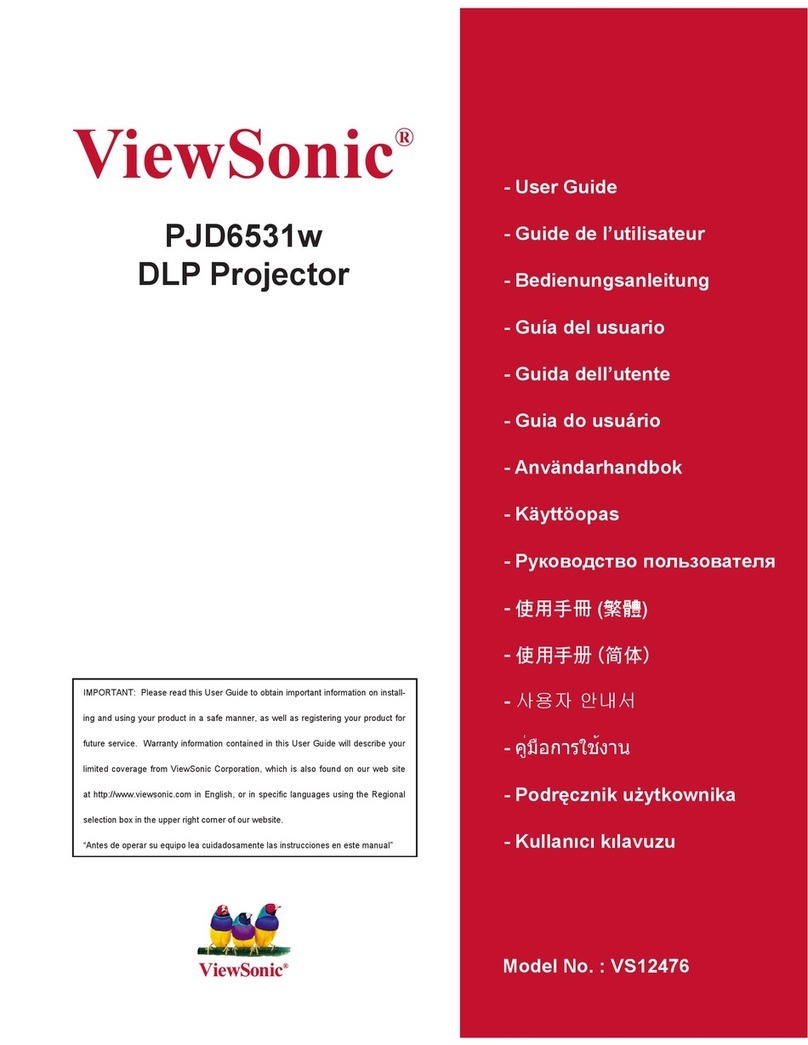Sales: (888) 881-8781 or
[email protected] • More product information: www
.ViewSonic.com
*Lamp life may vary based on actual usage and other factors. **One year Express Exchange®service requires product registration. †Optional PJ-PEN-003 required. Programs, specications and availability are subject to change without
notice. Selection, offers and programs may vary by country; see your ViewSonic representative for complete details. Corporate names, trademarks stated herein are the property of their respective companies, DLP®and DLP logo are registered
trademarks of Texas Instruments and BrilliantColor™ is a trademark of Texas Instruments. HDMI, the HDMI Logo, and High-Denition Multimedia Interface are trademarks or registered trademarks of HDMI Licensing LLC in the United States and
other countries. Copyright © 2013 ViewSonic Corporation. All rights reserved. [16518-00B-01/13]
ViewSonic Corporation’s QMS & EMS
have been registered to ISO 9001 & ISO
14001, respectively, by TUV NORD.
DISPLAY Type 0.55" Digital Micromirror Device (DLP™)
Resolution XGA 1024x768 (native)
Lens Fixed zoom / Manual optical focus
Keystone Vertical digital keystone correction (+/- 20º)
Display Size Focus: 60 – 90 in. / 1.5 – 2.3 m (diagonal)
Visible: 47 – 150 in. / 1.2 – 3.8 m (diagonal)
Active: 60 – 100 in. / 1.5 – 2.5 m (with optional PJ-PEN-003)
Throw Distance 1.7 – 2.6 ft. / 0.5 – 0.8 m
Throw Ratio 0.43:1
Lamp 240 watt
Lamp Life 3500 / 5000 / 7000 hours* (Normal / Eco-mode / DynamicEco)
Brightness 2600 Lumens
Contrast Ratio 15,000:1 (w/ DynamicEco™)
Aspect Ratio 4:3 (native)
Color Depth 30 bits, 1.07B Color (10+10+10)
Color Wheel 6-seg RGBCYW / 7200rpm
INPUT SIGNAL Computer and Video NTSC M (3.58 MHz), 4.43MHz, PAL (B, D, G, H, I, M, N, 60),
SECAM (B, D, G, K, K1, L), SD 480i and 576i, ED 480p and
576p, HD 720p, 1080i, 1080p
Frequency Fh: 31–100KHz, Fv: 48–120Hz
COMPATIBILITY PC VGA to 1600x1200 UXGA
Mac®Up to UXGA (may require MAC adaptor)
CONNECTOR RGB Input 15-pin mini D-sub (x2)
RGB Output 15-pin mini D-sub
Digital Input HDMI
Component Input 15-pin mini D-sub (x2, shared with RGB)
Composite Input RCA jack
S-Video Input 4-pin mini-DIN
Audio Input RCA L/R (x2)
PC Audio Input 3.5mm mini jack (x2)
Microphone Input 3.5mm mini jack (x1)
Audio Output 3.5mm mini jack (x1)
Control RS-232 (DB-9)
LAN RJ45
USB Mini Type B (interactive, mouse control and service)
DC 12V Trigger 3.5mm plug 12V/1A
AUDIO Speaker 8-watt (x2)
POWER Voltage 100~240VAC (Auto Switching), 50/60Hz (universal)
Consumption 300W (typ) / <0.5W (stand-by mode)
CONTROLS Basic Power, keystone/arrow keys, left, menu/exit, right, source, enter
OSD Picture, Video/Audio, Setting, Option, Language, Information
(See user guide for full OSD functionality)
OPERATING Temperature 32ºF–104ºF (0ºC–40ºC)
CONDITIONS Humidity 10%–90% (non-condensing)
Altitude 0~6,000 ft (1,800m), operational up to 10,000 ft (3,048m)
NOISE LEVEL Normal / Eco-mode 34dB / 32dB
DIMENSIONS Physical 14.1 x 9.9 x 14.4 in. / 357 x 231 x 367 mm
(W x H x D) Packaging 18.3 x 14.0 x 17.7 in. / 465 x 355 x 450 mm
WEIGHT Net 16.1 lbs. / 7.3 kg
Gross 23.2 lbs. / 10.5 kg
REGULATIONS UL/cUL, FDA (CDRH report), CB, FCC, TUV, GS+PAH, KC,
TUV (IEC60825-1), CE EMC Report, CCC, PSB, NOM,
GOST-R, C-tick
WARRANTY PJD8353s 3-year limited warranty on parts and labor, 1-year limited
warranty on lamp, 1st year free Express Exchange®service**
PJ-PEN-003 1-year limited warranty on parts and labor
PJD8353s
PJD8353s projector, power cable, VGA cable, remote control with batteries, Quick Start Guide,
ViewSonic Wizard DVD (with User Guide).
What's in the box?
12V TriggerMic In /
Audio Out
Component /
RGB Video In
LAN RJ45
Mini Type B USB
(interactive, mouse
control and service)
3D Blu-ray Ready HDMI
HDMI delivers the highest picture and sound quality without
degradation. Equipped with the latest HDMI, ViewSonic's
PJD8353s projector can display 3D images directly from 3D
Blu-ray®players—perfect for connecting to any HDMI-enabled
devices such as PCs, laptops, tablets, and media players.
S-Video / Video Inputs
Optional Accessories
Replacement Lamp ........................................RLC-082
Interactive Module/Pen Kit........................PJ-PEN-003
Wall Mount Kit ...........................WMK-027 / WMK-042
3D Active Shutter Glasses......................... PGD-series
Wireless Presentation Gateway ................WPG-series
Extended 5-Year Limited Warranty.......PRJ-EW-07-02
Projection Distance
(from mirror)
Screen Size (4:3)
Diagonal
Feet
1.7
2.0
2.2
2.3
2.6
Inches
60
70
77
80
90
Meters
0.52
0.61
0.68
0.71
0.80
Meters
1.5
1.8
1.9
2.0
2.3
AC Power In
HDMI
RS-232
Ultra Short Throw
Networkable XGA Projector
Monitor Out
Reliable Picture Quality
ViewSonic's DLP projectors provide reliable picture quality you can trust–even after
thousands of hours of usage. Built on DLP technology, the ViewSonic PJD8353s
projector virtually eliminates image degredation known as "color decay" – a yellow/
faded tint that LCD projectors may develop after extended use. Even after years of
use, the PJD8353s will still produce stunning, sharp images that last.
Network Monitoring & Control
IT admin can monitor, schedule, and manage the projector remotely, as well
as receive projector status alerts, with the integrated Crestron®e-Control™
system and RoomView Express™management software. Because the
PJD8353s is Crestron®and AMX® certied, IT admin can control and monitor
multiple projectors for any size campus or enterprise.
PC AudioAudio In R/L
(x2)
Focus Ring
Projection Lens
Interactive Pen
Sensor (optional)
Control Panel
Kensington®
Lock Slot
IR Remote Sensor
Reection Mirror
Security Bar
Specications
Optional WMK-027
Wall Mount Kit