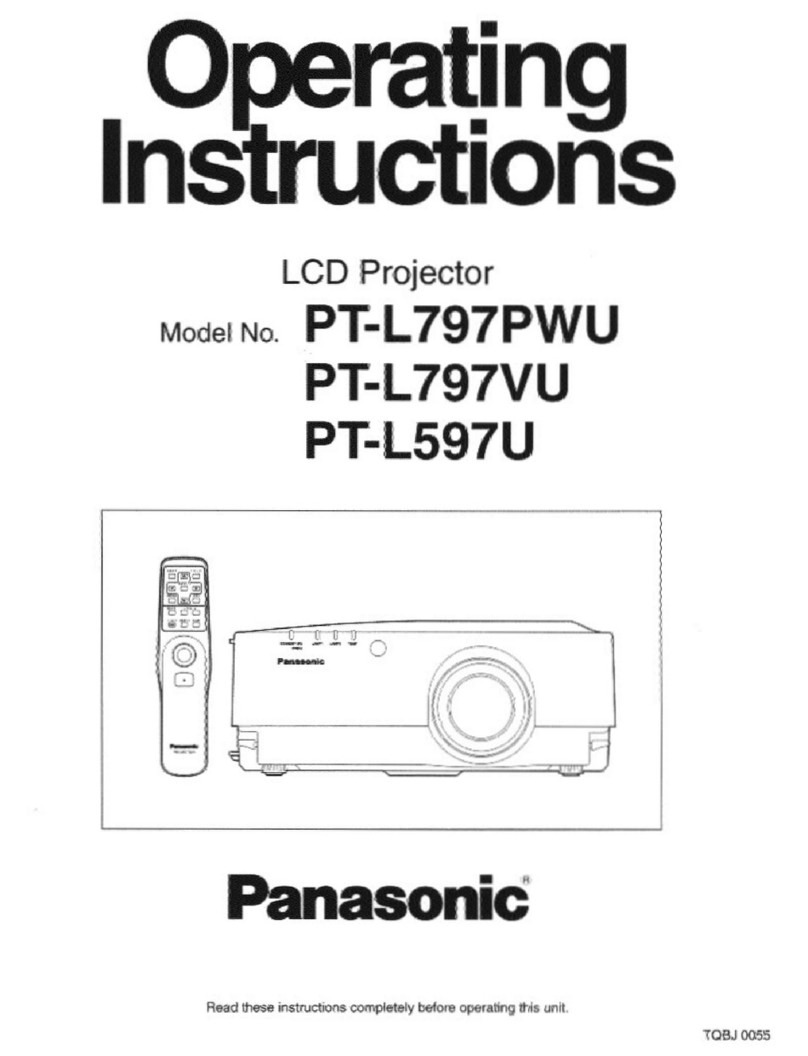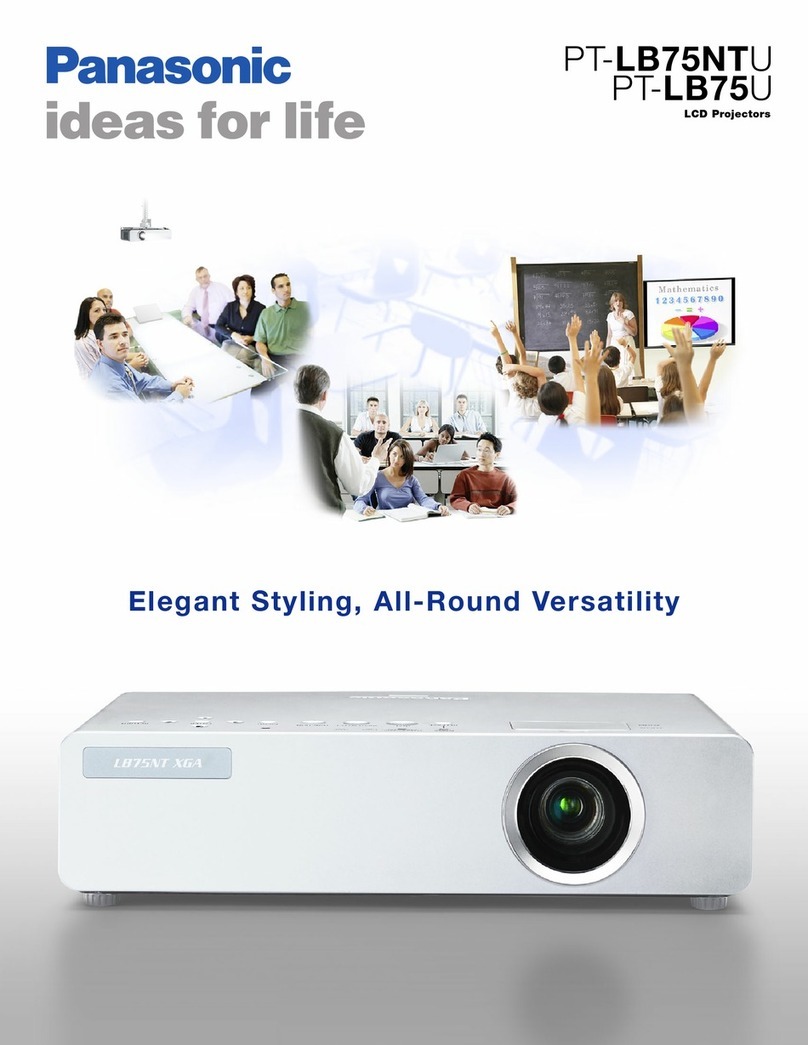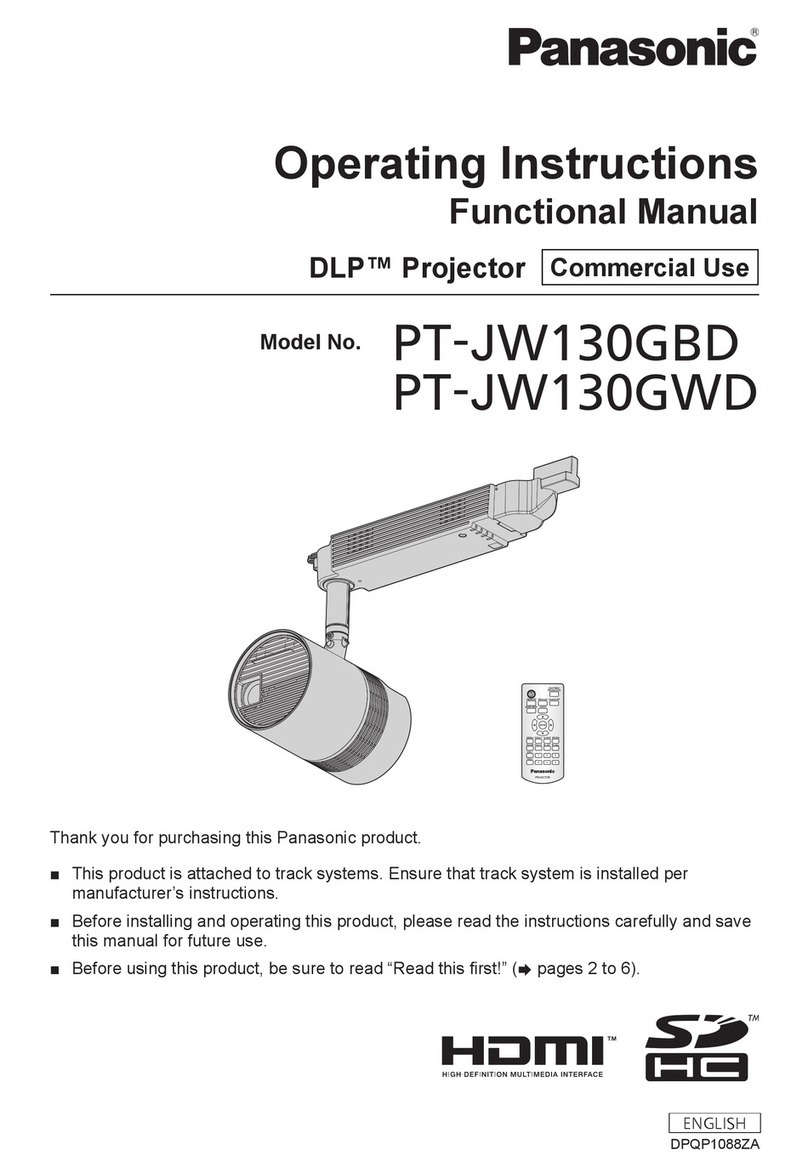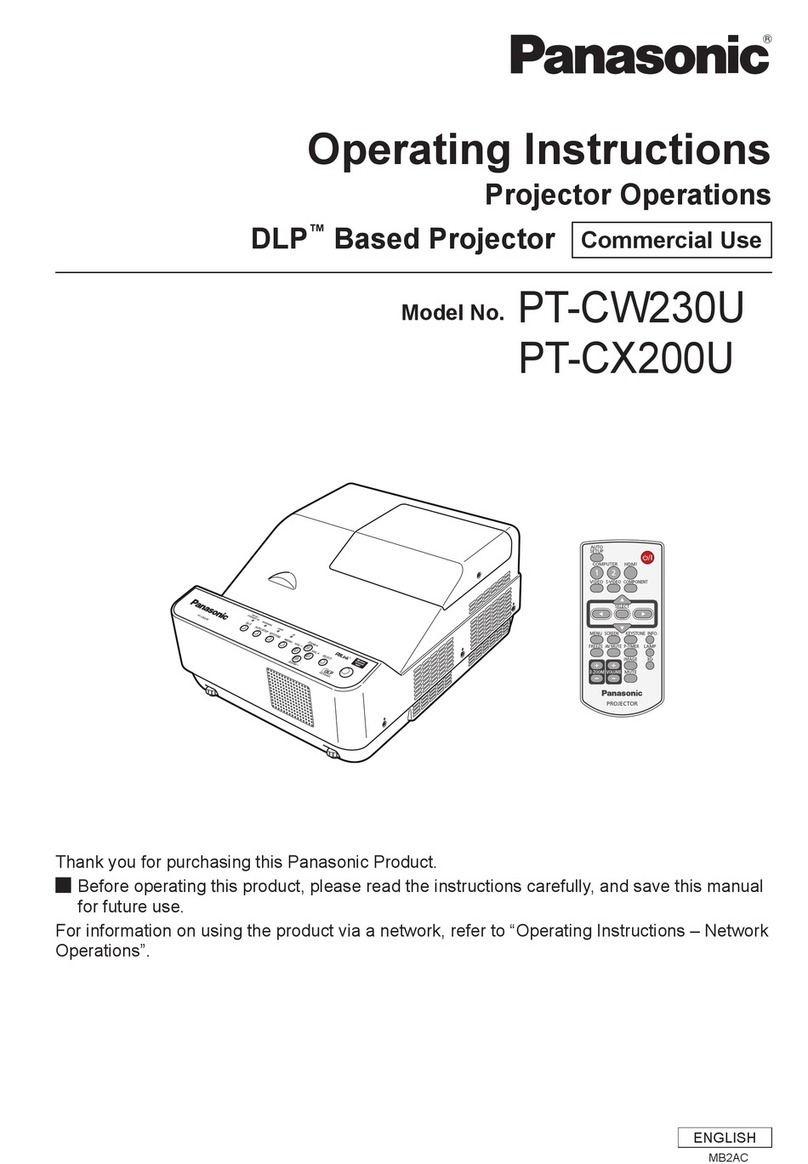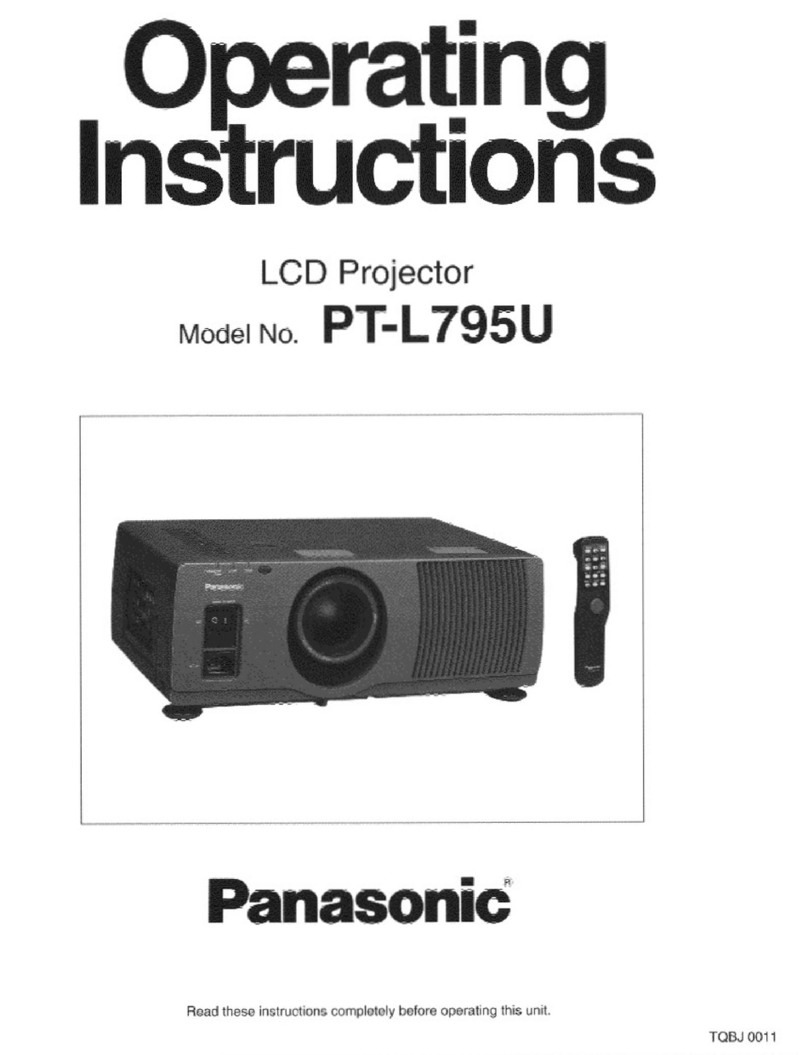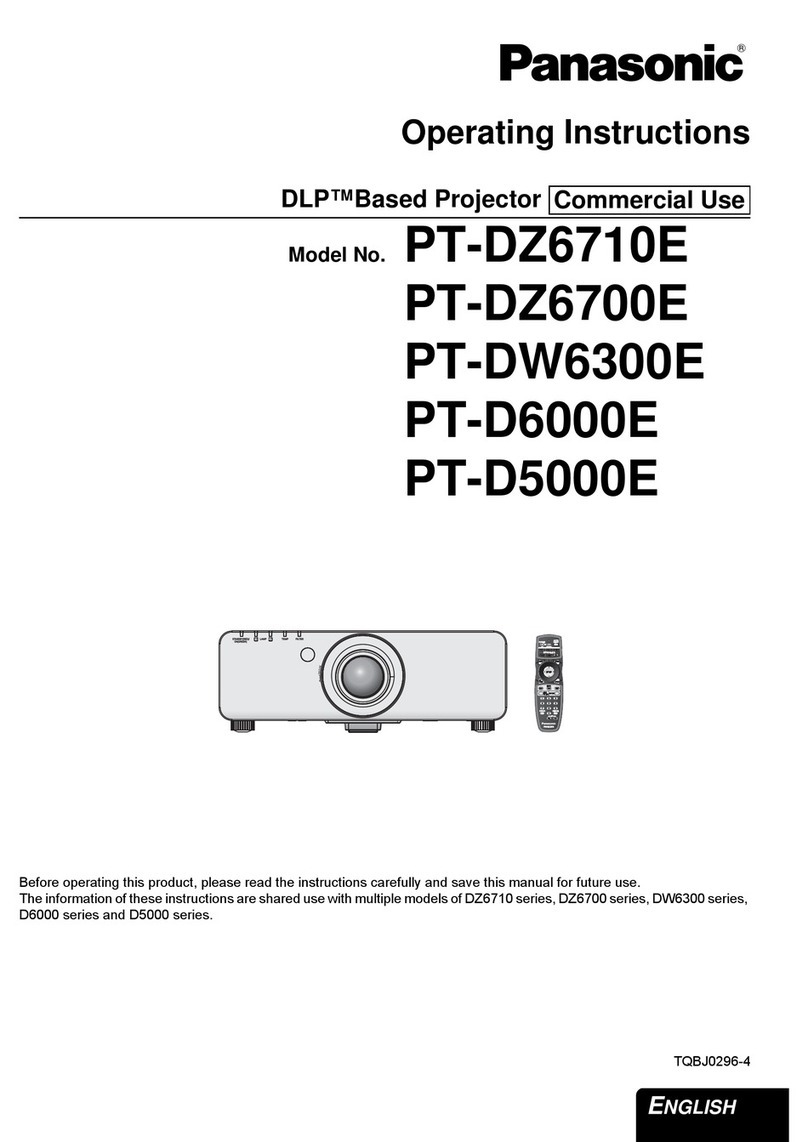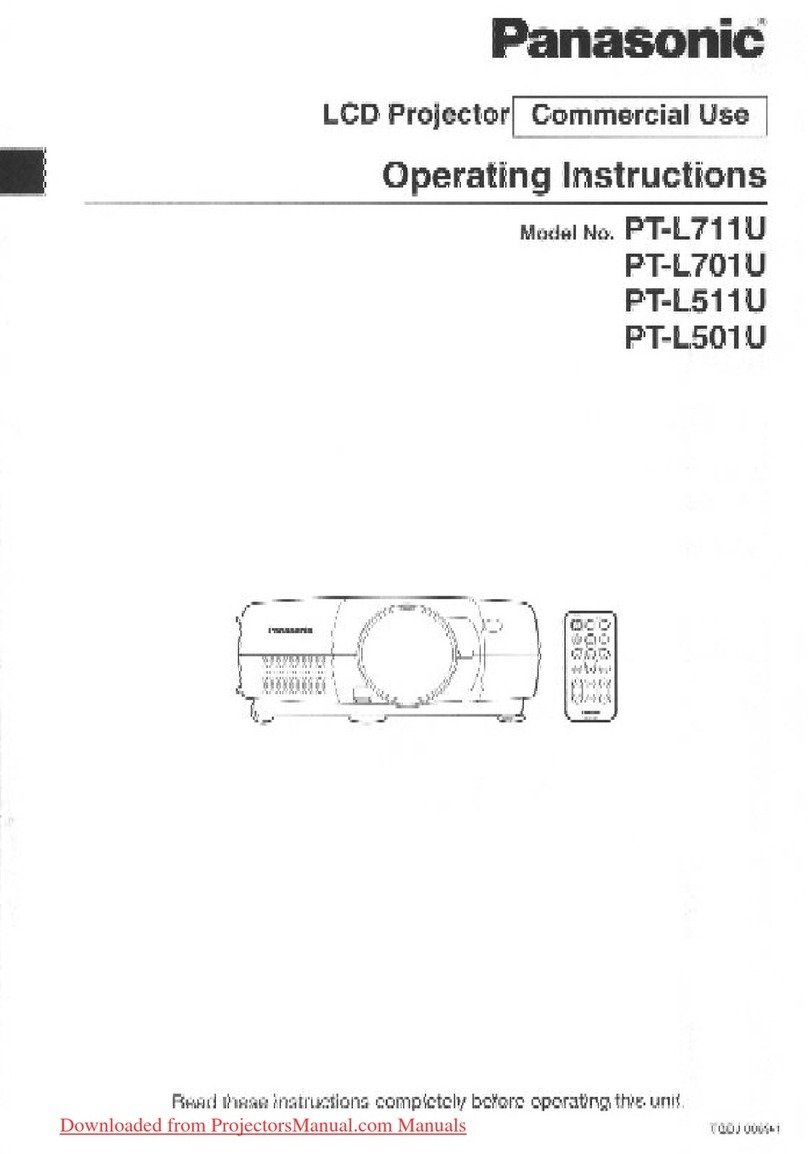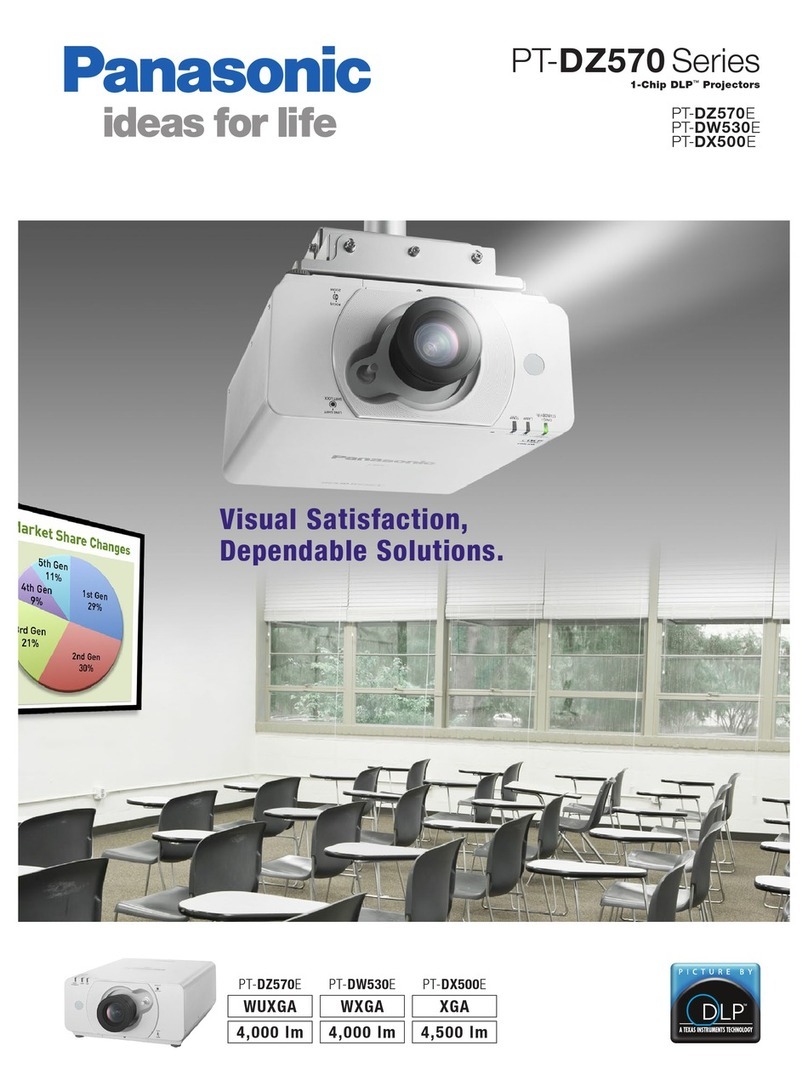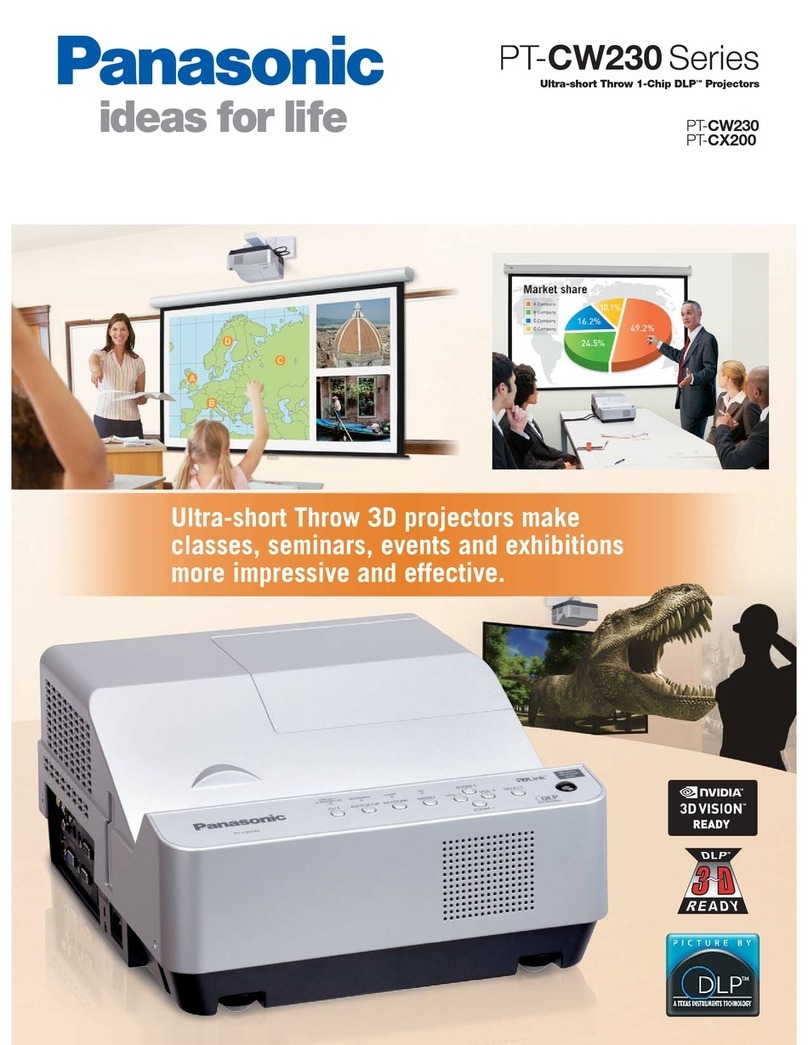Dynamic Iris Pro Delivers High 50,000:1 Contrast Ratio for Deep Blacks
This intelligent iris system works by analyzing the brightness level of each
image using a histogram, then adjusting the lamp power, iris and gamma
curve*1accordingly to create the ideal image. The adjustments are made
virtually frame by frame. This achieves an
astounding contrast ratio of 50,000:1, providing a
wide dynamic range with swift smoothness for
added beauty in both dark and bright scenes.
Pure Color Filter Pro for Rich, Vibrant Colors
The optical filter optimizes the light spectrum from the
UHM projector lamp, helping to produce deeper blacks
while improving purity levels in the three primary colors
(red, green and blue). This advanced filter system
improves color purity to cover a range that extends from
the HDTV standard (Rec. 709 mode)*2to the color gamut
used in digital cinema.*3This gives images the deep, rich
coloring that distinguishes movie images.
Detail Clarity Processor 3 Gives Natural Clarity to
Even the Finest Details
This digital image processing circuit brings greater clarity and sharpness to
details, by reproducing fine nuances that were lost due to image compres-
sion. After a two dimensional analysis of the video signal’s frequency in
each scene, the new circuit optimizes the sharpness of each image portion
based on the extracted information. The resulting images have a more nat-
ural, lifelike expression than those of previous image-processing methods.
The detection of super-high-frequency image components also enables
more faithful reproduction of highly detailed information, such as the film
grain in movies. The effect can be adjusted in eight steps from 0 to +7.
Motion Effect Adds Smoothness and Sharpness to Fast-Moving Scenes
This digital image processing circuit brings greater clarity and sharpness to
details, even in fast-moving scenes. The resulting images have a more nat-
ural, lifelike expression.
Waveform Monitor for Precise Calibration
When the output level of the
source device fluctuates due to
the performance of the device
or its cable connections, the
original black and white levels
of the image content cannot be
reproduced. With the PT-AR100,
you can view the waveforms on
the screen and adjust the set-
tings either automatically or
manually as you prefer.
Split Adjust Mode for Easy Picture Adjustment
You can freeze any scene you wish, and then make adjustments while easi-
ly comparing the original image and the adjusted image side-by-side.
Advanced Gamma Adjustment Function
The gamma curve can be flexibly controlled, allowing precise calibration
according to the signal source and environment. Brightness (Y), R, G and B
can each be adjusted at any of nine points. Adjustment point positions can be
shifted both horizontally and vertically to bring out the desired gradation level.
Cinema Color Management Premium Enables Flexible Color
Control
This color correction system enables free color control in two different
modes. The Point Color Correction mode lets you pick a point in the image
and adjust that color without affecting the neighboring colors. The Six Color
Correction mode enables independent adjustment of red, green, blue, cyan,
magenta and yellow.
2x Optical Zoom Lens and Wide Lens Shift Range
The 2x optical zoom lens provides a wide throw
range, and the image can be shifted ±65% vertically
and ±26% horizontally. This outstanding level of setup
flexibility lets you enjoy large-screen viewing in
different-sized rooms. Position it on a table in front of
you, suspend it from the ceiling, or place it on a
bookshelf behind you.
Abundant Connection Terminals
>:C?m_j^n$l$9ebehWdZ:[[f9ebeh
The PT-AR100 has two HDMI input terminals for digital transmission
without image degradation. The HDMI input terminals also support Deep
Color and the x.v.Color color space of the 1.3 standard. Deep Color pro-
vides 10-bit (over 1.07 billion) and 12-bit (over 68.7 billion) color depths
for smooth gradation between colors, while x.v.Color compliance repro-
duces natural, lifelike images.*4
Fhe]hWccWXb['(LJh_]][h\eh7kjecWj[ZJ^[Wj[hI[jkf
Two 12V triggers are provided.
Since the input and output can
be set independently (menu
selectable), they can link flexibly
with powered screens, room
lights and powered curtains.
VIERA Link for Easy Operation
The PT-AR100 supports VIERA Link. If your home theater system
contains VIERA Link-ready equipment, projection can be started by
using only the remote control unit of the PT-AR100, regardless of whether
the source is a Blu-ray Disc or a TV program stored on an HD recorder.
This eliminates the need for hassling with several remote controls.*5
Function Button for Instant Recall
A frequently used function can be assigned to the Function button located
on the remote for instant recall.
Eco Management Functions
A number of functions are provided to reduce power consump-
tion. They adjust the brightness according to ambient light
conditions, and reduce the lamp power when there is no signal
input or the projector is in AV Mute mode. You can easily set
the Eco Management
functions according to
operating conditions by
using the ECO button
on the remote control.
Superb Picture Quality
Installation Flexibility and Ease of Use
The PT-AR100 gives home consumers a projector with
the kind of waveform monitor used in equipment for
professionals.
Conventional sharpness control:
Sharpness is applied uniformly, which
can cause a halo or ring effect.
Detail Clarity Processor 3: Signal
frequency is extracted realtime and
necessary sharpness is applied at varying
degrees for natural, lifelike images.
Sub iris
The sub iris cuts
light leakage.
Under bright conditions. Under dark conditions.
*1Parameters for adjusting the output brightness gradation level according to the
input signal.
*2A setting that supports the 6,500K color temperature recommended in the HDTV
standard (ITU-R BT.709)
*3Specifications put forth by the Society of Motion Picture and Television Engineers
(SMPTE) DC28 Digital Cinema committees.
*4Effective in Cinema 1 image mode.
*5Cannot be used simultaneously with a TV that supports VIERA Link. Some opera-
tions may not be available depending on the equipment. In this case, use its own
remote control to operate the equipment.