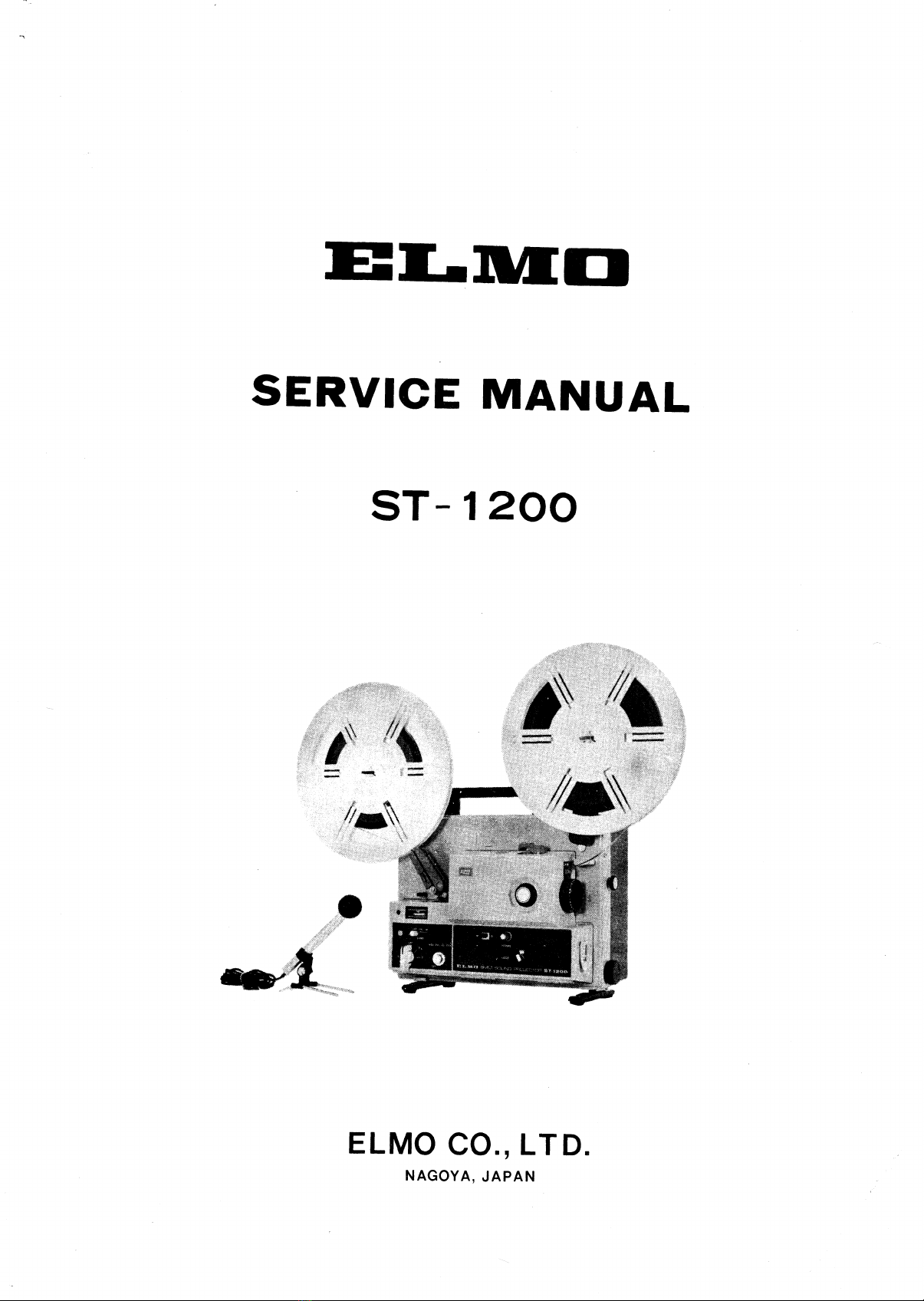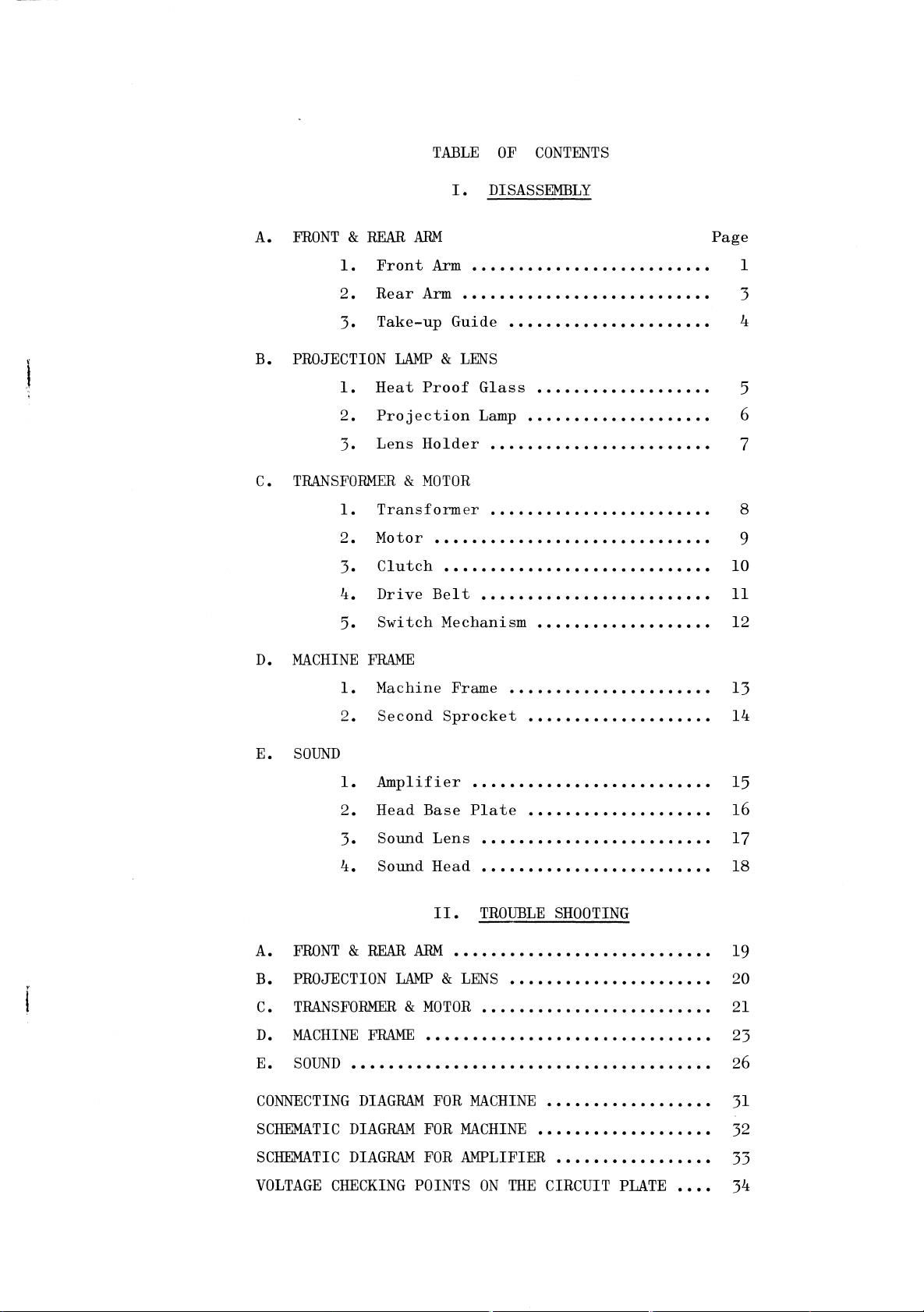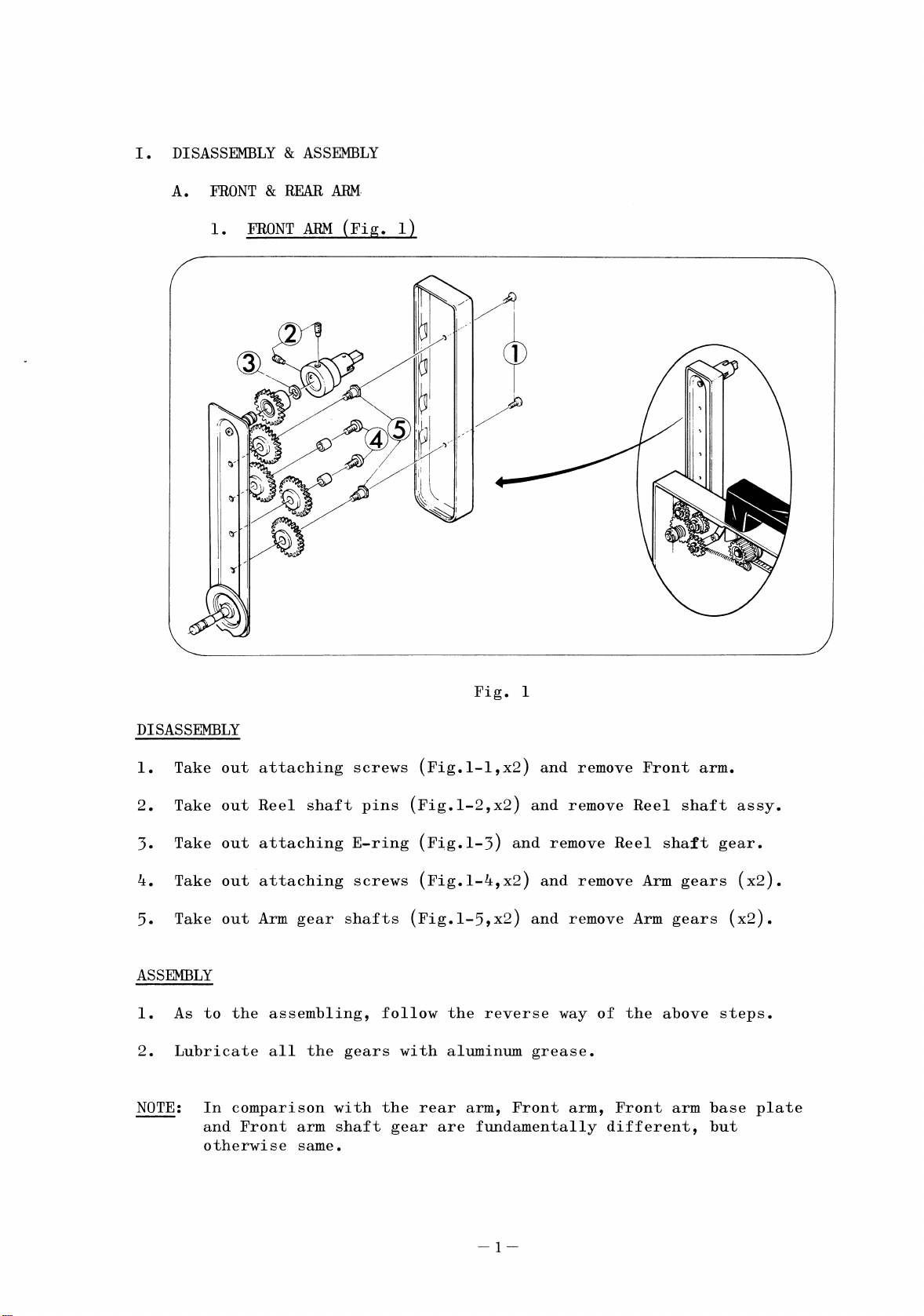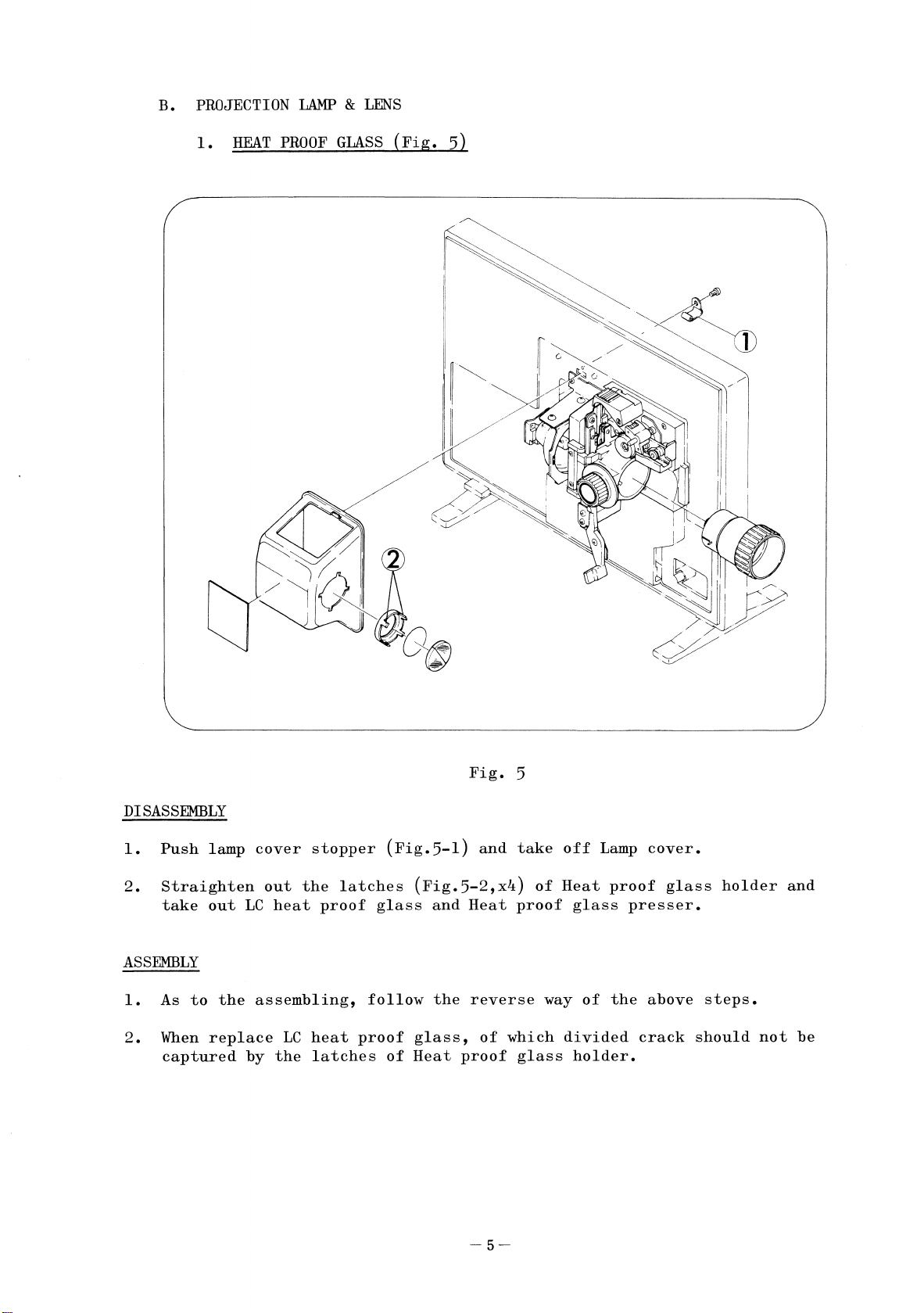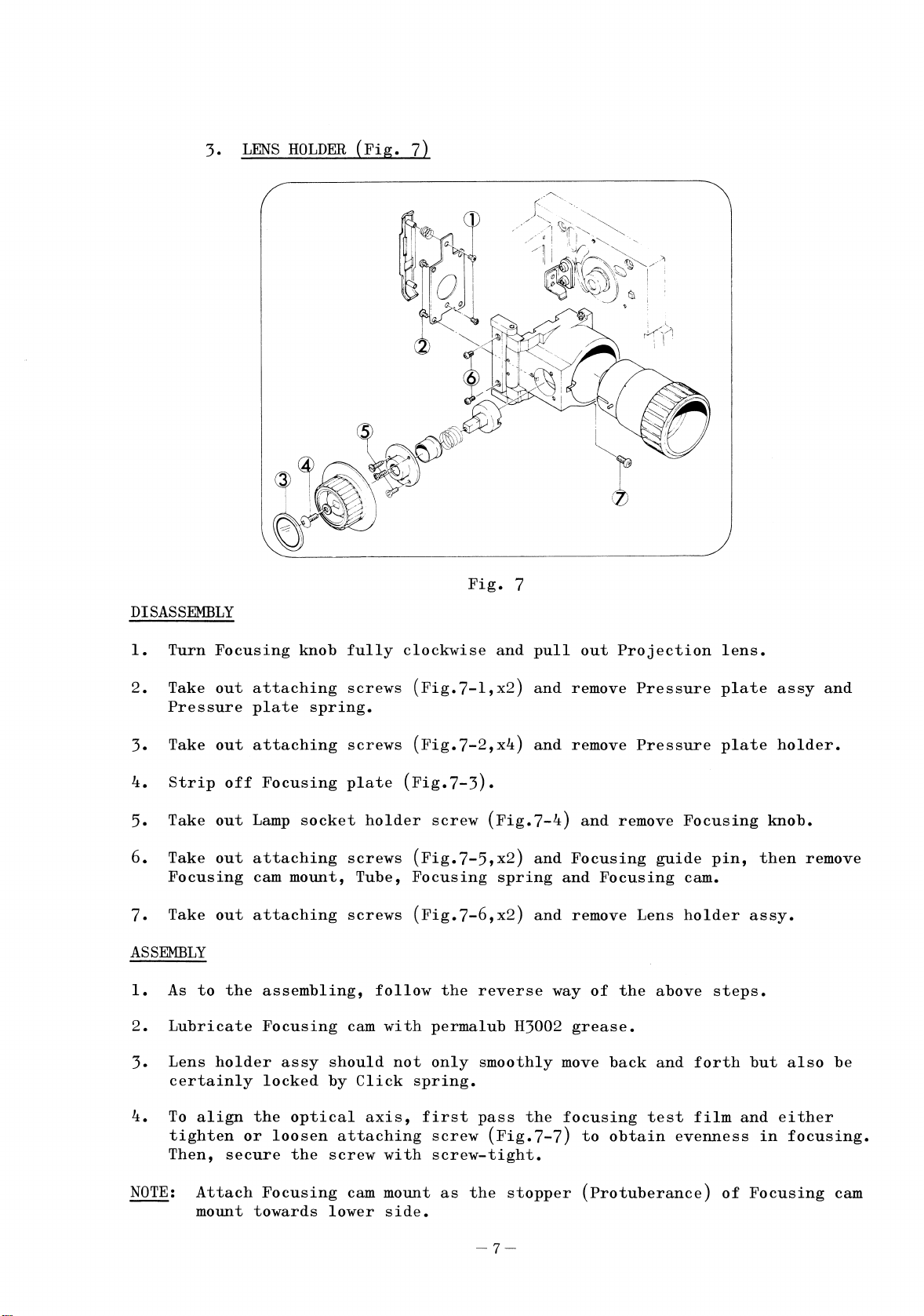Disclaimer
The information contained in this Adobe PDF file is for general information purposes only.
Due to the age of the information and the difficulty in converting it to computer formats it
may not be up to date or correct, we make no representations or warranties of any kind,
express or implied, about the completeness, accuracy, reliability, suitability or availability
with respect to the Adobe PDF or the information, products, services, or related graphics
contained in the Adobe PDF document for any purpose. Any reliance you place on such
information is therefore strictly at your own risk.
n no event will we be liable for any loss or damage including without limitation, indirect or
consequential loss or damage, or any loss or damage whatsoever arising from loss of data
or profits arising out of, or in connection with, the use of this Adobe PDF.
This document is available free from cineinformation.org.