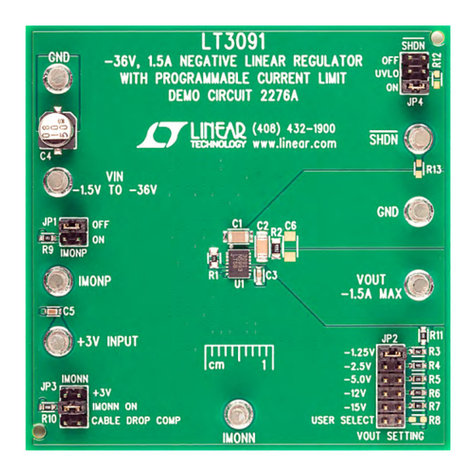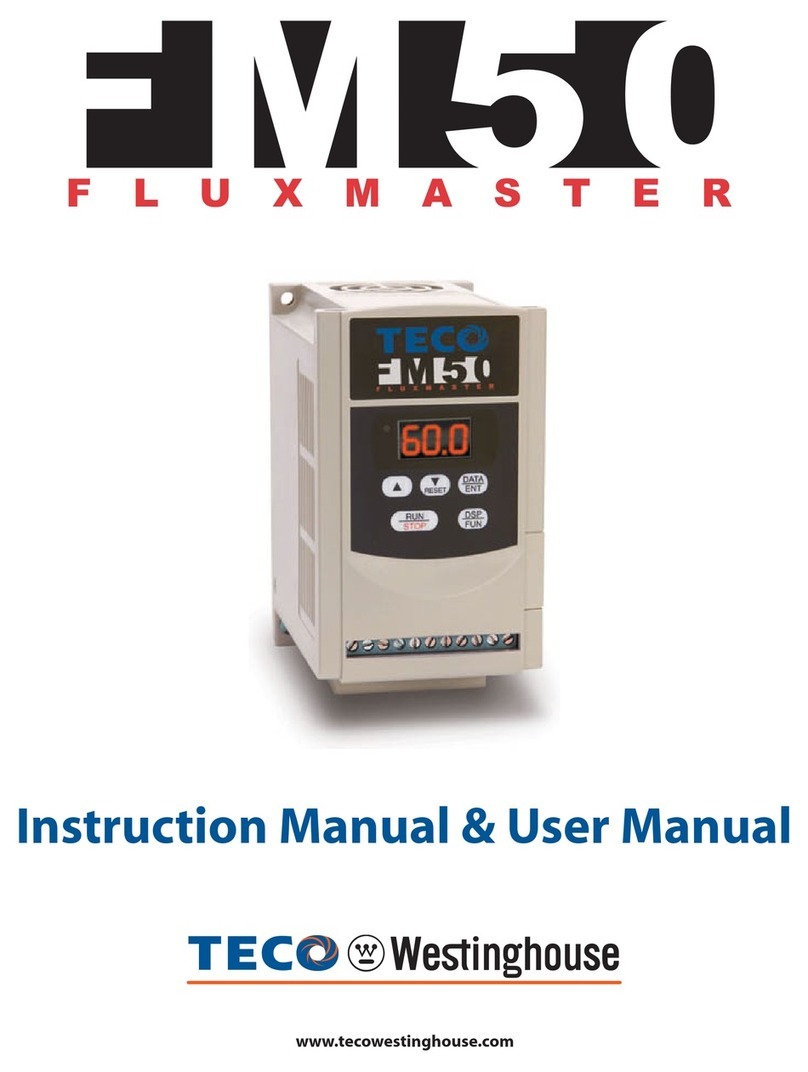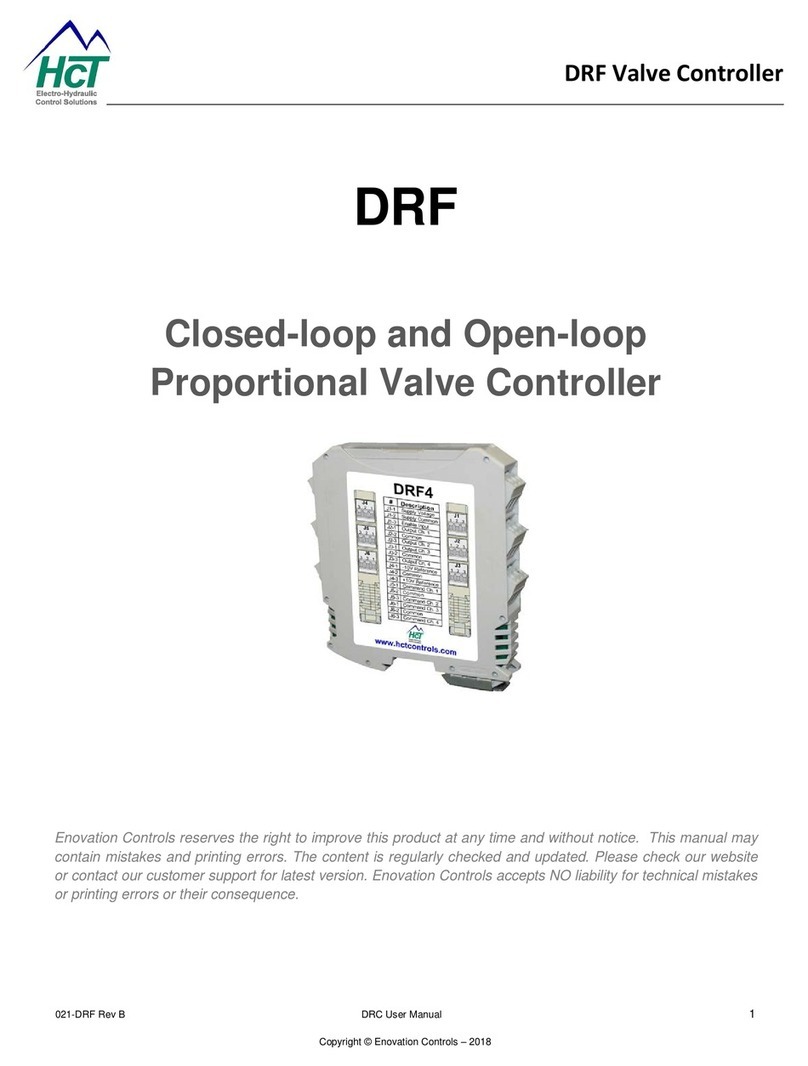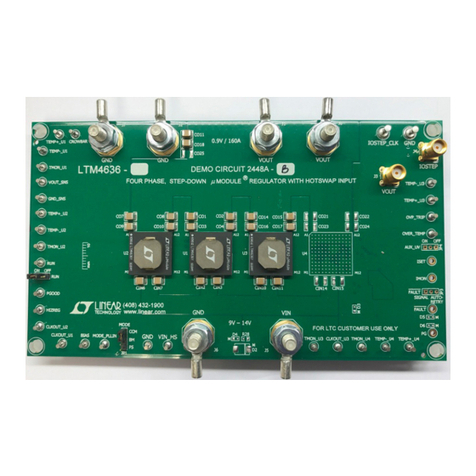elobau eloProg User manual

eloProg - Vers. 1.0
eloProg
Configurable safety system
Manual
Product description
Doc.-No. 350HB002en
Last updated: 05/20111 (Vers. 1.0)
(
(C
Co
op
py
y
o
of
f
t
th
he
e
o
or
riig
giin
na
all
iin
ns
st
tr
ru
uc
ct
tiio
on
ns
s)
)

2
eloProg - Vers. 1.0
CONTENTS
INTRODUCTION................................................................................................................................................5
Contents of this handbook............................................................................................................................. 5
Important safety instructions ......................................................................................................................... 5
Abbreviations and symbols ........................................................................................................................... 6
Applicable standards..................................................................................................................................... 6
OVERVIEW ........................................................................................................................................................7
PRODUCT COMPOSITION ...............................................................................................................................8
INSTALLATION .................................................................................................................................................9
Mechanical fastening..................................................................................................................................... 9
Calculation of safety distance of an ESPE connected to eloProg............................................................... 10
Electrical connections.................................................................................................................................. 10
Instructions concerning connection cables............................................................................................. 11
USB input................................................................................................................................................ 12
eloProg memory stick (350EPS )............................................................................................................ 13
MULTIPLE LOAD function.................................................................................................................. 13
RESTORE function............................................................................................................................. 13
EXAMPLE OF CONNECTION OF eloProg TO THE MACHINE CONTROL SYSTEM.......................... 18
CHECKLIST AFTER INSTALLATION......................................................................................................... 18
OPERATING DIAGRAM..................................................................................................................................19
SIGNALS..........................................................................................................................................................20
INPUTS ....................................................................................................................................................... 20
MASTER ENABLE.................................................................................................................................. 20
NODE SEL.............................................................................................................................................. 20
RESTART_FBK ...................................................................................................................................... 21
OUTPUTS ................................................................................................................................................... 22
OUT STATUS ......................................................................................................................................... 22
OUT TEST .............................................................................................................................................. 22
OSSD (485EPB, 485EPE08A02, 485EPA02, 485EPA04)..................................................................... 22
SAFETY RELAYS (485EPR02, 485EPR04) .......................................................................................... 23
Characteristics of the output circuit......................................................................................................... 23
485EPR02/485EPR04 internal contacts................................................................................................. 23
Wiring example 485EPR02 / 485EPB .................................................................................................... 24
Switching operation timing diagram........................................................................................................ 24
TECHNICAL FEATURES.................................................................................................................................25
GENERAL SYSTEM CHARACTERISTICS............................................................................................ 25
Safety level parameters...................................................................................................................... 25
General data....................................................................................................................................... 25
Enclosure............................................................................................................................................ 26
485EPB module.................................................................................................................................. 26
485EPE08A02 module....................................................................................................................... 26
485EPE08 - 485EPE16 modules ....................................................................................................... 27
485EPA02 - 485EPA04 modules ....................................................................................................... 27
485EPR02 - 485EPR04 modules....................................................................................................... 27
MECHANICAL DIMENSIONS..................................................................................................................... 28
SIGNALS..................................................................................................................................................... 29
485EPB................................................................................................................................................... 29
485EPE08A02 ........................................................................................................................................ 30
485EPE08............................................................................................................................................... 31
485EPE16............................................................................................................................................... 32
485EPA02............................................................................................................................................... 33
485EPA04............................................................................................................................................... 34
485EPR02 / 485EPR04.......................................................................................................................... 35
TROUBLESHOOTING................................................................................................................................ 36
485EPB................................................................................................................................................... 36
485EPE08A02 ........................................................................................................................................ 37
485EPE08............................................................................................................................................... 38
485EPE16............................................................................................................................................... 39
485EPA02 / 485EPA04........................................................................................................................... 40

eloProg - Vers. 1.0
3
eloProg safety designer SOFTWARE...........................................................................................................41
Installing the software.................................................................................................................................. 41
PC HARDWARE requirements............................................................................................................... 41
PC SOFTWARE requirements................................................................................................................ 41
How to install the configuration software ................................................................................................ 41
Fundamentals ......................................................................................................................................... 42
Standard tool bar .................................................................................................................................... 43
Create a new project (configure the eloProg system)............................................................................. 44
EDIT CONFIGURATION (composition of the various modules) ............................................................ 45
Change user parameters........................................................................................................................ 45
OBJECTS - OPERATOR - CONFIGURATION tool bars ....................................................................... 46
Creating the diagram (Figure 29)............................................................................................................ 47
Example of a project............................................................................................................................... 48
Project validation ................................................................................................................................ 48
Project report...................................................................................................................................... 48
Connect to eloProg............................................................................................................................. 49
Sending the configuration to the eloProg ........................................................................................... 49
Configuration LOG.............................................................................................................................. 49
Upload system configuration.............................................................................................................. 50
Disconnecting System........................................................................................................................ 50
MONITOR (I/O status in real time - table).......................................................................................... 50
MONITOR (I/O status in real time - graphic)...................................................................................... 51
Password protection ............................................................................................................................... 52
Level 1 password................................................................................................................................ 52
Level 2 password................................................................................................................................ 52
Password Change .............................................................................................................................. 52
TESTING the system.............................................................................................................................. 53
OBJECT FUNCTION BLOCKS................................................................................................................... 54
OUTPUT OBJECTS................................................................................................................................ 54
OSSD (safety outputs)........................................................................................................................ 54
STATUS (signal output)...................................................................................................................... 54
INPUT OBJECTS.................................................................................................................................... 55
E-STOP (emergency stop)................................................................................................................. 55
E-GATE (safety gate device).............................................................................................................. 56
ENABLE (enable key)......................................................................................................................... 58
ESPE (optoelectronic safety light curtain / laser scanner) ................................................................. 59
FOOTSWITCH (safety pedal)............................................................................................................. 60
MOD-SEL (safety selector)................................................................................................................. 62
PHOTOCELL (safety photocell) ......................................................................................................... 62
TWO-HAND safety control ................................................................................................................. 64
SENSOR............................................................................................................................................. 65
S-MAT (safety mat)............................................................................................................................. 66
SWITCH.............................................................................................................................................. 67
COMMENTS....................................................................................................................................... 68
OPERATOR FUNCTION BLOCKS............................................................................................................. 68
LOGICAL OPERATORS......................................................................................................................... 68
AND.................................................................................................................................................... 68
NAND.................................................................................................................................................. 69
NOT.................................................................................................................................................... 69
OR ...................................................................................................................................................... 69
NOR.................................................................................................................................................... 70
XOR.................................................................................................................................................... 70
XNOR ................................................................................................................................................. 70
MULTIPLEXER................................................................................................................................... 71
MEMORY OPERATORS........................................................................................................................ 71
D FLIP FLOP (max number = 8) ........................................................................................................ 71
SR FLIP FLOP.................................................................................................................................... 72
USER RESTART MANUAL (max number = 8 with RESTART MONITORED).................................. 72
USER RESTART MONITORED (max number = 8 with RESTART MANUAL)................................. 72
COUNTER OPERATORS....................................................................................................................... 73
COUNTER (max number = 8)............................................................................................................ 73

4
eloProg - Vers. 1.0
TIMER OPERATORS (max number = 8)................................................................................................ 73
CLOCKING......................................................................................................................................... 73
MONOSTABLE................................................................................................................................... 74
PASSING MAKE CONTACT.............................................................................................................. 75
DELAY................................................................................................................................................ 76
MUTING OPERATORS (max number = 4)............................................................................................. 77
"Concurrent" MUTING........................................................................................................................ 77
MUTING “L”........................................................................................................................................ 78
"Sequential" MUTING......................................................................................................................... 79
MUTING “T”........................................................................................................................................ 80
SPECIAL APPLICATIONS...................................................................................................................... 81
Output delay with manual................................................................................................................... 81
ACCESSORIES AND SPARE PARTS............................................................................................................82
EC DEclaration of conformity........................................................................................................................83

eloProg - Vers. 1.0
5
INTRODUCTION
Contents of this handbook
This handbook describes how to use the eloProg programmable safety module and its expansion
units ("SLAVES");
it includes:
• a description of the system
• method of installation
• connections
• signals
• troubleshooting
• use of the configuration SW
Important safety instructions
This safety alert symbol indicates a potential personal safety hazard. Failure to comply with
instructions bearing this symbol could pose a very serious risk to personnel.
ÎThis symbol indicates an important instruction.
The eloProg is built to the following safety levels: SIL 3, SILCL 3, PL e, Cat. 4, Type 4 in
accordance with the applicable standards.
However, the definitive SIL and PL of the application will depend on the number of safety
components, their parameters and the connections that are made, as per the risk analysis.
Read the "Applicable Standards" section carefully.
Perform an in-depth risk analysis to determine the appropriate safety level for your specific
application, on the basis of all the applicable standards.
Always test the complete system whenever new safety components are added (see the
"TESTING the system" section).
The ambient temperature in the place where the system is installed must be compatible with
the operating temperature parameters stated on the product label and in the specifications.
For all matters concerning safety, if necessary, contact your country's competent safety
authorities or the competent trade association.

6
eloProg - Vers. 1.0
Abbreviations and symbols
350EPS = eloProg memory stick: for basic module 485EPB (accessory)
350EPT = eloProg t-fitting
350EPKS = eloProg configuration software
OSSD = Output Signal Switching Device: solid state safety output
MTTFd= Mean Time to Dangerous Failure
PL = Performance Level
PFHd= Probability of a dangerous failure per Hour
SIL = Safety Integrity Level
SILCL = Safety Integrity Level Claim Limit
SW = Software
Applicable standards
eloProg complies with the following European Directives:
• 2006/42/EC "Machinery Directive"
• 2004/108/EC "Electromagnetic Compatibility Directive"
• 2006/95/EC "Low Voltage Directive"
and is built to the following standards:
CEI EN 61131-2 Programmable controllers, part 2:
Equipment requirements and tests
ISO 13489-1 Safety of machinery:
Safety related parts of control systems. General principles for design
EN 61496-1 Safety of machinery: Electro-sensitive protective equipment. Part 1: General
requirements and tests.
IEC 61508-1 Functional safety of electrical/electronic/programmable electronic safety-related
systems: General requirements.
IEC 61508-2 Functional safety of electrical/electronic/programmable electronic safety-related
systems: Requirements for electrical/electronic/programmable electronic safety-
related systems.
IEC 61508-3 Functional safety of electrical/electronic/programmable electronic safety-related
systems: Software requirements.
IEC 61784-3 Digital data communication for measurement and control: Functional safety field
buses.
IEC 62061 Safety of machinery. Functional safety of safety-related electrical, electronic and
programmable electronic control systems
Table 1

eloProg - Vers. 1.0
7
OVERVIEW
eloProg is a modular safety controller. It consists of a master unit (485EPB), which can be
configured using the configuration software graphic interface, and a number of expansion
units connected via the proprietary bus.
The master unit can also be used as a stand-alone device. It has 8 safety inputs and 2
independent programmable dual channel outputs.
ÎThe following expansions are available:
ÎI/O expansion (485EPE08A02)
Îinput expansions (485EPE08 and 485EPE16)
Îoutput expansions (485EPA02 and 485EPA04)
Îguided contact safety relay output modules (485EPR02 and 485EPR04)
Îdiagnostic connections to the main field buses:
485EPFPD (PROFIBUS), 485EPFCO (CanOpen), 485EPFDN (DeviceNet).
eloProg is capable of monitoring the following safety sensors and commands:
optoelectronic sensors (safety light curtains, scanners, safety photocells), mechanical
switches, safety mats, emergency stops, two-hand controls,all managed by a single
flexible and expandable device.
The system must consist of just one Master 485EPB and a number of electronic
expansions that can range from 0 to a maximum of 7, not more than 4 of the same type.
There is no limit to the number of relay modules that can be installed.
With 7 expansions, the system can have up to 72 inputs and 8 dual channel safety
outputs. The MASTER and its SLAVE units communicate via the 5-way bus sensor,
physically arranged on the rear panel of each unit.
The configuration software is capable of creating complex logics, using logical operators
and safety functions such as muting, timer, counters, etc.
All this is performed through an easy and intuitive graphic interface.
The configuration performed on the PC is sent to the basic module via USB connection;
the file resides in the basic module and can also be saved on the memory chip 350EPS
(accessory). The configuration can therefore quickly be copied to another basic module.
ÎThe eloProg system is certified to the maximum safety level envisaged by the applicable
industrial safety standards (SIL 3, SILCL 3, PL e, Cat. 4).

8
eloProg - Vers. 1.0
PRODUCT COMPOSITION
The basic module 485EPB is supplied with:
• CD-ROM containing the free configuration software SW and PDF handbook.
ÎNB: the rear panel connector (t-fitting350EPT) and memory stick (350EPS) can be ordered
separately as accessories.
The expansion units are supplied with:
• Multilingual Installation sheet.
• Rear panel connector 350EPT (t-fitting),
(not present in the 485EPR02 and 485EPR04 which are connected via terminal blocks
only).
ÎNB: to install an expansion unit (excluding relays) you will need the t-fitting supplied with the
unit plus another t-fitting for the connection to the basic module. This can be ordered
separately as an accessory.

INSTA
L
Mecha
n
Fix the m
o
1. C
o
2. Fi
x
(h
o
3. Fa
s
re
s
4. To
th
e
L
LATI
O
n
ical fast
o
dules to
a
o
nnect the
s
x
the train
o
oking the
m
s
ten the
u
s
pective c
o
remove
a
e
unit; the
n
2b
O
N
ening
a
35mm D
I
s
ame nu
m
of conne
c
m
at the t
o
u
nits to th
e
o
nnector.
P
a
unit, use
n
lift the un
i
1
I
N rail as f
o
m
ber of t-fit
t
c
tors thus
o
p first).
e
rail, arra
n
P
ress the
u
a screwd
r
i
t upwards
Fi
g
o
llows:
t
ings as th
obtained
t
n
ging the
u
nit gently
r
iver to pu
and pull.
3
g
ure 1
e number
t
o the Om
contacts
o
until you f
e
ll down th
eloProg
of units to
ega DIN
3
o
n the ba
s
e
el it snap
e locking
2a
- Vers. 1.0
be install
e
3
5mm (EN
s
e of the
u
into place
latch on t
h
4
9
e
d.
5022) rai
l
u
nit on th
e
.
h
e back o
f
9
l
e
f

10
eloProg - Vers. 1.0
Calculation of safety distance of an ESPE connected to eloProg
Any Electro-sensitive Protective Equipment device connected to eloProg, must be positioned at a
distance equal to or greater than the minimum safety distance Sso that the dangerous point can
be reached only after stopping the dangerous movement of the machine.
The european standard:
- ISO 13855:2010- (EN 999:2008) Safety of machinery - Positioning of safeguards with respect to
the approach speeds of parts of the human body.1
provides the elements to calculate the proper safety distance.
Carefully read the installation manual of each device for specific information on the correct
positioning.
Remember that the total response time depends on:
eloProg response time + ESPE response time + response time of the machine (i.e. the time
taken by the machine to stop the dangerous movement from the moment in which the stop
signal is transmitted).
Electrical connections
The modules are provided with terminal blocks for the
electrical connections. Each unit can have 8, 16 or 24
terminals.
Each module also has a rear panel plug-in connector
(for communication with the master and with the other
expansion units).
The 485EPR02 and 485EPR04 are connected via
terminal blocks only.
Install safety units in an enclosure with a protection class of at least IP54.
The supply voltage to the units must be 24Vdc ±20% (PELV, in compliance with the
standard EN 60204-1 (Chapter 6.4)).
Do not use the eloProg to supply external devices.
The same ground connection (0VDC) must be used for all system components.
1"Describe the methods that designers can use to calculate the minimum safety distance from a specific dangerous point
for the safety devices, particularly Electro-sensitive devices (eg. light curtains), safety-mats or pressure sensitive floors and
bimanual control. It contains a rule to determine the placement of safety devices based on approach speed and the
stopping time of the machine, which can reasonably be extrapolated so that it also includes the interlocking guards without
guard locking."

eloProg - Vers. 1.0
11
Instructions concerning connection cables
ÎCables used for connections must be AWG26 - AWG14. Cables used for connections of
longer than 50m must have a cross-section of at least 1mm2 (AWG16).
ÎWe recommend the use of separate power supplies for the safety module and for other
electrical power equipment (electric motors, inverters, frequency converters) or other sources
of disturbance.
Connections of each unit are listed in the table below:
Master 485EPB
TERMINAL SIGNAL TYPE DESCRIPTION OPERATION
1 24VDC
- 24VDC power supply -
2 MASTER_ENABLE1
Input Master Enable 1 Input ("type B" according to EN 61131-2 )
3 MASTER_ENABLE2
Input Master Enable 2 Input ("type B" according to EN 61131-2 )
4 GND
- 0VDC power supply -
5 OSSD1_
A
Output safety output 1 PNP active high
6 OSSD1_B Output PNP active high
7 RESTART_FBK1
Input Feedback/Restart 1 Input according to EN 61131-2
8 OUT_STATUS1
Output Programmable digital output PNP active high
9 OSSD2_
A
Output safety output 2 PNP active high
10 OSSD2_B Output PNP active high
11 RESTART_FBK2
Input Feedback/Restart 2 Input according to EN 61131-2
12 OUT_STATUS2
Output Programmable digital output PNP active high
13 OUT_TEST1 Output Short circuit detected output PNP active high
14 OUT_TEST2 Output Short circuit detected output PNP active high
15 OUT_TEST3 Output Short circuit detected output PNP active high
16 OUT_TEST4 Output Short circuit detected output PNP active high
17 INPUT1
Input Digital input 1 Input according to EN 61131-2
18 INPUT2
Input Digital input 2 Input according to EN 61131-2
19 INPUT3
Input Digital input 3 Input according to EN 61131-2
20 INPUT4
Input Digital input 4 Input according to EN 61131-2
21 INPUT5
Input Digital input 5 Input according to EN 61131-2
22 INPUT6
Input Digital input 6 Input according to EN 61131-2
23 INPUT7
Input Digital input 7 Input according to EN 61131-2
24 INPUT8
Input Digital input 8 Input according to EN 61131-2
Table 2

12
eloProg - Vers. 1.0
USB input
The basic module 485EPB includes a
USB 2.0 connector for connection to a
Personal Computer where
the configuration software resides.
The USB-cable 350EPU (3m) is
available as an accessory.
Figure 2 - USB 2.0 front panel connector

If the
f
over
w
modu
l
WAR
N
RESTOR
E
If the basi
c
the config
u
basic mo
d
configurati
Î
The
kon
n
35
0
Figu
r
f
ile contain
e
w
rite operati
l
e will be pe
N
ING: ALL
E
function
c
module u
u
rations on
d
ule and
s
on. In this
w
LOAD and
n
te nicht
g
0
EPS LABEL
r
e 3 - 350EP
S
e
d in the m
e
on that wi
rformed.
DATA PR
E
nit is dam
a
the memo
s
witch on
w
ay, the w
o
RESTOR
E
g
efunden
S
e
mory stic
k
ll perman
e
E
VIOUSLY
C
a
ged, you
c
ry stick, all
the eloPr
o
o
rk interrup
t
E
functions
c
werden.)
el
o
A
ca
an
pa
Th
pr
o
m
o
Î
In
s
p
a
sh
o
M
U
T
o
m
o
co
co
th
e
m
o
is not iden
t
e
ntly delete
C
ONTAINE
c
an replace
you need
o
g system,
t
ions will be
c
an be dis
a
o
Prog me
m
backup m
e
n be instal
l
d used t
o
rameters.
e 350EP
S
o
ject is s
e
o
dule.
Î
A
lways
before
l
memor
y
s
ert the me
a
nel of the
o
wn in - 3
5
U
LTIPLE L
O
o
perform t
h
o
dules wit
h
nnector,
y
nfiguration
e
n use it
t
o
dules to b
e
t
ical to the
o
the confi
g
D IN THE
B
it with a n
e
to do is in
s
which wil
minimized
.
a
bled via S
W
eloProg
m
ory stick
(
e
mory, call
e
l
ed in the
b
o
save t
h
S
is writte
n
e
nt from t
h
switch t
h
l
ogging on
y
stick.
mory stick
basic m
o
5
0EPS ).
O
AD funct
h
e configu
r
h
out using
y
ou can
on a sin
g
t
o downlo
a
e
configure
d
o
ne contain
e
g
uration da
t
B
ASIC MO
D
e
w one; ha
s
ert the m
e
l immedia
t
.
W
. (see Fe
- Vers. 1.0
(
350EPS
)
e
d 350EP
S
b
asic mod
u
h
e SW c
o
n
each ti
m
h
e PC to
h
e basic
m
/logging o
in the slot
o
dule (in t
h
ion
r
ation of s
e
a PC an
d
save th
e
g
le memor
y
a
d data on
d
.
e
d in basic
t
a contain
e
D
ULE WILL
ving alrea
d
e
mory stick
t
ely load t
hler! Ver
w
1
3
S
(optional
)
u
le 485EP
B
o
nfiguratio
n
m
ea ne
w
the basi
c
m
odule of
f
ff from th
e
in the rea
r
h
e directio
n
e
veral basi
c
d
the US
B
e
desire
d
y
stick an
d
the basi
c
module, a
n
e
d in basi
c
BE LOST.
d
y saved al
l
in the ne
w
he backu
p
w
eisquell
e
3
)
B
n
w
c
f
e
r
n
c
B
d
d
c
n
c
l
w
p
e

14
eloProg - Vers. 1.0
ÎIn order to be used, the expansion units must be addressed at the time of installation (see
the NODE SEL section).
Each time memory stick is used, carefully check that the chosen configuration is the one that
was planned for that particular system. Try again a fully functional test of the system
composed of eloProg plus all devices connected to it (see the TESTING the system section).

eloProg - Vers. 1.0
15
485EPE08A02
TERMINAL SIGNAL TYPE DESCRIPTION OPERATION
1 24VDC
- 24VDC power supply -
2 NODE_SEL1
Input Node selection Input ("type B" according to EN 61131-2 )
3 NODE_SEL2
Input Input ("type B" according to EN 61131-2 )
4 GND
- 0VDC power supply -
5 OSSD1_A
Output safety output 1 PNP active high
6 OSSD1_B
Output PNP active high
7 RESTART_FBK1
Input Feedback/Restart 1 Input according to EN 61131-2
8 OUT_STATUS1
Output Programmable digital output PNP active high
9 OSSD2_A
Output safety output 2 PNP active high
10 OSSD2_B
Output PNP active high
11 RESTART_FBK2
Input Feedback/Restart 2 Input according to EN 61131-2
12 OUT_STATUS2
Output Programmable digital output PNP active high
13 OUT_TEST1
Output Short circuit detected output PNP active high
14 OUT_TEST2
Output Short circuit detected output PNP active high
15 OUT_TEST3
Output Short circuit detected output PNP active high
16 OUT_TEST4
Output Short circuit detected output PNP active high
17 INPUT1
Input Digital input 1 Input according to EN 61131-2
18 INPUT2
Input Digital input 2 Input according to EN 61131-2
19 INPUT3
Input Digital input 3 Input according to EN 61131-2
20 INPUT4
Input Digital input 4 Input according to EN 61131-2
21 INPUT5
Input Digital input 5 Input according to EN 61131-2
22 INPUT6
Input Digital input 6 Input according to EN 61131-2
23 INPUT7
Input Digital input 7 Input according to EN 61131-2
24 INPUT8
Input Digital input 8 Input according to EN 61131-2
Table 3
485EPE16
TERMINAL SIGNAL TYPE DESCRIPTION OPERATION
1 24VDC
- 24VDC power supply -
2 NODE_SEL1
Input Node selection Input ("type B" according to EN 61131-2 )
3 NODE_SEL2
Input Input ("type B" according to EN 61131-2 )
4 GND
- 0VDC power supply -
5 INPUT1
Input Digital input 1 Input according to EN 61131-2
6 INPUT2
Input Digital input 2 Input according to EN 61131-2
7 INPUT3
Input Digital input 3 Input according to EN 61131-2
8 INPUT4
Input Digital input 4 Input according to EN 61131-2
9 OUT_TEST1
Output Short circuit detected output PNP active high
10 OUT_TEST2
Output Short circuit detected output PNP active high
11 OUT_TEST3
Output Short circuit detected output PNP active high
12 OUT_TEST4
Output Short circuit detected output PNP active high
13 INPUT5
Input Digital input 5 Input according to EN 61131-2
14 INPUT6
Input Digital input 6 Input according to EN 61131-2
15 INPUT7
Input Digital input 7 Input according to EN 61131-2
16 INPUT8
Input Digital input 8 Input according to EN 61131-2
17 INPUT9
Input Digital input 9 Input according to EN 61131-2
18 INPUT10
Input Digital input 10 Input according to EN 61131-2
19 INPUT11
Input Digital input 11 Input according to EN 61131-2
20 INPUT12
Input Digital input 12 Input according to EN 61131-2
21 INPUT13
Input Digital input 13 Input according to EN 61131-2
22 INPUT14
Input Digital input 14 Input according to EN 61131-2
23 INPUT15
Input Digital input 15 Input according to EN 61131-2
24 INPUT16
Input Digital input 16 Input according to EN 61131-2
Table 4

16
eloProg - Vers. 1.0
485EPE08
TERMINAL SIGNAL TYPE DESCRIPTION OPERATION
1 24VDC
- 24VDC power supply -
2 NODE_SEL1
Input Node selection Input ("type B" according to EN 61131-2 )
3 NODE_SEL2
Input Input ("type B" according to EN 61131-2 )
4 GND
- 0VDC power supply -
5 INPUT1
Input Digital input 1 Input according to EN 61131-2
6 INPUT2
Input Digital input 2 Input according to EN 61131-2
7 INPUT3
Input Digital input 3 Input according to EN 61131-2
8 INPUT4
Input Digital input 4 Input according to EN 61131-2
9 OUT_TEST1
Output Short circuit detected output PNP active high
10 OUT_TEST2
Output Short circuit detected output PNP active high
11 OUT_TEST3
Output Short circuit detected output PNP active high
12 OUT_TEST4
Output Short circuit detected output PNP active high
13 INPUT5
Input Digital input 5 Input according to EN 61131-2
14 INPUT6
Input Digital input 6 Input according to EN 61131-2
15 INPUT7
Input Digital input 7 Input according to EN 61131-2
16 INPUT8
Input Digital input 8 Input according to EN 61131-2
Table 5
485EPA04
TERMINAL SIGNAL TYPE DESCRIPTION OPERATION
1 24VDC
- 24VDC power supply -
2 NODE_SEL1
Input Node selection Input ("type B" according to EN 61131-2 )
3 NODE_SEL2
Input Input ("type B" according to EN 61131-2 )
4 GND
- 0VDC power supply -
5 OSSD1_A
Output safety output 1 PNP active high
6 OSSD1_B
Output PNP active high
7 RESTART_FBK1
Input Feedback/Restart 1 Input according to EN 61131-2
8 OUT_STATUS1
Output Programmable digital output PNP active high
9 OSSD2_A
Output safety output 2 PNP active high
10 OSSD2_B
Output PNP active high
11 RESTART_FBK2
Input Feedback/Restart 2 Input according to EN 61131-2
12 OUT_STATUS2
Output Programmable digital output PNP active high
13 24VDC
- 24VDC power supply OSSD1/2 power supply
14 24VDC
- 24VDC power supply OSSD3/4 power supply
15 GND
- 0VDC power supply -
16 GND
- 0VDC power supply -
17 OSSD4_A
Output safety output 4 PNP active high
18 OSSD4_B
Output PNP active high
19 RESTART_FBK4
Input Feedback/Restart 4 Input according to EN 61131-2
20 OUT_STATUS4
Output Programmable digital output PNP active high
21 OSSD3_A
Output safety output 3 PNP active high
22 OSSD3_B
Output PNP active high
23 RESTART_FBK3
Input Feedback/Restart 3 Input according to EN 61131-2
24 OUT_STATUS3
Output Programmable digital output PNP active high
Table 6

eloProg - Vers. 1.0
17
485EPA02
TERMINAL SIGNAL TYPE DESCRIPTION OPERATION
1 24VDC
- 24VDC power supply -
2 NODE_SEL1
Input Node selection Input ("type B" according to EN 61131-2 )
3 NODE_SEL2
Input Input ("type B" according to EN 61131-2 )
4 GND
- 0VDC power supply -
5 OSSD1_A
Output safety output 1 PNP active high
6 OSSD1_B
Output PNP active high
7 RESTART_FBK1
Input Feedback/Restart 1 Input according to EN 61131-2
8 OUT_STATUS1
Output Condition of outputs 1A/1B PNP active high
9 OSSD2_A
Output safety output 2 PNP active high
10 OSSD2_B
Output PNP active high
11 RESTART_FBK2
Input Feedback/Restart 2 Input according to EN 61131-2
12 OUT_STATUS2
Output Condition of outputs 2A/2B PNP active high
13 24VDC
- 24VDC power supply OSSD1/2 power supply
14 n.c.
- - -
15 GND
- 0VDC power supply -
16 n.c.
- - -
Table 7
485EPR04
TERMINAL SIGNAL TYPE DESCRIPTION OPERATION
1 24VDC - 24VDC power supply -
4 GND - 0VDC power supply -
5 OSSD1_A
Input Control ZONE 1 PNP active high
6 OSSD1_B
Input
7 FBK_K1_K2_1
Output Feedback K1K2 ZONE 1 N.C.
9 A_NC1
Output NC contact ZONE 1
10 B_NC1
Output
13 A_NO11
Output NO1 contact ZONE 1
14 B_NO11
Output
15 A_NO12
Output NO2 contact ZONE 1
16 B_NO12
Output
11 A_NC2
Output NC contact ZONE 2
12 B_NC2
Output
17 OSSD2_A Input Control ZONE 2 PNP active high
18 OSSD2_B Input
19 FBK_K1_K2_2
Output Feedback K1K2 ZONE 2 N.C.
21 A_NO21
Output NO1 contact ZONE 2
22 B_NO21
Output
23 A_NO22
Output NO2 contact ZONE 2
24 B_NO22
Output
Table 8

18
eloProg - Vers. 1.0
485EPR02
TERMINAL SIGNAL TYPE DESCRIPTION OPERATION
1 24VDC - 24VDC power supply -
4 GND - 0VDC power supply -
5 OSSD1_A
Input Control ZONE 1 PNP active high
6 OSSD1_B
Input
7 FBK_K1_K2_1
Output Feedback K1K2 ZONE 1 N.C.
9 A_NC1
Output NC contact ZONE 1
10 B_NC1
Output
13 A_NO11
Output NO1 contact ZONE 1
14 B_NO11
Output
15 A_NO12
Output NO2 contact ZONE 1
16 B_NO12
Output
Table 9
EXAMPLE OF CONNECTION OF eloProg TO THE MACHINE CONTROL SYSTEM
Figure 4
CHECKLIST AFTER INSTALLATION
The eloProg system is able to detect the faults that occur in each own module.
Anyway to have the system perfect perform the following checks at start up and at least every one
year:
1. Operate a complete system TEST (see "TESTING the system")
2. Verify that all the cables are correctly inserted and the terminal blocks well screwed.
3. Verify that all the leds (indicators) light on correctly.
4. Verify the positioning of all the sensors connected to eloProg.
5. Verify the correct fixing of eloProg to the Omega rail.
6. Verify that all the external indicators (lamps) work properly.
After installation, maintenance and after any eventual configuration change perform a System
TEST as described in the paragraph "TESTING the system" at page 53.

eloProg - Vers. 1.0
19
OPERATING DIAGRAM
Mechanical fastening
Electrical connections
between the eloProg
modules and with the
external sensors
Designing the diagram
Validation
sw OK ?
NO
YES
Downloading the
diagram to master module
Configuration
control on master
module OK?
NO
YES
End of connection
via USB
System
startup
Connection
via USB

20
eloProg - Vers. 1.0
SIGNALS
INPUTS
MASTER ENABLE
The eloProg 485EPB master has two inputs: MASTER_ENABLE1 and MASTER_ENABLE2.
ÎThese signals must both be permanently set to logic level 1 (24VDC) for the eloProg to
operate. If the user needs to disable the eloProg simply lower these inputs to logic level 0
(0VDC).
NODE SEL
The NODE_SEL1 and NODE_SEL2 inputs (on the SLAVE units) are used to attribute a physical
address to the slave units with the connections shown in Table 10:
NODE_SEL1 NODE_SEL2
SLAVE 0 0 (or not connected) 0 (or not connected)
SLAVE 1 0 (or not connected) 24VDC
SLAVE 2 24VDC 0 (or not connected)
SLAVE 3 24VDC 24VDC
Table 10
ÎIt is not allowed to use the same physical address on two units of the same type.
Other manuals for eloProg
1
Table of contents
Other elobau Controllers manuals
Popular Controllers manuals by other brands
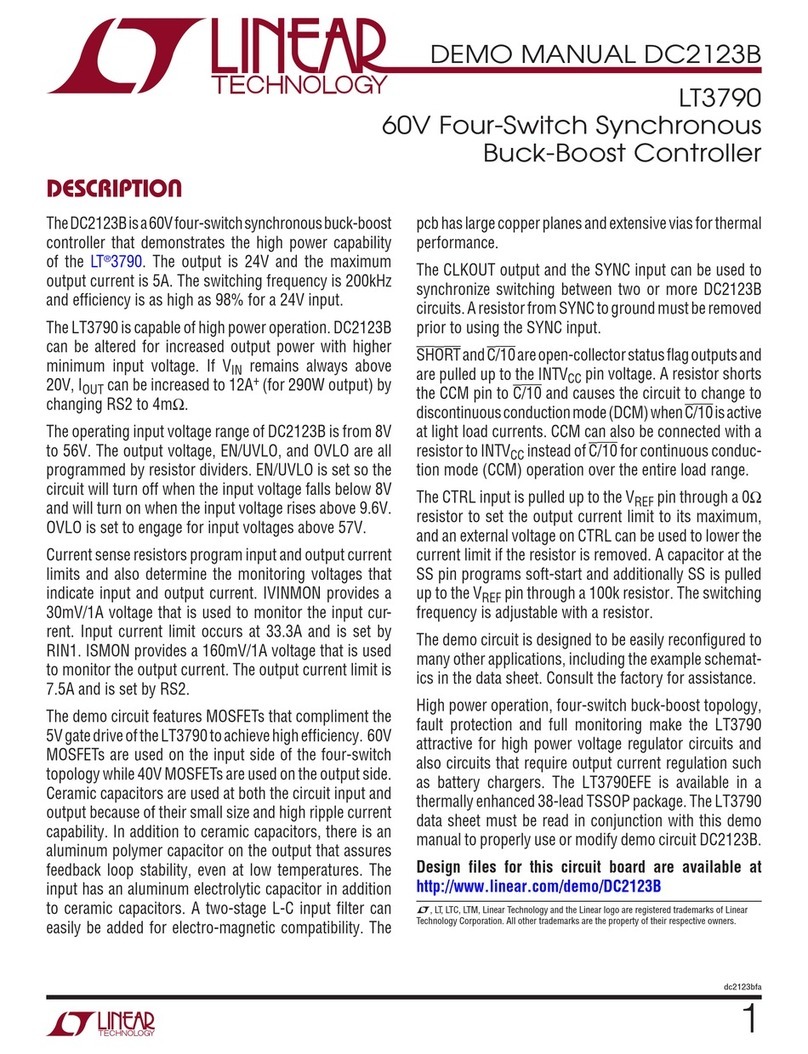
Linear Technology
Linear Technology LT3790 Demo Manual
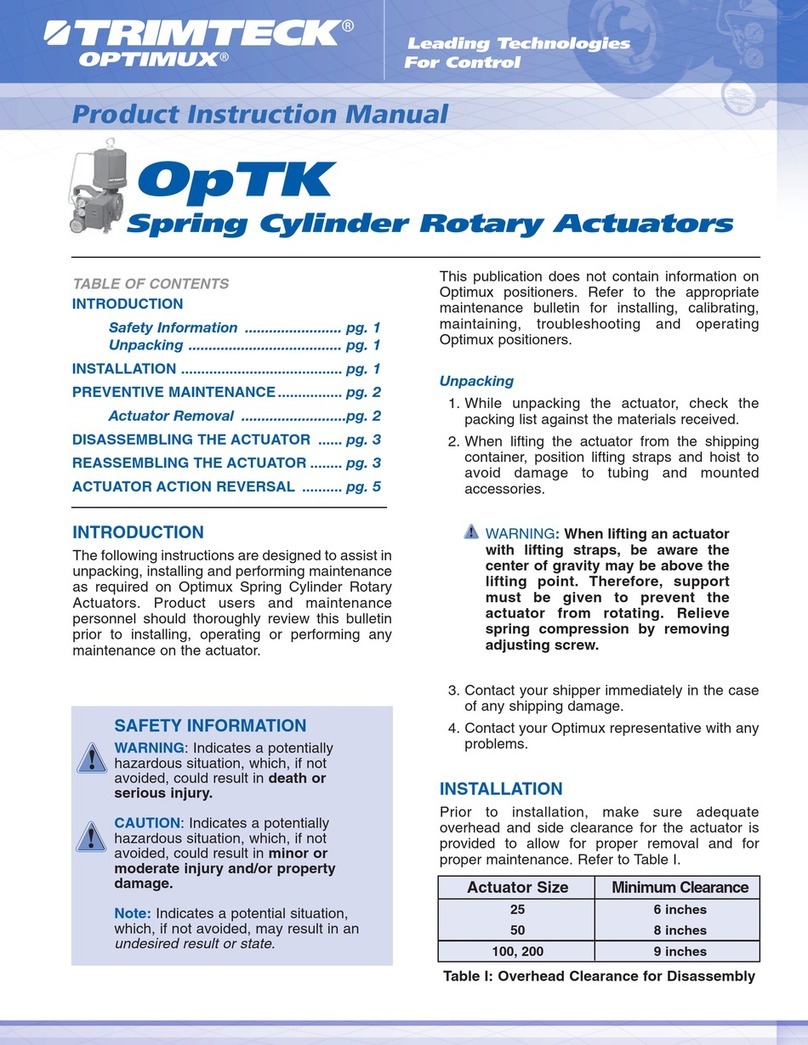
Trimteck
Trimteck OPTIMUX OpTK Product instruction manual

Ametek
Ametek DPA1 Series Installation, operation and troubleshooting instructions
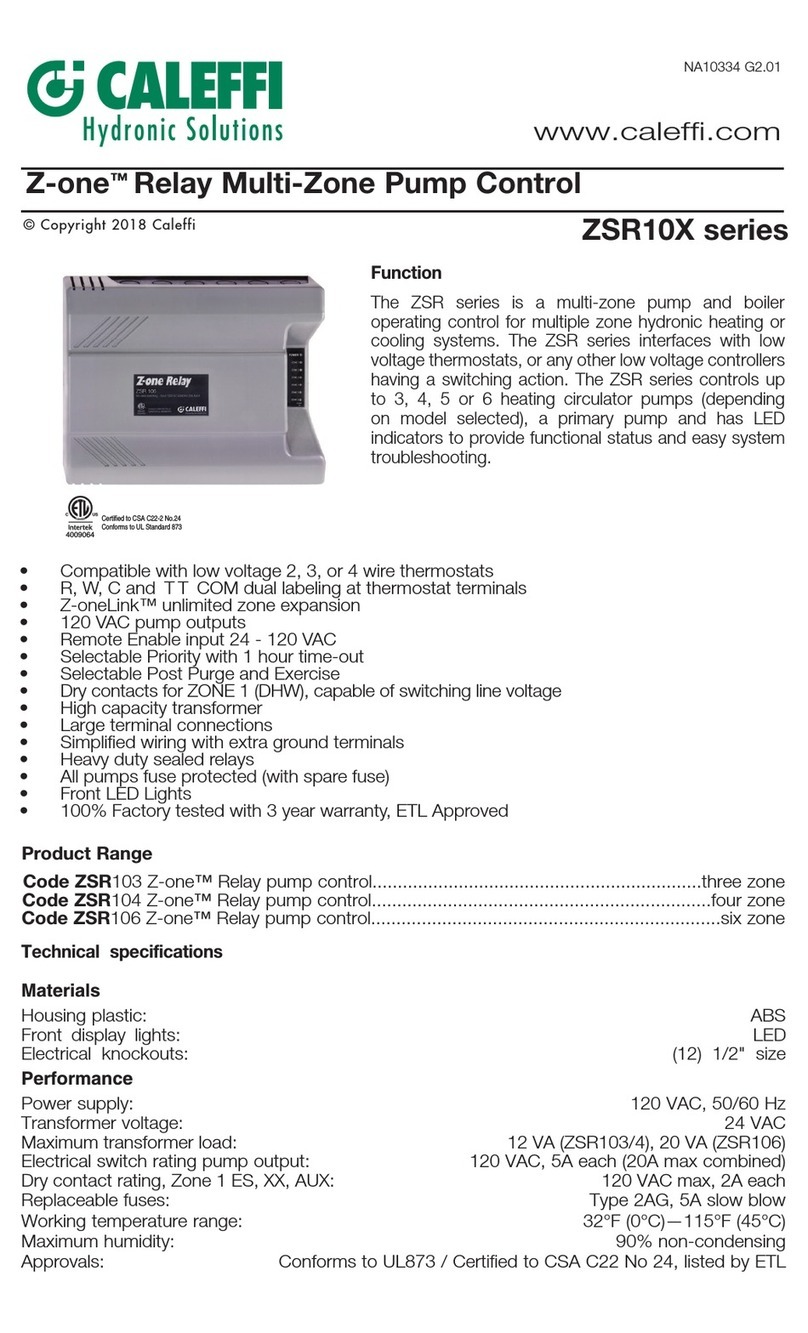
CALEFFI
CALEFFI Z-one ZSR10X Series manual
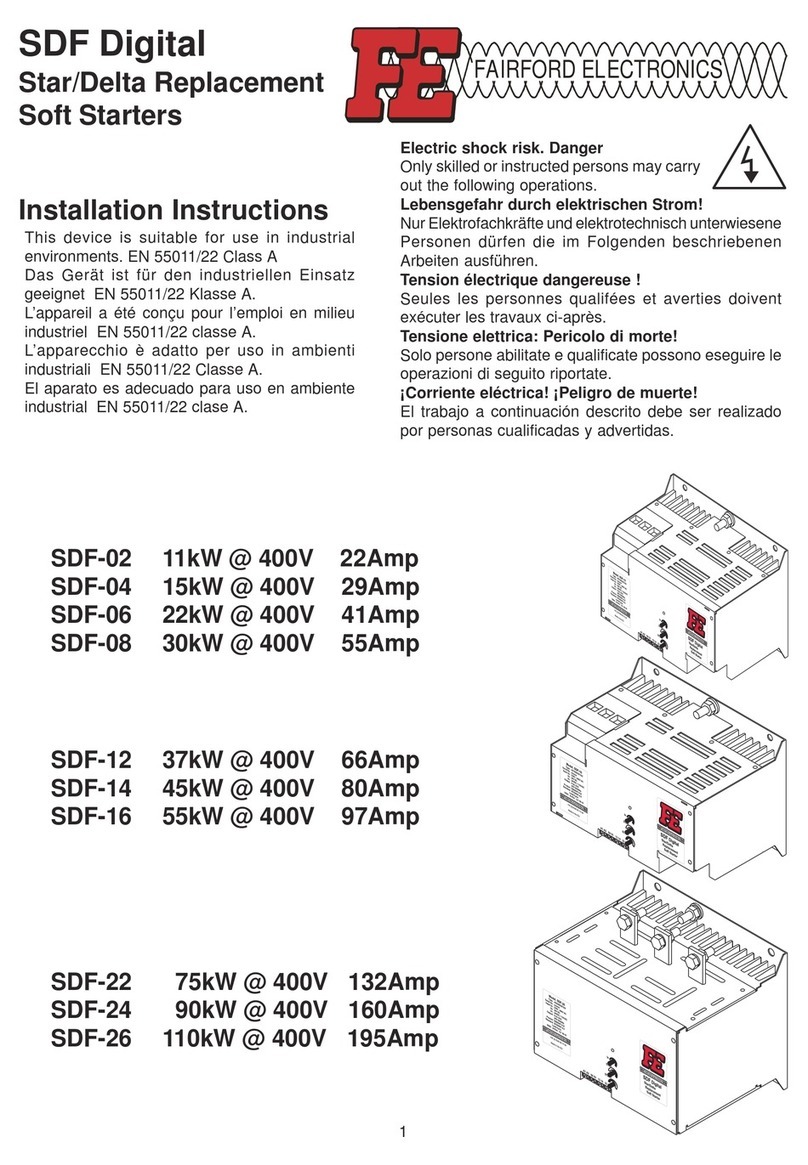
Fairford
Fairford SDF-02 installation instructions

Graco
Graco ProControl 1KS Operation