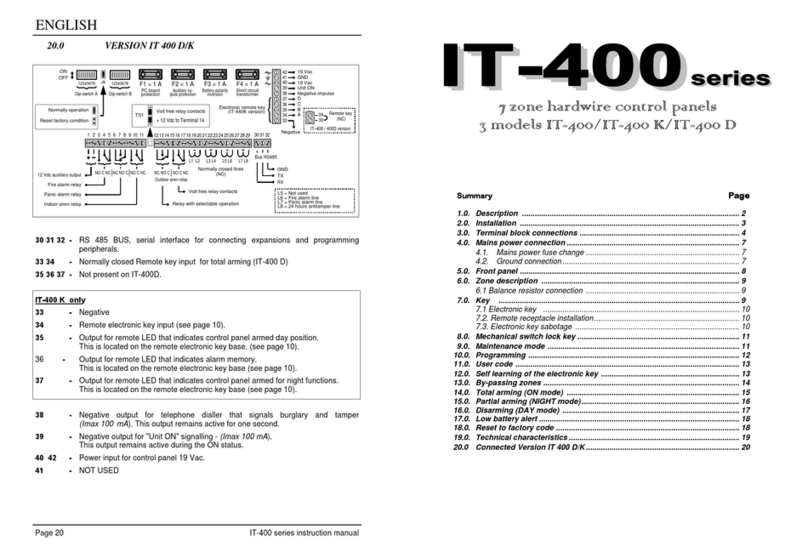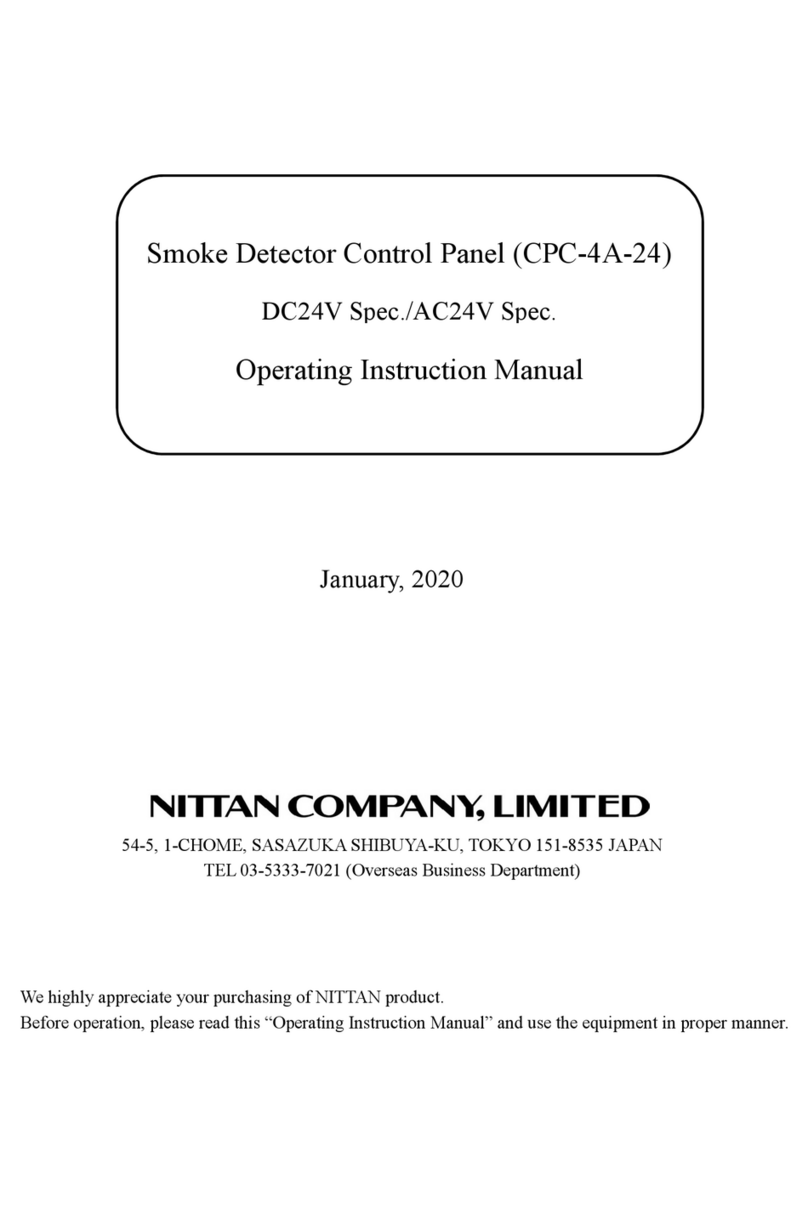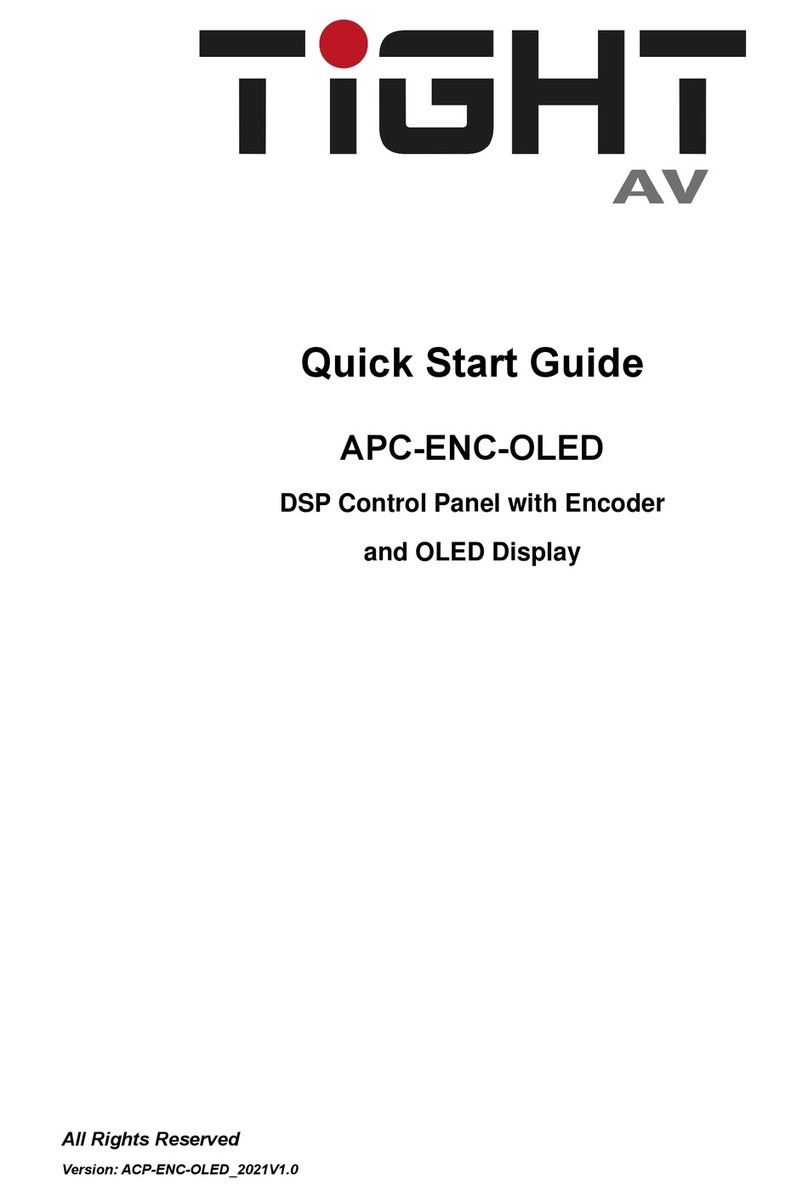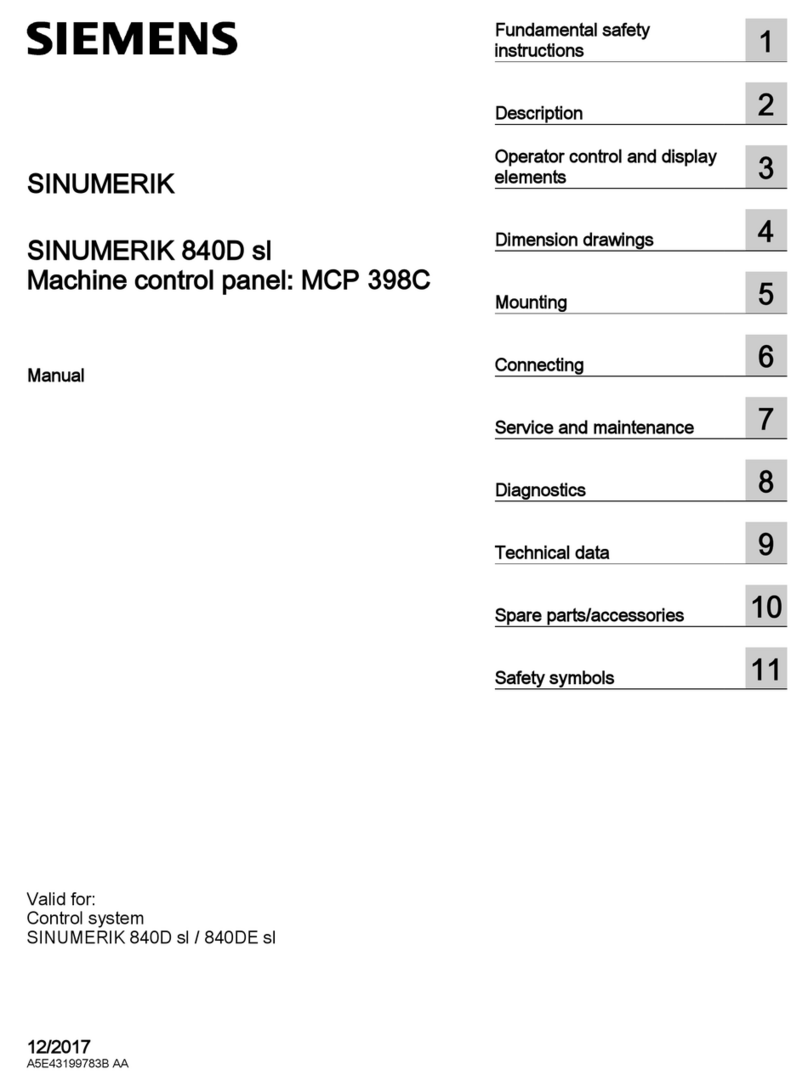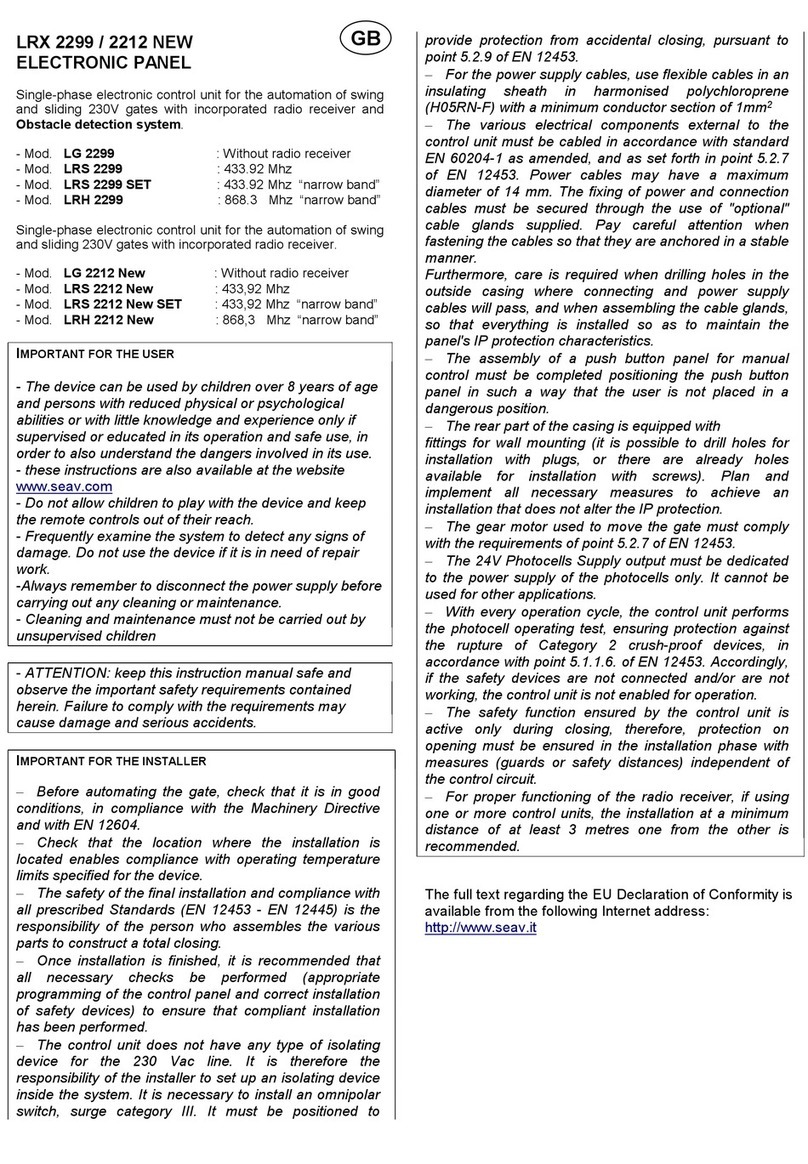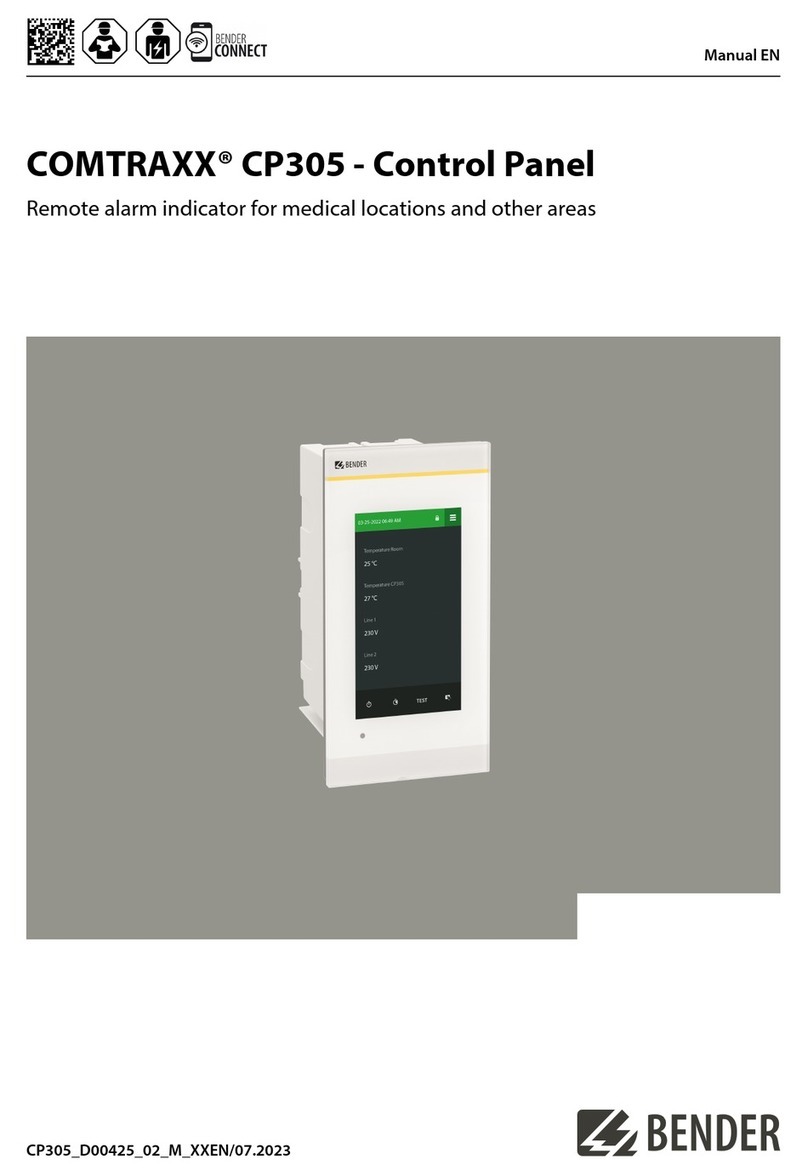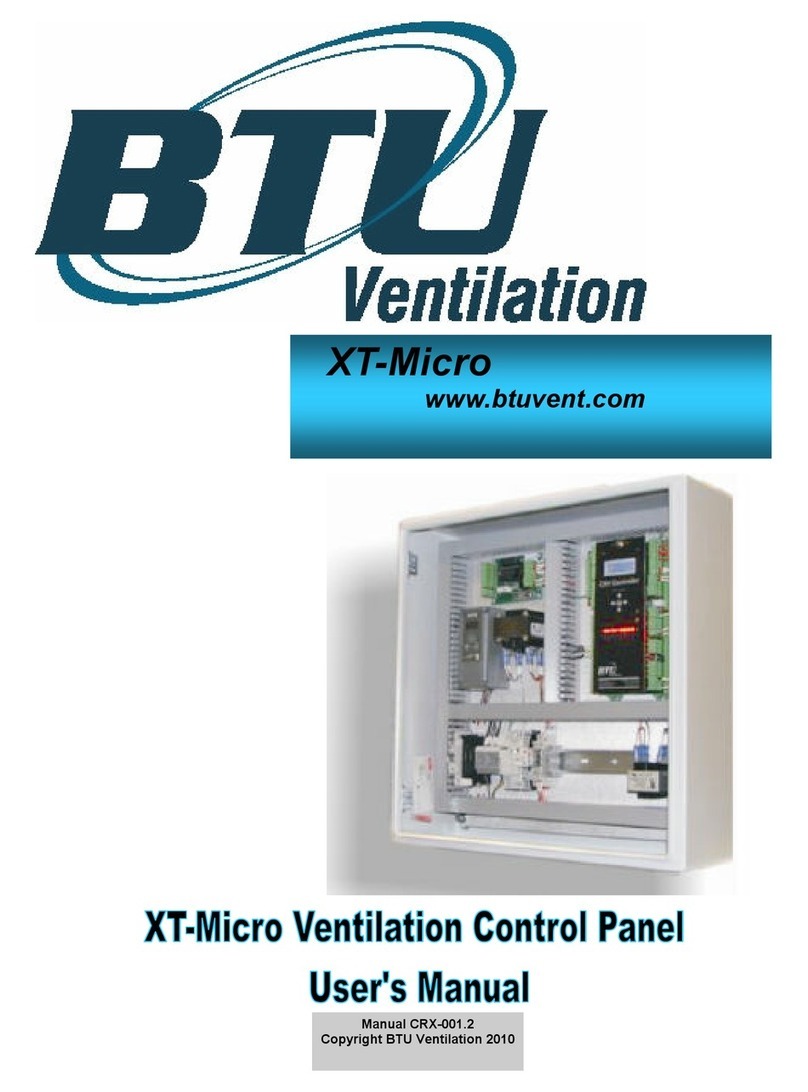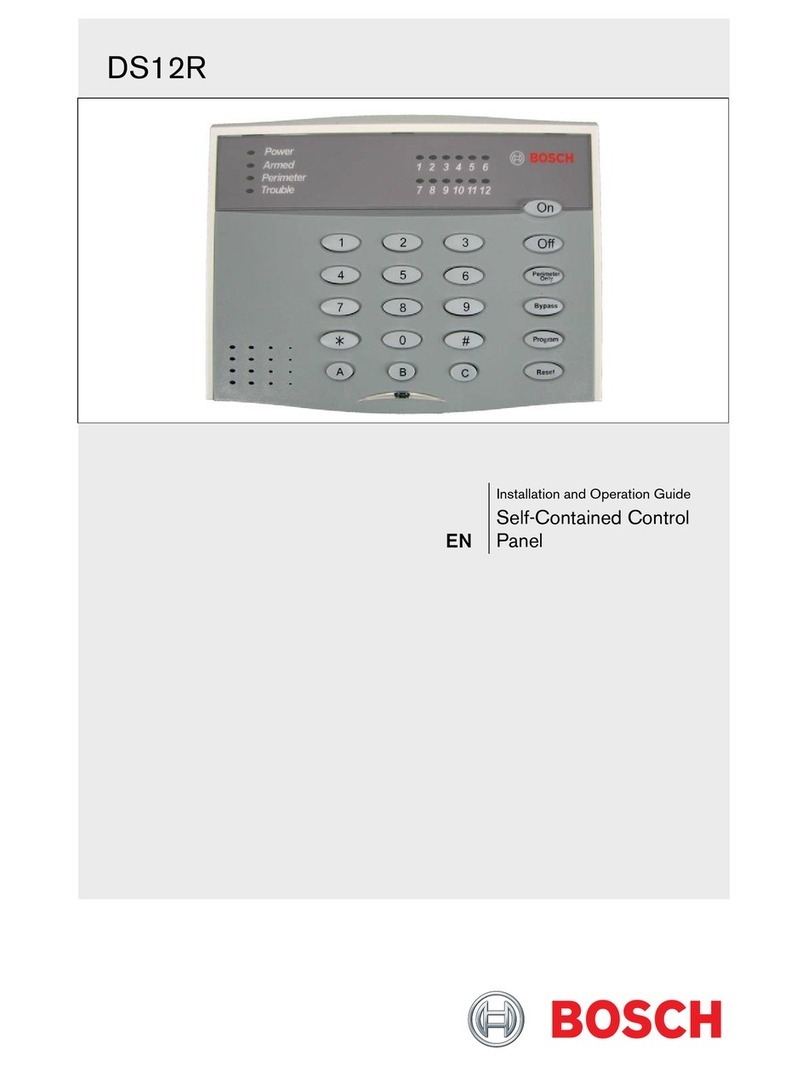Elsner TH PF-U Guide

Installation and Adjustment
EN
TH PF
TH PF-U
Indoor Sensor and Ventilation Control
Item numbers
TH PF-U: 40100 (white), 40101 (aluminium), 40102 (anthracite), 40103 (stainless steel)
TH PF: 40110 (white), 40111 (aluminium), 40112 (anthracite), 40113 (stainless steel)
Elsner Elektronik GmbH Control and AutomationTechnology
Sohlengrund 16
75395 Ostelsheim Phone +49(0)7033/ 30945-0 info@elsner-elektronik.de
Germany Fax +49(0) 7033/ 30945-20 www.elsner-elektronik.de
Technical support: +49 (0) 70 33 / 30 945-250

1 Content
Elsner Elektronik GmbH • Sohlengrund 16 • 75395 Ostelsheim • Germany
Ventilation Controls TH PF(-U) • from software version 1.0
Status: 19.04.2016 • Subject to technical changes. Errors excepted.
1. Description ........................................................................................... 3
1.0.1. Deliverables ................................................................................................... 3
1.1. Technical data ........................................................................................................... 4
1.1.1. Measuring accuracy ...................................................................................... 4
2. Installation and start-up ....................................................................... 5
2.1. Installation notes ...................................................................................................... 5
2.2. Installation location .................................................................................................. 5
2.3. Sensor connection and design ................................................................................ 6
2.3.1. Housing .......................................................................................................... 6
2.3.2. Connection board ......................................................................................... 6
2.3.3. Wiring diagrams Window ............................................................................ 8
2.3.4. Wiring diagrams Ventilation Units ............................................................ 10
2.3.5. Wiring diagram smoke and heat extraction system ................................ 12
2.4. Sensor assembly .................................................................................................... 12
2.5. Notes on mounting and commissioning .............................................................. 12
3. Basic setting ...................................................................................... 13
4. Adjust automatic ventilation system ................................................. 18
5. Use of the device, manual airing ....................................................... 24
5.1. Standard display .................................................................................................... 24
5.2. Manual operation ................................................................................................... 24
5.2.1. Key functions ............................................................................................... 25
5.3. Operation modes .................................................................................................... 25

2 Clarification of signs
This manual is amended periodically and will be brought into line with new software
releases. The change status (software version and date) can be found in the contents footer.
If you have a device with a later software version, please check
www.elsner-elektronik.de in the menu area "Service" to find out whether a more up-to-
date version of the manual is available.
Clarification of signs used in this manual
Installation, inspection, commissioning and troubleshooting of the device
must only be carried out by a competent electrician.
Safety advice.
Safety advice for working on electrical connections, components,
etc.
DANGER! ... indicates an immediately hazardous situation which will lead to
death or severe injuries if it is not avoided.
WARNING! ... indicates a potentially hazardous situation which may lead to
death or severe injuries if it is not avoided.
CAUTION! ... indicates a potentially hazardous situation which may lead to
trivial or minor injuries if it is not avoided.
ATTENTION! ... indicates a situation which may lead to damage to property if it is
not avoided.

3 Description
Ventilation Controls TH PF(-U)
Status: 19.04.2016 • Technical Changes and Errors excepted.
1. Description
The Ventilation Controls TH PF(-U) combine sensor system and control technology
for the ventilation system. Temperature and humidity of the air are monitored. The
device controls a window (open/close in one or two steps) or a ventilation device (one
or two levels) via potential-free outputs.
Two inputs allow an interruption of the automatic system via external signals. A
continuous movement command from a connected hand-held device, a timer or a
blocking function (rain detector or similar) takes precedence.
With TH PF-U model analogue outputs (0…10 V) pass on the measured values to other
systems if needed.
The housing fits into standard 55 mm switching programmes and is available in two
different colours. The Ventilation Controls TH PF(-U) is equipped with two buttons
for manual control of the respective window/ventilator and for adjusting the device.
The display shows current measured values and mode and guides through the set-up
menus.
Functions:
• Measuring the temperature and relative air humidity
•Control of a window of ventilator in one or two steps, threshold values to
be adjusted individually
•Display of current measuring values and mode
•2 buttons for adjustment and manual control
•2 inputs for external actuation commands (button, timing, rain detector/
blocking function) with priority in case of continuous signal
•Model TH-PF-U: Voltage outputs for temperature, humidity
1.0.1. Deliverables
• Housing with display
• Base plate
• 8-wire connecting cable
• Model TH PF-U: 4-wire connecting cable for measuring value outputs
In addition you need (not included in the deliverables):
• Junction box Ø 60 mm, 42 mm depth
• Frame (for insert 55 x 55 mm), compatible to the switch scheme used in the
building

4 Description
Ventilation Controls TH PF(-U)
Status: 19.04.2016 • Technical Changes and Errors excepted.
1.1. Technical data
* Please note the information on measuring accuracy below.
The product conforms with the provisions of EU directives.
1.1.1. Measuring accuracy
Follow the instructions in chapter Installation position to avoid sources of interference
and to ensure the specified accuracy of the sensor.
When measuring temperature, the self-heating of the device is considered by the
electronics. The heating is compensated by reducing the measured temperture by the
self-heating of 0.7°C. The indicated indoor temperature measured value approches the
Housing Plastic (partially painted)
Colours • bright white (similar to RAL 9016 traffic white), no.
40100
• matt aluminium, no. 40101
• matt anthracite, no. 40102
• stainless steel, no. 40103
• special colours on request
Mounting Flush mounting
(wall mounting in junction box R60 mm, 42 mm depth)
Protection category IP 20
Dimensions Housing approx. 55 x 55 (W x H, mm),
Mounting depth approx. 15 mm
Base plate approx. 71 x 71 (W x H, mm),
Total weight approx. 65 g
Ambient temperature Operation -10…+50°C, storage -20…+60°C
Ambient humidity max. 95% RH, avoid condensation
Operating voltage 24 V DC ±20%
Power consumption max. 16 mA
Temperature measuring
range
-10…+50°C
Temperature resolution 0.1°C .
Temperature accuracy* ± 0.4°C at 25°C
Humidity measuring range 0…95%
Humidity resolution 0.1%
Humidity accuracy ± 5% rF
Ventilation outputs 2 semi-conductor outputs, open collector
max. 50 V AC/DC, 100 mA
Inputs 2 button inputs (with +24 V supply)
Measuring value outputs
(TH PF-U only)
Temperature 0...10 V (0 V = -10°C, 10 V = +50°C),
Humidity 0...10 V (0 V = 0%rF, 10 V = 100%rF).
100 Ωinternal, max. load 5 kΩ

5 Installation and start-up
Ventilation Controls TH PF(-U)
Status: 19.04.2016 • Technical Changes and Errors excepted.
actual room temperature during a 2 hours heating period. Additionally, the
temperature can be adjusted in the basic settings menu.
2. Installation and start-up
2.1. Installation notes
Installation, testing, operational start-up and troubleshooting should
only be performed by an electrician.
CAUTION!
Live voltage!
There are unprotected live components inside the device.
• National legal regulations are to be followed.
• Ensure that all lines to be assembled are free of voltage and take
precautions against accidental switching on.
• Do not use the device if it is damaged.
• Take the device or system out of service and secure it against
unintentional use, if it can be assumed, that risk-free operation is no
longer guaranteed.
The device is only to be used for its intended purpose. Any improper modification or
failure to follow the operating instructions voids any and all warranty and guarantee
claims.
After unpacking the device, check it immediately for possible mechanical damage. If it
has been damaged in transport, inform the supplier immediately.
The device may only be used as a fixed-site installation; that means only when
assembled and after conclusion of all installation and operational start-up tasks and
only in the surroundings designated for it.
Elsner Elektronik is not liable for any changes in norms and standards which may occur
after publication of these operating instructions.
2.2. Installation location
The Ventilation Controls TH PF(-U) is installed flush to the wall surface in a junction
box (R 60 mm, 42 mm deep).
May be installed and operated in dry interior rooms only.
Avoid condensation.
When selecting an installation location, please ensure that the measurement results
are affected as little as possible by external influences. Possible sources of interference
include:
• Direct sunlight

6 Installation and start-up
Ventilation Controls TH PF(-U)
Status: 19.04.2016 • Technical Changes and Errors excepted.
• Drafts from windows and doors
• Draft from ducts which lead from other rooms or from the outside to the
junction box in which the sensor is mounted
• Warming or cooling of the building structure on which the sensor is mounted,
e.g. due to sunlight, heating or cold water pipes
• Connection lines and ducts which lead from warmer or colder areas to the
sensor
Measurement variations from such sources of interference must be corrected in the
basic settings menu in order to ensure the specified accuracy of the sensor.
2.3. Sensor connection and design
2.3.1. Housing
2.3.2. Connection board
Fig. 1
1 Base plate
2 Catches
3 Openings for air circulation
4 CLOSE/- button
5 CLOSE/- LED (recessed)
6 OPEN/- LED (recessed)
7 OPEN/- button
8 Openings for air circulation
(LOWER)
3
24
6
7
5
8
1
Fig. 2
1 Socket for 4-wire connecting cable
(only with TH PF-U), see Fig. 3
2 Socket for 8-wire connecting cable, see Fig. 4
21

7 Installation and start-up
Ventilation Controls TH PF(-U)
Status: 19.04.2016 • Technical Changes and Errors excepted.
Fig. 3
4-wire connecting cable for measuring value out-
puts 0...10 V (only with TH PF-U):
purple not connected
yellow Humidity
(0 V = 0%rF, 10 V = 100%rF)
white Temperature
(0 V = -10°C, 10 V = +50°C)
black GND (together)
Fig. 4
8-wire connecting cable for control outputs, inputs
and operating voltage:
blue Output 2
(OPEN window, Ventilator level 2)
black Output 1
(CLOSE window, Ventilator level 1)
purple Supply voltage for output 1+2
black Input 2 (OPEN/+)
yellow Input 1 (CLOSE/-)
black Supply voltage for input 1+2
white Operating voltage GND
black Operating voltage +24 V

8 Installation and start-up
Ventilation Controls TH PF(-U)
Status: 19.04.2016 • Technical Changes and Errors excepted.
2.3.3. Wiring diagrams Window
(Measuring value outputs
only with model TH PF-U)
Fig. 5: With relays

9 Installation and start-up
Ventilation Controls TH PF(-U)
Status: 19.04.2016 • Technical Changes and Errors excepted.
(Measuring value outputs
only with model TH PF-U)
Fig. 6
With Power Supply
NG AQS/TH PF

10 Installation and start-up
Ventilation Controls TH PF(-U)
Status: 19.04.2016 • Technical Changes and Errors excepted.
2.3.4. Wiring diagrams Ventilation Units
(Measuring value outputs
only with model TH PF-U)
Fig. 7
With Relays

11 Installation and start-up
Ventilation Controls TH PF(-U)
Status: 19.04.2016 • Technical Changes and Errors excepted.
(Measuring value outputs
only with model TH PF-U)
Fig. 8
With Power Supply
NG AQS/TH PF

12 Installation and start-up
Ventilation Controls TH PF(-U)
Status: 19.04.2016 • Technical Changes and Errors excepted.
2.3.5. Wiring diagram smoke and heat extraction system
Fig. 9
2.4. Sensor assembly
First, place the windproof box with the supply connection. Then screw the base plate
onto the junction box and position the frame of the switch range on top of this. Connect
the operating voltage and all other connections.
Insert the sensor housing firmly into the metal frame using the catches, so that the
sensor and frame are fixed together.
2.5. Notes on mounting and commissioning
Never expose the device to water (e.g. rain) or dust. This can damage the electronics.
You must not exceed a relative humidity of 95%. Avoid condensation.
(Measuring value outputs
only with model TH PF-U)

13 Basic setting
Ventilation Controls TH PF(-U)
Status: 19.04.2016 • Technical Changes and Errors excepted.
3. Basic setting
For operational start-up, some basic settings of the device and the drive connected
must be adjusted.
Parameters in the basic settings menu:
(Adjustment is executed serially in the order given here)
• Access code for basic settings menu (activate/modify, query)
• Language
• Default settings
• Temperature correction
• Type of drive/device connected
• Direction of movement (window only)
• Time for opening and closing (window only)
• Number of steps
• Output behaviour at step 2 (only for 2-level ventilators)
• Frost protection
• Automatic Reset
In the menu area, the following applies:
• As soon as you leave the standard page, window and ventilator are stopped
and no other actuation commands are executed.
• To save modifications and return directly to the standard page, press both
buttons for a while until the standard page appears.
22.5°C
45.4%
Auto
The standard page (current measuring values) is
displayed.
Press both keys for some time
until the menu selection appears
Settings
for
Auto Drive
Select "Drive".
You can change the selection using the left/right keys.
Press both keys,
let go when the LEDs light up

14 Basic setting
Ventilation Controls TH PF(-U)
Status: 19.04.2016 • Technical Changes and Errors excepted.
Access code
Language
Enter
access code
XX X
< >
Enter (only if valid access code is issued)
Enter the access code selected. The code is displayed
directly.
Briefly press the right or left key. Modify the selected (underlined) digit
Press the right or left key for some time Advance to the next point
Press both keys,
let go when the LEDs light up
Access code
(000=inactive)
00 0
< >
Activate/modify/skip
If no access code is selected:
Leave "000" (no access code) or
select a three-digit number.
If an access code has already been selected:
Leave the code displayed,
change the digits or
change to "000" to deactivate the code query.
Briefly press the right or left key. Modify the selected (underlined) digit
Press the right or left key for some time Advance to the next point
Press both keys,
let go when the LEDs light up
Language
Language
Ger Eng
You may choose between German and English as
display languages.
You can change the selection using the left/right keys.
Press both keys,
let go when the LEDs light up

15 Basic setting
Ventilation Controls TH PF(-U)
Status: 19.04.2016 • Technical Changes and Errors excepted.
Default settings
Temperature correction
Connected consumer devices:
Load factory
settings
Yes No
If you select to load the default factory settings, the
device returns to its delivery condition. Select "no" for
the normal basic setting.
You can change the selection using the left/right keys.
Note: If you confirm "yes" (press both keys, let go when LEDs light up), the default
settings are loaded and the display returns to the standard page.
Press both keys,
let go when the LEDs light up
Temperature
correction
< 0.0 °C . >
The measurement value may need to be corrected when
the temperature at the sensor does not correspond to the
room average reading (for example when the TH PF-U
is positioned in a location which is warmer than
average).
Use the keys right/left to increase or decrease the
temperature displayed respectively (max. +/-5°C in steps
of 0.1°C).
Press both keys,
let go when the LEDs light up
Device
controls
Window Vent.
Select whether a window or ventilator is connected.
You can change the selection using the left/right keys.
Press both keys,
let go when the LEDs light up

16 Basic setting
Ventilation Controls TH PF(-U)
Status: 19.04.2016 • Technical Changes and Errors excepted.
Direction of movement and duration (for window only)
Define
direction and
duration for
o p e n i n g / c l o s i n g !
Check the direction of movement with the right/left keys
and determine the movement time for opening and
closing using a stopwatch. The following menu steps
are used to set the values.
Press both keys,
let go when the LEDs light up
Closing with
left button
Yes No
Actuation direction
If the window closes with the left key, select "yes"
(direction of movement correct).
If it opens with the left key, select "no" (direction of
movement is corrected internally).
You can change the selection using the left/right keys.
The direction of movement must be set correctly to allow the window to
move in the right direction! This applies to automatic mode, manual
operation and priority commands.
Press both keys,
let go when the LEDs light up
Duration
c l o s e d t o o p e n
< 60 sec >
Runtime for opening (for window only)
Set the time measured for the window to go from
"closed" to "completely opened".
Use the right/left keys to increase or decrease the time
respectively (range 1...300 seconds).
Press both keys,
let go when the LEDs light up
Duration
open to closed
< 65 sec >
Runtime for closing (for window only)
Set the time measured for the window to go from
"completely opened" to "closed".
Use the right/left keys to increase or decrease the time
respectively (range 1...300 seconds).
Press both keys,
let go when the LEDs light up

17 Basic setting
Ventilation Controls TH PF(-U)
Status: 19.04.2016 • Technical Changes and Errors excepted.
Steps
Frost protection
Automatic Reset
Number of
steps
1 2
Select whether you would like the ventilation to take
place in 1 or 2 steps.
You can change the selection using the left/right keys.
Press both keys,
let go when the LEDs light up
Output 1 ON
at step 2
Yes No
Behaviour at step 2 (only for 2-level ventilators)
Depending on the ventilator used, you can decide here
whether during active step 2
outputs 1 and 2 are on ("yes") or
only output 2 is on ("no").
You can change the selection using the left/right keys.
Press both keys,
let go when the LEDs light up
Use Frost
Protection
Yes No
Frost protection closes windows or stops the ventilators
if the room temperature drops below +7°C. Ventilation
is only resumed when the temperature has reached a
level of more than +9°C. Frost protection can be switched
on or off.
You can change the selection using the left/right keys.
Press both keys,
let go when the LEDs light up
Auto-Reset
after
< 60 min >
The automatic reset switches the controls back to
automatic after manual operation once the time set is
finished.
Use the right/left keys to increase or decrease the time
respectively (range 5...120 minutes). Select "do not use"
if you prefer to have no automatic reset.
Press both keys,
let go when the LEDs light up

18 Adjust automatic ventilation system
Ventilation Controls TH PF(-U)
Status: 19.04.2016 • Technical Changes and Errors excepted.
4. Adjust automatic ventilation system
In automatic mode, the Ventilation Controls TH PF(-U) ventilates automatically
when one of the set nominal values for temperature or air humidity is exceeded. For
each measuring value and each exhaust air level, a threshold value is set for exceeding
and another threshold in case of falling values. This results in a delay when closing.
Parameters in the automatic menu:
(Settings are executed serially in the order given here)
• Access code for automatic menu (activate/modify, query)
• Movement position for automatic mode, step 1, step 2 (window only)
• Temperature control on/off
• Temperature threshold values step 1, step 2 (start, finish)
• Humidity control on/off
• Humidity threshold values step 1, step 2 (start, finish)
In the menu area, the following applies:
• As soon as you leave the standard page, window and ventilator are stopped
and no other actuation commands are executed.
• To save modifications and return directly to the standard page, press both
buttons for a while until the standard page appears.
22.5°C
45.4%
Auto 50%
Standard page
22.5°C .
45.4%
Auto
The standard page (current measuring values) is
displayed.
Press both keys for some time
until the menu selection appears

19 Adjust automatic ventilation system
Ventilation Controls TH PF(-U)
Status: 19.04.2016 • Technical Changes and Errors excepted.
Access code
Settings
for
Auto Drive
Select "Auto".
You can change the selection using the left/right keys.
Press both keys,
let go when the LEDs light up
Enter
access code
XX X
< >
Enter (only if valid access code is issued)
Enter the access code selected. The code is displayed
directly.
Briefly press the right or left key. Modify the selected (underlined) digit
Press the right or left key for some time Advance to the next point
Press both keys,
let go when the LEDs light up
Access code
(000=inactive)
00 0
< >
Activate/modify/skip
If no access code is selected:
Leave "000" (no access code) or
select a three-digit number.
If an access code has already been selected:
Leave the code displayed,
change the digits or
change to "000" to deactivate the code query.
Briefly press the right or left key. Modify the selected (underlined) digit
Press the right or left key for some time Advance to the next point
Press both keys,
let go when the LEDs light up
This manual suits for next models
9
Table of contents
Other Elsner Control Panel manuals