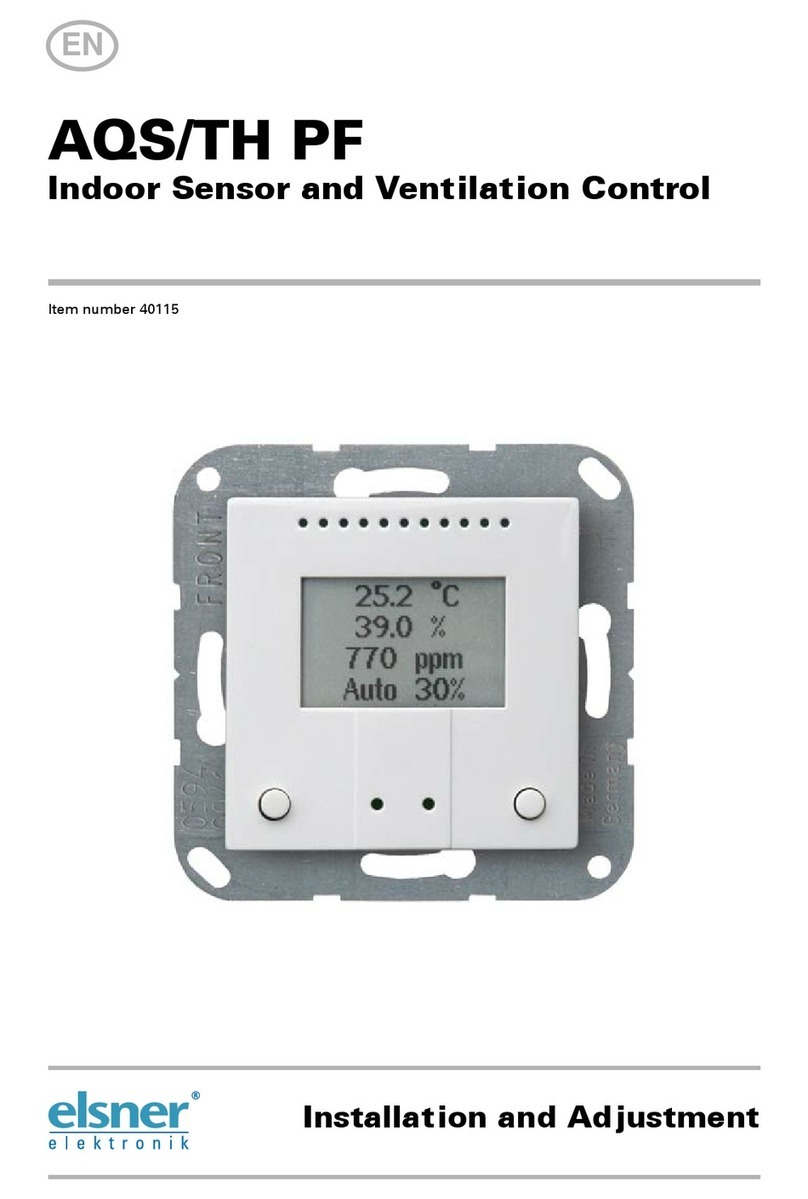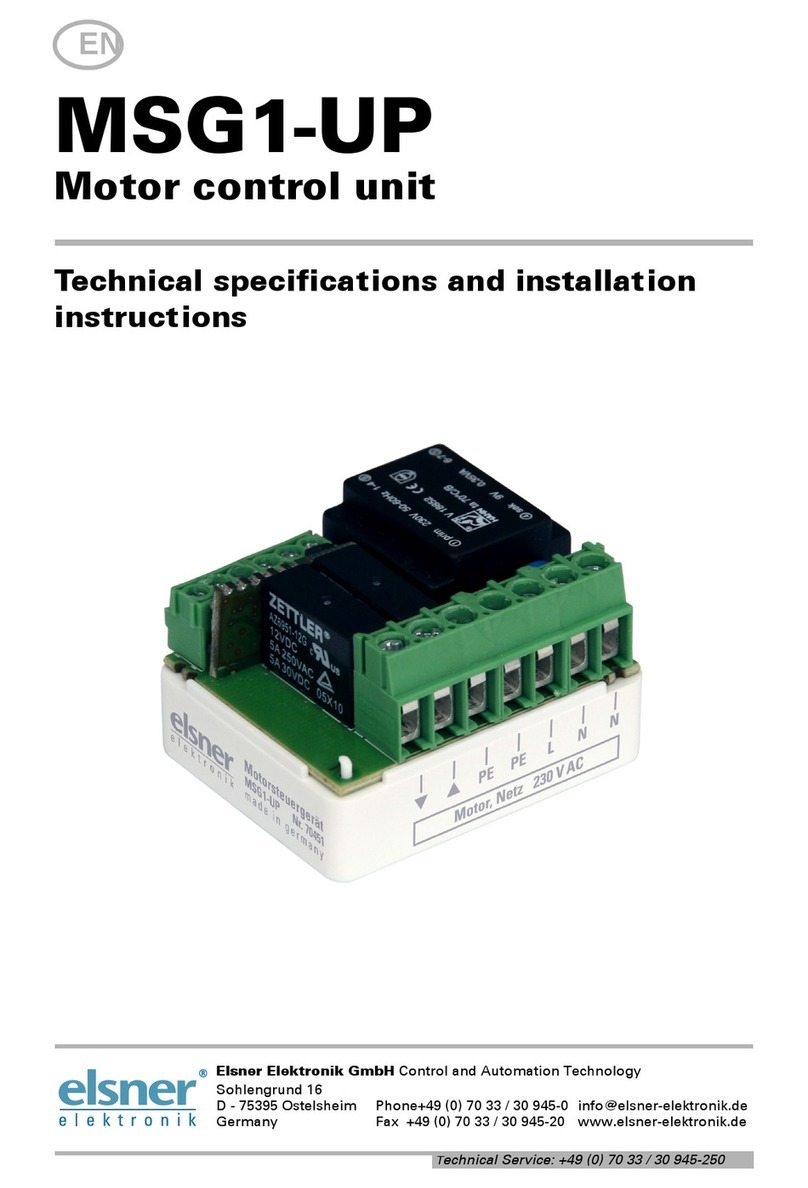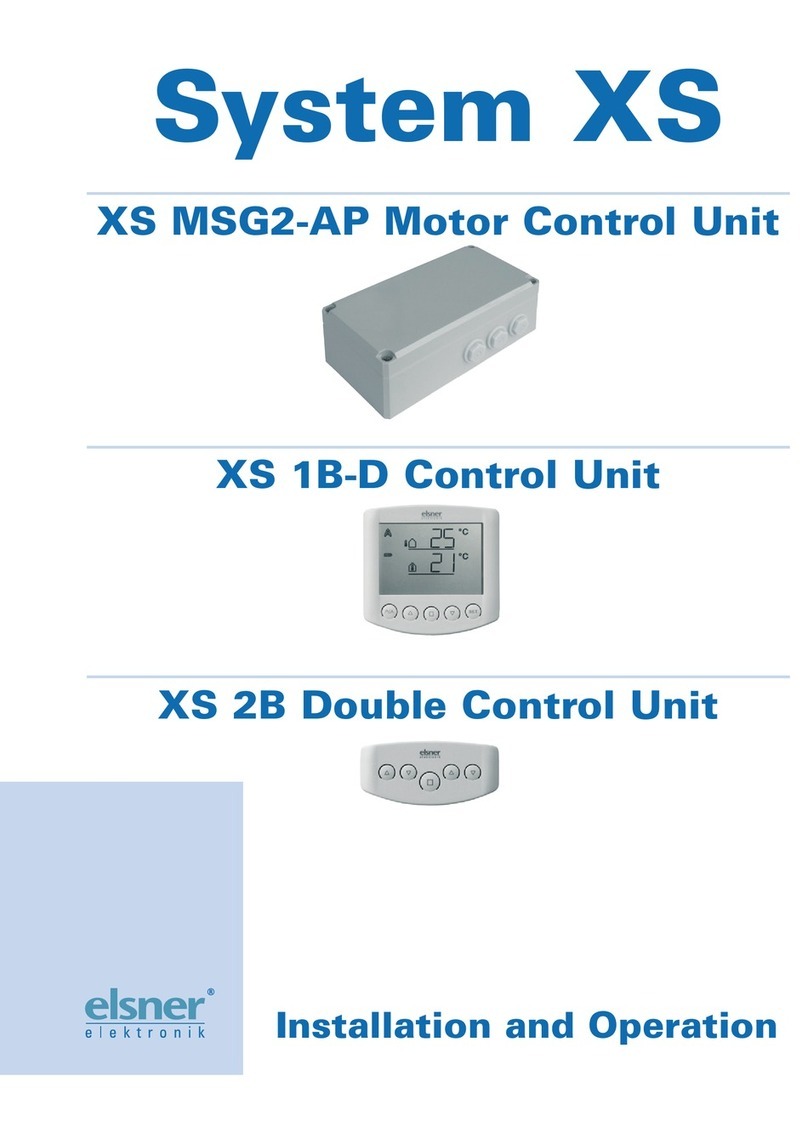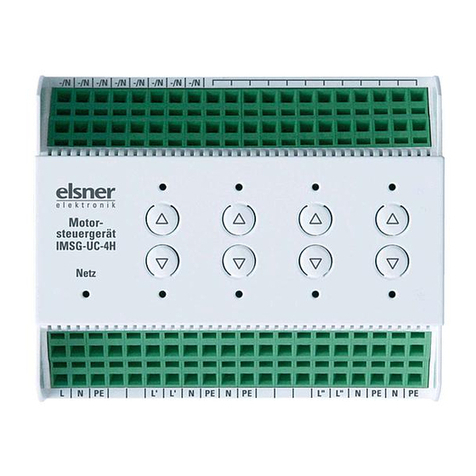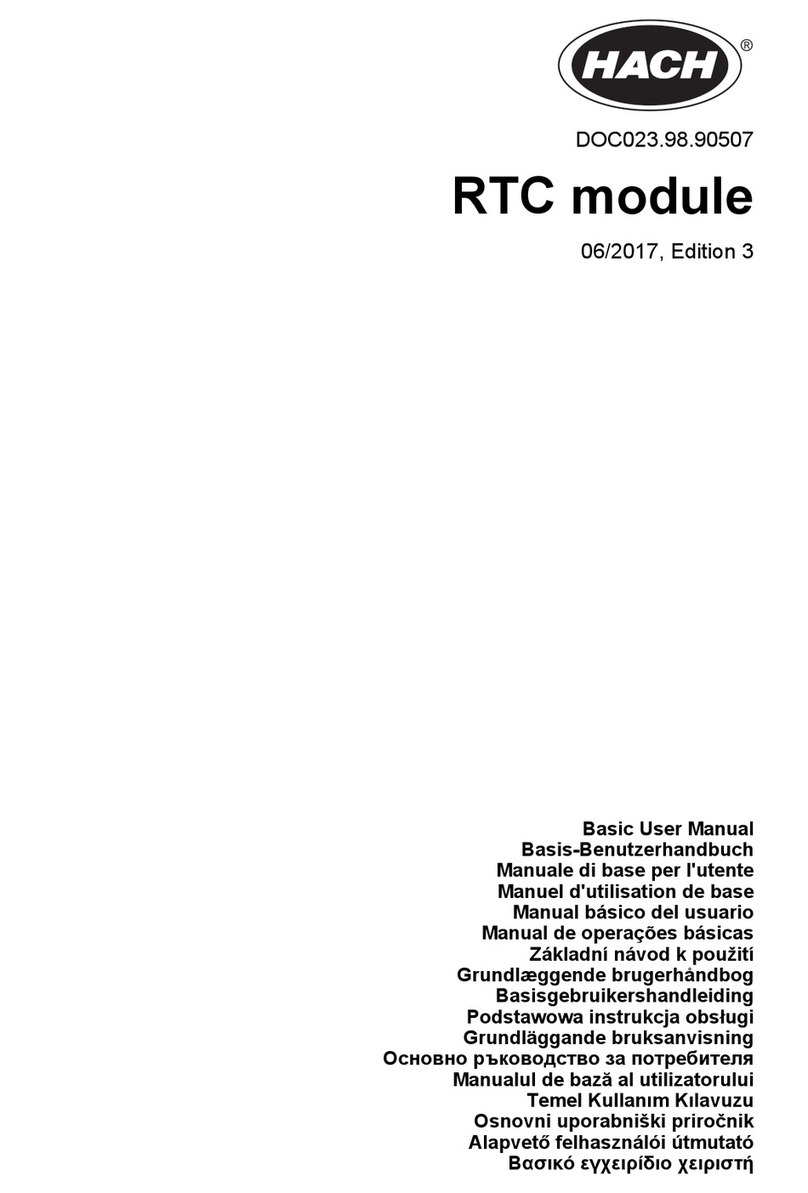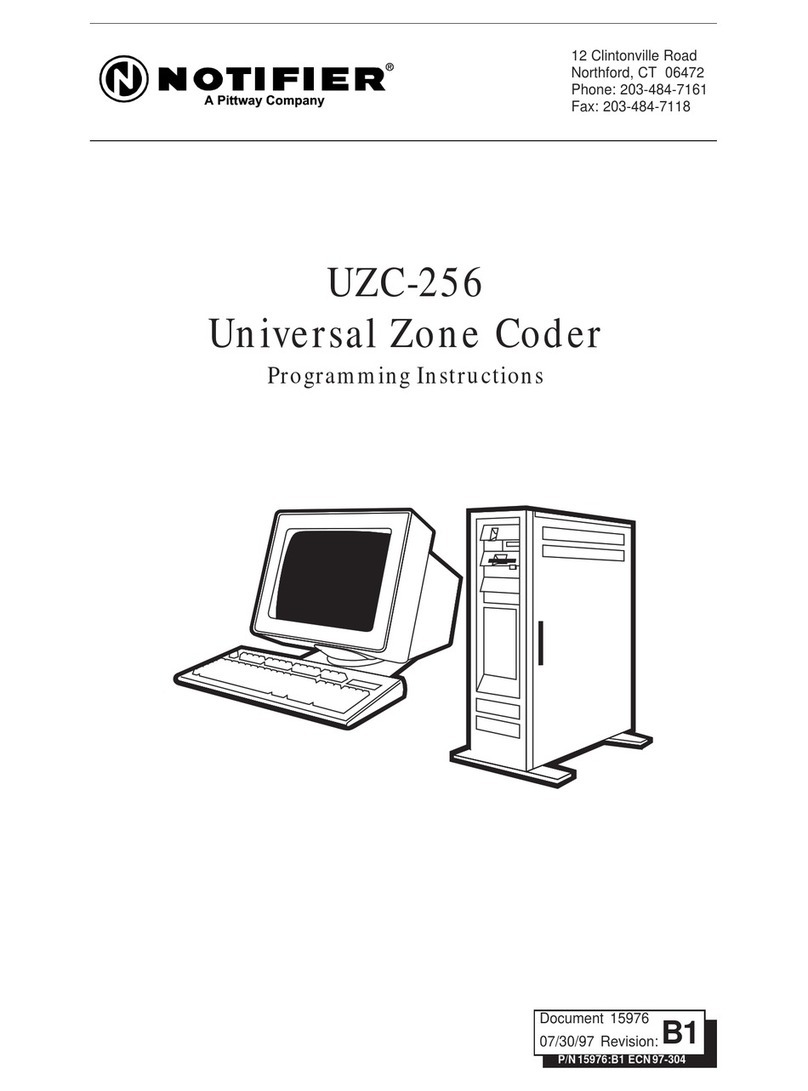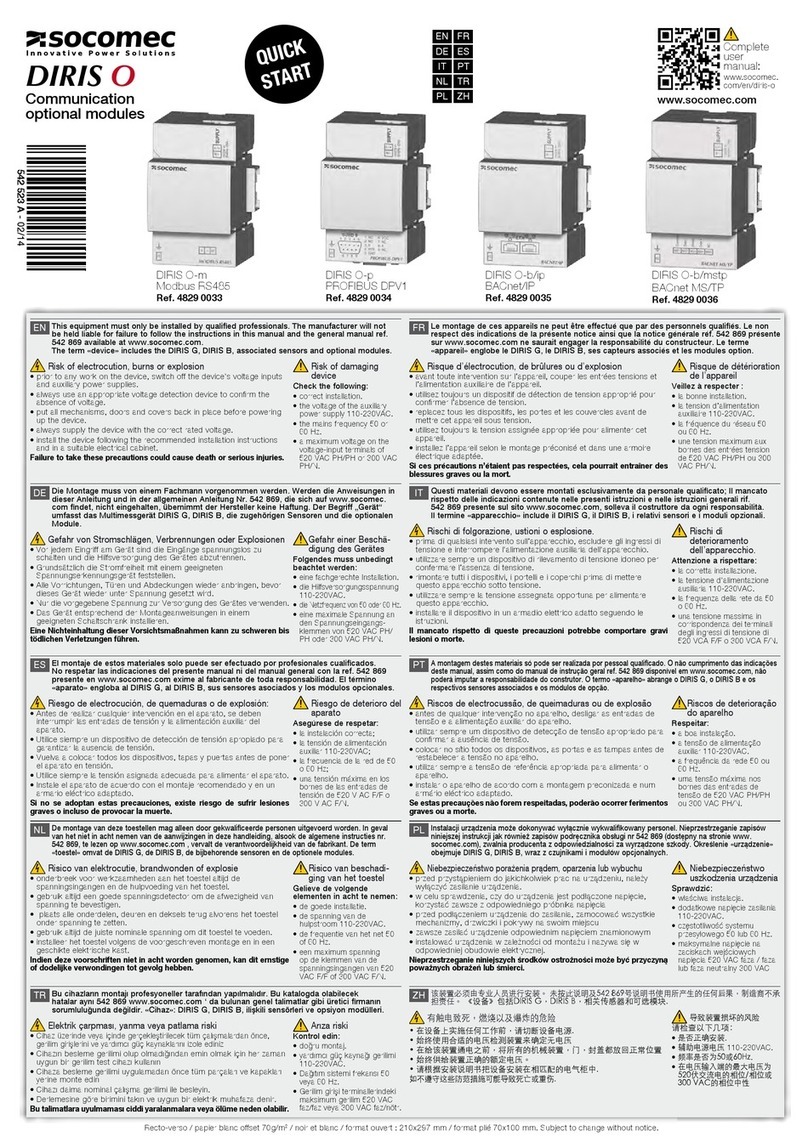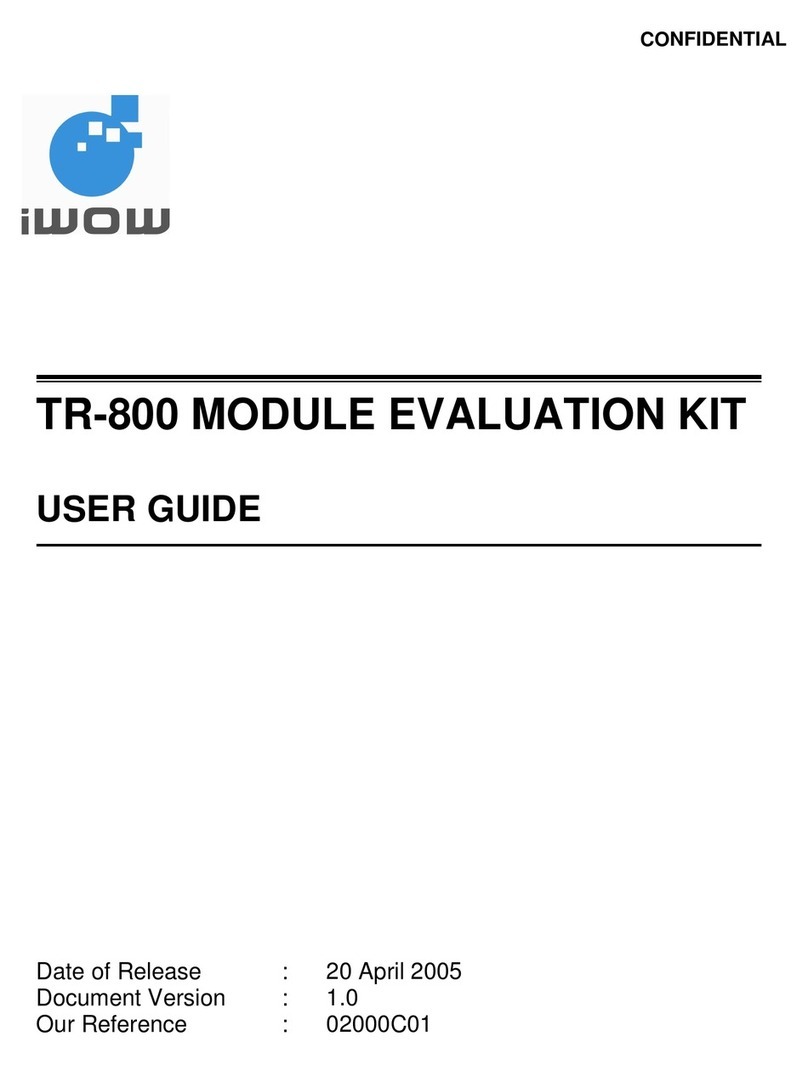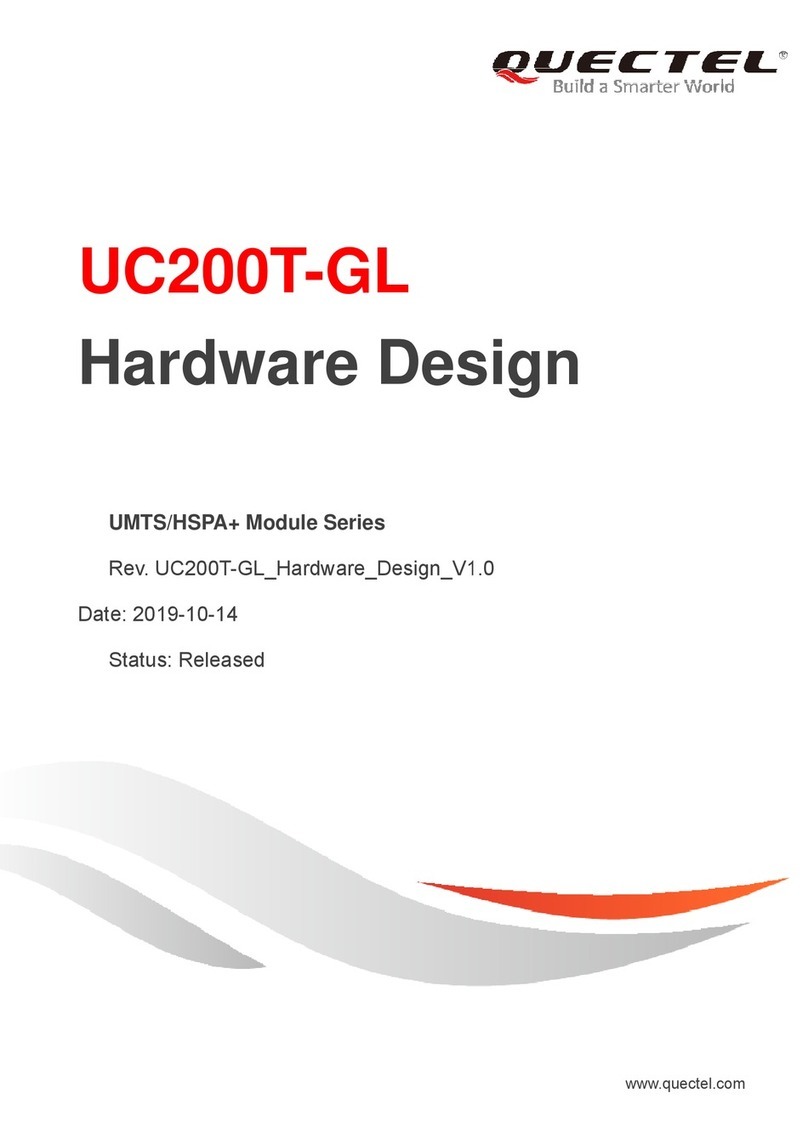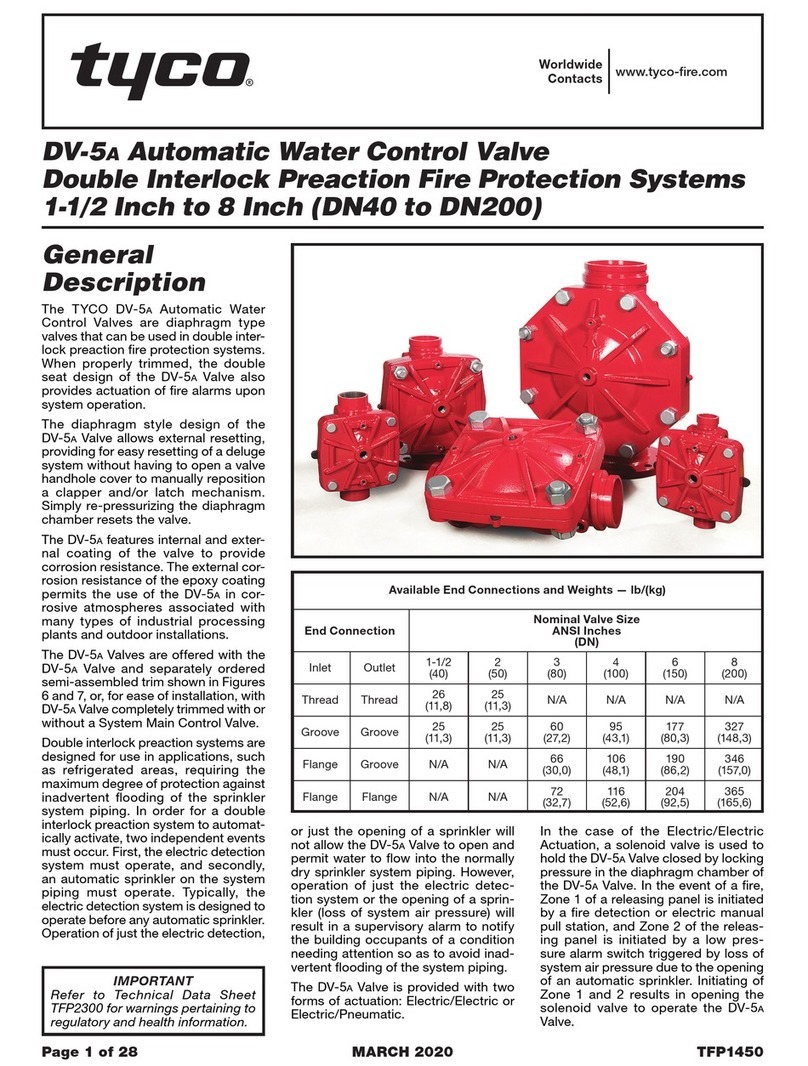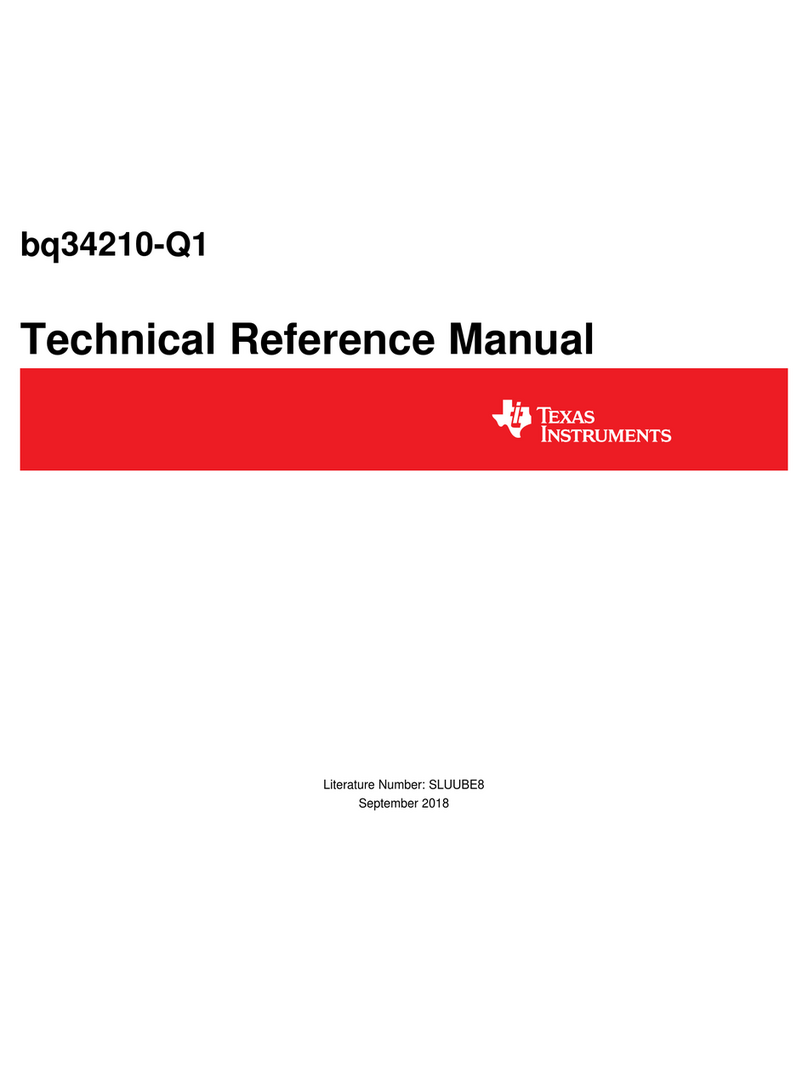Elsner IMSG 230 User manual

IMSG 230
Motor control unit
Technical specifications and installation in-
structions
Elsner Elektronik GmbH Control and Automation Technology
Sohlengrund 16
Germany Fax +49 (0) 70 33 / 30 945-20 www.elsner-elektronik.de
EN
Technical Service: +49 (0) 70 33 / 30 945-250
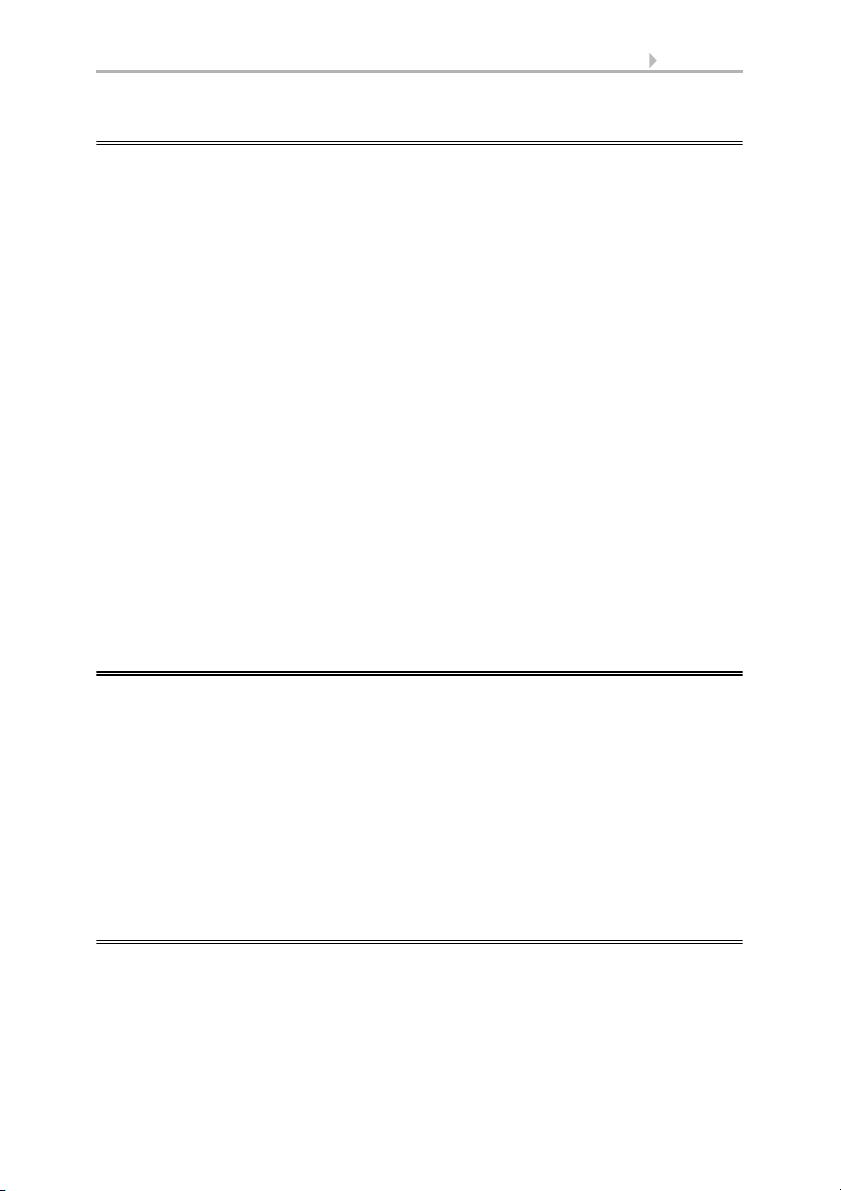
2 Description
Motor control unit IMSG230 • Version: 05.02.2016 • Technical Changes and Errors excepted.
1. Description
The Motor control unit IMSG230 enables the automatic and manual control of the
drives for blinds or windows. Commands issued at the main input (on/off) have prior-
ity. Switches, clocks etc. can be connected there. The Solexa control system for blinds,
the Arexa control system for windows and the WS1000 conservatory control system
are also suitable as main control stations.
For the manual operation of the drive, dual push-buttons are used.
Functions:
• Use as a central, group and single controller
•Central input up/down 230 V (with priority) e.g. for switches, Solexa control
system, Arexa control system, WS1000 conservatory control systems
•Manual operation by connecting an unlocked double push-button.
Push-button timer automatic: Inching mode (press for less than 1 second):
Drive inches, for example for positioning slats on shutters.
Drive mode (press for longer than 1 second): Drive travels automatically to the
final position
•Storing a drive position using the manual switch, can be recalled by
pressing the down button for a longer period (3-6 seconds). A position of a
shutter or a partially opened window that is often required can thus be set
quickly with no effort
• Direction change pause 1 second
2. Operating connected drives using a
dual push-button
On the IMSG 230 can be connected to normal unlocked dual push-buttons (up/down)
for the manual operation of the drive (input "button") or for central operation (input
"central"). The manual operation offers a comfortable timer automatic:
• If a button is pressed for less than 1 second, the drive will move in a step-by-
step fashion. This allows, for example, slats to be positioned precisely.
• If a button is held for longer than 1 second, the drive moves to its final position
(switching off after 140 seconds of maximum runtime).
A central command always has priority over a movement command from the "button"
inputs.
3. Storing a movement position
The IMSG 230 can store the movement position of the connected drive. The position
stored (e.g. a frequently used position for a shutter or partial opening of window) can
be recalled by pressing the down button for a longer time (3-6 seconds).
Storing a position is carried out as follows:

3 Storing a movement position
Motor control unit IMSG230 • Version: 05.02.2016 • Technical Changes and Errors excepted.
• Move the drive to the starting/zero position, i.e. close the window, retract the
awning or raise the shutter.
• Press the up and down buttons simultaneously for 3 seconds.
• As feedback the drive briefly moves up and down. You are in now
programming mode.
• Move to the desired position.
• Store the position by pressing the up and down buttons for 1 second
simultaneously.
• As feedback the drive briefly moves up and down.
• With blind slats, now open the slats to the desired angle. For windows and
awnings, you can skip this point.
• Store the position by pressing the up and down buttons again for 1 second
simultaneously.
• As feedback the drive briefly moves up and down. The storage is complete and
the IMSG 230 is in normal mode again.
Note: As soon as a central command arrives (e.g. because of a wind or rain alarm), the
programming mode is interrupted! In this case, please carry out the position storage
again when the central command is no longer present.
3.1. Technical specification
The following norms were consulted in evaluating this product with respect to electro-
magnetic compatibility:
EN 60730-1:2000-11 + A11:2002
The product was tested by an accredited EMC laboratory in compliance with the above-
named norms.
The product is compliant with the provisions of EU guidelines.
Assembly Installation
Protection category IP 20
Dimensions approx. 38 x 47 x 30 (W x H x D, mm)
Weight approx. 45 g
Ambient temperature Operation -20…+70 °C, storage -55…+90°C.
Ambient humidity max. 95% RH, avoid condensation
Operating voltage 230 V AC, 50 Hz
Inputs • Operating voltage (Mains L1/N/PE)
• Central commands (central up/down)
• On-site button (button L1 out/up/down)
Output 1 x Drive 230 V (PE/N/down/up), each fused at 4 A T
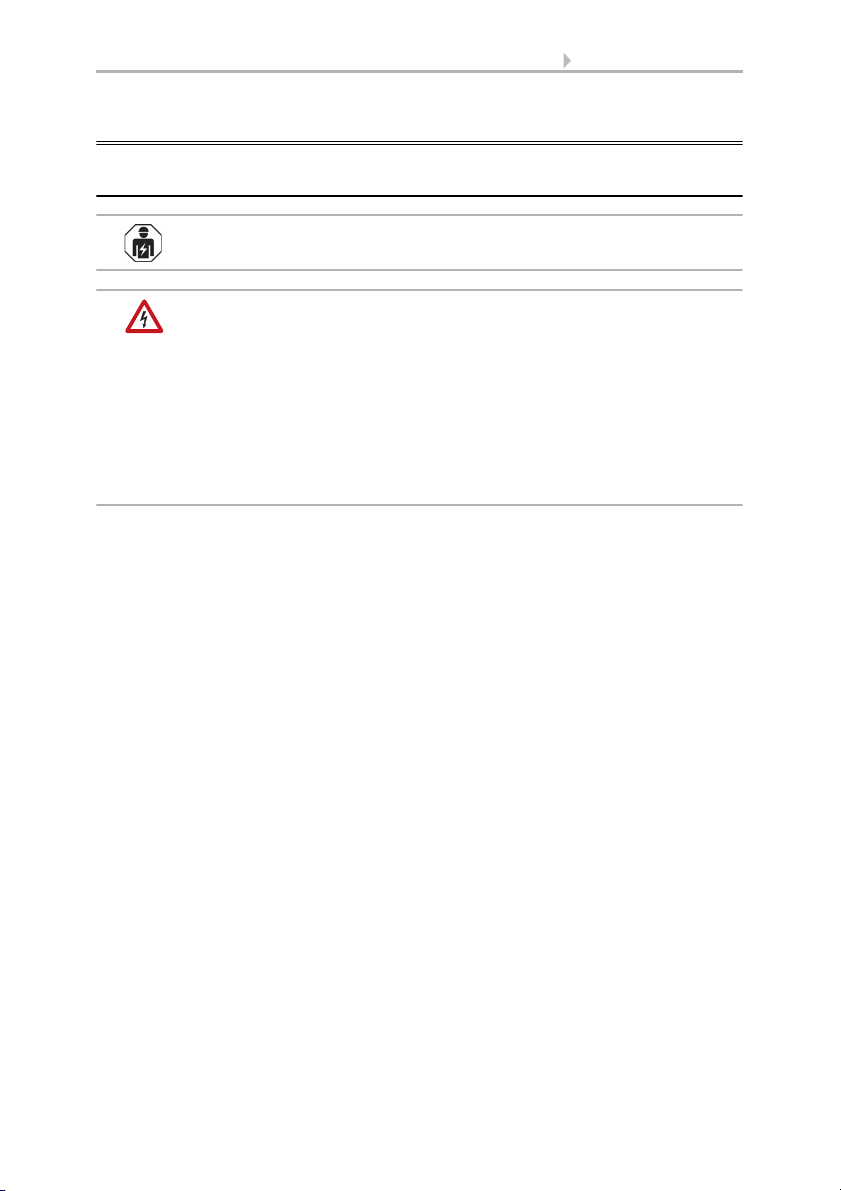
4 Installation and start-up
Motor control unit IMSG230 • Version: 05.02.2016 • Technical Changes and Errors excepted.
4. Installation and start-up
4.1. Installation notes
Installation, testing, operational start-up and troubleshooting should
only be performed by an electrician.
DANGER!
Risk to life from live voltage (mains voltage)!
There are unprotected live components within the device.
• VDE regulations and national regulations are to be followed.
• Ensure that all lines to be assembled are free of voltage and take
precautions against accidental switching on.
• Do not use the device if it is damaged.
• Take the device or system out of service and secure it against
unintentional use, if it can be assumed, that risk-free operation is no
longer guaranteed.
The device is only to be used for its intended purpose. Any improper modification or
failure to follow the operating instructions voids any and all warranty and guarantee
claims.
After unpacking the device, check it immediately for possible mechanical damage. If it
has been damaged in transport, inform the supplier immediately.
The device may only be used as a fixed-site installation; that means only when
assembled and after conclusion of all installation and operational start-up tasks and
only in the surroundings designated for it.
Elsner Elektronik is not liable for any changes in norms and standards which may occur
after publication of these operating instructions.
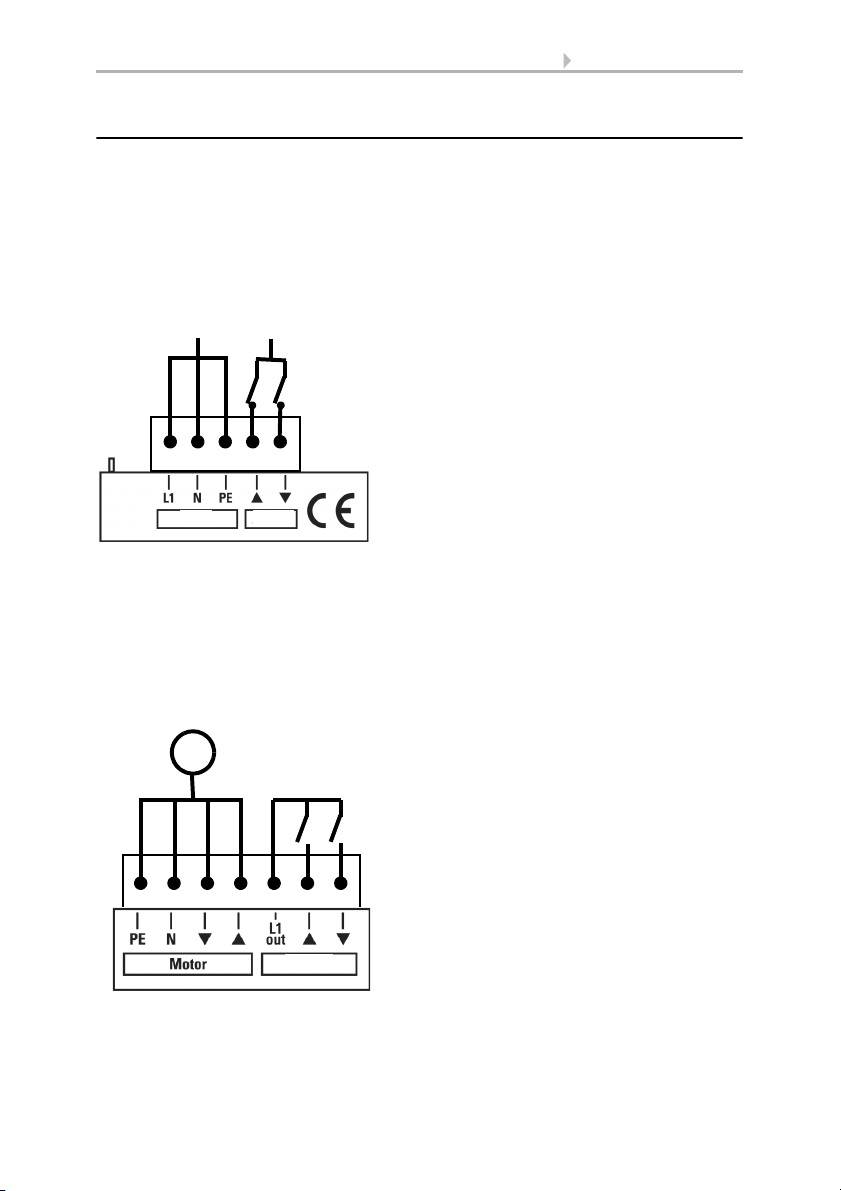
5 Installation and start-up
Motor control unit IMSG230 • Version: 05.02.2016 • Technical Changes and Errors excepted.
4.2. Connection diagram
Power supply and central input:
Drive and push-button input:
Input
Central input, 230 V A
Central command
Open
Down 230 V
Central
Mains
Input push-button
(230 V)
M
Button

6 Installation and start-up
Motor control unit IMSG230 • Version: 05.02.2016 • Technical Changes and Errors excepted.
4.3. Example of the structure of a simple central
control unit
Units such as the Solexa shading control or Arexa window control are suitable for use
as central control units.
4.4. Example of a central control system with
groupings
Units such as the Solexa shading control or Arexa window control are suitable for use
as central control units.
CENTRAL
UNIT
(e.g. timer,
central switch
or automatic
controller)
CENTRAL
UNIT
(e.g. timer,
central switch
or automatic
controller)
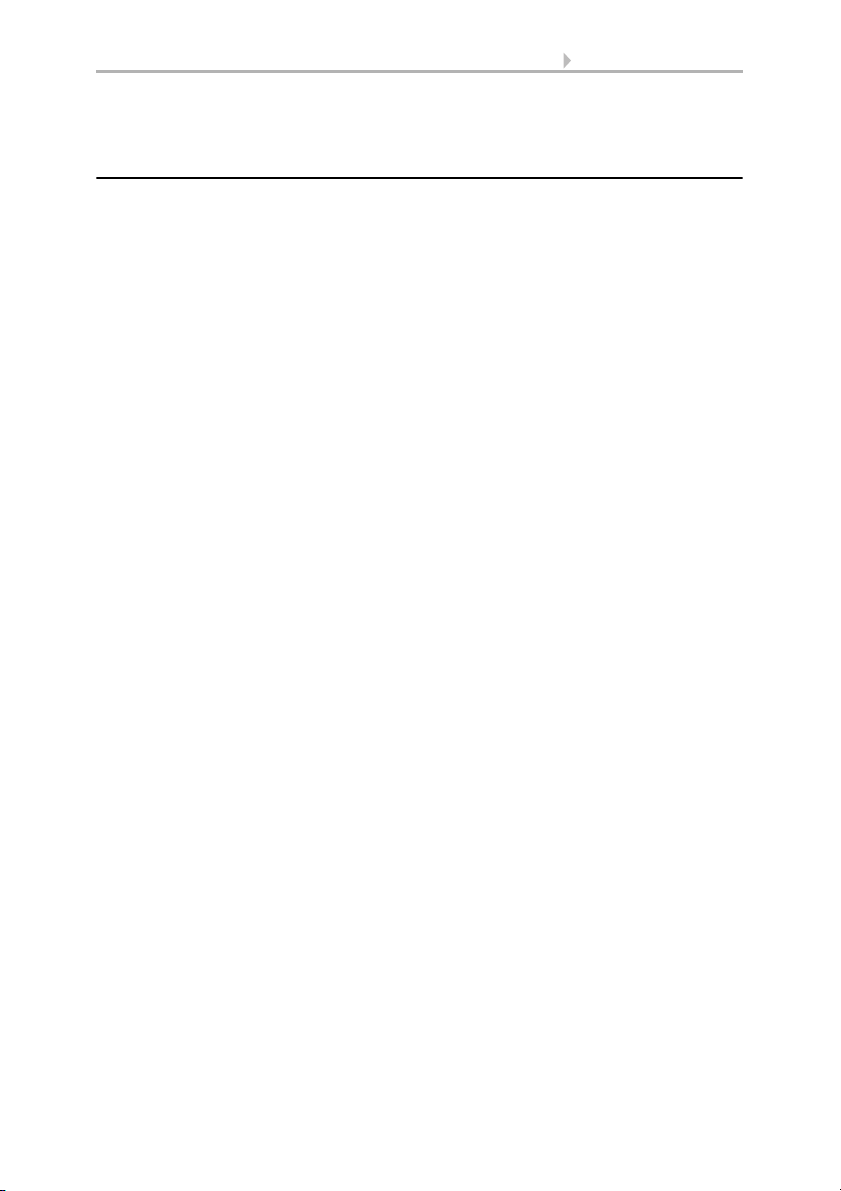
7 Installation and start-up
Motor control unit IMSG230 • Version: 05.02.2016 • Technical Changes and Errors excepted.
If multiple power supply lines are used, cut-off relays must, as required, also be used.
4.5. Notes on mounting and commissioning
Device must not be exposed to water (rain). This could result in the electronic being
damaged. A relative air humidity of 95% must not be exceeded. Avoid bedewing.
Pay attention to the correct connection. An incorrect connection can lead to damage to
the motor control unit or to any electronic device connected to it.
Table of contents
Other Elsner Control Unit manuals