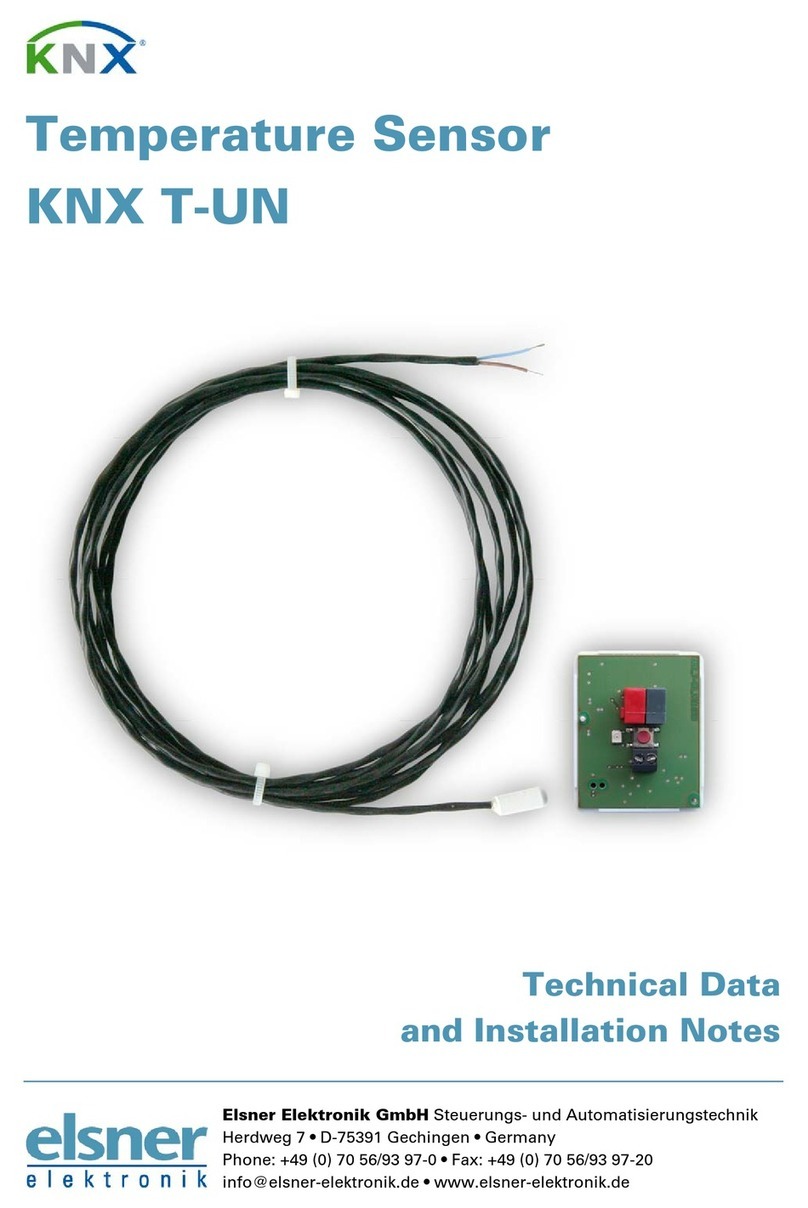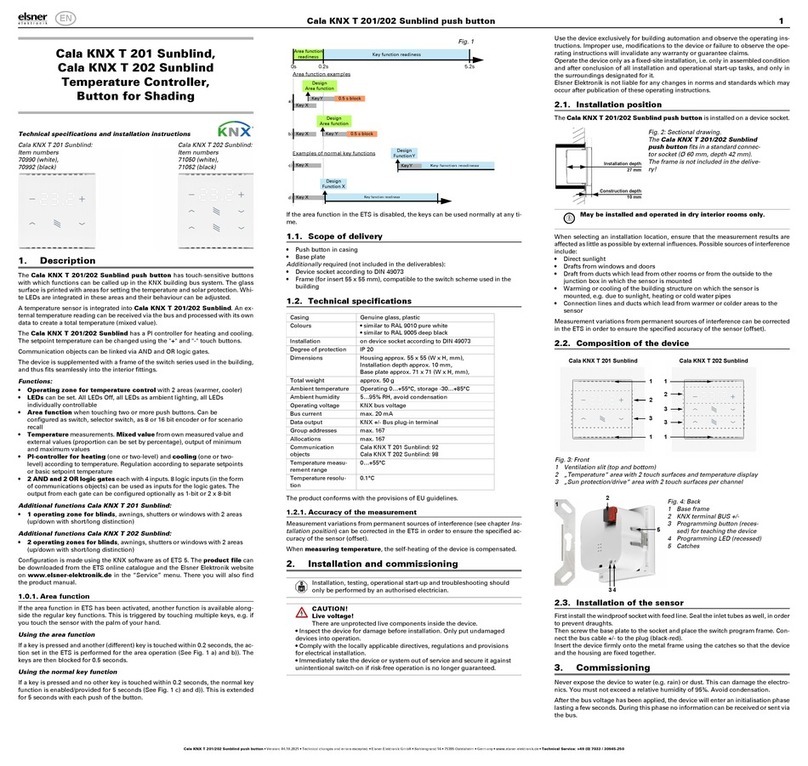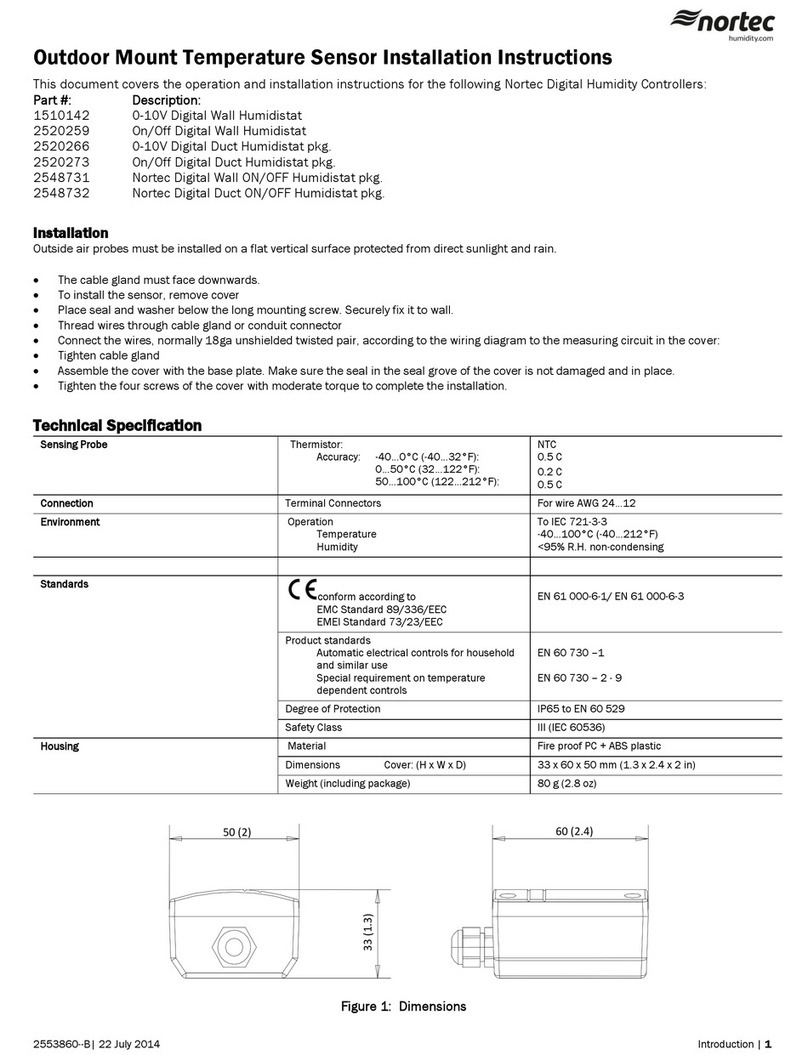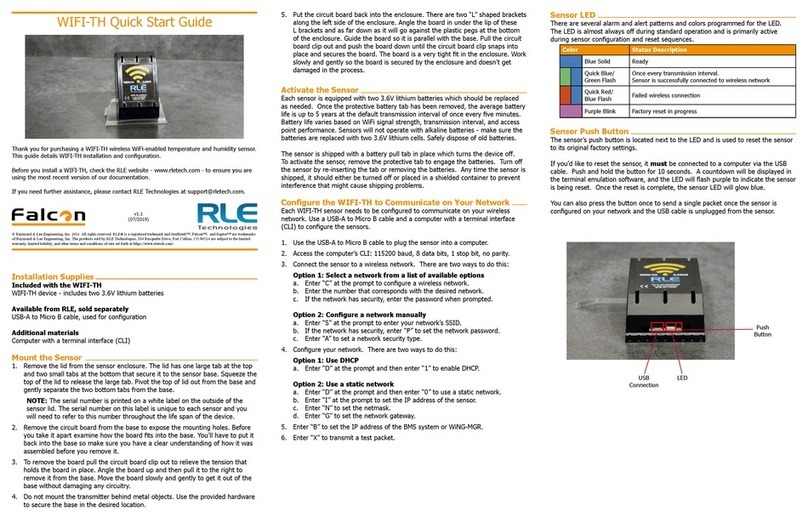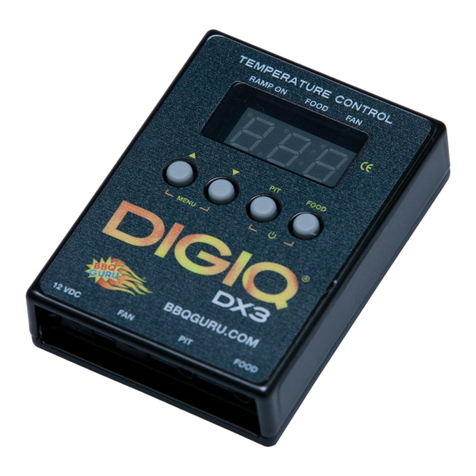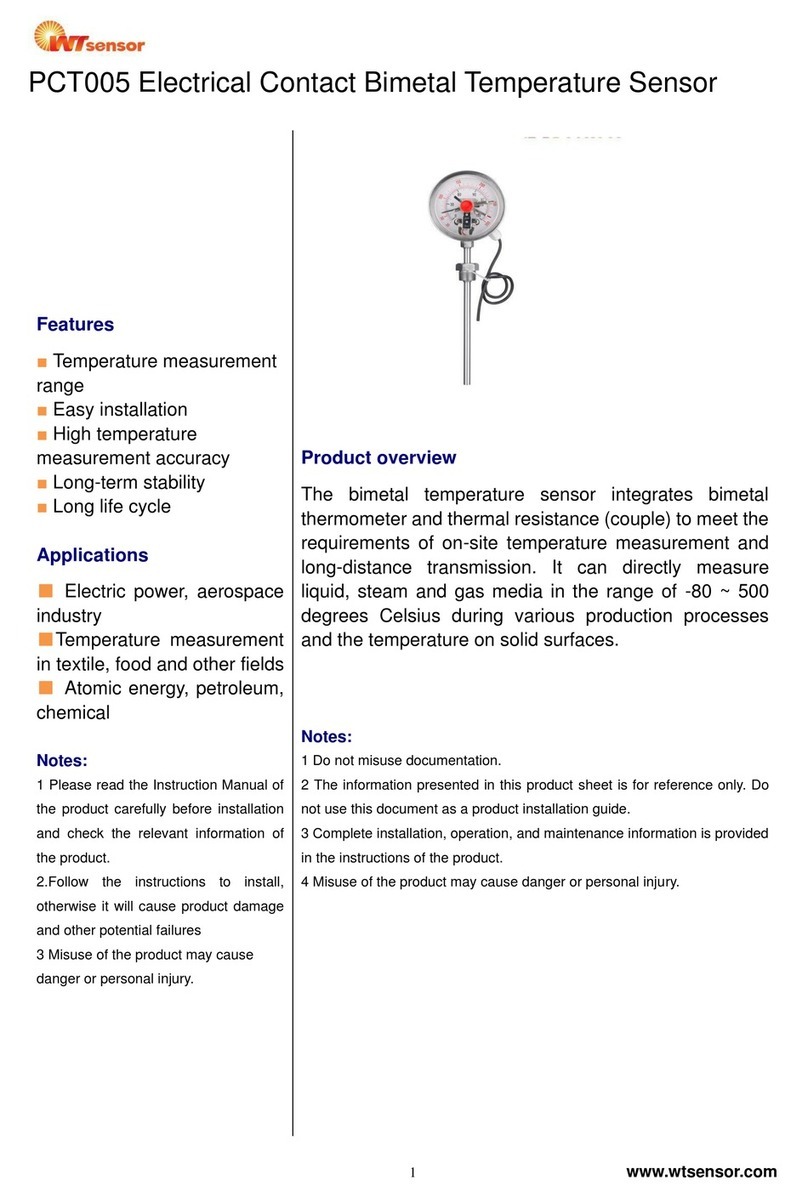Elsner KNX T-UP User manual

Technical specifications and installation instructions
EN
Elsner Elektronik GmbH Control and Automation Engineering
Herdweg 7
Germany Fax +49 (0) 70 56 / 93 97-20 www.elsner-elektronik.de
KNX T-UP
Temperature Sensor

2 Description
Temperature Sensor KNX T-UP • Date of issue: 06.04.2011 • Technical changes reserved. Errors reserved.
1. Description
The Temperature Sensor KNX T-UP measures ambient temperature. The sensor
can receive an external measured value via the bus and process it with the own data
to an overall temperature (mixed value).
The KNX T-UP provides four switching outputs with adjustable threshold values as
well as additional AND and OR logic gates. The sensor has got a PI controller for hea-
ting and cooling.
The integrated display shows the own value and data received from the bus (e. g. date,
time). The housing is completed with a frame of the switching series installed in the
building and thus merges with the interior.
Functions:
• Measurement of temperature
•Display 1-3 rows (own values or values received from the bus)
•Mixed value from own measured value and external value (proportions can
be set in percentage)
•PI controller for heating (one or two step) and cooling (one or two step)
•4 switching outputs with adjustable threshold values (Threshold values can
be set by parameter or via communication objects)
•4 AND and 4 OR logic gates with each 4 inputs. Every switching incident as
well as 8 logic inputs (in the form of communication objects) may be used as
inputs for the logic gates. The output of each gate may optionally be configured
as 1 bit or 2 x 8 bits
Configuration is made using the KNX software ETS. The programme file (format
VD2), the data sheet and the manual can be downloaded from the Elsner Elektronik
homepage on www.elsner-elektronik.de in the “Service” menu.
1.1. Scope of delivery
• Housing with display and sensor board
• Base plate
You will need in addition (not supplied):
• Socket Ø 60 mm, 42 mm deep
• Frame (for element 55 x 55 mm), suitable for the switching programme used in
the building

3 Description
Temperature Sensor KNX T-UP • Date of issue: 06.04.2011 • Technical changes reserved. Errors reserved.
1.2. Technical specifications
The following standards have been considered for the evaluation of the product in
terms of electro magnetic compatibility:
Transient emissions:
• EN 60730-1:2000 Section EMV (23, 26, H23, H26) (threshold category: B)
• EN 50090-2-2:1996-11 + A1:2002-01 (threshold category: B)
• EN 61000-6-3:2001 (threshold category: B)
Interference resistance:
• EN 60730-1:2000 Section EMV (23, 26, H23, H26)
• EN 50090-2-2:1996-11 + A1:2002-01
• EN 61000-6-1:2004
The product has been tested for the above mentioned standards by an accredited EMV
laboratory.
Housing Plastic material (partly lacquered)
Colours • White glossy (similar to RAL 9016 Traffic White)
• Aluminium matt
• Anthracite matt
• Stainless steel
• Special colours on request
Mounting In-wall (in socket Ø60 mm, 42 mm deep)
Protection category IP 20
Dimensions Housing approx. 55 x 55 (W x H, mm),
mounting depth approx. 15 mm,
base plate approx. 71 x 71 (W x H, mm)
Total weight approx. 50 g
Ambient temperature Operation -10…+50°C, Storage -20…+60°C
Ambient air humidity max. 95% R. H., avoid bedewing
Operating voltage KNX bus voltage
Bus current max. 6 mA,
max. 10 mA when programming LED is active
Data output KNX +/- bus terminal plug
BCU type Own micro controller
PEI type 0
Group addresses max. 184
Allocations max. 184
Communication objects 87
Measurement range -40…+80°C
Resolution 0.1°C
Accuracy ±1°C at -10…+85°C
±1.5°C at -25…+150°C

4 Installation and commissioning
Temperature Sensor KNX T-UP • Date of issue: 06.04.2011 • Technical changes reserved. Errors reserved.
2. Installation and commissioning
2.1. Notes on installation
Installation, inspection, commissioning and troubleshooting of
the device must only be carried out by a competent electrician.
Disconnect all lines to be assembled, and take safety precautions against accidental
switch-on.
The device is exclusively intended for appropriate use. With each inappropriate change
or non-observance of the instructions for use, any warranty or guarantee claim will be
void.
After unpacking the device, check immediately for any mechanical damages. In case of
transport damage, this must immediately notified to the supplier.
If damaged, the device must not be put into operation.
If an operation without risk may supposedly not be guaranteed, the device must be put
out of operation and be secured against accidental operation.
The device must only be operated as stationary system, i.e. only in a fitted state and
after completion of all installation and start-up works, and only in the environment in-
tended for this purpose.
Elsner Elektronik does not assume any liability for changes in standards after publica-
tion of this instruction manual.
2.2. Installation position
The sensor will be installed concealed within a socket (Ø 60 mm, 42 mm deep) and
fitted with a frame from the switching programme used in the building. When selecting
an installation location, please ensure that the measurement results are affected as litt-
le as possible by external influences. Possible sources of interference include:
• Direct sunlight
• Drafts from windows and doors
• When mounted in-wall: Draft from ducts which lead from other rooms to the
junction box in which the sensor is mounted
• Warming or cooling of the building structure on which the sensor is mounted,
e.g. due to sunlight, heating or cold water pipes
• Connection lines which lead from warmer or colder areas to the sensor
Temperature variations from such sources of interference must be corrected in the ETS
in order to ensure the specified accuracy of the sensor (temperature offset).

5 Installation and commissioning
Temperature Sensor KNX T-UP • Date of issue: 06.04.2011 • Technical changes reserved. Errors reserved.
The sensor may be installed and operated in dry interior rooms
only. Avoid condensation.
2.3. Composition of the sensor
2.3.1. Casing
2.3.2. Rear view of casing with sensor board
2.4. Assembly of the sensor
First of all fit the socket with connection. Seal inlet pipes to avoid infiltration.
Then screw the base plate onto the socket and position the frame of the switching pro-
gramme. Connect the bus line +/- (black-red plug) to the terminals provided on the sen-
Fig. 1
1Notches
2 Air circulation holes
3 Programming LED (recessed)
4 Programming button (recessed)
for teaching instrument
5 Air circulation holes (BOTTOM)
5
2
3
4
1
Fig. 2
1 Slot for KNX terminal BUS +/-
2Notches
2
1

6 Installation and commissioning
Temperature Sensor KNX T-UP • Date of issue: 06.04.2011 • Technical changes reserved. Errors reserved.
sor board of the sensor. Pin the sensor with the notches on to the metal frame, so that
sensor and frame are fixed.
2.5. Notes on mounting and commissioning
Sensor must not be exposed to water (rain) or dust. This could result in the electronic
being damaged. A relative air humidity of 95% must not be exceeded. Avoid bedewing.
After the bus voltage has been applied, the device will enter an initialisation phase las-
ting 5 seconds. During this phase no information can be received via the bus.
Table of contents
Other Elsner Temperature Controllers manuals
Popular Temperature Controllers manuals by other brands

Water Furnace
Water Furnace SPECTRA SX Series installation guide

HANYOUNG NUX
HANYOUNG NUX HY-1000 instruction manual
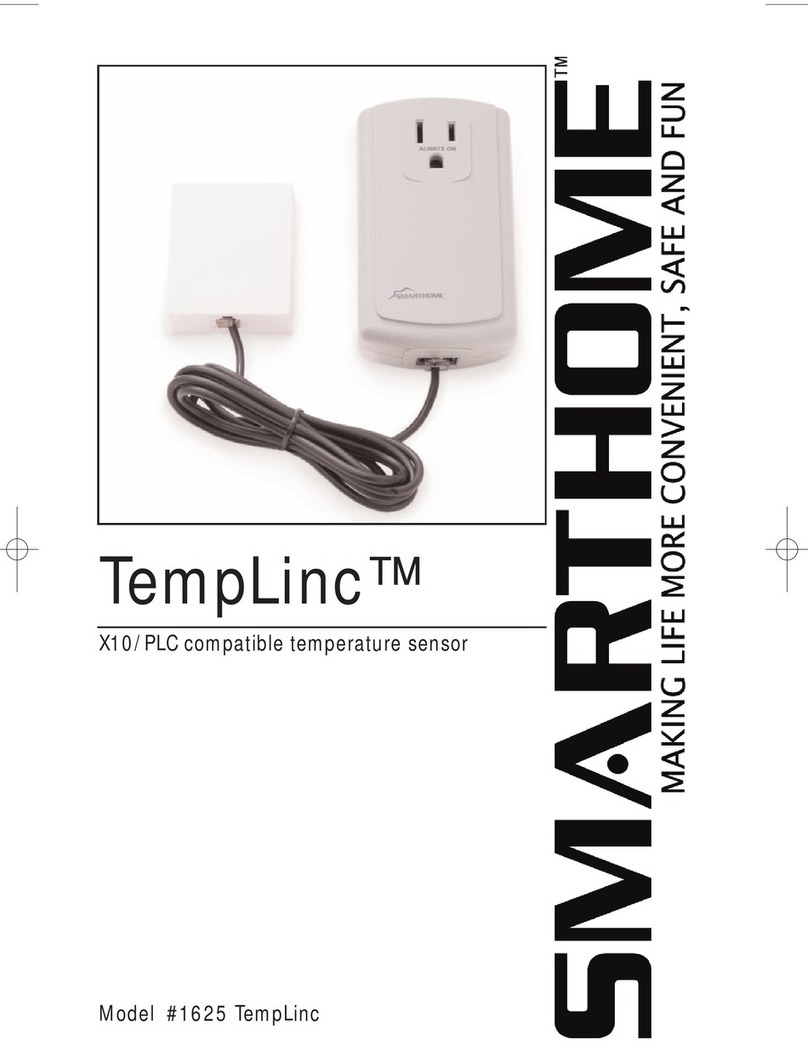
smart home
smart home 1625 TempLinc user manual
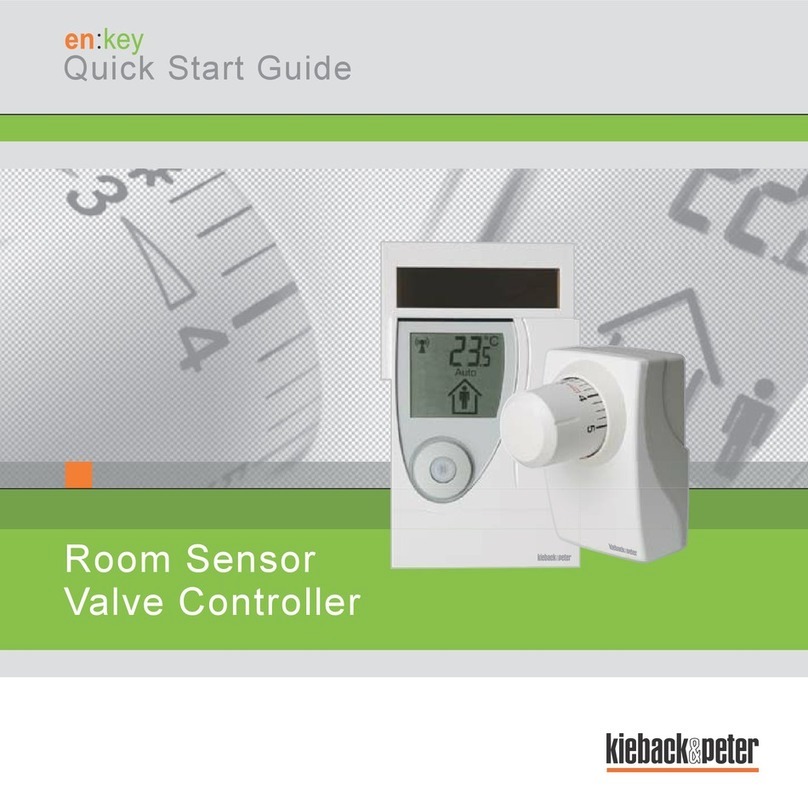
Kieback&Peter
Kieback&Peter RPW301-FTL quick start guide

HANYOUNG NUX
HANYOUNG NUX NP200 user manual
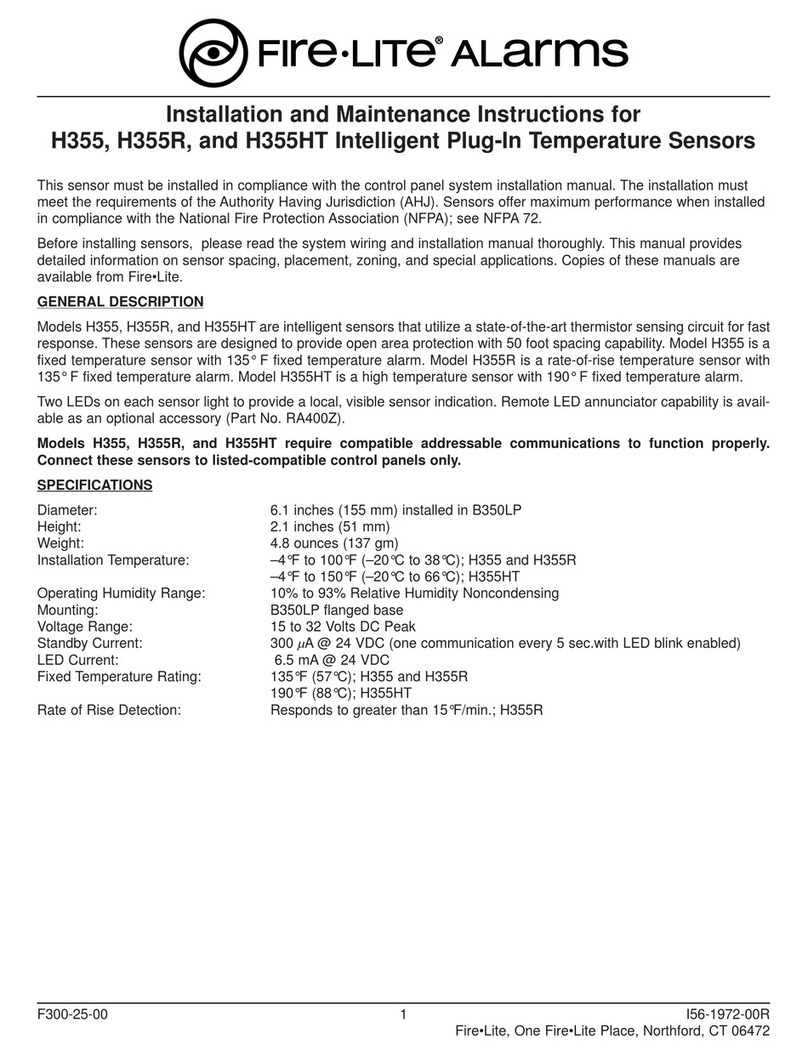
Fire-Lite
Fire-Lite H355 Installation and maintenance instructions