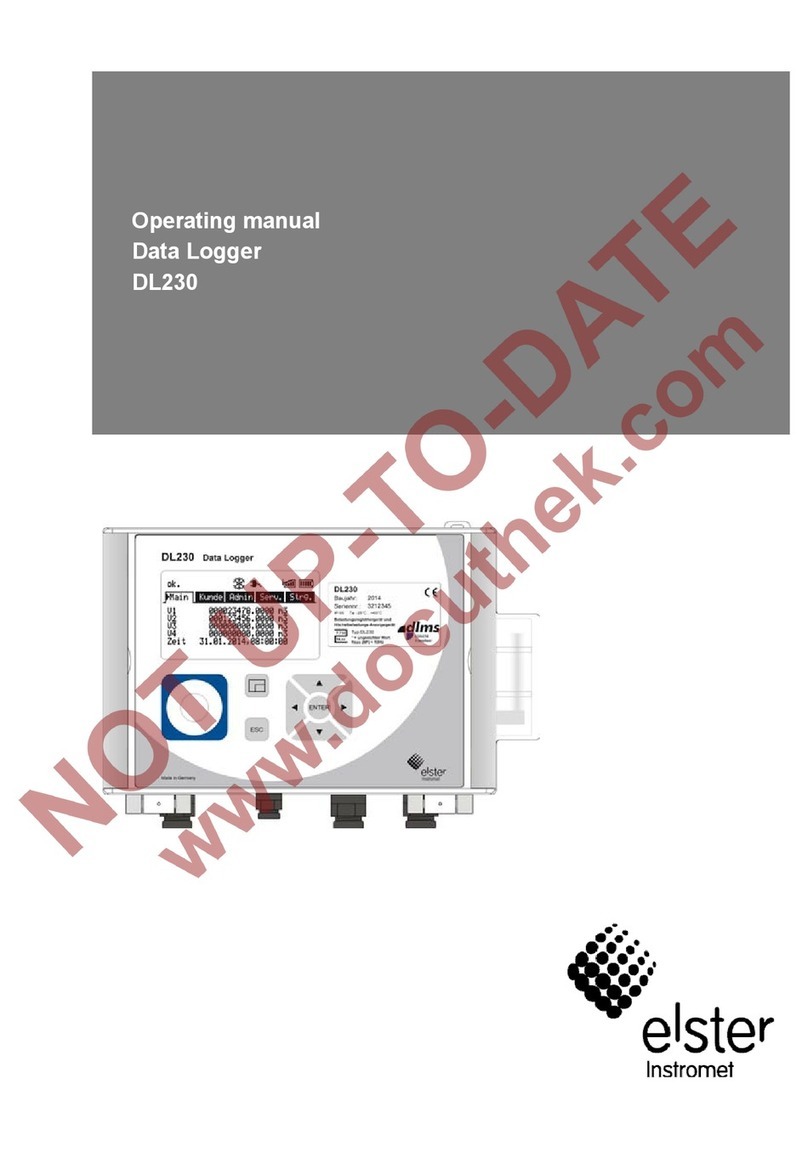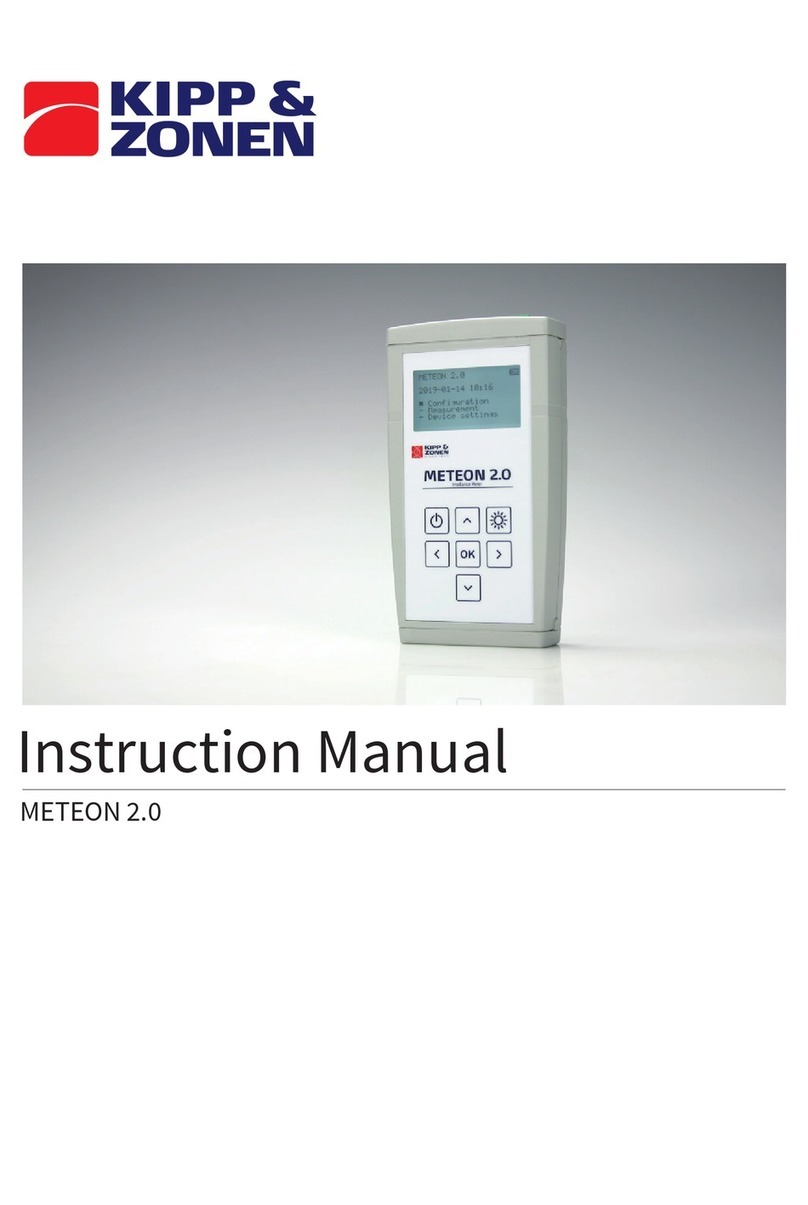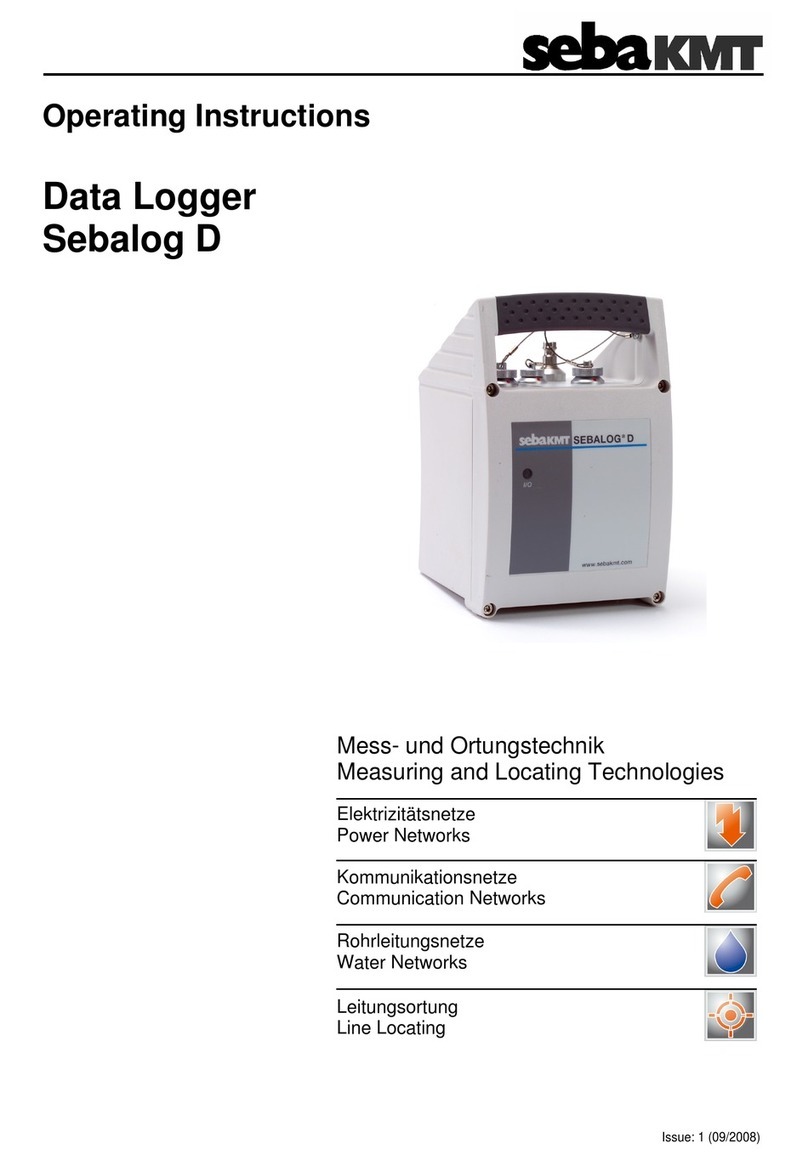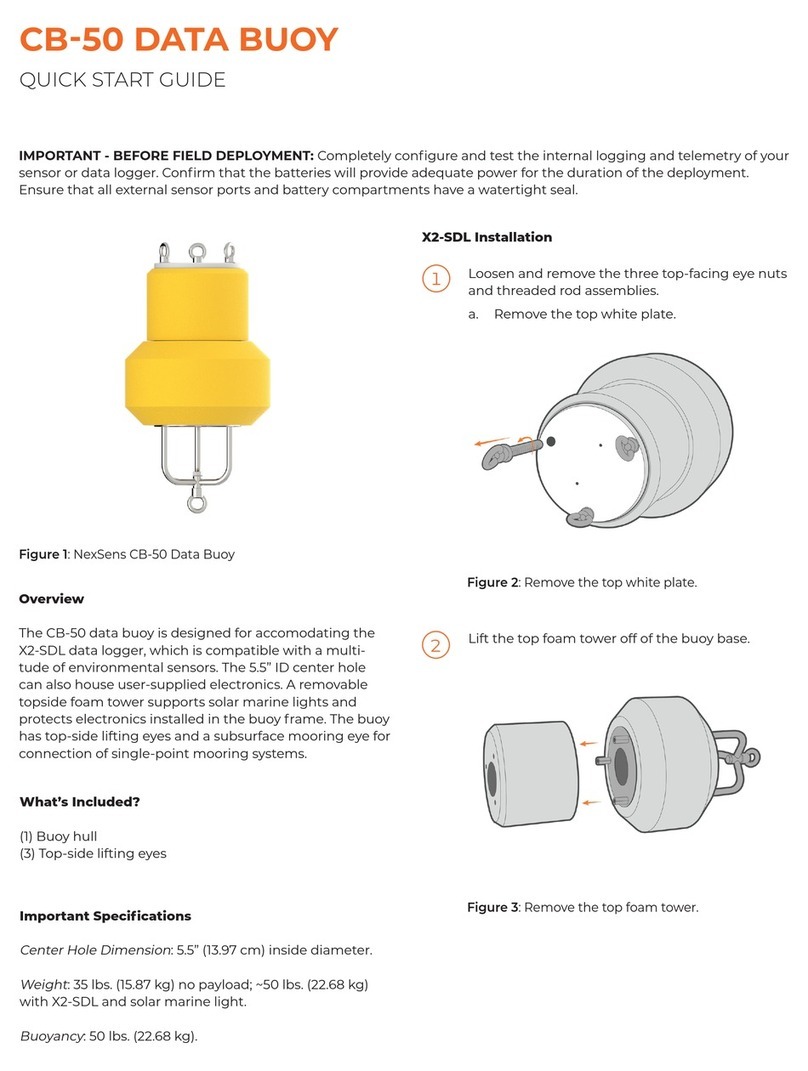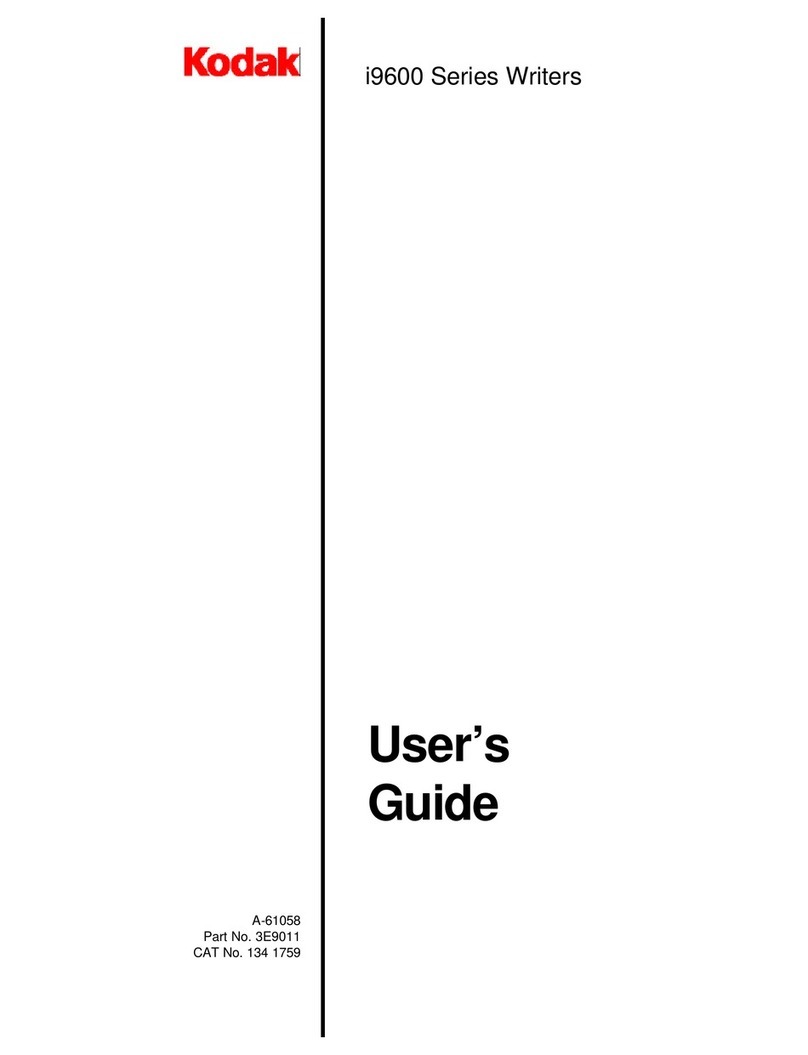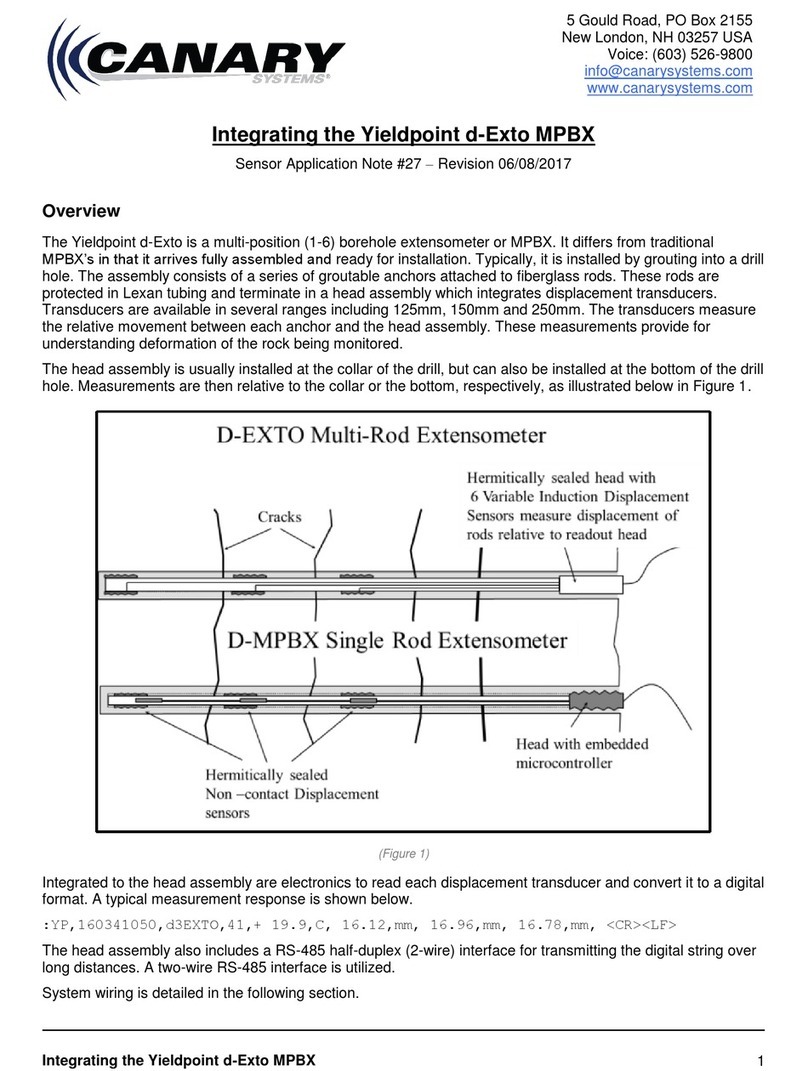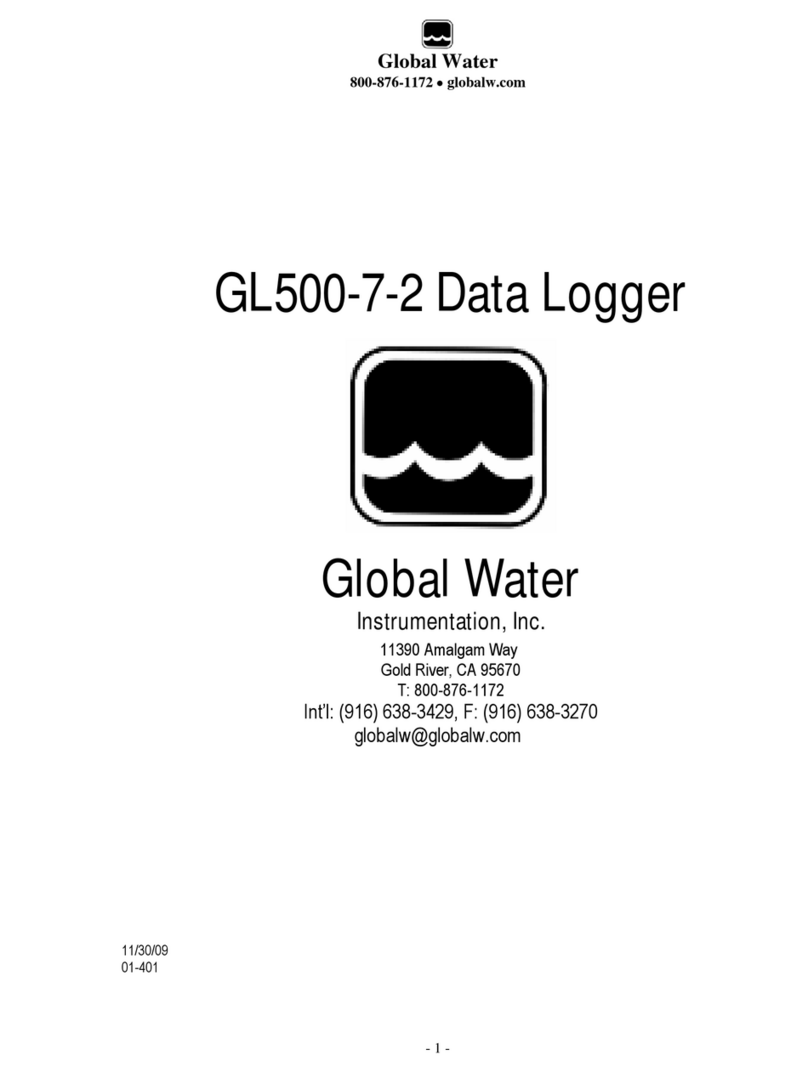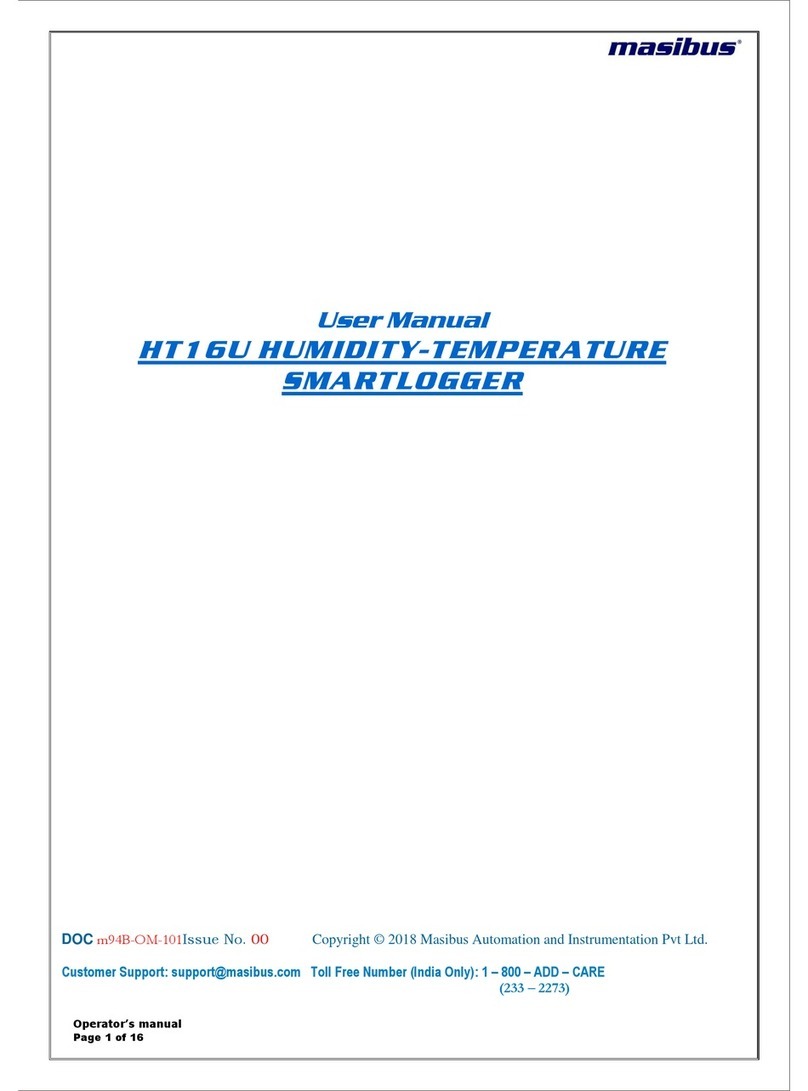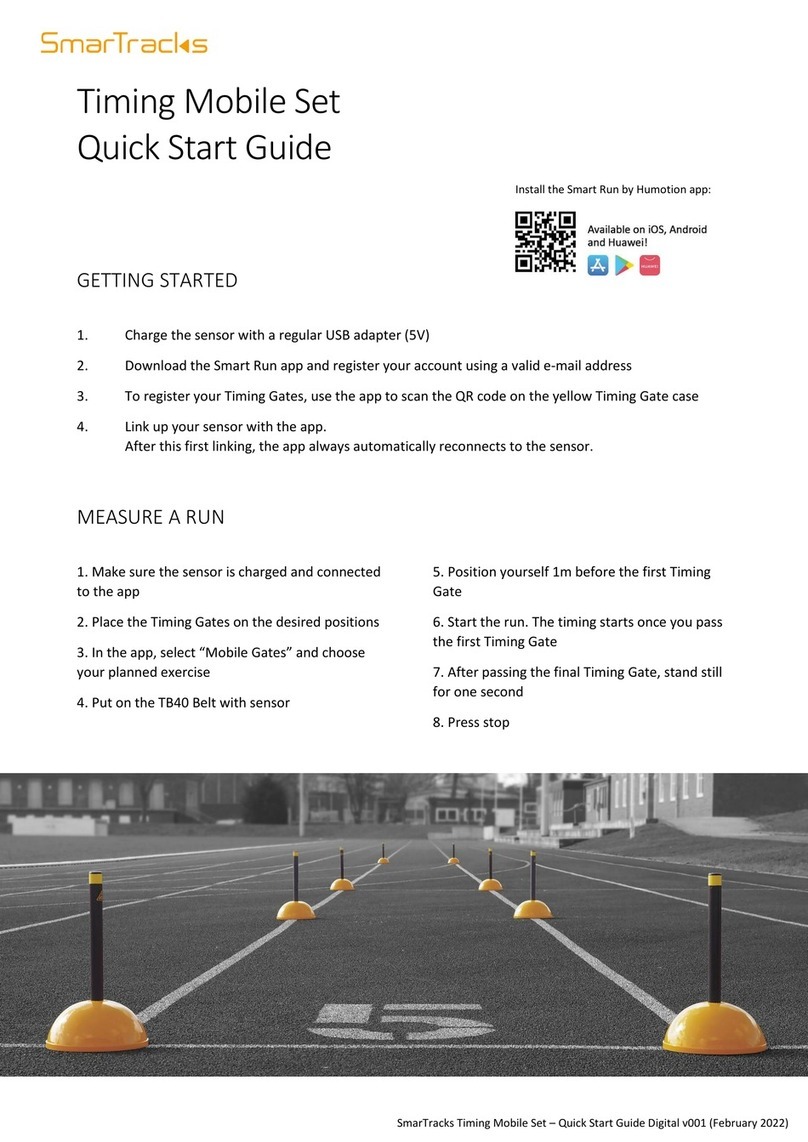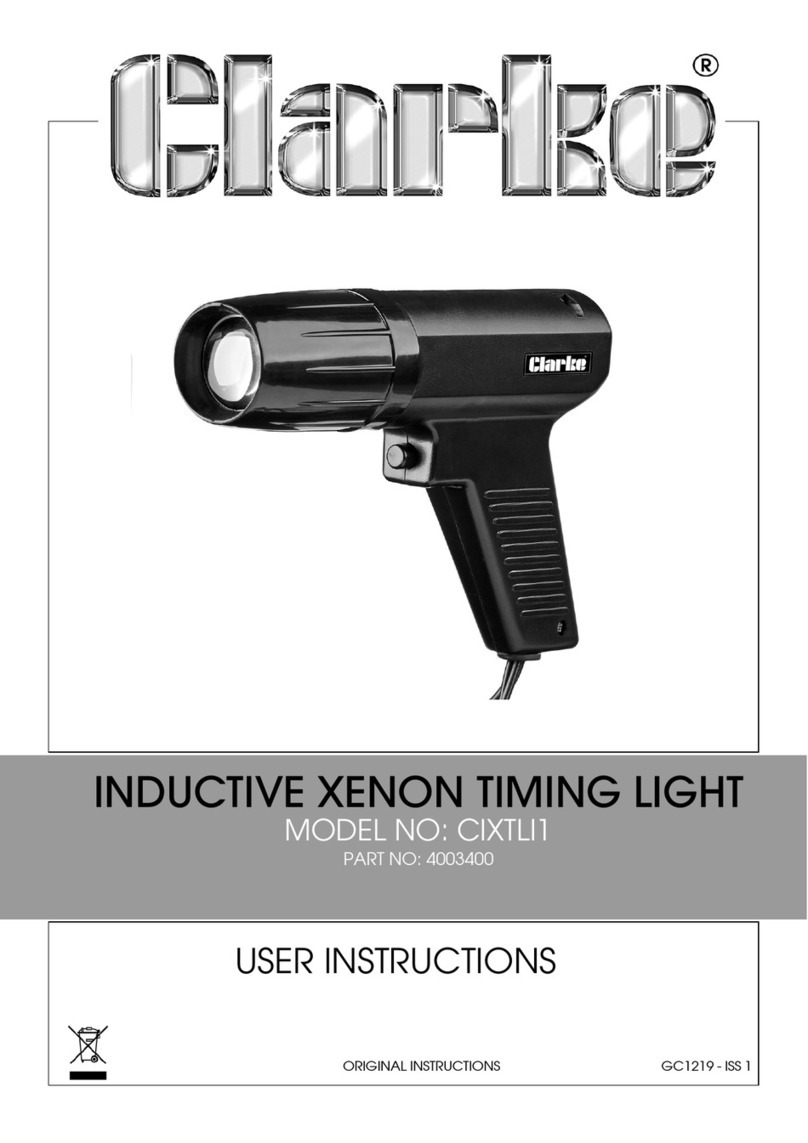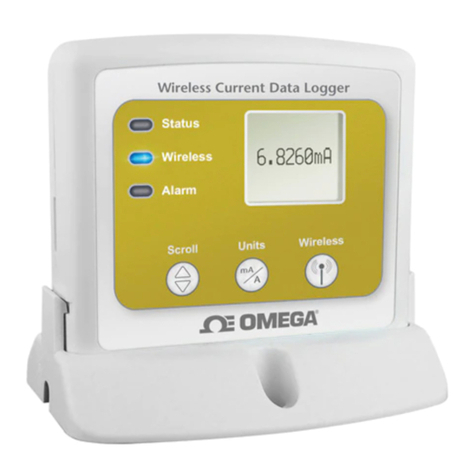Elster Instromet DL210 How to use

DataLoggerDL210
Elster-Instromet GmbH1
Short-FormInstructions
Status
Arc.
Submenu
Menu
CLR
HOME ESCENTER
MadeinGermany
Prefix
DataLoggerDL210
320xxxx
Fabr.Nr./Ser.No:
Baujahr/Year:
2006
Belastungs-Registriergerät
und Höchstbelastungs-
Anzeigegerät fmax =10 Hz
* =ungeeichteWerte
xx.xx
xxxx
DL210
Pleasenote:
Thepresentshort-form instructionsareusedfordescriptionofthemainfunctions
andarejustanabridgementofthecompleteoperatingmanual (73018816).
Attentionshouldbepaidtotheoperationalmanual.
DL210
Short-Formofthe
operatingmanualV1.00
Short-FormInstructions:73018818SW-Version:V1.00 and above
Edition:18.09.2006 (a)Print Run:

DataLoggerDL210
2Elster-Instromet GmbH
1Display
Basiclayoutof thedisplay:
Archive
Devicestatus
Menu
m
a
x
á
A
W
B
I
n
p
u
t
1
à
Submenu
V
1
A
1
2
3
4
5
6
7
. 8
m
3
Bothlinesinthe displayaresubdivided intofieldswhicharedescribed below.
1.1Line1=Labels
The firstline issubdivided intothe followingfivefields:
1.Typeofcomputation(thefirstthree characterswithoutlabelsonthefrontpanel)
The typeof computationidentifiesso-called"initialvalues"(alsotermed "capturevalues").
Thesearevalueswhichhavebeenformed overatimeperiod(e.g. the adjustablemeasure-
ment period orone month). Labels:
F maxMaximum–highest value withinthe timerange
F minMinimum–lowestvalue withinthe timerange
F DChange–volumewithinthetimerange
F ÆMean –meanwithinthe timerange
2.Archive
If an arrowpointsupwardstothe label"Archive", then the displayed valueisan archived
value. Thiswasfrozenat adefinedpointintimeand cannot be changed.
3.Devicestatus
Hereamaximumof three of the most important itemsof statusinformation arecontinually
shown.
Aflashingcharacter signifiesthatthe relevantstateisstillpresent andthe relevantmessage is
presentinthe momentarystatus.
Anon-flashingcharacter signifiesthatthe relevant stateispast, but the message inthe status
registerhasnotyet been cleared.

DataLoggerDL210
Elster-Instromet GmbH3
Meaning of the letters:
- A"Alert"
At least onestatusmessage hasoccurred whichisvalidasan alert.Alert messagesare
copied intothe statusregisterandareretained here, even afterrectification of the cause
of theerror,until theyaremanuallycleared.
- W"Warning"
At least onestatusmessage hasoccurred whichisvalidasawarning. Warning mes-
sagesarecopied intothe statusregisterand areretained here,evenafterrectification of
the causeof the error, until theyaremanuallycleared.
- B"Batterylow"
The remaining batteryservicelifeisless than 3months.
- P"Programmingmode"
The programming lock(calibration lock)isopen.
- L“PTBlogbook”
The PTBlogbook(calibration logbook)isfull.Modification of the parameterswhichare
taken intoaccount inthePTBlogbookareonlypossiblewiththe programming lock(cali-
bration lock)open,referto4.
- o"On-line"
Adatatransferviathe opticalorpermanentlywired interfaceisrunning.Ineachcasethe
otherinterfacecannot then beused.
4.Menu
HereisdisplayedtowhichlistaccordingtoChapter1the currentlydisplayed value belongs.In
submenus(indicatedbyanarrowtothe left, see below)itsnameisdisplayed whichisidentical
tothe abbreviated designation of the entrypoint.
5.Submenu
- ®(Arrowtothe right)
indicatesthat the displayedvalueistheentrypoint of asubmenu. Thiscanbe called with
the key[ENTER].
- ¬(Arrowtothe left)
indicatesthat you arelocatedinasubmenuwhichcan bequitwiththekey[ESC]. On
pressing [ESC] youarereturned totheentrypoint of thesubmenu.

DataLoggerDL210
4Elster-Instromet GmbH
1.2Line2=Valuewithnameandunit
Inthe second line the name, valueand (when available)theunit of the dataarealways shown.
Uncalibrated valuesareidentified forthe userwithan asterisk("*")afterthe abbreviated des-
ignation.
Foruseoutsideof applicationssubject tocalibration, theunit canalsobeobtained without the
identification of uncalibrated values.
Exampleof uncalibratedvalues:
V
1
.
P
*
1
2
3
4
5
6
7
. 8
m
3
Exampleof calibrated values:
V
1
1
2
3
4
5
6
7
. 8
m
3
1.3Meaningofthekeypad
The meaning of the keypad dependson whetheronlyvaluesarebeingrecalled(operation–
highlighted incolour)orwhetherthe DL210 islocated intheinput mode (showninitalics).
Changes theselectedfig-
ure
Movestothe
rightfigure
Cancelsthe
entry
Resetstode-
faultvalue
Movestothe
left figure
Terminates theentry
Moves toleft
list
Moves upwardsordow
n-
wardswithinthelist
Moves tothe
rightlist
Skipstothe
startofthelist
Callstheenterfunction

DataLoggerDL210
Elster-Instromet GmbH5
2Formationofthelist structure
2.1Summarycharts, ListStructure(1)
InputI1isencoderinput
ÛVo Originalcounterreading (en-
coder)
or
to V1 MaincounterI1
„User“ V1.A AdjustablecounterI1
Q1 FlowrateI1
L.MI1 LimitformonitoringI1
Md.I1 ModeforI1
MdMI1 ModeformonitoringI1 Submenu U9
SC.I1 SourceformonitoringI1 Type Meterorsensortype
CP.I1 cpvalueforI1 SN.E Serialno. oftheencoder
SNM Serialno. ofmeteronInput 1 ManufManufacturer
M.Dat Meterdata U9 Med. Medium
DS.Ca DS-100 numberforV1 SW.Z Softwareversion
DS.Cb DS-100 numberforV1.P DateM Dateof manufacture
CuNo CustomernumberI1 q.max Maximumencoderflow
MP.I1 Measurement periodI1 BdEnc Encoderbaudrate
MP.Re Remain'gtimeinmeas.period I1
DV1MP Incr. meas. periodcounterI1
DV1ML Last meas. periodvalueI1
max V1MP
Max.meas.per.counter
Excurrent month*
U1
max V1ML
Max. meas.per.counter
Exlast month*
U1
DB.I1 DayboundaryforI1
DV1.Dy Current daycounterI1
DV1D.L LastdayvalueI1
max V1.Dy
Max. daycounterI1cur-
rentmonth*
U2
max V1D.L
Max. daycounterI1last
month*
U2
ArMo1 MontharchiveI1 U3
DayvaluearchiveI1 U4
ArMP1 Meas. periodarchiveI1 U4
FrMP1 Meas. periodarchiveI1frozen
Remarks:
· Formeaning of abbreviateddes-
ignations: seeChapter3and
AppendixCof the manual
·
Submenusarelocated under"U1"
–"U9" (see Chapter: 2.4.5ofthe
manual)
· *forflowrecording and highflow
display

DataLoggerDL210
6Elster-Instromet GmbH
2.2Summarycharts, ListStructure(2)
InputI1iscounterinput InputI1issignallinginput
or V1 MaincounterI1 ÛSt.I1 StatusofsignalinputI1 Û
V1.A AdjustablecounterI1 to Md.I1 ModeforInput1 to
Q1 FlowrateI1 „E2“ MdMI1ModeformonitoringI1 „Status“
L.MI1 LimitformonitoringI1 SC.I1 SourceformonitoringI1
Md.I1 ModeforI1 L.MI1 LimitformonitoringI1
MdMI1 ModeformonitoringI1
SC.I1 SourceformonitoringI1
CP.I1 cpvalueforI1
SNM Serialno. of Meter1
DS.Ca DS-100 numberforV1
DS.Cb DS-100 numberforV1.P
CuNo CustomernumberI1
MP.I1 Measurement periodI1
MP.Re Remain'gtimeinmeas.period I1
DV1MP Incr. meas. periodcounterI1
DV1ML Last meas. periodvalueI1
max V1MP
Max.meas.per.counter
Excurrent month* U1
max V1ML
Max. meas.per.
counterExlast month* U1
DB.I1 DayboundaryforI1
DV1.Dy Current daycounterI1
DV1D.L LastdayvalueI1
max V1.Dy
Max. daycounterI1
current month* U2
max V1D.L
Max. daycounterI1last
month* U2
ArMo1 MontharchiveI1 U3
ArDy1 DayvaluearchiveI1 U4
ArMP1 Meas. periodarchiveI1 U4
FrMP1 Meas. periodarchiveI1frozen
Remarks:
· Formeaning of abbreviateddes-
ignations: seeChapter3and
AppendixCof the manual
·
Submenusarelocated under"U1"
–"U9" (see Chapter: 2.4.5ofthe
manual)
· *forflowrecording and highflow
display

DataLoggerDL210
Elster-Instromet GmbH7
2.3Summarycharts, ListStructure(3)
Status System
ÛSReg Totalstatusregister U5 ÛTime Timeand with"®"todate Û
to Stat Totalmomentarystatus U6 MdTimSummer/ wintertimeon/off to
„E2“ Clr Cleartotalstatusregister MCyc Measurementcycle «Service»
Logb. Log book U7 Disp Permanent displayon/off
AudTr List of modifications U8 Aut.V
Timetoautomaticdisplay
changeover
PLogb
PTBlogbook U8 SNo SerialnumberDL210
ClrPLClearPTBlogbook Vers Softwareversion
Chk Checksumsoftware
Service Schnittstelle
ÛBat.RResidualservicelifeofbattery ÛGSM.NNetworkoperator Û
to Bat.CBatterycapacity GSM.LGSMreceptionlevel to
„System“ VBatM
Modembatteryvoltage StM Modemstatus „User“
St.SLStatusofsupplier'slock P.Sta StatusPINofSIMcard(GSM)
Cod.SSupplier'scombination Pin Entryof SIM-PIN
St.CLStatusofcustomer'slock Num.T Numberofringingtonesbefore
acceptingcall
Cod.CCustomer'scombination Bd.S1 Baud-rateidentification,optical
interface
St.PLStatuscalibrationlock CW1.S Callwindow1,start
AdjTm
Correctionfactor,clock CW1.E Callwindow1,end
SaveBackupofalldata CW2.S Callwindow2,start
Clr.ACleararchives CW2.E Callwindow2,end
Clr.V Clearcounters(incl. archivesand
readoutnotes) CW3.S Callwindow3,start
Clr.XExecuterestart CW3.E Callwindow3,end
AddrUser-specificdisplay CW4.S Callwindow4,start
diverse
Valueof theuser-specificdisplay CW4.E Callwindow4,end
Anzeigetest (alleSegmentblinken) CWTst"Test"callwindow
Resp1 ResponsetoMessage1
Resp2 ResponsetoMessage2
Send Command: Send messagenow
Remarks:
· Formeaningofabbreviated designa-
tions: see Chapter 3andAppendix
Cofthemanual
· Submenusarelocatedunder"U1"–
"U9"
(see Chapter: 2.4.5 of the manual)

DataLoggerDL210
8Elster-Instromet GmbH
2.4Summarycharts, ListStructure(4)
Menu=1: User(defaultvalues) Menu=1:
ÛV1.P AdjustablecounterI1 Û
to V1 MaincounterI1 to
„Interface“ maxV1ML
Max. meas.per.counterI1last
month* „I1“
Date Dateof„maxV1ML“
Time Timeof„maxV1ML“
max V1D.L
Max. daycounterI1last month*
Datum Dateof„maxV1TL“
Zeit Timeof„maxV1TL“
Sreg Totalstatusregister
StM Modemstatus
Bat.R Residualservicelifeofbattery
Time Timeand with"®"todate
Menu Selection displaymenu
Remarks:
· Selection displaymenu:
1-Completedisplaystructure
2-Only"User"column
· Withexception of the lastvalue,thislist isapplica-
tion-specific,refertochapter3.7of themanual
· Formeaning of abbreviateddesignations: see
Chapter3and AppendixCof the manual
· *forflowrecording and highflowdisplay

DataLoggerDL210
Elster-Instromet GmbH9
3Summaryofthemessagenumbers
Momentary
status Stat St.Sy St.1 St.2 St.3 St.4
Statusregis-
ter S.Reg SR.Sy SR.1 SR.2 SR.3 SR.4
No.
Type
1
Group
message
System
message Status1 Status2 Status3 Status4
01 A Anymes-
sage01 Restart Enc.Plaus. - - -
02 A - - Enc.Error - - -
03 W Anymes-
sage03 Datarestore - - - -
04 W Anymes-
sage04 - - - - -
05 W Anymes-
sage05 - - - - -
06 W Anymes-
sage06 - I1WarnLim.
I2WarnLim.
- -
07 W Anymes-
sage07 - - - - -
08 W Anymes-
sage08 Sett.error I1Warn.sig.I2Warn.sig. - -
09 R Anymes-
sage09 Batt. low - - - Batt2low
10 R Anymes-
sage10 - - - - -
11 R Anymes-
sage11 Clock n.set - - - -
12 R Anymes-
sage12 - Lim.I1 Lim.I2 - -
13 R Anymes-
sage13 online RepSig.I1 Rep.Sig.I2 - -
14 R Anymes-
sage14 - Cal.lock o. Man.lock o. Suppl.
lock
Cust.
lock
15 I Anymes-
sage15 Batt.operat - - - -
16 I Anymes-
sage16
Daylightsav-
ing Call Win.1 Call Win.2Call Win.3
Call Win.4
1A=Alarm; W=Warning; R=Report; I=Information

DataLoggerDL210
10 Elster-Instromet GmbH
3.1Types ofmessage
Adifferentiationismade between fourtypesof message:
Alarm isusedintheDL210 for"Restart"and inthe encodermode.
Warning affectsallsignalswhicharesoimportant that the usermust be informed
about thesignaland must thereforeacknowledge it.
Report isless "important"than "Warning"and doesnot thereforeneed acknowledg-
ing.
Information isonlyneededforinternalfunctionsforthe labelling of operating states
(usuallytimemodes).
3.2Messageregister
3.2.1 Momentarystatus„Stat“
The "momentarystatus" containsonlythe currentmessages. The messages: Alarm,Warn-
ing and Report areenteredinthisregister(refertochapter3.3).If the causeofamessage is
no longeractive,itisautomaticallydeleted fromthisregister.Thismeansthat aquick overview
of the currentoperating statesispossible.
3.2.2 Statusregister „SReg“
The "statusregister" containsallactiveand passed messages(alarmsand warnings)which
havenot yet beenacknowledged.Thereisthenthe possibilityof beingabletocheck mes-
sagesthathavealreadypassed (refertochapter3.3). If thecauseof amessage isno longer
active,it can bedeleted fromthisregister(refertochapter3.4).

DataLoggerDL210
Elster-Instromet GmbH11
3.3Determining anerrormessage
The followingdescribesthe procedureofinterpreting amessage inthedisplayand howit can
alsobe cleared.
The followingcaseservesasanexample:
"Thesymbol "W"intheDL210 ison (continuouslylit)". What should be done ?
W
S
t
a
t
u
s
S
.
R
e
g
6
The procedurefordisplayingcurrent messagesinthe momentarystatus"Stat"corresponds
preciselytothe abovecallof messages.
W
S
R
.
1
←
#
6
W
a
r
n
L
i
m
.
I
1
Withthekey or
selectthe
list Status
(see displayon the right)
The arrow„ “signifiesthat asubmenu can becalled.
Press the keys
and
simultaneously.
(Skipstoentryfunction)
Nowit can be seen, based on the numberandthe designation, tothe top right which
message isinvolved; here: Message"6"inthestatusregisterSR.1=Warninglimit
I1violated. Thecorresponding tableislisted inChap. 3.
If required, furthermessagescan be calledwiththe key or .
Withsimultaneousdepression of the twokeys and (="ESC")the submenu isleft
againand you arereturnedtotheStatuslist.

DataLoggerDL210
12 Elster-Instromet GmbH
3.4Clearinganalarm orawarning
The clearing ofallpast (!)messagesinthe statusregisterS.Reg occursinthelist "Status"
underthe display:"Clr". Clearingmessagesisonlypossiblewithan open calibration, manu-
facturer'sorsupplier'slock.
Aftercalling byENTER, an"0" ispositionedright-justified inthe display. The function istrig-
gered,i.e. allstatusregistersarecleared, afterswitching to"1" with -or ¯ and terminating with
ENTER.
If messagesarecurrentlypresent, then theyarerecorded againdirectlyafteraclear.The de-
letedmessagescan stillbe called inthe logbook.
Example:
Oncethe message isrecognised (see previouschapter),it shouldalsobecleared.
W
S
t
a
t
u
s
C
l
r
0
W
S
t
a
t
u
s
C
l
r
0
W
S
t
a
t
u
s
C
l
r
1
o
k
.
S
t
a
t
u
s
C
l
r
0
Withthekeys or select
the list "Status"and thepoint
"Clr"withthe key (see ad-
jacent on the right)
Press the keys
and
simultaneously.
(Skipstothe entryfunction)
Set the value to"1"withthe
key or .
Againpress thekeys and
simultaneously.
(Terminatesthe entry).
Thisclearsallpast alarmand warning messages. If no current alarmand warning mes-
sagesarepresent, thesymbols"A"and "W"inthe displayarealsocleared.

DataLoggerDL210
Elster-Instromet GmbH13
4PTBlogbook
The PTBlogbookcontainsthe valueswhichhavebeen changedwiththecalibrationlock
closedand the supplier'slock open. If thePTBlogbookisfullthisisindicated byablinking “L”
inthe displayand theparameterssubject tothe access right "PL" canonlybechanged with
the calibration lock open.
F The blinking „L“isnot an errorcode, but ahint torecognizethatitisnot possiblefromnow
on tochangethevalueslisted inthefollowing tablewiththecalibration lockclosed.
F Hasthe calibration lockbeen opened withfullPTBlogbookit canonlybe closed after
clearing the PTBlogbook.
F Beforeclearing the PTBlogbookitshouldbe read out, forexamplewiththeWinPADS
program.
F The PTBlogbookdoesnotcontainthe valueswhichhavebeen changedwiththe calibra-
tion lockopen. Thesechangesaredokumentedinthe „Audit-Trail“archiv.
4.1Values
The followingvaluescanbe changed withthe supplier’slock open whilethe calibration lock is
closed:
Name Address
Designation / value Cal. Access
DefaultDC
V1 1:200 Maincounterinput1 Ja PL 0 3
Md.I1 1:207 Mode I1 Ja PL 1 4
cp.I1 1:253 Cp value I1 Ja PL 1 3
Mp.I1 5:150 Measurement period I1 Ja PL 60 3
DB.I1 5:141 Dayboundary I1 Ja PL 06:00 3
- - Calibration lock Ja - - -
Inthe PTBlogbookthevalue before(old="a")and afterthe change (new="n"), aswellasthe
statesof thelocks andappropriateinformation about the dateand timeof the change arere-
tained.

DataLoggerDL210
14 Elster-Instromet GmbH
4.2ClearingthePTBlogbook
If the PTBlogbookisfull, changing the valuesdescribed abovewiththe calibration lock closed
isnot possibleuntilclearingit. Clearing thePTBlogbookcanonlyoccurwiththe calibration
lock open!Beforeclearing thePTBlogbookitshouldbe read out, forexamplewiththe Win-
PADSprogram.
"Thesymbol "L"intheDL210isblinking". What should be done ?
Open the calibrationlock first!
P
L
S
t
a
t
u
s
C
l
r
P
L
0
F
P
L
S
t
a
t
u
s
C
l
r
P
L
0
P
L
S
t
a
t
u
s
C
l
r
P
L
1
P
S
t
a
t
u
s
C
l
r
P
L
B
u
s
y
Withthekeys or select
the list "Status"and thepoint
"ClrPL"withthe key (see
adjacent on the right)
Press the keys
and
simultaneously.
(Skipstothe entryfunction)
Set the value to"1"withthe
key or .
Againpress thekeys and
simultaneously.
(Terminatesthe entry).
Thisclearsthe “PTBlogbook”, the symbol"L" inthe displayisalsocleared. The first
newentryisthe closing of thecalibrationlock.

DataLoggerDL210
Elster-Instromet GmbH15
5Batteryreplacement
F Sothat no dataislost, amanualbackupmustbe carried outunder"Service"–"Save"
(Save, address: 1:131). The date, timeandallcounterreadingsarethen saved ina
non-volatilememory.
(1)Open up the front coverwiththe electronics and swiveldownwards. The batteryisnowac-
cessibleon theCPUboard.
(2)Check whetherthe sizeand identificationnumberof the newbatterymatchthoseon cali-
bration coverplateforthe fitted devicebattery. Normally, the devicebatteryhasablack
connecting cable.
(3) If one ortwomodembatteriesarepre-
sent (hereawhiteconnecting cableis
used)andif theyhavetobe replaced,
then thismust be carriedout first.
(3.1)
Pulloff the existing modembatteryorbatteriesfromthe terminalsX12 and X13 and
plugon thenewbatteryorbatteriestotheseterminals.The connectorsarefitted with
polarityreversalprotection andamech. interlock.
(3.2)
Connect thenewdevicebatterytothe freeconnectorX9orX10.The connectorsare
fittedwithpolarityreversalprotectionand amech.interlock.
(4)Nowthe olddevicebatterycanbe pulledoff terminalX9(X10).
(5)Reclosethe device(makesurethatthe cableisnot pinched).
(6)Check inthe displaythatno message "3" isentered under"Status"!
(7)The capacityof thenewdevicebatteryminusabout 20%must be re-enteredunder"Ser-
vice-"Batterycapacity"(BAT.C, address:1:1F3)
Batteryidentitynumber:73015774 -->EntryintheDL210:13,0Ah
Remaining batteryservicelife(display:„Bat.R“): 150 Monate
Batteryidentitynumber:73016294 -->EntryintheDL210:1,6Ah
Remaining batteryservicelife(display:„Bat.R“): 18 Monate
The entryisalsoessentialeven withthesamecapacityvalue,sothatthe computation of the
remainingbatteryservicelifeisre-initiated.
(8)The voltage figure 3.6V shouldbe displayed under"Service" –"Modembatteryvoltage"
(VBatM, address: 4:410).
(9)Thissuccessfullyconcludesthe batteryreplacement.
X9(Devicebattery)
X10(Devicebattery)
X13(Modembattery)
X12(
Modembattery
)

DataLoggerDL210
16 Elster-Instromet GmbH
Calibration
switch
SIMcardhol-
der
Modempro-
gramming plug
(forserviceonly)
Batteries2and 3(X12,
X13)forsupplying the
GSM-Modem
Battery 1
(X9orX10)for
supplying the
DL210
Input 1
Programming
connection X61
(forserviceonly)
Clock test con-
nection (forser-
viceonly)
GSManten-
na connecti-
on Input 2
Connection forexternal
voltage supply
6Terminallayout
Pin1
U
ext
E1 E2
PA
+
-+
-
Elster-In
s
t
r
o
m
e
t
DL210
-
C
P
U
730187
2
3
V
1
.
0
SIMKartemit
Kontakten
nach unten
einlegen!
A
ext
X7
X8
X11
X12 X13
X9X10
X3
X6
X2
X16
X5
SW1
X17
X15
X14
Pin1
Pin1
Pin1
Pin 1
Pin1
Pin1
Pin1
Other manuals for DL210
1
Table of contents
Other Elster Instromet Data Logger manuals