Elster Instromet EK205 User manual

Operating manual
Volume conversion device
EK205

Volume Conversion Device EK205
Operating instructions: 73023159
Version: d
Issue date: 16.12.2016
Software version: from 1.02

General 3
Contents
1 General .............................................................................................................................. 7
1.1 Information in these instructions...................................................................................... 7
1.2 Warranty provisions......................................................................................................... 7
1.3 Customer service ............................................................................................................ 7
1.3.1 Customer services and repairs................................................................................. 7
1.3.2 Electronics hotline .................................................................................................... 7
1.4 Explanation of symbols ................................................................................................... 8
1.4.1 Safety instructions.................................................................................................... 8
1.4.2 Tips and recommendations...................................................................................... 8
1.5 Limitation of liability ......................................................................................................... 9
1.6 Copyright ......................................................................................................................... 9
1.7 Scope of delivery............................................................................................................. 9
1.8 Replacement and accessory parts ................................................................................ 10
1.9 Storage.......................................................................................................................... 11
2 Safety............................................................................................................................... 12
2.1 General ......................................................................................................................... 12
2.2 Intended use.................................................................................................................. 13
2.3 Staff............................................................................................................................... 14
2.4 Personal protective equipment ...................................................................................... 15
2.5 Special hazards............................................................................................................. 15
2.6 Environmental protection............................................................................................... 16
2.7 Operator liability ............................................................................................................ 16
3 Technical data................................................................................................................. 17
3.1 General data.................................................................................................................. 17
3.2 Power supply for EK205 without integrated mains adapter ........................................... 17
3.2.1 Battery supply ........................................................................................................ 17
3.2.2 External power supply for the basic device ............................................................ 17
3.3 Pressure sensor ............................................................................................................ 18
3.3.1 CT30 Type Pressure Sensor.................................................................................. 18
3.4 Temperature sensor ...................................................................................................... 18
3.5 Digital inputs.................................................................................................................. 19
3.5.1 Pulse and reporting inputs NF................................................................................ 19
3.6 Digital outputs................................................................................................................ 19
3.7 Optical serial interface................................................................................................... 20
3.8 Electrical serial interface ............................................................................................... 20
3.8.1 RS485 type ............................................................................................................ 20
3.9 Operating conditions ..................................................................................................... 20
3.9.1 Environment........................................................................................................... 20
3.10 Identification ................................................................................................................ 21
3.10.1 Type plate and EX identification........................................................................... 21
3.10.2 Device software identification............................................................................... 21
4 Construction and function............................................................................................. 22
4.1 External view ................................................................................................................. 22

4 General
4.2 Internal view...................................................................................................................22
4.3 Brief description .............................................................................................................23
4.4 Connections...................................................................................................................23
5 Installation, connection and commissioning ...............................................................24
5.1 Installation......................................................................................................................24
5.1.1 Installation on a gas meter......................................................................................24
5.1.2 Installation on a pipeline .........................................................................................24
5.1.3 Installation on a wall ...............................................................................................25
5.1.4 Three-way cock ......................................................................................................25
5.2 Connection.....................................................................................................................26
5.2.1 Connecting gas meters...........................................................................................27
5.2.2 Lead-sealing of the input terminals.........................................................................27
5.2.3 Connect temperature sensor ..................................................................................27
5.2.4 Connect pressure line.............................................................................................28
5.2.5 Connect outputs of the EK205................................................................................29
5.3 Commissioning ..............................................................................................................29
5.3.1 Setting the operating parameters ...........................................................................29
5.3.2 Sealing....................................................................................................................36
5.3.3 Close housing.........................................................................................................37
5.3.4 Check installation and connection ..........................................................................37
5.3.5 Data transfer...........................................................................................................37
6 Operation .........................................................................................................................38
6.1 Safety.............................................................................................................................38
6.1.1 Personal protective equipment ...............................................................................38
6.2 Operating staff ...............................................................................................................38
6.2.1 Trained individual....................................................................................................38
6.2.2 Specialist ................................................................................................................38
6.2.3 Calibration officer....................................................................................................38
6.3 Basics ............................................................................................................................39
6.3.1 Display....................................................................................................................39
6.3.2 Functions of the keys..............................................................................................40
6.3.3 Calling up the data, navigation in the display..........................................................41
6.3.4 Meaning of the status symbols ...............................................................................42
6.3.5 Error messages when entering values....................................................................43
6.3.6 Access rights ..........................................................................................................44
6.4 Content of the data register ...........................................................................................46
6.4.1 Access rights ..........................................................................................................46
6.4.2 Main tab (main display)...........................................................................................46
6.4.3 Customer tab ..........................................................................................................47
6.4.4 Admin tab (administrator) .......................................................................................49
6.4.5 Serv. tab (service)...................................................................................................50
6.4.6 Strg. tab (control)....................................................................................................50
7 Maintenance ....................................................................................................................52
7.1 Safety.............................................................................................................................52

General 5
7.1.1 Staff........................................................................................................................ 53
7.1.2 Personal protective equipment............................................................................... 53
7.1.3 Environmental protection ....................................................................................... 53
7.2 Check and replace device batteries .............................................................................. 54
7.2.1 Replace and connect device batteries ................................................................... 54
7.2.2 Enter battery capacity ............................................................................................ 55
7.2.3 Display remaining operating duration of the battery ............................................... 56
8 Faults............................................................................................................................... 57
8.1 Safety ............................................................................................................................ 57
8.1.1 Staff........................................................................................................................ 57
8.1.2 Personal protective equipment............................................................................... 57
8.1.3 Improper fault rectification...................................................................................... 58
8.1.4 Conduct in the event of faults................................................................................. 58
8.2 Fault and other status messages .................................................................................. 58
9 Appendix ......................................................................................................................... 62
9.1 Replacement and accessory parts list........................................................................... 62
9.1.1 Fastening parts ...................................................................................................... 62
9.1.2 Pressure connection .............................................................................................. 62
9.1.3 Temperature sensor bags ...................................................................................... 63
9.1.4 Small parts and other ............................................................................................. 63
9.1.5 Documentation ....................................................................................................... 63
9.2 Conformity declarations................................................................................................. 64
9.3 Design test certifications ............................................................................................... 65
9.3.1 ATEX - EC Type Examination Certificat................................................................. 65
9.3.2 IECEx Certificate of Conformity.............................................................................. 68


General 7
1 General
1.1 Information in these instructions
These instructions make it possible to work with the device in a safe and efficient manner.
Compliance with all of the safety and handling instructions specified in these operating
manual is a prerequisite to working with the device in a safe manner and to use it properly. In
addition, compliance is also necessary with the guidelines, standards, local accident
prevention regulations and general safety regulations that apply for the device's area of
application.
The instructions are a component of the product and must be kept in the immediate vicinity of
the device, so that installation, operational, maintenance, and cleaning personnel may
access them at any time. The graphical illustrations in these instructions serve to depict the
facts that are being explained, and are therefore not necessarily true to scale and may differ
from the actual design of the device.
The data and material properties that are presented below are guidelines. They
must be reviewed for each individual case and corrected if necessary.
For the commissioning of the various communication and device applications,
you can use the application manual of the EK205 at www.elster-
instromet.com/en.
1.2 Warranty provisions
You will find our current warranty conditions in the General Terms and Conditions, e.g. on the
website http://www.elster-instromet.com/en
1.3 Customer service
Our customer service department is available for technical advice as well as repairs.
Furthermore, our employees are always interested in new information and experiences that
arise through use of the device and that may be valuable for improving our products.
1.3.1 Customer services and repairs
Tel. +49 (0) 61 34/605-0
Fax +49 (0) 61 34 605-390
Email: [email protected]
1.3.2 Electronics hotline
You can also contact the electronics hotline in the event of faults.
Tel. +49 (0) 6134/605-123
http://www.elster-instromet.com/en
Email: [email protected]

8 General
1.4 Explanation of symbols
1.4.1 Safety instructions
Safety instructions are indicated in these instructions by symbols. The safety instructions are
introduced by keywords that express the extent of the risk.
Safety instructions must be observed and treated diligently to avoid accidents, personal injury
and material damage.
DANGER!
…indicates an immediately hazardous situation that leads to death or severe
injury if it is not avoided.
WARNING!
…indicates an immediately hazardous situation that may lead to death or severe
injury if it is not avoided.
CAUTION!
…indicates an immediately hazardous situation that may lead to minor or slight
injury if it is not avoided.
… indicates hazards from electric current. In the event of non-observance of the
safety instructions, there is a risk of severe or fatal injuries.
CAUTION!
…indicates an immediately hazardous situation that may lead to material
damage if it is not avoided.
1.4.2 Tips and recommendations
… highlights useful tips and recommendations as well as information for
ensuring efficient and smooth operations.
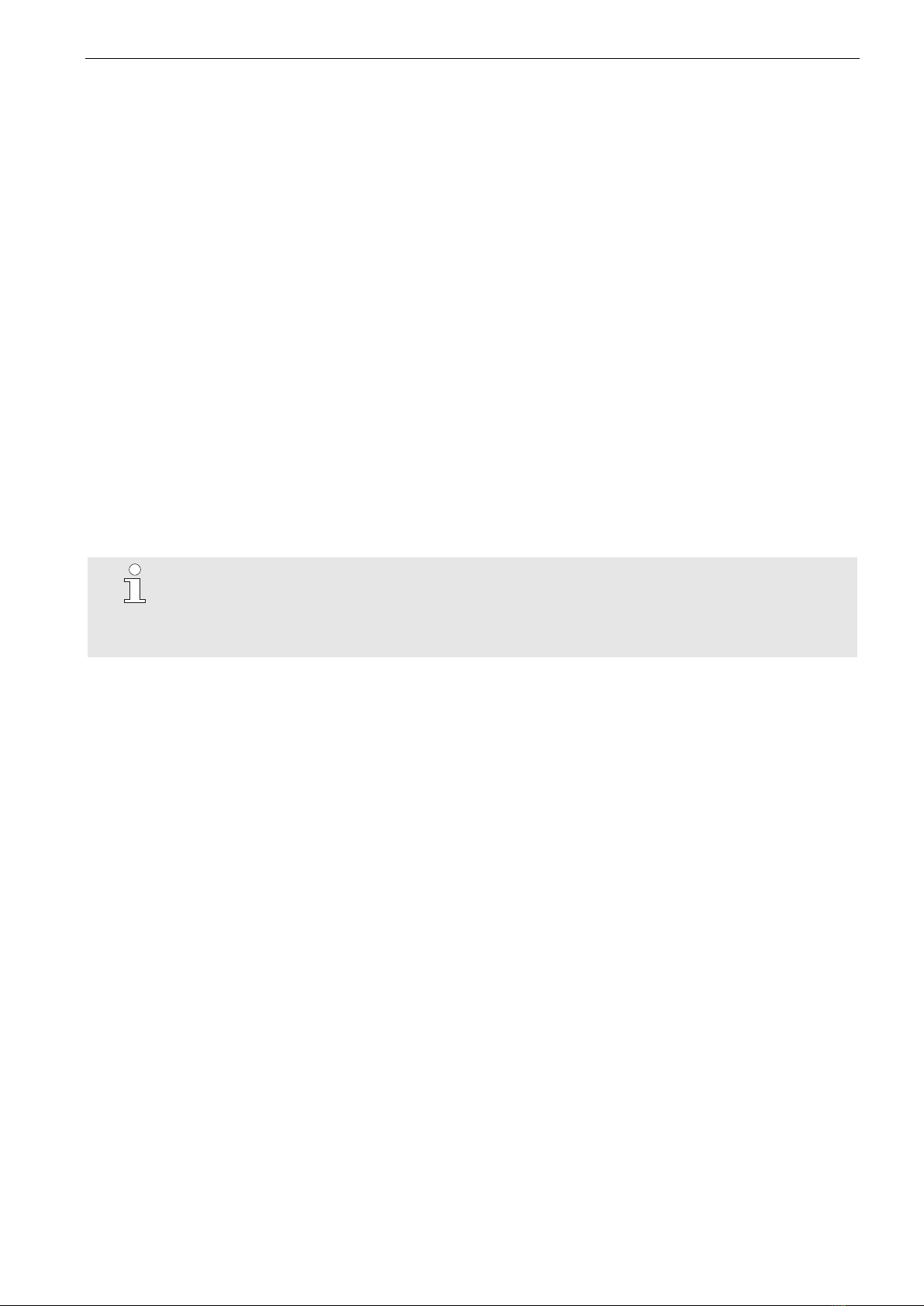
General 9
1.5 Limitation of liability
All specifications and instructions in these operating instructions were compiled under
consideration of applicable standards and regulations, the current state of the art and the
knowledge and experience we gained over the years. The manufacturer assumes no liability
for loss due to:
Non-compliance with these operating instructions
Use of the device not in accordance with its intended use
Use of the device by non-instructed personnel
Unauthorized device modifications
Technical changes
Use of non-authorized replacement parts
The actual scope of delivery may differ from the explanations and descriptions included here
in case of special device designs, the use of additional order options or because of the latest
technical changes.
The obligations arranged in the delivery contract apply, as do the General Terms and
Conditions, manufacturer delivery conditions and current legal regulations that apply at the
time the contract was concluded.
Read through these operating instructions carefully before beginning any work
to and with the device, especially before commissioning the device!
The manufacturer assumes no liability for loss and malfunctions that result from
non-compliance with these instructions.
We reserve the right to make technical changes within the scope of improving performance
characteristics and continuous development of the device.
1.6 Copyright
These instructions are copyright-protected and intended for internal purposes only. Handover
to third parties, copies of any form, including extracts, as well as utilization and/or notification
of the content without written approval of the manufacturer is not permitted, except for
internal purposes. Violations give rise to compensation. Further claims remain reserved.
1.7 Scope of delivery
The scope of delivery of the EK205 includes:
Electronic Volume Conversion Device EK205
Dispatch breakdown
Interpretation data sheet
Instructions
Accessories bag

10 General
1.8 Replacement and accessory parts
WARNING!
Incorrect replacement parts and accessories are a safety risk!
Incorrect or defective replacement parts and accessories may detract from
safety and lead to damage, malfunction, or total device failure.
Therefore:
–Use only original replacement parts and accessories from the
manufacturer.
–Always contact the manufacturer if you are in doubt.
The replacement parts and accessories list can be found in the appendix. Replacement parts
and accessories can be ordered from a contract dealership or directly from our customer
service.
The accessories of the EK205 also include the free enSuite program, available at
www.elster-instromet.com. With them, you can program the Volume Conversion Device
EK205 via its data interfaces in order to carry out further applications.
The EK205 is available in numerous equipment variants.
Details can be found at www.elster-instromet.com as well as in the chapter Installation,
connection and commissioning.
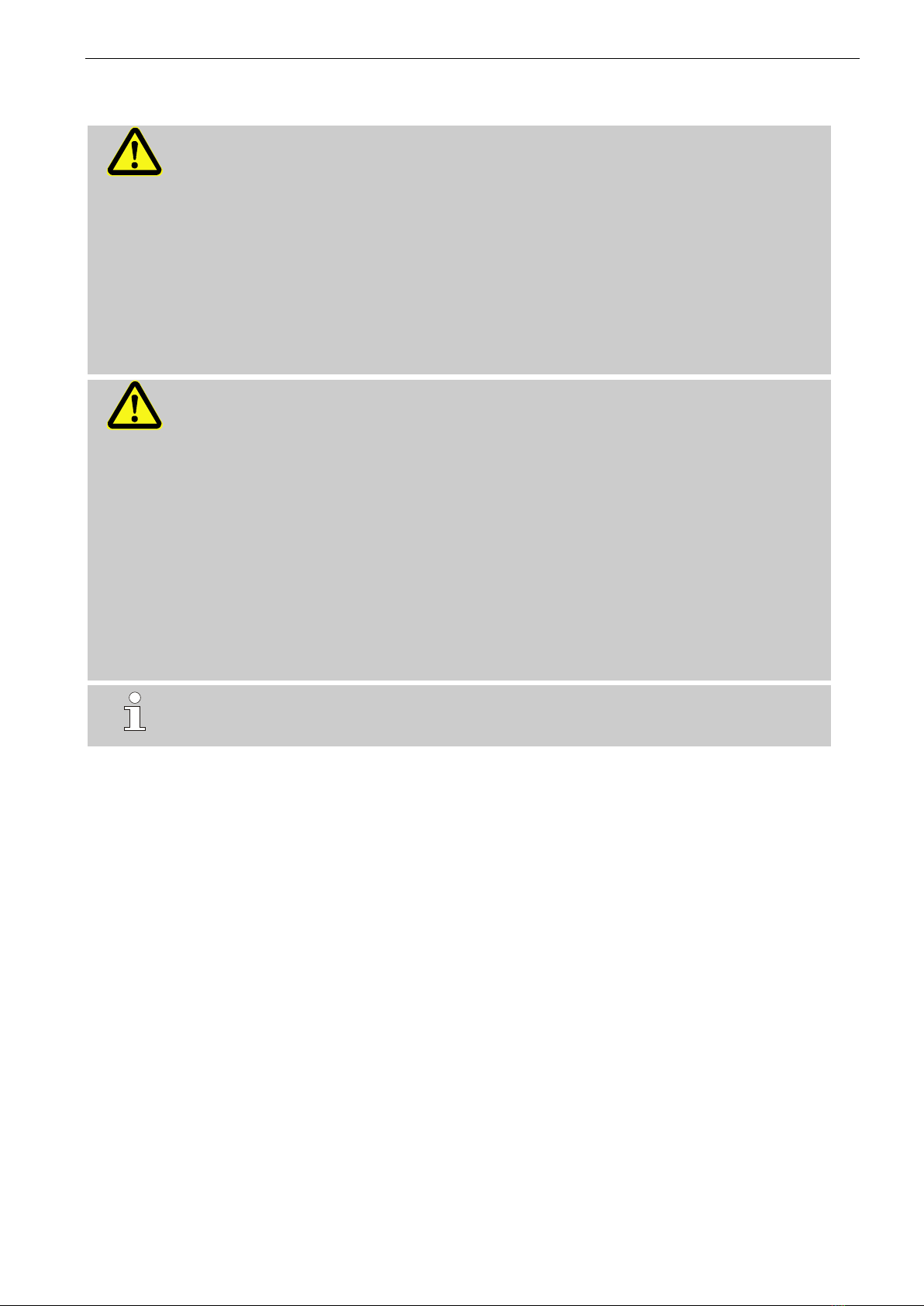
General 11
1.9 Storage
CAUTION!
Reduced performance after exceeding or falling below the valid
temperature range of the batteries.
Exceeding or falling below the valid temperature range can reduce the
performance of the batteries when storing the device.
Therefore:
–For longer-term storage, ensure that the valid temperature range of the
built-in batteries between -25 °C and +55 °C is not exceeded or fallen
below.
CAUTION!
Material damage from formation of condensation!
Storing the device can lead to the formation of condensation resulting from
variations in temperature. This may result in the device malfunctioning at a
later time.
Therefore:
–After the device has been stored or transported in cold weather or if it has
been subject to extreme variations in temperature, bring it slowly to room
temperature before it is commissioned.
–The device must undergo a waiting period of at least 12 hours before it is
put into operation if condensation formed during storage.
If the power supply of the device is interrupted during storage from clamping
the batteries, the time and date need to be reset.
The following regulations apply for storage:
Relative humidity may not exceed 93%.
Do not store the packaging units outdoors.
The storage temperature may not fall below -25°C and exceed +55°C.
Avoid mechanical vibrations during storage.

12 Safety
2 Safety
This section provides an overview of all key safety aspects for optimal protection of the staff
as well as for safe and fault-free operation.
Non-observance of these operating and safety instructions may result in considerable
hazards.
2.1 General
The EK205 is an intrinsically safe device and is suitable for operation within the zones at risk
of gas explosion 0, 1 or 2 for gases of temperature class T4.
Check for use in zones 0, 1 or 2 in accordance with the currently applicable rules of the art:
see chapter 9.3: EC type examination certificate no. LCIE 16 ATEX 3007 X and no. IECEx
LCIE 16.0003X
1
DANGER!
Risk of explosion by connection to non-intrinsically-safe and associated
equipment.
When operating the EK205 in an area at risk of explosion (zones 0, 1 or 2) and
connecting devices without certification as an "associated piece of equipment",
there is a risk of explosion.
Therefore:
–When used in an area at risk of explosion, connect the EK205 to certified,
associated pieces of equipment only in accordance with the valid rules of the
art stated in the design test certificates.
–Connect the EK205 only to intrinsically safe pieces of equipment whose
electric data correspond to the requirements stated in the design test
certificates of the EK205 (see chapter 9.3).
DANGER!
Risk of explosion from use of wrong batteries.
Use only batteries stated in the design test certificates of the EK205 (see
chapter 9.3). Order number, see section 9.1.4.
During connection and operation of the EK205 in areas at risk of gas explosion,
observe the associated norms:
DIN EN 60079-0
The device may only be used in an area at risk of gas explosion if the
installation is carried out in accordance with the general requirements of DIN EB
60079-0 and the operating conditions (see chapter Technical data) and
connection conditions (see chapter Installation, connection and commissioning)
are observed.
The device can be hazardous if it is used by staff not trained correctly in an improper or
unintended manner.
Anyone appointed to perform work to or with the device must read and understand
these operating instructions before beginning work on the device. This also applies if
1
Not available for all device types.
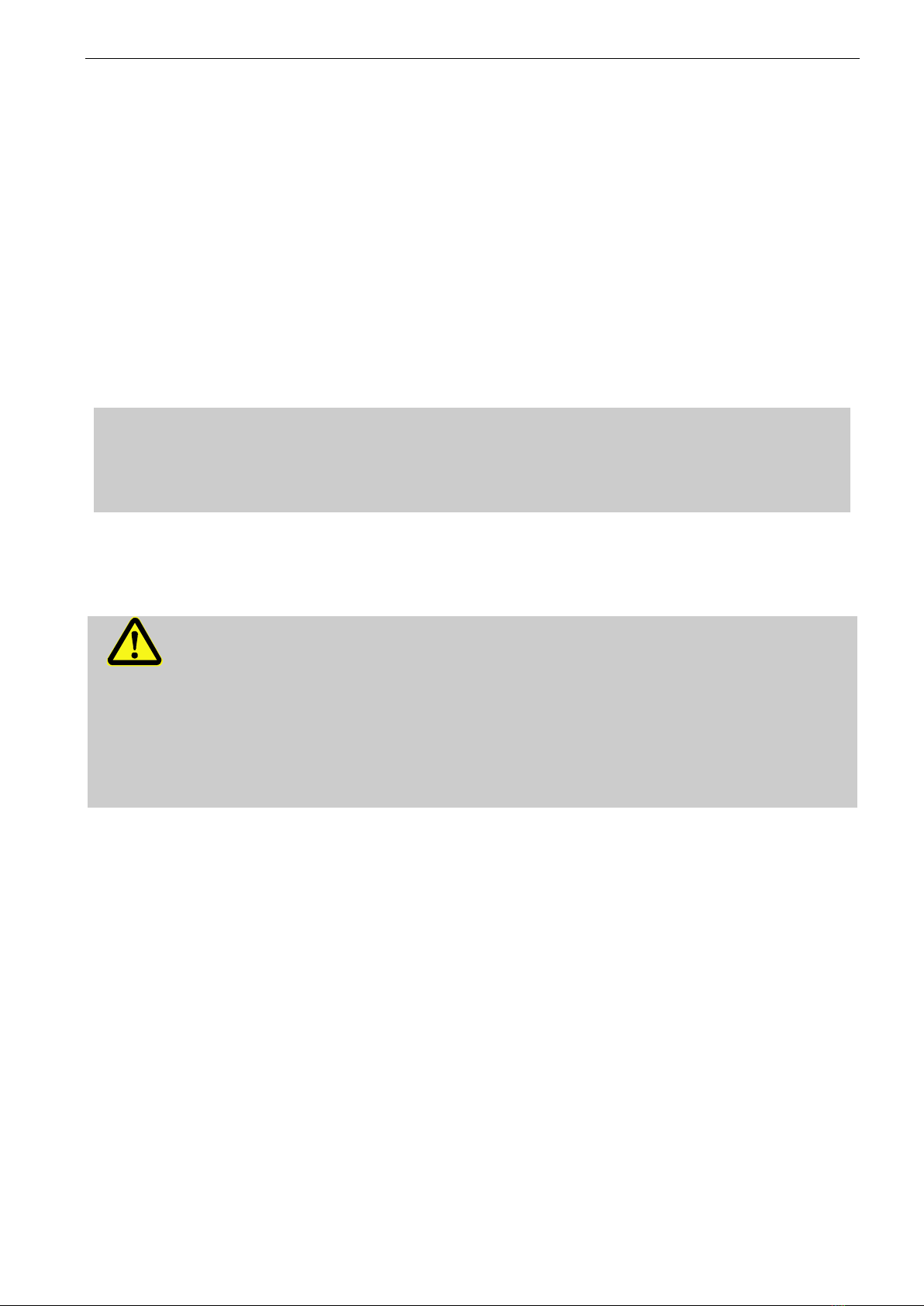
Safety 13
the individuals concerned have already worked with such a device or a similar one, or
were instructed by the manufacturer.
Knowledge of the content is one of the requirements of protecting staff from hazards
and avoiding faults and therefore operating the device in a safe and fault-free manner.
In order to avoid risks and to ensure that the device performs in an optimal manner, no
changes or modifications that were not expressly authorized by the manufacturer may
be performed to the device.
Always keep all operating instructions on the device in easily legible condition. Renew
damaged or illegible instructions.
Observe settings values or value ranges stated in the instructions.
2.2 Intended use
The device is designed and constructed exclusively for its intended use as described here.
The Volume Conversion Device EK205 serves to convert a gas volume of a gas line in
basic condition measured by a meter in measurement conditions as well as to assign the
volumes measured to tariffs. In addition, using the device, further parameters can be
measured, recorded and monitored depending on the configuration set by the user.
Compliance with all the specifications in these operating instructions also falls under the
device's intended use. Any use of the device that goes beyond or deviates from its intended
use is considered a misuse of the device, and may lead to hazardous situations. Claims of
any kind due to loss resulting from non-intended use of the device are excluded.
WARNING!
Hazard from incorrect use!
Incorrect use of the device may result in hazardous situations.
Therefore:
–Use the device only as intended.
–Do not use the device to control the gas flow or other parameters influencing
the gas volume within the framework of the overall system.

14 Safety
2.3 Staff
WARNING!
Risk of injury in the event of insufficient qualification!
Improper use may result in considerable personal injury and material damage.
Therefore:
–Have all activities carried out by qualified staff only.
The following qualifications for different areas of activity are listed below in the instructions:
Instructed staff
was instructed by the plant operator in an informational session on the tasks assigned
to him or her, and on possible hazards in case of improper behaviour.
Specialist staff
has the ability, because of his or her technical training, knowledge and experience, as
well as his or her knowledge of the relevant regulations, to carry out the work to the
device assigned to him or her, and to recognize and avoid possible hazards on his or
her own.
Gas specialist
has the ability, because of his or her technical training, knowledge and experience, as
well as his or her knowledge of the relevant standards and regulations, to carry out
work to gas systems, and to recognize possible hazards on his or her own. A gas
specialist receives training for the specific location in which he or she works, and is
acquainted with the relevant standards and regulations.
Calibration officer
has the ability, because of his or her technical training, knowledge and experience, as
well as his or her knowledge of the relevant standards and regulations, to carry out
calibration-protected work to gas systems. The calibration officer is trained to work
with calibration-protected devices and systems, and is acquainted with the relevant
standards and regulations that apply.
Electrical expert
has the ability, because of his or her technical training, knowledge and experience, as
well as his or her knowledge of the relevant standards and regulations, to carry out
work to electrical systems, and to recognize and avoid possible hazards on his or her
own. A qualified electrician receives training for the specific location in which he/she
works, and is acquainted with the relevant standards and regulations.
WARNING!
Risk for unauthorized persons!
Unauthorized persons who do not fulfil the requirements described do not know the
hazards in the work area.
Therefore:
–Keep unauthorized persons away.
–In the event of doubt, speak to people and direct them out of the working area.
–Interrupt the work as long as unauthorized persons are in the working area.

Safety 15
Only persons are permitted as staff from whom it can be expected that they will perform their
work reliably. Persons whose reactivity is influenced, e.g. from drugs, alcohol or medication,
are not permitted.
When selecting personnel to operate the device, make sure you comply with the
specific regulations of the overall gas system that concern age and occupation.
2.4 Personal protective equipment
When working on the device within a gas system, wearing personal protective equipment is
required to minimize health hazards.
During the activity on the device, always wear the protective equipment required within
the relevant system.
Always observe the notes on the personal protective equipment provided in the
working area.
2.5 Special hazards
The risks arising on the basis of the risk assessment are specified below. Observe the safety
and warning instructions stated here in the further chapters to reduce health hazards and
avoid dangerous situations.
WARNING!
Risk of injury when handling batteries incorrectly!
Batteries need to be treated with special care.
Therefore:
–Do not throw batteries in the fire or expose them to high temperatures. There is a risk of
explosion.
–Do not charge batteries. There is a risk of explosion.
–Liquid being released in the event of incorrect use may result in skin inflammations.
Avoid contact with the liquid. Rinse the liquid with lots of water in the event of contact. If
the liquid enters the eyes, rinse the eyes for 10 mins with water and see a doctor
immediately.
WARNING!
Fire hazard from easily flammable substances!
Easily flammable substances, liquids or gases can ignite and cause severe to fatal injuries.
Therefore:
–Do not smoke inside the hazardous area and in the near proximity. Do not handle open
flames or sources of ignition.
–Keep a fire extinguisher ready.
–Report suspicious substances, liquids or gases to the person in charge immediately.
–Suspend work immediately in the event of fire. Leave the hazardous area until the all-
clear has been given.

16 Safety
2.6 Environmental protection
CAUTION!
Substances harmful to the environment!
When handling substances harmful to the environment, in particular in the event of
incorrect disposal, severe damage may arise for the environment.
Therefore:
–Observe the below notes at all times.
–Take suitable measures immediately if substances harmful to the environment enter the
environment by mistake. In the event of doubt, inform the municipal authorities in charge
of the damage.
The following substances harmful to the environment are used:
Batteries
Batteries contain poisonous heavy metals. They are subject to special waste treatment and
need to be disposed of at the municipal collection points or by a specialist company.
2.7 Operator liability
The device is used in industrial applications. The device operator is therefore subject to legal
obligations of occupational health and safety.
In addition to the safety instructions in these operating instructions, current regulations of
safety, accident prevention and environmental protection must be observed for the device
area of application. The following items especially apply:
The operator must ensure compliance with the current regulations of safety, accident
prevention and environmental protection that apply for the overall system in which the
device is integrated.
The operator must keep himself/herself informed of the applicable occupational health
and safety regulations, and determine, over the course of a risk assessment, the
additional risks that arise from the specific working conditions when the device is being
used. The operator must include these items in the form of operating instructions for
the device.
The operator must review, over the entire operational life of the device, whether the
operating instructions prepared by him or her correspond to the current status of the
bodies of regulations, and revise the instructions if necessary.
The operator must definitively regulate and establish the responsibilities for device
assembly, connection, commissioning, operation and maintenance.
The operator must ensure that all employees who work with the device have read and
understood these operating instructions. In addition, the operator must train these
personnel at regular intervals and inform them of the risks involved with the device.
The operator of the overall system in which the device is integrated must provide
personnel with the required protective equipment.
In addition, the operator is responsible for ensuring the device is always in technically perfect
condition. The following items therefore apply:
The operator must ensure that the installation and maintenance work described in
these operating instructions are performed properly.
The operator must have all safety installations checked regularly to ensure they
function correctly and are complete.
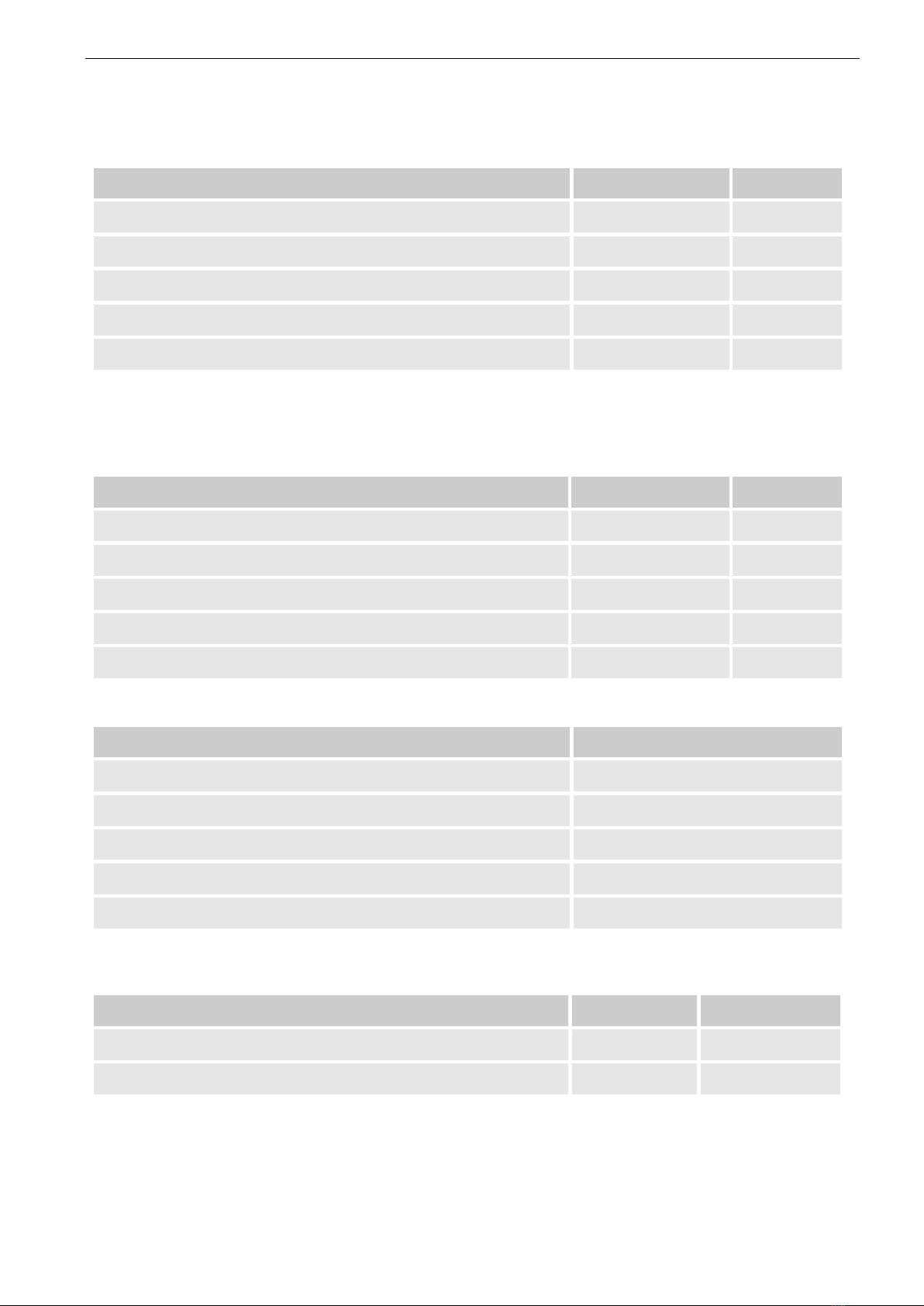
Technical data 17
3 Technical data
3.1 General data
Information
Value
Unit
Width (incl. hinges)
170
mm
Height (incl. cable screw connections)
180
mm
Depth
90
mm
Permissible ambient temperature range
-25 –+55
°C
Permissible gas temperature range
-30 –+60
°C
3.2 Power supply for EK205 without integrated mains adapter
3.2.1 Battery supply
Information
Value
Unit
Voltage
3.6
V
General nominal capacity
16.5
Ah
Usable capacity
13.0
Ah
Minimally required number of batteries
1
Unit
Minimal operating duration (in standard operation mode)
5
Years
The standard operation mode is defined as follows:
Information
Value
Measurement cycle
30 seconds
Mode input 1
Pulse input
Display active
60 minutes per month
Interface active
30 minutes per month
Ambient temperature
-10 –+50°C
3.2.2 External power supply for the basic device
Data
Value
Unit
Supply voltage
6.0 …9.0
VDC
Supply current, maximum
50
mA

18 Technical data
3.3 Pressure sensor
3.3.1 CT30 Type Pressure Sensor
Information
Value
Unit
External thread
M12 x 1.5
Usable thread length
About 10
mm
3.3.1.1 Absolute pressure ranges
Measuring range
Overload capacity
0.8 –5bar abs.
25 bar abs.
2.0 –10 bar abs.
40 bar abs.
1.0 –16 bar abs.
40 bar abs.
The pressure sensor is available as an internally completed variant.
You can find details at www.elster-instromet.com or see chapter Installation,
connection and commissioning.
Not applicable when used as a Temperature Conversion Device.
3.4 Temperature sensor
Information
Value
Unit
Measuring range
-30 –+60
°C
Measurement uncertainty
max. ± 0.1
%
Installation length
50
mm
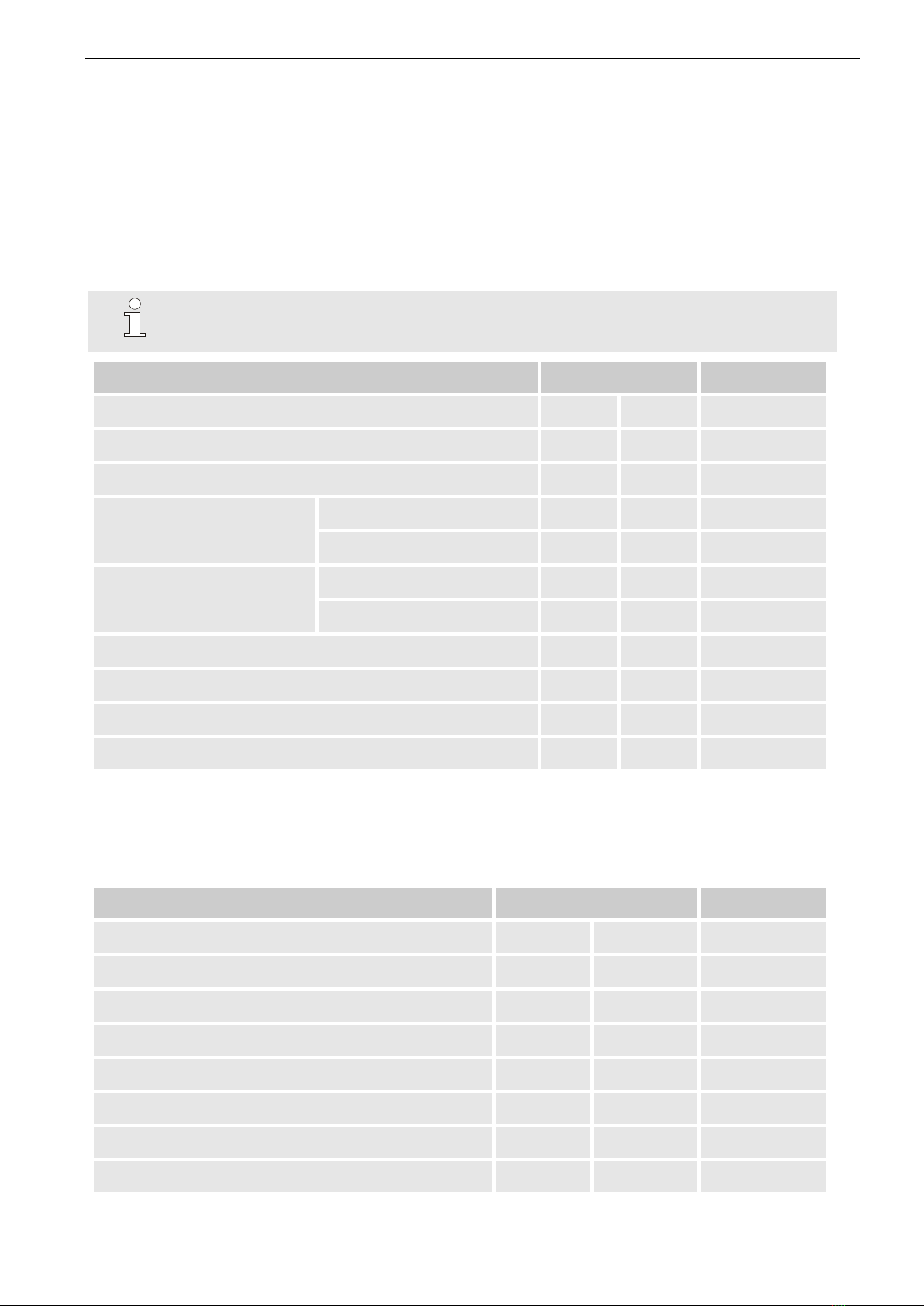
Technical data 19
3.5 Digital inputs
3.5.1 Pulse and reporting inputs NF
The maximum meter frequency of the digital inputs can be set with the enSuite software. The
thresholds stated here for frequency and duration apply only if the so-called software
debouncing is deactivated.
Ex works, the software debouncing is activated to suppress fault pulses and so that safe
counting is limited to 2 Hz.
If the software debouncing is set to a higher frequency than 2 Hz, miscounting
from electromagnetic faults may arise under certain circumstances.
Information
Value
Unit
No-load voltage U0
2.0
V
Internal resistance Ri
About
500
kΩ
Short-circuit current Ik
About
4
μA
Switchpoint "on":
Resistance Re
max.
300
kΩ
Voltage Ue
max.
0.8
V
Switchpoint "off":
Resistance Ra
min.
5
MΩ
Voltage Ua
min.
1.8
V
Pulse duration te
min.
62.5
ms
Break duration ta
min.
62.5
ms
Meter frequency f
max.
10
Hz
Cable length
max.
10
m
3.6 Digital outputs
The digital outputs DA1 and DA2 can be set exclusively as low-frequency pulse or report
outputs.
Information
Value
Unit
Switching voltage
max.
30
V DC
Switching current
max.
100
mA DC
Voltage drop
max.
1
V
Remaining current
max.
0.001
mA
Pulse duration
min.
125
ms
Break duration
min.
125
ms
Output frequency
max.
4
Hz
Cable length
max.
10
m

20 Technical data
3.7 Optical serial interface
Information
Value
Unit
Baud rate
9600
Bd
Format
1 start, 1 parity, 1 stop bit
3.8 Electrical serial interface
Information
Value
Adjustable types
RS232 or RS485
Cable length
max. 10 m
3.8.1 RS485 type
Parameter
Value
Operating types
RS485 2-wire (semi-duplex)
RS485 4-wire (full-duplex)
Scheduling
No load resistor usable in the connected bus
participants
Maximum data transmission rate
19,200 baud
Number of bus participants
Drive performance at the outlet: max. 16 unit loads2
Received power at the input3:
- 6 unit loads (RS485, not electr. insulated)
- 3 unit loads (RS485, electr. separated)
Cable length
max. 10 m
3.9 Operating conditions
3.9.1 Environment
Information
Value
Unit
Temperature range
-25 –+55
°C
Relative humidity, maximum
93
%
Humidity conditions acc. EN12405-1
condensation
Point of use acc. EN12405-1
open
Mechanical ambient conditions acc. EN12405-1
M2
Electromagnetic ambient conditions acc. EN12405-1
E2
2
Unit load: Standard RS485 receiver with an input resistance = 12kOhm
3
Details on the connection of the RS485 interface, see application manual
Table of contents

















