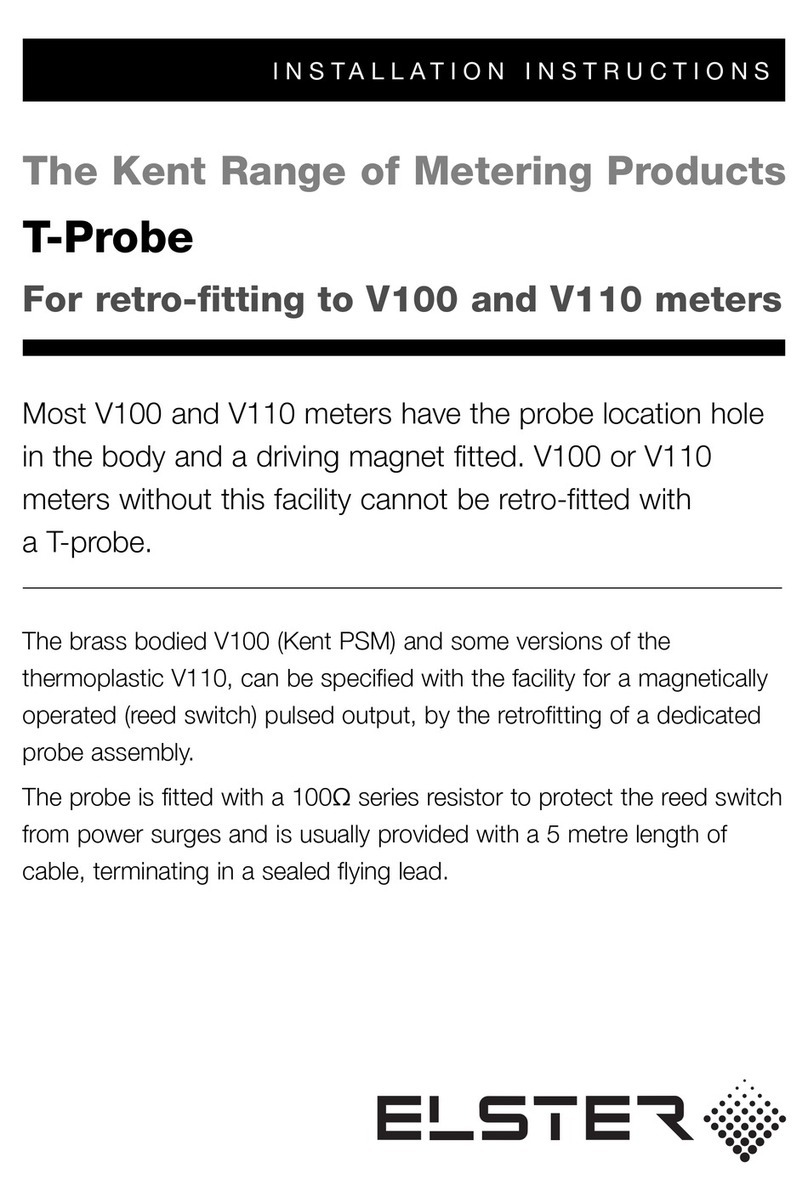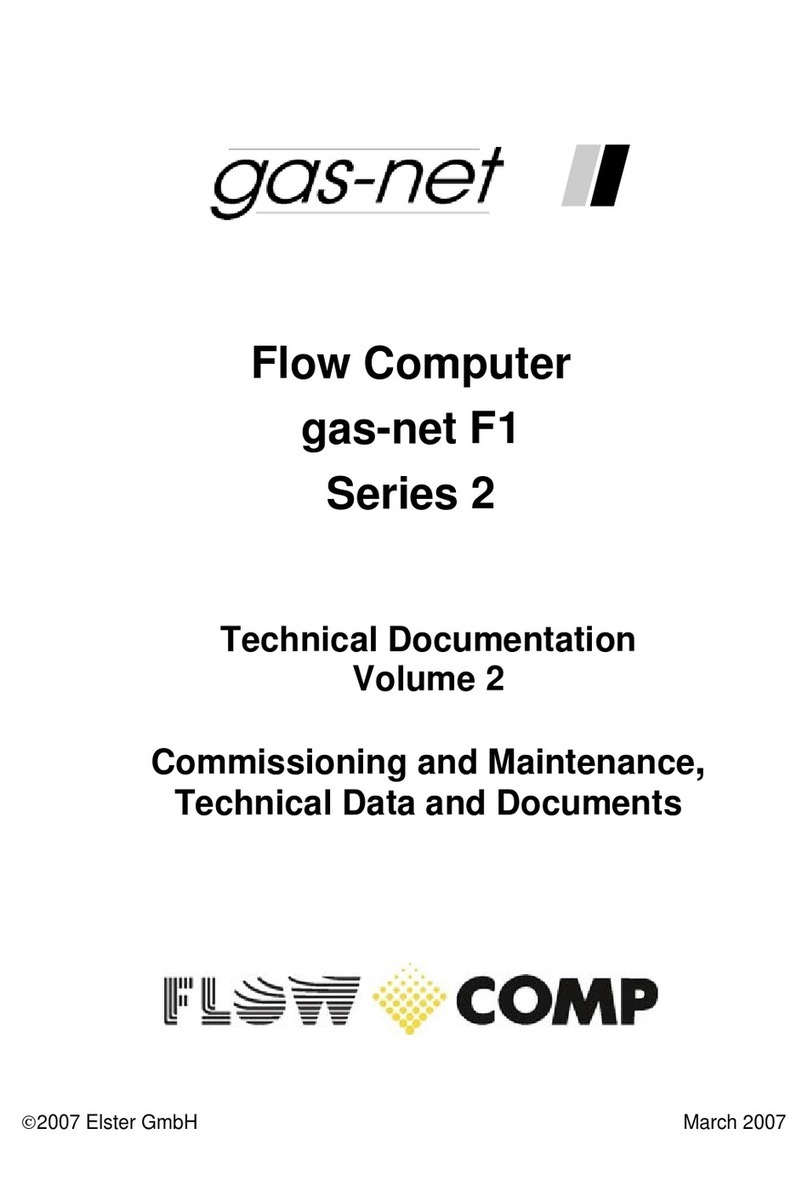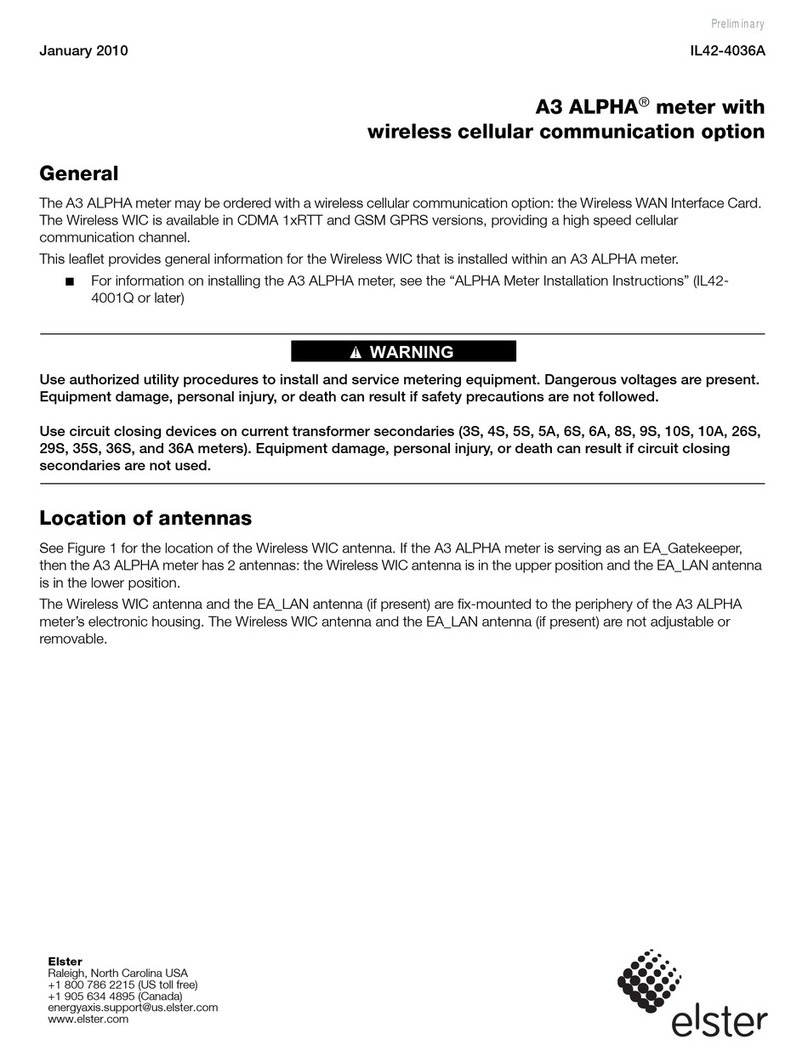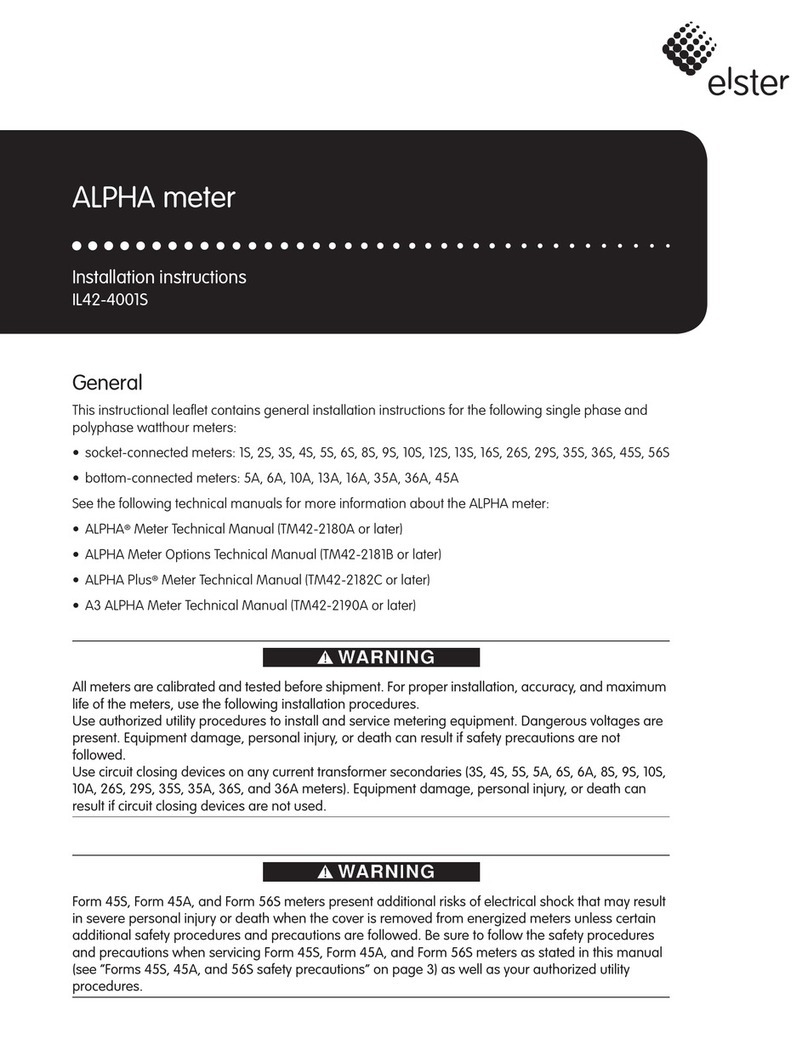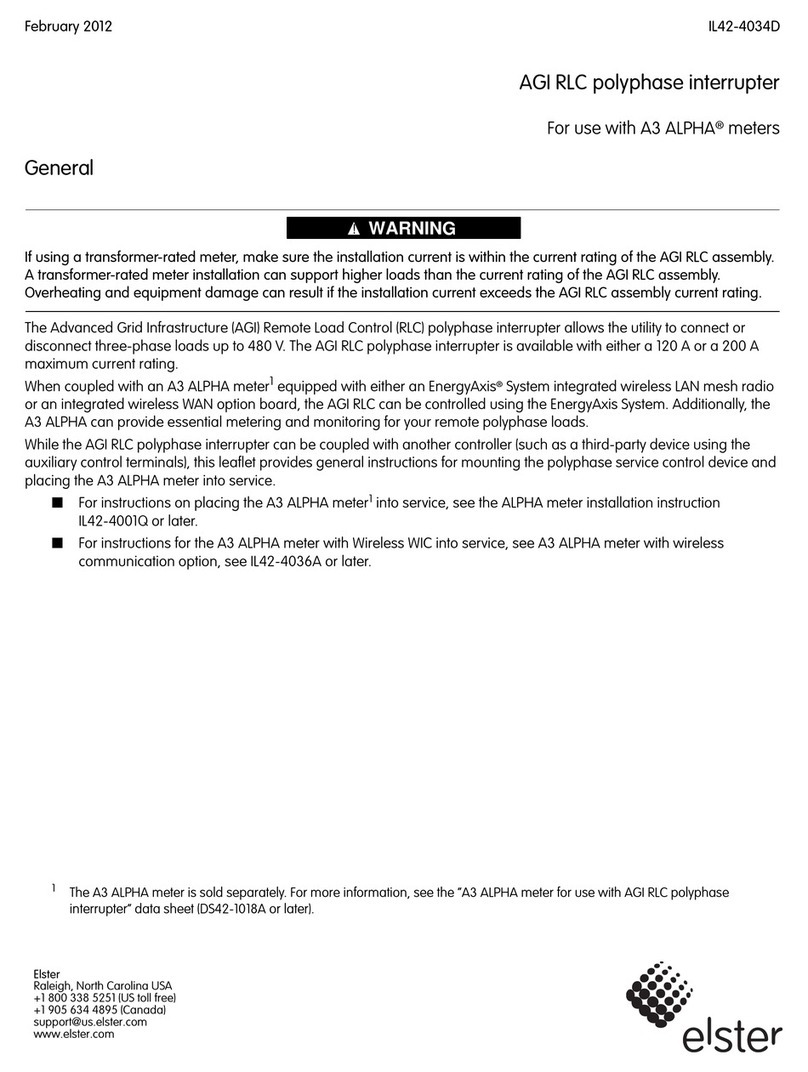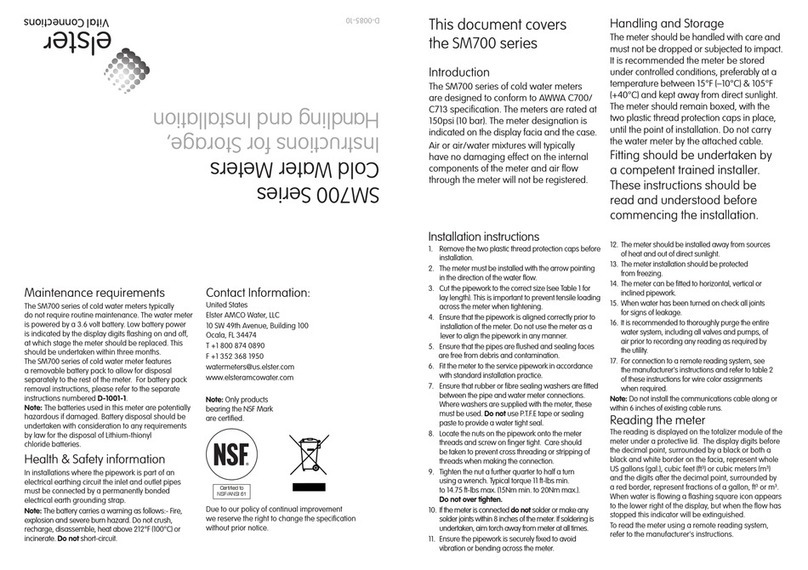Technical manual ii Contents
Demand forgiveness . . . . . . . . . . . . . . . . . . . . . . . . . . . 2-12
Primary and secondary metering . . . . . . . . . . . . . . . . . 2-12
TOU data . . . . . . . . . . . . . . . . . . . . . . . . . . . . . . . . . . . . 2-12
Power failure data . . . . . . . . . . . . . . . . . . . . . . . . . . . . . 2-13
Logs and data sets . . . . . . . . . . . . . . . . . . . . . . . . . . . . . . . . 2-13
Event log . . . . . . . . . . . . . . . . . . . . . . . . . . . . . . . . . . . . 2-14
History log . . . . . . . . . . . . . . . . . . . . . . . . . . . . . . . . . . 2-14
Self reads . . . . . . . . . . . . . . . . . . . . . . . . . . . . . . . . . . . . 2-14
Load profiling . . . . . . . . . . . . . . . . . . . . . . . . . . . . . . . . 2-15
Load profiling pulse divisor . . . . . . . . . . . . . . . . . . . . 2-15
Instrumentation profiling . . . . . . . . . . . . . . . . . . . . . . . 2-16
TRueQ Log . . . . . . . . . . . . . . . . . . . . . . . . . . . . . . . . . . 2-17
Voltage sag log . . . . . . . . . . . . . . . . . . . . . . . . . . . . . . . 2-17
User-defined tables . . . . . . . . . . . . . . . . . . . . . . . . . . . . 2-17
Physical dimensions and mass . . . . . . . . . . . . . . . . . . . . . . 2-18
3 Operating instructions . . . . . . . . . . . . . . . . . . . . . . . . . . . . . . . 3-1
Indicators and controls . . . . . . . . . . . . . . . . . . . . . . . . . . . . . 3-1
LCD . . . . . . . . . . . . . . . . . . . . . . . . . . . . . . . . . . . . . . . . . 3-1
Quantity identifier . . . . . . . . . . . . . . . . . . . . . . . . . . . . 3-2
Display quantity . . . . . . . . . . . . . . . . . . . . . . . . . . . . . . 3-2
Phase indicators . . . . . . . . . . . . . . . . . . . . . . . . . . . . . . 3-2
Energy direction indicators . . . . . . . . . . . . . . . . . . . . . 3-2
Power/energy units identifier . . . . . . . . . . . . . . . . . . . . 3-3
Alternate display indicator . . . . . . . . . . . . . . . . . . . . . . 3-3
Error indicator . . . . . . . . . . . . . . . . . . . . . . . . . . . . . . . 3-3
Low battery indicator . . . . . . . . . . . . . . . . . . . . . . . . . . 3-3
Active COM port indicator . . . . . . . . . . . . . . . . . . . . . 3-3
Display indicators . . . . . . . . . . . . . . . . . . . . . . . . . . . . 3-3
Push buttons . . . . . . . . . . . . . . . . . . . . . . . . . . . . . . . . . . 3-4
RESET button . . . . . . . . . . . . . . . . . . . . . . . . . . . . . . . 3-4
* button . . . . . . . . . . . . . . . . . . . . . . . . . . . . . . . . . . . 3-5
Using the backlight . . . . . . . . . . . . . . . . . . . . . . . . . . . 3-6
Operating modes . . . . . . . . . . . . . . . . . . . . . . . . . . . . . . . . . . 3-7
Normal mode . . . . . . . . . . . . . . . . . . . . . . . . . . . . . . . . . 3-7
Alternate mode . . . . . . . . . . . . . . . . . . . . . . . . . . . . . . . . 3-8
Test mode . . . . . . . . . . . . . . . . . . . . . . . . . . . . . . . . . . . . 3-8
Demand reset . . . . . . . . . . . . . . . . . . . . . . . . . . . . . . . . . . . . . 3-9
Demand reset lockout . . . . . . . . . . . . . . . . . . . . . . . . . . 3-10
Demand reset data area . . . . . . . . . . . . . . . . . . . . . . . . . 3-10
4 Meter tools . . . . . . . . . . . . . . . . . . . . . . . . . . . . . . . . . . . . . . . . 4-1
System instrumentation . . . . . . . . . . . . . . . . . . . . . . . . . . . . . 4-1
System service tests . . . . . . . . . . . . . . . . . . . . . . . . . . . . . . . . 4-5
Service voltage test . . . . . . . . . . . . . . . . . . . . . . . . . . . . . 4-5
System service locking . . . . . . . . . . . . . . . . . . . . . . . . 4-5
Initiating service voltage tests . . . . . . . . . . . . . . . . . . . 4-7
Restarting the service voltage test in diagnostic mode 4-9
Service current test . . . . . . . . . . . . . . . . . . . . . . . . . . . . . 4-9
Initiating the service current test . . . . . . . . . . . . . . . . 4-10
System service error codes . . . . . . . . . . . . . . . . . . . . . . 4-10
TRueQ monitoring . . . . . . . . . . . . . . . . . . . . . . . . . . . . . . . 4-12
TRueQ timing . . . . . . . . . . . . . . . . . . . . . . . . . . . . . . . . 4-12
TRueQ display items . . . . . . . . . . . . . . . . . . . . . . . . . . . 4-12
TRueQ and relays . . . . . . . . . . . . . . . . . . . . . . . . . . . . . 4-12
TRueQ log . . . . . . . . . . . . . . . . . . . . . . . . . . . . . . . . . . . 4-13
Voltage sags . . . . . . . . . . . . . . . . . . . . . . . . . . . . . . . . . 4-13
Voltage sag counter and timer . . . . . . . . . . . . . . . . . . 4-13
TRueQ tests . . . . . . . . . . . . . . . . . . . . . . . . . . . . . . . . . . 4-13