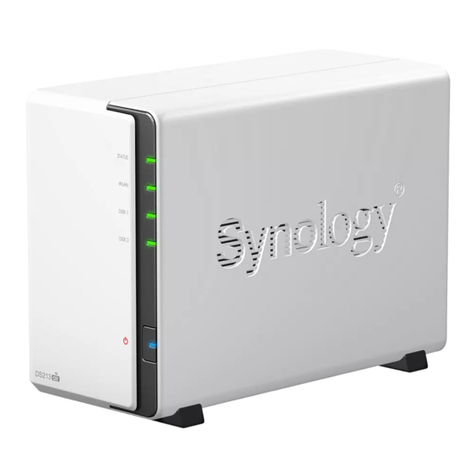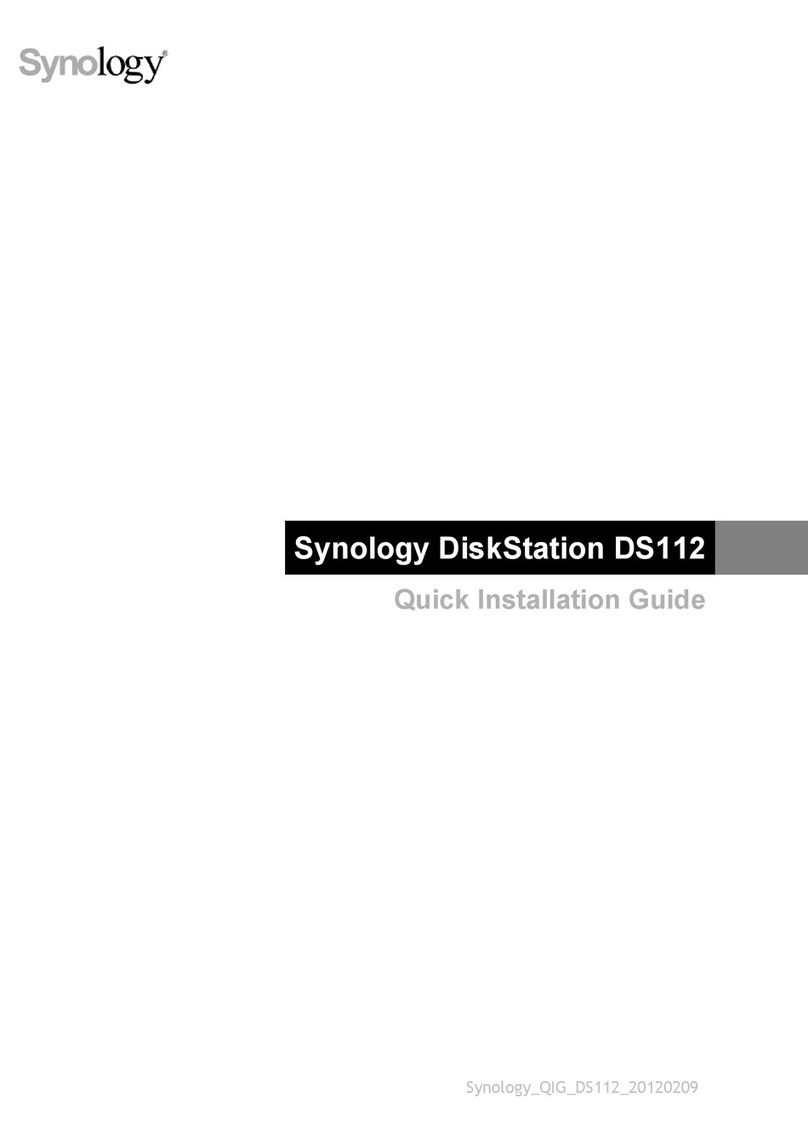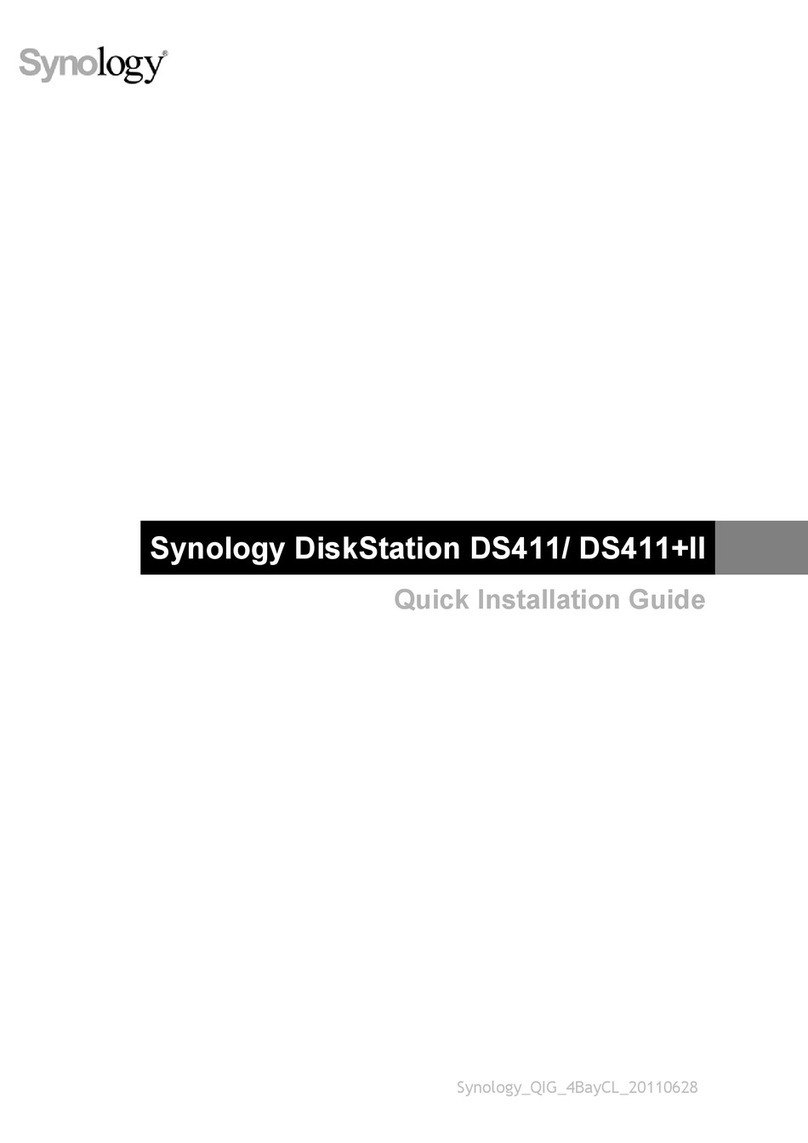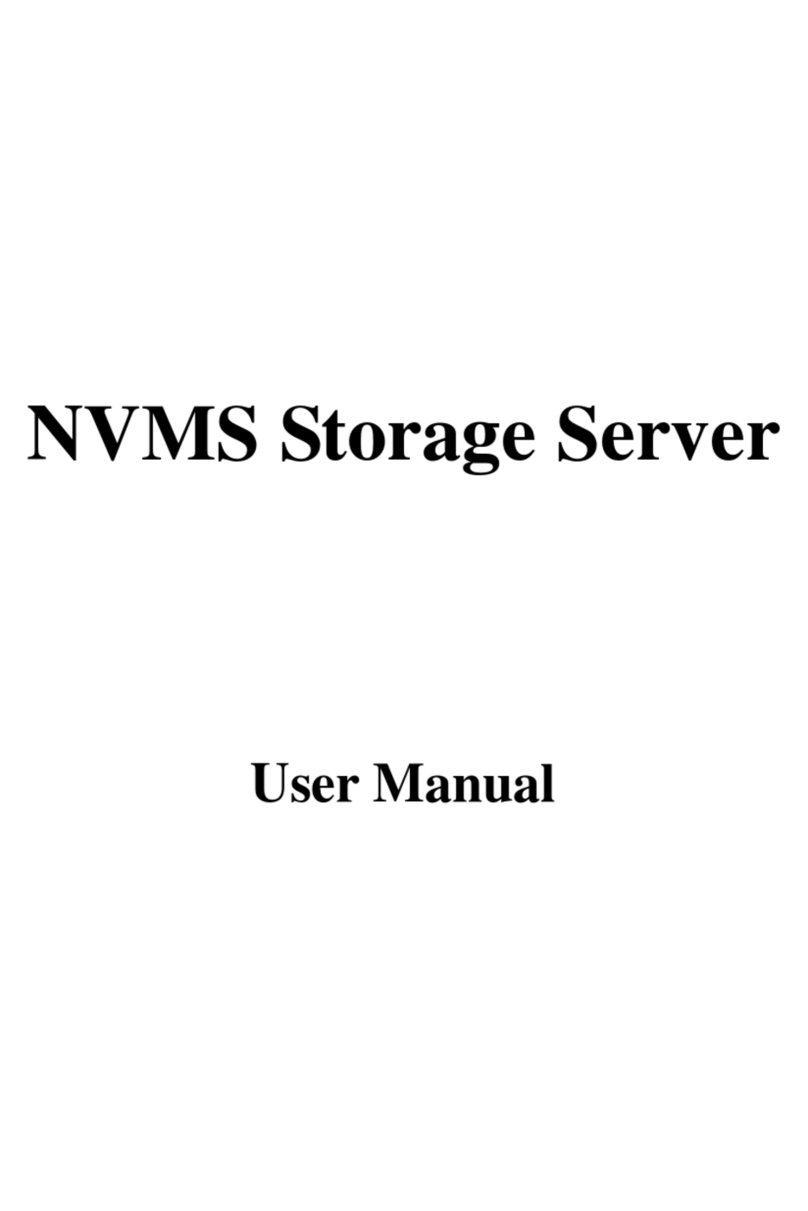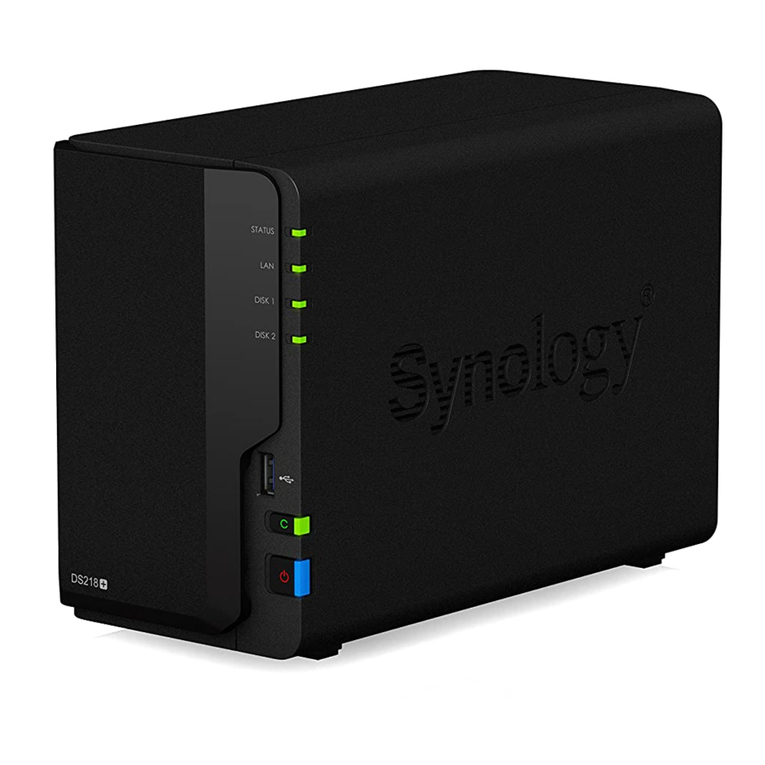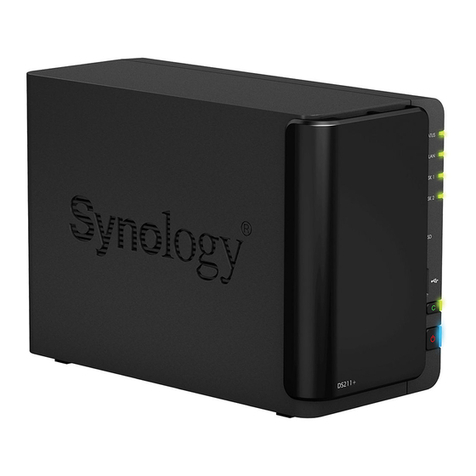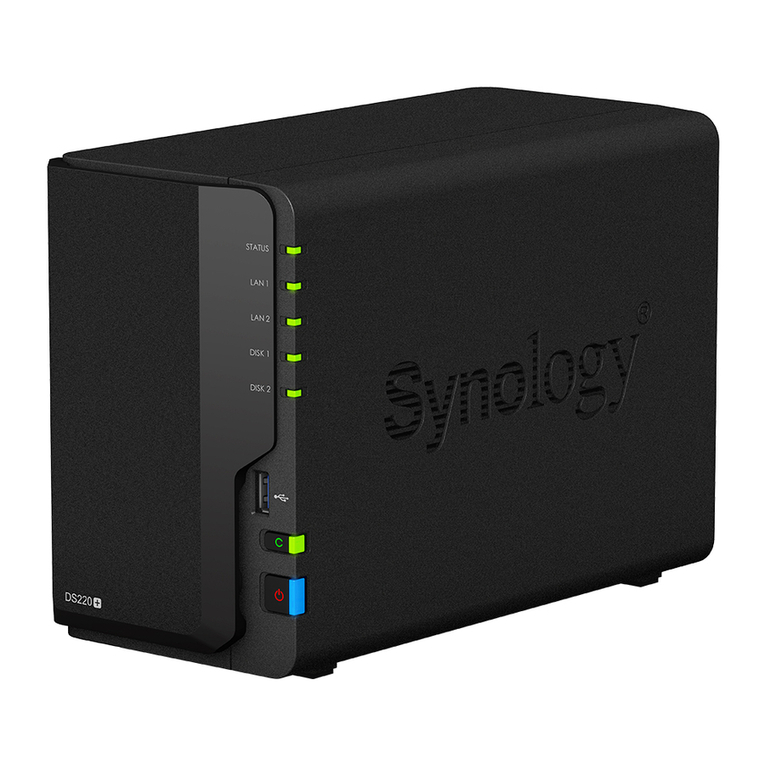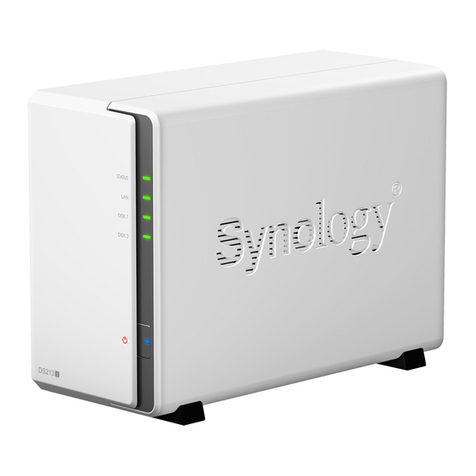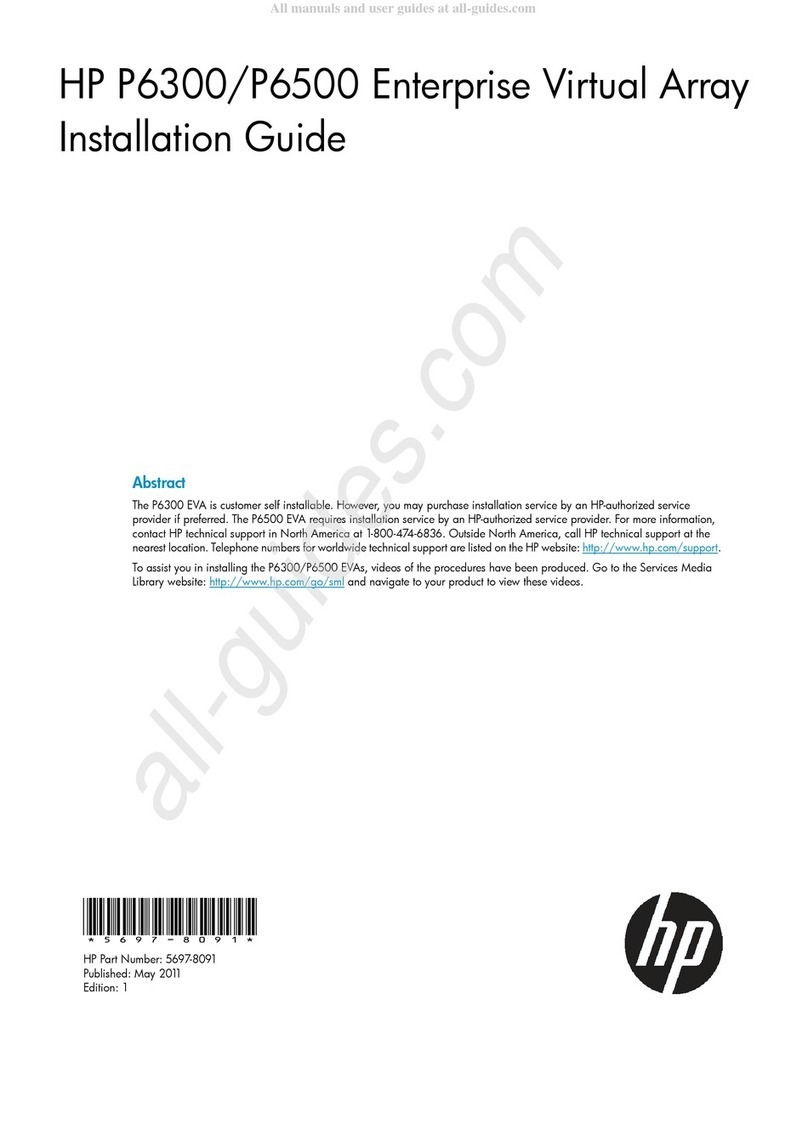4 Chapter 1: Before You Start
Synology DiskStation at a Glance
No. Item Location Description
1) Hard Drive
Status Indicator Front Panel Displays status of installed hard disks. For more information, see "Appendix B:
LED Indication Table" on Page 16.
2) Hard Drive Tray
Lock Front Panel Use included hard drive tray key to lock or unlock the hard drive trays.
3) LED Indicators Front Panel Displays the status of internal storage spaces and the system. For more
information, see "Appendix B: LED Indication Table" on Page 16.
4) Copy Button Front Panel
Illuminates when you connect a USB device (e.g. digital camera, USB flash
disk, etc.). Press the copy button to copy data from the connected USB device
to internal hard drive on your Synology DiskStation.
5) USB 2.0 Port Front Panel Connect USB devices here, such as external hard drives, flash drives, or USB
printers.
6) Power Button Front Panel Press to power on your Synology DiskStation. To power off, press and hold until
the LED starts blinking.
7) Hard Drive Trays Front Panel Install or remove hard disks here for usage with your Synology DiskStation
8) LAN Ports & LAN
LEDs Back Panel
Connect RJ-45 network cables here. Each LAN port has two LAN LEDs which
display connection status. For more information, see "Appendix B: LED
Indication Table" on Page 16.
9) Power Port Back Panel Connect AC adapter here.
10) Fan Back Panel Exhausts excess heat from your Synology DiskStation. If fan malfunctions, the
system will emit a beeping sound.
11) Security Lock
Slot Back Panel Attach a Kensington-style security lock and cable here.
12) RESET Button Back Panel Press and hold to restore IP, DNS, and passwords for the admin account to
default value, or reinstall Synology DiskStation.
13) USB 3.0 Ports Back Panel Connect USB devices here, such as external hard drives, flash drives, or USB
printers.
14) eSATA Port Back Panel Connect external SATA disks or Synology Expansion Unit1here.
-----
1For more information about Synology Expansion Unit supported by your DiskStation, please visit www.synology.com .