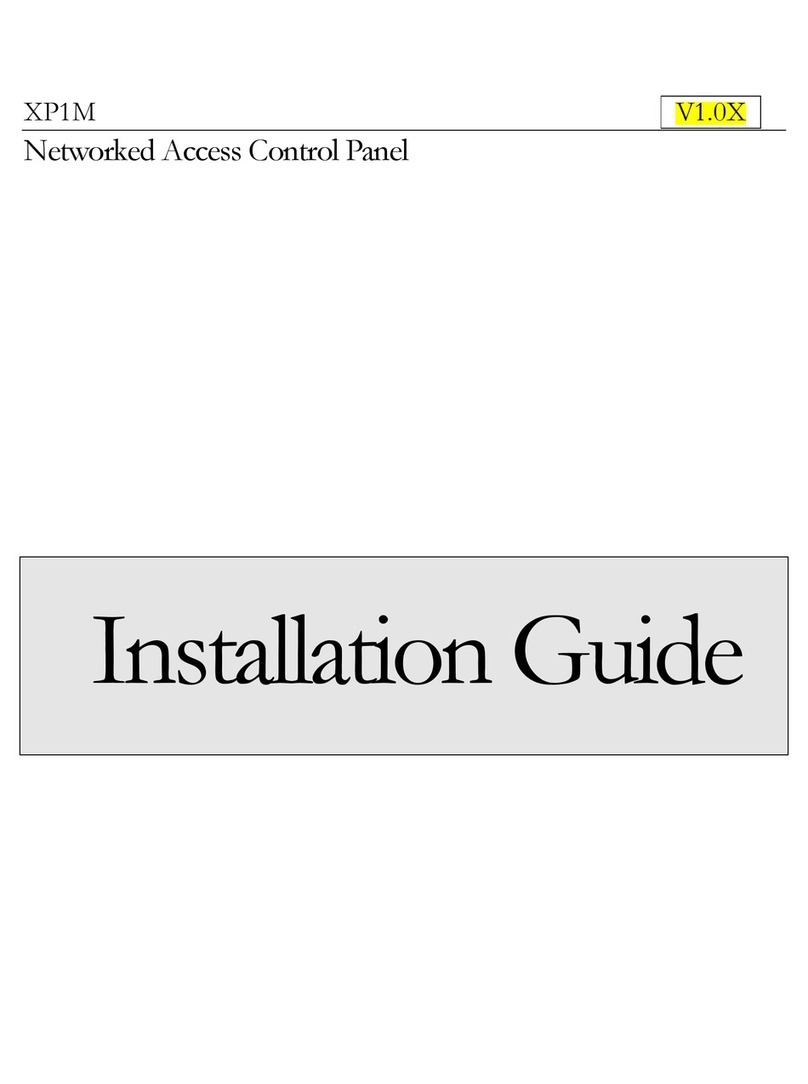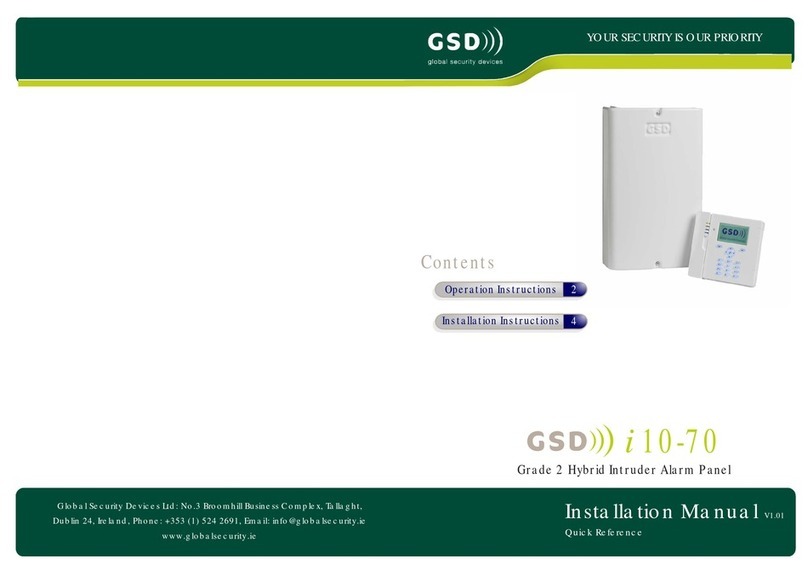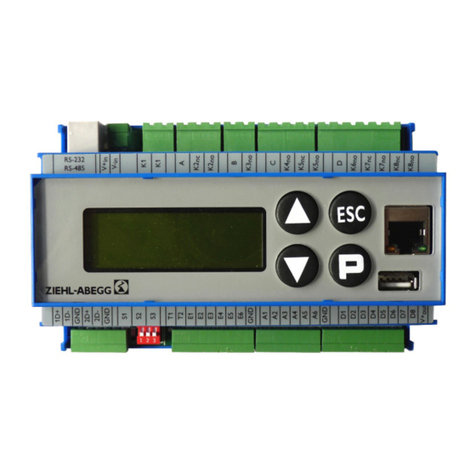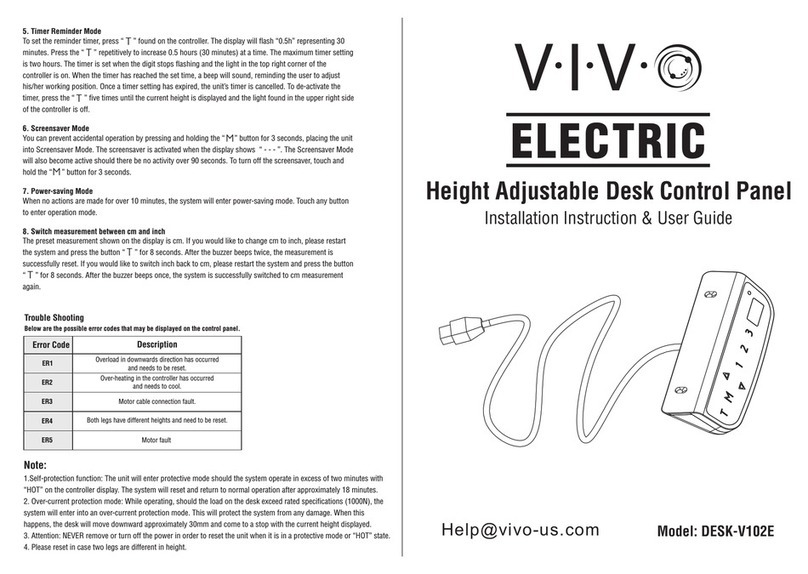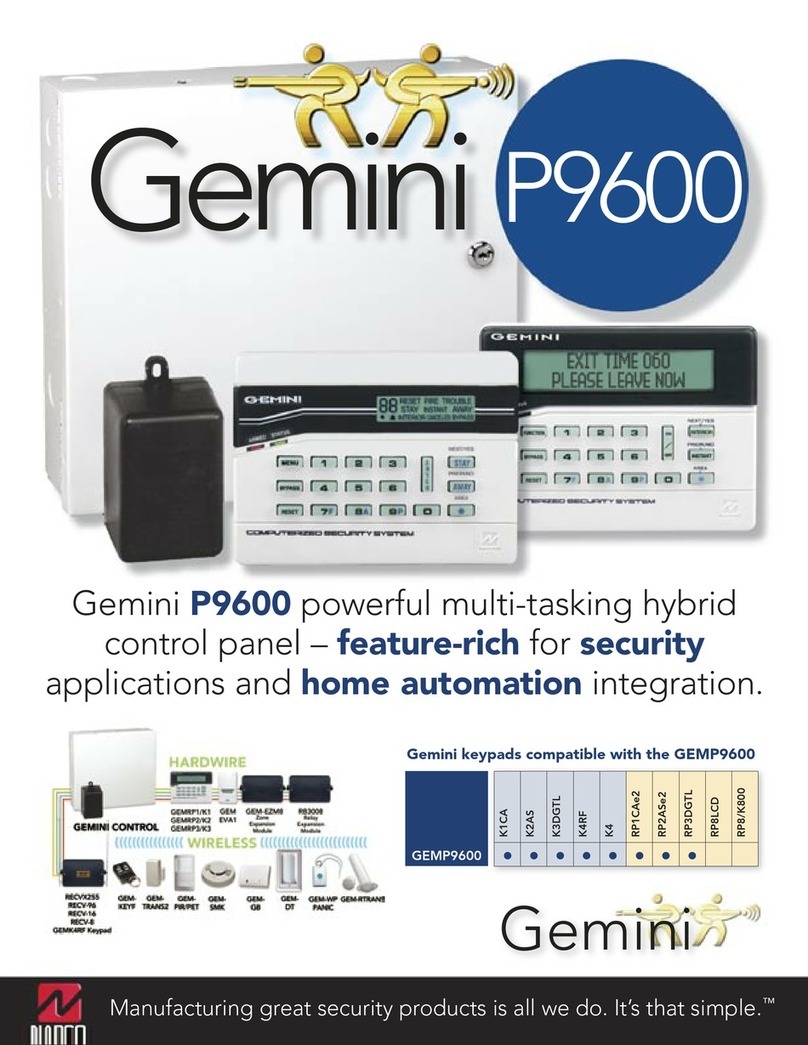Eltek Delta OP User manual

(KTG5CHGV[
351204.013

1 Welcome
2User’sGuide '(/7$23
Information in this document is subject to change without notice and does not represent a
commitment on the part of (OWHN)LUH6DIHW\$6.
No part of this document may be reproduced or transmitted in any form or by any means,
electronic or mechani|cal, including photocopying and recording,for any purpose without the
explicit written permission of (OWHN)LUH6DIHW\$6.
&RS\ULJKW(OWHN)LUH6DIHW\$61RUZD\
16,62&HUWLILFDWH1RDQG
The certificate does not cover manufactured products.
This product is CE labelled and satisfies all requirements applicable to relevant standards and directives:
(0&
,PPXQLW\6WDQGDUG
ßEN50130-4 Product Family Std. Immunity Alarm Systems
*HQHULF(PLVVLRQ6WDQGDUG
ßEN50081-1 Residential, Commercial and Light Industry
ßEN50081-2 Industrial Environment
Please contact our Head Office at the following addresses:
(OWHN)LUH6DIHW\$6
P.O. Box 3514
N-3007 DRAMMEN
Norway
Tel.: +47 32 24 48 00
Fax: +47 32 24 48 01
E-mail (Product Dept.): product@eltek.no
Visit our Web site on the Internet at:
Home page: www.eltek-fs.no
Technical Personnel Area: Click on the 7HFK=RQHbutton
Art.No. xxxxxxxxxxxxx
Published: 2002-xx-xx
This document was produced using 06:RUG
mfm_PRELIMENARY
'(/7$23 panel’sarticlenumber is251261

1 Welcome
User’sGuide '(/7$23 3
4XLFN5HIHUHQFH*XLGHFXWRXW
Front Keysand LED ’s in '(/7$23 1
1. XQFWLRQNH\V
(9$&8$7(6&52//',63/$<DQG087(%8==(5 11. )$8/7
2. 7(67 12. 6<67(0)$8/7
3. 32:(5 13. '\QDPLFµ6RIW¶.H\V
4. —14. *UDSKLFGLVSOD\
5. $/$5075$160,77(' 15. 08/7,3/($/$506
6. ²16. 6,/(1&($/$50
7. ²17. 5(6(7
8. $/$50 18. 2SHUDWLQJSDQHO¶V.H\6ZLWFK
9. ,62/$7,21 19. 1XPHULFNH\SDG
10. 35($/$50 0to 9, and M
3
1Find more information about "Front Keys and LED’s" on page 14.
2Find more information about "Graphic Display" on page 13.
3Note that the graphic symbols represent actions –the symbols do not appear on the panel. F= press key
How to reset the
Operating Panel
To reset the fire alarm system
to its QRUPDOPRGH of
operation:
B8QORFNWKHSDQHO
with the key switch
F5(6(7
—for at least 2 seconds (more
information on page 15)
The M–key doesn’t work when the
system is in alarm modeWhy?
When the fire alarm system reports an
alarm —pre-alarm, fire or fault alarm —
you have to unlock the panel BEFORE
using the menus.
Do as follows:
B8QORFNWKHSDQHO
with the key switch
FM(PDLQPHQ )
You have now access to the PDLQPHQ
(Find more information on "The Operating
Menus" on page 22.
How to silence the
buzzer & alarm bells
To silence the internal
buzzer and the alarm bells
—after a fire or fault
alarm has been reported
—press following keys:
B
8QORFNWKHSDQHO
with the key switch
F6,/(1&($/$50
—press this key again to
reactivate the alarm
8
7
6
5
4
3
2
910 11
12
1
13 14
16
17
19
18
15

1 Welcome
4User’s Guide '(/7$23
4XLFNUHIHUHQFHJXLGHFXWRXW
+RZWRUHVHWDODUPV
When the operating panel system reports an alarm
—pre-alarm, fault or fire alarm —you must press
the following keys:
$/RFDWHDQGUHPRYHWKHFDXVHRIWKH
DODUP
and when the situation is under control
B8QORFNWKHSDQHO
with the key switch
F5(6(7
—for at least 2 seconds
More information on pages 16, 17 and 18.
+RZWRLVRODWHDGHWHFWRU
If you want to disconnect an addressable detector
—for example detector ‘0245’—you must press
the following keys on the numeric keypad:
B8QORFNWKHSDQHO
with the key
FM(main menu)
Fó(ISOLATE / DE-ISOLATE)
Fó(ISOLATION)
F(PERMANENT)
Fó(DETECTOR)
Fþóöú (key in the detector’s address)
B/RFNWKHSDQHODJDLQ
with the key
Remember to de-isolate the detector later.
Further information can be found in the chapters
The Operating Menus’, page 22 and "The
Operating Menus", page 22.
+RZWRGHLVRODWHDGHWHFWRU
When you later want to de-isolate the detector —
for example detector ‘0245’—you must press
the following keys on the numeric keypad:
B8QORFNWKHSDQHO
with the key
FM(PDLQPHQ )
Fó(ISOLATE / DE-ISOLATE)
F(DE-ISOLATE)
Fó(DETECTOR)
Fþóöú (key in the address of the
detector)
B/RFNWKHSDQHODJDLQ
with the key
&KHFNLQJDFWLYHLVRODWLRQV
If you want to check which units —detectors,
loops or alarm outputs —are isolated, you must
press the following keys on the numeric keypad:
B8QORFNWKHSDQHO
with the key
FM(PDLQPHQ )
Fó(ISOLATE / DE-ISOLATE)
Fì(DISPLAY ISOLATIONS)
the display now shows an isolated unit
F(shows the next isolated unit)
F(shows the next isolated unit)
When you are finished scrolling
through all isolations,
FM(PDLQPHQ )
B/RFNWKHSDQHODJDLQ
with the key
Further information can be found on page 23,
"The Operating Menus".

1 Welcome
User’s Guide '(/7$23 5
7DEOHRI&RQWHQWV
:HOFRPH
About this Manual.................................................................................................... 7
Glossary and Abbreviations ..................................................................................... 7
%ULHI'HVFULSWLRQRI'(/7$23
.H\)HDWXUHV
%ORFN'LDJUDP
&RPPXQLFDWLRQV3RUWV
COM1 and COM2.............................................................................................................. 10
'(/7$1HW Communications Port —eBus.......................................................................10
Kit for OP, DA: eBus Communication Board................................................... 10
7\SLFDO&RQILJXUDWLRQV
+RZWR2SHUDWH'(/7$23
7KH'(/7$232SHUDWLQJ3DQHO
Description of Keys and Indicators......................................................................... 12
Graphic Display.................................................................................................................13
Example of Display in Alarm Mode.................................................................. 13
Front Keys and LED’s........................................................................................................14
%DVLF2SHUDWLRQ
Keyboard Access............................................................................................................... 16
Modes of Operation ............................................................................................... 16
How to Reset Alarms.........................................................................................................16
Normal Mode.....................................................................................................................17
Fault Alarm Mode..............................................................................................................17
Pre-alarm Mode................................................................................................................. 18
Fire Alarm Mode................................................................................................................ 19
Test Mode.......................................................................................................................... 19
Fire Alarm Test.................................................................................................. 21
Testing Analogue Detectors .............................................................................. 21
LED Test............................................................................................................ 21
Testing Alarm Output Circuits..........................................................................21
7KH2SHUDWLQJ0HQXV
Access Levels.................................................................................................................... 22
User Menus, Overview........................................................................................... 23
6\VWHP,QIRUPDWLRQ
Version Number..................................................................................................... 25
System Date & Time.............................................................................................. 25
System Log............................................................................................................ 26
The Fire Alarm Counter ......................................................................................... 27
Adjustment of Detector Data.................................................................................. 27
Reading Analogue Values.................................................................................................27
Dynamic Histogram...........................................................................................................28
Setting Alarm Limits ..........................................................................................................29
Displaying Loop Information..............................................................................................29
Displaying Detector Texts..................................................................................................30
Other Functions ..................................................................................................... 30
Automatic Key-Entries, Macros.........................................................................................30
What is a macro?...............................................................................................30
Programming a Macro.......................................................................................31
Using a Macro ...................................................................................................31
Macros Activated from Menu Options.............................................................. 31
Pre-programmed Macros ................................................................................... 31

1 Welcome
6User’s Guide '(/7$23
7HFKQLFDO6SHFLILFDWLRQ
$SSHQGL[
:KDWVD)LUH$ODUP6\VWHP"
'(/7$7HFKQRORJ\²GHILQLWLRQ
Documentation Chart for '(/7$7HFKQRORJ\.........................................................34
HDFA Detection Line —Fire Brigade Output .........................................................35
'(/7$1HW.........................................................................................................35
Intelligent DELTA /RJLF ........................................................................................36
Individual Adjustment of Alarm Limits ............................................................36
Alarm Verification.............................................................................................36
Automatic Environmental Compensation..........................................................37
$GGUHVVLQJ5XOHVIRU1HWZRUNHG6\VWHPV
Network —Address Ranges ..................................................................................38
Fire Zones —Definition..........................................................................................39
Example of Fire Zone Assignments: .................................................................39
Loop Components —Address Ranges ..................................................................40
Key-Entry for Numbers Above 99...........................................................................41
)HHGEDFNWR(OWHN
Your Comments about '(/7$23 .........................................................................42
Make a Note...........................................................................................................42

1 Welcome
User’s Guide '(/7$23 7
:HOFRPH
Congratulations on your purchase of the '(/7$23 module, —a new and
elegant operating panel developed for both centralised and decentralised
operation of Eltek’s fire alarm systems.
'(/7$23 enables you to hide cabinets with DA modules, batteries, terminals,
etc. in technical rooms. The whole fire alarm system can be operated from the
'(/7$23 panel.
$ERXWWKLV0DQXDO
This manual has been written with the intention of giving users of '(/7$23
the information required in order to be able to operate the new operating panel.
The manual also contains important technical information about the system.
á,QVWDOODWLRQRI'(/7$23
For information on how to install '(/7$23, see the folder ‘,QVWDOODWLRQ
* LGH '(/7$23¶ which accompanies the unit.
Also refer to ‘Documentation Chart for '(/7$7HFKQRORJ’, page 34.
á6HWXSRI'(/7$23:
For safety reasons, the configuration of '(/7$23 should be regarded
as DFFHVVOHYHO (in accordance with EN 54). Only authorised and
qualified personnel should have access to the-set up. Please contact
(OWHN¶V Service Department.
Take a look at the table of contents to familiarise yourself with the booklet.
We have also emphasised the use of images and graphics to make the book easy
and interesting to read.
*ORVVDU\DQG$EEUHYLDWLRQV
If you wonder what certain words, expressions or abbreviations in our
publications mean (technical terms), please, visit our site on the Internet to
download the freshest version of the booklet "*ORVVDU\%DVH7HUPLQRORJ\)LUH
$ODUP 6\VWHPV". The booklet explains technical terms in (OWHN's fire alarm
systems.
Visit us at www.eltek-fs.no , then do as follows:
Click on the button 7HFK=RQH
(a Web site for technical personnel)
Click on the "* HVW!" button
Click on the category "B4 HVWLRQV$QVZHUV"
Download the booklet (follow the on-screen instructions)
Installation Guide
User Guide
(this manual)

2 Brief Description of DELTA OP
8User’s Guide '(/7$23
%ULHI'HVFULSWLRQRI'(/7$23
'(/7$23 is a micro processor-based operating panel designed for connection to the
'(/7$ and $1; families of fire alarm systems.
The '(/7$23 panel is the interface between you and the system and represents the
vital nerve centre of the fire alarm system.
All system activity —fire, pre-alarms, faults, the exact location of the alarm, etc. —
is presented via the graphic display and LEDs. The operator communicates with the
system with the aid of function keys and the numeric keypad.
'(/7$ 23 incorporates several ports for direct network connection with $1;
systems and for communication with computers, printers and other control or
presentation equipment.
You can program whole fire alarm system using )LUH:LQ([SORUHU ² a Windows-
based program that runs on a connected PC. Simple functions can also be configured
via the keypad on connected '(/7$23 panels by selecting commands from VHW S
PHQ V in a hierarchical menu system.
Adjustment of the advanced functions in 'LVFRYHU\ detectors —the new range of
Apollo fire monitors —can also be performed directly from '(/7$23.
$SSOLFDWLRQV
The elegant '(/7$23 may be used as the main operating panel in a large fire
alarm system or as a repeater or fire brigade panel. Also, the '(/7$23 panel
can directly drive mimic and orientation panels. Read more on chapter "Typical
Configurations", on page 11.
.H\)HDWXUHV
6PDOOHOHJDQWDQGFRVWHIIHFWLYHPDLQFRQWUROSDQHO
enabling central operation of the whole fire alarm system, while installing the big
cabinets where they belong: in technical rooms
$1;FRPSDWLELOLW\
enabling direct connection to existing master/slave- and multi-master fire alarm
networks
&RPSOLDQFHZLWK(XURSHDQ6WDQGDUG(13DUW
on control and alarm equipment
&XWWLQJHGJHWHFKQRORJ\
using micro-controller-based electronics with support for a whole range of
communication protocols
'LVFRYHU\'HWHFWRU5DQJH6XSSRUW
permitting adjustment of fire monitors with 5 sensitivity bands, automatic
variation of day/night sensitivity, automatic maintenance alert, etc.
,QWHOOLJHQW'(/7$/RJLF
signal processing facility
5HOLDEOHDQGIOH[LEOHFRQWURODQGPRQLWRULQJV\VWHP
with low power consumption and sophisticated monitoring of all critical
components
&HQWUDOLVHG LUH$ODUP6\VWHP&RQILJXUDWLRQ
allowing changing the parameters of any networked control panel directly from
'(/7$23

2 Brief Description of DELTA OP
User’s Guide '(/7$23 9
%ORFN'LDJUDP
The block diagram below —)LJ UH —shows the main functions of
'(/7$23.
Figure 1 Block diagram for '(/7$23
All customer-specified functionality is
stored in 64 kb EEPROM chips
The
PLFURFRQWUROOHU
is the heart of
the system and represents the
intelligence of
'(/7$23
'(/7$1HW
communication
port for
H%XV
network,
for connection to other
control panels (plug-in PCB)
Programmable serial
FRPPXQLFDWLRQSRUWV
,
for connection to other
control panels, PC, printer,
pager system, etc.
The
V\VWHP
PDLQ
FRGH
is stored in
32kx8 or 128kx8 RAM
or FLASH chips
'(/7$
23
requires a
21 to 30VDC
SRZHU
VXSSO\
Input for
+')$
'HWHFWLRQ/LQH
(fire
alarm monitoring, even
when the processor has
failed)
User interface:
graphic display, LEDs
and keypad
'(/7$23
Micro
Controller
RAM
EEPROM
Power
Supply
Hardware
Detection
Fire Alarm
eComm
FTT10
COM1
RS232C or RS485
COM2
RS232C or RS485
LCD
Display
Keypad
Mimic
Panel
64 LED
Fire Brigade
Termination
Card
(kit output,
PL9)
Output for kit
)LUH
%ULJDGH
7HUPLQDWLRQ&DUG
.
The kit is screwed in the
'(/7$23
cabinet and
supports Fire Brigade
waning electronics, also the
standard output for FBF,
German Fire Brigade Panel
0LPLF3DQHOV
standard output, max.
64 LEDs

2 Brief Description of DELTA OP
10 User’s Guide '(/7$23
&RPPXQLFDWLRQV3RUWV
The '(/7$23 panel has 3 communications ports for integrating the panel
with other network equipment. The communications ports support several
protocols, which can be selected by configuring the panel or by using plug-in
circuit cards.
&20DQG&20
The COM1 and COM2 communications ports —see Figure 2 —are 9-pin D-
Sub male ports principally intended for communication with computers,
printers, modems and other external units by using the standard 563RLQWWR
3RLQWserial bus.
The COM1 and COM2 ports can also be configured to support the ‘56
0DVWHU6ODYH¶ serial bus for communications with other network equipment on
the RS485 bus.
'(/7$1HW&RPPXQLFDWLRQV3RUW²H%XV
The '(/7$1HW communications port is based on the use of ".LWIRU23'$
H% V&RPP QLFDWLRQ%RDUG" —a circuit card to be plugged on the '(/7$23
main card.
.LWIRU23'$H%XV&RPPXQLFDWLRQ%RDUG
Terminal block connections CN1-7.8 on '(/7$23 are to be used for
communications via a IUHHWRSRORJ\P OWLPDVWHUH% Vfor connecting to other
modules and fire alarm systems in the '(/7$ and ANX95 families.
'(/7$23 must then use the plug-in ".LWIRU 23 '$ H% V &RPP QLFDWLRQ
%RDUG"
You can find more information in the folder, ‘Installation Guide for .LWIRU23
'$H% V&RPP QLFDWLRQ%RDUG, which accompanies kit.
Figure 2 Communication ports on the '(/7$23 panel
'(/7$
23
RS232 COM1
RS232 COM2
CN1
8,7
eBus
eBus Multi-master Bus
&RPPXQLFDWLRQVSRUWV&20DQG
&20
used as:
◊
3RLQWWR3RLQW566HULDO%XV
or
◊
0DVWHU6ODYH566HULDO%XV
'(/7$
1HW
FRPPXQLFDWLRQSRUW²H%XV
◊
H%XV
0XOWLPDVWHU
, free-topology Bus
RS232 Serial Bus
or
RS485 Master / Slave Serial Bus
R
U

2 Brief Description of DELTA OP
User’s Guide '(/7$23 11
7\SLFDO&RQILJXUDWLRQV
The '(/7$'$ module can be used in both compact and distributed solutions.
In the compact solution —all-in-one cabinet —the '(/7$23 and
'(/7$'$ modules form a complete centralised fire alarm system:
'(/7$&RPSDFW.
In distributed solutions, the '(/7$23 panel is connected to a network of fire
alarm panels that can be of types: '(/7$'$, '(/7$&RPSDFW and $1;.
The panel can then be used as the main operating panel for the installation or as
either a repeater or fire brigade panel. '(/7$23 can also drive LEDs in
mimic panels, which provide instant graphic presentation of the area reporting a
fire alarm.
The figures in this chapter represent two examples of typical '(/7$23
configurations.
Figure 3 6WDQGDUG'(/7$&RPSDFWFDELQHW
(the cabinet can contain all the illustrated modules.)
Figure 4 'LVWULEXWHGVROXWLRQZLWK'(/7$23
and '(/7$'$ modules and ANX95 fire alarm panel
'(/7$
&RPSDFW
Reception
0LPLF
220 VAC
XP95 Discovery
'(/7$23
'(/7$'$
eBus Line
24VDC
HDFA Line
Technical Room
XP95 Discovery
Reception Main Panel
'(/7$
2
3
'(/7$
'$
220 VAC
'(/7$
'$
XP95 Discovery
RS485 (Master/Slave)
Main Building
220 VAC
ANX95
fire alarm panel XP95
'(/7$
1HW

3 How to Operate DELTA OP
12 User’s Guide '(/7$23
+RZWR2SHUDWH'(/7$23
This chapter has been written to provide '(/7$23 users with fundamental
information about how to operate the panel.
7KH'(/7$232SHUDWLQJ3DQHO
'(/7$23¶V front panel has a standardised design —manufacturer
independent—to meet Scandinavian specifications regarding display and
handling of all types of alarms.
The layout consists of two functional areas: the SUHVHQWDWLRQ DUHD and the
FRQWURODUHD.
Figure 5
'(/7$23 with closed front cover Figure 6
'(/7$23 with open front cover
'HVFULSWLRQRI.H\VDQG,QGLFDWRUV
When '(/7$23’s front cover is closed —see )LJ UH —you face a user-
friendly panel consisting of a graphical LCD display, LED indicators and some
membrane keys —the SUHVHQWDWLRQDUHD.
By opening the front cover —see )LJ UH —you get access to the keypad and
additional function keys —the FRQWURODUHD.
Regardless of the front cover position, a key switch is used to deactivate
important keys as a protection against unauthorised personnel.
See also ‘.H\ERDUG$FFHVV¶, on page 16.
For information on access levels, see chapter ‘$FFHVV/HYHOV’, on page 22
Presentation Area
Control Area
Front Cover
Key Switch

3 How to Operate DELTA OP
User’s Guide '(/7$23 13
*UDSKLF'LVSOD\
The graphic display is an important part of the fire alarm system’s user
interface, and is divided in following specific areas:
•*UDSKLFV$UHD²OLQHV
The two upper lines display the actual type of alarm, if any.
•0HQX$UHD²)LUVW$ODUPDQG6FUROO$UHDOLQHV
1RUPDO0RGH
These two lines are used by the system for general communication with the
user—via the hierarchical menu system.
$ODUP0RGH
When in alarm mode the panel displays the 1st reported alarm.
When several alarms are detected, the user can scroll through the rest of the
alarms—while the most recent is locked on lines 6 & 7.
Line 3 displays the programmable display text assigned to the detector in alarm.
Line 4 indicates the address of the detector in alarm, its type, its zone number and
the time & date the alarm was detected.
The menus are still accessible while in alarm mode.
•6WDWLVWLFV$UHD²OLQH.
Depending on the panel’s mode of operation, this area shows the actual number
of detected ILUHRUID OWDODUPV and the number of loop components and outputs
which are disconnected.
•0RVWUHFHQW$ODUP$UHD²OLQHV
When in alarm mode of operation, these two lines display the most recent alarm.
Line 6 displays the programmable display text assigned to the detector in alarm.
Line 7 indicates the address of the detector in alarm, its type, its zone number and
the time & date the alarm was detected
•'DWH7LPH$UHD²OLQH
The actual time & date is displayed on this line. It is also used to display the
isolation status of the $ODUP7UDQVPLWWHU and $ODUP'HYLFHV.
([DPSOHRI'LVSOD\LQ$ODUP0RGH
The figure below shows '(/7$23 in fire alarm mode (3 reported alarms).
Lines 6 & 7 show the location of the detector/monitor reporting the most recent
fire alarm (room 1435). The detector address is 0102, assigned to zone 1, while
the alarm has been detected at 23.55 hours, December 31st
Three minutes later, while still in alarm mode, the user has pressed the PHQ
key (M), so the PDLQPHQ is displayed on line 3 & 4.
←1
←2
←3
←4
←5
←6
←7
←8
Line number on display
)LUH$ODUP
Main: 1: SCROLLFAULT/ISOLATION
2: ISOLATE/DESOLATE 3: TEST 4: SYSTEM INFO
No. of Zones in Alarm: 03, Al. No.: 03 of 03
ROOM 1435, 3RD FLOOR, WEST BLOCK
ALARM DET.: 0102, ID ZONE: 01 23:55 31/12
Remote Alarm Output Isolated: 23:58 31/12/1997
Graphics Area
Menu Area for:
—Main Menu
—1st Alarm
—Scroll Data
Statistics Area
Most recent Alarm
Data Area for:
—System’s Date & Time
—Isolated Units Status

3 How to Operate DELTA OP
14 User’s Guide '(/7$23
)URQW.H\VDQG/('¶V
'(/7$23 incorporates an elegant and user-friendly front panel with well
arranged keys and indicators, as shown below.
1. XQFWLRQ.H\V
Six programmable membrane keys —three of them
are pre-programmed for:
w(9$&8$7( (general alarm; sounds activation)
w087(%8==(5 (while in $ODUP0RGH press this
key to mute the internal buzzer; press again to
resound it), and
w6&52//',63/$<(scroll the display through
active fault or fire alarms)
6. (not in use)
2. 7(67
Yellow LED ON indicates that the system is in 7HVW
0RGH
7. (not in use)
3. 32:(5
When the green LED is ON indicates that the system
is powered —the power supply is healthy
8. $/$50
When the red text is illuminated, indicates that the
system is in )LUH$ODUP0RGH
4. (not in use) 9. ,62/$7,21
When the yellow LED is ON indicates that an input or
output device is isolated
5. $/$5075$160,77('
Yellow LED ON indicates that the )LUH%ULJDGH
$ODUP2 WS Wis activated—or, if feedback is
available, that the alarm has been received
10. 35($/$50
Pulsing yellow LED indicates a pre-alarm from an input
device
8
7
6
5
4
3
2
910 1112
1
13 14
16
17
19
18
15

3 How to Operate DELTA OP
User’s Guide '(/7$23 15
11. )$8/7
Pulsing yellow LED indicates a fault alarm 16. 6,/(1&($/$50
When the system is in $ODUP0RGH, press this key to
silence alarm bells and internal buzzer; press this key
again to reactivate the alarm
12. 6<67(0)$8/7
Pulsing yellow LED indicates a system fault alarm —
caused by program error or low 5VDC
17. 5(6(7
When the system is in $ODUP0RGH press this key for 2
seconds to reset the system to 1RUPDO0RGH of
operation
13. '\QDPLFµ6RIW¶.H\V
Press the actual 6RIW key to execute the macro (all the
key-entries) saved under the key.
18. 2SHUDWLQJ3DQHO¶V.H\6ZLWFK
Enables and disables keyboard activation
14. *UDSKLF'LVSOD\
Important user interface with a resolution of 240x64
dots in graphic mode or 8x40 characters in text mode.
More information on page 13.
19. 1XPHULF.H\SDG
Use the keypad to communicate with the system:
wPress keys 0through 9to choose numeric values or
menu options
wPress key to enter information or when required by
the system
wPress Mkey to access the main menu
15. 08/7,3/($/$506
The red text above the key is illuminated when
several alarms are active; press the key to scroll
through active alarms
8
7
6
5
4
3
2
910 1112
1
13 14
16
17
19
18
15

3 How to Operate DELTA OP
16 User’s Guide '(/7$23
%DVLF2SHUDWLRQ
You can control the whole fire alarm system from '(/7$23 panel.
The primary operation is based on activation of the main function keys, for
example the 6,/(1&($/$50key, the 5(6(7KEY, etc.
All other functions —not assigned to specific keys —are available via a
network of software menus accessed through the control panel’s keypad, the
‘soft’keys and the graphical display.
.H\ERDUG$FFHVV
When '(/7$23 is locked —the key switch is in disabled position —the user
only has access to the information presented in the graphical display and the
LED indicators; the only operation allowed is silencing the internal buzzer —
$FFHVV/HYHO.
When you unlock '(/7$ 23 with the key switch, the function keys and
keypad are enabled, allowing the operation of the whole fire alarm system.
When the panel is unlocked you gain direct access to the VHUPHQ V —$FFHVV
/HYHO
When the key switch is operated, the system indicates the chosen position for a
short period of time in the display’s PHQ DUHD
For example, if you turn the key switch to unlock the panel, the display shows:
KEY SWITCH IN ENABLE
0RGHVRI2SHUDWLRQ
The fire alarm system is always in one of following five possible modes of
operation:
•Normal Mode
•Fault Alarm Mode
•Pre-Alarm Mode
•Fire Alarm Mode
•Test Mode
+RZWR5HVHW$ODUPV
To reset the fire alarm system to its QRUPDOPRGH of operation —after a fire or
fault alarm has been reported —you have to press the 5(6(7 key; in other
words:
When the alarm situation is under control, unlock the panel and
FPress the 5(6(7key —for at least 2 seconds

3 How to Operate DELTA OP
User’s Guide '(/7$23 17
1RUPDO0RGH
A fire alarm system is in QRUPDOPRGH of operation when neither fault nor fire
alarms are reported. Also, the system is not to be in WHVWPRGH and none of the
detector, input or output devices are to be isolated
&21752/3$1(/,11250$/02'(2)23(5$7,21
)LUH$ODUP6\VWHP¶V5HVSRQVH <RX&DUU\2XW)ROORZLQJ
l4
Fire alarm system Is in QRUPDOPRGH —
only the green 3RZHU LED is ON
)DXOW$ODUP0RGH
A fire alarm system is in ID OW DODUP PRGH when the control panel reports a
failure —short circuit, break, error, malfunction, etc. —in any of the
monitored components, such as detectors, input or output devices, internal and
external circuitry, etc.
+2:72352&((',1$)$8/7$/$506,78$7,21
)LUH$ODUP6\VWHP¶V5HVSRQVH <RX&DUU\2XW)ROORZLQJ
R;A
Pulsing fault LED indicators, legible fault
alarm information in the display
Internal buzzer sounds
Fault alarm bells and control outputs are
activated —if assigned
$
Locate the cause of the fault alarm and,
BF
Unlock '(/7$23 and, if necessary,
press the 6,/(1&($/$50or
087(%8==(5keys
%
Internal buzzer and fault alarm bells are
deactivated and LED indicators show
steady illumination
@
Remove the cause of the fault alarm and,
F
Press the 5(6(7key for at least 2 seconds
(
If the system still reports the same fault alarm, call
the service engineer
l
Fire alarm system Is now in QRUPDOPRGH
—only the green 3RZHU LED is ON
B
Lock '(/7$23 again
4These visual cues are NOT displayed in '(/7$23 but may help you interpret information easily.

3 How to Operate DELTA OP
18 User’s Guide '(/7$23
3UHDODUP0RGH
A fire alarm system is in SUHDODUPPRGH when the control panel reports a pre-
alarm from an analogue monitor connected to any loop in the system (analogue
values normally above 45 a.u.).
+2:72352&((',1$35($/$506,78$7,21
)LUH$ODUP6\VWHP¶V5HVSRQVH <RX&DUU\2XW)ROORZLQJ
R;A
Pulsing SUHDODUP LED indicator, legible
pre-alarm information in the display
Internal buzzer sounds
Pre-alarm bells and control outputs are
activated —if assigned
$
Locate the cause of the pre-alarm and,
BF
Unlock '(/7$23 and, if necessary,
press the 6,/(1&($/$50or
087(%8==(5keys
%
Internal buzzer and SUHDODUP bells are
deactivated and the pre-alarm LED
indicator shows steady illumination
@
Remove the cause of the pre-alarm or change the
monitor and,
F
Press the 5(6(7key for at least 2 seconds
(
If you cannot get the system into QRUPDOPRGH of
operation, call the service engineer
l
Fire alarm system is now in QRUPDOPRGH
—only the green 3RZHU LED is ON
B
Lock '(/7$23 again
áFor other operating information —such as isolating or de-isolating devices,
getting system information, etc. —take a look at chapters ‘7KH 2SHUDWLQJ
Menus¶, page 21, or ‘6\VWHP,QIRUPDWLRQ¶, page 25.

3 How to Operate DELTA OP
User’s Guide '(/7$23 19
)LUH$ODUP0RGH
A fire alarm system is in ILUH DODUP PRGH when the control panel indicates a
fire alarm situation reported from a monitor or detector connected to any loop
in the system; normally the alarms are caused by smoke, heat, manual
activation, etc.
+2:72352&((',1$),5($/$506,78$7,21
)LUH$ODUP6\VWHP¶V5HVSRQVH <RX&DUU\2XW)ROORZLQJ
$/$50 ;A>5
The ALARM indicator text is
illuminated, legible fire alarm
information in the display
Internal buzzer sounds
Fire alarm bells and control outputs
are activated —if assigned
$2
Locate the cause of the alarm —following the fire alarm
instructions of the premises —and, when the situation is under
control,
BF
Unlock '(/7$23 and, if necessary,
press the 6,/(1&($/$50key
(pressing the key again will reactivate the alarm and cancel pre-
programmed activation delays)
%
Internal buzzer and fire alarm bells
are deactivated
@
Remove the cause of the fire alarm and,
F
Press the 5(6(7key for at least 2 seconds
(
If you cannot get the system into QRUPDOPRGH of operation,
call the service engineer
l
Fire alarm system Is in QRUPDOPRGH
—only the green 3RZHU LED is ON
B
Lock '(/7$23 again
7HVW0RGH
A fire alarm system is in WHVW PRGH when one or several detectors, input or
output devices are being tested, while the rest of the system is completely
monitored. Several test facilities can be performed via the panel’s keypad.
However, fault, fire and pre-alarms —from detectors not in WHVW PRGH have
precedence over the WHVWPRGH facility and will be alarmed normally.
Following types of tests can be performed:
•Zone Test:
Allows ‘fire’testing detectors in a zone
•Test of individual analogue detectors
Permits automatic testing of analogue values of individual detectors —
individually or all in a loop
•LED Test
Tests the front panel’s LED indicators and graphic display
•Test of alarm output circuits
Allows testing whether the system alarm output circuits are operative
5These visual cues are NOT displayed in '(/7$23 but may help you interpret information easily.

3 How to Operate DELTA OP
20 User’s Guide '(/7$23
+2:723(5)2506<67(07(676
)LUH$ODUP6\VWHP¶V5HVSRQVH <RX&DUU\2XW)ROORZLQJ
l
Fire alarm system is in QRUPDOPRGH —
only the green 3RZHU LED is ON
BF
Unlock '(/7$23 and
press following keys on the keypad:
M(PDLQPHQ )
ì(Test)
;
The 7HVWLED indicator is ON and legible
test information is presented in the
graphical display
F
Depending on the test you want to perform, press one
of following keys:
(Zone Test), or
ó(Detector Test), or
ì(Front Panel Test, LED Test), or
ö(Alarm Circuit Test)
Notice that no menu operations are allowed while the
system is in WHVWPRGH. Exit WHVWPRGH first, if you
want to operate the panel.
;
Legible test information for the test you
have chosen is presented in the graphical
display
F@
Enter on the keypad the device number or the data
specified on the display and verify that the detector
or the device under test is operating properly
For more information about each test, read the test
descriptions below, or turn to chapter "The Operating
Menus", on page 22.
($/$50);(A) (>)
Depending on the test you perform, the
following indicators may be activated:
FIRE ALARM indicator text is illuminated
Legible test information is presented on the
display
Internal buzzer sounds
If you press the 6,/(1&($/$50key, the
alarms are activated for a short period of
time
Control outputs are not activated
F
To exit WHVWPRGH, press following keys on the
keypad:
M(PDLQPHQ )
(
Correct equipment or functions that are not working
properly; if necessary, call the service engineer
l
Fire alarm system is in QRUPDO PRGH —
only the green 3RZHU LED is ON
B
Lock '(/7$23 again
áFor other operating information —such as isolating or de-isolating detector
devices, getting system information, etc. —take a look at chapters "The
Operating Menus", page 22, or "System Information", page 25.
Table of contents
Popular Control Panel manuals by other brands

Polar Bear
Polar Bear PWD9800f installation manual
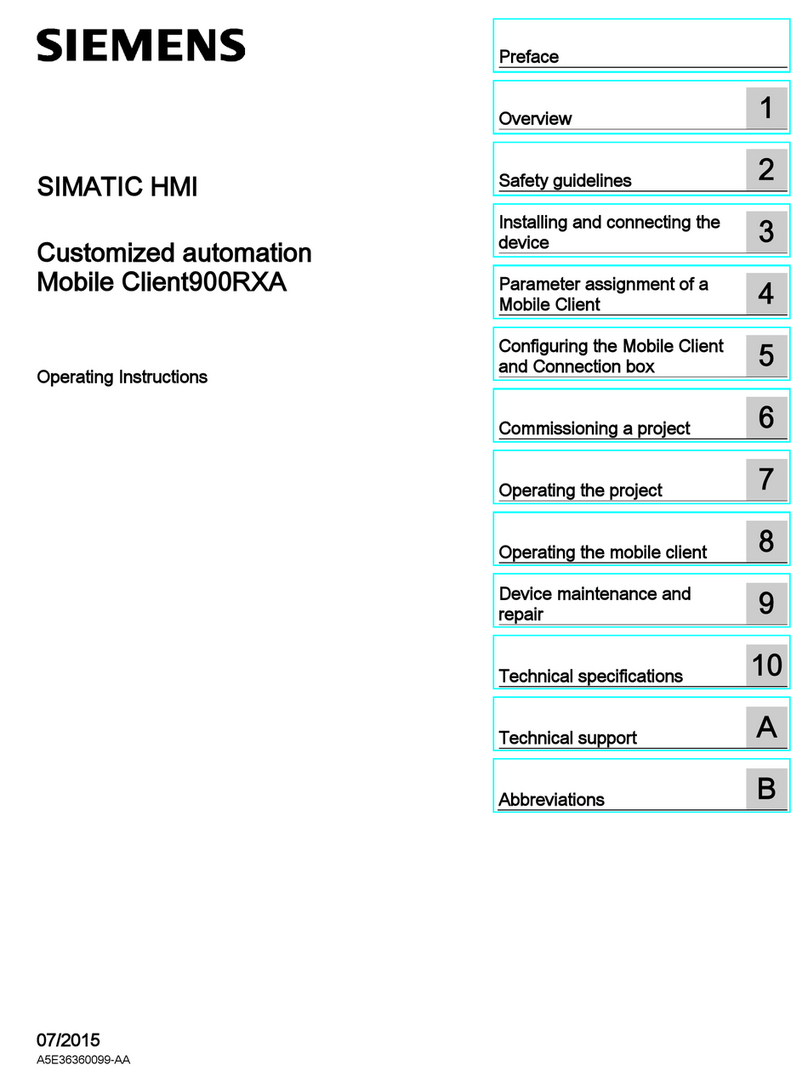
Siemens
Siemens SIMATIC Mobile Client900RFN operating instructions
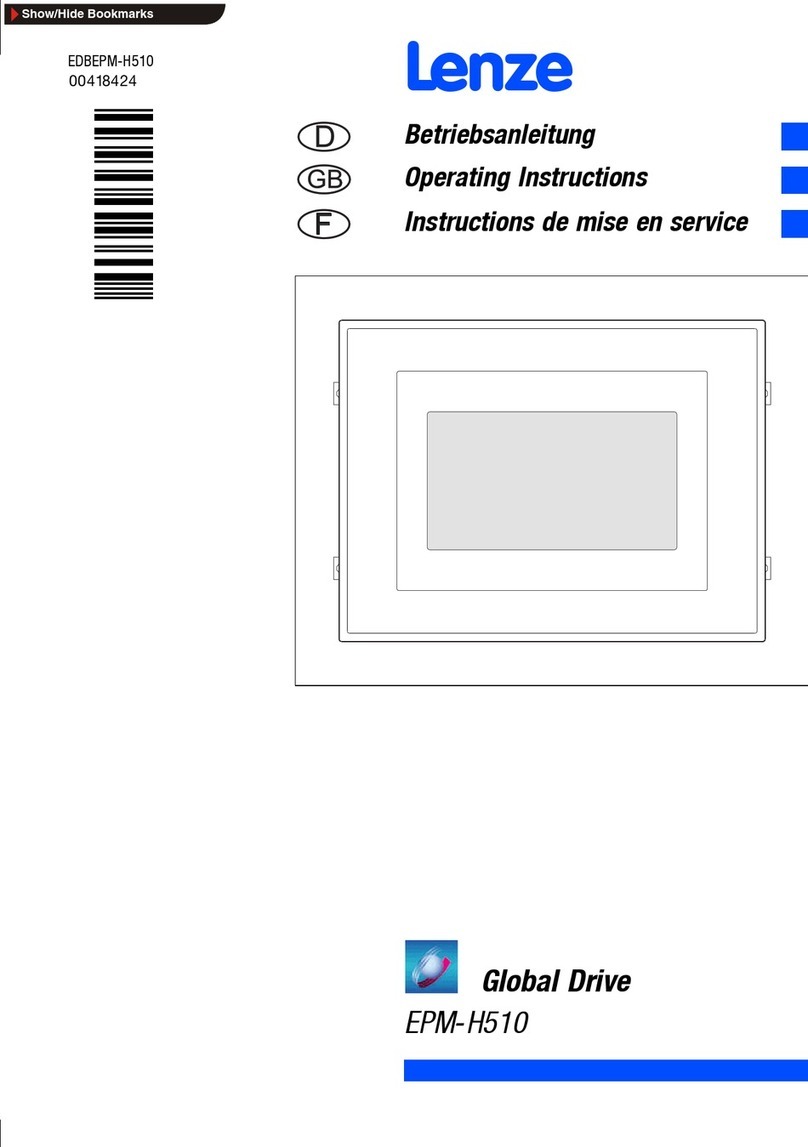
Lenze
Lenze EPM-H510 operating instructions

LEGRAND
LEGRAND Wattstopper LC8-120/277 user manual

Miranda
Miranda RCP-BR Guide to installation and operation

Controls
Controls C3-G8386 product manual