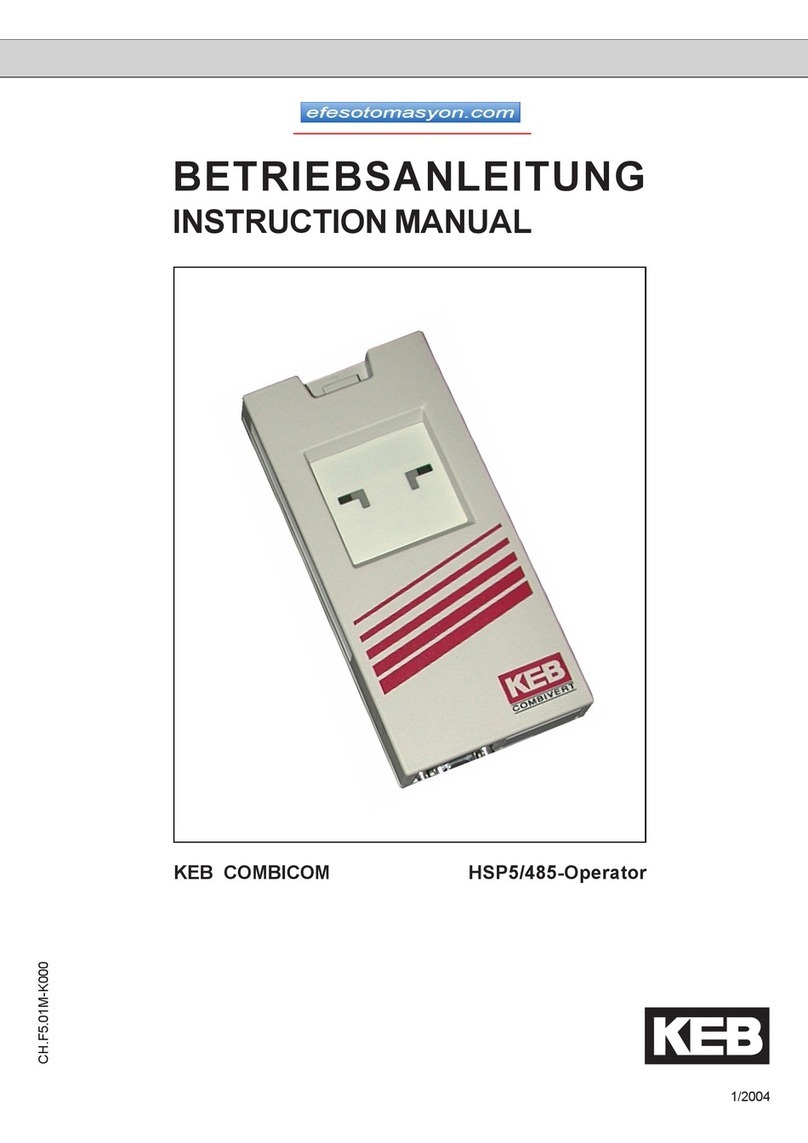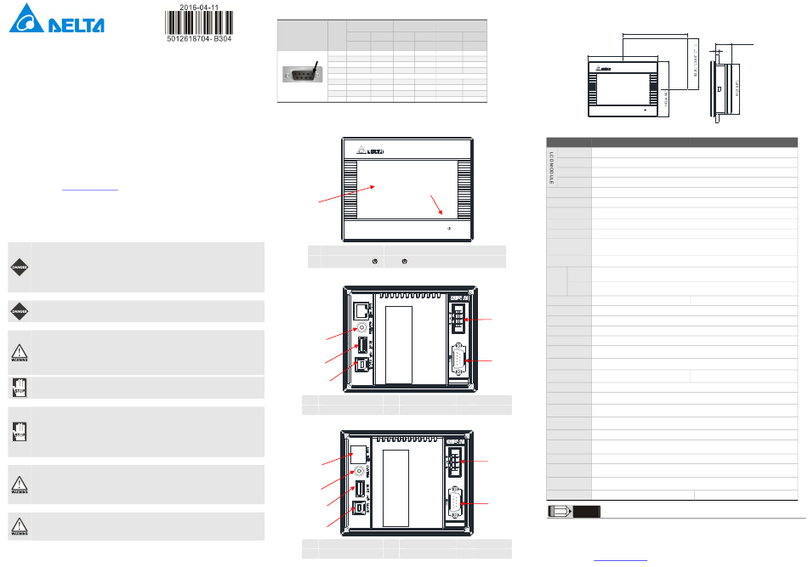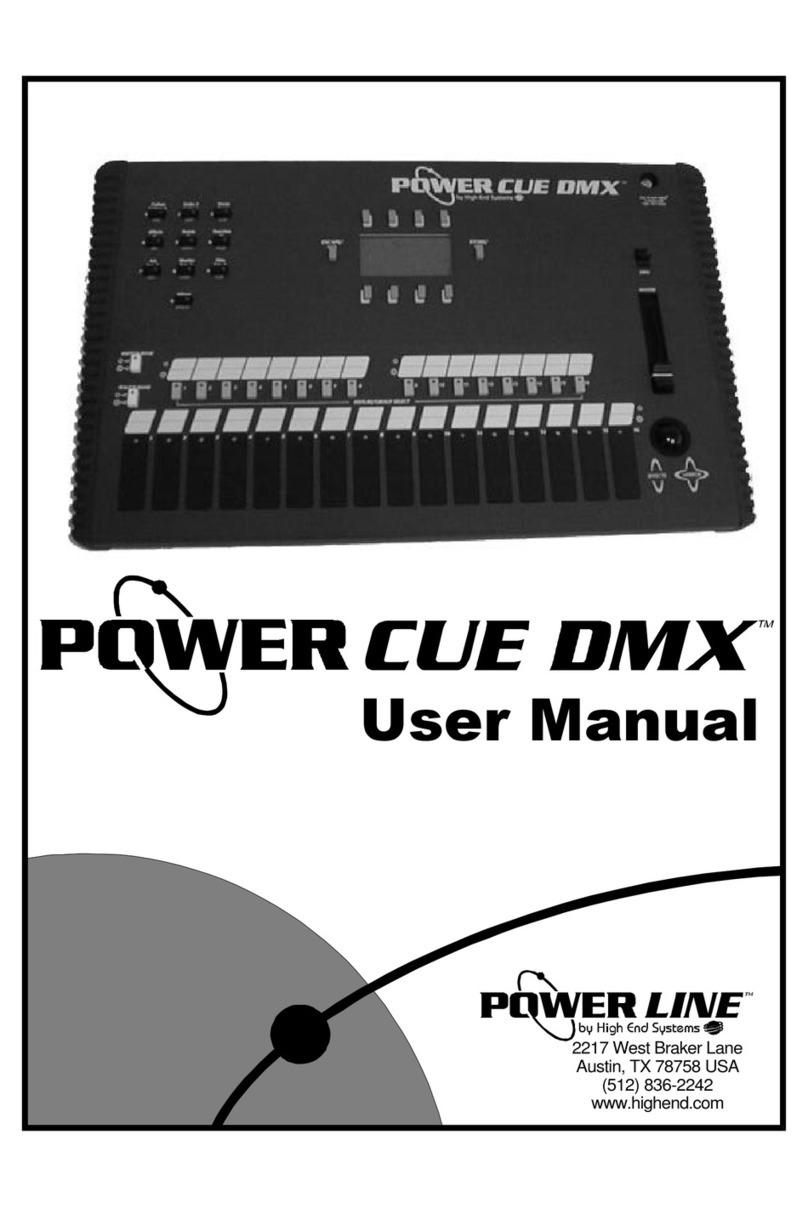Schaudt DT 220 B User manual

Issued: 30.06.2006
ESchaudt GmbH, Elektrotechnik und Apparatebau, Daimlerstraße 5, 88677 Markdorf, Germany, Tel. +49 7544 9577-0, Fax +49 7544 9577-29, www.schaudt--gmbh.de
830.588 BA / EN
Instruction manual
Control and Switch Panel DT 220 B
Table of contents
1 Introduction 2............................................
2 Safety information 2......................................
2.1 Significance of the warning signs 2..........................
2.2 General safety instructions 2...............................
3 Application and function 3.................................
4Design 5................................................
5 Operation 5..............................................
5.1 Operating controls 5......................................
5.2 Display controls 6........................................
5.3 Reactivation (following shutdown) 9.........................
5.4 Switching on 10...........................................
5.5 Display menus 15.........................................
5.6 Troubleshooting and remedies 21............................
5.7 Switching off 25...........................................
5.8 Closing down the system 25................................
6 Maintenance 26...........................................
Appendix 27..............................................

DT 220 B control and switch panel instruction manual
2Issued: 30.06.2006 830.588 BA / EN
1 Introduction
This instruction manual contains important information for the safe operation
of equipment supplied by Schaudt. It is imperative that you read and follow
this safety information.
The instruction manual should always be kept in the vehicle. All safety infor-
mation must be passed on to other users.
2 Safety information
2.1 Significance of the warning signs
YDANGER!
Failure to comply with this sign may result in danger to life and limb.
YWARNING!
Failure to comply with this sign may result in somebody being injured.
YATTENTION!
Failure to comply with this sign may damage the device or the connected
consumers.
YThis sign indicates recommendations or special features.
2.2 General safety instructions
The design of the device is state-of-the-art and complies with the approved
safety technology. Nevertheless, somebody might be injured or the device
might be damaged if you do not abide by the safety information given in this
instruction manual.
Do not use the device if it is not in a perfect technical condition.
Any technical faults affecting the personal safety or the device must be dealt
with immediately by qualified personnel.
YDANGER!
230 V unit carrying mains voltage.
Risk of fatal injury due to electric shock or fire:
FThe motorhome or caravan’s electrical system must comply with DIN,
VDE and ISO regulations.
FNever try to modify the electrical system.
FNever try to modify the device.
FOnly qualified electricians are permitted to make the electrical con-
nections in accordance with the installation instructions supplied by
Schaudt.
FThe connection work must only be undertaken after the power has
been disconnected.
FNever try to start the device using a defective mains cable or a faulty
connection.
FNever undertake maintenance on the device when it is live.

DT 220 B control and switch panel instruction manual
3
Issued: 30.06.2006
830.588 BA / EN
YDANGER!
Incorrect installation!
Electrical shock or damage to the connected device:
FThe device must be installed in accordance with the installation
instructions.
YWARNING!
Hot components!
Burns:
FBlown fuses may only be changed after the power to the system has
been disconnected.
FBlown fuses may only be replaced when the cause of the fault is
known and eliminated.
FNever bypass or repair fuses.
FThe back of the device can get hot during operation. Do not touch.
FOnly use original fuses rated as specified on the device.
3 Application and function
The DT 220 B control and switch panel is the central operating unit for the
EBL ... Electrobloc, which supplies all of the 12 V electrical supply’s consu-
mers onboard the motorhome or caravan. It is usually installed in an easily
accessible spot that is high up near the door of the motorhome or caravan.
EBL ...
+--
+--
Control and
Electrobloc
230 V AC
12 V consumer
Living area battery
Starter battery Lighting
Pump
Heater
etc.
LR ...
Solar control
(accessory)
switch panel
DT 220 B
Fig. 1 Onboard power supply system
The control and switch panel includes:
FA background-illuminated display with excellent contrast
FA control that switches the 12 V supply and the battery isolator on and off
FOperating control for selecting the different menus
FOperating control for setting up the parameters
Modules

DT 220 B control and switch panel instruction manual
4Issued: 30.06.2006 830.588 BA / EN
An EBL ... Electrobloc must be installed to run the system. This provides the
12 V supply to the various devices in the motorhome or caravan and also
recharges the living area and starter batteries.
The following connection options are available:
FEBL ... Electrobloc
FWater tank (capacitive sensor is another option)
FWaste water tank
FExtra tank, optional (can be installed as a water tank, waste water
tank or sewage tank)
FTruma Triomatictor Truma Duomatic L Plust
FInternal or external temperature sensors
The DT 220 B control and switch panel is responsible for controlling the
electrical functions in the motorhome’s living area and displaying various
measured values.
The following data can be displayed:
FVarious voltages
FVarious currents
FLeisure battery capacity
FTank filling levels
FTemperatures
FAlarms
FStatus of the various onboard units
System units
Display functions

DT 220 B control and switch panel instruction manual
5
Issued: 30.06.2006
830.588 BA / EN
4 Design
The control and switch panel is a fitted panel. It is embedded in a cabinet or
a double wall.
12
3
4
56
7
8
Fig. 2 DT 220 B control and switch panel design
1 Background-illuminated LC display
2 “Set up” menu button
3 “+” button
4 “--” button
5 “OK” button
6 Cover frame
7 “12 V” main switch
8 Menu buttons
5 Operation
5.1 Operating controls
The DT 220 B control and switch panel has the following controls fitted to it:
Main switch:
Button for switching the 12 V supply in the motorhome or caravan on or off.
Menu button: Main menu
Menu button: Battery menu
Menu button: Tank menu
Menu button: Set up
“"” or “+” button (context-sensitive): For paging through the menus or
altering the displayed setting
“A” or “--” button (context-sensitive): For paging through the menus or
altering the displayed setting
“OK n” button (context-sensitive): For confirming the entered setting or unit
switch-over

DT 220 B control and switch panel instruction manual
6Issued: 30.06.2006 830.588 BA / EN
5.2 Display controls
The various sections of the display are sub-divided as follows:
12
34
5
6
Fig. 3 Display design (see Chapter 5.3 for segment test display)
1 Main display
2 Info line
3 Unit window
4 Continue arrows
5 Symbol line
6 Vehicle window (for battery and temperature display)
The symbols mean the following:
Symbol Meaning Symbol Meaning
Leisure battery An alarm is on
Starter battery Solar charging
Internal tempera-
ture Water pump
External tempera-
ture Acoustic warning
Water tank
(example shows
50 % filling level)
Reserve gas cylin-
der
Waste water tank
(example shows
25 % filling level)
EisEx
Water tank 2
(example shows
0 % filling level)
Tank heating
Sewage tank
(example shows
0 % filling level)
Mains indicator
230 V supply
Waste water tank 2
(example shows
0 % filling level)
Direction arrows
Symbol meaning

DT 220 B control and switch panel instruction manual
7
Issued: 30.06.2006
830.588 BA / EN
*
**
**
Press for at least 3 s
Fig. 4 Main menu -- menu structure
* This window is only displayed when the “Truma Duomatic L Plus” or “Truma Triomatic”
option is fitted and is active (see installation instructions).
** Contents are shown as examples only
YHow to operate the main menu is described in Chapter 5.5.1.
Main menu
and settings in
main menu

DT 220 B control and switch panel instruction manual
8Issued: 30.06.2006 830.588 BA / EN
*
**
***
*******
****
*****
Press for at least 3 s
Fig. 5 Battery menu -- menu structure
* Setting can be adjusted using the “+” and “--” buttons; press “OKn” to confirm
** Service menu, for manufacturer only
*** Or else return to the main or tank menus (the starter battery for the 24 V design is not
charged by solar energy
**** Only displayed when the “Read solar current” option is active
***** Sample display for 24-V-main battery
YHow to operate the battery menu is described in Chapter 5.5.2.
Battery menu
and settings in
battery menu

DT 220 B control and switch panel instruction manual
9
Issued: 30.06.2006
830.588 BA / EN
**
*
***
Press for
at least 3 s
Fig. 6 Tank menu -- menu structure
* Only displayed when the “Extra tank” option is active
** Only displayed when the “Water tap” function is active
***** Sample display for 24-V-main battery
YHow to operate the tank menu is described in Chapter 5.5.3.
5.3 Reactivation (following shutdown)
This assumes that the 12 V system was closed down the last time you left
the vehicle (battery isolation activated, see Chapter 5.8). Therefore the dis-
play is not switched on.
³Press the “12 V” button and keep it held down for longer than 5 s.
FThe display will illuminate.
FThe motorhome and leisure battery symbols flash.
FAfter 5 s: Battery isolation will be deactivated. The system is now
switched on.
³Set the date and time (see Chapter 5.4.2), the other settings were auto-
matically saved when the device was shut down.
³Check battery voltage (see section 5.5.2.2)
Tank menu
and settings in
tank menu

DT 220 B control and switch panel instruction manual
10 Issued: 30.06.2006 830.588 BA / EN
³Plug in the 230 V main supply.
The “Mains indicator” symbol will be displayed. The batteries will then be
charged.
YConnecting up the battery for the first time:
FThe display will illuminate for approx. 10 s.
FAll segments and symbols on the display will be illuminated for
approx. 10 s (segment test).
5.4 Switching on
This assumes that battery isolation was not activated the last time you left
the vehicle. Therefore “12 V Off” will be displayed.
Switch the 12 V supply of the living area on using the relevant button.
The following loads are also operational when the 12V power supply is swit-
ched off:
FFrost protection valve
FHeater
FStep
FGas alarm/waste water valve
FPower circuit 4
FWaste water tank heating
FFold-away bed
FAwning light
FAwning
FAerial
FAES/compressor refrigerator
FFridge controller
These consumers are always at stand-by even with the 12 V power supply
switched off.
YTo start these consumers for the first time
Fafter the 12 V system has been closed down,
Fafter the battery monitor has shut the system down,
Fafter a battery change,
Fafter reconnecting the leisure battery after a long break,
the 12 V power supply must be switched on briefly from the control and
switch panel (also see section 5.5.2.2, open circuit voltage, test of open cir-
cuit voltage following reactivation).
230 V mains operation

DT 220 B control and switch panel instruction manual
11
Issued: 30.06.2006
830.588 BA / EN
5.4.1 Switching on the 12 V supply to the living area
YThe control and switch panel should only be switched on if the leisure
battery voltage lies above 11.0 V; otherwise the voltage display (e.g.
“10.2 V”) will flash every time you try to switch on. See Chapter 5.6 as
well.
³Press the “12 V“ button briefly.
FThe display will illuminate.
FThe time will now be displayed on the main display.
FAny alarm that is set (e.g. “CHARGE”) will be indicated (see Chapter
5.6).
FThe 12 V power supply in the living area is now switched on.
YSection 5.7 describes how to switch off the 12 V power supply for living
areas. (operating units: see section 5.1)
5.4.2 Setting up
YThe settings are entered via the setting up modes in the various menus.
Setting up mode is called up using the “Set up” button.
You can exit setting up mode from any point just by pressing one of the
“Main menu”, “Battery menu” or “Tank menu” buttons. Pressing the “12
V” main switch will also exit setting up mode. Any entries that have not
been saved (press the “OK” button to save them) will be lost.
5.4.2.1 Date and time
³Press the “Main menu” button.
FThe display will illuminate.
FThe time and other symbols (if required) will be displayed.
³Press the “Set up” menu button and keep it held down for at least 3 s.
FThe display will change over to main menu set up mode.
³Keep pressing the “Set up” button until the hour display starts to flash.
³Use the “+” or “--” buttons to set the hours.
³Confirm the entry by pressing “OK”.
FThe minute display flashes.
³Use the same procedure to set the minutes.
³Press the “Set up“ menu button.
FThe year display flashes.

DT 220 B control and switch panel instruction manual
12 Issued: 30.06.2006 830.588 BA / EN
³Use the “+” or “--” buttons to set the year.
³Confirm the entry by pressing “OK”.
³Press the “Set up” menu button.
FThe day display flashes.
³Use the “+” or “--” buttons to set the day.
³Confirm the entry by pressing “OK”.
FThe month display flashes.
³Use the same procedure to set the month.
³Press the “Main menu” button when you have completed all of the
entries.
FThe display will remain illuminated.
FThe main menu is now displayed.
5.4.2.2 Set up the installed (nominal) battery capacity for the lei-
sure battery
³Press the “Battery menu” button.
FThe display will illuminate.
FThe remaining utilisable leisure battery capacity will now be displayed.
³Press the “Set up” menu button and keep it held down for at least 3 s.
FThe display will change over to battery menu set up mode.
FThe maximum utilisable leisure battery capacity will now be displayed.
The system uses the “installed (nominal) battery capacity” to calculate
this value.
³Now press the “Set up” menu button once again as long as the display is
lit up.
FThe installed (nominal) leisure battery capacity display will flash.

DT 220 B control and switch panel instruction manual
13
Issued: 30.06.2006
830.588 BA / EN
YStandard factory setting: 130 Ah
The nominal battery capacity (e. g. in the event of retrofitting a battery)
can be set up in the 90 Ah to 495 Ah range.
Entering the K100 setting (multiply the K20 setting by 1.125 and use the
result if this has not been entered previously).
³Use the “+” or “--” buttons to adjust the setting.
³Confirm the entry by pressing “OK”.
FThe installed (nominal) leisure battery capacity will be displayed conti-
nuously.
YIf the installed battery capacity changes or if the “OK” button in the cor-
responding programming menu is pressed, the control and switch panel
of the remaining battery capacity is initially set at 50% and is followed by
a question mark until the battery is fully charged again (e.g. 75 Ah?).
If the installed battery capacity should only be displayed but not adjusted,
you must not press the “OK” button. To leave the menu press one of
the menu buttons (the menu is automatically switched off after 20 se-
conds).
Press the “OK” button if the display is lit up.
³Press the “Battery menu” button when you have completed all of the
entries.
FThe display will remain illuminated.
FThe remaining utilisable leisure battery capacity will now be displayed.
The system uses the current leisure battery charge status to calculate
this setting.
5.4.2.3 Switching the water pump on and off
YThis function is only available if the relevant “Water tap” function is
already activated. Only the vehicle manufacturer can activate it at a later
date.
³Press the “Tank menu” button.
FThe display will illuminate.
FThe water tank filling level is now displayed.
³Press the “OK” button if the display is lit up.
FThe ”water pump” symbol is displayed /disappears
FThe power supply for the water pump is switched on/off.
YWhen the control and switch panel DT 220 B is in this mode, the ”OK”
button is used to switch the current setting.

DT 220 B control and switch panel instruction manual
14 Issued: 30.06.2006 830.588 BA / EN
5.4.2.4 Switching the tank heating on and off
YThis function is only available if a tank heating has been installed in the
vehicle.
³Press the “Tank menu” button.
FThe display will illuminate.
FThe water tank filling level is now displayed.
³Now press the ”Tank menu” button once again if the display is lit up.
FThe waste water tank filling level is now displayed.
³Press the ”OK” button if the display is lit up.
FThe ”tank heating” symbol is displayed /disappears.
FThe power supply for the tank heating is switched on/off.
YWhen the control and switch panel DT 220 B is in this mode, the ”OK”
button is used to switch the current setting.
5.4.2.5 Switching the tank alarm on and off
YThe tank alarm can, for instance, be switched off when the water tank is
constantly empty (e.g. city water connection).
The tank alarm can only be switch on or switched off for all tanks at once.
³Press the “Tank menu” button.
FThe display will illuminate.
FThe water tank filling level is now displayed.
³Press the “Set up” menu button and keep it held down for at least 3 s.
FThe display will change over to tank menu set up mode.
FThe “Alarm” and “Tank” symbols will now be displayed. The associa-
ted “On” or “Off” setting will flash.
³Use the “+” or “--” buttons to adjust the setting.
³Confirm the entry by pressing “OK”.
³Press the “Tank menu” button when you have completed all of the en-
tries.

DT 220 B control and switch panel instruction manual
15
Issued: 30.06.2006
830.588 BA / EN
5.4.2.6 Switching EisEx-facility on and off
YThis function is only available if a Truma Duomatic L Plus or Truma Trio-
matic is fitted in the vehicle.
³Press the ”Main menu” button.
FThe display is lit up.
FThe time and possibly other symbols are displayed.
³Press the menu button ”Settings” and hold down for 3 seconds.
FThe display switches to programming mode for the main menu. The
current setting of the EisEx is shown, e.g. “AUTO”.
³The settings can be changed with the ”+” and ”----” buttons:
F“OFF”: The EisEx is switched off.
F“ON”: The EisEx is switched on.
F“AUTO”: The EisEx is automatically switched on at temperatures be-
low 7.5 °C and then automatically switched off at temperatures above
7.5 °C.
³Confirm the entry with the ”OK” button. If necessary, continue program-
ming.
³When you have made all entries, press the menu button ”Main menu”.
FThe display is lit up.
FThe main menu is displayed.
5.5 Display menus
5.5.1 Main menu
YThe main menu showing time will be displayed automatically every 20 s
after the last button was pressed.
³Press the “Main menu” button.
FThe display will illuminate.
FThe time and other symbols (if required) will be displayed.
³Press the “Main menu” button several times again (provided that the dis-
play is still lit).
FThe display will remain illuminated.
FThe following information will be displayed sequentially:
-- Internal temperature (display range: --40 °Cto+60°C)
-- External temperature (display range: --40 °Cto+60°C)
-- Date (day, month)
³The “+” button can also be used to move forward to the next page. Use
the “--” button to return to the previous page.
YYou can use the “OK” button on both temperature display pages to switch
between “°C” for centigrade and “°F” for fahrenheit.

DT 220 B control and switch panel instruction manual
16 Issued: 30.06.2006 830.588 BA / EN
5.5.2 Battery menu
³Press the “Battery menu” button.
FThe display will illuminate.
FThe remaining utilisable leisure battery capacity will now be displayed.
³Press the “Battery menu” button several times again (provided that the
display is still lit).
FThe display will remain illuminated.
FThe following information will be displayed sequentially:
-- Charging current for the leisure battery from the Electrobloc
-- Leisure battery voltage
-- Starter battery voltage
-- Solar control charging current for the leisure battery*
-- Solar control charging current for the starter battery*
Y*
The solar charging functions are only available if the relevant fittings
(solar control and solar cells) are connected up to the EBL ... Electrobloc
and the “Read solar current” option is active. Only the vehicle manufactu-
rer can activate it at a later date.
³The “+” button can also be used to move forward to the next page. Use
the “--” button to return to the previous page.
YThe “OK” button can be used in the utilisable leisure battery capacity
page to move between the absolute value (in Ah) and the % entry.
5.5.2.1 Battery current
The battery display works in conjunction with the Electrobloc and takes into
account all types of battery charging:
FFrom the Electrobloc via the 230 V power supply
FFrom vehicle via the alternator whilst driving
FFrom solar control (if fitted) via the solar module
FFrom the fuel cell (if available)
YThe starter battery is loaded from the charger unit with max. 6 A. This
charging current for trickle charging is not shown on the control and
switch panel.

DT 220 B control and switch panel instruction manual
17
Issued: 30.06.2006
830.588 BA / EN
5.5.2.2 Battery voltage
The following table shows how to interpret the displayed leisure battery vol-
tage correctly. These values apply to actual operation, not off-load voltage.
Battery voltage Description
10.4 V or less FRisk of total discharge
FThe battery monitor switches off all
consumers immediately (apart from
the frost protection valve)
11 V or more 12 V power supply can be switched on
using the main switch
10.5 V to 12 V FThe battery alarm will be triggered if
the voltage drops below 12 V
FThe battery capacity will be set to
“zero” if the voltage remains below
10.5--12 V1) for more than 1 minute
FThe system will be switched off if the
voltage remains below 10.5--12 V1)
for more than 5 minutes
12 V to 13.2 V Battery off-load
More than 13.2 V Battery is being charged: Main charge
13.8 V constant Trickle charge voltage
14.3 V Final charge voltage (full load)
F1 hour for lead-acid battery
F8 hours for lead-gel battery
1) Depending on the current load
Measuring the off-load voltage is an additional way of assessing the condi-
tion of the battery. Off-load voltage is the voltage of the charged battery in a
passive state, with no current being supplied or drawn.
Take the measurement several hours after the last charging. In the mean-
time, no significant load should have been placed on the battery, which
means no current should have been drawn from it. If the off-load voltage of
the battery is less than 12.0 V, there is a risk of total discharge.
YIt is best to make the check in the morning before the 12 V consumers
are switched on.
The battery voltage is too low if “CHARGE” is displayed and the battery
must be recharged (see Chapter 5.6.1 as well).
YWhen starting up the system again the battery voltage of the leisure bat-
tery should be tested before starting up the engine and before connecting
the vehicle to the network. If idle for max. 6 months (and if the battery
was previously fully loaded) the battery charge should be above 12.7 V. If
the voltage is below 12 V the battery is probably faulty.
Battery status
Off-load voltage

DT 220 B control and switch panel instruction manual
18 Issued: 30.06.2006 830.588 BA / EN
The following table shows how to interpret the displayed off-load voltage
correctly. These values apply for gel batteries.
Values for off-load voltage Charging condition of the battery
Less than 12 V Totally discharged
12.2 V 25 %
12.3 V 50 %
More than 12.8 V Full
The starter battery voltage display for basic vehicles fitted with a 12 V starter
battery will be slightly too low if the refrigerator is using the 12 V whilst dri-
ving. The voltage display will be correct when the engine is stopped, when
the fridge is switched off and/or if it uses gas or if the vehicle is fitted with a
24V starter battery.
Switch off some of the consumers if the 12 V power supply is overloaded
(i.e. if the battery voltage falls below 12 V).
5.5.2.3 Battery capacity
The maximum utilisable leisure battery capacity will now be displayed.
These settings cannot be changed. The display shows the % of the nominal
capacity (can be altered, see below). The 80 % default setting shows the
maximum battery capacity that is utilisable in practical motorhome useage.
This can also be increased to be above 80 %.
Polling:
³Switching the system on (see Chapter 5.4.1).
³Press the “Battery menu” button.
³Press the “Set up” menu button and keep it held down for at least 3 s.
FThe display will change over to battery menu set up mode.
FThe “leisure battery” symbol is now displayed. The associated maxi-
mum value is also displayed.
The full or flat battery status is detected by the control and switch panel. The
maximum capacity will be recalculated after each complete discharging cy-
cle (complete charging and complete discharging). The default setting can
no longer be reached because of the increasing age of the battery. The sta-
tus of the leisure battery can be determined from this. The battery must be
checked and replaced whenever necessary if the maximum capacity is less
than 50 % of the nominal capacity.
YA brand new battery only reaches its full capacity after several charging
cycles.
The lower the battery temperature is (and the further it is away from the
ideal temperature of 20 °C), the greater the capacity display error.
The battery cannot be fully charged if the battery temperature is very low
and the system’s full or flat indicator will no longer work correctly as the
battery capacity is less at low temperatures (see information provided by
the battery manufacturer).
Voltage display
Starter battery
Onboard supply
overloaded
Maximum possible
battery capacity

DT 220 B control and switch panel instruction manual
19
Issued: 30.06.2006
830.588 BA / EN
When a leisure battery is replaced in the menu ”Settings” the nominal capa-
city has to be set, the corresponding value of the new battery has to be set
and saved by pressing the ”OK” button. This must be carried out, even if
the capacities of the new and the old battery are identical. This resets the
control and switch panel to the ”Battery new value” for the max. accessible
capacity (80% of nominal capacity) (see also section 5.4.2.2).
The control and switch panel is equipped with a real “level display” for the
leisure battery. The display of the battery capacity gives direct information on
how much power is stored in the battery.
The motorhome can run for 3 days (without solar or fuel cell) after a full
charge (100 %) without having to be connected up to a 230 V supply. 40 %
battery capacity will now be displayed (for example). This means:
FThe battery can supply the motorhome with power for about 2 more days.
Other functions:
FThe capacity display will be automatically reset to “full” when the full
charge state is reached.
FA warning will be generated if the battery capacity drops to approx. 15 %.
FAutomatic determination of the maximum possible battery capacity (in %)
for defined “discharging” of the battery.
FCharge request if the last full charge was more than 20 days ago.
FVariable nominal capacity setting (e.g. if a battery with a greater capacity
is retrofitted).
YThe battery should be recharged at regular intervals. Otherwise a request
will be issued (“Charge” and “Date”, see Chapter 5.6.1 as well).
5.5.2.4 Solar current
YThe solar current display is only available if a Schaudt GmbH LRS ...
solar charger is fitted and the “Read solar current” option is active.
Solar charging current will be displayed when it rises above 200 mA. The
“Sun” symbol will be displayed if the sum of the solar charging current in the
leisure battery and in the starter battery is greater than 1 A.
5.5.2.5 Battery monitor
The battery monitor (with dynamic voltage threshold) continually checks the
leisure battery. It will be switched off “earlier” for small discharging currents
than for larger currents. This enables better total discharge protection to be
realised. Monitoring continues even in the switched off state. A warning will
be displayed if it drops beneath 12.0 V (depending on the current being
drawn) (see Chapter 5.6 “Alarms”).
The battery monitor will immediately switch off all 12 V consumers if the lei-
sure battery voltage continues to drop and actually drops below 10.5 V. The
control and switch panel also shuts down automatically. Only the frost pro-
tection valve will continue to be supplied with power so that it remains clo-
sed. All of the switching states and the battery capacity setting will be saved
before switching off and these will be reset after switching back on.
Resetting battery
capacity following
battery replacement
Example

DT 220 B control and switch panel instruction manual
20 Issued: 30.06.2006 830.588 BA / EN
5.5.3 Tank menu
³Press the “Tank menu” button.
FThe display will illuminate.
FThe water tank filling level is now displayed.
³Press the “Tank menu” button several times again (provided that the dis-
play is still lit).
FThe display will remain illuminated.
FThe following information will be displayed sequentially:
-- Waste water tank filling level
-- Extra tank filling level*
Y*
The extra tank filling level display is only available if the relevant fitting
(water tank 2, waste water tank 2 or sewage tank) exists and “Extra
tank 2 -- waste water”, “Extra tank 2 -- sewage” or “Extra tank 2 -- water”
is active. Only the vehicle manufacturer can activate it at a later date.
³The “+” button can also be used to move forward to the next page. Use
the “--“ button to return to the previous page.
The tank monitor automatically checks the water and waste water filling
levels once a minute or when changing to the tank menu.
An alarm will be triggered if the water tank is empty or the waste water tank
is full. Warnings will be displayed on the screen (see Chapter 5.6 “Alarms”).
YMonitoring no longer takes place if the 12 V power supply is switched off
and whilst driving. This prevents false tank alarms from being generated
by the liquid slopping around inside the tank.
Tank monitor
Table of contents
Other Schaudt Control Panel manuals
Popular Control Panel manuals by other brands

Sony
Sony MKS-8010A Operation manual

RST
RST STANLEY XT610 COMPLETE SETUP AND PROGRAMMING MANUAL
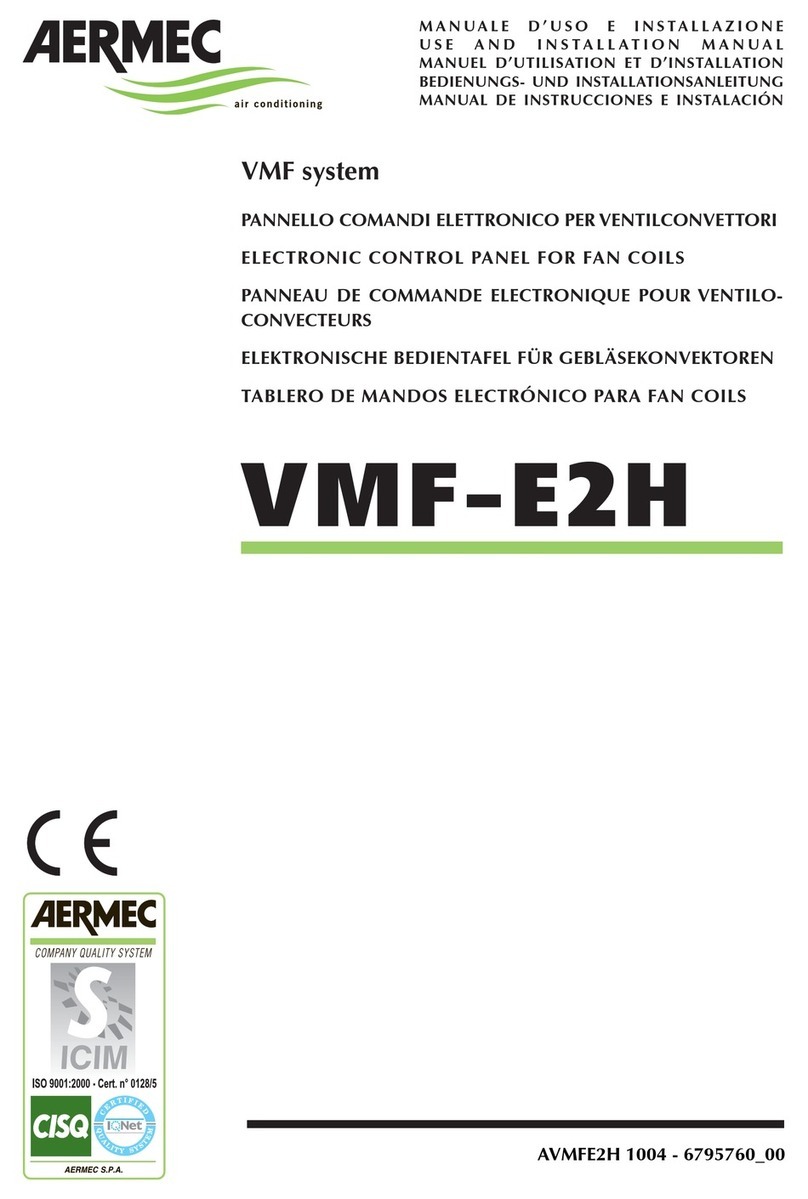
AERMEC
AERMEC VMF-E2H Use and installation manual
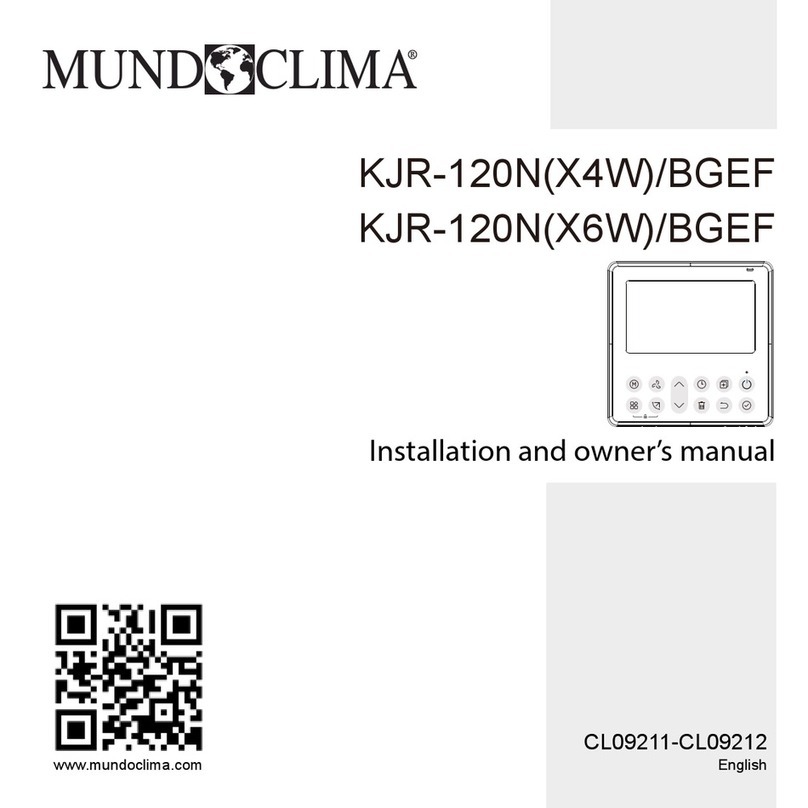
mundoclima
mundoclima KJR-120N(X4W)/BGEF Installation and owner's manual

Airmax
Airmax 653945 installation instructions
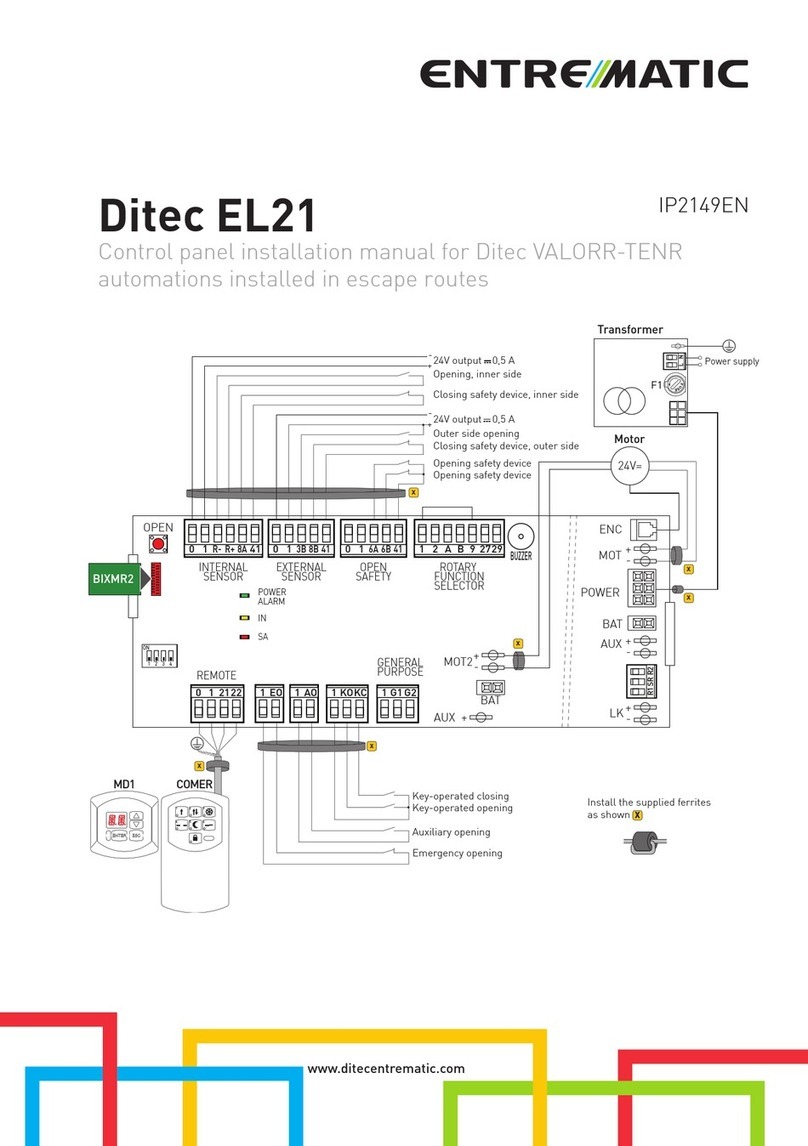
Entrematic
Entrematic Ditec EL21 installation manual
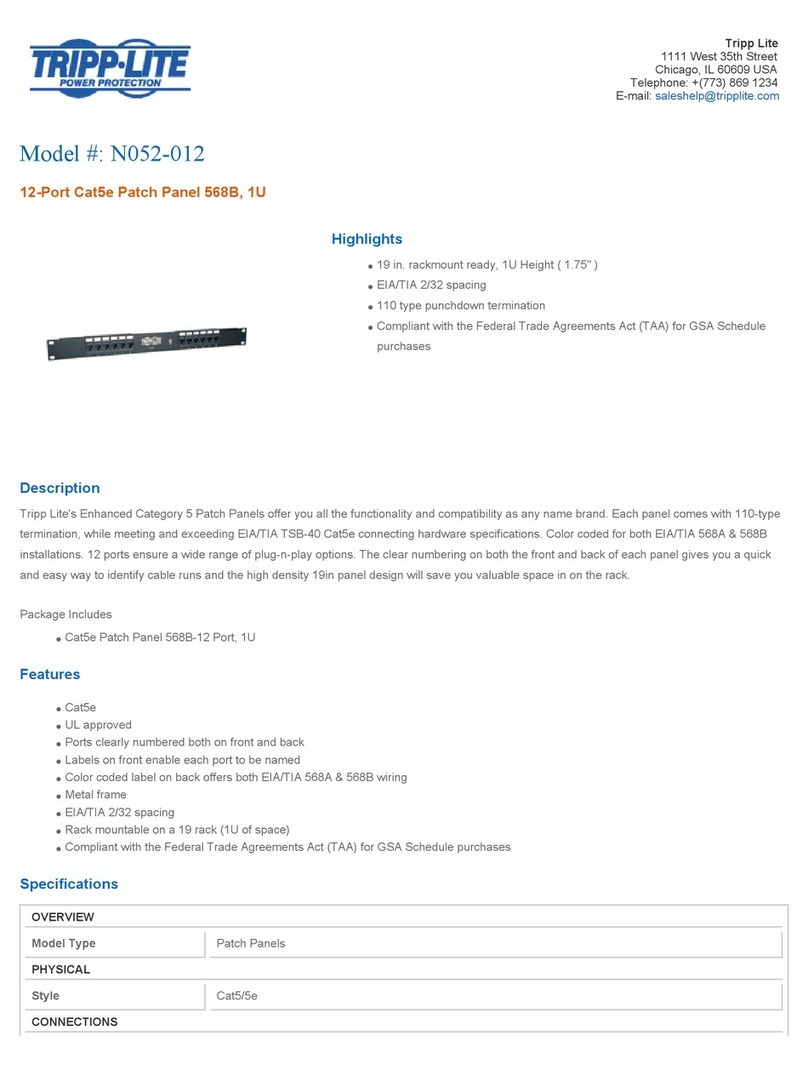
Tripp Lite
Tripp Lite 12-Port Cat5e Patch Panel 568B N052-012 Specifications

WindowMaster
WindowMaster FlexiSmoke WSC 520 Utilization examples

System air
System air NaviPad quick guide
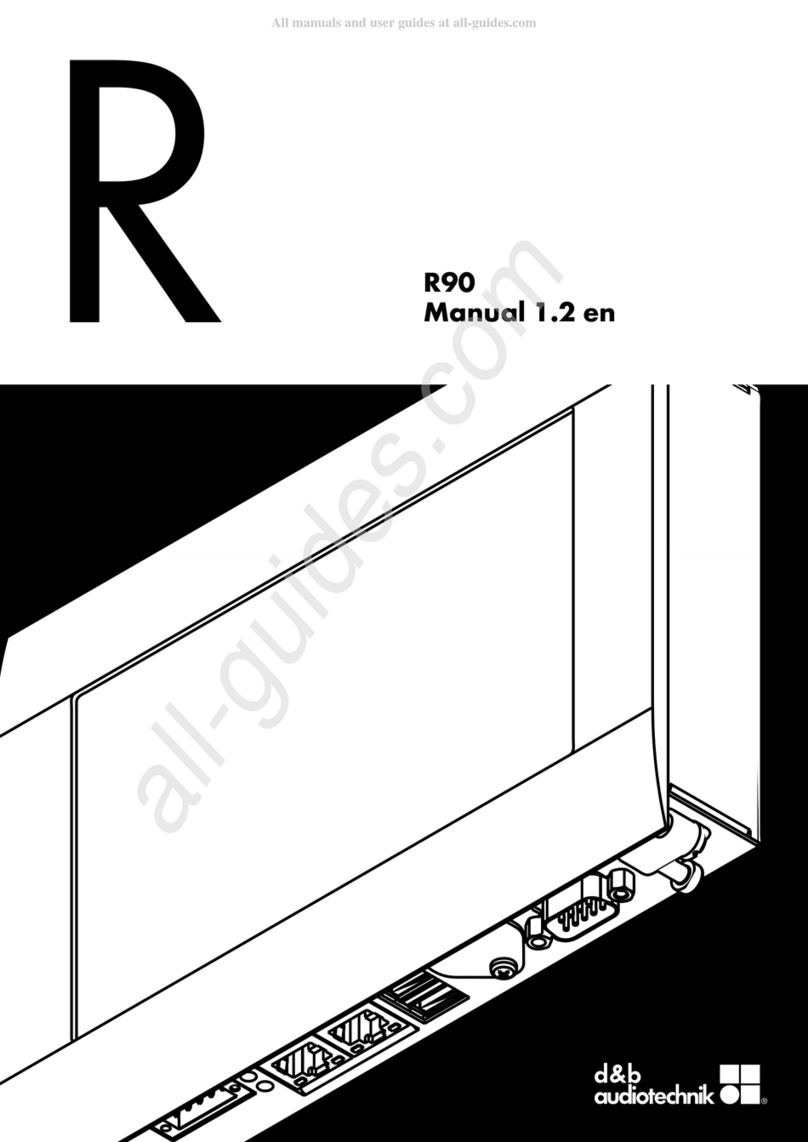
d & b audiotechnik
d & b audiotechnik R90 manual

Spraying Systems
Spraying Systems AUTOJET 1750+ owner's manual
ICON
ICON DPC1 Installation and operation manual