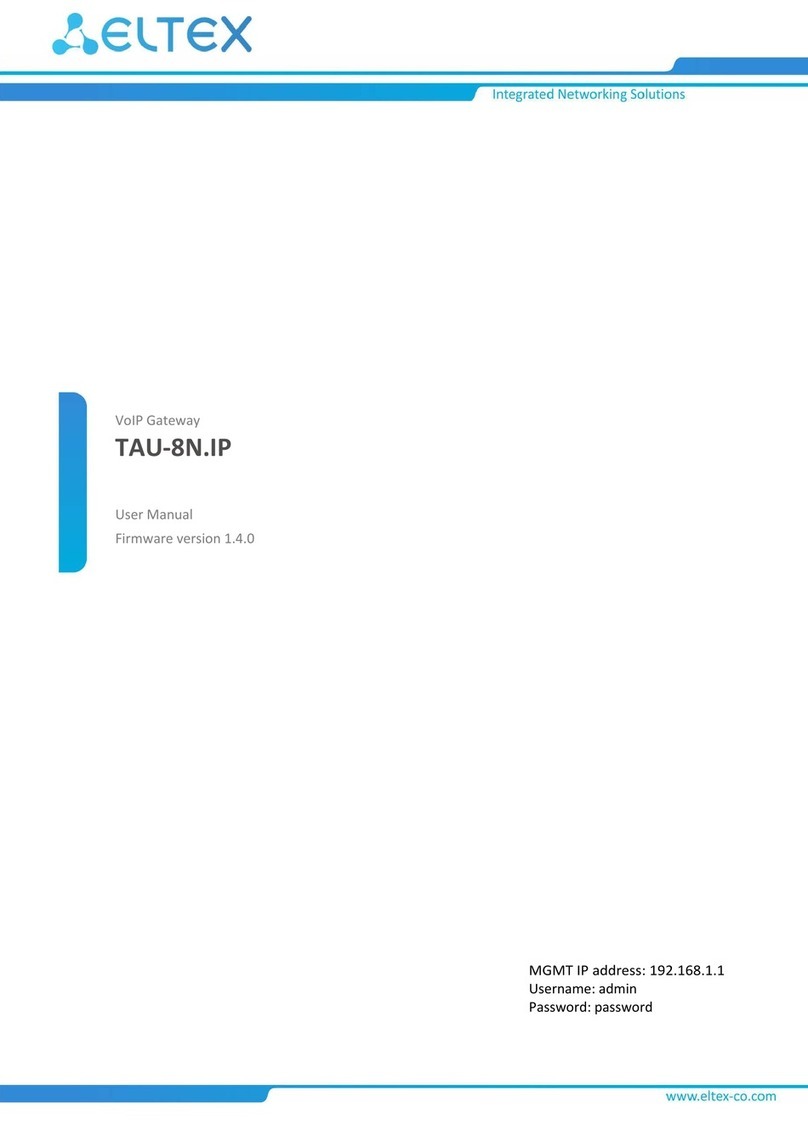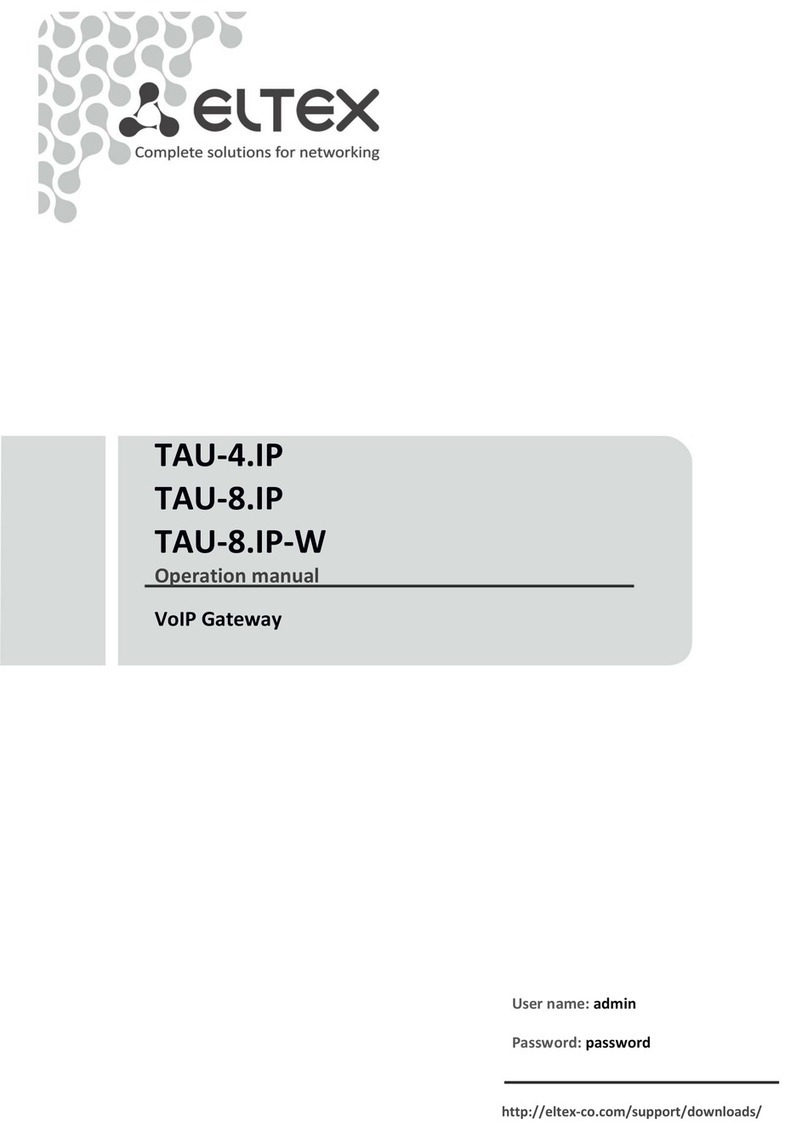SMG Digital Gateway 9
3.1.7 Call routing.............................................................................................................................. 94
3.1.8 Internal resources................................................................................................................. 141
3.1.9 IVR......................................................................................................................................... 161
3.1.10 TCP/IP settings ................................................................................................................... 170
3.1.11 Network services ............................................................................................................... 174
3.1.12 Switch................................................................................................................................. 181
3.1.13 Security .............................................................................................................................. 188
3.1.14 Network utilities: ............................................................................................................... 195
3.1.15 RADIUS configuration ........................................................................................................ 197
3.1.16 Tracing ............................................................................................................................... 209
3.1.17 Call recording ..................................................................................................................... 214
3.1.18 Subscribers......................................................................................................................... 224
3.1.19 Working with objects and 'Objects' menu......................................................................... 244
3.1.20 Saving configuration and 'Service' menu........................................................................... 244
3.1.21 Time and date configuration ............................................................................................. 245
3.1.22 Firmware update via web configurator ............................................................................. 245
3.1.23 Licenses.............................................................................................................................. 245
3.1.24 'Help' menu........................................................................................................................ 246
3.1.25 Setting password for web configurator access.................................................................. 246
3.1.26 View factory settings and system information.................................................................. 247
3.1.27 Exit the configurator .......................................................................................................... 247
3.2 Command line, list of supported commands and keys .................................................................. 247
3.2.1 Tracing commands available through the debug port.......................................................... 249
3.3 SMG configuration via Telnet, SSH, or RS-232................................................................................ 250
3.3.1 List of CLI commands ............................................................................................................ 250
3.3.2 Change device access password via CLI................................................................................ 252
3.3.3 Statistics mode...................................................................................................................... 253
3.3.4 Management mode .............................................................................................................. 257
3.3.5 Port mirroring parameters configuration mode................................................................... 258
3.3.6 General device parameter configuration mode ................................................................... 259
3.3.7 CDR parameter configuration mode..................................................................................... 262
3.3.8 CDR field list .......................................................................................................................... 264
3.3.9 Access categories' configuration mode ................................................................................ 265
3.3.10 E1 stream configuration mode .......................................................................................... 265
3.3.11 Dynamic firewall's parameters configuration mode ......................................................... 268
3.3.12 Static firewal's parameters configuration mode ............................................................... 270
3.3.13 FTP parameter configuration mode................................................................................... 275
3.3.14 H.323 protocol parameter configuration mode ................................................................ 276
3.3.15 H.323 interface parameter configuration mode ............................................................... 277
3.3.16 Call group configuration mode .......................................................................................... 280
3.3.17 SS7 link set modification configuration mode................................................................... 281
3.3.18 SS7 timer configuration mode ........................................................................................... 282
3.3.19 Configuration mode of submodule usage ......................................................................... 284
3.3.20 Modifier table configuration mode ................................................................................... 284
3.3.21 Network parameter configuration mode .......................................................................... 287
3.3.22 Dial plan configuration mode ............................................................................................ 294
3.3.23 Pickup group configuration mode ..................................................................................... 298
3.3.24 PBX profile configuration mode......................................................................................... 298
3.3.25 Q.931 timer configuration mode....................................................................................... 300
3.3.26 RADIUS configuration mode .............................................................................................. 300
3.3.27 Conversation recording settings configuration mode ....................................................... 307
3.3.28 Call records masks configuration modes........................................................................... 307
3.3.29 Static route configuration mode........................................................................................ 308