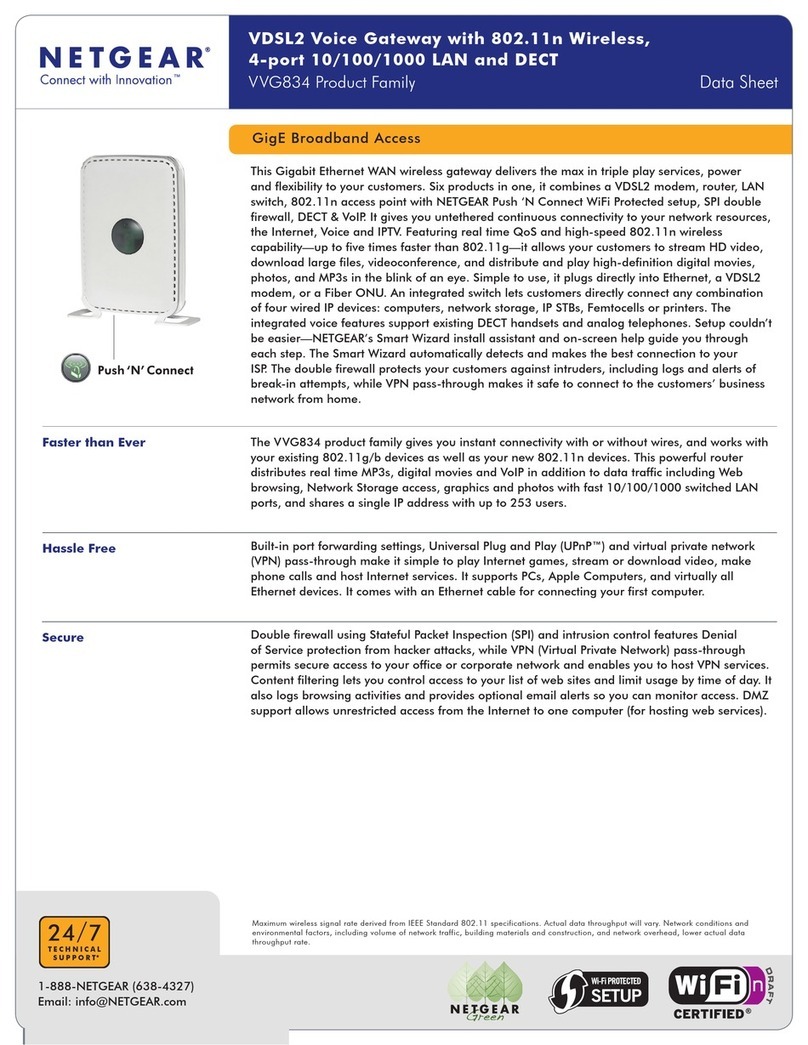NETGEAR Sprint 6100D User manual
Other NETGEAR Gateway manuals

NETGEAR
NETGEAR ADT Pulse Gateway PGZNG1 User manual

NETGEAR
NETGEAR CG4500BDv2 User manual

NETGEAR
NETGEAR C6300BD User manual

NETGEAR
NETGEAR supernet User manual

NETGEAR
NETGEAR CG3000D User manual

NETGEAR
NETGEAR DSL VVG2000 User manual

NETGEAR
NETGEAR CVG834G User manual

NETGEAR
NETGEAR C3000 User manual

NETGEAR
NETGEAR CG814WG User manual

NETGEAR
NETGEAR CG3000DCR User manual
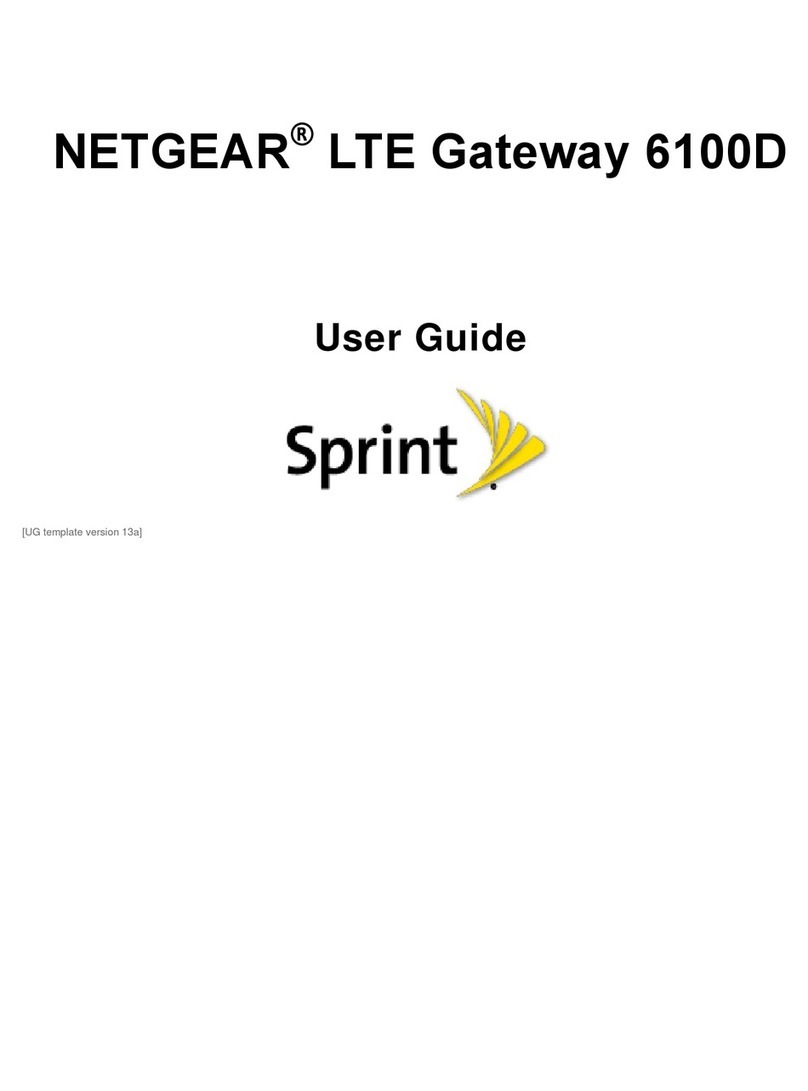
NETGEAR
NETGEAR Sprint 6100D User manual

NETGEAR
NETGEAR D2200D-1FRNAS User manual

NETGEAR
NETGEAR CG814WG V2 User manual

NETGEAR
NETGEAR DG824M - 802.11b Wireless ADSL Modem User manual

NETGEAR
NETGEAR DEVG2020 DOT User manual

NETGEAR
NETGEAR CG3300D User manual
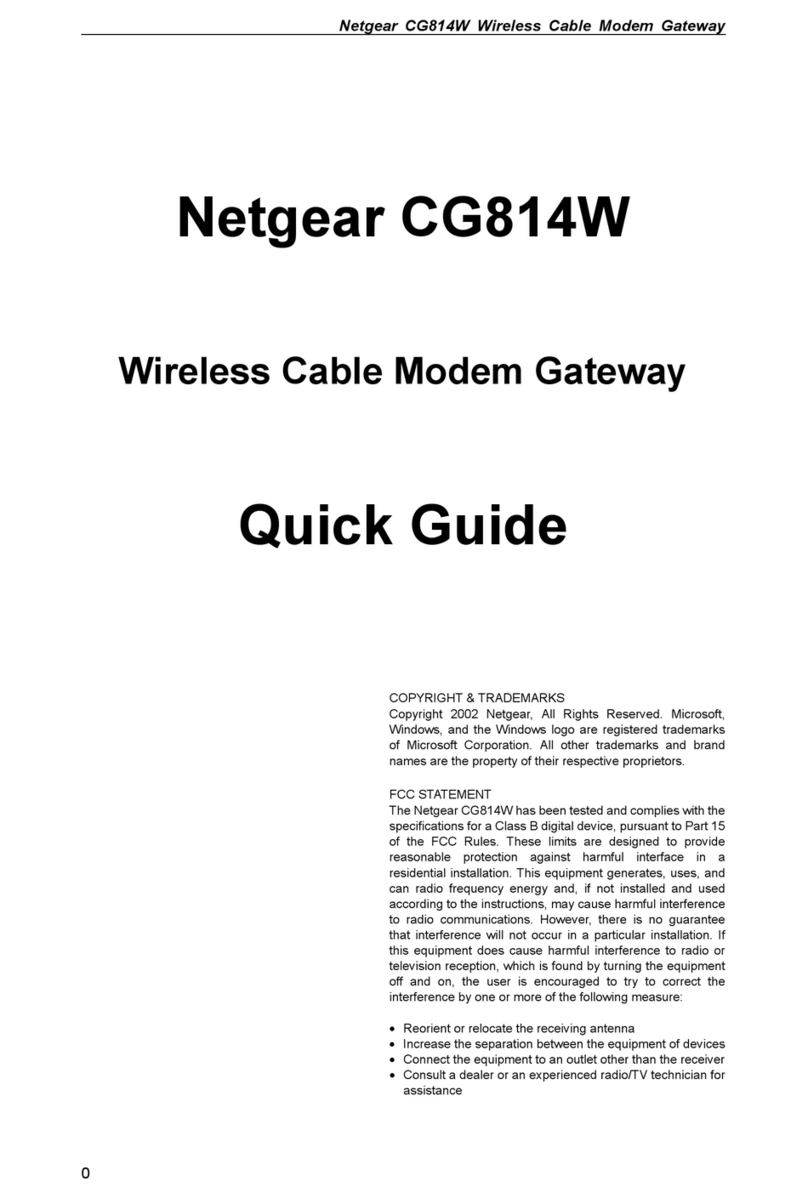
NETGEAR
NETGEAR CG814W User manual
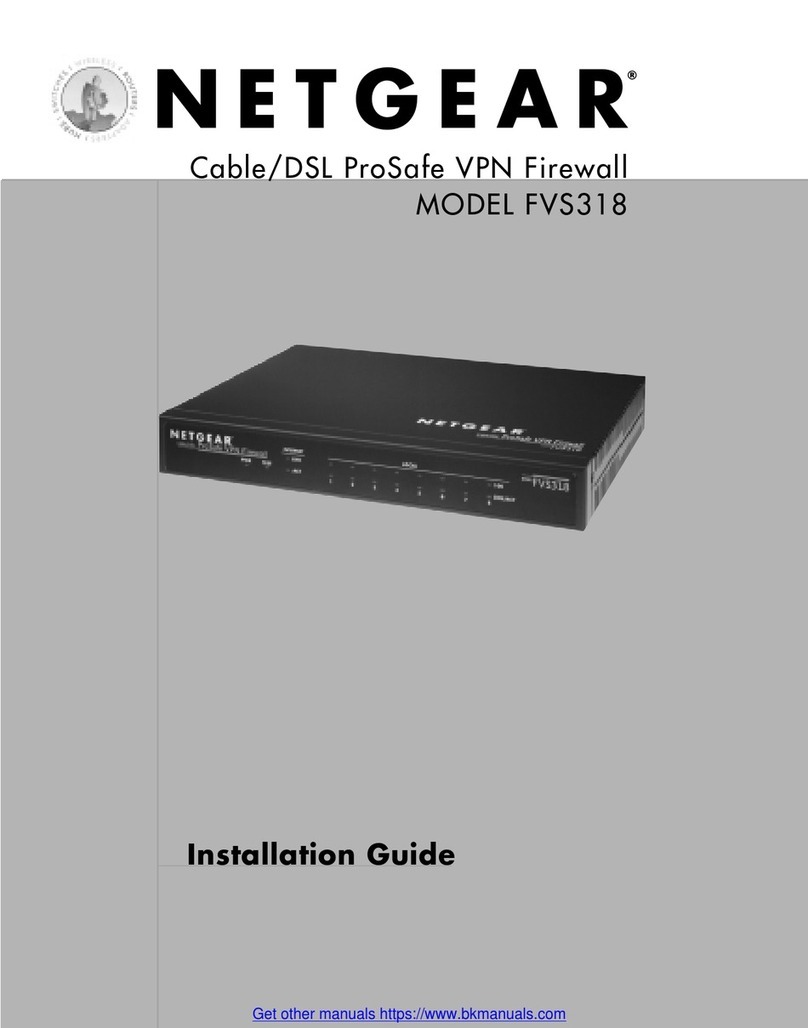
NETGEAR
NETGEAR FVS318 - ProSafe VPN Firewall Router User manual

NETGEAR
NETGEAR CG3000D-1CXNAS User manual

NETGEAR
NETGEAR C6300BD User manual
Popular Gateway manuals by other brands

LST
LST M500RFE-AS Specification sheet

Kinnex
Kinnex Media Gateway quick start guide

2N Telekomunikace
2N Telekomunikace 2N StarGate user manual

Mitsubishi Heavy Industries
Mitsubishi Heavy Industries Superlink SC-WBGW256 Original instructions

ZyXEL Communications
ZyXEL Communications ZYWALL2 ET 2WE user guide

Telsey
Telsey CPVA 500 - SIP Technical manual