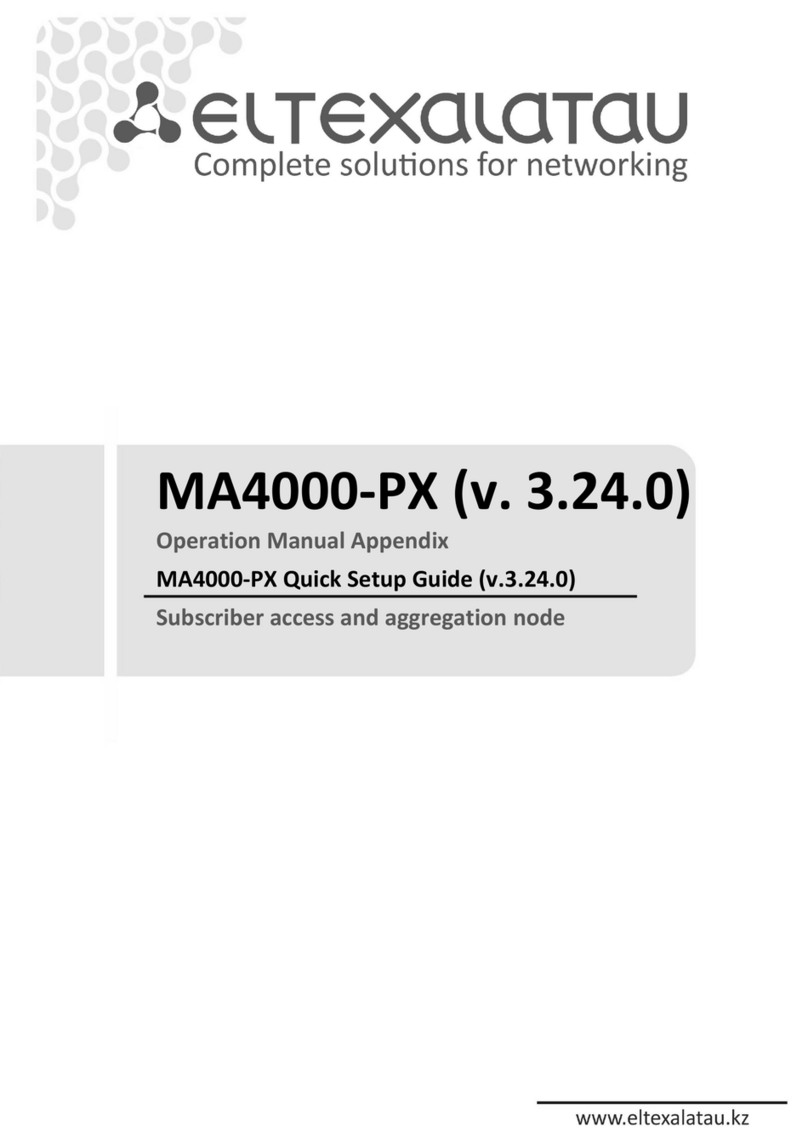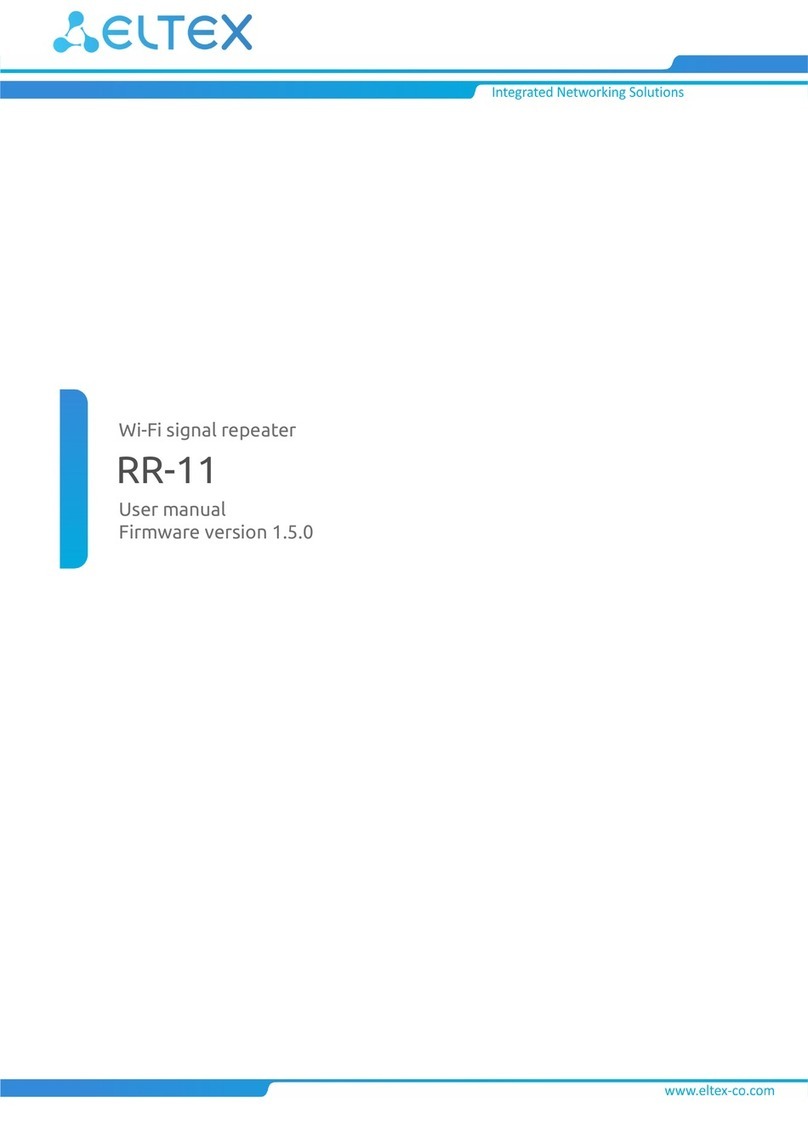Содержание
1 Annotation..................................................................................................................................5
2 Safety rules and Installation procedure....................................................................................6
2.1 Safety requirements ..................................................................................................................6
2.2 Terminal installation ..................................................................................................................6
2.2.1 Support brackets mounting................................................................................................6
2.2.2 Terminal rack installation...................................................................................................7
2.2.3 Power module installation..................................................................................................8
2.2.4 Connecting to power supply...............................................................................................9
3 Connecting to the Command Line Interface (CLI) .................................................................11
3.1 Connecting via telnet/ssh .......................................................................................................11
3.2 Connecting via serial port........................................................................................................11
3.3 Changing the user password ..................................................................................................12
4 LTP-X network parameters configuration ..............................................................................13
5 OLT LTP-X firmware update....................................................................................................15
6 SNMP, SYSLOG, NTP, IP Source GUARD services configuration..........................................16
6.1 SNMP configuration ................................................................................................................16
6.2 SYSLOG configuration .............................................................................................................17
6.3 NTP configuration....................................................................................................................17
6.4 IP Source Guard configuration................................................................................................18
6.5 DHCP_RA (broadcast – unicast relay) configuration ............................................................19
7 SWITCH configuration.............................................................................................................20
8 IGMP configuration..................................................................................................................22
9 CROSS_CONNECT, PORTS profiles configuration for ONT...................................................23
10 PPPoE Intermedia Agent, DHCP Relay Agent - OLT profiles configuration .........................25
10.1 PPPoE Intermedia Agent configuration..................................................................................25
10.2 DHCP Relay Agent configuration ............................................................................................26
11 Adding and configuring ONT...................................................................................................29
12 ONT configuration template....................................................................................................31
13 Configuration of LTP for operation with the internal ACS server .........................................33
14 Configuration of ACS profile for ONT .....................................................................................35
15 Adding and configuring a subscriber via ACS........................................................................36
16 ONT firmware update via ACS ................................................................................................37
17 APPENDIX A. Example of ACS profile for NTP-RG14XXG-W/NTU-RG14XXG-W .................38
18 APPENDIX B. Example of setting private parameters for NTP-RG14XXG/NTP-RG14XXG-
W ...............................................................................................................................................43