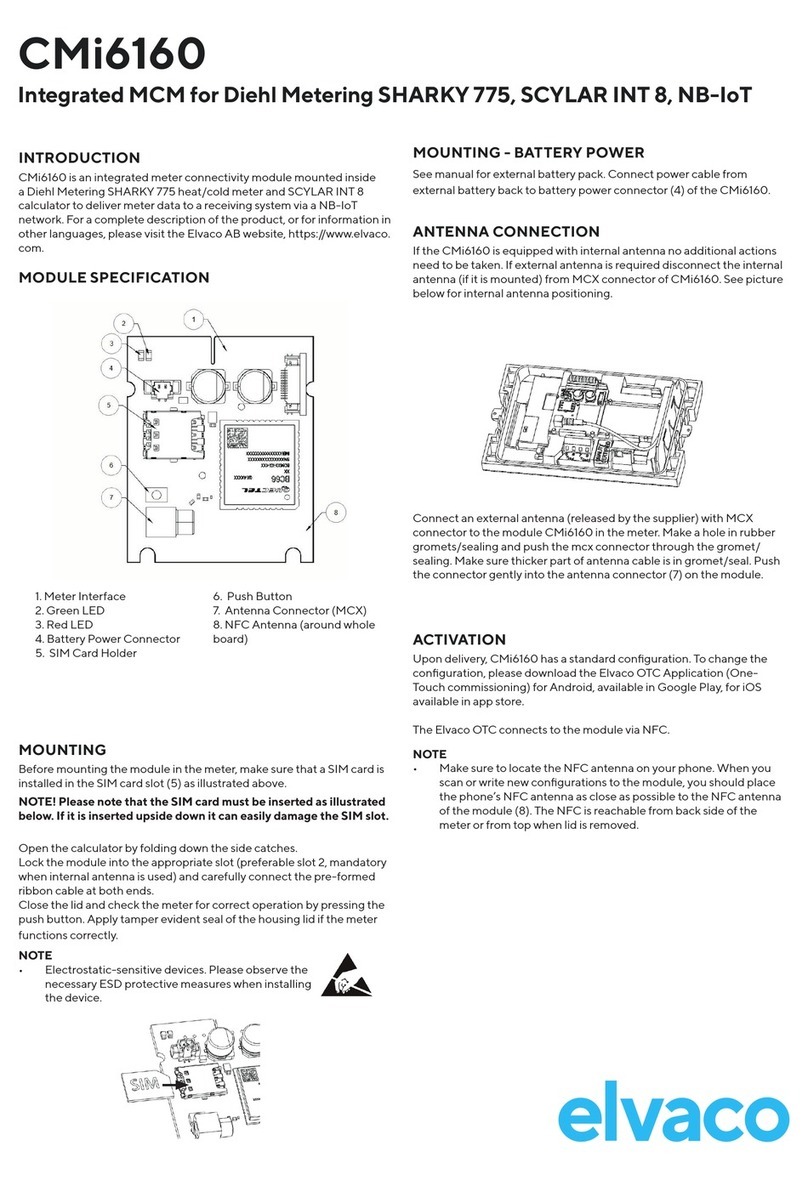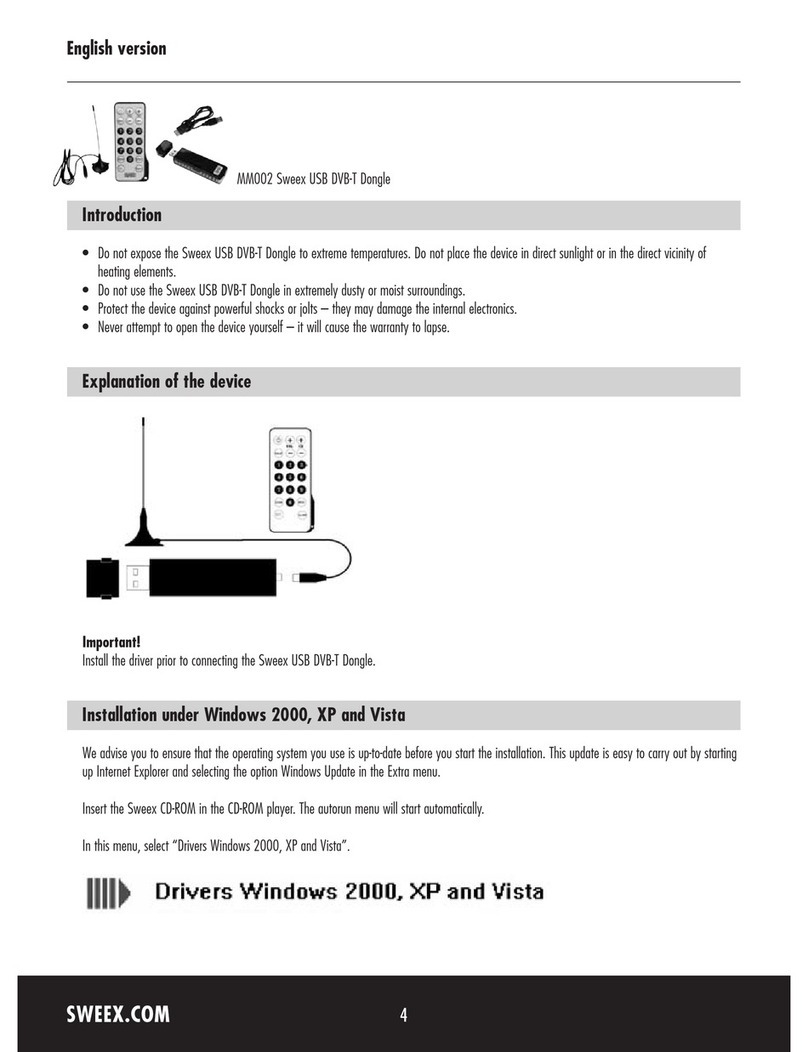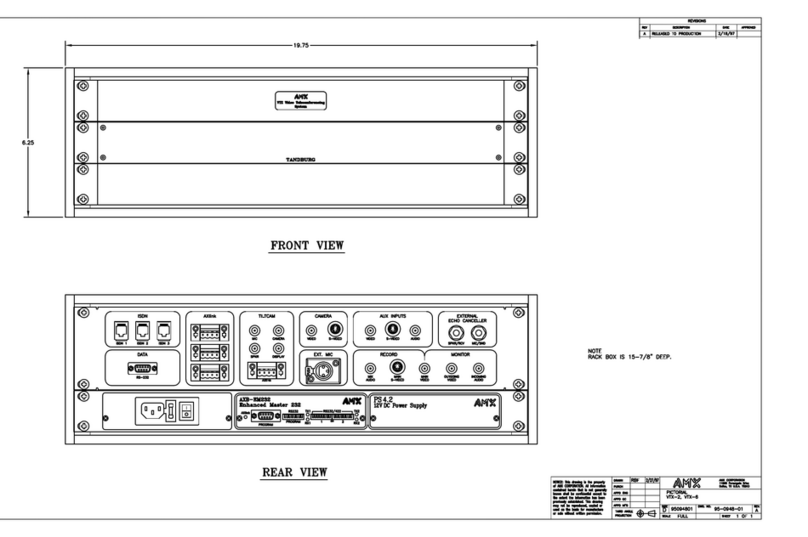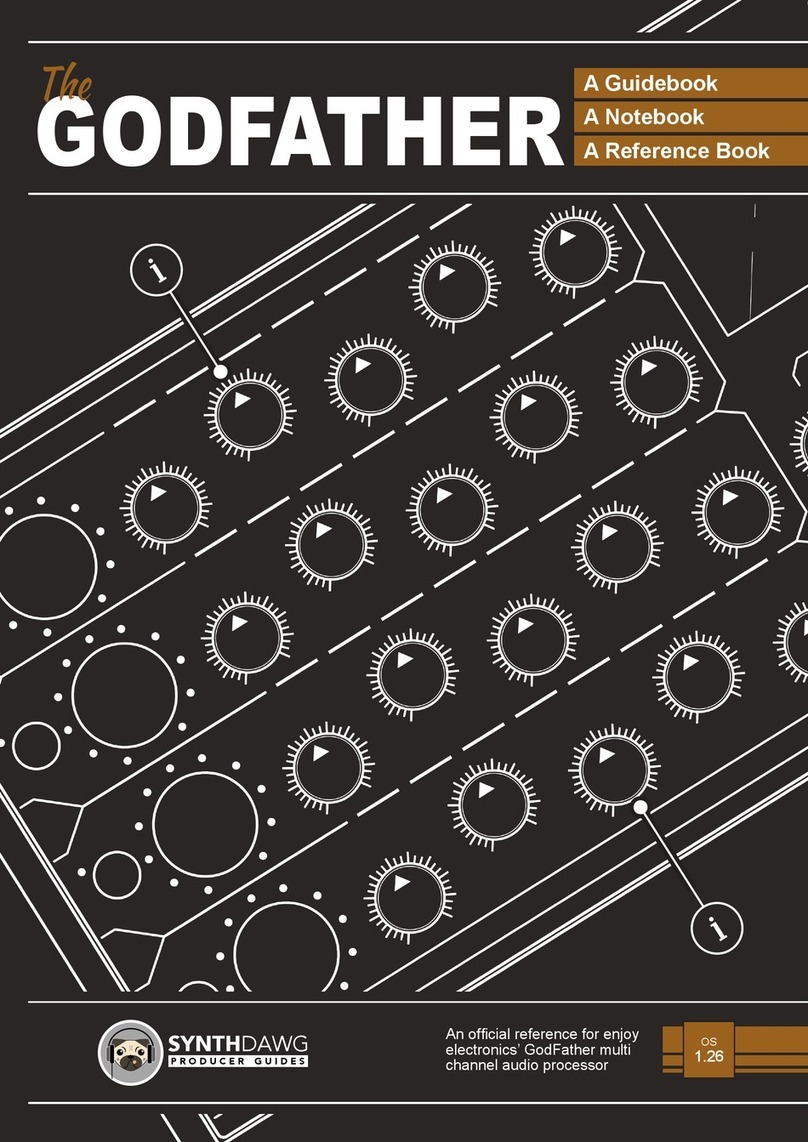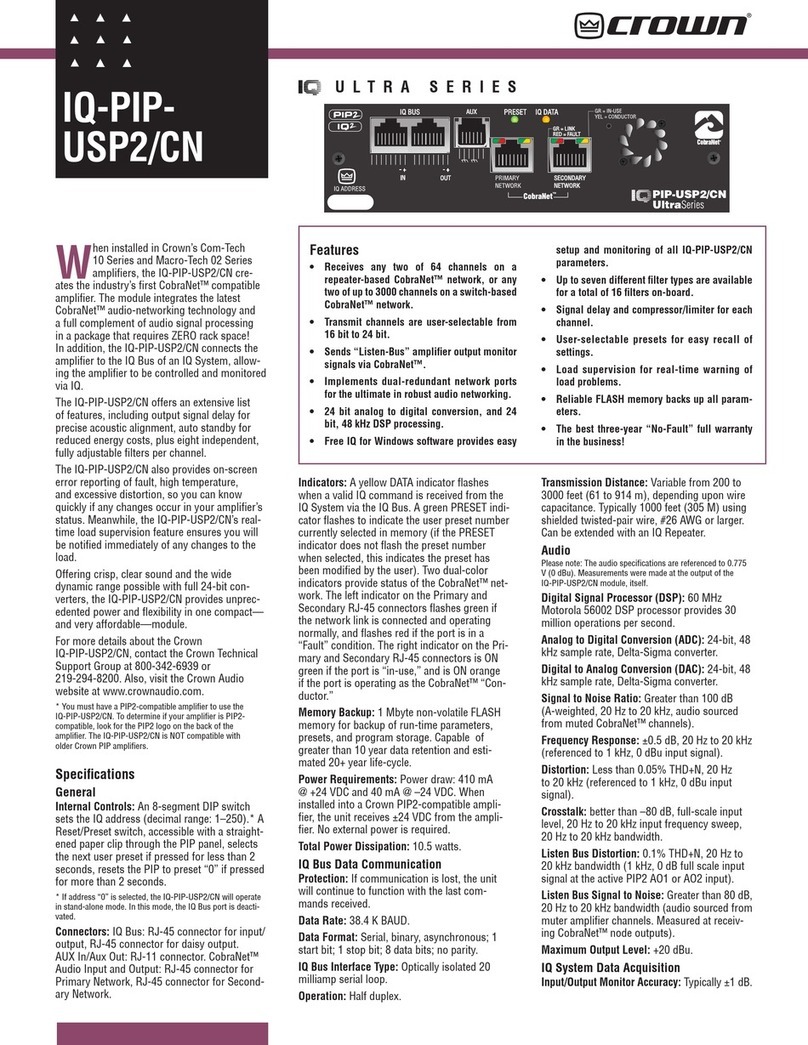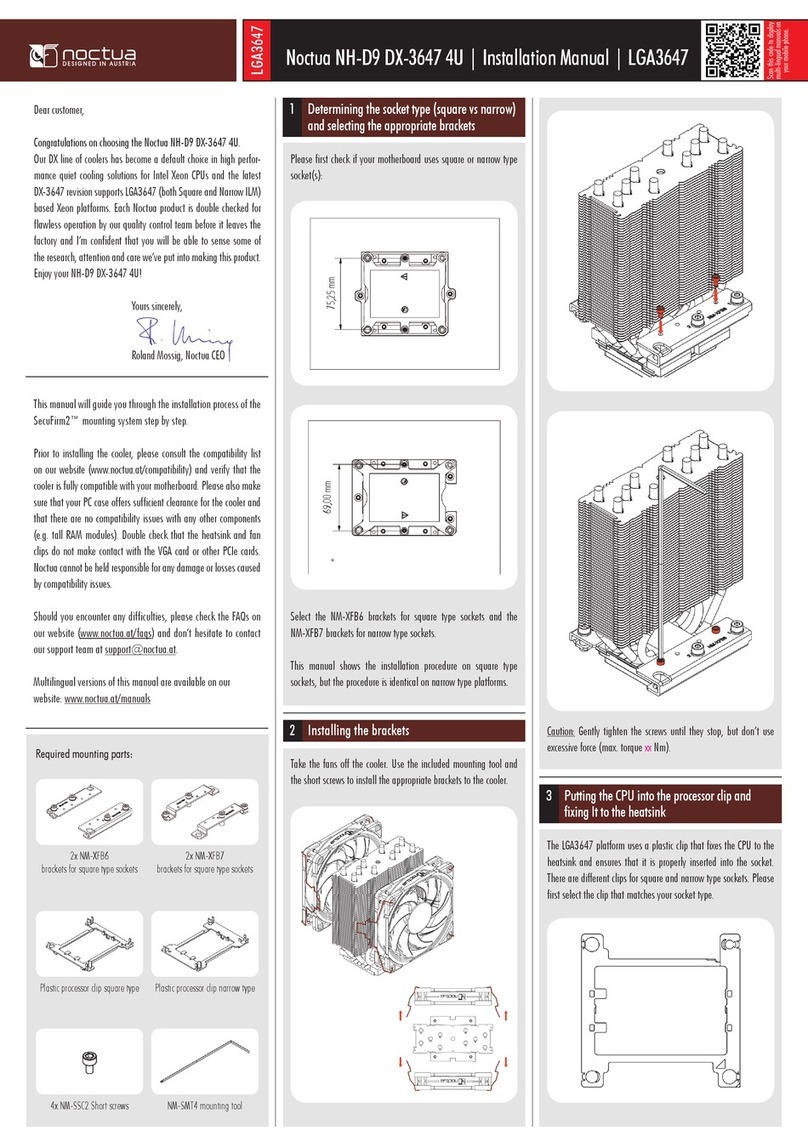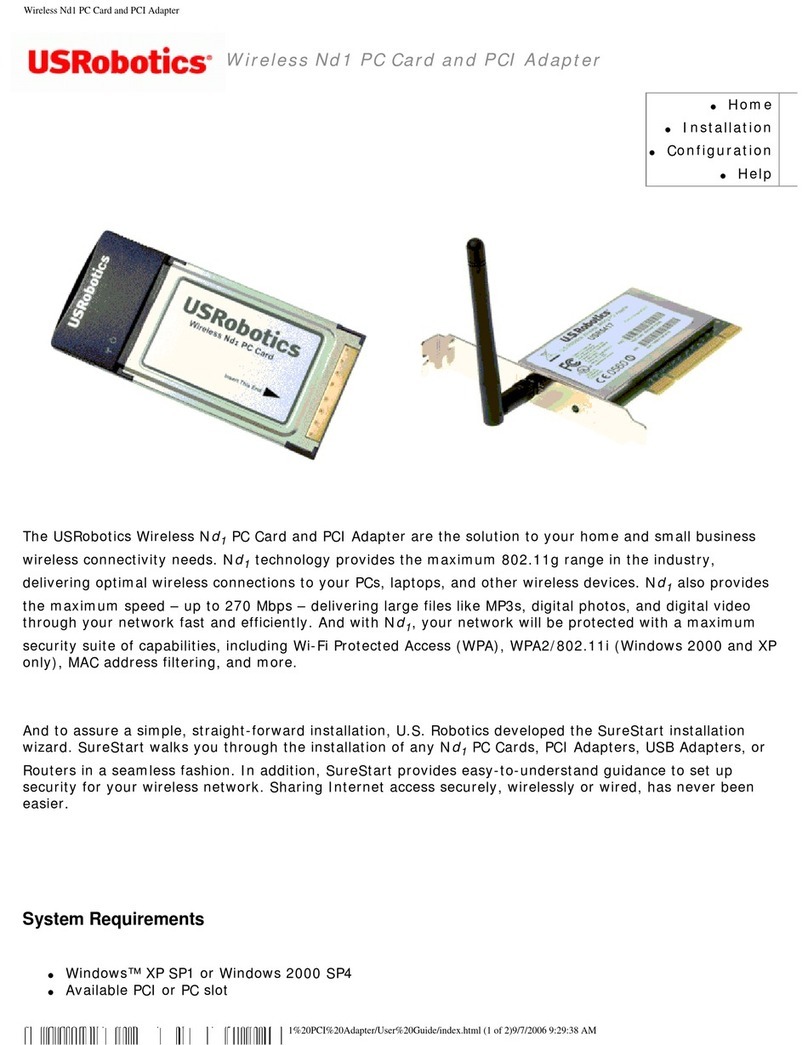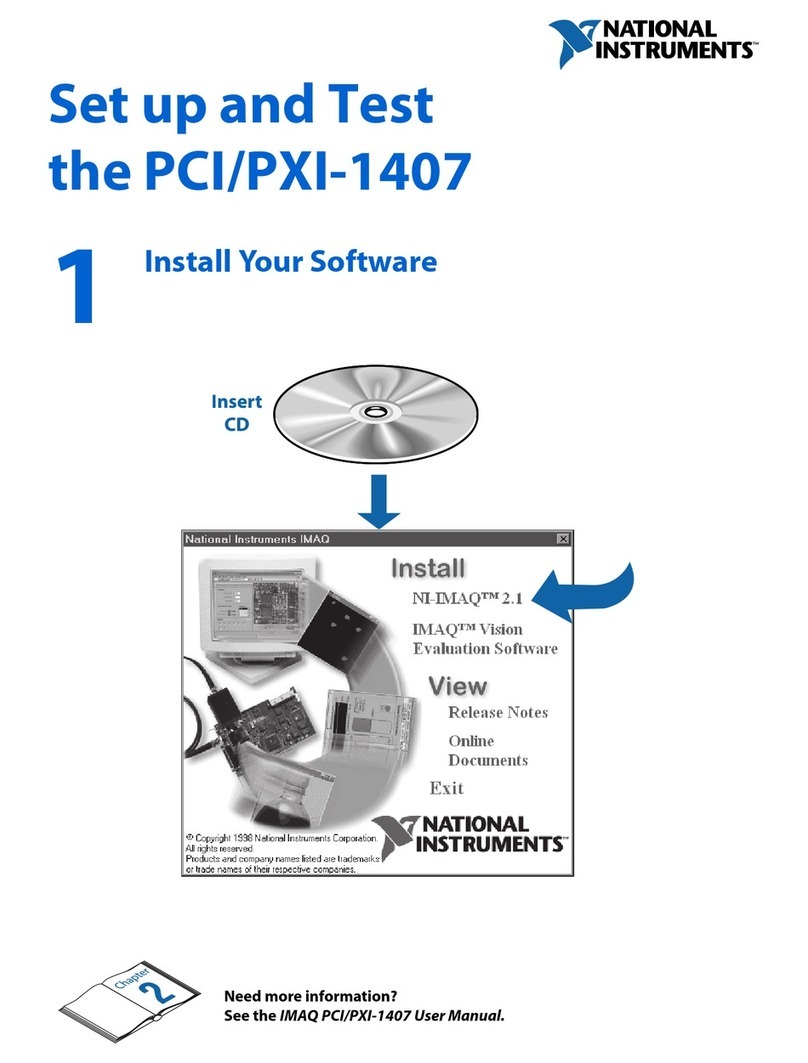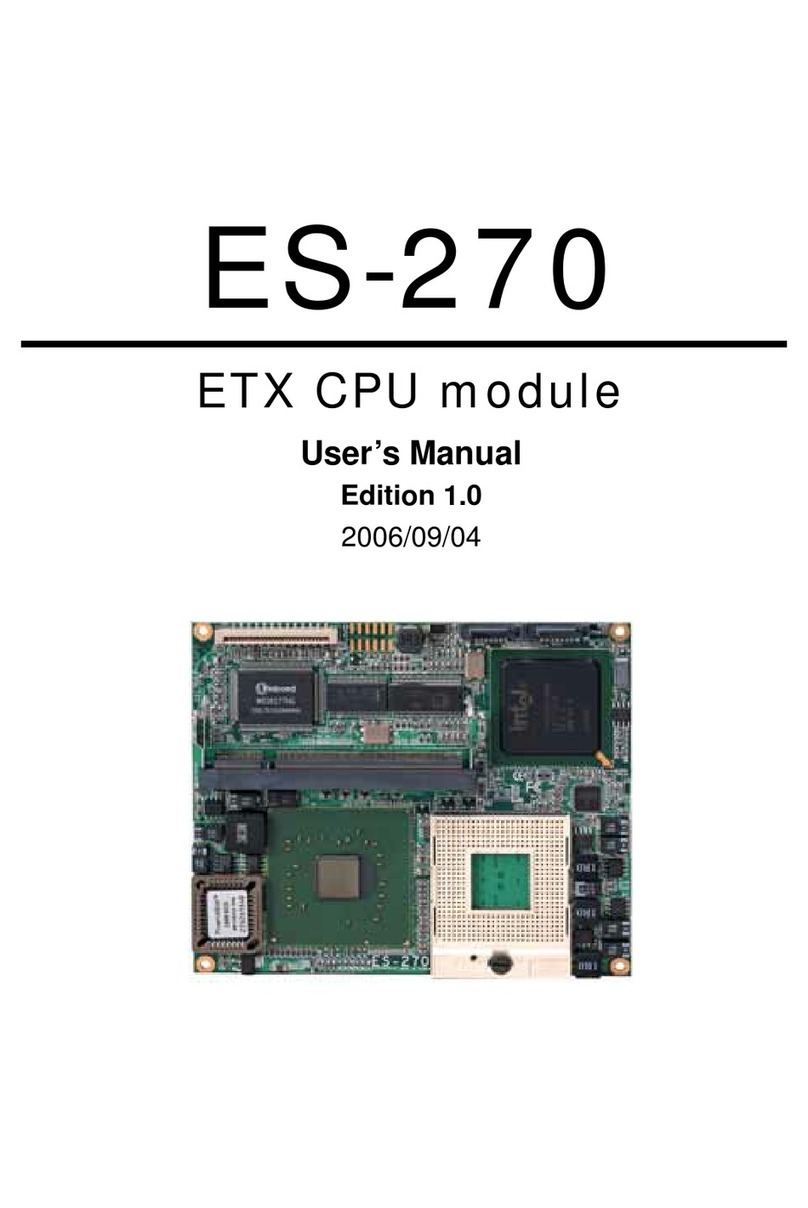Elvaco CMi6110 User manual

CMi6110 WZU-NB-IoT-EXT
Integriertes NB-IoT Modul für Landis+Gyr UH50/UC50
AKTIVIERUNG
Im Auslieferungszustand ist das CMi6110 auf passiven Modus
eingestellt, d. h. es werden keine Nachrichten vom Modul übertragen.
Das Modul lässt sich auf zwei Arten aktivieren:
1. Taster (7) mindestens 5 Sekunden lang gedrückt halten, bis die
grüne LED (3) leuchtet.
2. Über die Elvaco-App. Auf der Registerkarte “Apply” den Power
mode auf “Active” stellen, “Apply” drücken und das Telefon an
die rechte Seite des Messgerätes neben dem Modul halten. Das
Telefon ruhig halten, bis es vibriert.
Beim Einschalten versucht das Modul, eine Verbindung zum
Mobilfunknetz herzustellen. Diese Phase wird durch kurzes Blinken
der grünen LED angezeigt. Nach erfolgreicher Verbindung zum
Mobilfunknetz leuchtet die grüne LED für 8 Sekunden auf, wie in der
Abbildung unten dargestellt..
MODULKONFIGURATION
Vor Aktivierung des Moduls überprüfen, ob die korrekte
Konguration mit Hilfe der Elvaco OTC-App-Einstellungen (“One
touch commissioning” - Inbetriebnahme per Tastendruck) über ein
Kongurationsprol oder manuell übernommen und per NFC auf das
Modul übertragen wurde.
Power mode - Legt fest, ob das Modul aktiv oder passiv ist. Sobald das
Modul aktiviert ist, versucht es, eine Verbindung zum Mobilfunknetz
herzustellen.
Transmit interval - Das Sendeintervall bestimmt die Anzahl der Minuten
bis zur nächsten Zählerauslesung/Datenübertragung. Wird z. B. das
Sendeintervall auf “10” eingestellt, liest das Modul alle 10 Minuten den
Zähler aus und sendet alle 10 Minuten ein Datentelegramm.
APN mode - Legt fest, wie die APN-Einstellungen im Modul
implementiert werden. (Automatisch oder manuell.) Achtung: Bei
Verwendung des manuellen APN-Modus müssen APN und PLMN des
Netzes im Modul eingestellt werden.
Server IP - Gibt die IP-Adresse des CoAP-Servers an, an den die Daten
gesendet werden. Das Modul CMi6110 sendet die Daten standardmäßig
an diesen Empfangsserver.
Server port - Gibt an, welcher Port bei der Kommunikation mit dem
Empfangsserver verwendet werden soll.
Conguration lock - Das CMi6110 verfügt über eine
Kongurationssperre, die den Zugri Unbefugter auf das Modul
verhindert. Wenn die Kongurationssperre aktiviert wurde, benötigt ein
Benutzer den Produktzugangsschlüssel des Moduls, um auf das Gerät
zuzugreifen. Die Schlüssel werden auf sichere Art und Weise mit der
OTC-Lösung von Elvaco verwaltet.
Synchronize meter date/time - Diese Einstellung synchronisiert Datum
und Uhrzeit des Zählers mit den aktuellen Einstellungen des Telefons.
MONTAGE
Vor dem Einbau des Moduls in den Zähler überprüfen, ob eine SIM-
Karte wie unten abgebildet im SIM-Kartensteckplatz (8) installiert ist.
Das CMi6110 wird in den Modulsteckplatz 2 eines Landis+Gyr UH50/
UC50 mit Software-Version 5-15/8.06 oder höher eingebaut. Das
Modul an den äußeren Kanten fassen und vorsichtig in seine Position
drücken.
Die (längere) 2-adrige Leitung vom Zählernetzteil (110/230 V) an den
Netzanschluss (5) anschließen.
HINWEIS
• Elektrostatisch empndliche Geräte. Bei der
Installation des Moduls die notwendigen
ESD-Schutzmaßnahmen beachten.
ANSCHLUSS DER ANTENNE
Eine externe Antenne an den SMA-Anschluss (5) des Moduls
anschließen. Mit der mitgelieferten Mutter und Unterlegscheibe den
SMA-Stecker im UH50/UC50 montieren. Die folgende Abbildung zeigt
die Vorgehensweise.
Die Antenne mindestens 0,5 Meter vom Messgerät entfernt montieren,
um Störungen zu vermeiden.
1. Zähler-Schnittstelle
2. Rote LED
3. Grüne LED
4. NFC-Antenne
5. Stromversorgungsanschluss
6. Antennen-Anschluss (SMA)
7. Taste
8. SIM-Kartensteckplatz
EINFÜHRUNG
Das CMi6110 ist ein integriertes Kommunikationsmodul, das in einen
Landis+Gyr UH50 Wärmezähler/UC50 Rechenwerk montiert wird, um
Zählerdaten über ein NB-IoT-Netzwerk an einen Empfänger zu senden.
Eine vollständige Beschreibung des Produkts bzw. Informationen in
anderen Sprachen nden Sie auf der Website von Elvaco AB, https://
www.elvaco.com.
MODULSPEZIFIKATION
Grüne LED
Rote LED
1. SMA Antenne
2. Antennenanschlussmutter
3. Platte 1 (Außen zähler)
4. Platte 2 (Innen zähler
5. SMA-Anschluss
32 16 240 083 a
A6V12318607_----_a

© 2020, Elvaco AB. Elvaco AB. Alle Rechte vorbehalten. Dokumentation und Produkt werden ohne Mängelgewährleistung und ohne Zusi-
cherung bestimmter Eigenschaften angeboten. Die Elvaco AB haftet nicht für Schäden, Verluste oder andere Verbindlichkeiten aufgrund der
Verwendung des Produktes. Kein Teil des Inhaltes dieser Gebrauchsanleitung darf ohne schriftliche Zustimmung der Elvaco AB unabhängig
vom Medium in irgendeiner Form übertragen oder reproduziert werden. Gedruckt in Schweden.
CMi6110 Quick manual A4 German
Version: 1.0
KONTAKTDATEN
Elvaco AB Technischer support:
Telefon: +46 300 434300
Online: www.elvaco.com
Produkt Artikelnummer
CMi6110, inkl. Magnetfußantenne 1100338
CMi6110, inkl. Netzteil (230V) und
Magnetfußantenne
1100339
SICHERHEIT
Die Garantie erstreckt sich nicht auf Schäden am Produkt, die durch
eine andere als die in dieser Anleitung beschriebene Verwendung
verursacht wurden. Elvaco AB übernimmt keine Haftung für Personen-
oder Sachschäden, die dadurch entstanden sind, dass das Gerät nicht
entsprechend dieser Anleitung verwendet wurde.
BESTELLINFORMATIONEN ELVACO
Sobald alle Kongurationsparameter eingestellt sind, auf “Apply”
drücken und das Telefon an die rechte Seite des Zählers halten (neben
dem Modul CMi6110). Das Telefon still halten, bis es vibriert. Damit wird
bestätigt, dass die neuen Einstellungen erfolgreich über NFC auf das
Gerät übertragen wurden.
HINWEIS
• Die Lage der NFC-Antenne des Telefons muss bekannt sein. Beim
Scannen des Moduls bzw. beim Schreiben neuer Kongurationen
in das Modul die NFC-Antenne des Telefons so nah wie möglich an
der NFC-Antenne des Moduls (4) platzieren.
TECHNISCHE DATEN
Mechanik
Schutzart IP54 (im Zähler)
Abmessungen (B × H × T) 85 x 36 x 20 mm
Gewicht 15 g
Montage Auf Modulsteckplatz 2 des Landis+Gyr
UH50/UC50
Antenne Extern über Pigtail mit SMA-f-Stecker.
Antenne wird separat bestellt
SIM-Karte Einschub, Mini-SIM-Format
Elektrische Anschlüsse
Stromversorgung Netzteil WZU-AC 110/230-xx oder
WZU-ACDC24-50
Elektrische Eigenschaften
Nennspannung 3.0-4.2 VDC
Stromaufnahme (max.) 200 mA
Stromaufnahme (Standby-
Modus)
10 µA
Umgebungsbedingungen
Betriebstemperatur 5 °C bis 55 °C
Betriebsfeuchte 0 - 93 % rel. Luftf., keine Kondensation
Betriebshöhe 2000 m
Verschmutzungsgrad Grad 1
Nutzungsumgebung Innenräume
Lagertemperatur -20 °C bis 60 °C
Mobilfunknetz
Sendeleistung Maximal 23.0 dBm
Empndlichkeit des Empfängers -1 35 dBm
Band 8, 20
3GPP Release 13 (NB1)
Benutzerschnittstelle
Grüne LED Status
Rote LED Fehler
Taste Inbetriebnahme / Neustart
Konguration NFC über Elvaco OTC App oder aus
der Ferne über DM-System (Geräte
Management-system)
Zulassungen
EMV EN 301489-1, EN 301 489-52
BESTELLINFORMATIONEN Landis + Gyr
Produkt Artikelnummer
NB-IoT Modul ohne Antenne und
Netzteil
WZU-NB-IoT-EXT

INTRODUCTION
CMi6110 is an integrated meter connectivity module that is mounted
inside a Landis+Gyr UH50 heat meter/UC50 heat calculator to deliver
meter data to a receiving system via a NB-IoT network. For a complete
description of the product, or for information in other languages, visit the
Elvaco AB website, https://www.elvaco.com.
MODULE SPECIFICATION
CMi6110 WZU-NB-IoT-EXT
Integrated MCM for Landis+Gyr UH50/UC50, NB-IoT
ACTIVATION
Upon delivery, CMi6110 is set to passive mode, which means no
messages will be transmitted from the device. There are two ways to
activate the product:
1. Press and hold down the push button (7) for at least 5 seconds until
the green LED (3) lights up.
2. Via the Elvaco mobile application. Go to the Apply tab, set the
Power mode to “Active”, push “Apply” and place the phone on the
right side of the meter, next to the module. Make sure to hold the
phone still until the phone vibrates.
Upon start-up, the module will attempt to connect to the mobile
network. The phase is indicated by short flashes on the green LED.
After successfully connecting to the mobile network, the green LED will
lighten up for 8 seconds, as indicated by the gure below.
DEVICE CONFIGURATION
Before activating the module, you should make sure to apply the correct
conguration by using the Elvaco OTC (One touch commissioning) App
settings can be applied via a conguration prole or manually and are
transferred to the module using NFC.
Power mode - Sets whether the module is active or passive. As soon as
the module is activated, it will attempt to connect to the mobile network.
Transmit interval - The transmit interval meter determines the number
of minutes between every meter readout/data transmission. For
example, if setting the transmit interval to “10”, the module will read the
meter and send a telegram every 10th minute.
APN mode - Sets how APN settings is implemented in the module.
(Automatic or manual.) Note that when the manual APN mode is used,
the APN and the PLMN of the network need to be set in the module.
Server IP - Species the IP address to the CoAP server where data will
be delivered. CMi6110 will by default send the data to the receiving
server.
Server port - Species what port to use when communicating with the
receiving server.
Conguration lock - CMi6110 has a conguration lock feature which
can be used to prevent unauthorized users to access the module. When
conguration lock has been enabled, a user needs the device-specic
Product Access Key in order to access the device. Keys are managed in a
secure way using Elvaco’s OTC solution.
Synchronize meter date/time - Use this setting to synchronize the date
and time of the meter using the current settings of the phone.
MOUNTING
Before mounting the module in the meter, make sure that a SIM card is
installed in the SIM card slot (8) as illustrated below. CMi6110 is mounted
in module slot 2 of a Landis+Gyr UH50/UC50 with software version
5-15/8.06 or higher. Grab the device by the outer edges and gently
press it into position.
Make sure to connect the (longer) 2-wire cord from the meter power
supply unit (110/230V) to the power connector (5).
NOTE
• Electrostatic-sensitive devices. Please
observe the necessary ESD protective
measures when installing the device.
ANTENNA CONNECTION
Make sure to connect an external antenna to the module SMA
connector (5). Use the included nut and washer to mount the SMA
connector in the UH50/UC50. The image below illustrates how.
The antenna should be mounted at least 0.5 meter away from the meter
to avoid interference.
1. Meter interface
2. Red LED
3. Green LED
4. NFC antenna
5.
5. Power connector
6. Antenna (SMA) connector
7. Push button
8. SIM card slot

© 2020, Elvaco AB. All rights reserved. The documentation and product are provided on an “as is” basis only and may contain deciencies or in-
adequacies. Elvaco AB takes no responsibility for damages, liabilities or other losses by using this product. No part of the contents of this manual
may be transmitted or reproduced in any form by any means without the written permission of Elvaco AB. Printed in Sweden.
CMi6110 Quick manual A4 English
Version: 1.0
CONTACT INFORMATION
Elvaco AB Technical support:
Phone: +46 300 434300
E-mail: [email protected]
Online: www.elvaco.com
Product Item number
CMi6110, incl. magnet mount antenna 1100338
CMi6110, incl. PSU (230V) and magnet
mount antenna
1100339
SAFETY
The warranty does not cover damage to the product caused by usage in
any other way than described in this manual. Elvaco AB can not be liable
for personal injury or property damage caused by usage in any other way
than described in this manual.
ORDERING INFORMATION ELVACO
After you have set all conguration parameters, push Apply and place
the phone on the right side of the meter (next to the CMi6110 device).
Hold the phone still until it vibrates. This conrms that new settings have
successfully been transferred to the device via NFC.
NOTE
• Make sure to locate the NFC antenna on your phone. When you
scan or write new congurations to the module, you should place
the phone’s NFC antenna as close as possible to the NFC antenna
of the module (4).
TECHNICAL SPECIFICATIONS
Mechanics
Protection class IP54 (in meter)
Dimensions (w x h x d) 85 x 36 x 20 mm
Weight 15 g
Mounting In Landis+Gyr UH50/UC50 module
slot 2
Antenna External via pigtail with SMA-f
connector. Antenna is ordered
separately
SIM card Slide, mini size
Electrical connections
Power supply WZU-AC 110/230-xx PSU or WZU-
ACDC24-50
Electrical characteristics
Nominal voltage 3.0-4.2 VDC
Power consumption (max) 200 mA
Power consumption (sleep
mode)
10 µA
Environmental specications
Operating temperature 5 °C to 55 °C
Operating humidity 0 - 93 % RH, no condensation
Operating altitude 2000 m
Pollution degree Degree 1
Usage environment Indoors
Storage temperature -20 °C to 60 °C
Mobile network
Transmit power Maximum 23.0 dBm
Receiver sensivity -1 35 dBm
Band 8, 20
3GPP Release 13 (NB1)
User interface
Green LED Status
Red LED Error
Push button Start-up / reboot
Conguration NFC via Elvaco OTC App or
remotely via DM system
Approvals
EMC EN 301489-1, EN 301 489-52
ORDERING INFORMATION Landis + Gyr
Product Item number
NB-IoT module without antenna and
PSU
WZU-NB-IoT-EXT
Other manuals for CMi6110
4
This manual suits for next models
2
Table of contents
Languages:
Other Elvaco Computer Hardware manuals