elvita CRD6550V User manual

CRD6550V
Quick start guide
Robot Vacuum Cleaner
Snabbguide
Robotdammsugare
Hurtigstartveiledning
Robotstøvsuger
Hurtig
startvejledning
Robotstøvsuger
Pikaopas
Robottipölynimuri
Flýtileiðbeiningar
Ryksuguróbóti
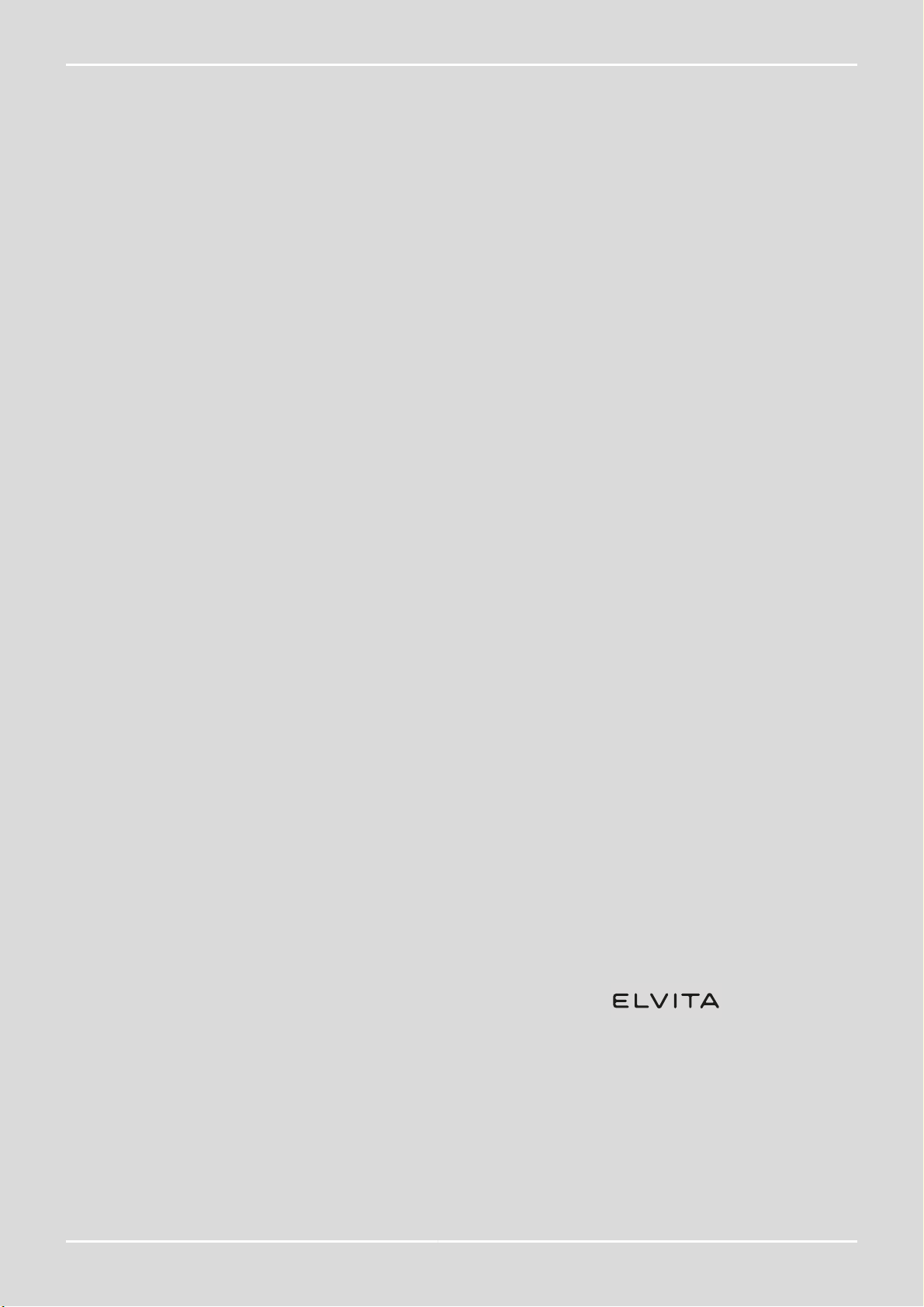
Thank you
for your trust and the purchase of our product. This quick start guide is supplied to help you get started
using this product.
Make sure you have received an undamaged product. If you do find transport damage, please contact
the seller from which you purchased the product, or the regional warehouse from which it was supplied.
Tack
för ditt förtroende och för köpet av vår produkt. Denna snabbstartsguide medföljer för att hjälpa dig att
börja använda produkten.
Kontrollera att produkten du har tagit emot är oskadad. Om du upptäcker en transportskada, var vänlig
kontakta återförsäljaren som du köpte produkten av, eller den lokala butiken som levererade den.
Takk
for at du valgte ett av våre produkter. Formålet med denne hurtigstartveiledningen er å hjelpe deg å
komme i gang med produktet.
Forsikre deg om at produktet du har mottatt, er uskadet. Hvis du oppdager en transportskade, kontakter
du selgeren du kjøpte produktet av eller lageret som produktet ble levert fra.
Tak,
fordi du har valgt at købe dette produkt. Formålet med denne hurtige startvejledning er at hjælpe dig i
gang med at bruge produktet.
Kontrollér, at apparatet ikke er beskadiget ved modtagelsen. Hvis du opdager en transportskade, skal du
kontakte salgsstedet eller det lager, som apparatet er afsendt fra.
Kiitos
luottamuksestasi ja tuotteemme ostamisesta. Tämä pikaopas on tarkoitettu auttamaan laitteen käytössä
alkuun pääsemisessä.
Tarkista, ettei tuotteessa ole vaurioita. Jos havaitset kuljetusvaurioita, ota yhteyttä tuotteen myyjään tai
paikalliseen myymälään, josta se toimitettiin.
Þakka þér fyrir
fyrir traust þitt og kaup á vöru okkar. Þessar flýtileiðbeiningar eru útvegaðar til að hjálpa þér að byrja að
nota tækið.
Gakktu úr skugga um að þú hafir fengið óskemmda vöru. Ef skemmdir vegna flutninga finnast skaltu
hafa samband við söluaðilann sem þú keyptir vöruna af, eða vöruhúsið á svæðinu þaðan sem því var
dreift.
Language: en-GB, sv-SE, nb-NO, da-DK, fi-FI, is-IS
Publication date: 2022-04-28
This document and its content, including written material and images, are the property of Elon Group AB.
You may not copy, reproduce, modify, republish or distribute this document or any of its content without
express written permission from Elon Group AB. © 2021, Elon Group AB. All rights reserved.

3
© 2022, Elon Group AB. All rights reserved.
This is a quick start guide. For your convenience you can find the user manual online, with full information about
installation, usage, maintenance, and troubleshooting. Please go to elvita.se and use the search function and the
product's model code to find the manual. To find the model code, see the instructions in section "Find the model code",
page 5.
Detta är en snabbstartsguide. Du hittar användarhandboken på webben, med full information om installation,
användning, underhåll och felsökning. Gå till elvita.se och använd sökfunktionen och produktens modellkod för att hitta
handboken. Hur du hittar modellkoden beskrivs i avsnitt "Hitta modellkoden", sida 18.
Dette er en hurtigveiledning. Brukerhåndboken er tilgjengelig i nettversjon, med all informasjon om installasjon, bruk,
vedlikehold og feilsøking. Gå til elvita.se, og bruk søkefunksjonen og produktets modellkode for å finne håndboken. Du
finner modellkoden ved å følge anvisningene i del "Finne modellkoden", side 32.
Dette er en hurtig startvejledning. For nemheds skyld kan du finde brugsanvisningen online med fuldstændige
oplysninger om installation, brug, vedligeholdelse og fejlfinding. Gå til elvita.se, og brug søgefunktionen og produktets
modelkode til at finde brugsanvisningen. Find modelkoden ved at se vejledningen i afsnit "Find modelkoden", side 46.
Tämä on pikaopas. Verkossa on kätevästi saatavilla käyttöohje, joka sisältää kattavat tiedot asentamisesta, käytöstä,
huollosta ja vianmäärityksestä. Löydät käyttöohjeen menemällä osoitteeseen elvita.se ja etsimällä tuotteen mallikoodilla
hakutoiminnosta. Löydät mallikoodin noudattamalla ohjeita kappale "Etsi mallikoodi", sivu 60.
Þetta eru flýtileiðbeiningar. Þér til hægðarauka getur þú fundir notendahandbókina á netinu, með öllum upplýsingum
um uppsetningu, notkun, viðhald og bilanagreiningu. Farðu á elvita.se og notaðu leitaraðgerðina og gerðarkóða vörunnar
til að finna handbókina. Til að finna gerðarkóðann skal sjá leiðbeiningarnar í hluti "Finndu gerðarkóðann", síðu 74.
CONTENTS/INNEHÅLL/INNHOLD/INDHOLD/SISÄLLYSLUETTELO/EFNISYFIRLIT
ENGLISH ........................................................................................................................................... 4
SVENSKA .........................................................................................................................................17
NORSK.............................................................................................................................................31
DANSK............................................................................................................................................ 45
SUOMI ............................................................................................................................................ 59
ÍSLENSKA ........................................................................................................................................ 73

4 Contents - ENGLISH
© 2022, Elon Group AB. All rights reserved.
Contents
READ THIS! 5
SAFETY 6
Safety overview......................................................................................................................... 6
Admonitions .............................................................................................................................. 6
Intended use ............................................................................................................................. 6
Safety for children and people with disabilities........................................................................ 6
Safety during maintenance ...................................................................................................... 7
Safety during operation ............................................................................................................ 7
Safety during installation .......................................................................................................... 8
Disposal..................................................................................................................................... 8
QUICK START 9
GETTING TO KNOW YOUR VACUUM CLEANER 11
Components.............................................................................................................................. 11
Controls and indicator lights ..................................................................................................... 12
Accessories................................................................................................................................ 13
Cleaning modes ........................................................................................................................ 13
BEFORE FIRST USE 16
Download the app .................................................................................................................... 16
Register and log in to an account............................................................................................. 16
Connect the vacuum cleaner to the app .................................................................................. 16
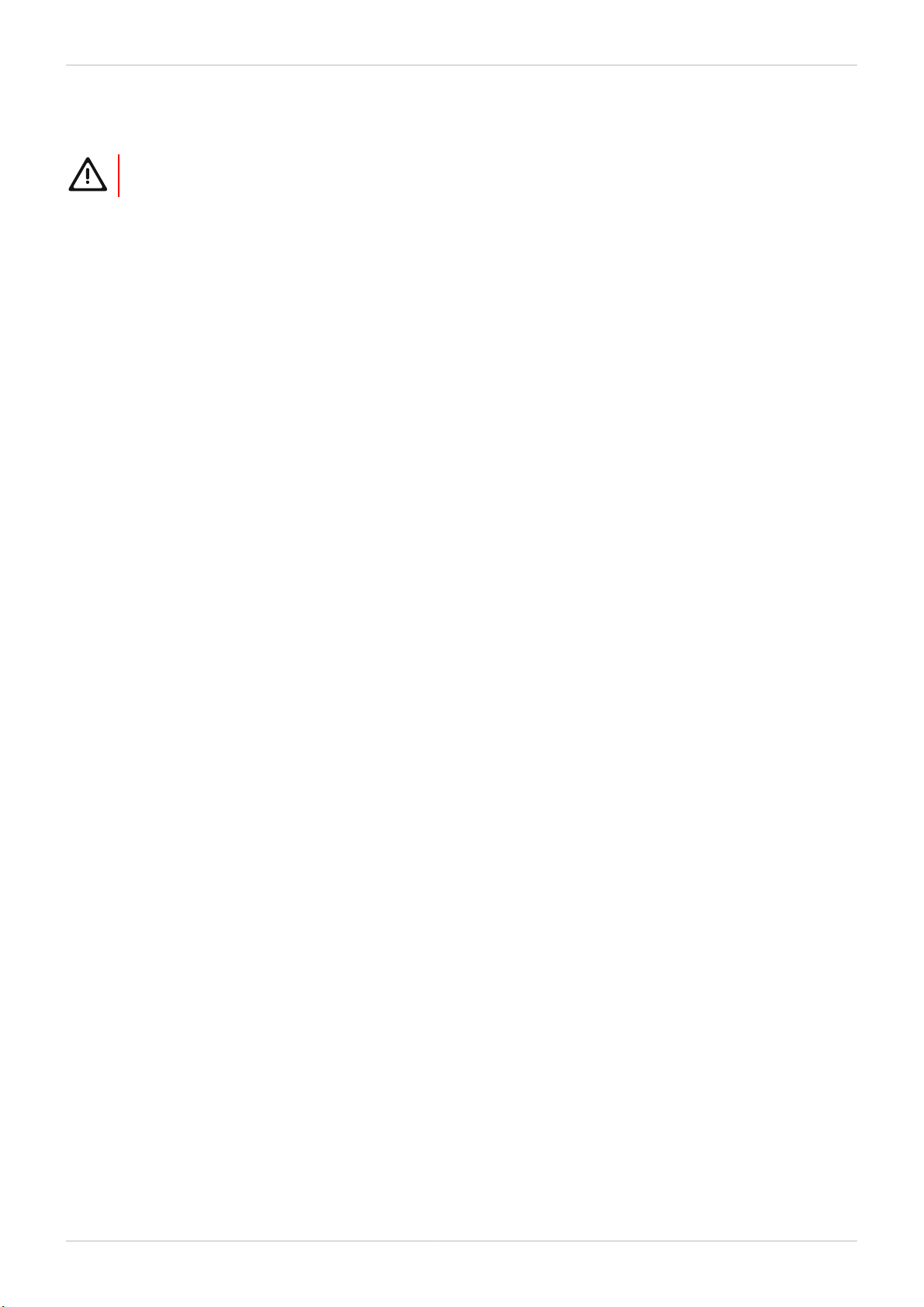
Read this! - ENGLISH 5
© 2022, Elon Group AB. All rights reserved.
READ THIS!
WARNING!
Read the safety information and the full instructions before installing or using this product.
Find the full instructions
You will find the full and most recent user information for your product model on the web page www.elvita.se. This
includes details about installation, usage, maintenance, and troubleshooting. You will need the model code to search for
the information.
Find the model code
The model code is printed on a label on the product.
Table of contents
Languages:
Other elvita Vacuum Cleaner manuals

elvita
elvita CRD4550S User manual

elvita
elvita CSD2350V User manual

elvita
elvita CSD1250V User manual

elvita
elvita CRD4550S User manual

elvita
elvita CDS6800V User manual

elvita
elvita CRD4550S User manual

elvita
elvita CFT1150V User manual

elvita
elvita CDS5701V User manual

elvita
elvita CFT1150V User manual

elvita
elvita CDS1701X User manual

















