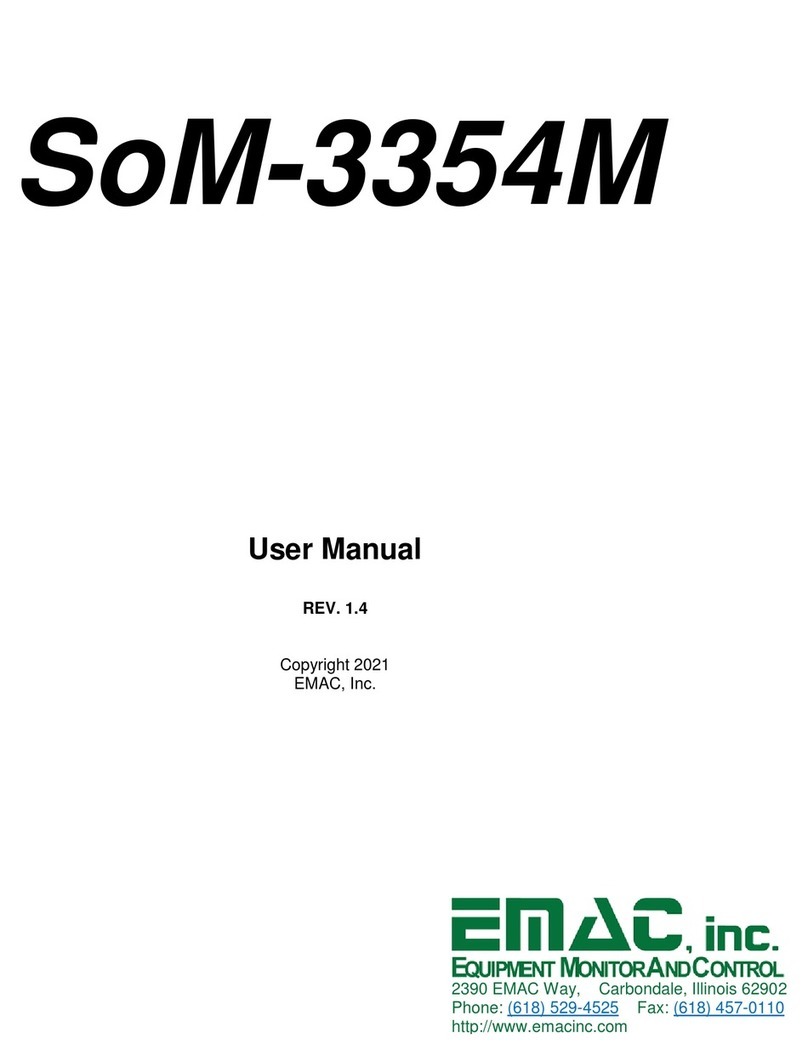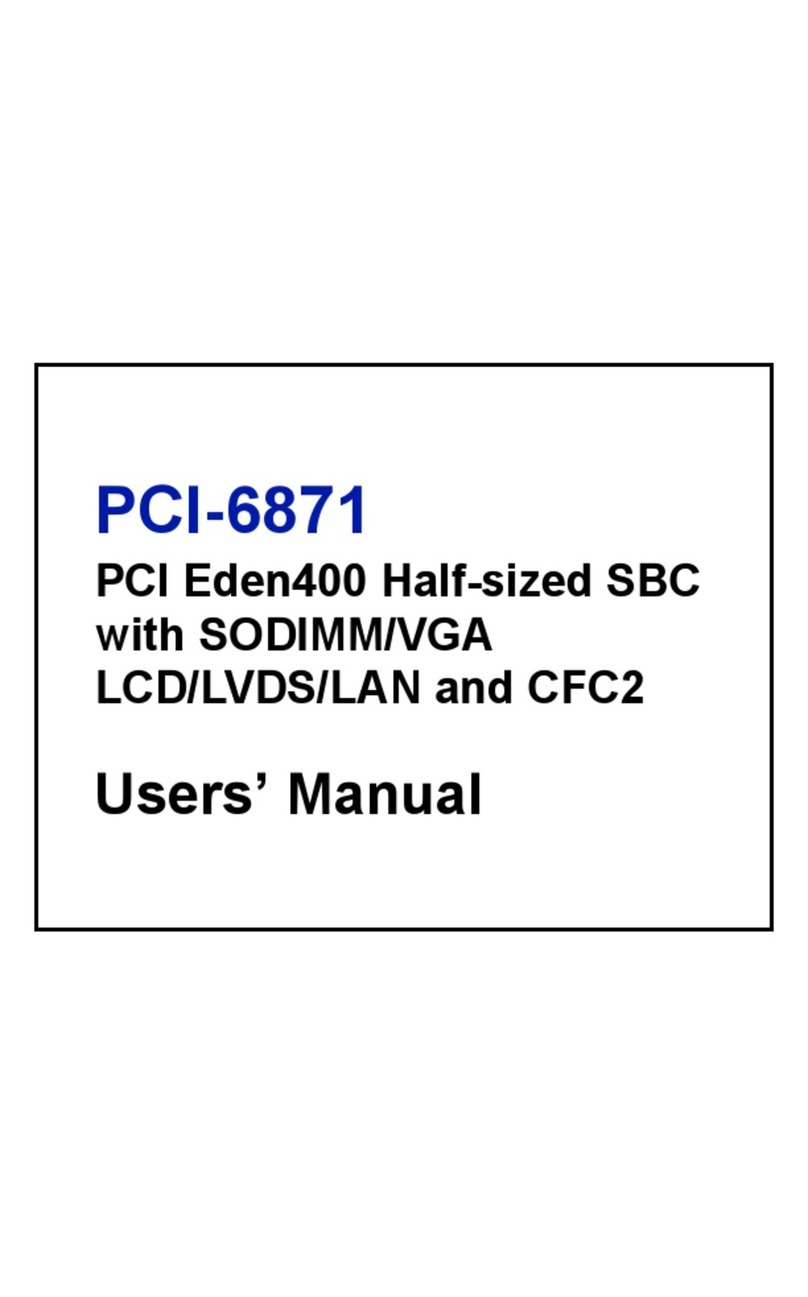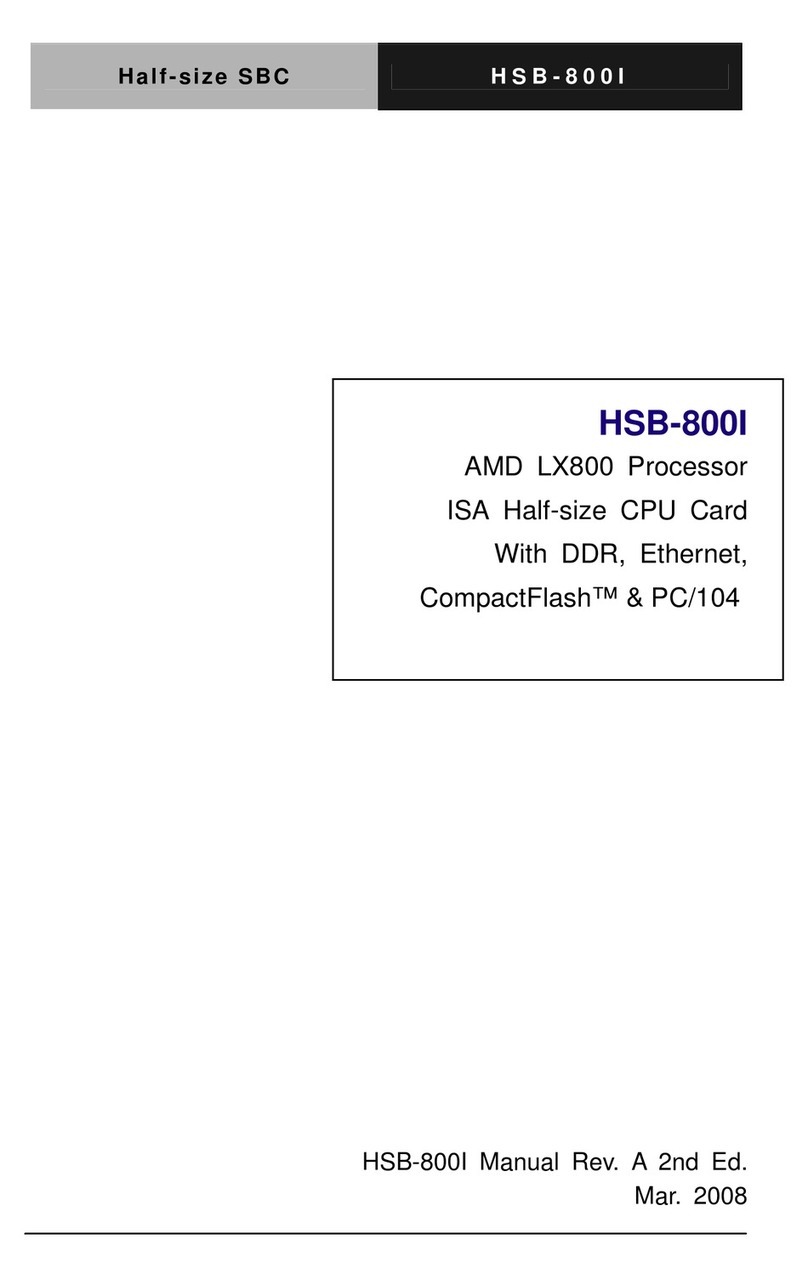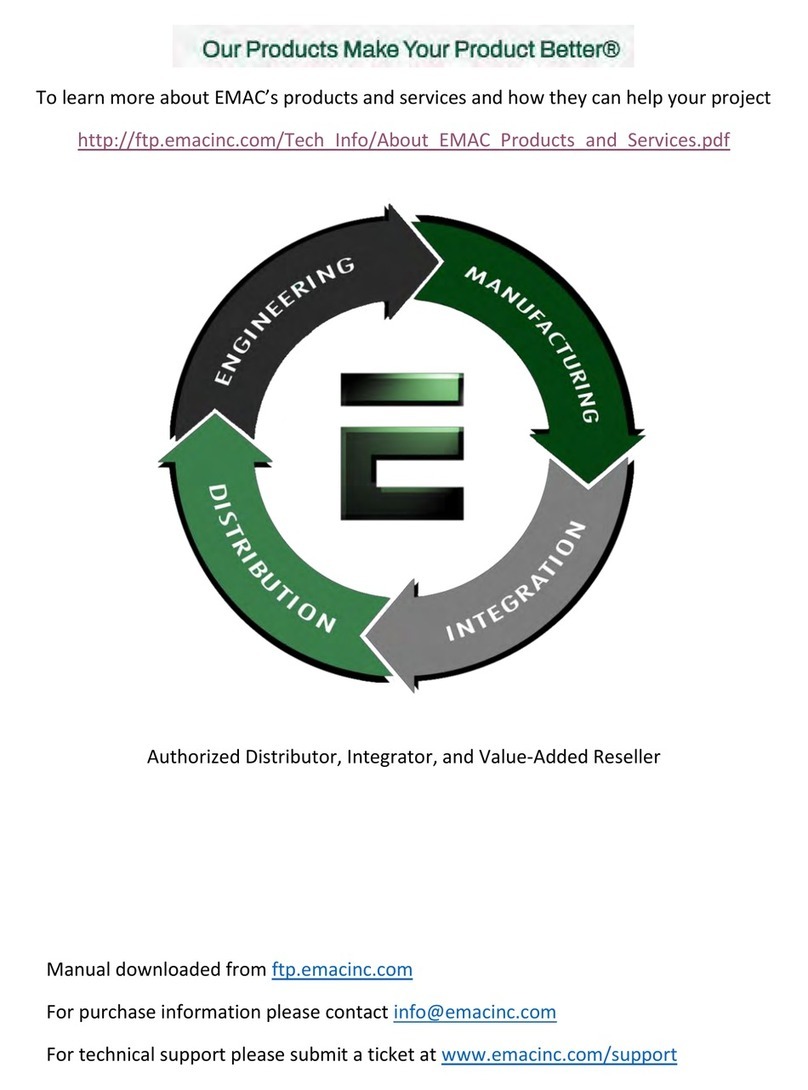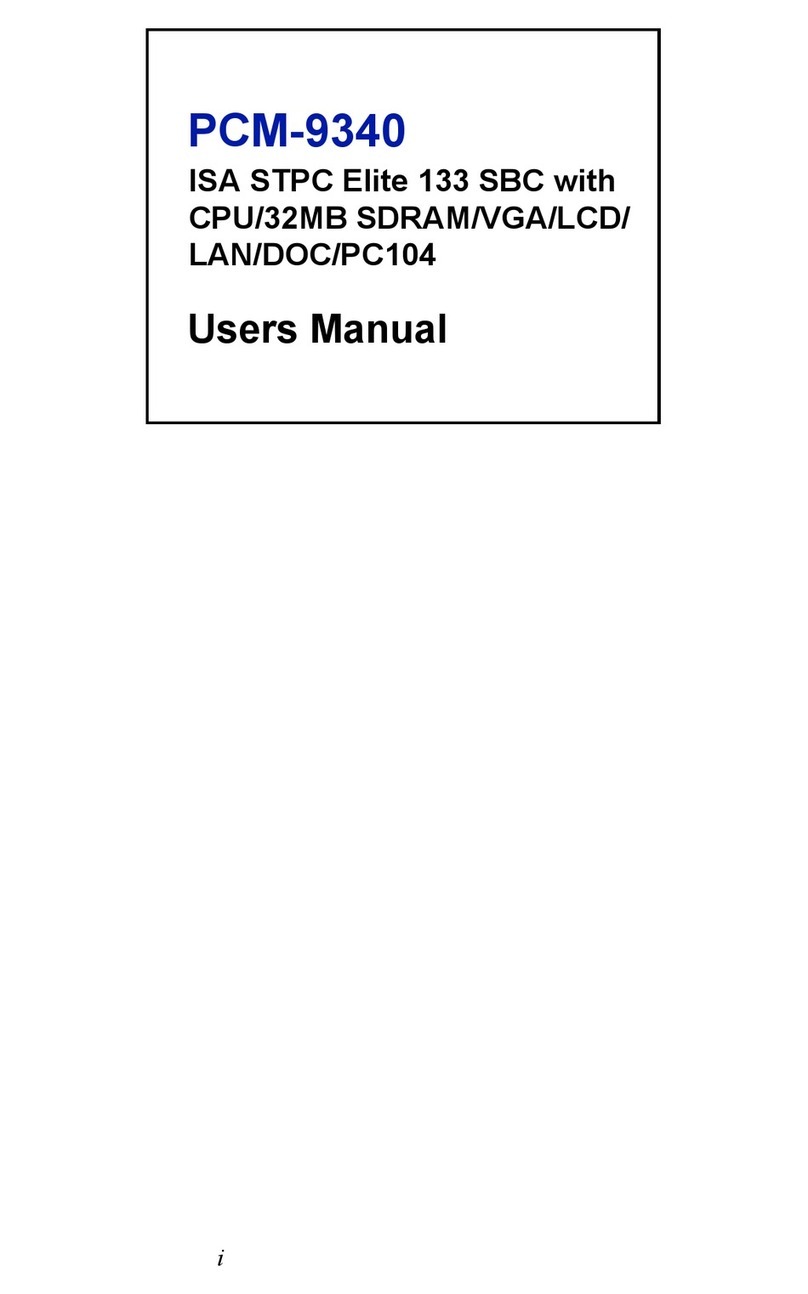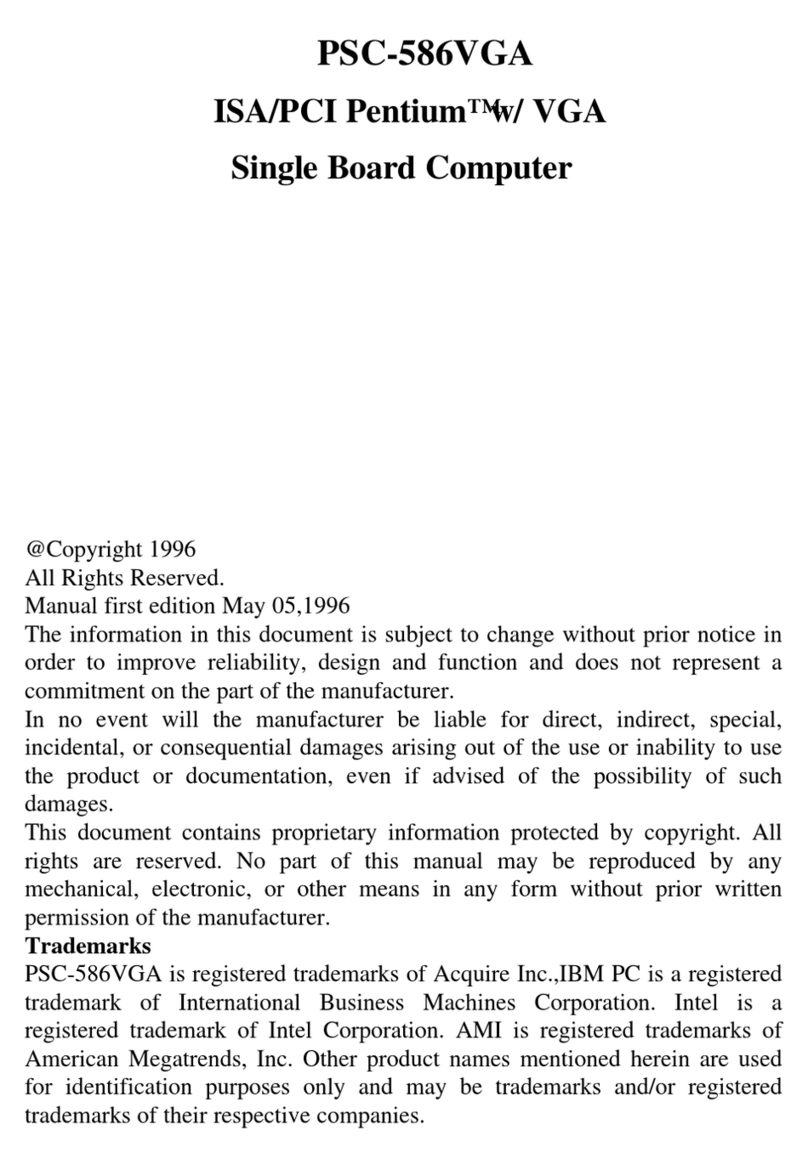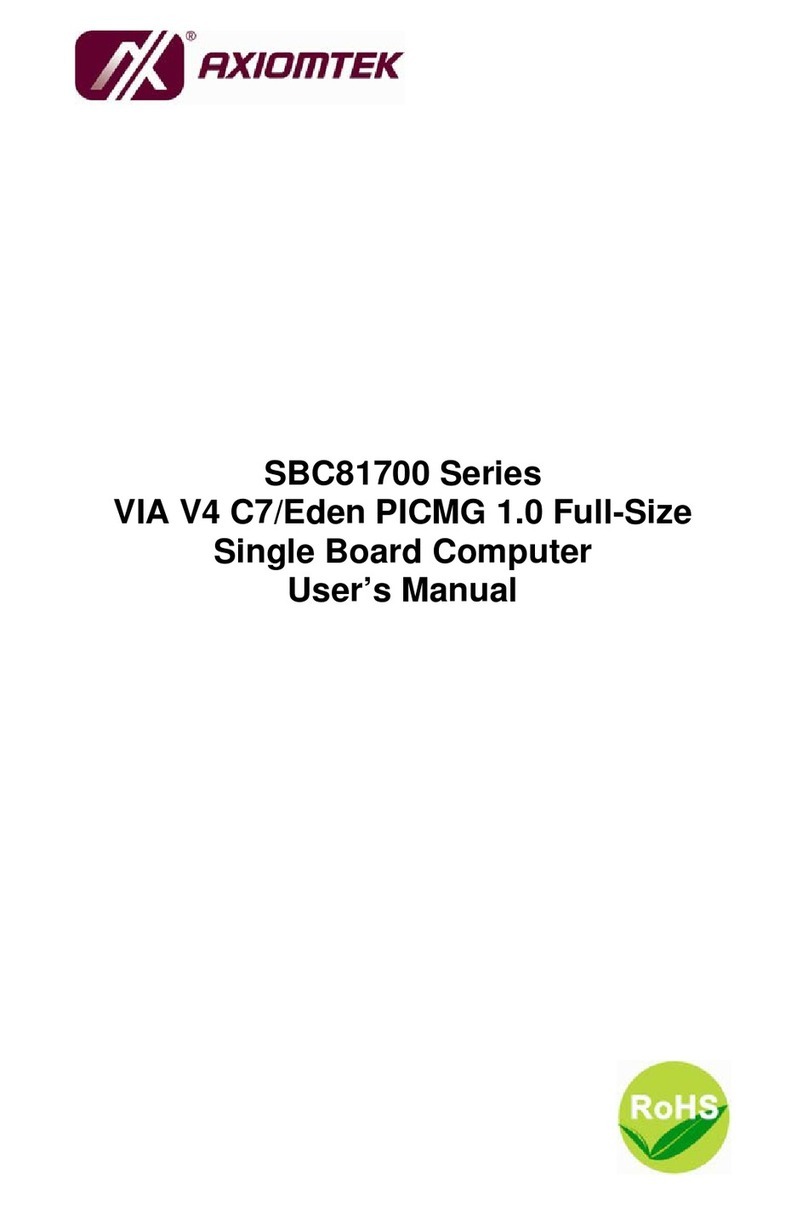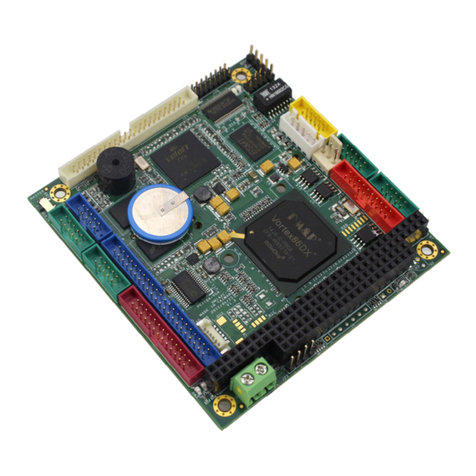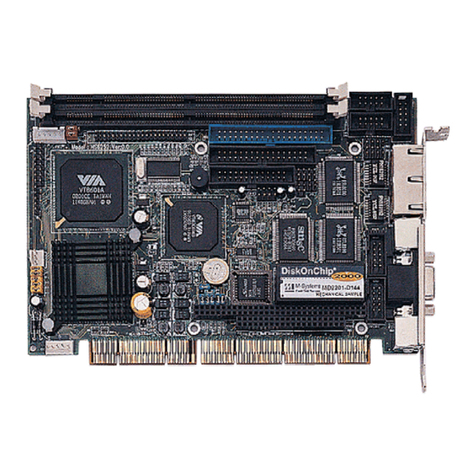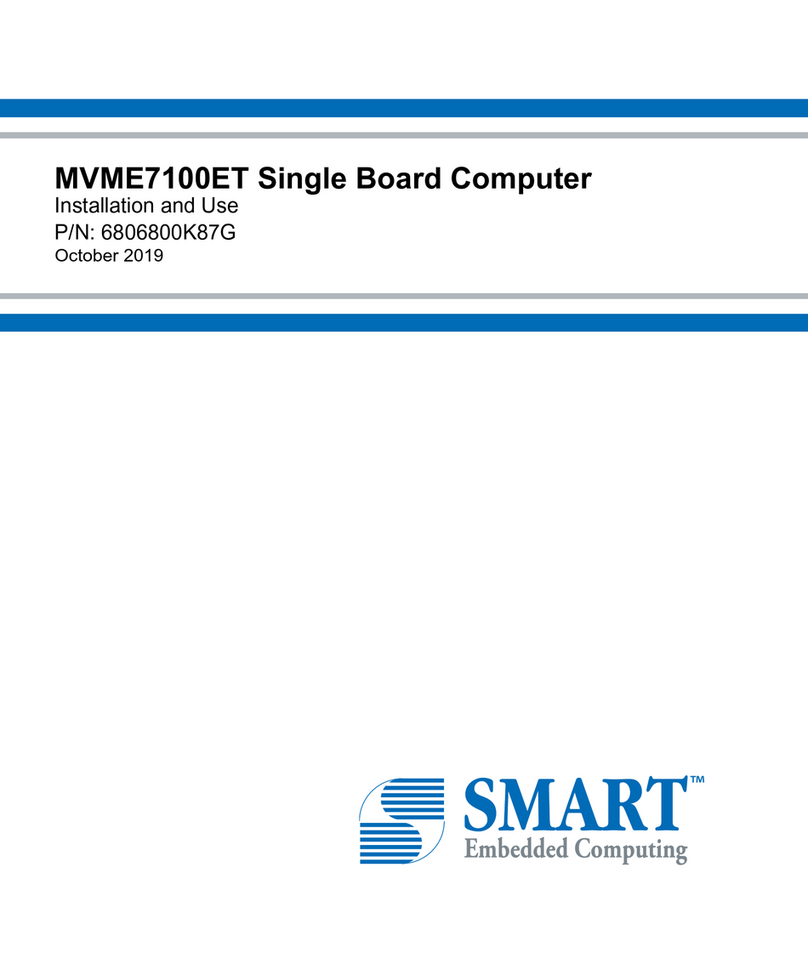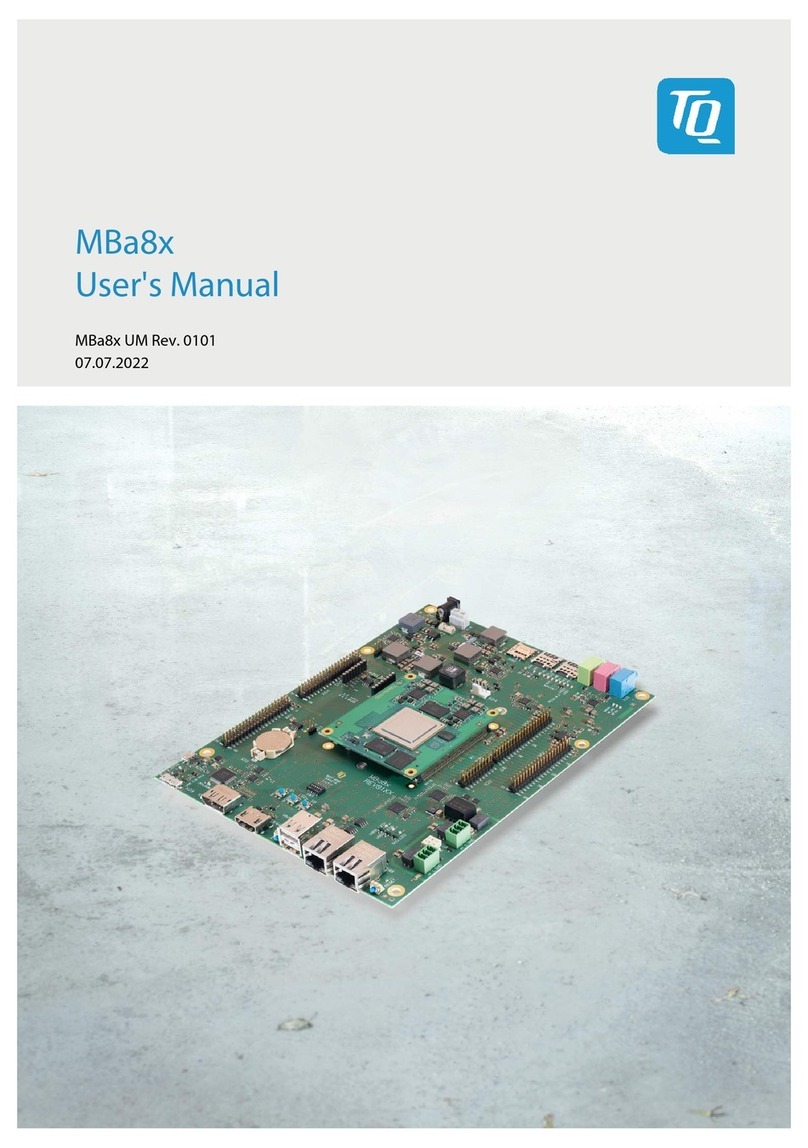EMAC PICO - IMX6 User manual

To learn more about EMAC’s products and services and how they can help your project
http://ftp.emacinc.com/Tech_Info/About_EMAC_Products_and_Services.pdf
Authorized Distributor, Integrator, and Value-Added Reseller
Manual downloaded from ftp.emacinc.com
For purchase information please contact info@emacinc.com
For technical support please submit a ticket at www.emacinc.com/support

Pico-ITX Board PICO- I MX6
PICO-IMX6
Freescale i.MX6 Dual Lite/Quad Processor
Onboard 1GB Memory
USB 2.0, I2C, CAN Bus
18-bit Single-Channel LVDS
4GB eMMC (Optional)
(Detailed Testing Instructions can be found in
accompanying Test Guide in disk)
PICO-IMX6 Manual Rev.A 1st Ed.
July 13, 2015

Pico-ITX Board PICO-IMX6
Acknowledgments
All other products’ name or trademarks are properties of their
respective owners.
AMI is a trademark of American Megatrends Inc.
Freescale™ is a trademark of Freescale Semiconductor, Inc.
Microsoft Windows®is a registered trademark of Microsoft Corp.
ITE is a trademark of Integrated Technology Express, Inc.
IBM, PC/AT, PS/2, and VGA are trademarks of International
Business Machines Corporation.
Please be notified that all other products’ name or trademarks not be
mentioned above are properties of their respective owners.
ii

Pico-ITX Board PICO-IMX6
Packing List
Before you begin installing your card, please make sure that the
following materials have been shipped:
•1 PICO-IMX6 Board
•1 CD-ROM for manual (in PDF format)
•2 UART Screws
•1 UART Cable
•1 Power Cable
•1 USB Cable (by SKU)
If any of these items should be missing or damaged, please contact
your distributor or sales representative immediately.
iii

Pico-ITX Board PICO-IMX6
China RoHS Requirements
产品中有毒有害物质或元素名称及含量
AAEON Main Board/ Daughter Board/ Backplane
部件名称
有毒有害物质或元素
铅
(Pb)
汞
(Hg)
镉
(Cd)
六价铬
(Cr(VI))
多溴联苯
(PBB)
多溴二苯醚
(PBDE)
印刷电路板
及其电子组件
×
○
○
○
○
○
外部信号
连接器及线材
×
○
○
○
○
○
O:表示该有毒有害物质在该部件所有均质材料中的含量均在
SJ/T 11363-2006
标准规定的限量要求以下。
X
:表示该有毒有害物质至少在该部件的某一均质材料中的含量超出
SJ/T 11363-2006
标准规定的限量要求。
备注:此产品所标示之环保使用期限,系指在一般正常使用状况下。
iv

Pico-ITX Board PICO-IMX6
China RoHS Requirements
Poisonous or Hazardous Substances or Elements in Products
AAEON Main Board/ Daughter Board/ Backplane
Component
Poisonous or Hazardous Substances or Elements
Lead
(Pb)
Mercury
(Hg)
Cadmium
(Cd)
Hexavalent
Chromium
(Cr(VI))
Polybrominated
Biphenyls
(PBB)
Polybrominated
Diphenyl Ethers
(PBDE)
PCB & Other
Components X O O O O O○
Wires &
Connectors
for External
Connections
X O O O O O
O
:
The quantity of poisonous or hazardous substances or elements found in each of the
component's parts is below the SJ/T 11363-2006-stipulated requirement.
X: The quantity of poisonous or hazardous substances or elements found in at least
one
of the component's parts is beyond the SJ/T 11363-2006-stipulated requirement.
Note: The Environment Friendly Use Period as labeled on this product is
applicable under normal usage only
v

Pico-ITX Board PICO-IMX6
Contents
Chapter 1 General Information
1.1 Introduction................................................................ 1-2
1.2 Features .................................................................... 1-3
1.3 Specifications ............................................................1-4
Chapter 2 Quick Installation Guide
2.1 Safety Precautions....................................................2-2
2.2 Dimensions................................................................ 2-3
2.3 Jumpers and Connectors..........................................2-4
2.4 List of Jumpers..........................................................2-6
2.4.1 Boot Mode Selection (JP30)............................ 2-7
2.4.2 LVDS Backlight Inverter Voltage Selection (JP34)
.................................................................................. 2-7
2.4.3 LVDS Backlight Lightness Control Mode Selection
(JP35) ....................................................................... 2-7
2.4.4 LVDS Operating Voltage Selection (JP36)......2-7
2.4.5 Auto Power Button Selection (JP44) ............... 2-8
2.5 List of Connectors ..................................................... 2-9
2.5.1 CAN Bus Connector (CAN_BUS1)..................2-11
2.5.2 SPI Program Connector (CN3)........................ 2-11
2.5.3 Micro USB Connector (CN9) ...........................2-12
2.5.4 ICSP Program Connector (CN19) ................... 2-12
2.5.5 SATA Power Connector (CN20)...................... 2-13
vi

Pico-ITX Board PICO-IMX6
2.5.6 LVDS Power Connector (CN31)...................... 2-13
2.5.7 UART for Debug Port Connector (CN33)........2-14
2.5.8 DI/O Connector (CN37)................................... 2-14
2.5.9 LVDS Connector (CN40).................................2-15
2.5.10 Power Button & Reset (CN41).......................2-17
2.5.11 Buzzer Connector (CN42) .............................2-17
2.5.12 Battery Connector (CN43).............................2-17
2.5.13 UART Connector (COM1).............................. 2-18
2.5.14 12V Connector (DCIN1)................................. 2-18
2.5.15 Mini HDMI Connector (HDMI1)...................... 2-19
2.5.16 Audio Connector (HPO1)............................... 2-20
2.5.17 I2C Connector (I2C1)..................................... 2-21
2.5.18 MiniCard Connector (MINI_CARD1) ............. 2-21
2.5.19 Micro SD Connector (MSD1).........................2-24
2.5.20 LAN Connector (RJ45_1) .............................. 2-25
2.5.21 SATA Connector (SATA1)............................. 2-24
2.5.22 SIM Card Connector (SIM1)..........................2-26
2.5.23 2-Port USB Connector (USB1)...................... 2-27
2.5.24 USB 2.0 Port 3 Connector (USB3) ................2-28
2.5.25 USB 2.0 Port 4 Connector (USB4) ................ 2-28
Appendix A Mating Connectors
A.1 List of Mating Connectors and Cables..................A-2
Appendix B Electrical Specifications for I/O Ports
B.1 Electrical Specifications for I/O Ports ..................B-2
vii

Pico-ITX Board PICO-IMX6
General
Information
Chapter
1
Chapter 1 General Information 1 - 1

Pico-ITX Board PICO-IMX6
1.1 Introduction
This User’s Manual contains all the essential information, such as
detailed descriptions and explanations on the product’s hardware
and software features (if any), its specifications, dimensions,
jumper/connector settings/definitions, and driver installation
instructions (if any), to facilitate users in setting up their product.
Users may refer to the AAEON.com for the latest version of this
document.
Chapter 1 General Information 1 - 2

Pico-ITX Board PICO-IMX6
1.2 Features
Onboard Freescale i.MX6 DualLite Commercial/ Quad
Automative ARM Cortex A9 processor
Onboard DDR3 Memory 1 GB, 533 MHz, (1066 MT/s)
eMMC 4 GB (by SKU)
Gigabit Ethernet x 1
18-bit Single-channel LVDS, up to 1024 x 768
USB 2.0 x 1 (Optional up to 4)
USB OTG
I2C, CAN Bus, 2-pin SATA Power, SATA 3.0 Gb/s (Optional),
MiniCard (Optional)
Supports Linux Kernel 3.0.35, Android 4.4 Kernel 3.10.17
Chapter 1 General Information 1 - 3

Pico-ITX Board PICO-IMX6
1.3 Specifications
System
Form Factor Pico-ITX
Processor Onboard Freescale i.MX6 Dual Lite
Commerical/ Quad Automative ARM Cortex
A9 Processor
System Memory Onboard DDR3 1 GB
Chipset Freescale i.MX6
Supported OS (OS not
bundled with product) Android 4.4
Linux Kernel 3.0.35 (Ubuntu 11.10)
I/O Chipset Freescale i.MX6
Ethernet Gigbit Ethernet
Wake On LAN No
Watchdog Timer Integrated Watchdog and Timer
H/W Status Monitoring
Supports CPU Temperature Monitoring (by
3rd party app or by command via debug port)
Expansion Interface 8-bit DI/O
Power Requirement +12 V
Power Consumption Quad Core: 6-
7W@12 V when running HD
video
Board Size (L x W)
100 x 72mm (3.94 x 2.76”)
Gross Weight
0.4 kg (0.88 lb)
Operating Temperature
0 ~ 60°C (32 ~ 140 °F)
-40 ~ 85°C (-40 ~ 185°F) (Optional)
Chapter 1 General Information 1 - 4

Pico-ITX Board PICO-IMX6
Storage Temperature
-40 ~ 80°C (-40°F ~ 176°F)
Operation Humidity
0% ~ 90% relative humidity, non-condensing
Display
Chipset
Freescale i.MX6
Resolution
LVDS up to 1920 x 1080 (Default at 1024 x
768)
HDMI up to 1080p
LCD Interface
Supports 1ch 18-bit LVDS x 1
LCD Power
PWM only (default)
DC Mode: Requires custom app
I/O
Storage
SATA 3.0 Gb/s x 1 (by SKU)
Onboard eMMC (4 GB for Quad core SKU
only)
Micro SD Card (up to 32 GB)
USB USB 2.0 x 5 (Type A Connectors x 2, USB
wafer x 2, USB OTG x 1)
Serial Port 4-wire UART x 1 (wafer, can be used as
debug port)
4-wire UART x 1 (DB9 connector, COM1)
I2C 1 (Pin Header)
Digital I/O 8-bit DI/O
Audio I2S, WM8962B (speaker out, Mic-In )
Chapter 1 General Information 1 - 5

Pico-ITX Board
P I C O - I M X 6
Chapter 2 Quick Installation Guide 2-1
Quick
Installation
Guide
Chapter
2

Pico-ITX Board
P I C O - I M X 6
Chapter 2 Quick Installation Guide 2-2
2.1 Safety Precautions
Always completely disconnect the power cord
from your board whenever you are working on
it. Do not make connections while the power is
on, because a sudden rush of power can
damage sensitive electronic components.
Always ground yourself to remove any static
charge before touching the board. Modern
electronic devices are very sensitive to static
electric charges. Use a grounding wrist strap at
all times. Place all electronic components on a
static-dissipative surface or in a static-shielded
bag when they are not in the chassis

Pico-ITX Board
P I C O - I M X 6
Chapter 2 Quick Installation Guide 2-3
2.2 Dimensions
Component Side Solder Side

Pico-ITX Board
P I C O - I M X 6
Chapter 2 Quick Installation Guide 2-4
2.3 Jumpers and Connectors
Component Side
Component Side Solder Side
Solder Side
Component Side Solder Side

Pico-ITX Board
P I C O - I M X 6
Chapter 2 Quick Installation Guide 2-5
Heat Sink

Pico-ITX Board
P I C O - I M X 6
Chapter 2 Quick Installation Guide 2-6
2.4 List of Jumpers
The board has a number of jumpers that allow you to configure your
system to suit your application.
The table below shows the function of each of the board's jumpers:
Label
Function
JP30
Boot Mode Selection
JP34
LVDS Backlight Inverter Voltage Selection
JP35
LVDS Backlight Lightness Control Mode Selection
JP36
LVDS Operating Voltage Selection
JP44
Auto Power Button Selection

Pico-ITX Board
P I C O - I M X 6
Chapter 2 Quick Installation Guide 2-7
2.4.1 Boot Mode Selection (JP30)
Internal Boot (Default)
Serial Downloader
2.4.2 LVDS Backlight Inverter Voltage Selection (JP34)
1 2 3
+12V
1 2 3
+5V (Default)
2.4.3 LVDS Backlight Lightness Control Mode Selection (JP35)
1 2 3
VR Mode
1 2 3
PWM Mode (Default)
2.4.4 LVDS Operating Voltage Selection (JP36)
1 2 3
+5V
1 2 3
+3.3V (Default)
1
3
4
2
1
3
4
2
Table of contents
Other EMAC Single Board Computer manuals
Popular Single Board Computer manuals by other brands

inforce
inforce 6502 quick start guide

StarFive
StarFive VisionFive 2 quick start guide
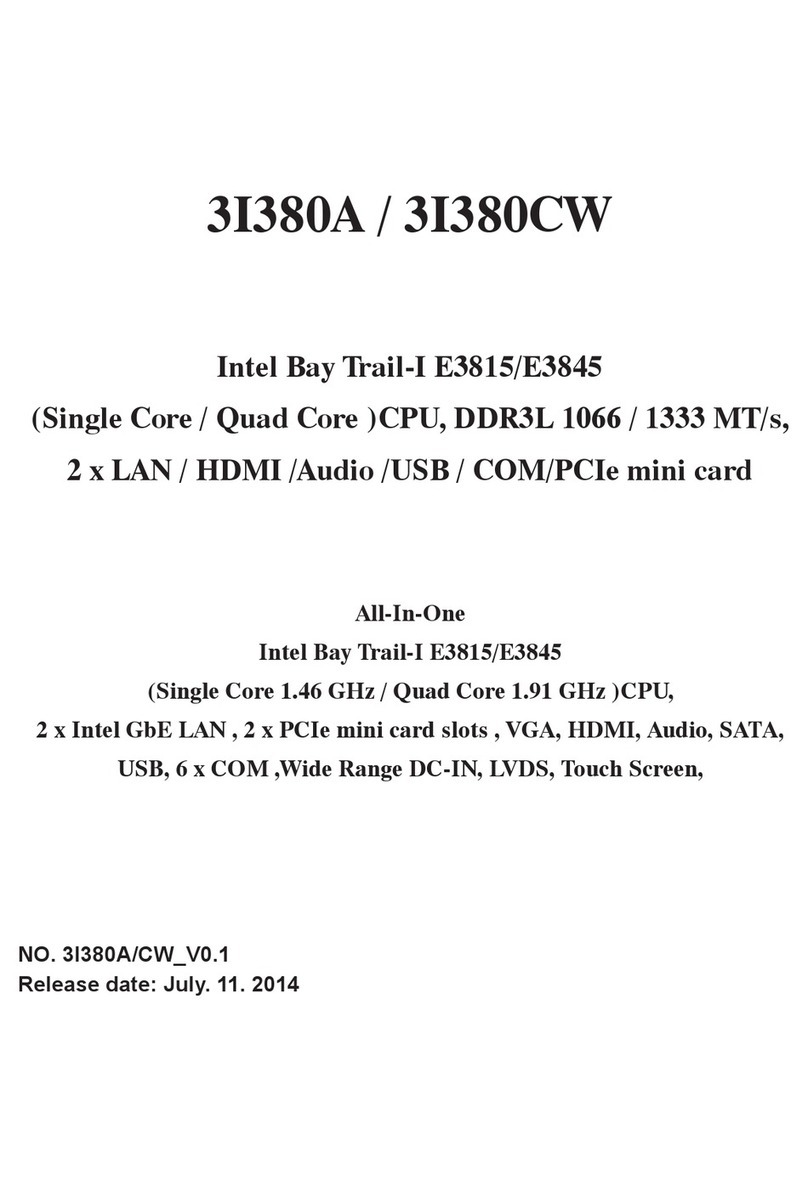
Lex Computech
Lex Computech 3I380A user manual

Portwell
Portwell ROBO-8710VLA user manual
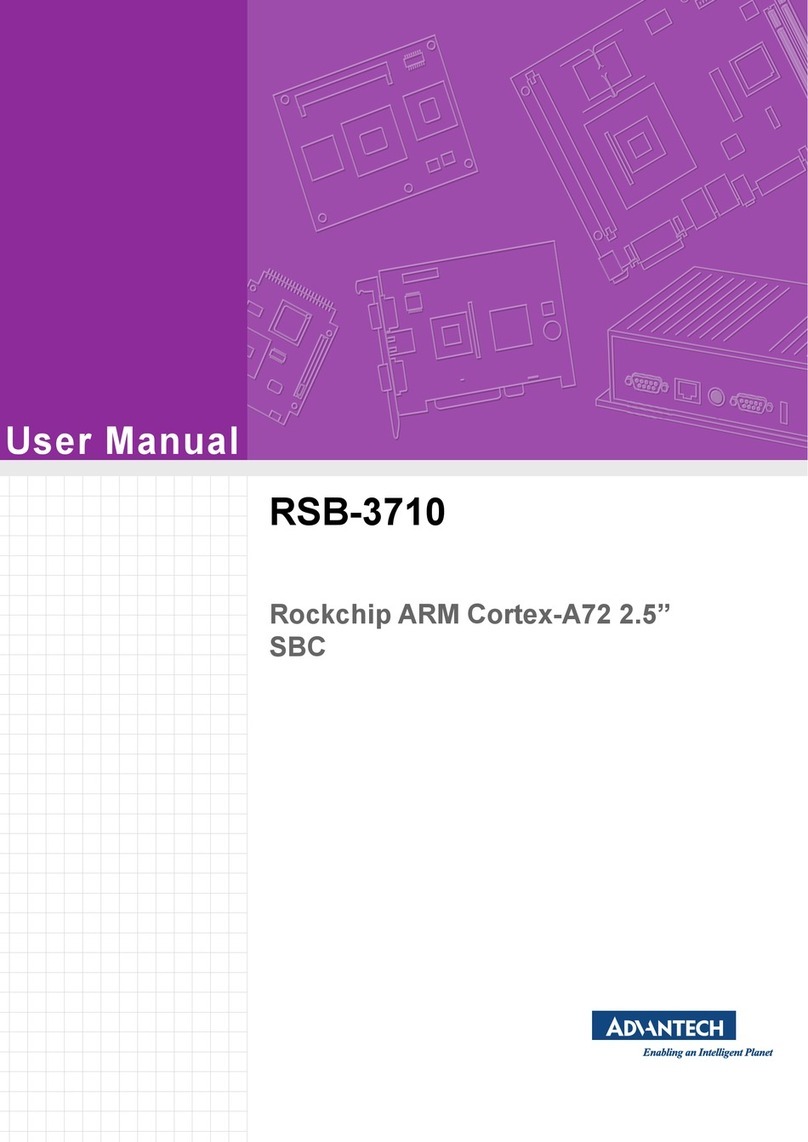
Advantech
Advantech RSB-3710 user manual
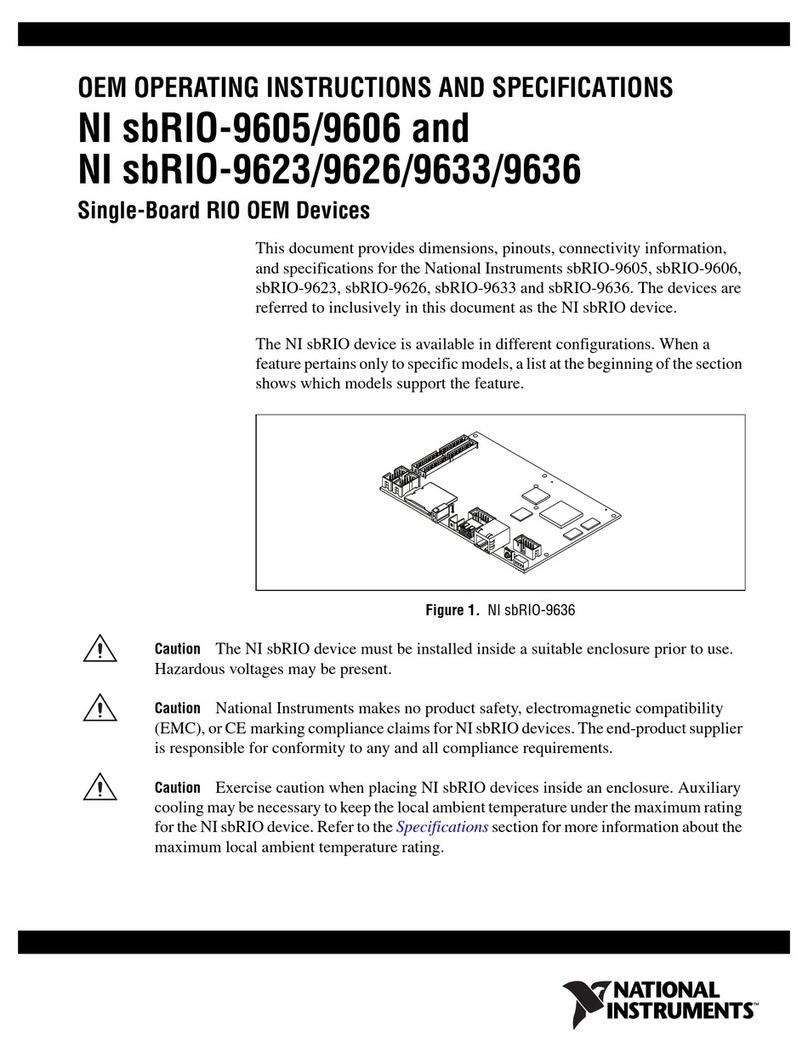
National Instruments
National Instruments sbRIO-9605 Operating instructions and specifications