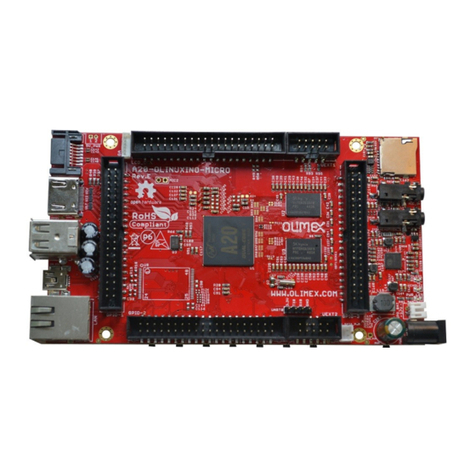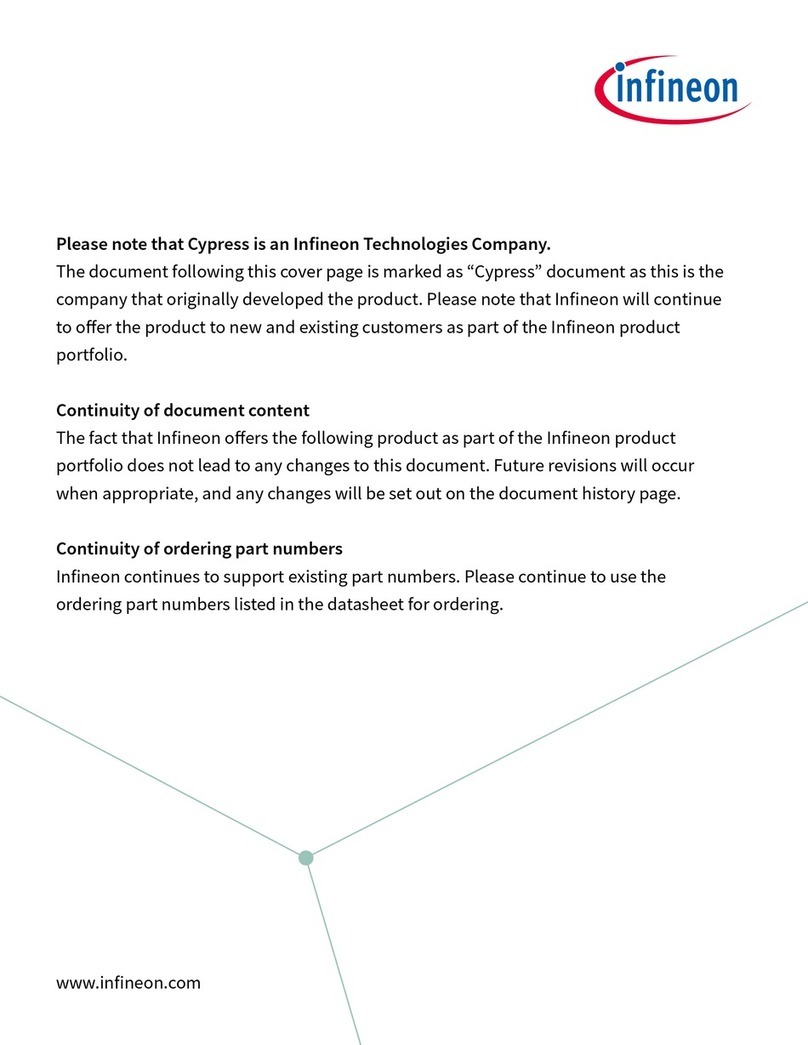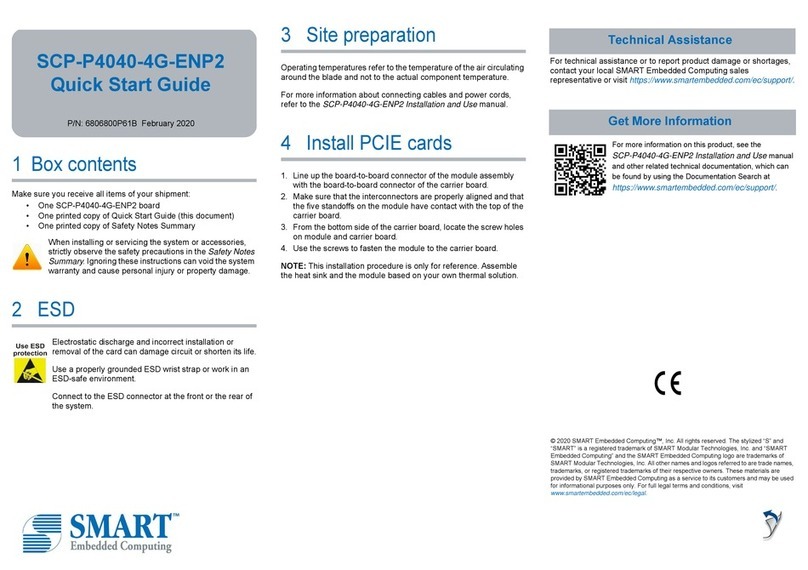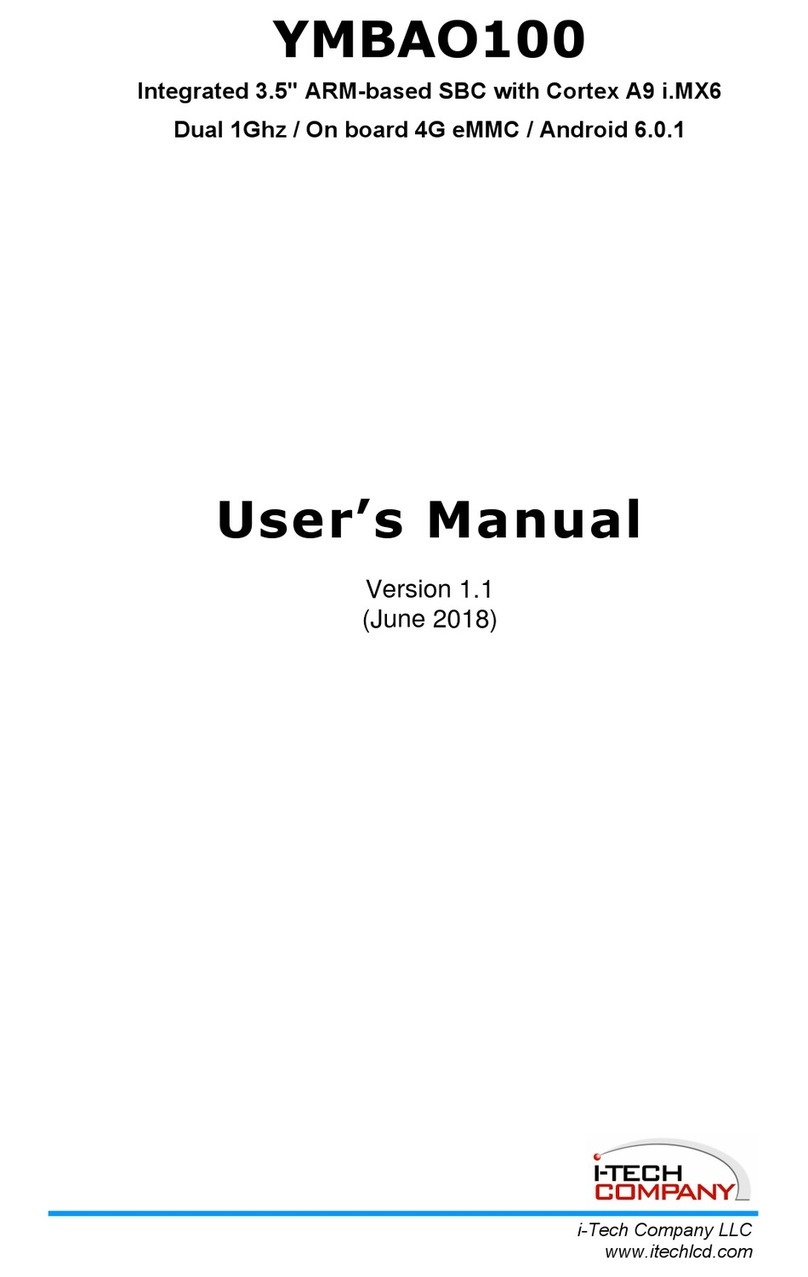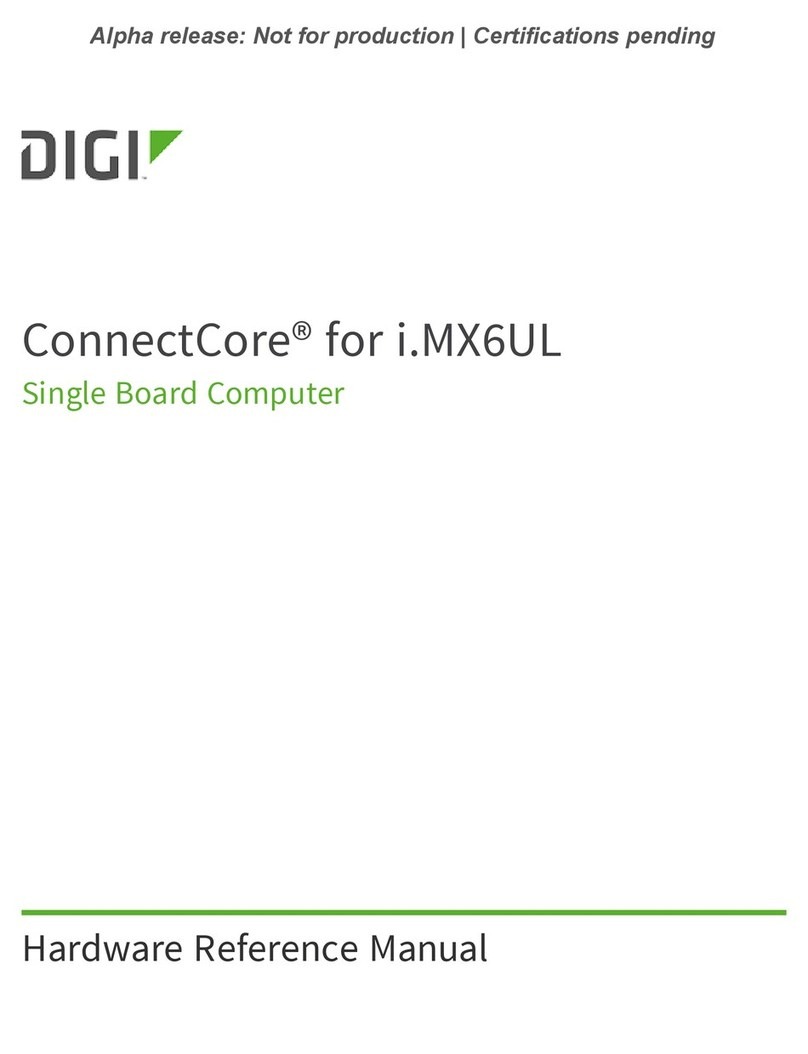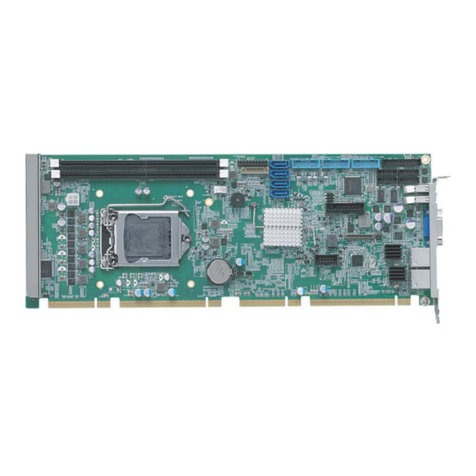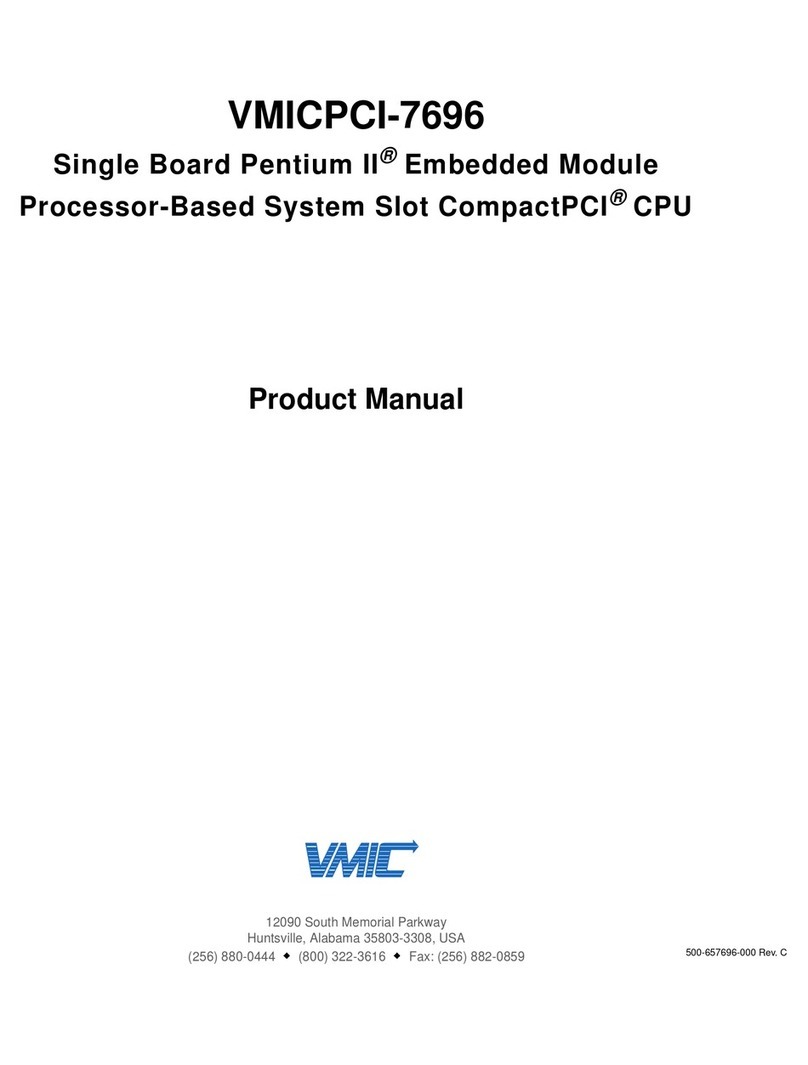Embux NexCore Q116 User manual

1
00
NexCore Q116
3.5’’ SBC with Rockchip RK3399 Processor
ARM ® Cortex A72+A53 Architecture
User Manual
Ver. 2nd

2
Copyright
Copyright ©2020 EMBUX International Co., Ltd., All rights reserved.
EMBUX International Co., Ltd. reserves the right to make improvements in the products
described in this manual at any time without notice. No part of this manual may be
reproduced, copied, translated, or transmitted in any form or by any means without
prior written permission of EMBUX International Co., Ltd.
Trademark
The EMBUX logo is a registered trademark of EMBUX International Co., Ltd.
All other trademarks or registered marks in this manual belong to their respective
manufacturers.
Disclaimer
Information in this document is subject to change without notice and does not
represent a commitment on the part of EMBUX.
EMBUX provides this document as is, without warranty of any kind, either expressed
or implied, including, but not limited to, its particular purpose. EMBUX reserves the
right to make improvements and/or changes to this manual, or to the products and/or
the programs described in this manual, at any time.
Information provided in this manual is intended to be accurate and reliable. However,
EMBUX International Co., Ltd. assumes no responsibility for its use, nor for any
infringements of the rights of third parties, which may result from its use.
This product might include unintentional technical or typographical errors. Changes
are periodically made to the information herein to correct such errors, and these
changes are incorporated into new editions of the publication.

3
Declaration of Conformity
FCC Class A
Note: this device has been tested and found to comply with the limits for a Class A
digital device, pursuant to part 15 of the FCC Rules. These limits are designed to
provide reasonable protection against harmful interference in a residential installation.
This device generates, uses and can radiate radio frequency energy and, if not installed
and used in accordance with the instructions, may cause harmful interference to radio
communication. However, there is no guarantee that interference will not occur in a
particular in a particular installation. If this device does cause harmful interference to
radio or television reception, which can be determined by turning the device off and on,
the user is encouraged to try to correct the interference by one or more of following
measures:
◆Reorient or relocate the receiving antenna
◆Increase the separation between the device and receiver
◆Connect the device into an outlet on a circuit different from that to which receiver
is connected
◆Consult the dealer or an experienced radio/TV technician for help
CE Marking
This device has passed the CE test for environmental specifications when shielded
cables are used for external wiring. We recommend the use of shielded cables.
This device has passed the CE test for environmental specifications. Test conditions for
passing included the equipment being operated within an industrial enclosure. In order
to protect the product from being damaged by ESD (Electrostatic Discharge) and EMI
leakage, we strongly recommend the use of CE-compliant industrial enclosure products.

4
Document Amendment History
Revision
Date
Remark
1st
May 2020
Initial released
2nd
June 2020
Added chapter 2 and 3

5
Table of Contents
1. Product Overview..............................................................................................9
1.1. Introduction ......................................................................................9
1.2. Specification ......................................................................................9
1.3. Block Diagram .................................................................................12
2. Hardware User Guide....................................................................................... 14
...................................................................................................................14
2.1. DIP Switch Setting and Connector Locations ........................................ 14
2.2. Connector .......................................................................................15
2.2.1. Connector List............................................................................. 15
2.2.2. Connector Setting .......................................................................16
AUDIO1 ...........................................................................16
JBKL1.............................................................................. 16
COM1 ..............................................................................16
COM2 ..............................................................................17
COM3 ..............................................................................17
COM4 ..............................................................................17
COM5 (DB9).....................................................................18
EDP.................................................................................19
VDD1 (EDP panel power selects)............................................... 19
VDD2 (EDP panel power selects).............................................19
CSI ...............................................................................20
BAT ...............................................................................20
USB2.............................................................................20
W_USB ..........................................................................21
JLVDS1 .......................................................................... 21
JLVDS2 (LVDS panel power selects)..........................................22
I2C1..............................................................................22
SD1...............................................................................22
DCIN1 ...........................................................................22
DCIN2 ...........................................................................22
PWR_ON1 ......................................................................22
RESET1..........................................................................23
CN1...............................................................................23
HDMI2...........................................................................23
LAN12 ...........................................................................24
MINIPCIE .......................................................................24

6
SIM ...............................................................................25
USB1.............................................................................25
OTG ..............................................................................26
SW2 ..............................................................................26
M2 ................................................................................26
2.3. Mechanical Drawing..........................................................................28
3. Software User Guide........................................................................................ 30
...................................................................................................................30
3.1. Introduction .................................................................................... 30
3.2. Development Environment ................................................................30
3.2.1. How to Install Toolchain ...............................................................30
3.2.2. RS232 Debug Console.................................................................. 32
Debug Console Information................................................32
Debug Console Device Node............................................... 32
Boot Message...................................................................32
3.2.3. Networking Settings ....................................................................33
3.2.4. Firmware Version ........................................................................33
Android Version ................................................................33
3.2.5. eMMC Default Partitions ............................................................... 35
3.3. Interface Introduce ..........................................................................36
3.3.1. RS232 .......................................................................................36
RS232 Interface ............................................................... 36
RS232 Specification ..........................................................36
RS232 Device Node...........................................................36
RS232 Sample Code.......................................................... 36
3.3.2. RS422/485 .................................................................................37
RS422/485 Information .....................................................37
RS422/485 Specification.................................................... 37
RS422/485 Device Node .................................................... 37
RS422/485 Sample Code ................................................... 37
3.3.3. RTC & Watchdog (Not Ready)........................................................38
RTC & Watchdog Information.............................................. 38
RTC & Watchdog Specification ............................................38
RTC & Watchdog Device Node............................................. 38
RTC & Watchdog Example .................................................. 38
3.3.4. I2C bus (Inter-Integrated Circuit)..................................................39
I2C bus Information ..........................................................39
I2C bus Specification......................................................... 39

7
I2C bus Device Node .........................................................39
I2C bus Example ..............................................................40
3.3.5. Audio......................................................................................... 41
Audio Information............................................................. 41
3.3.6. Display ......................................................................................41
Display Information...........................................................41

8
Chapter 1
Product Overview
This chapter provides background information of NEXCORE Q116.

9
1.Product Overview
1.1. Introduction
NexCore Q116 is a 3.5’’ SBC (Single Board Computer) with ARM Cortex-A73+A53 NXP
Rockchip RK3399 processor. NexCore Q116 has outstanding crash free protection on both
hardware reliability and software stability. With the special features, NexCore Q116 is a
perfect device to meet customers’ versatile needs.
The NexCore Q116 focuses on industrial application and it provides high performance and
low power consumption from its ARM ® Cortex A72 + A53 architecture which is ready-to-
run, compact, and easy-to-expand. With flexible I/O interfaces and complete hardware and
software solutions, NexCore Q116 is a fast time-to-market platform for customers to
develop their applications and products easily.
1.2. Specification
Feature
Items
Description
◼Processor
CPU
RK3399 Dual-core Cortex-A72 up to 1.8GHz / Quad-core Cortex-
A53 up to 1.4GHz
◼GPU
Main Chips
Mali-T864 GPU
◼Memory
Type
LPDDR4 2GB Onboard
◼Storage
eMMC
8GB eMMC flash Onboard
Card reader
SD card
◼Display
HDMI
2 x 4K 60fps
.Single display: each port supports 4K 60fps
.Simultaneous dual display: 1 x 4K 60fps, 1 x 1080p
LVDS
1 x (18/24-bit LVDS with 1920x1080 for dual channels at 60Hz)
eDP
1
◼Audio
1 x pin header support Mic in / line out / speaker out
◼Video in
MIPI CSI
1
◼Network
Ethernet
2 x LAN 10/100/1000 Mbps
Wi-Fi
1 x M.2 E key, support optional Wi-Fi modules
1 x mini-PCIe (USB2.0, PCIe), support optional Wi-Fi and LTE
modules

10
◼I/O
Serial Ports
2 x RS232/422/485 (switched by GPIO/SW)
2 x RS232 (TX/RX/CTS/RTS/DSR/DTR/DCD)
1 x RS232 (TX/RX)
USB 2.0
2 x USB2.0
1 x USB 2.0 for touch
1 x Micro USB2.0 OTG
USB 3.0
1 x USB3.0
Others
1 x I2C/SPI
1 x Inverter
1 x reset button header
1 x power button header
1 x 12V DC header
◼Power Supply
DC
12V DC-in
◼External I/O
Front I/O
1 x HDD LED
1 x Power button
Rear I/O
1 x Micro USB2.0 OTG
1 x USB2.0
1 x USB3.0
2 x LAN
2 x HDMI
1 x COM
1 x DC in
Left I/O
1 x nano SIM slot
1 x SD card holder
◼System Physical
Characteristic
Dimensions
Board Size: 3.5” ; System: TBD after ID confirmed
Color
Black
Cooling
Fanless design
Material
Metal
◼Watchdog
Watchdog
◼OS Support
Android 7.1
◼Environment
Operating Temperatures: @100% CPU loading and component
thermal profile: -20-65°C
Storage Temperature: -20°C ~85°C
Relative humidity (Non-condensing): 95%

11
◼Vibration
Operation (X-Y-Z): Sine vibration
Sine wave vibration test : Acceleration: 2g rms
✓Frequency: 5 – 500 Hz
✓Test Axis: X,Y,Z axis
✓Test Time: 1 Hour per axis
✓Total Test Time: 3 Hour
Operation (X-Y-Z): Random vibration
Random vibration test(Operating) : Accelerate: 2g rms
✓Frequency: 5 – 500 Hz
✓Test Axis: X,Y,Z axis
✓Test Time: 1 Hour (Each axis).
✓Total Test Time: 3 Hours
◼Shock
50g peak acceleration (11 msec. duration)
◼Certificate
CE / FCC class B / LVD
◼Environmental
✓Compliant with European Union RoHS (Restriction on
Use of Hazardous Substance in Electronic Equipment)
directive 2015/863/EU
✓RoHS restricts the use of Lead (Pb) < 0.1% or
1,000ppm, Mercury (Hg) < 0.1% or 1,000ppm,
Cadmium (Cd) < 0.01% or 100ppm, Hexavalent
Chromium (Cr6+) < 0.1% or 1,000ppm,
Polybrominated biphenyls (PBBs) < 0.1% or
1,000ppm, Polybrominated diphenyl Ethers (PBDEs) <
0.1% or 1,000ppm, Bis (2-ethylhexyl) phthalate
(DEHP)<0.1% or 1,000ppm , Butyl benzyl phthalate
(BBP)<0.1% or 1,000ppm , Dibutyl phthalate (DBP)<0.1%
or 1,000ppm , and Diisobutyl phthalate (DIBP)<0.1% or
1,000ppm

12
1.3. Block Diagram

13
Chapter 2
Hardware User Guide
This chapter introduces the startup procedures of NexCore Q116, device
integration. It also introduces the setting of switches, indicators and shows the
mechanical drawings. Be sure to read all safety precautions before you begin
installation procedure.

14
2.Hardware User Guide
2.1. DIP Switch Setting and Connector Locations
Top side:

15
2.2. Connector
2.2.1. Connector List
DC-IN
DC power input connector
DC power(+12V) input connector
AUDIO1
Line out/Line in/Mic in/Speaker out
Pin header 2.0mm,2x6.
JLVDS1
LVDS
WTOB CON 40P 0.5MM, R/A.
JBKL1
LVDS back light
WTOB CON 7P, 2.5mm
JLVDS2
LVDS panel power select
Pin header 2.0mm, 2x3
EDP
EDP
WTOB CON 40P 0.5MM, R/A
VDD1
EDP panel power select
Pin header 2.0mm, 2x3
VDD2
EDP panel power select
Pin header 2.0mm, 1x2
CSI
MIPI CSI connector
FPC 39p
BAT
Battery connector
JST 1.25mm, 1x2
USB2
internal USB 2.0 connector
Header 2.0mm, 2x5
W_USB
internal USB 2.0 connector
JST 2.5mm, 1x6
COM1
COM1 connector
D-SUB connector
COM2
COM2 connector
WTOB 1.0mm, 1x9
COM3
COM3 connector
WTOB 1.0mm, 1x9
COM4
COM4 connector
WTOB 1.0mm, 1x9
COM5
COM5 connector
D-SUB connector
I2C1
I2C connector
Pin header 2.0mm, 1x4
SD1
micro SD connector
micro SD connector
DCIN1
DC power(+12V) input connector
DCIN2
DC power(+12V) input connector
3.96mm, 1x2
PWR_ON1
Power button connector
Pin header 2.0mm, 1x2
RESET1
RESET button connector
Pin header 2.0mm, 1x2
CN1
SPI ROM program connector
WTOB 1.25mm, 1x6
HDMI2
HDMI connector
Dual layer HDMI connector
LAN12
LAN connector
Dual layer LAN RJ45 connector
MINIPCIE
mini PCIE socket
SIM
SIM card socket
USB1
USB2.0+USB3.1 SD connector
USB2.0+USB3.1 dual layer connector
OTG
USB2.0 connector (for OTG)
micro USB connector
SW2
ATX/AT mode select
M2
M.2 E key 2242 connector

16
2.2.2. Connector Setting
AUDIO1
Description
Pin
Pin
Description
Line Out_R
1
2
LINE Out_L
NA
3
4
NA
GND
5
6
GND
Mic In_P
7
8
Mic In_N
Line In_R
9
10
Line In_L
Speaker Out_P
11
12
Speaker Out_N
JBKL1
Description
Pin
5V
1
12V
2
12V
3
Back light Control
4
GND
5
GND
6
Back light Enable
7
COM1
Description
Pin
NC
1
TXD
2
RXD
3
GND
4

17
COM2
Description
Pin
Pin
Description
DCD#
1
2
RXD
TXD
3
4
DTR#
GND
5
6
DSR#
RTS
7
8
CTS
RI#
9
COM3
Description
Pin
Pin
Description
DCD#
1
2
RXD
TXD
3
4
DTR#
GND
5
6
DSR#
RTS
7
8
CTS
RI#
9
COM4
RS232 Mode
Description
Pin
Pin
Description
DCD#
1
2
RXD
TXD
3
4
DTR#
GND
5
6
DSR#
RTS
7
8
CTS
RI#
9
RS422 Mode
Description
Pin
Pin
Description
Tx-
1
2
TX+
RX+
3
4
RX-
GND
5
6
7
8
9
RS485 Mode
Description
Pin
Pin
Description
DATA-
1
2
DATA+
3
4
GND
5
6
7
8
9

18
COM5 (DB9)
Description
Pin
Pin
Description
DCD#
1
2
RXD
TXD
3
4
DTR#
GND
5
6
DSR#
RTS
7
8
CTS
RI#
9
RS422 Mode
Description
Pin
Pin
Description
Tx-
1
2
TX+
RX+
3
4
RX-
GND
5
6
7
8
9
RS485 Mode
Description
Pin
Pin
Description
DATA-
1
2
DATA+
3
4
GND
5
6
7
8
9

19
EDP
Description
Pin
Pin
Description
NC
1
2
GND
EDP_TX3N
3
4
EDP_TX3P
GND
5
6
EDP_TX2N
EDP_TX2P
7
8
GND
EDP_TX1N
9
10
EDP_TX1P
GND
11
12
EDP_TX0N
EDP_TX0P
13
14
GND
EDP_AUX+
15
16
EDP_AUX-
GND
17
18
+VDD_EDP(3V/5V/12V)
+VDD_EDP(3V/5V/12V)
19
20
+VDD_EDP(3V/5V/12V)
+VDD_EDP(3V/5V/12V)
21
22
NC
GND
23
24
GND
GND
25
26
GND
EDP_PHD
27
28
GND
GND
29
30
GND
GND
31
32
Back Light Enable
Back Light Control
33
34
NC
NC
35
36
+12V
+12V
37
38
+12V
+12V
39
40
NC
VDD1 (EDP panel power selects)
Description
Pin
+3.3V
1-2
+5V
2-3
VDD2 (EDP panel power selects)
Description
Pin
+12V
1-2

20
CSI
Description
Pin
Pin
Description
+3.3V
1
2
MIPI_D0P
3
4
MIPI_D0N
GND
5
6
MIPI_D1P
MIPI_D1N
7
8
GND
MIPI_D2P
9
10
MIPI_D2N
CAM_RST#
11
12
MIPI_D3P
MIPI_D3N
13
14
GND
MIPI_CKLP
15
16
MIPI_CLKN
GND
17
18
I2C_CLK
I2C_DAT
19
20
CAM_PWR#
CAM_MCK
21
22
NC
NC
23
24
NC
GND
25
26
NC
NC
27
28
GND
NC
29
30
NC
NC
31
32
NC
NC
33
34
GND
NC
35
36
NC
NC
37
38
NC
NC
39
BAT
Description
Pin
BAT
1
GND
2
USB2
Description
Pin
Pin
Description
+5V_USB
1
2
GND
USB_P1M
3
4
GND
USB_P1P
5
6
USB_P2P
GND
7
8
USB_P2M
GND
9
10
+5V_USB
Table of contents
Popular Single Board Computer manuals by other brands

Advantech
Advantech PCA-6184 Startup manual

ADLINK Technology
ADLINK Technology NuPRO-710 Series user guide
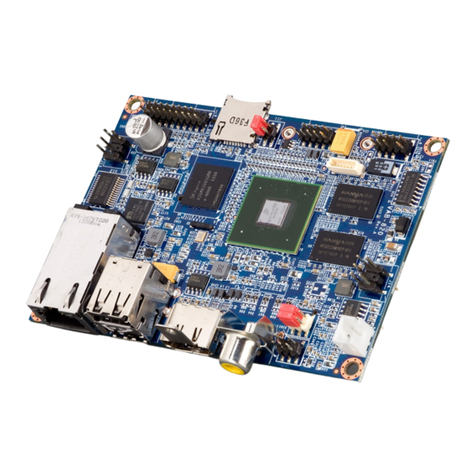
VIA Technologies
VIA Technologies VAB-820 Development guide

Masimo
Masimo SafetyNet Alert quick start guide
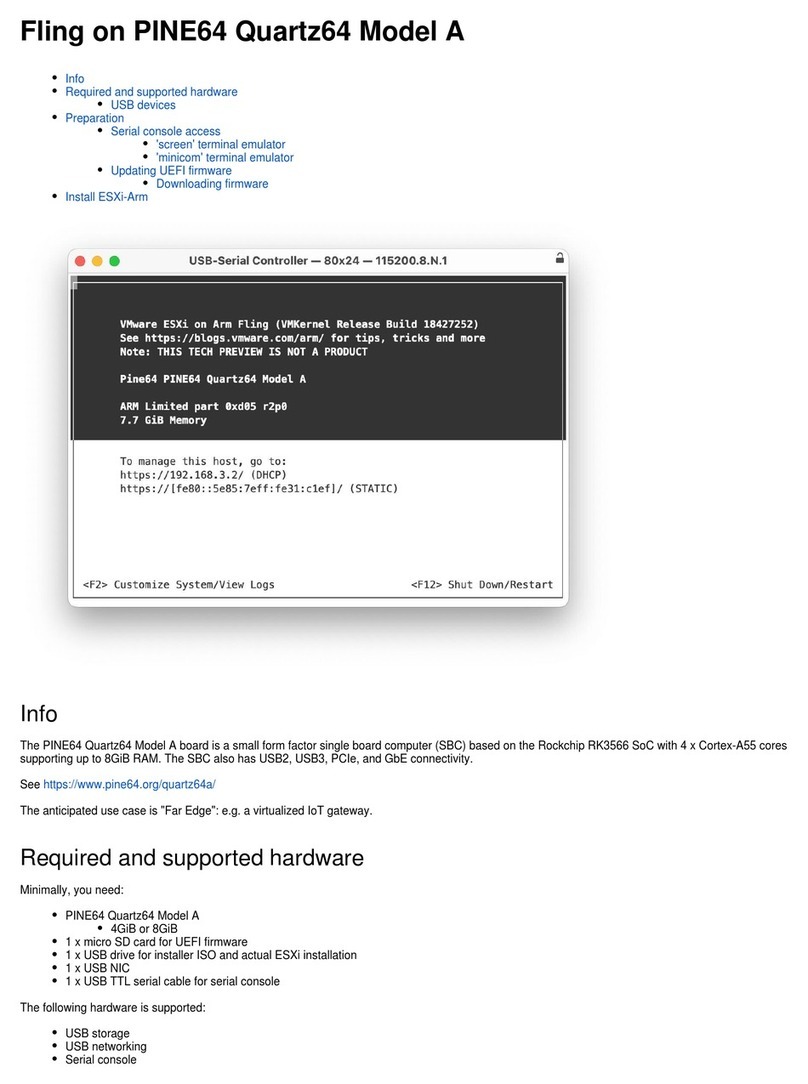
PINE64
PINE64 Quartz64 Model A manual
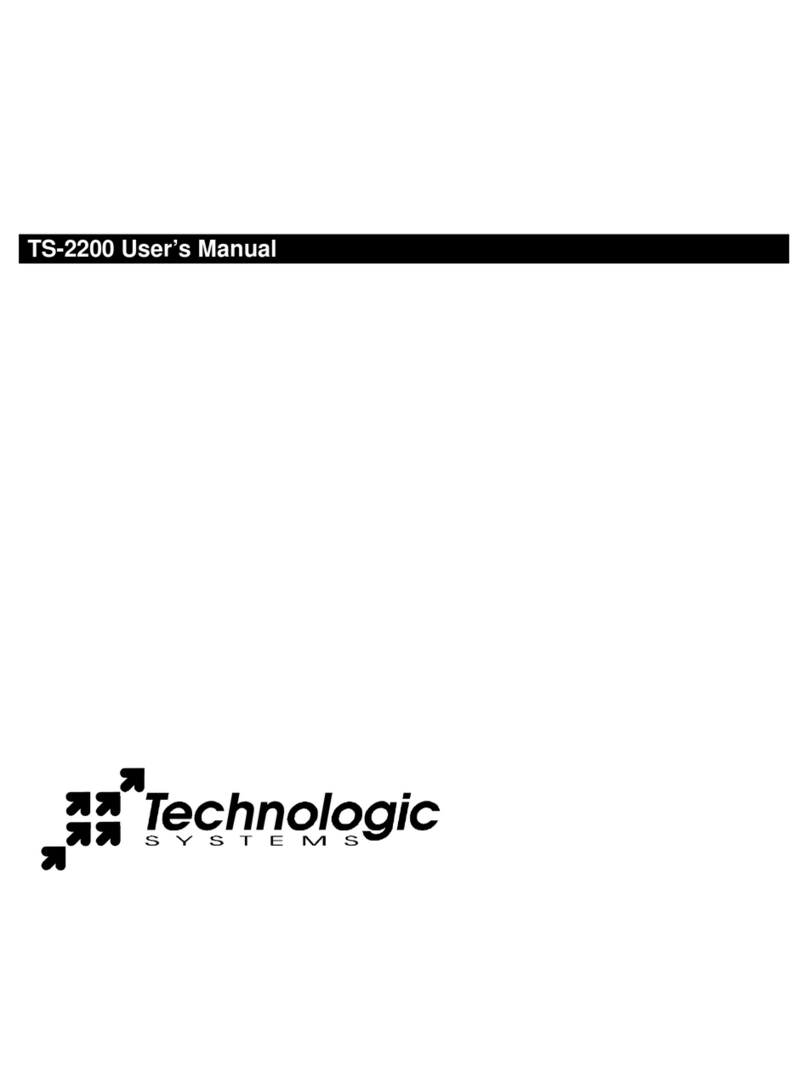
Technologic Systems
Technologic Systems TS-2200 user manual