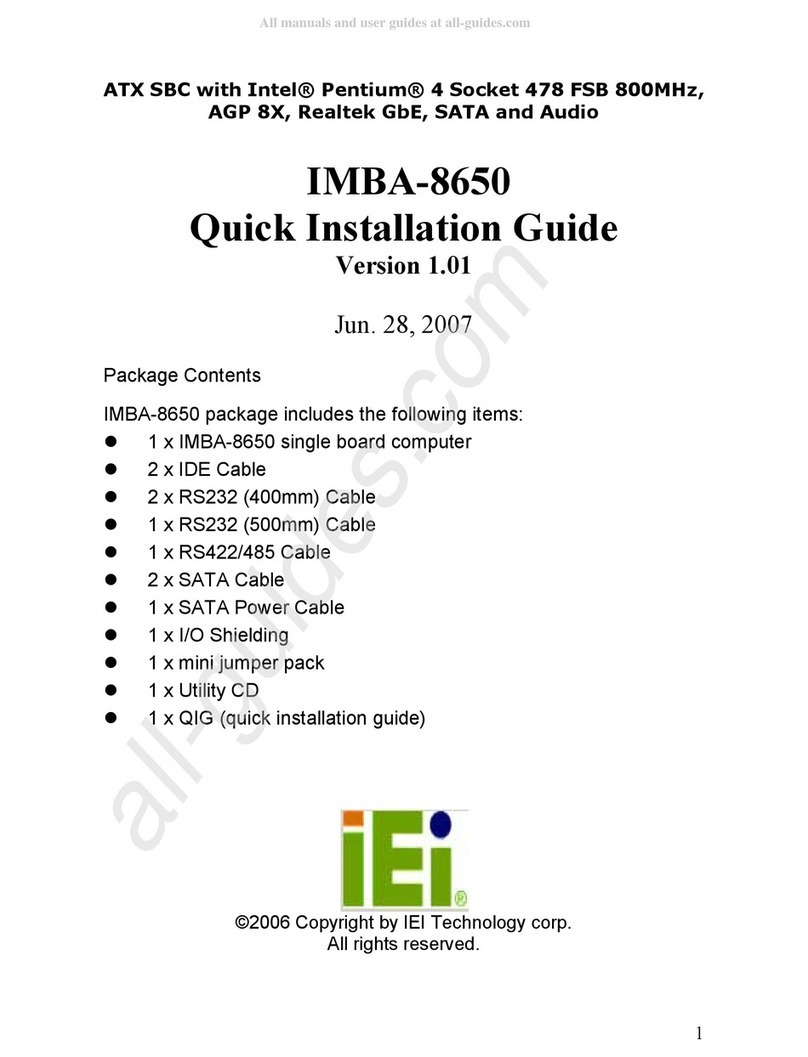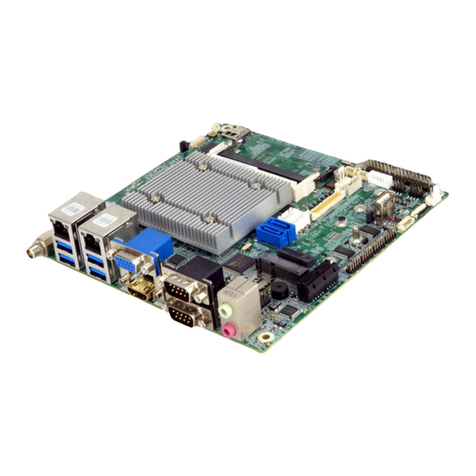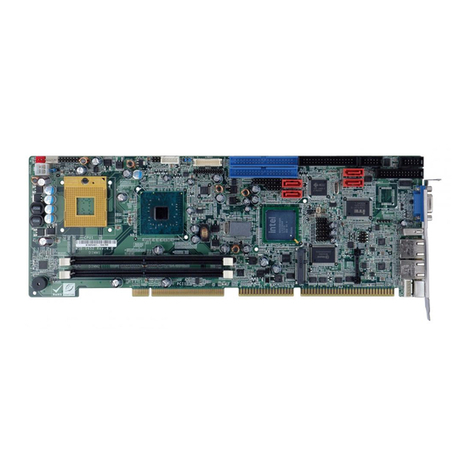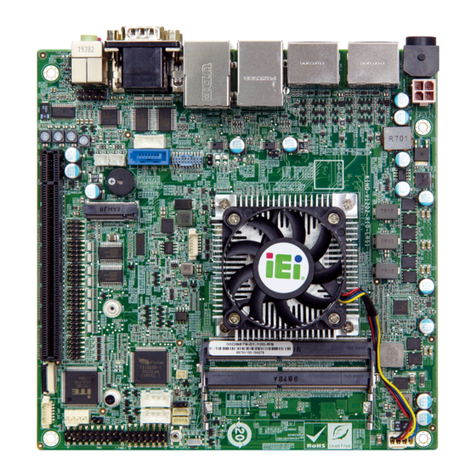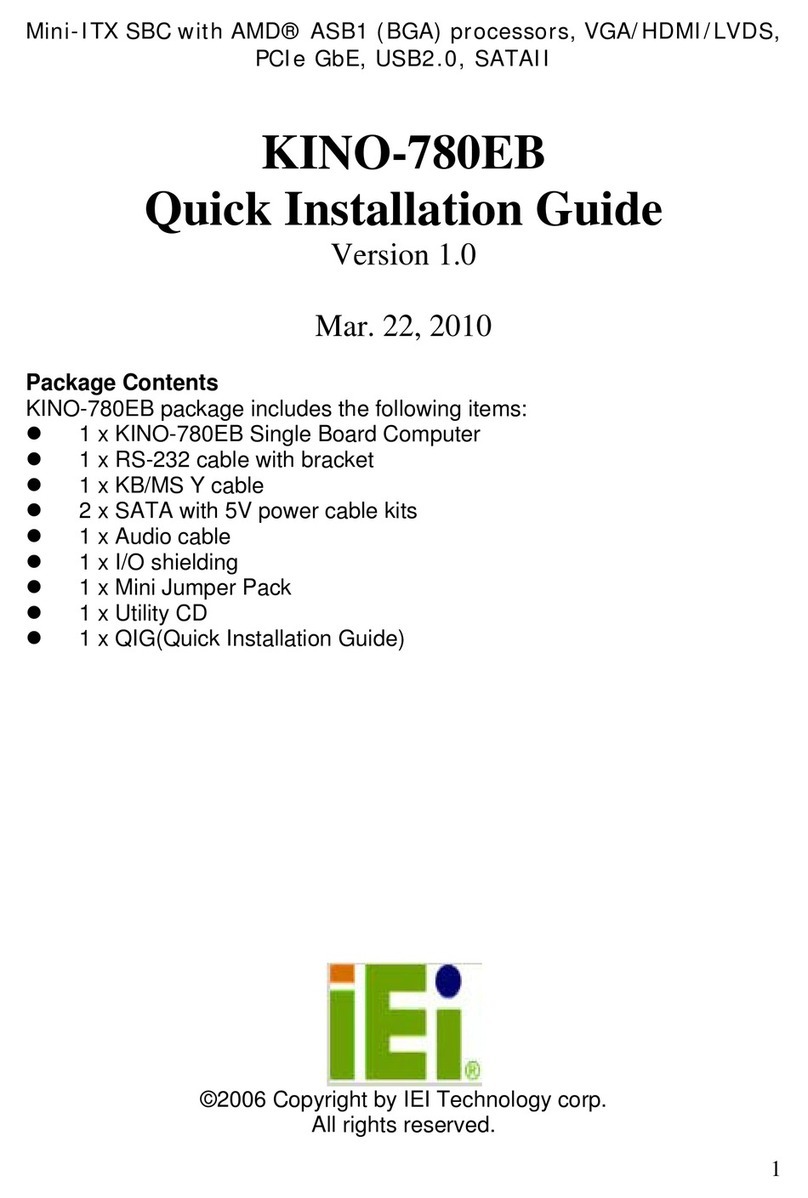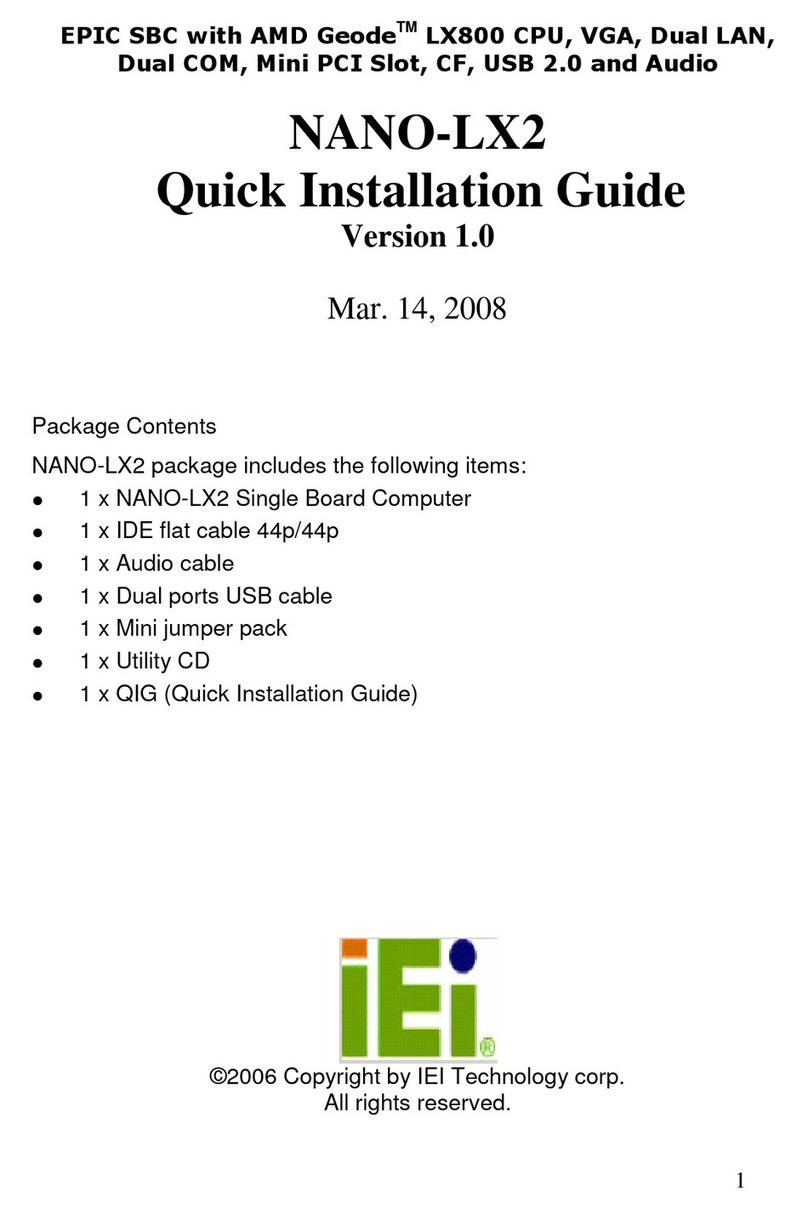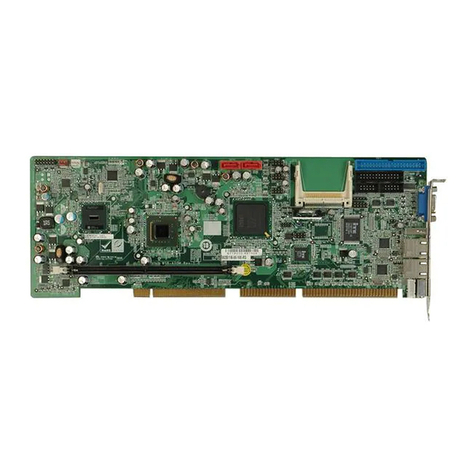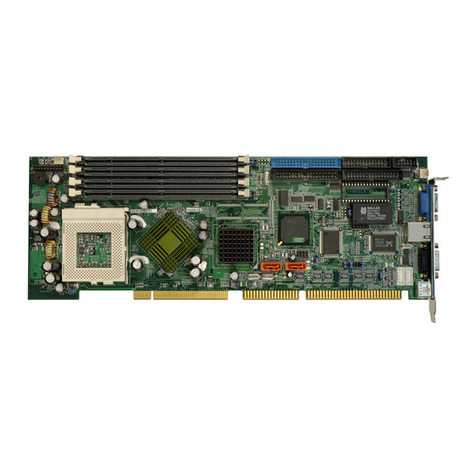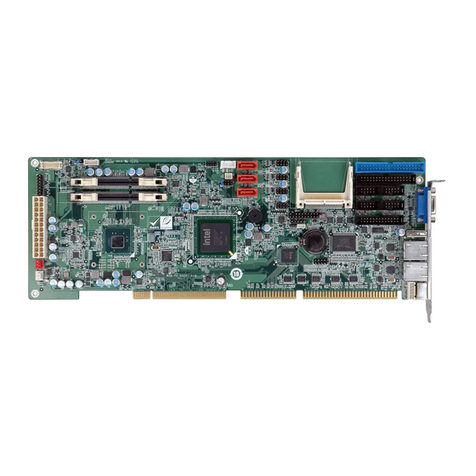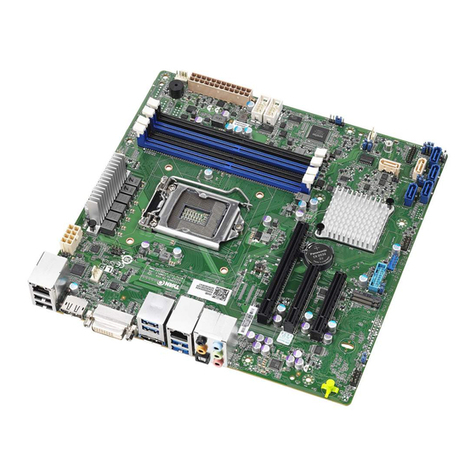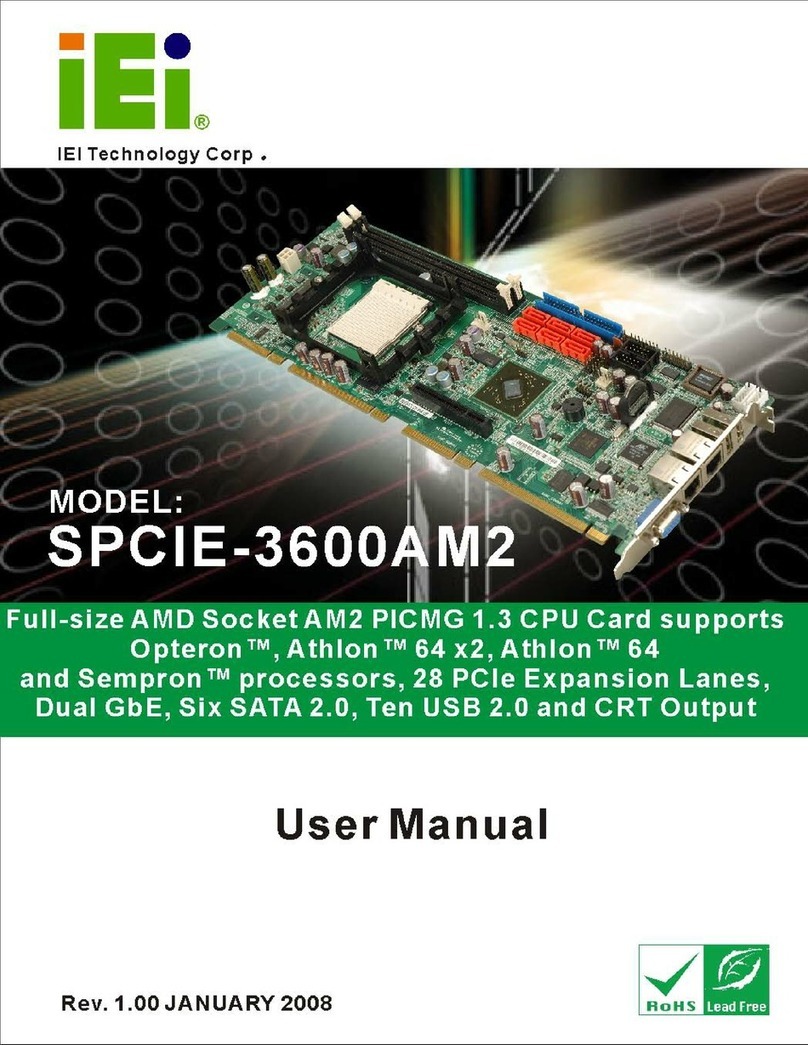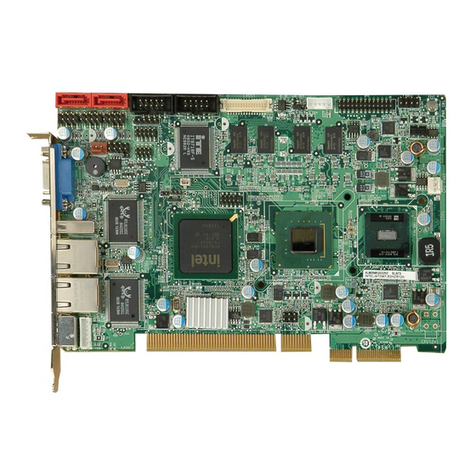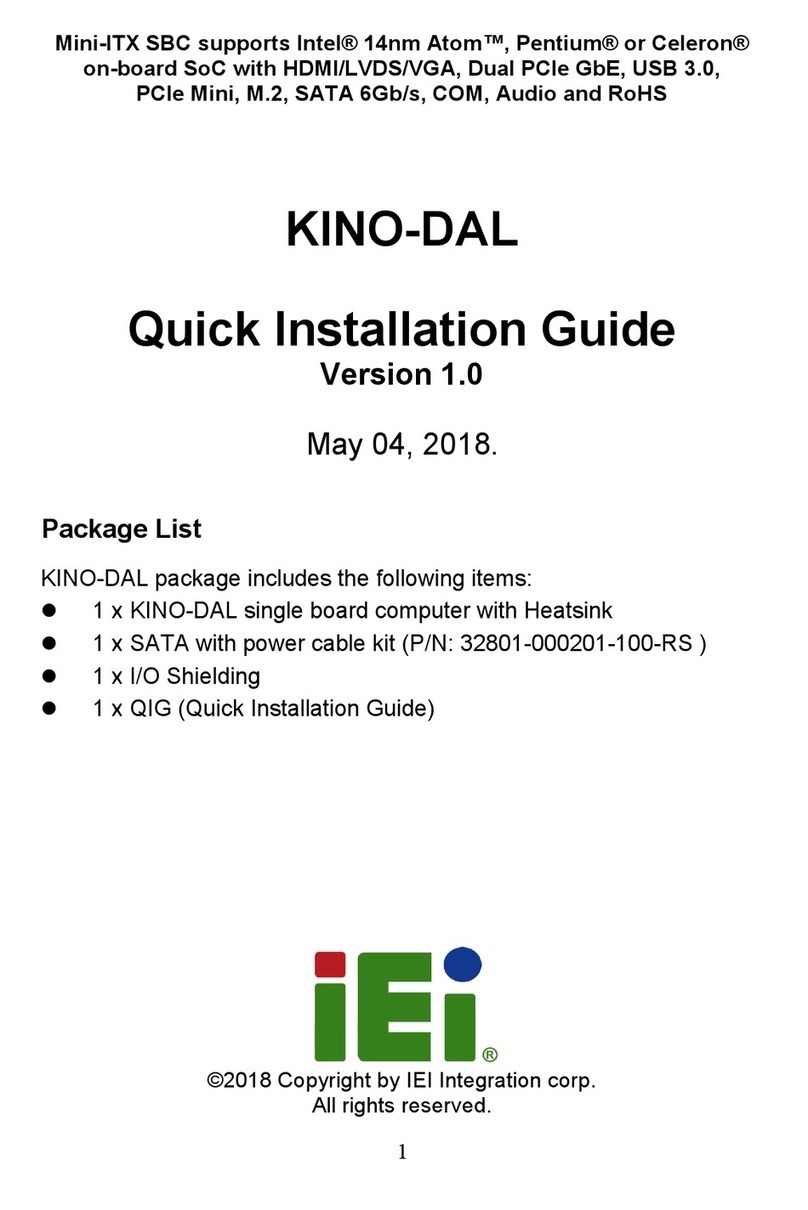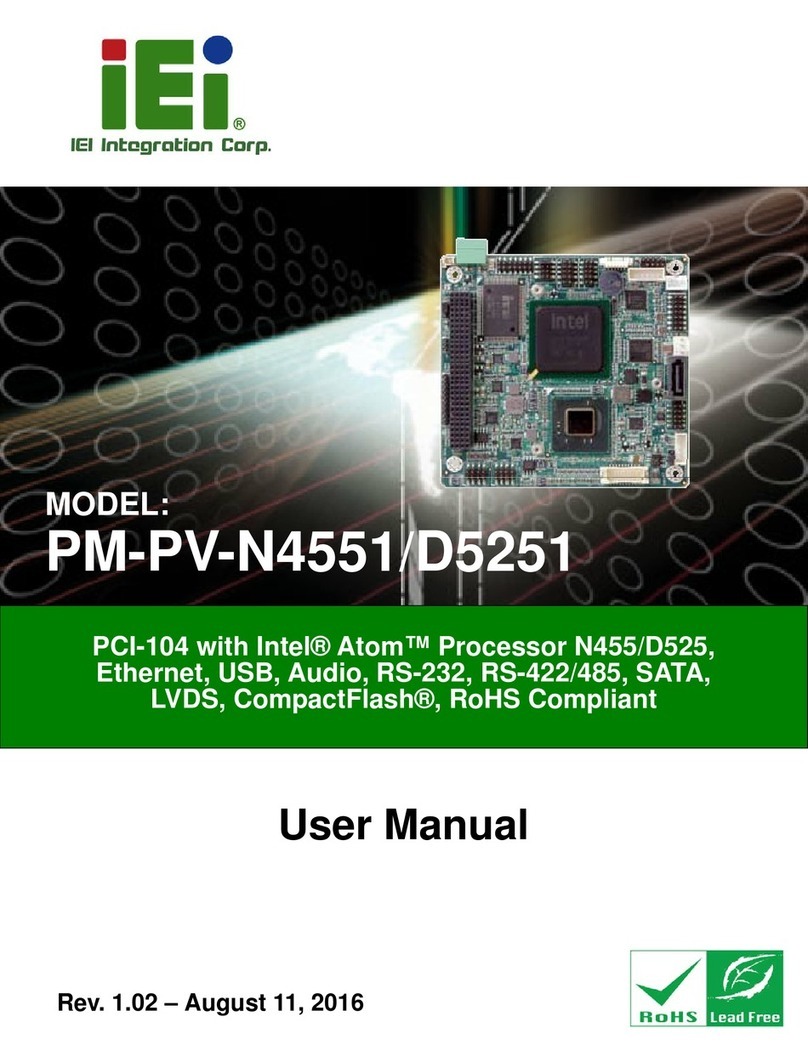NANO-QM770 EPIC SBC
Page x
Figure 3-26: HDMI Connector......................................................................................................38
Figure 4-1: SO-DIMM Installation................................................................................................43
Figure 4-2: PCIe Mini Card Installation.......................................................................................44
Figure 4-3: AT/ATX Mode Selection Jumper Location..............................................................46
Figure 4-4: Clear CMOS Jumper Location .................................................................................47
Figure 4-5: Clear ME RTC Registers Jumper Location.............................................................48
Figure 4-6: Flash Descriptor Security Override Jumper Location ..........................................48
Figure 4-7: LVDS Voltage Selection Jumper Location .............................................................49
Figure 4-8: LVDS Resolution Selection Jumper Location........................................................50
Figure 4-9: PCIe Mini/mSATA Mode Selection Jumper Location ............................................51
Figure 4-10: Power Cable to Motherboard Connection............................................................52
Figure 4-11: Connect Power Cable to Power Supply................................................................53
Figure 4-12: Audio Kit Cable Connection ..................................................................................54
Figure 4-13: SATA Drive Cable Connection...............................................................................55
Figure 4-14: Single RS-232 Cable Installation ...........................................................................56
Figure 6-1: Introduction Screen..................................................................................................94
Figure 6-2: Available Drivers.......................................................................................................94
Figure 6-3: Chipset Driver Welcome Screen..............................................................................95
Figure 6-4: Chipset Driver License Agreement.........................................................................96
Figure 6-5: Chipset Driver Read Me File ....................................................................................96
Figure 6-6: Chipset Driver Setup Operations ............................................................................97
Figure 6-7: Chipset Driver Installation Finish Screen...............................................................98
Figure 6-8: Graphics Driver Welcome Screen ...........................................................................99
Figure 6-9: Graphics Driver License Agreement.......................................................................99
Figure 6-10: Graphics Driver Setup Operations..................................................................... 100
Figure 6-11: Graphics Driver Installation Finish Screen ....................................................... 100
Figure 6-12: Windows Control Panel....................................................................................... 101
Figure 6-13: System Control Panel.......................................................................................... 101
Figure 6-14: Device Manager List ............................................................................................ 102
Figure 6-15: Update Driver Software Window ........................................................................ 103
Figure 6-16: Locate Driver Files............................................................................................... 103
Figure 6-17: LAN Driver Installation ........................................................................................ 104
Figure 6-18: LAN Driver Installation Complete....................................................................... 104
Figure 6-19: InstallShield Wizard Welcome Screen ............................................................... 105
Figure 6-20: Audio Driver Software Configuration................................................................. 106