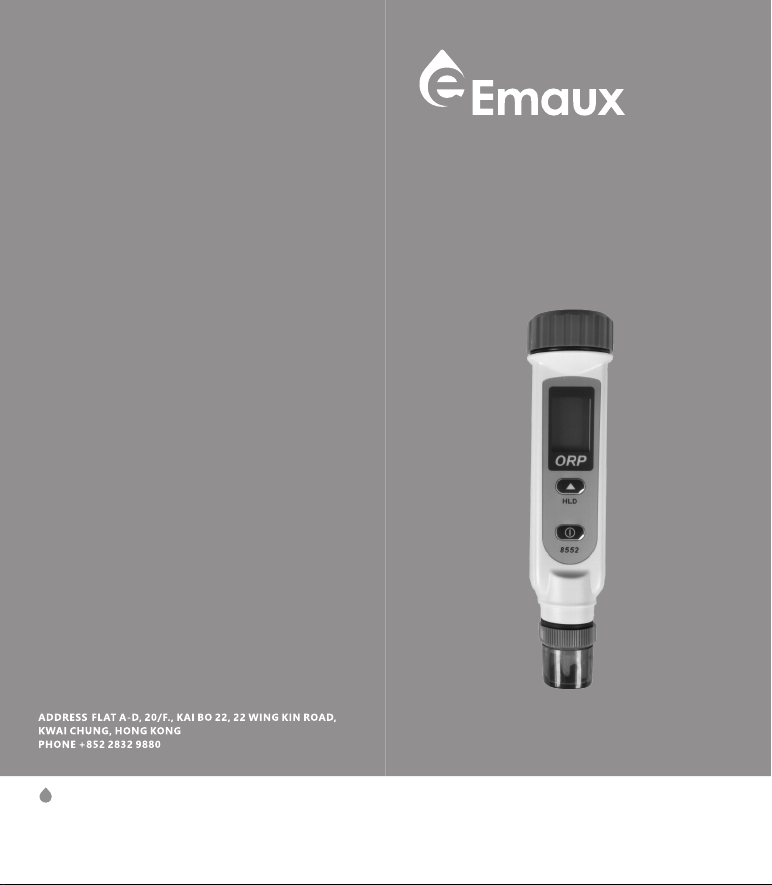P3 LCD Display and KEYPAD
NOTE:
Remove batter y from instruments
that you do not plan to use for a
month or more. Do not leave
batter y in instrument.
3. LCD Display and KEYPAD
The main display shows the
measured ORP reading.
Hold = Data hold
4. OPERATION
1. Remove the probe cover from meter to expose
the electrode out. It is normal if you find white
crystals are present on the cap or electrode
assembly.
For pH meters, please always make the sponge wet
to keep the electrode in a good storage condition.
Electrode
Remove the cover from the
bottom of meter to expose
the electrode.
2. Dip the electrode into the test solution.
Press " " to power on the meter and
stir it to get a stable reading.
3. Press ” to freeze current readings.
The text "Hold" will appear on the LCD.
Press " " again to release the hold
mode.
"
This meter will shut off automatically 20 minutes of
inactivity. For operating longer time, you can
disable the sleep mode.
To disable the auto power off: Before power on,
pressing “ “ + “ “ keys simultaneously until a
"n" appeared on the screen and then release keys to
return to normal mode.
NOTE: The disable sleep mode will be invalid after
every power off.
P4 AUTO POWER OFF (SLEEP FUNCTION)
4. Turn off the meter by pressing button. “ “
5. Once finishing the measurement, clean the
electrode, put back the cap, store the meter
under the 0~50 C.
5. AUTO POWER OFF (SLEEP FUNCTION)
6. MAINTENANCE
Preparation:
Before using, remove the cover, then soak electrode
into distilled water and rinse, and then take out and
make dry. Now the electrode is ready for use.
NOTE:
Do not rub sensing element forcibly
Test the electrode:
(1) Put electrode in buffer solution of pH 7.00 with
satur ated q ui nh ydrone. A fter stirring, mV
reading (E1) should be 86±15mV.
(2) Rinse electrode with distilled water, then set it in
bu ff er s olu ti on of pH4 .0 1 with sa tu rated
quinhydrone. After stabilizing, record mV meter
reading (E2). The difference between E1 and E2
should be 165mV.
Storage:
(1) Rinse the electrode with distilled water during
the inter val of each use.
(2) Keep ORP electrode wet. If not use for long
period of time, it should be rinsed and stored in
the provided soaking bottle which is filled with
soaking solution.