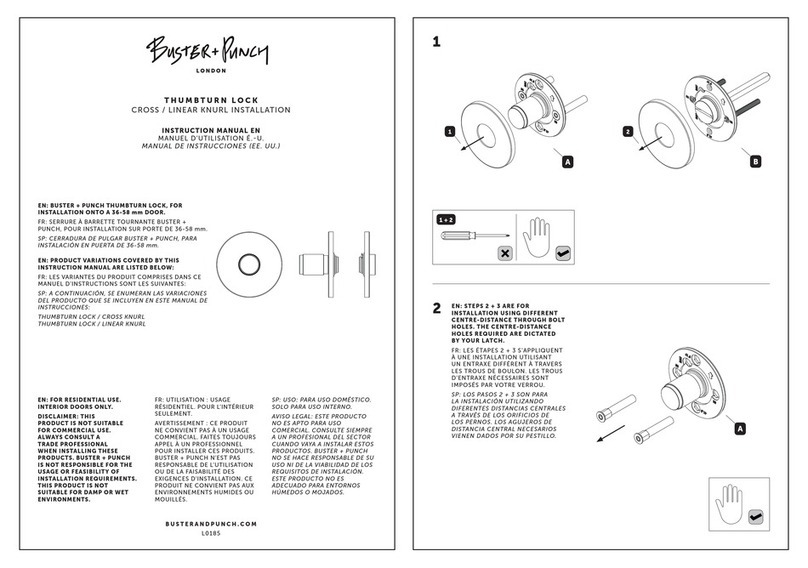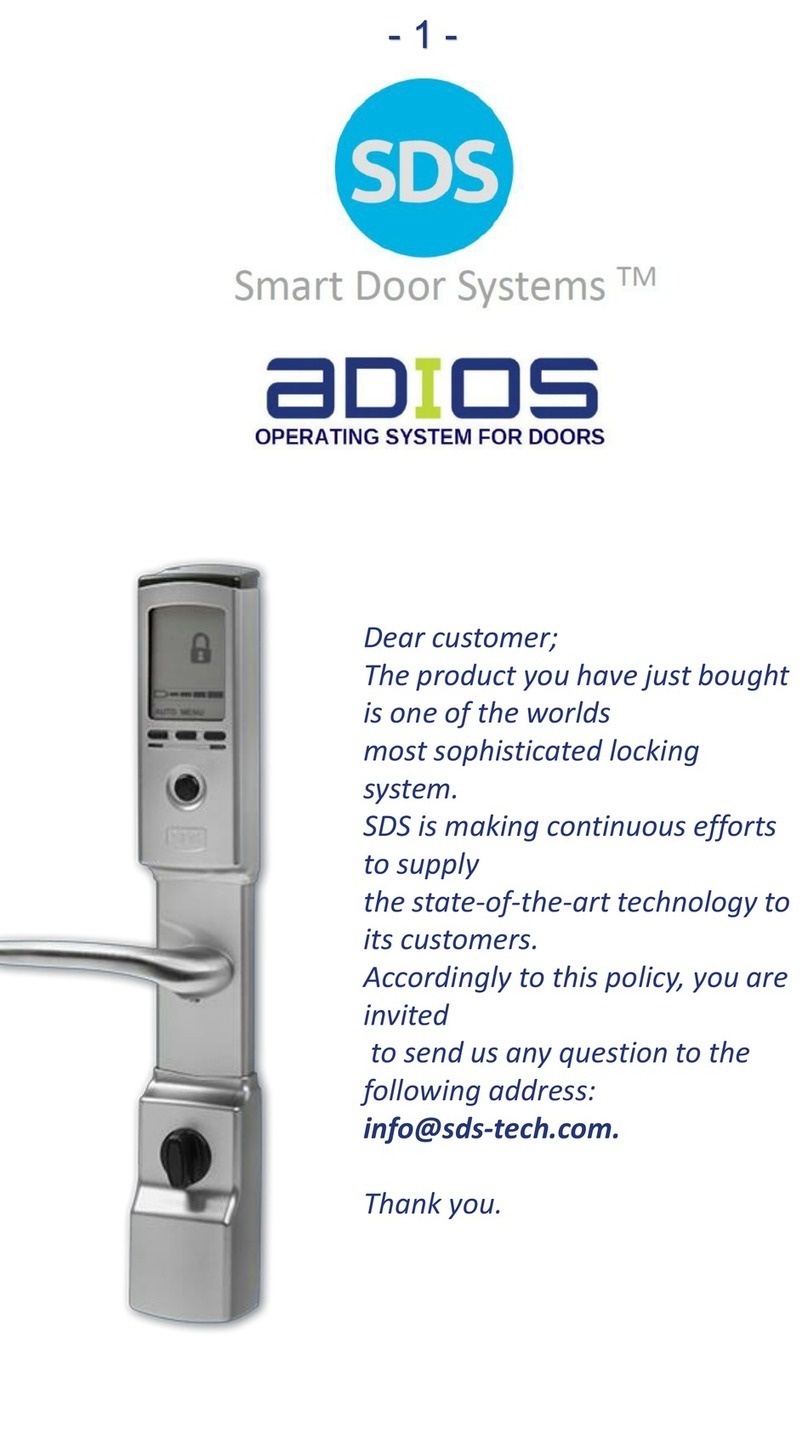Embassy HOME EL1 User manual

Everything you need to know to install, program, and use
your EMBASSY®HOME™Electronic Door Lock EL1
User’s Manual

Tools You’ll Need
Phillips screwdriver (#2)
4 AA batteries (included)
Pointed object
(such as a paper clip)
Documentation
More for the EL1 at
EmbassyHardware.com/EL1
Tips for Use with Kids
& Recording Codes
Warranty
(requires registration)
Register Your Lock
Installation Video
User Manual as PDF
User Manual
Additional Tools Required
for New Door Installations
2⅛" (54mm) Hole saw
1" (25mm) Hole saw
⅛" (2.5mm) Drill bit
Chisel
Hammer
Template for
Boring (included)

3
User's Manual
Tools You’ll Need
Phillips screwdriver (#2)
4 AA batteries (included)
Pointed object
(such as a paper clip)
Documentation
More for the EL1 at
EmbassyHardware.com/EL1
Tips for Use with Kids
& Recording Codes
Warranty
(requires registration)
Register Your Lock
Installation Video
User Manual as PDF
User Manual
Additional Tools Required
for New Door Installations
2⅛" (54mm) Hole saw
1" (25mm) Hole saw
⅛" (2.5mm) Drill bit
Chisel
Hammer
Template for
Boring (included)
Read This First
xFailure to follow these instructions could
result in damage to the product and will
void the manufacturer’s warranty.
xAccurate alignment during your door prep is critical
for proper functioning and security of this product.
This will ensure smooth functioning and prevent both
performance degradation and reduced security.
Do not install the 4 AA batteries until the lock
is completely installed on your door.
IMPORTANT

Table of Contents
Installation Guide............................................................................................................................................................................................3
Parts Identication.............................................................................................................................................................................4
Specications.....................................................................................................................................................................................5
Door Preparation for Installation ....................................................................................................................................................6
Door Preparation for Installation ....................................................................................................................................................7
Installing your Embassy EL1 Electronic Door Lock ............................................................................................................... 8-13
How to Use Your EMBASSY®HOME™Electronic Door Lock...........................................................................................................14-15
How to Reset to Factory Default Settings.................................................................................................................................................16
Codes Overview ...........................................................................................................................................................................................17
Features List ...................................................................................................................................................................................................18
Master Code ....................................................................................................................................................................................18
Programming Mode.......................................................................................................................................................................18
Auto Lock Mode..............................................................................................................................................................................18
Manual Lock Mode.........................................................................................................................................................................19
Wrong Entry Limit ...........................................................................................................................................................................19
Vacation Mode ................................................................................................................................................................................19
One-Time User Code .....................................................................................................................................................................20

Code Concealment .......................................................................................................................................................................20
Silent Mode......................................................................................................................................................................................20
Splash Proof .....................................................................................................................................................................................20
Low Battery Indicator......................................................................................................................................................................20
Antimicrobial Coating ....................................................................................................................................................................21
Reset to Factory Default.................................................................................................................................................................21
Programming Instructions...........................................................................................................................................................................22
How to Enter Programming Mode...............................................................................................................................................22
How to Change the Master Code ................................................................................................................................................23
How to Delete a User Code ..........................................................................................................................................................23
How to Add a User Code...............................................................................................................................................................23
How to Mute or Unmute Keypad Beeping.................................................................................................................................23
How to Set Auto Lock or Manual Lock Mode.............................................................................................................................24
How to Set Vacation Mode............................................................................................................................................................24
How to Set a One-Time Code.......................................................................................................................................................24
How to Customize the Timing of Auto Lock...............................................................................................................................24
Free ‘Lost Key’ Service .................................................................................................................................................................................25
Customer Support........................................................................................................................................................................................25

3
EMBASSY® HOME™ EL1
EL1 Electronic
Door Lock
Installation Guide
A Manual Override Key
B Cylinder
C Push Buttons
D Locking & Unlocking Button
E Exterior Assembly
F Door
G Tailpiece
H Wiring Cable
I Bolt
J 7/8" (23mm) Latch Screws
K 1-1/2" (38mm) Strike Plate Screws
L Door Frame Strike Plate
M Interior Mounting Plate
N 2-3/8" (60mm)
Through Bolt Mounting Screws
O Interior Assembly
P Battery Cover
Q Interior Assembly
Screws
R OPTIONAL Round Faceplate

4
Installation Guide
M
N
Q
A
C
B
I
H
G
J
K
L
D
E
F
O
P
R
Parts Identification

5
EMBASSY® HOME™ EL1
Specifications
reset
button
thumbturn
interior
assembly
screw
battery
cover
Exterior
Assembly
Interior
Assembly
Deadbolt
Item Specications
Exterior Assembly (H) 5-1/8" (130mm) x (W) 3" (76mm) x (D) 1-3/16"(30mm)
Interior Assembly (H) 5-9/16" (142mm) x (W) 2-3/4" (70mm) x (D) 1-3/4" (44mm)
Batteries (included) AA Alkaline battery x4 (Operation voltage: 4.6~4.0V)
Lasts up to one year (10 unlock/lock cycles per day)
cylinder
keypad

6
Installation Guide
With Flat Screwdriver,
pry off faceplate Twist off
faceplate Install Round Face Plate rst
(part R) and then install Collar
Door Preparation
for Installation
For doors which have
pre-existing deadbolt installed.
21 3
1"
(25mm)
DOOR
EDGE
AEnsure that bore is 2-1/8" (54mm) wide.
B Conrm which face plate shape
is required for your door.
C (Optional) If necessary, change
faceplate to Round Faceplate (part R).
C
No change
needed
2-1/8
(54mm)"
DOOR
EDGE
B
A

7
EMBASSY® HOME™ EL1
Door Preparation for Installation
For doors which have pre-existing deadbolt installed.
DAdjusting the Deadbolt
Backset for your door.
The deadbolt ships with backset
preset for 2-3/8" (60mm) position.
If the centerpoint in your door
bore is 2-3/8" away from the edge
of the door (see drawing A) then
you are ready to install the bolt.
If the centerpoint in your door bore
is 2-3/4" away from the edge of the
door (See drawing B) you can adjust
the deadbolt by turning the boltcase
and pulling it out to extend to the
2-3/4" (70mm) backset position.
(See pictures 1 and 2)
φ2-3/8"
(60mm)
φ2-3/8"
(60mm)
φ2-3/4"
(70mm)
A
B
21
φ2-3/4"
(70mm)

8
Installation Guide
OR
7/8"(part J)
Installing your Embassy EL1 Electronic Door Lock
1Install Deadbolt into
edge of door.
IMPORTANT
Make sure that the arrow at the
tail end is pointing upwards.
2 Use a Phillips Screwdriver
to test if deadbolt
functions smoothly.
3 Install strike
plate (part J)
on door frame.
Part K
DOOR
FRAME
WALL
DEADBOLT

9
EMBASSY® HOME™ EL1
4Make sure the bolt is in the
retracted (unlocked) position.
NOTE: The bolt must be in the
retracted (unlocked) position before
proceeding to the next step.
6Position the interior mounting
plate by rst routing the cable
and connector through the
mounting plate’s cable hole.
5Hold the exterior assembly
ush to the door, pull the
key tailpiece (part G) and
wiring cable (part H) through
the door hole.
NOTE: Cable must go through
door bore under the bolt.
NOTE: The tailpiece (part G) should
be kept in a horizontal position.
Installing your Embassy EL1 Electronic Door Lock

10
Installation Guide
7Make sure that exterior assembly
is vertically aligned. Secure both
assemblies using 1/4" x 2-3/8"
(60mm) throughbolt Screws
(part N). Tighten securely with
a #2 Phillips screwdriver.
8Attach cable assembly to the interior
assembly by lining up notches on top
of Cable Connector to slots on Board
Connector. Attach Cable Connector
rmly until completely connected.
2-3/8" (60mm)
through bolt screw (part J)
Board Connector
Cable Connector
Installing your Embassy EL1 Electronic Door Lock

11
EMBASSY® HOME™ EL1
9 Install interior assembly
on inside mounting plate by
attaching the thumbturn.
NOTE: Ensure that the tailpiece is in
the horizontal orientation as you install
the interior assembly. (Thumbturn
should be in the vertical position)
11 Install (3) three
AA batteries.
Keep the lock in “unlocked”
position, insert (3) three
AA batteries in battery
compartment rst.
10 Secure the interior
assembly onto the
mounting plate with
the 3 Interior Assembly
Screws (part Q).
NOTE: Before installing the
batteries, test lock by using
the Manual Over-ride Key
and Interior Thumbturn. If the
locking and unlocking works
smoothly, proceed to next step. Part Q
Installing your Embassy EL1 Electronic Door Lock

12
Installation Guide
A Use a paper clip or other small, pointed
tool to depress the Reset button.
BWhile holding down the Reset
button, insert the fourth battery
in battery compartment.
CContinue holding down the Reset button
(for several seconds) until you hear a
beeping sound. You can now release the
Reset Button. If handing was successful,
the bolt will extend on its own into the
locked position. Your lock is now ready
to be programmed. If the bolt did not
extend, try repeating the last two steps.
12 Activate the “automatic
handing process” of the deadbolt.
A B
C
Installing your Embassy EL1 Electronic Door Lock

13
EMBASSY® HOME™ EL1
13 Install battery cover
by slipping it into place.
Ensure that it is rmly
inserted into the slots.
You have successfully
installed your EMBASSY
EL1 Electronic Door Lock.
You are now ready to proceed
to the Programming steps.
Congratulations!
Installing your Embassy EL1 Electronic Door Lock

14
User's Manual // How to Use Your Electronic Door Lock
OUTSIDE
OF DOOR
keypad
lock button
key override
battery cover
thumb turn
INSIDE OF
DOOR
How to Use Your EMBASSY®
HOME™Electronic Door Lock

15
EMBASSY® HOME™ EL1
How to Use Your EMBASSY®
HOME™Electronic Door Lock
How to UNLOCK the Door
From outside, use any
of the following:
xthe Master Code
xa User Code
xthe One-Time Code
xthe physical key
From inside:
xuse the thumb turn.
When unlocking with a
code, enter the code then
press the Lock button.
How to LOCK the Door
From outside, automatically
or manually.
xAuto Lock Mode:
Locks automatically 30
seconds after unlocking
(timing adjustable).
xManual Lock Mode:
Press and hold any
button on the keypad
for 2 seconds.
xLock button:
Press the lock button for
2 seconds in any mode.
xThe physical key locks
the door as well.
From inside:
xuse the thumb turn.
How to Perform Auto-Handing
for Your Lock
Your new EMBASSY®
electronic door lock is
non-handed and will work
on left-handed or right-
handed doors. During
the initial installation and
after a factory reset, your
EMBASSY®door lock will
automatically detect (based
on where the bolt nds
room to move) whether
you have installed it on
a left- or a right-handed
door (see page 16).

16
User's Manual // How to Reset to Factory Default Settings
How to Reset to Factory Default Settings
1. Keep the lock in the unlocked
position (the bolt retracted)
2. Open the battery compartment and nd
the small reset button (see diagram)
3. Press and hold the reset button with
a paperclip or other sharp tool.
4. While holding the reset button, briey remove
one battery from the battery box and then replace
the battery back into its normal position.
5. Keep holding the reset button for 5 more seconds
until you hear a long beeping sound. The beep
indicates you have successfully reset your
EMBASSY®door lock to factory default settings.
CAUTION
Performing the reset operation will delete all user settings and all
codes. The Master Code will be restored to the default 1-2-3-4-5-6-7-8.
A reset will also perform the Auto-Handing of the lock.
reset button

17
EMBASSY® HOME™ EL1
Forward sequence
Backward sequence
Repeated number
Existing Code Rule
Codes Overview
1. Master Code (4-10 digits):
The factory default Master Code is
“1-2-3-4-5-6-7-8” — please modify
it after installation. If you forgot
your Master Code, you can reset
your EMBASSY®lock to factory
default settings as explained
in this guide (page 16).
2. User Codes (4-10 digits):
You may program up to 20 unique User
Codes for your EMBASSY®lock. Use
the Master Code to create or delete
User Codes at any time (page 23-24) .
3. Coding Rules:
Both the Master Code and the
unique User Codes are restricted by
a few rules to ensure better security
for your home. To prevent overly
simple codes, the following code
patterns cannot be programmed.
Existing Code Rule Explained: To help your User Codes remain unique,
a new User Code cannot contain a code sequence that an existing
User Code already contains. For example, if an existing User Code is
5683, you cannot create a new User Code as 568391 nor 915683.
New Code
1 2
5
7
9
3
6
8
0
4
9 8
5
3
1
7
4
2
0
6
2
2
2
2
2
2
2
2
2 2
5 3
7
6
9
6
8
1
4
9
4
1
5
8
9
6
2
1
8 3
Varied and secure code
5 3 76 9 68 1 4 9
Table of contents
Popular Door Lock manuals by other brands
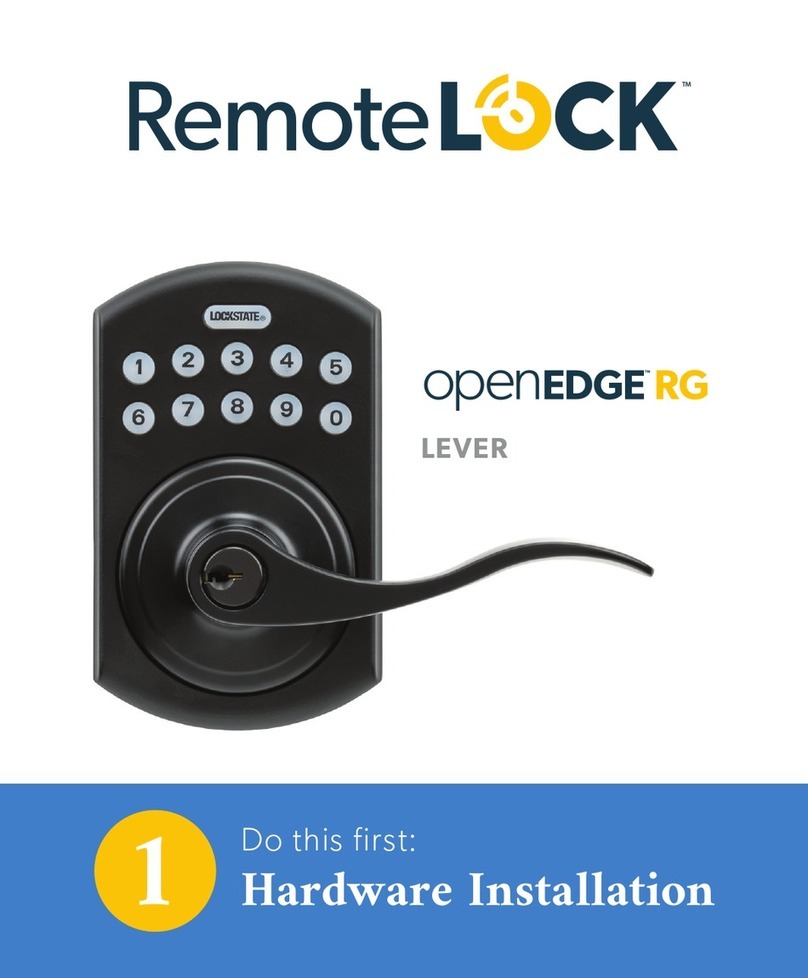
LockState
LockState RemoteLock openEDGE RG Hardware installation

Assa Abloy
Assa Abloy MSL sFlipLock check Assembly and operating instructions

Mircom
Mircom MIR12S Quick Star Guide

Assa Abloy
Assa Abloy Yale real Living Assure Lock SL Installation and programming instructions
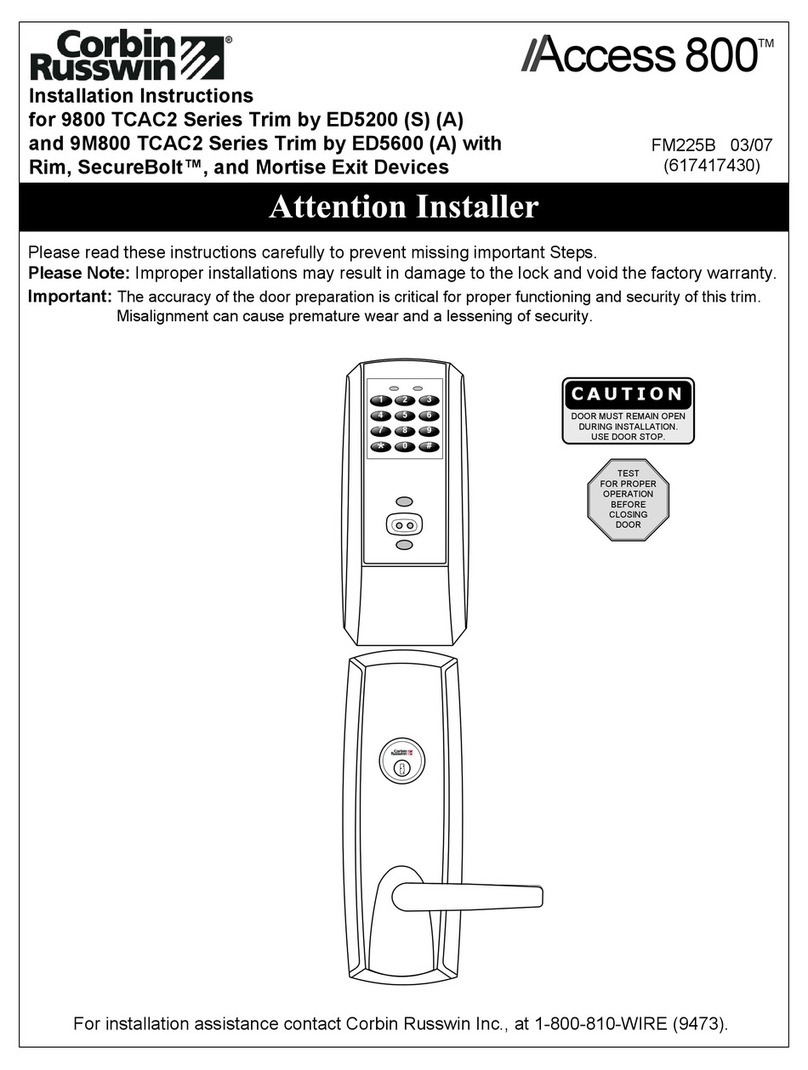
Corbin Russwin
Corbin Russwin Access 800 installation instructions

Sargent and Greenleaf
Sargent and Greenleaf D•Drive 2007 installation instructions

alpro
alpro AL110 instructions

Von Duprin
Von Duprin 98 Series installation instructions

Salto
Salto LA1T05 Series installation guide
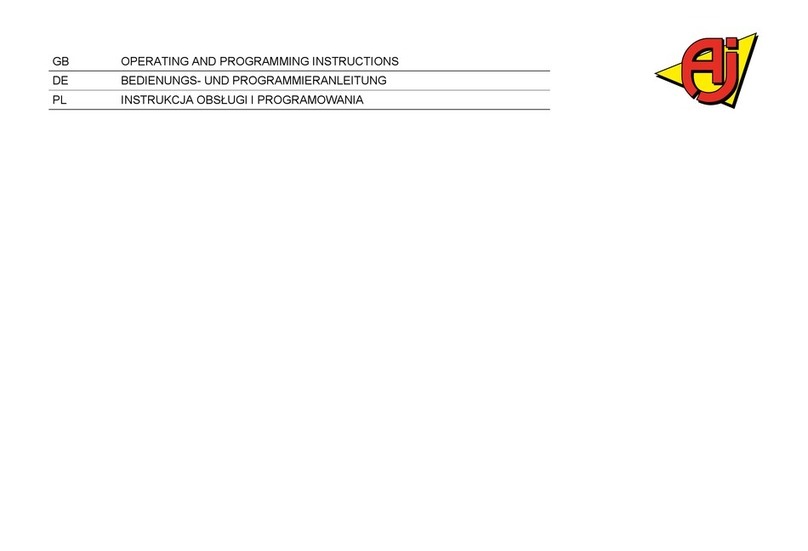
Zenith
Zenith 17431 Installation, operating and programming instructions

Lockly
Lockly LUX Compact user manual
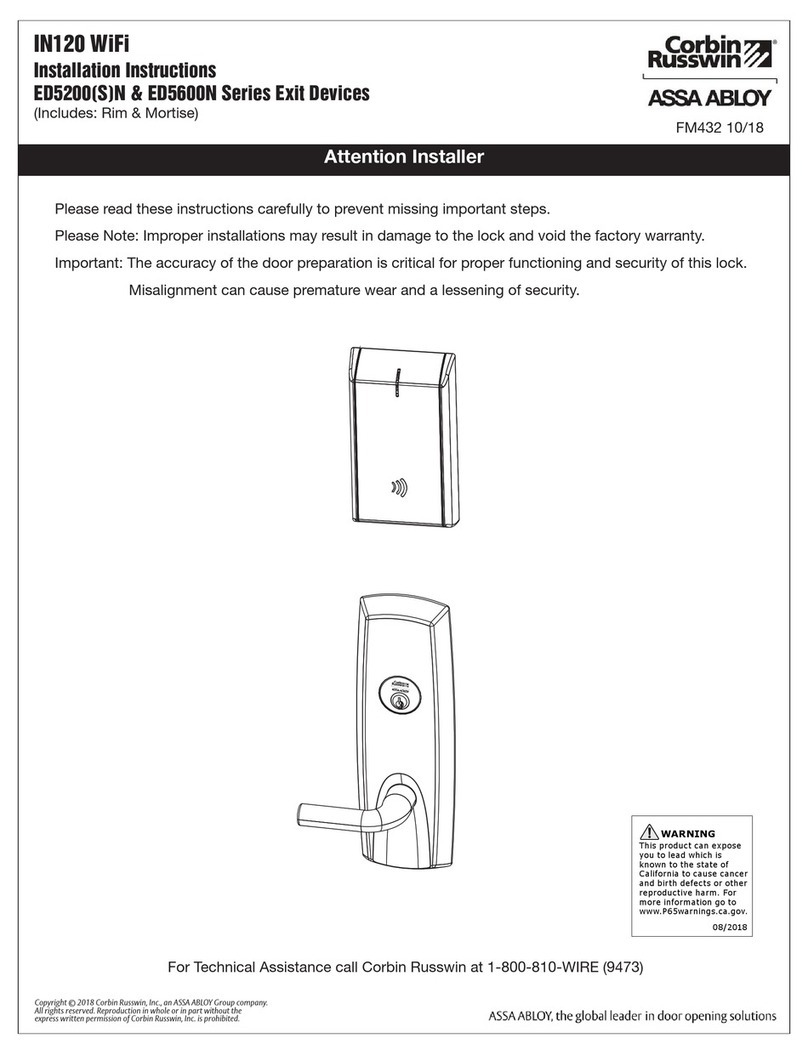
Corbin Russwin
Corbin Russwin ED5200N Series installation instructions