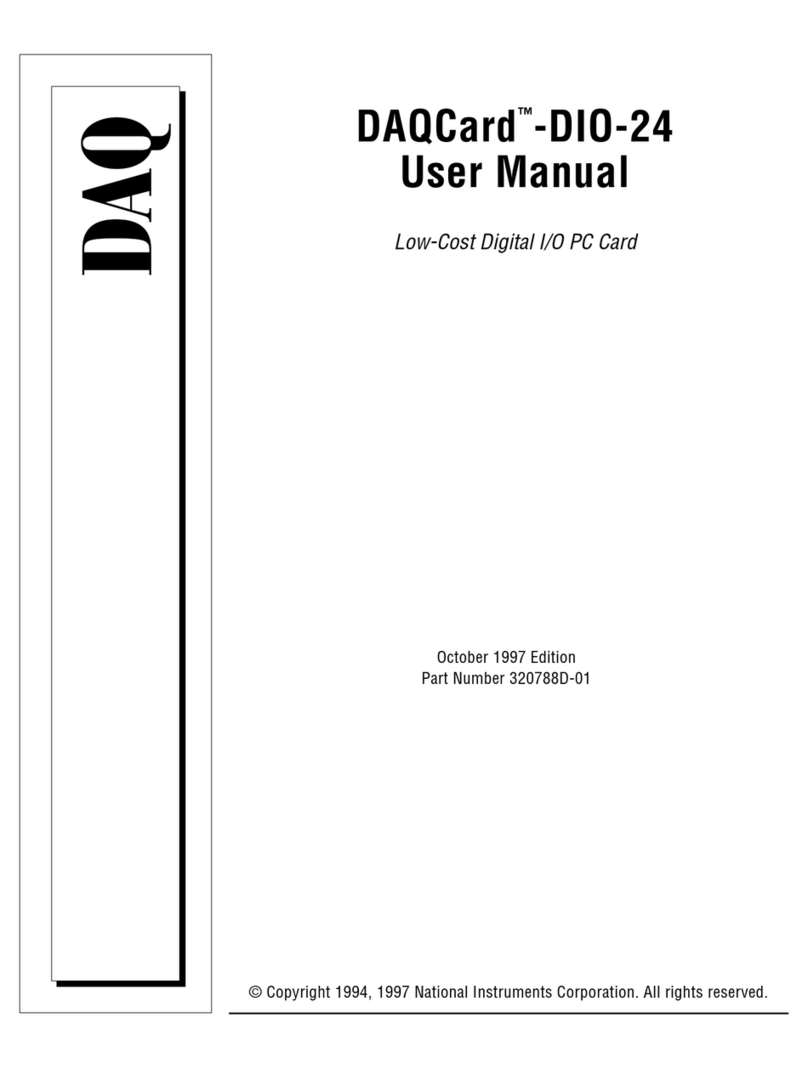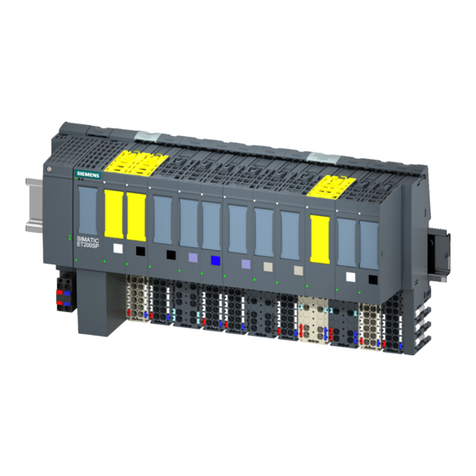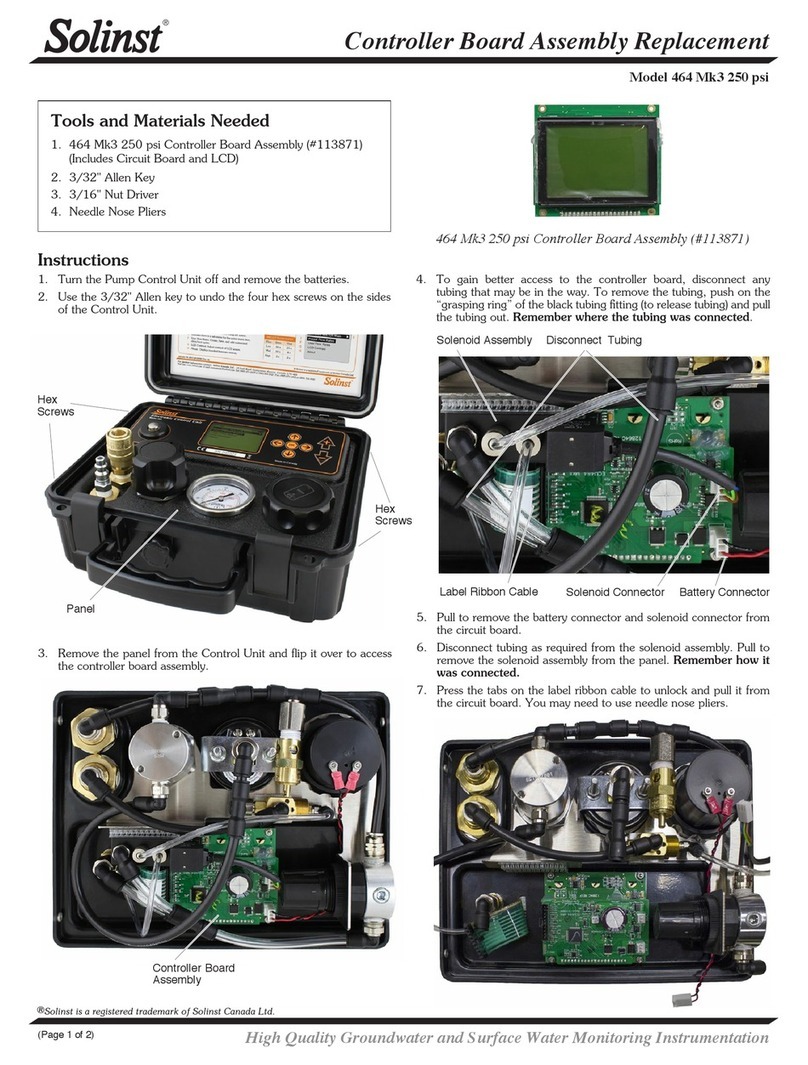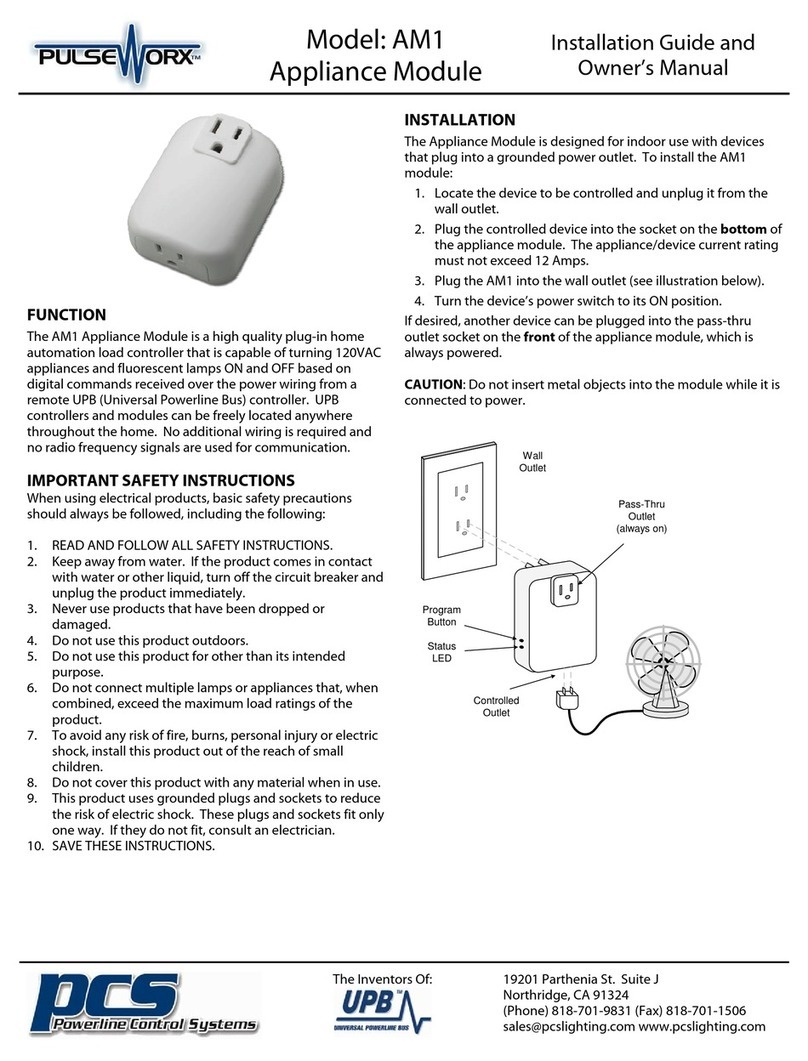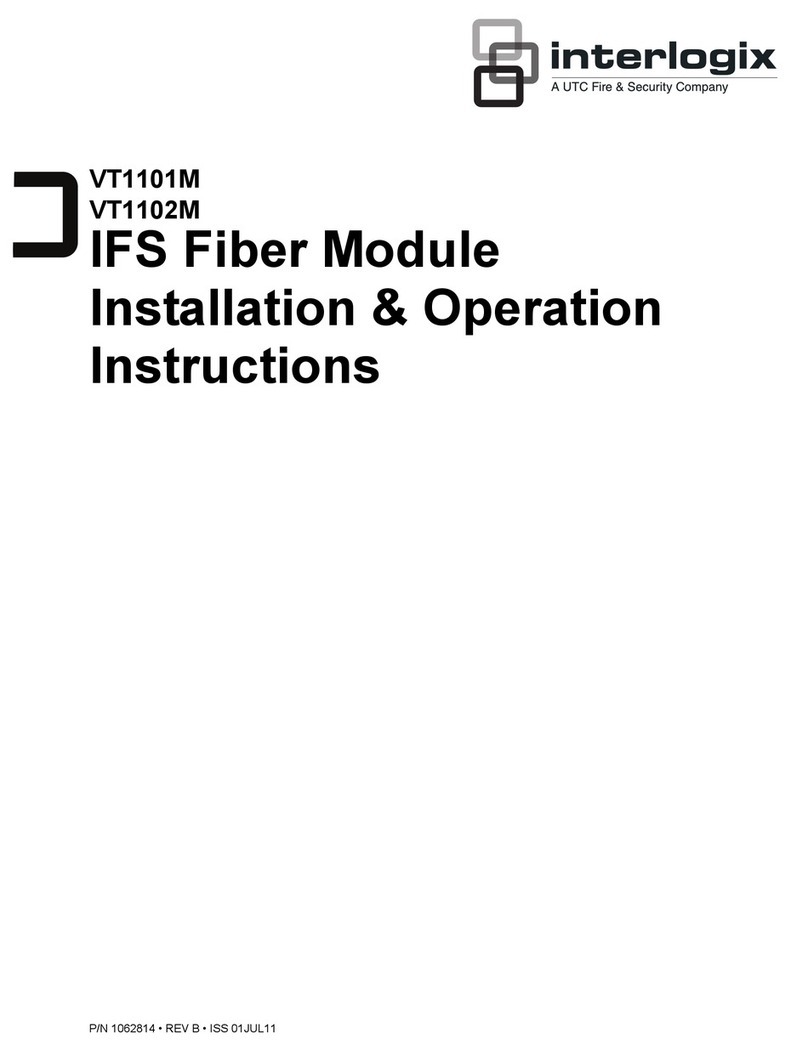Embedded Works EW5270UM User manual

Embedded Works
2T2R 802.11b/g/n/ac
Module
EW5270UM
User’s Manual

FCC Statement:
Federal Communication Commission Interference Statement
This equipment has been tested and found to comply with the limits for a Class B digital device,
pursuant to Part 15 of the FCC Rules. These limits are designed to provide reasonable protection
against harmful interference in a residential installation. This equipment generates, uses and can radiate
radio frequency energy and, if not installed and used in accordance with the instructions, may cause
harmful interference to radio communications. However, there is no guarantee that interference will not
occur in a particular installation. If this equipment does cause harmful interference to radio or television
reception, which can be determined by turning the equipment off and on, the user is encouraged to try to
correct the interference by one of the following measures:
●
Reorient or relocate the receiving antenna.
●
Increase the separation between the equipment and receiver.
●
Connect the equipment into an outlet on a circuit different from that to which the receiver is
connected.
●
Consult the dealer or an experienced radio/TV technician for help.
FCC Caution: Any changes or modifications not expressly approved by the party
responsible for compliance could void the user’s authority to operate this equipment.
This device complies with Part 15 of the FCC Rules. Operation is subject to the following two conditions:
(1) This device may not cause harmful interference, and (2) this device must accept any interference
(2) received, including interference that may cause undesired operation.
For product available in the USA/Canada market, only channel 1~11 can be operated. Selection of other
channels is not possible.
IMPORTANT NOTE:
FCC Radiation Exposure Statement:
This equipment complies with FCC radiation exposure limits set forth for an uncontrolled environment.
This equipment should be installed and operated with minimum distance 20 cm between the radiator &
your body.
IMPORTANT NOTE:
This module is intended for OEM integrator. The OEM integrator is responsible for the compliance to all
the rules that apply to the product into which this certified RF module is integrated.
Additional testing and certification may be necessary when multiple modules are used.

USERS MANUAL OF THE END PRODUCT:
In the users manual of the end product, the end user has to be informed to keep at least 20 cm
separation with the antenna while this end product is installed and operated. The end user has to be
informed that the FCC radio-frequency exposure guidelines for an uncontrolled environment can be
satisfied.
The end user has to also be informed that any changes or modifications not expressly approved by the
manufacturer could void the user's authority to operate this equipment.
If the labelling area is small than the palm of the hand, then additional FCC part 15.19 statement is
required to be available in the users manual: This device complies with Part 15 of FCC rules. Operation
is subject to the following two conditions: (1) this device may not cause harmful interference and (2) this
device must accept any interference received, including interference that may cause undesired
operation.
LABEL OF THE END PRODUCT:
The final end product must be labeled in a visible area with the following " Contains TX FCC ID:
Z9E-EW5270UM ".
If the labelling area is larger than the palm of the hand, then the following FCC part 15.19 statement has
to also be available on the label: This device complies with Part 15 of FCC rules. Operation is subject to
the following two conditions: (1) this device may not cause harmful interference and (2) this device must
accept any interference received, including interference that may cause undesired operation.
Antenna Information:
Gain (dBi) True Gain (dBi)
Ant.
Brand Model Name
(Part Number) Antenna Type
Connector
2.4GHz
5GHz
Cable
loss 2.4GHz
5GHz
1 AIR802 ANRD245X05
Dipole
Antenna
RP-SMA
5 5 0.4
(Black
cable) 4.6 4.6
2 taoglas GW.71.5153
Dipole
Antenna
RP-SMA
3.8 5.5
0.4
(Rose
gold
cable)
3.4 5.1
Note: The Printed Antenna of the EUT wasn't used.
Chain 1 connect to Ant.1 or Ant. 2, Chain 2 connect to Ant.1 or Ant. 2.

When module is put into the host , the host complying with FCC part 15 B with all function operated
should be verified by host manufacturers.
Host manufacturers should test fundamental and spurious to make sure spurious with radio operated
still comply with FCC regulation rule in FCC part 15 C & 15E.
All functions should be operated simultaneously including radio in the host to make sure radio module
does not affect other functions.
The host manufacture must evaluate the installed module for coupling when nearby traces use clocks
above 2500 MHz.
The host manufacture, when testing for 15B emissions, should install the module and operate it normally,
then observe for any signals over the 15B limits that are not associated with the fundamental of the
module or its harmonics to check for coupling.

-
1 -
Chapter 1:
ntroduction
Description
The EW5270UM is an 802.11ac/b/g/n 2.4G+5G USB module and supports 2T2R technology,
which runs up to 866Mbps. Optimized RF architecture and baseband algorithms provide
superb performance and low power consumption.
EW5270UM is ideal for high throughput networking and multimedia application that requires
better Wi-Fi performance.
Features
■Standard: 802.11ac/b/g/n
■USB2.0 support for date rates up to 12Mbps full speed and 480Mbps high speed
■Enterprise level security supporting: WEP, WPA, WPA2
■Support Wi-Fi Direct
■Wake on WLAN
■Conforms to EN300328 V1.8.1(2012.08)

-
2 -
Chapter 2: Installation
For Windows 7
nstall Software
Note:
Do not insert the Wireless USB module into the computer until the
InstallShield Wizard finished installing.
1. Exit all Windows programs. Insert the included Installation CD into the computer. The CD-ROM
will run automatically. Please click Next to process the installation.

-
3 -
2. When prompt to the following message, please click Install to begin the installation
3. When the following screen appears, click Finish to restart the computer to complete the software
installation.

-
4 -
nstall Hardware
Note:
Insert the Wireless USB module when finished software installation.
Insert the Wireless USB module into the USB Port of the computer. The system will automatically
detect the new hardware.
Verification
To verify the device is active in the computer. Go to Start > Control Panel > Device Manager.
Expand the Network module category. If the 802.11a/n/b/g/ac 2cm Wireless LAN USB2.0 module
is listed here, it means that the device is properly installed and enabled.

-
5 -
Table of contents
Popular Control Unit manuals by other brands

Anilam
Anilam 5000M CNC manual

National Instruments
National Instruments NI 9218 Getting started guide
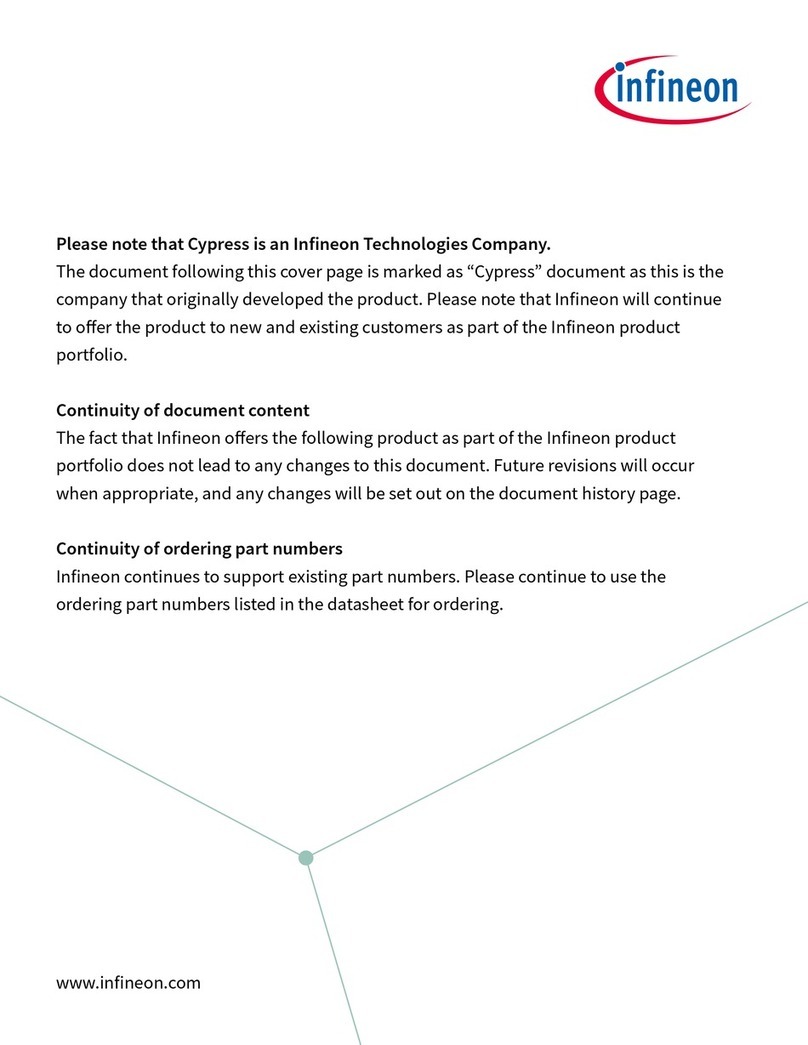
Infineon
Infineon Cypress EZ-BLE CYBLE-022001-00 manual
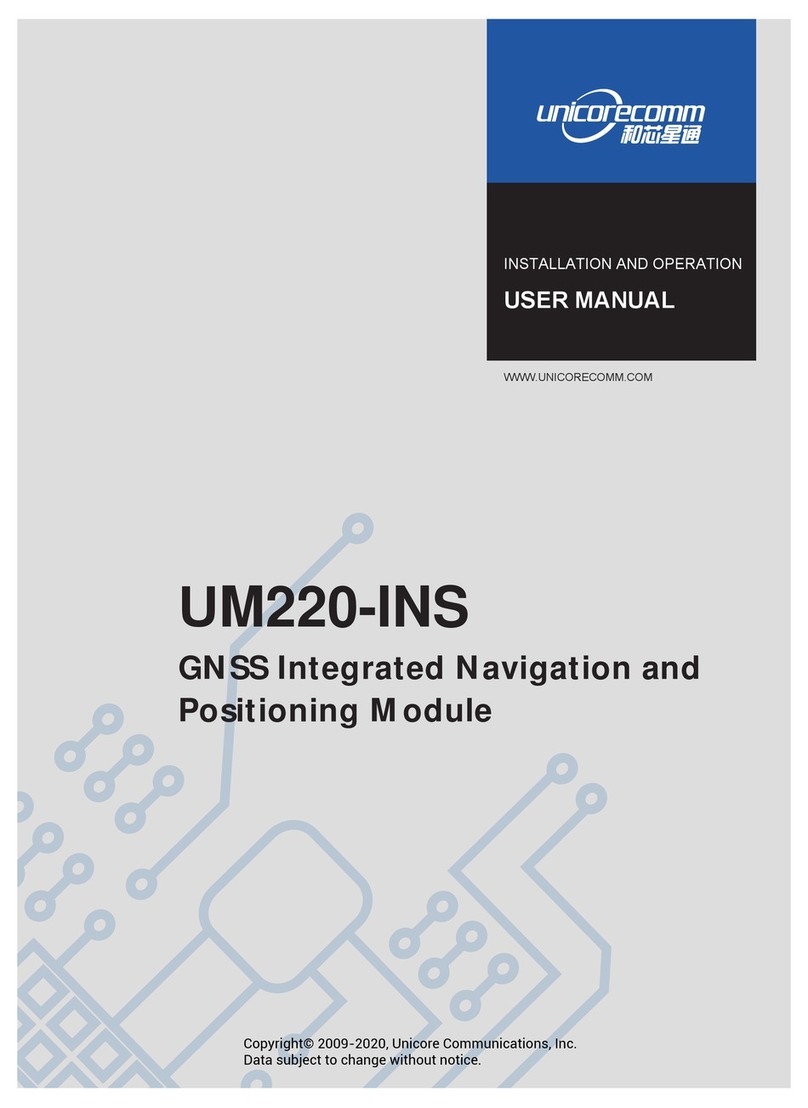
UNICORECOMM
UNICORECOMM UM220-INS NF Installation and Operation User Manual
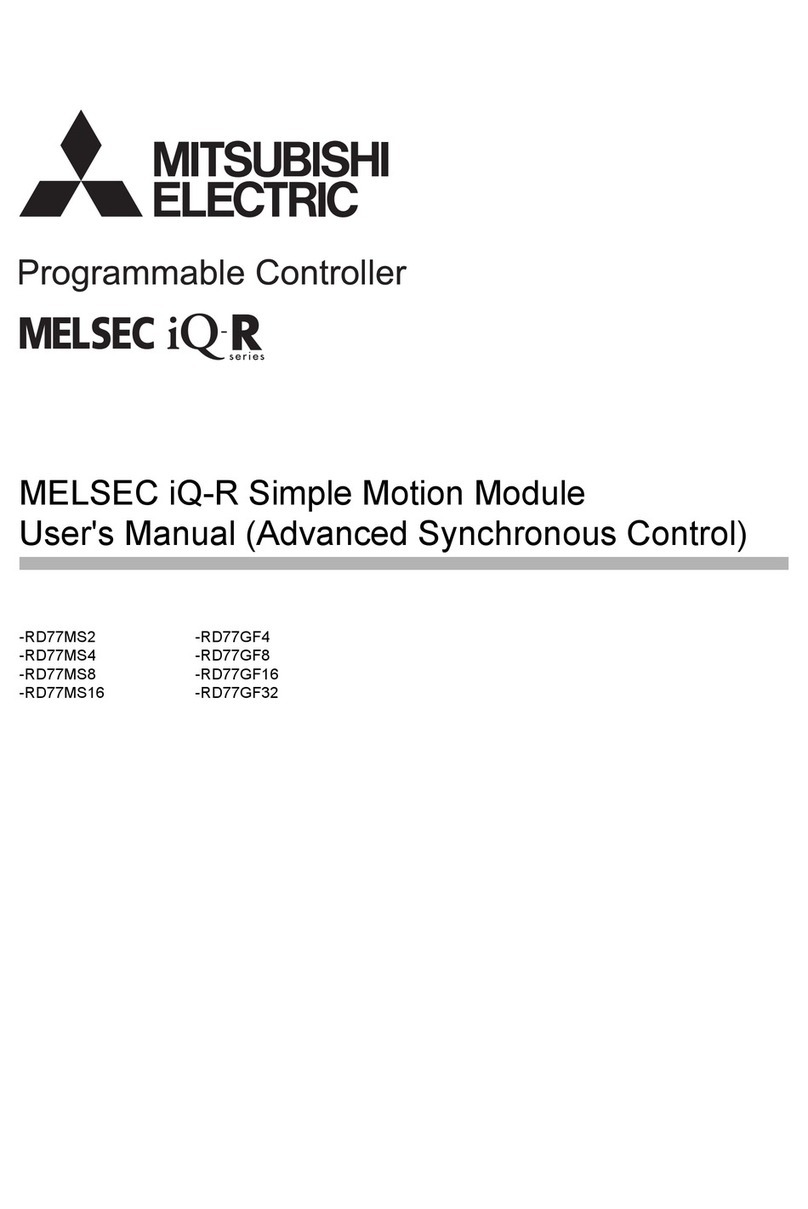
Mitsubishi Electric
Mitsubishi Electric MELSEC iQ-R Series user manual

MFB
MFB Bass 522 owner's manual