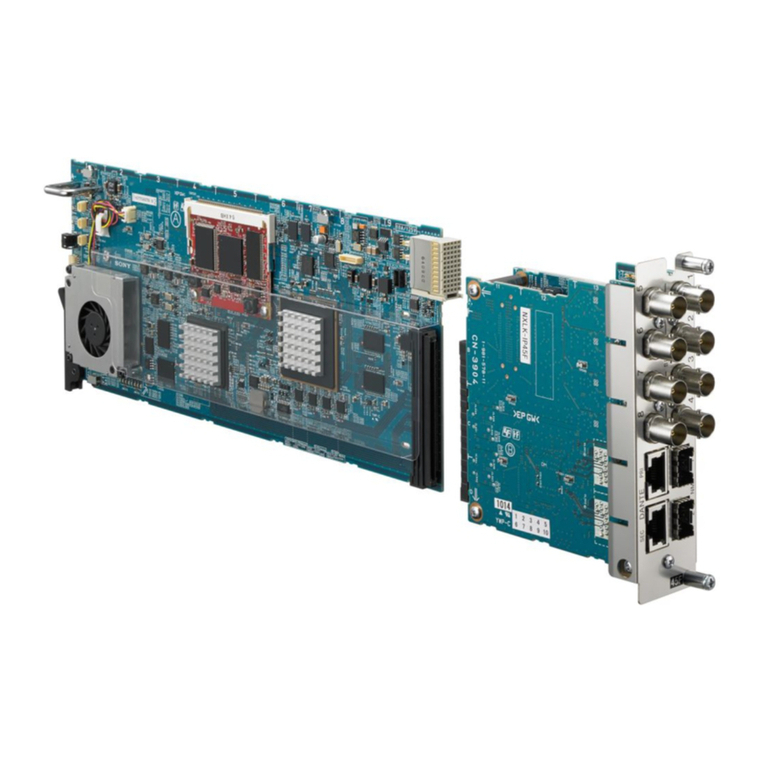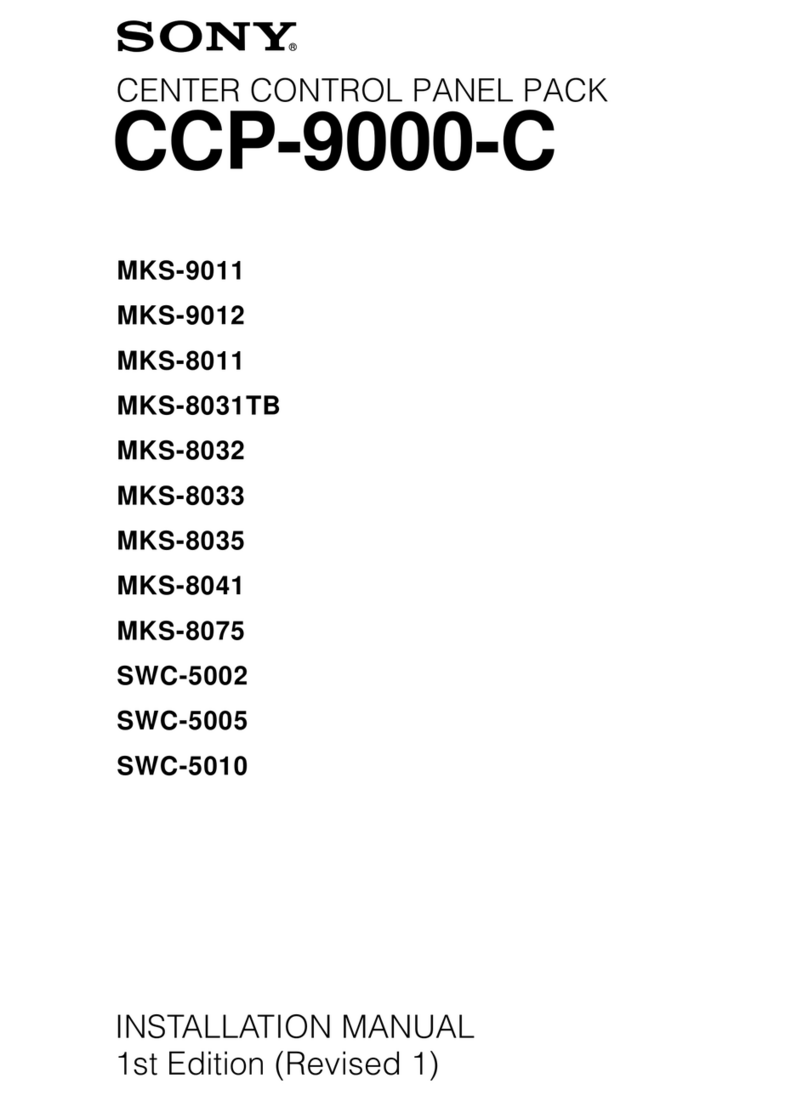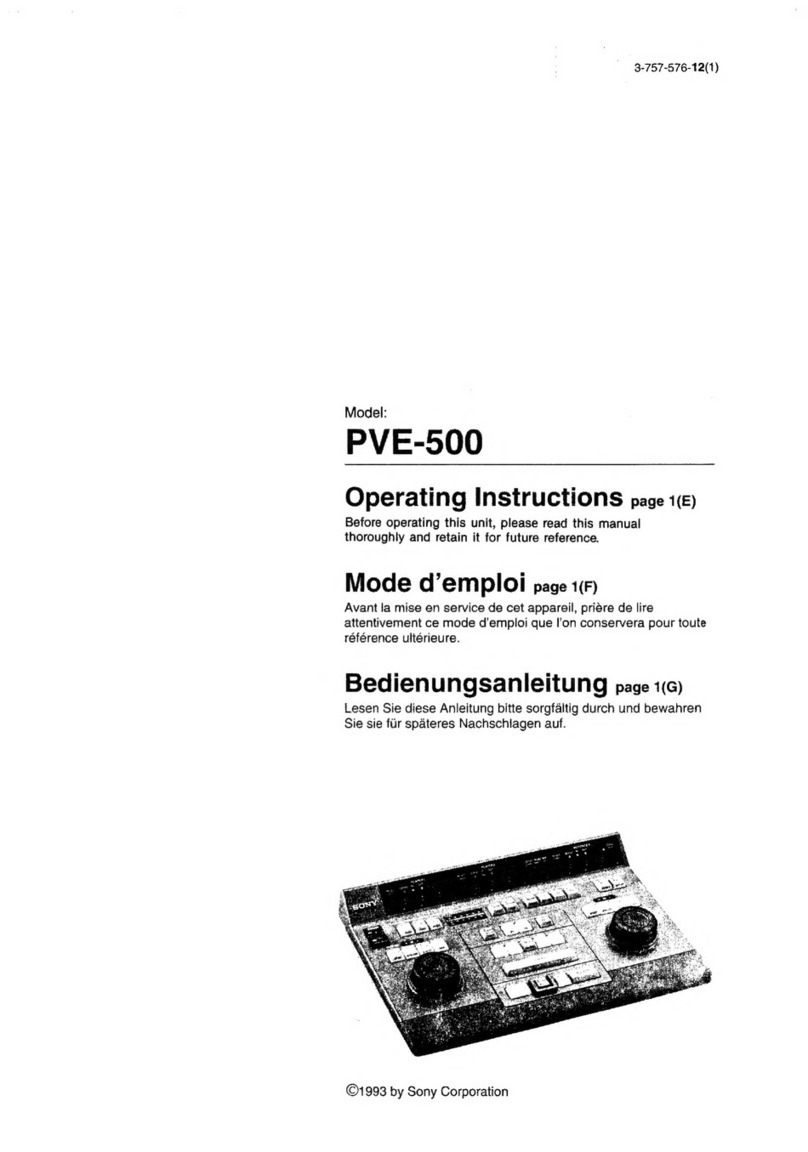3-207-441-02 (1)
Data Solution Box
取扱説明書
お買い上げいただきありがとうございます。
ご使用にあたっては、ビデオコミュニケーションシステムPCS-1の取扱説
明書の「安全のために」と「 」、「 」をよくお読みください。
お読みになったあとは、いつでも見られるところに必ず保管してくださ
い。
Operating Instructions
Mode d’emploi
Manual de instrucciones
Bedienungsanleitung
Istruzioni per l’uso
データソリューションボックス
PCS-DSB1
Sony Corporation 2003 Printed in Japan
日本語
本機はビデオコミュニケーションシステム PCS-1専用のデータソリューション
ボックスです。本機を使用すると、コンピューターやプロジェクターを接続して
データ会議ができます。
接続方法および接続後のビデオコミュニケーションシステムの操作方法につ
いては、ビデオコミュニケーションシステム PCS-1 の取扱説明書をご覧くださ
い。
この装置は、情報処理装置等電波障害自主規制協議会(VCCI)の基準
に基づくクラス A 情 報 技術装置です。この装置を家庭環境で使用すると
電波妨害を引き起こすことがあります。この場合には使用者が適切な対
策を講ずるよう要 求されることがあります。
ご注意
本機を初めてPCS-1のコミュニケーションターミナルに接続して使用するとき、コ
ミュニ ケーションターミナルが自動的に本機のソフトウェアをバージョンアップする
ことがあります。画面にバージョンアップ中のメッセージが表示されている間は、故
障の原因となりますので、電源を切らないでください。
English
The PCS-DSB1 Data Solution Box is designed to be used exclusively
with the Sony PCS-1/1P Video Communication System. Using the
PCS-DSB1 allows easy connection between the Video
Communication System and a computer or projector for conducting a
data conference.
For connections and for instructions in conjunction with the Video
Communication System, refer to the Operating Instructions of the
Sony PCS-1/1P Video Communication System.
For customers in the USA
This equipment has been tested and found to comply with the limits
for a Class A digital device, pursuant to Part 15 of the FCC Rules.
These limits are designed to provide reasonable protection against
harmful interference when the equipment is operated in a commercial
environment. This equipment generates, uses and can radiate radio
frequency energy and, if not installed and used in accordance with the
instruction manual, may cause harmful interference to radio
communications. Operation of this equipment in a residential area is
likely to cause harmful interference in which case the user will be
required to correct the interference at his own expense.
You are cautioned that any changes or modifications not expressly
approved in this manual could void your authority to operate this
equipment.
The shielded interface cable recommended in this manual must be
used with this equipment in order to comply with the limits for a
computing device pursuant to Subpart B of Part 15 of FCC Rules.
Note
Used with the PCS-DSB1 for the first time, the Communication Terminal of
the PCS-1/1P Video Communication System may automatically upgrade the
software of the PCS-DSB1. While the upgrading message is displayed on the
monitor screen, be sure not to turn off the Communication Terminal. Doing so
may cause malfunction of the system.
Français
Le Data Solution Box PCS-DSB1 est conçu pour être utilisé
exclusivement avec le système de communication vidéo Sony PCS-1/
1P. L’utilisation du PCS-DSB1 permet de connecter facilement un
système de communication vidéo à un ordinateur ou un projecteur afin
d’effectuer une conférence de données.
Pour les connexions et les instructions relatives au système de
communication vidéo, se reporter au mode d'emploi du système de
communication vidéo Sony PCS-1/1P.
Remarque
Utilisé avec le PCS-DSB1 pour la première fois, le terminal de communication
du système de communication vidéo PCS-1/1P peut mettre à jour
automatiquement le logiciel du PCS-DSB1. Pendant que le message de mise à
jour est affiché sur l’écran du moniteur, veillez à ne pas mettre le terminal de
communication hors tension. Cela pourrait entraîner un problème de
fonctionnement du système.