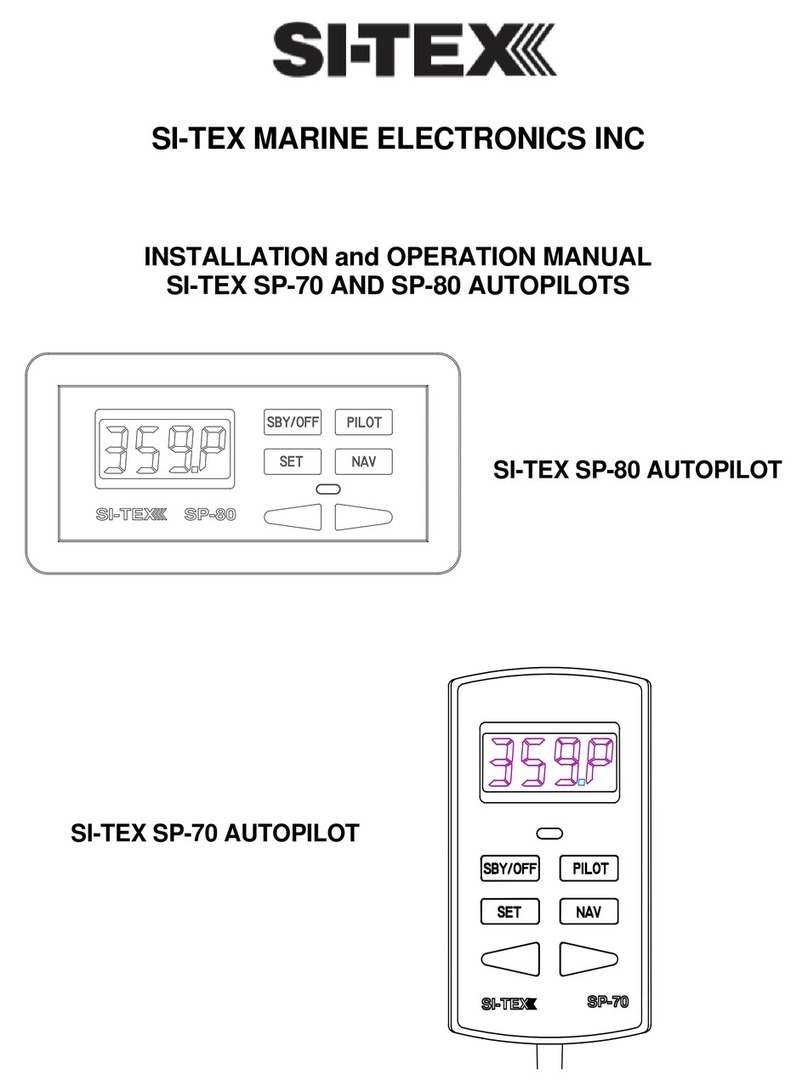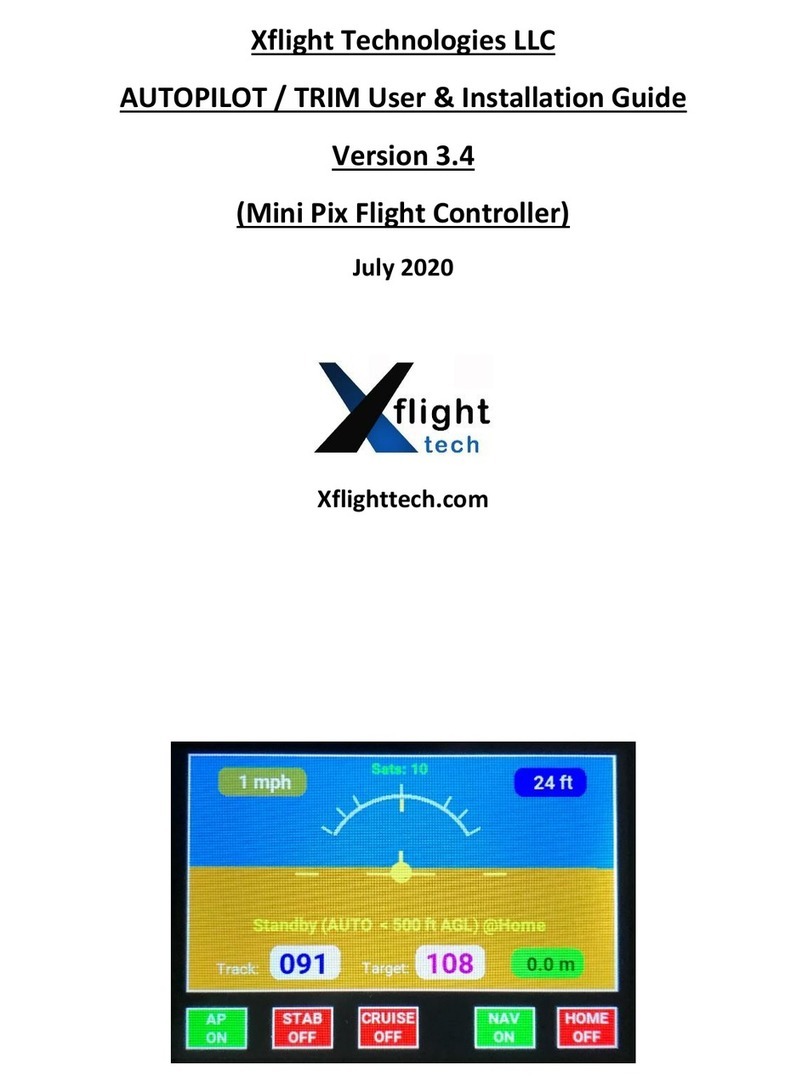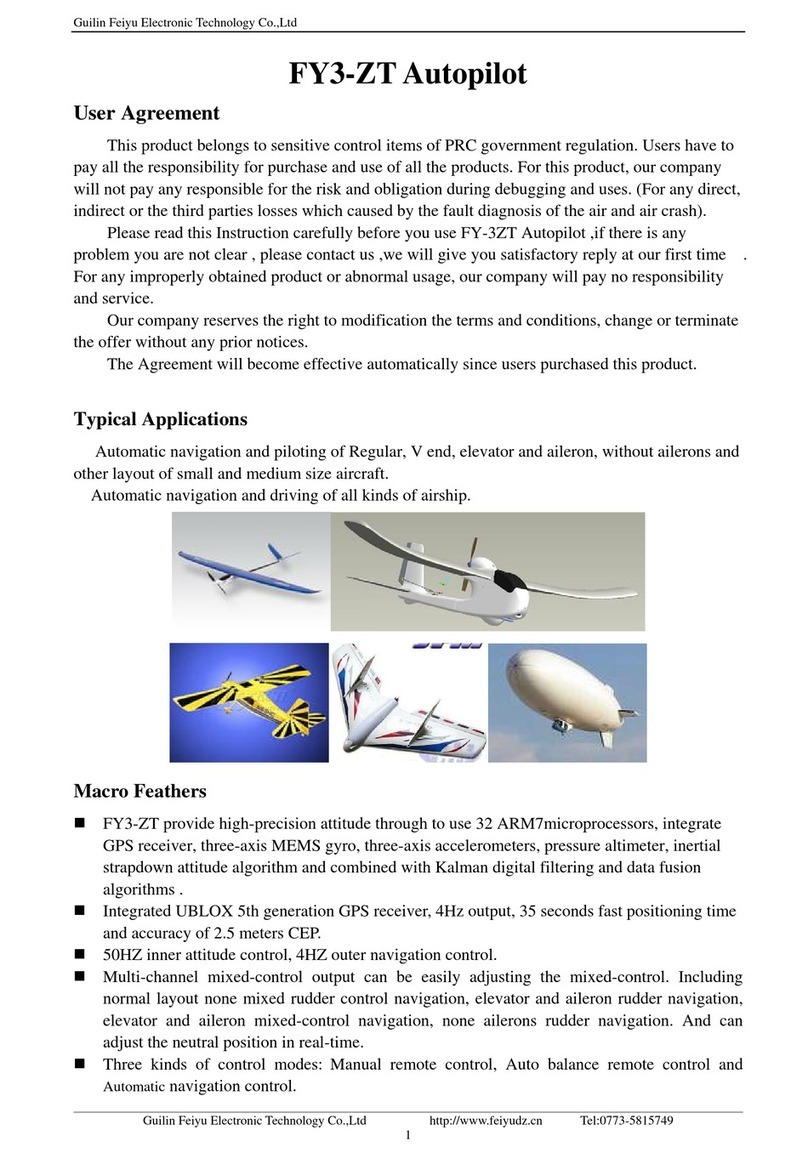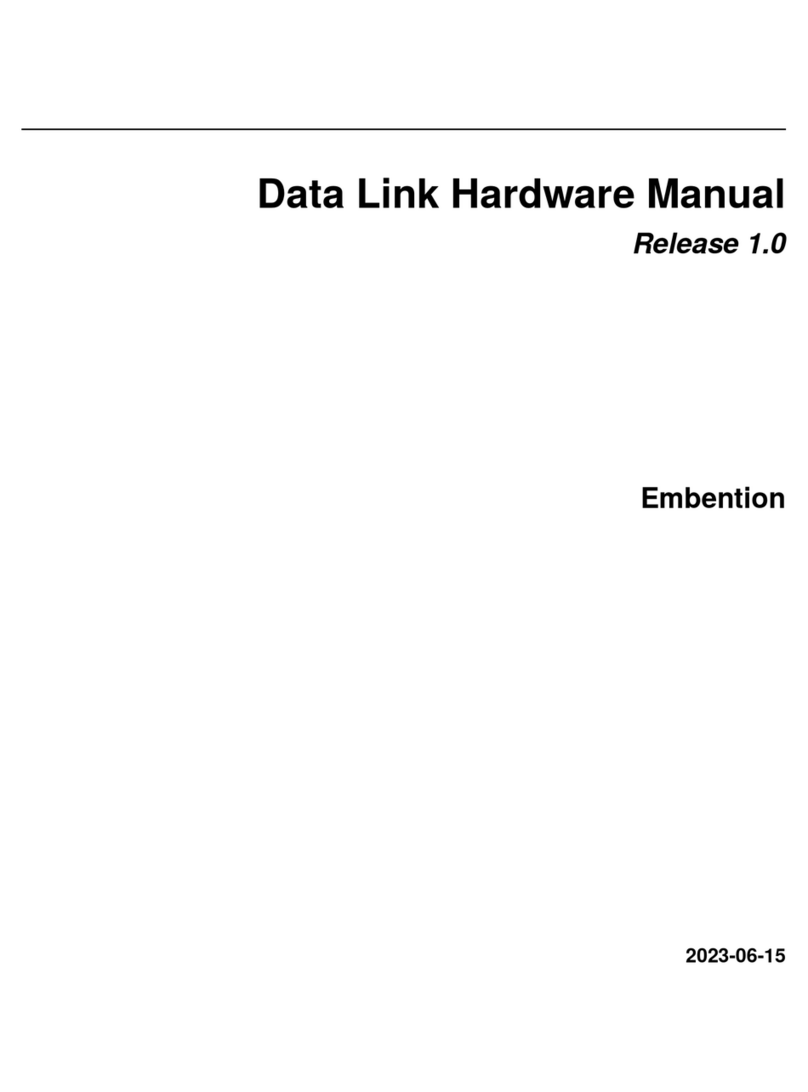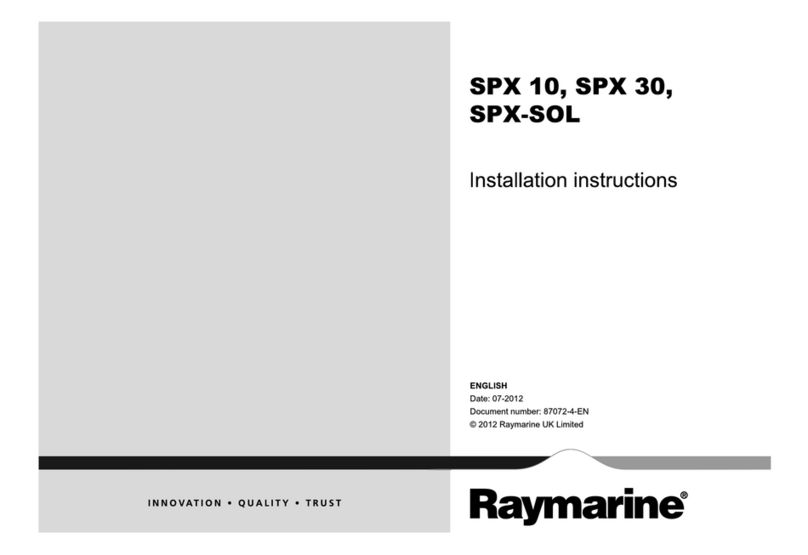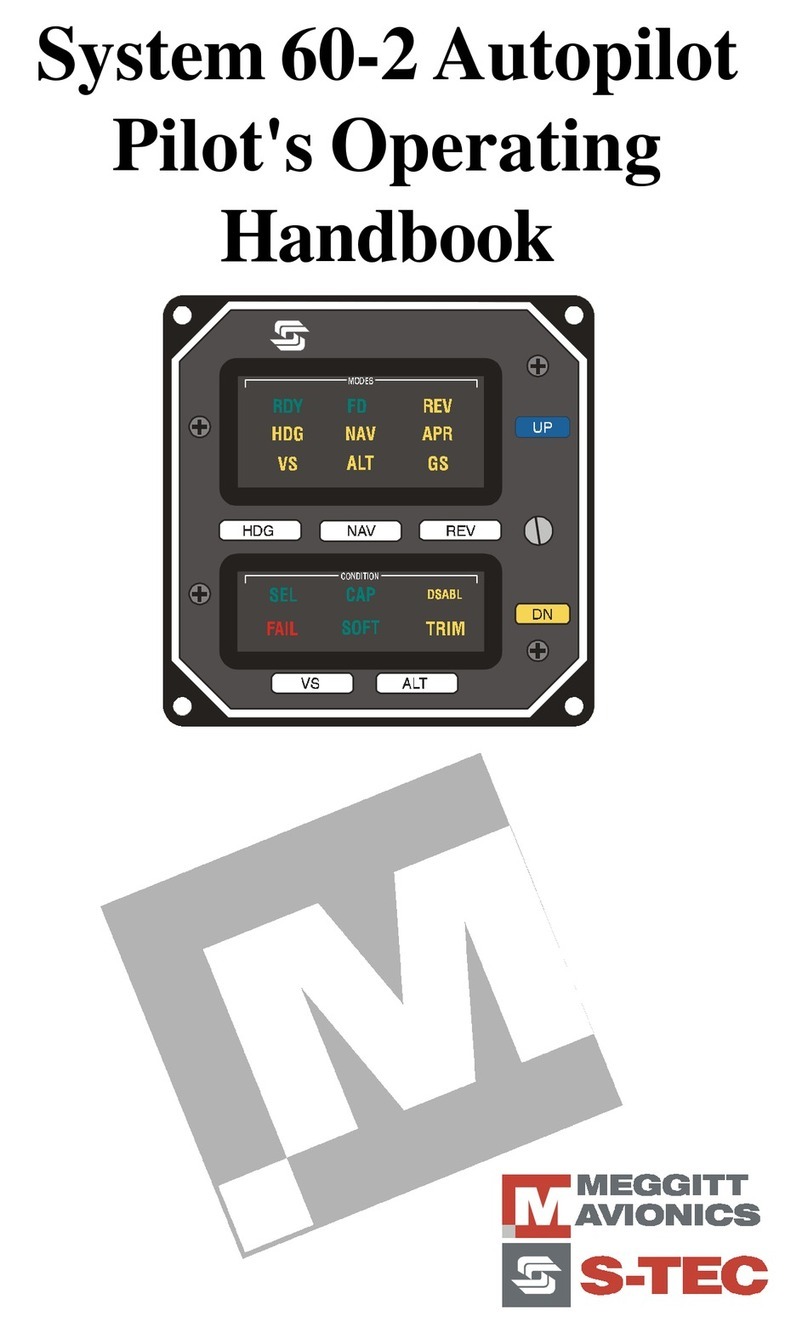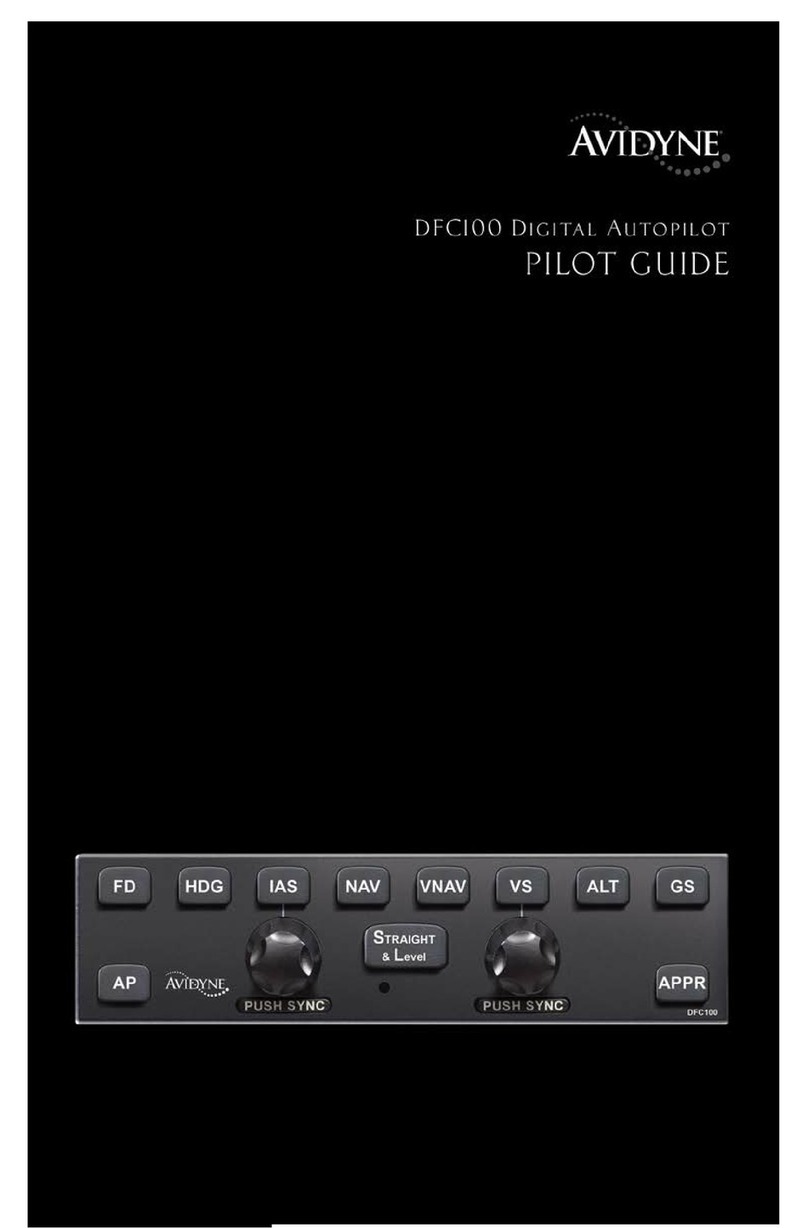Sitex SP38 Autopilot User manual

Sitex SP38 Autopilot
Advanced Autopilot Systems
Installation and Operation Manual
COMPLIES WITH
CE REGULATIONS
PN 29010101


Sitex SP38 Installation and Operation Table of Contents, List of Figures and Tables
Document PN 29010101 V2r0 - 2 -
Welcome
Congratulations onyour purchase of a Sitex SP38 Advanced
Autopilot System. Developed using
Sitex's many years of experience in autopilot design, the SP38 Autopilot provides superior
performance and advanced features, meeting or exceeding any other products in their class.
At Sitex, we are proud of our cutting-edge design and market-leading manufacture of
marine
autopilot systems. Our dedication to performance and reliability will ensure your
satisfaction
with your Sitex product for years to come.
Warranty
Prior to the installation and/or operation of any Sitex equipment, please take a moment to
read and
accept all warranty conditions as detailed in the Warranty Information section of
this manual.
WARNING
This Autopilot is for navigation assistance only. Whenever underway, your
vessel must always be under the control of a qualified and alert person
who
regularly and consistently ensures that the course and position of
the
vessel is correct and that the operating area is safe. You must
always be in
a position to resume manual control if the need to do so
arises.
This equipment is not intended or designed to replace any person or
persons on watch. A qualified individual should always be in a position to
monitor the vessel’s heading, and to monitor navigational hazards. The
operator should always be prepared to revert to manual steering
immediately if:
an undesired change of heading occurs
the heading is not maintained within reasonable limits
you are navigating in a hazardous situation
The performance of the Autopilot can be affected by many factors,
including
equipment failure, environmental conditions, and improper
handling or use.
Never place magnets or magnetic material near compasses connected to
the autopilot system.
The Autopilot should never be used
in areas where it is considered unsafe
due to obstacles, other marine
traffic, poor weather, or any other condition
that could
create a dangerous situation, or where it may be unlawful.
Sitex Marine Electronics
25 Enterprise Zone Drive, Suite #2
Riverhead, NY 11901
E-mail:sales@sitex.com - cust[email protected]

Sitex SP38 Installation and Operation Table of Contents, List of Figures and Tables
Document PN 29010101 V2r0 - 3 -
General Notice
This document, Sitex part number 29010101Version 2Revision 0,is the approved Installation
and Operation Manual for use with the Sitex SP38 Advanced Autopilot System.
Where versions of this manual exist in other languages, the English language version shall
be
considered authoritative.
About this Manual
This manual provides essential information for the safe and reliable operation of the Sitex SP38
Advanced Autopilot System.
You are urged to read this manual in its entirety before you use your autopilot for the first
time,
and to keep it handy until you become thoroughly familiar with the operation of your
autopilot.
Typefaces, Common Phrases and Terms
Throughout this manual, you will see a number of different typefaces used, and several
commonly-used words and phrases with very specific meanings, to describe concepts and
actions
that are fundamental to the operation of the autopilot. Please take a moment to become
familiar with the following:
•
System Component
Specific system components are capitalized.
Example: The Control Head
•
Modes of Operation
Specific “modes of operation” are placed in bold uppercase lettering.
Example: POWER
STEER mode.
•
LCD Display
Text that appears in the LCD display is in quotation marks.
Example: “Waypoint Arrival”
•
Button
Control Head buttons and the knob are in bold small-caps lettering.
Example: the TURN
button
•
Press or momentary press
Press and release the indicated button
•
Double-press
Press and release the indicated button twice in rapid succession.
Although this sounds a little complicated, it is actually very easy to do. If you use a
personal
computer, you will find that this is similar to a “double-click” when using a mouse.
•
Press and hold
Press and hold the indicated button for approximately 1 second.
•
Press and maintain
Press and hold the indicated button for as long as required to achieve a desired
result.

Sitex SP38 Installation and Operation Table of Contents, List of Figures and Tables
Document PN 29010101 V2r0 - 4 -
Manual Format
0
This manual has been formatted to be printed on both sides of the pages, and
on standard
North American Letter-size paper (8.5” x11”).
If you have obtained this manual as a soft-copy, please note that it is in Adobe® Portable
Document Format (“pdf”), and somay beviewed and printed with Adobe Reader®, or
compatible pdf-format viewers.
When printing this manual with Adobe Reader®, you should select “duplex printing” (or the
equivalent
term used byyour printer’s software), in order to print it double-sided on the paper.
If
your printer does not have built-in duplexing capability, you can still print this manual
double-sided by following the instructions that came with your printer for doing “hand
duplexing”.
You should also select the Auto-Rotate and Centre option in the Print Dialog box, de-select
the Choose Paper Source byPDF page size option, and set Page Scaling to None (Adobe
Reader’s
default setting is Shrink to Printable Area, which is printer-dependent, and usually
~97% – but
no such shrinking is needed for this manual).

Sitex SP38 Installation and Operation Table of Contents, List of Figures and Tables
Document PN 29010101 V2r0 - 5 -
Document)History)
Revision:)
Date:)
By:)
Description:)
1R0! November!2018! First!Release!
2R0! June 2019 Second!Release!

Installation and Operation Manual ..................................................................................................................... 2
Welcome .................................................................................................................................. 3
About this Manual .................................................................................................................3
Table of Contents ...................................................................................................................6
How Autopilots Work .......................................................................................................... 16
Manual Steering ...............................................................................................................................................16
Basic Autopilot System ......................................................................................................................................17
System Overview ..................................................................................................................24
SP38 Control Head ................................................................................................................................................26
Signal Processor Unit ........................................................................................................................................27
Compasses........................................................................................................................................................28
Rudder Followers ..............................................................................................................................................29
Standard Rotary Rudder Follower and Rudder Linkage .............................................................................29
Mounting ..................................................................................................................................................29
Electrical Connections ............................................................................................................................ 30
Heavy Duty Rotary Rudder Follower .........................................................................................................30
Other Equipment ...............................................................................................................................................32
Installation .............................................................................................................................34
Basic Requirements ..........................................................................................................................................36
Steering System .........................................................................................................................................36
Power Supply ............................................................................................................................................. 36
Special Tools ...............................................................................................................................................36
Fasteners ....................................................................................................................................................37
Signal Processor Unit ....................................................................................................................................... 37
Mounting SPU .............................................................................................................................................37
Wire Gauge, SPU .......................................................................................................................................38
Connectors & Wiring Label, SPU ................................................................................................................ 38
Wiring the SPU ...........................................................................................................................................40
Power Supply (J1, Batt IN) ......................................................................................................................40
Drive Box Power Supply ........................................................................................................................ 40
3Power Supply Extension ........................................................................................................................ 42
Input & Output Connections (J4, N2K000 & J7, RFU) ............................................................................42
N2K Network (J7, NMEA2000) ............................................................................................................... 42
Rotary Rudder Follower (J4, RFU) ........................................................................................................ 43
Drive Outputs (J2, Motor out & J3, Drive Out) .........................................................................................43
Reversing DC Motor Hydraulic Systems (J2, Motor Out) ....................................................................... 43
Linear Actuators or Mechanical Rotary Drives (J2, Motor Out & J3, Drive Out) .....................................44
Shunt-Field Reversing Motors (J2, Motor Out & J3, Drive Out) ............................................................ 44
Standard Four-Way Solenoid-Activated Hydraulic Valves (J2, Motor Out & J3, Drive Out) ....................45
Alternating Current (AC) Solenoids (J2, Motor Out & J4, RFU) .............................................................46
External Alarm Output (J2, Motor Out & J3, Drive Out) ...........................................................................46
Power Failures (J1, J2 & J3) .................................................................................................................. 47
Speed Mode and Timing Outputs (J12, MISC I/O) .................................................................................48
Other Connections ................................................................................................................................. 49
Sitex SP38 Installation and Operation
Table of Contents
Table of Contents, List of Figures and Tables
Document PN 29010101 V2r0 -6 -

Final Steps and Post-Installation Checks for SPU installation .................................................................... 50
Control Head ................................................................................................................................................... 51
Mounting Control Head ...............................................................................................................................51
Wiring the Control Head .............................................................................................................................52
NMEA 2000 network connection ................................................................................................................ 52
Ethernet ......................................................................................................................................................52
Other equipment ................................................................................................................................................53
Final System Installation Verificatio .................................................................................................................53
Getting Started ......................................................................................................................54
Autopilot Operations ........................................................................................................................................ 54
System On/Off ...........................................................................................................................................54
Using the Control Head – LCD Screen and Buttons ................................................................................... 55
Operating Modes and Menus Continued ...................................................................................................58
Alarm Clear ................................................................................................................................................58
System Setup ............................................................................................................................................59
Dockside Setup ..........................................................................................................................................61
Vessel Type ................................................................................................................................................62
Alarm Output Port .......................................................................................................................................63
Thrust Type ................................................................................................................................................63
Drive Setup .................................................................................................................................................65
Compass Setup ..........................................................................................................................................67
Sea Trials Procedures ............................................................................................................................... 68
Basic Operations .................................................................................................................. 72
Main Menu Setup ..............................................................................................................................................74
Network Config Menu .......................................................................................................................................78
Setup Procedures .......................................................................................................................................82
NMEA 2000 Compass to System ..............................................................................................................84
Rotary Feedback .......................................................................................................................................85
Standby Menu ...................................................................................................................................................86
Station Lock ................................................................................................................................................87
Compass Source ........................................................................................................................................88
Compass Cal - Compass Calibration ......................................................................................................... 88
Backlight Level ...........................................................................................................................................88
Fishzag Time ..............................................................................................................................................88
Battery .......................................................................................................................................................88
Power Steer Mode .............................................................................................................................................89
Power Steer Menu .....................................................................................................................................89
Stdby/P.Str Limits - Power Steer Rudder Limits ....................................................................................... 90
Auto/Nav Limits .......................................................................................................................................... 90
RAI Offset ...................................................................................................................................................90
Auto Mode .........................................................................................................................................................91
Seastate ..................................................................................................................................................... 93
Turn Rate .................................................................................................................................................. 93
There are two Turn Rate settings; one is for low speed operations (LO)
and one is for high speed operations (HI). ................................................................................................ 93
Parameter Set ........................................................................................................................................... 93
Sitex SP38 Installation and Operation Table of Contents, List of Figures and Tables
Document PN 29010101 V2r0 -7 -

Speed Trip Pt – Speed Trip Point ...............................................................................................................94
Speed Source .............................................................................................................................................94
ALC - Automatic Leeway Correction ..........................................................................................................94
Thruster Assist / Thruster Gain ................................................................................................................. 94
These two functions are only available when the parameter is not set to “None.”
Complete instructions are included with the CT7 Thruster Interface. ....................................................... 94
NAV Mode .........................................................................................................................................................95
Nav Menu ...................................................................................................................................................96
The Nav menu contains a number of parameters used when operating the autopilot in NAV mode.
To access the Nav menu, double-press the NAV button. ......................................................................... 96
Nav Source ................................................................................................................................................96
XTE Limit - Cross-Track Error Limit ...........................................................................................................96
WayPt. Arrival - Waypoint Arrival ................................................................................................................96
Correction .................................................................................................................................................. 97
XTE Sense - Cross-Track Error Sense ...................................................................................................... 97
Max Correction .......................................................................................................................................... 98
Commanded Heading Displayed ............................................................................................................... 98
Correction set to CTS – Steering a Direct Bearing ................................................................................... 98
Correction set to XTE – Cross-Track Error Steering ................................................................................. 99
Correction set to Both – Steering To/Along a Track .................................................................................101
Refer to the Navigation System’s manual for signal quality measurements,
and ideas on making improvements.
Alternate Navigation Display ..................................................................................................................... 103
Dodge .............................................................................................................................................................103
Advanced Operations ........................................................................................................108
Advanced Operations ......................................................................................................................................110
WORK Mode ................................................................................................................................................. 110
Automatic WORK Mode ...........................................................................................................................112
Manual WORK Mode ............................................................................................................................... 112
Work Menu ..............................................................................................................................................113
The states shown are “Off”, “A_On” and “A_Rdy” (abbreviations for Automatic On and Automatic Ready,
respectively), or “M_On” and “M_Rdy” (Manual On and Manual Ready). ................................................113
Special Turns & Turn Menu .....................................................................................................................115
U-Turn .......................................................................................................................................................116
Circle Turn ............................................................................................................................................... 117
Fishzag ....................................................................................................................................................119
Station Lock/Unlock .................................................................................................................................121
Care and Maintenance ....................................................................................................... 122
Cleaning and Appearance .......................................................................................................................124
Protection of Wires and Cabling ..............................................................................................................124
Periodic Checks ....................................................................................................................................... 124
Fuse Replacement ....................................................................................................................................125
Sitex SP38 Installation and Operation Table of Contents, List of Figures and Tables
Document PN 29010101 V2r0 -8 -

Appendices ........................................................................................................................126
Appendix 1 .......................................................................................................................................................128
NMEA 0183 Heading Sources ..................................................................................................................128
Appendix 2 .......................................................................................................................................................129
Non-NMEA 2000 Product Support ...........................................................................................................129
Appendix 3 ...................................................................................................................................................... 144
Error Messages .......................................................................................................................................144
Appendix 4 .........................................................................................................................................................147
Diagnostic LEDS .......................................................................................................................................147
Appendix 5 ........................................................................................................................................................148
Upgrading Firmware .................................................................................................................................148
Appendix 6 ........................................................................................................................................................149
General Specification ..............................................................................................................................149
Appendix 7 ........................................................................................................................................................150
Compass Safe Distances ........................................................................................................................150
CE Compliance (European Conformity) .........................................................................................................151
Warranty Information .......................................................................................................................................152
User Notes and Settings .................................................................................................... 156
User Settings ...........................................................................................................................................158
Sitex SP38 Installation and Operation Table of Contents, List of Figures and Tables
Document PN 29010101 V2r0 -9 -

Sitex SP38 Installation and Operation Table of Contents, Lists of Figures and Tables
Document PN 29010101 V2r0 -10 -
List of Figures
Figure 1 – Basic Autopilot System .................................................................................................................. 17
Figure 2 – Heading Change in AUTO Mode ................................................................................................... 20
Figure 3 – SP38 System Block Diagram ........................................................................................................ 26
Figure 4 – Control Head .................................................................................................................................. 27
Figure 5 – The SP38 SPU with Wiring and Diagnostic Covers Removed ...................................................... 28
Figure 6 – G2 GPS Compass ......................................................................................................................... 29
Figure 7 – Rotary Rudder Follower ................................................................................................................. 30
Figure 8 – Rudder Follower Linkage Geometry .............................................................................................. 31
Figure 9 – Heavy Duty Rotary Rudder Follower ............................................................................................. 32
Figure 10a – SPU Plug Wiring Details ............................................................................................................ 39
Figure 10b – SPU Connector Details .............................................................................................................. 40
Figure 11 – Typical Battery Connection to SPU ............................................................................................. 41
Figure 12 – Reducing Supply Voltage Losses ................................................................................................ 42
Figure 13 – Wiring Connections for SP38 SPU to N2000 Networks .............................................................. 42
Figure 14 – Wiring Connections for Rudder Followers ................................................................................... 43
Figure 15 – Wiring Connections for Reversing DC Motors ............................................................................. 43
Figure 16 – Wiring Connections for Linear Actuators or Mechanical Rotary Drives ....................................... 44
Figure 17 – Wiring Connections for Shunt Field Reversing Motors ................................................................ 44
Figure 18 – Wiring Connections for Standard Four-Way Solenoid Valves ..................................................... 45
Figure 19 – Wiring Connections for Constant Running Electric Pump ........................................................... 45
Figure 20 – Wiring Connections for A.C. Solenoids ....................................................................................... 46
Figure 21 – External Alarm, using SW'D B- Output ........................................................................................ 46
Figure 22 – External Alarm, using SW'D B+ Output ....................................................................................... 47
Figure 23 – External Alarm, SW'D B- Output – with Power Fail Option .......................................................... 47
Figure 24 – External Alarm, SW'D B+ Output – with Power Fail Option ......................................................... 48
Figure 25 – Thruster Signals for SPU-T .......................................................................................................... 50
Figure 26 – SP38 Control Head – Rear View ................................................................................................. 51
Figure 27 – Battery Connection to Master SP38 Head .................................................................................. 52
Figure 28 – Introductory Display ..................................................................................................................... 55
Figure 29 – Using the Control Head ............................................................................................................... 55
Figure 30 – A Typical Menu ............................................................................................................................ 58
Figure 31 – Autopilot in Standby Mode ........................................................................................................... 59
Figure 32 – Data Sources used by SP38 Autopilot .........................................................................................59
Figure 33 – Set Vessel Type ........................................................................................................................... 64
Figure 34 – Set Compass Type in Compass Configuration Menu .................................................................. 67
Figure 35 – System Menu Tree ...................................................................................................................... 74
Figure 36 – System Menu Screenshot ........................................................................................................... 74
Figure 37 – Network Configure Menu ............................................................................................................. 78
Figure 38 – Dockside Menu Enter from System Menu ................................................................................... 81
Figure 39 – SP38 System Setup .................................................................................................................... 82
Figure 40 – Standby Menu ............................................................................................................................. 86
Figure 41 – Typical Power Steer Mode Screen .............................................................................................. 89
Figure 42 – Power Steer Menu ....................................................................................................................... 89
Figure 43 – Typical Auto Mode Screen .......................................................................................................... 91
Figure 44 – Typical Auto Menu Screen .......................................................................................................... 92
Figure 45 – Guidelines for setting Counter Rudder ........................................................................................ 93
Figure 46 – HI and LO Speed Icons (Left of Rudder Angle Indicator) ............................................................ 94
Figure 47 – Typical NAV Mode Screen (Normal Display) ............................................................................... 95

Sitex SP38 Installation and Operation Table of Contents, Lists of Figures and Tables
Document PN 29010101 V2r0 -11 -
Figure 50 – Steering with Correction set to XTE .......................................................................................... 100
Figure 51 – Response of Vessel to a Large Cross-Track Error .................................................................... 101
Figure 52 – Steering with Correction set to Both .......................................................................................... 102
Figure 53 – Typical NAV Mode Screen (Alternate Display) .......................................................................... 103
Figure 54 – A Dodge in Progress (in AUTO Mode) ...................................................................................... 104
Figure 55 – Vessel Track During a Dodge Manoeuvre in AUTO Mode ........................................................ 104
Figure 56 – Typical Jog Lever Activated Screen .......................................................................................... 105
Figure 57 – Typical WORK Mode Screen (Engaged) ................................................................................... 111
Figure 58 – Work Mode Menu ...................................................................................................................... 113
Figure 59 – Typical Special Turn Query ....................................................................................................... 115
Figure 60 – U-Turn Query ............................................................................................................................. 116
Figure 61 – U-Turn Vessel Path .................................................................................................................. 116
Figure 62 – Circle Turn Query ...................................................................................................................... 117
Figure 63 – Circle Turn Vessel Path ............................................................................................................. 117
Figure 64 – M.O.B. Turn Query .................................................................................................................... 118
Figure 65 – M.O.B. Turn Vessel Path ........................................................................................................... 118
Figure 66 – Fishzag Turn Query ................................................................................................................... 119
Figure 67 – Fishzag Turn .............................................................................................................................. 119
Figure 68 – Turn Menu Screen ..................................................................................................................... 120
Figure 69 – Station Lock Icons on the screen .............................................................................................. 121
Figure 70 – NMEA 0183 / NMEA 2000 system ............................................................................................ 128
Figure 71 – GNSS G2 GPS Compass .......................................................................................................... 129
Figure 72 – Typical NMEA 0183 Connections .............................................................................................. 129
Figure 73 – Fluxgate Compass ..................................................................................................................... 131
Figure 74 – Wiring Connections for Analog Compasses .............................................................................. 131
Figure 75 – Externally Gimballed Magnetic Compass with Magnetic Sensor .............................................. 132
Figure 76 – CR-203 Handheld Remote ........................................................................................................ 134
Figure 77 – TS-203 Fixed Remote ................................................................................................................ 135
Figure 78 – Wiring Connections for Control Head, Handheld and Fixed Remotes ...................................... 136
Figure 79 – Jog Lever ................................................................................................................................... 137
Figure 80 – Wiring Connections for Jog Levers ............................................................................................ 137
Figure 81 – External Rudder Angle Indicator – 3” Model .............................................................................. 139
Figure 82 – Wiring Connections for rudder Angle Indicators ........................................................................ 139
Figure 48 – Nav Menu .................................................................................................................................... 96
Figure 49 – Steering with Correction set to CTS ............................................................................................ 98

Sitex SP38 Installation and Operation Table of Contents, Lists of Figures and Tables
Document PN 29010101 V2r0 -12 -
List of Tables
Table 1 – Minimum Recommended Wire Gauges .......................................................................................... 38
Table 2 – Speed Mode and Timing Outputs .................................................................................................... 49
Table 3 – Turning Off SP38 System ............................................................................................................... 54
Table 4 – Vessel Type .................................................................................................................................... 62
Table 5 – Nav Mode Correction ...................................................................................................................... 97
Table 6 – NMEA 0183 Sentences Accepted by the SP38 ............................................................................141
Table 7 – NMEA Sentence Priority ............................................................................................................... 142
Table 8 – Warning Messages ....................................................................................................................... 144
Table 9 – Error Messages ............................................................................................................................. 145
Table 10 – Critical Error Messages ............................................................................................................... 146
Table 11 – Diagnostic LEDs ......................................................................................................................... 147
Table 12 – General Specifications ................................................................................................................ 149
Table 13 – Compass Safe Distances ............................................................................................................ 150
Table 14 – User Settings .............................................................................................................................. 158

Sitex SP38 Installation and Operation
Document PN 29010101 V2r0 -13 -

Sitex SP38 Installation and Operation
Document PN 29010101 V2r0 -14 -
Introduction

Sitex SP38 Installation and Operation
Document PN 29010101 V2r0 -15 -

Sitex SP38 Installation and Operation
How Autopilots Work
Document PN 29010101 V2r0 -16 -
How Autopilots Work
The purpose of this introductory section is to briefly describe what an autopilot does and some of
the things you should expect when using an autopilot with your boat.
Manual Steering
Every vessel has unique dynamics, which depend on its design, shape and dimensions, as well as
current speed, loading, and sea conditions. The net result is that every boat (or rather, every
unique boat design) “steers” in a unique way.
To understand what an autopilot does when it is steering your vessel, it is helpful to think for a
moment about steering a boat by hand.
When you are holding the boat on a given Heading, you know from instinct and
experience
how much rudder to apply, and how fast to apply it, to keep the boat
on-course. Corrections are usually just a small, quick movement of the helm to one
side, then
back to the dead-ahead position.
•
You won’t always try to correct when the boat rolls or accelerates off a wave,
especially in heavy
seas – because when the boat rolls back the other direction, it will
usually come right back on-
course.
Instead, your experience reminds you to allow the boat to yaw those necessary degrees on
either side of the Heading, to reduce the fight.
•
To turn the boat to a new Heading, instinct and experience again remind you how much
rudder to use, and how fast, to get the boat turning at your normal rate of steer.
If the boat is not turning as rapidly as you want (for example, with a cross- or
cross-current holding
back the bow), you slightly increase the amount of rudder.
On the other hand, if the boat is turning too fast, you reduce the applied rudder a bit.
You then gradually reduce the applied rudder, as the boat approaches the desired
Heading.
You might even put the helm over opposite for a moment, to stop the boat swing
more quickly –
in order to come to the desired Heading without overshoot.
The single most basic purpose of an autopilot is to control the vessel the same as a human operator
would … tolet the boat
“work with the seas”, yet still maintain as straight a Track as possible in the
current conditions, on the desired Heading or Course.
The SP38 Autopilot System uses the latest generation of ComNav’ s carefully-designed,
well-proven
steering control algorithms, which are based on many years of designing and
manufacturing
autopilots.
There are a number of parameters used in the steering algorithms, collectively referred to as
“Steering Parameters.” The SP38 Autopilot system has been tested on a wide variety
of boats, of
different types and sizes. The default settings for the Steering Parameters are
average values
derived from that testing, and provide a good starting place for most boats.
During sea trials, and later on normal operation, you may want to adjust some of those
values, so
that they better match your boat’s unique design dynamics.
However, the information in this section can be applied in general to any Sitex autopilot, and is not
necessarily specific to the P-Series.

How Autopilots Work
Sitex SP38 Installation and Operation
Document PN 29010101 V2r0 -17 -
Basic Autopilot System
Figure 1 is a block diagram of the major components of an autopilot system.
COMPASS
READS THE VESSEL'S
ACTUAL HEADING AND
SENDS IT TO THE SPU
PROCESSOR (SPU)
CALCULATES THE RUDDER
POSITION NEEDED TO STEER
THE VESSEL ON THE DESIRED
HEADING, AND CONTROLS THE
STEERING SYSTEM
ACCORDINGLY
STEERING SYSTEM (ACTUATOR)
[HYDRAULIC RAM OR ELECTRIC MOTOR
WHICH IS MECHANICALLY CONNECTED
TO THE RUDDER]
MOVES THE RUDDER IN RESPONSE TO
CONTROL SIGNALS FROM THE SPU
RUDDER FOLLOWER UNIT (RFU)
[MECHANICALLY CONNECTED TO RUDDER]
MEASURES RUDDER POSITION AND SENDS
IT TO THE SPU
NAVIGATION DEVICES
[OPTIONAL]
SUPPLY NAVIGATION
INFOMRATION TO THE SPU
IN NMEA 0183 FORMAT
CONTROL HEAD
DISPLAYS STATUS AND HEADING
INFORMATION FROM THE SPU, AND
ALLOWS THE OPERATOR TO INPUT
STEERING COMMANDS & OPERATING
PARAMETERS
Figure 1 – Basic Autopilot System
The Compass indicates the direction in which the boat is pointed, often referred to as the Actual
Heading. Depending on the type of boat and installed equipment, the Compass may be a
magnetic compass, an electronic fluxgate compass, a gyroscopic compass, or a GPS Compass.
•A reliable compass is absolutely vital to the autopilot; without a trusted compass, the autopilot
has no way of knowing where the boat is, or which way it is headed.
The actual heading is fed electronically from the Compass to the Signal Processor Unit (SPU),
which is the heart of the autopilot. The SPU contains the microcontroller(s), electronic hardware,
and the sophisticated control software necessary to steer the boat on any desired Heading.
The Control Head, normally located in the wheelhouse, is the interface between the vessel’s
operator and the autopilot. The Control Head displays information about what
the autopilot is
doing, and it has various controls (buttons and/or knobs) that allow you to give
commands to the
autopilot.
OR IN NMEA2000
FORMAT

How Autopilots Work
Sitex SP38 Installation and Operation
Document PN 29010101 V2r0 -18 -
The final part of the picture is the Steering System. In order for the autopilot to steer the
boat,
there must be a steering system capable of moving the rudder independently of the
ship’s
helm. This might be a hydraulic ram that is connected to the rudder post or tiller
quadrant, or
an electric motor connected to the steering cables.
However, no matter what type of steering system the boat uses, electronic signals from the
SPU tell
the system to move the rudder, when needed – how far and in which direction.
Your autopilot also have a Rudder Follower Unit (also called a Rudder Feedback Unit, or
just
“RFU”), a device that tells the SPU what position the rudder is in at any given time.
Autopilot Operation
Maintaining a Heading: AUTO Mode
With a Sitex Autopilot, following a Track or Course that you want to be on is very simple:
•
Set the autopilot into AUTO mode.
•
Using the Control Head, input the Heading you want the autopilot to follow.
•
The autopilot then moves the rudder (as required) to initiate and keep the
vessel on that Heading … just like you would if you were steering
manually.
Here’s how it works:
The steering control algorithms running in the firmware on the SPU’s microcomputer are
constantly comparing – multiple times per second – the boat’s actual Heading (as indicated
by
the Compass) to the desired Heading you have input.
If there is a difference, the algorithms then calculate how much to move the rudder, to
bring
the boat back onto the desired Heading. The amount of corrective rudder movement
is
based on:
•
How much the Headings differ.
•
How long there has been a difference and by how much.
•
How rapidly the difference is changing.
Here is an example which illustrates how the autopilot maintains a Heading in AUTO mode.
Imagine the boat is a few degrees off-course to Port:
•
The SPU will signal the steering system tomove the rudder to Starboard,
by a few
degrees.
How many degrees the rudder moves depends on the type of vessel, and
its dynamics
(which you have specified and tested when you set up the
autopilot).
Note: On a SP38 Autopilot with an RFU, the SPU verifies that the
rudder
has moved, by reading its position from the RFU.
•
The boat begins to turn to Starboard.
•
As the boat turns, the difference between the desired and actual Heading
gets
smaller, and as it does, the SPU then starts to ‘back off” the rudder
– i.e., move it
back to centre – so that the boat does not overshoot the
desired Heading.

How Autopilots Work
Sitex SP38 Installation and Operation
Document PN 29010101 V2r0 -19 -
•
If the boat isn’t coming back on-course very quickly, the SPU’s algorithms
will not
back the rudder off right away, and might even move the rudder a
bit farther to
Starboard for a while.
•
On the other hand, if the boat is coming back too quickly, the rudder will be
moved
quickly back to dead-ahead – or maybe even a bit to Port for a few
seconds.
•
Eventually, the actual Heading will match the desired Heading.
•
If-and-when the boat falls off-course again, the same sequence will be repeated.
In summary, this is all very similar to steering the vessel manually, it’s just happening multiple
times per second, much more precisely and rapidly than a
human could – and without the lapse
in focus sometimes attributed to a human operator.
Table of contents
Other Sitex Autopilot System manuals