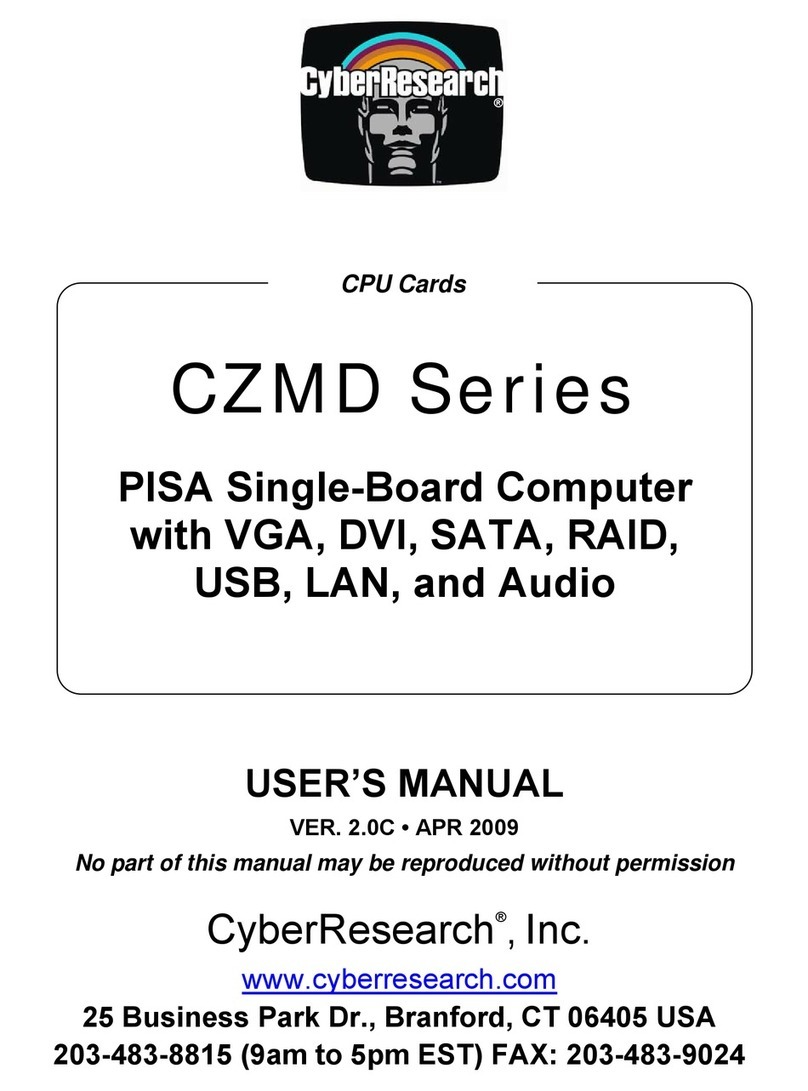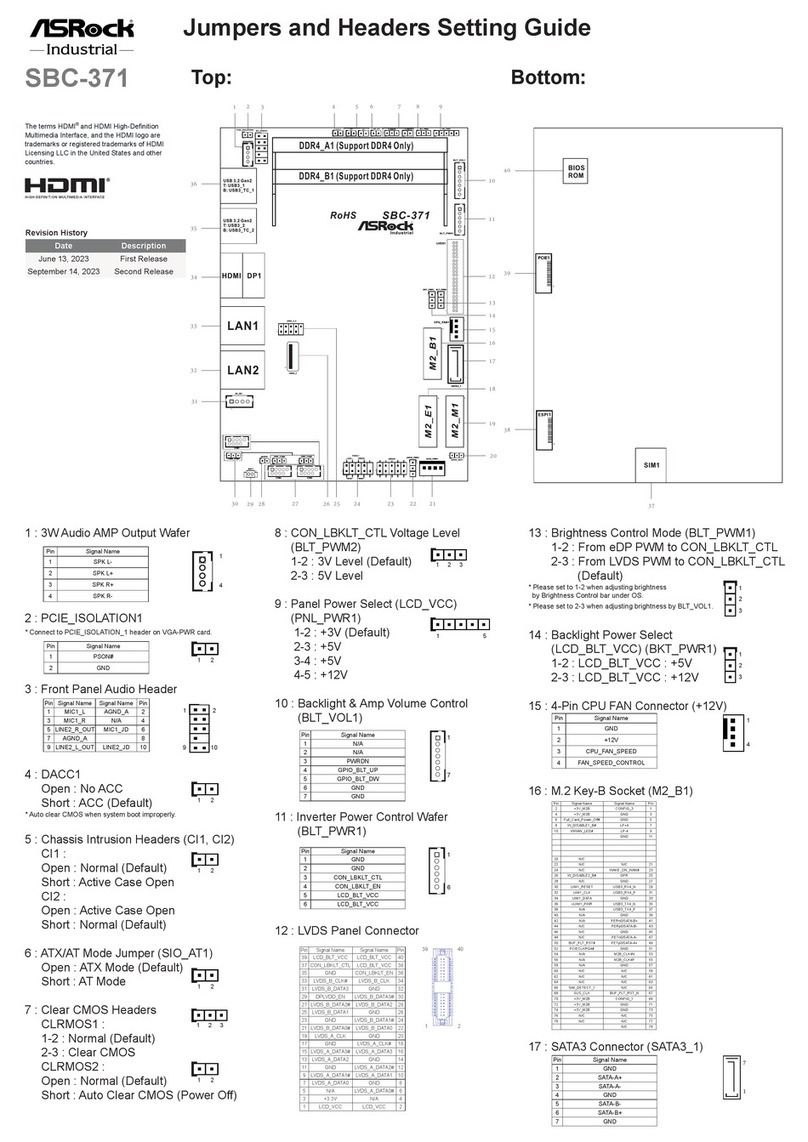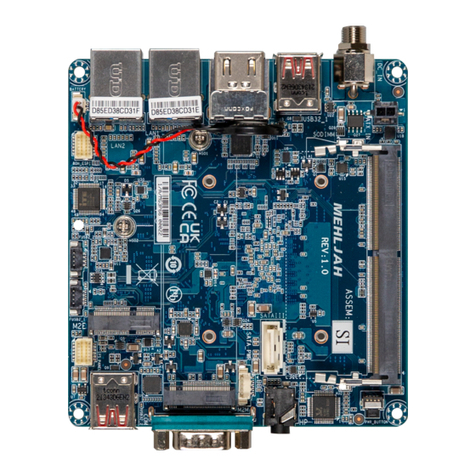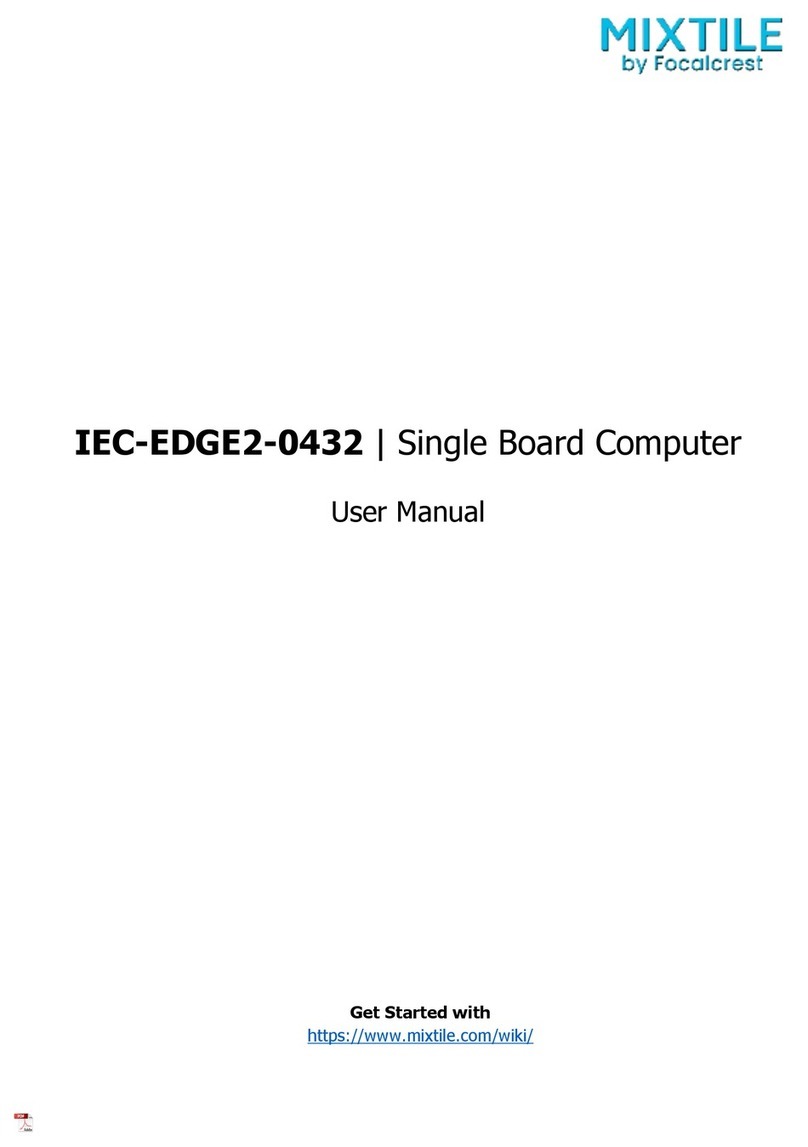Force Computers SPARC CPU-54 User manual

-~
ARTISAN
®
~I
TECHNOLOGY
GROUP
Your definitive source
for
quality
pre-owned
equipment.
Artisan Technology
Group
Full-service,
independent
repair
center
with
experienced
engineers
and
technicians
on staff.
We
buy
your
excess,
underutilized,
and
idle
equipment
along
with
credit
for
buybacks
and
trade-ins
.
Custom
engineering
so
your
equipment
works
exactly as
you
specify.
•
Critical
and
expedited
services
•
Leasing
/
Rentals/
Demos
• In
stock/
Ready-to-ship
•
!TAR-certified
secure
asset
solutions
Expert
team
ITrust
guarantee
I
100%
satisfaction
All
tr
ademarks,
br
a
nd
names, a
nd
br
a
nd
s a
pp
earing here
in
are
th
e property of
th
e
ir
r
es
pecti
ve
ow
ner
s.
Find the Emerson / Motorola / Force Computers CPU-54T at our website: Click HERE

SPARC/CPU-54
Reference Guide
P/N 220991 Revision AA
May 2003

The information in this publication is subject to change without notice. Force Computers, GmbH reserves the right to make
changes without notice to this, or any of its products, to improve reliability, performance, or design.
Force Computers,GmbH shall not be liable for technical or editorialerrors oromissions contained herein, nor forindirect,special,
incidental, or consequential damages resulting from the furnishing, performance, or use of this material. This information is pro-
vided “as is” and Force Computers, GmbH expressly disclaims any and all warranties, express, implied, statutory, or otherwise,
including without limitation, any express, statutory, or implied warranty of merchantability, fitness for a particular purpose, or
non-infringement.
This publication contains information protected by copyright. This publication shall not be reproduced, transmitted, or stored in
a retrieval system, nor its contents used for any purpose, without the prior written consent of Force Computers, GmbH.
Force Computers, GmbH assumes no responsibility for the use of any circuitry other than circuitry that is part of a product of
Force Computers, GmbH. Force Computers, GmbH does not convey to the purchaser of the product described herein any license
under the patent rights of Force Computers, GmbH nor the rights of others.
Copyright 2003 by Force Computers, GmbH. All rights reserved.
The Force logo is a trademark of Force Computers, GmbH. SENTINEL is a registered trademark of Force Computers, GmbH
IEEE is a registered trademark of the Institute for Electrical and Electronics Engineers, Inc.
PICMG, CompactPCI, and the CompactPCI logo are registered trademarks and the PICMG logo is a trademark of the PCI Indus-
trial Computer Manufacturer’s Group.
MS-DOS, Windows95, Windows98, Windows2000 and Windows NT are registered trademarks and the logos are a trademark of
the Microsoft Corporation.
Intel and Pentium are registered trademarks and the Intel logo is a trademark of the Intel Corporation.
SPARC is a registered trademark, the SPARC logo is a trademark and UltraSPARC is a registered trademark of SPARC Interna-
tional, Inc.
PowerPC is a registered trademark and the PowerPC logo is a trademark of International Business Machines Corporation.
AltiVec is a registered trademark and the AltiVec logo is a trademark of Motorola, Inc.
Sun, Sun Microsystems, the Sun logo, SPARCengine Ultra, Solaris, Open Boot, SunVTS are trademarks or registered trademarks
of SUN Microsystems, Inc.
The Linux Kernel is CopyrightLinus B. Torvalds under the terms of the General Public License (GPL).
GoAhead ia a registered trademark of GoAhead Software, Inc. and SelfReliant and Self Availability are trademarks of GoAhead
Software, Inc.
LynxOS and BlueCat are registered trademarks of LynuxWorks, Inc.
Tornado, VxWorks, Wind, WindNavigator, Wind River Systems, Wind River Systems and design, WindView, WinRouter and
Xmath are registered trademarks or service marks of Wind River Systems, Inc.
Envoy, the Tornado logo, Wind River, and Zinc are trademarks or service marks of Wind River Systems, Inc.
Sony is a registered trademark of Sony Corporation, Japan
Ethernet is a trademark and Xerox is a registered trademark of Xerox Corporation
Other product names mentioned herein may be trademarks and/or registered trademarks of their respective companies.
Copyright

220991 420 000 AA
World Wide Web: www.fci.com
24-hour access to on-line manuals, driver updates, and application
notes is provided via SMART, our SolutionsPLUS customer support
program that provides current technical and services information.
Headquarters
The Americas Europe Asia
Force Computers Inc.
4211 Starboard Drive
Fremont, CA 94538
U.S.A.
Tel.: +1 (510) 445-6000
Fax: +1 (510) 445-5301
Email: [email protected]m
Force Computers GmbH
Lilienthalstr. 15
D-85579 Neubiberg/München
Germany
Tel.: +49 (89) 608 14-0
Fax: +49 (89) 609 77 93
Email: support-de@fci.com
Force Computers Japan KK
Shibadaimon MF Building 4F
2-1-16 Shiba Daimon
Minato-ku, Tokyo 105-0012 Japan
Tel.: +81 (03) 3437 6221
Fax: +81 (03) 3437 6223
Email: support-d[email protected]


SPARC/CPU-54 v
Contents
Using This Guide
Other Sources of Information
Safety Notes
Sicherheitshinweise
1 Introduction
Features . . . . . . . . . . . . . . . . . . . . . . . . . . . . . . . . . . . . . . . . . . . . . . . . . . . . . . . . . 1-3
CPU . . . . . . . . . . . . . . . . . . . . . . . . . . . . . . . . . . . . . . . . . . . . . . . . . . . . . . . . . . . . . . . . . . . . . . . . . .1-4
Memory . . . . . . . . . . . . . . . . . . . . . . . . . . . . . . . . . . . . . . . . . . . . . . . . . . . . . . . . . . . . . . . . . . . . . . . .1-4
OpenBoot . . . . . . . . . . . . . . . . . . . . . . . . . . . . . . . . . . . . . . . . . . . . . . . . . . . . . . . . . . . . . . . . . . . . . .1-4
Block Diagram . . . . . . . . . . . . . . . . . . . . . . . . . . . . . . . . . . . . . . . . . . . . . . . . . . . 1-5
CPU Board Variants . . . . . . . . . . . . . . . . . . . . . . . . . . . . . . . . . . . . . . . . . . . . . . . 1-6
SPARC/CPU-54 . . . . . . . . . . . . . . . . . . . . . . . . . . . . . . . . . . . . . . . . . . . . . . . . . . . . . . . . . . . . . . . . .1-6
SPARC/CPU-54T . . . . . . . . . . . . . . . . . . . . . . . . . . . . . . . . . . . . . . . . . . . . . . . . . . . . . . . . . . . . . . . .1-7
Standard Compliance . . . . . . . . . . . . . . . . . . . . . . . . . . . . . . . . . . . . . . . . . . . . . . 1-8

vi SPARC/CPU-54
Ordering Information . . . . . . . . . . . . . . . . . . . . . . . . . . . . . . . . . . . . . . . . . . . . . . 1-9
Product Nomenclature . . . . . . . . . . . . . . . . . . . . . . . . . . . . . . . . . . . . . . . . . . . . . . . . . . . . . . . . . . . . 1-9
Order Numbers . . . . . . . . . . . . . . . . . . . . . . . . . . . . . . . . . . . . . . . . . . . . . . . . . . . . . . . . . . . . . . . . 1-10
2Installation
Action Plan . . . . . . . . . . . . . . . . . . . . . . . . . . . . . . . . . . . . . . . . . . . . . . . . . . . . . . 2-3
Requirements . . . . . . . . . . . . . . . . . . . . . . . . . . . . . . . . . . . . . . . . . . . . . . . . . . . . 2-4
Environmental Requirements . . . . . . . . . . . . . . . . . . . . . . . . . . . . . . . . . . . . . . . . . . . . . . . . . . . . . . . 2-4
Power Consumption . . . . . . . . . . . . . . . . . . . . . . . . . . . . . . . . . . . . . . . . . . . . . . . . . . . . . . . . . . . . . . 2-5
Software Requirements . . . . . . . . . . . . . . . . . . . . . . . . . . . . . . . . . . . . . . . . . . . . . . . . . . . . . . . . . . . 2-7
Hardware and Software Upgrades and Accessories . . . . . . . . . . . . . . . . . . . . . 2-8
Memory Modules . . . . . . . . . . . . . . . . . . . . . . . . . . . . . . . . . . . . . . . . . . . . . . . . . . . . . . . . . . . . . . . . 2-8
IO-54 . . . . . . . . . . . . . . . . . . . . . . . . . . . . . . . . . . . . . . . . . . . . . . . . . . . . . . . . . . . . . . . . . . . . . . . . . 2-8
SPARC/IOBP-54 . . . . . . . . . . . . . . . . . . . . . . . . . . . . . . . . . . . . . . . . . . . . . . . . . . . . . . . . . . . . . . . . 2-9
Solaris Driver Package . . . . . . . . . . . . . . . . . . . . . . . . . . . . . . . . . . . . . . . . . . . . . . . . . . . . . . . . . . . 2-9
Setting the SCSI Termination . . . . . . . . . . . . . . . . . . . . . . . . . . . . . . . . . . . . . . 2-10
SCSI 1 Termination . . . . . . . . . . . . . . . . . . . . . . . . . . . . . . . . . . . . . . . . . . . . . . . . . . . . . . . . . . . . . 2-10
SCSI 2 Termination . . . . . . . . . . . . . . . . . . . . . . . . . . . . . . . . . . . . . . . . . . . . . . . . . . . . . . . . . . . . . 2-10
Switch Settings . . . . . . . . . . . . . . . . . . . . . . . . . . . . . . . . . . . . . . . . . . . . . . . . . . 2-12
Board Installation . . . . . . . . . . . . . . . . . . . . . . . . . . . . . . . . . . . . . . . . . . . . . . . . 2-16
Backplane Configuration . . . . . . . . . . . . . . . . . . . . . . . . . . . . . . . . . . . . . . . . . . . . . . . . . . . . . . . . . 2-16
Installing the CPU Board . . . . . . . . . . . . . . . . . . . . . . . . . . . . . . . . . . . . . . . . . . . . . . . . . . . . . . . . . 2-17
Removing the CPU Board . . . . . . . . . . . . . . . . . . . . . . . . . . . . . . . . . . . . . . . . . . . . . . . . . . . . . . . . 2-17
Powering Up . . . . . . . . . . . . . . . . . . . . . . . . . . . . . . . . . . . . . . . . . . . . . . . . . . . . . . . . . . . . . . . . . . 2-18
Boot Devices OTP PROM and Flash EPROM . . . . . . . . . . . . . . . . . . . . . . . . . . . . . . . . . . . . . . 2-18
User Application . . . . . . . . . . . . . . . . . . . . . . . . . . . . . . . . . . . . . . . . . . . . . . . . . . . . . . . . . . . . . 2-18
Installing Solaris . . . . . . . . . . . . . . . . . . . . . . . . . . . . . . . . . . . . . . . . . . . . . . . . . . . . . . . . . . . . . . . . 2-19
Solaris 8 . . . . . . . . . . . . . . . . . . . . . . . . . . . . . . . . . . . . . . . . . . . . . . . . . . . . . . . . . . . . . . . . . . . 2-20
Solaris Driver Package . . . . . . . . . . . . . . . . . . . . . . . . . . . . . . . . . . . . . . . . . . . . . . . . . . . . . . . . 2-21

SPARC/CPU-54 vii
3 Controls, Indicators, and Connectors
Front Panel of the SPARC/CPU-54 . . . . . . . . . . . . . . . . . . . . . . . . . . . . . . . . . . . 3-3
LEDs . . . . . . . . . . . . . . . . . . . . . . . . . . . . . . . . . . . . . . . . . . . . . . . . . . . . . . . . . . . . . . . . . . . . . . . . . .3-4
Keys . . . . . . . . . . . . . . . . . . . . . . . . . . . . . . . . . . . . . . . . . . . . . . . . . . . . . . . . . . . . . . . . . . . . . . . . . .3-5
Reset . . . . . . . . . . . . . . . . . . . . . . . . . . . . . . . . . . . . . . . . . . . . . . . . . . . . . . . . . . . . . . . . . . . . . . .3-5
Abort . . . . . . . . . . . . . . . . . . . . . . . . . . . . . . . . . . . . . . . . . . . . . . . . . . . . . . . . . . . . . . . . . . . . . . .3-5
Mode . . . . . . . . . . . . . . . . . . . . . . . . . . . . . . . . . . . . . . . . . . . . . . . . . . . . . . . . . . . . . . . . . . . . . . .3-5
Connectors . . . . . . . . . . . . . . . . . . . . . . . . . . . . . . . . . . . . . . . . . . . . . . . . . . . . . . . . . . . . . . . . . . . . .3-6
Ethernet . . . . . . . . . . . . . . . . . . . . . . . . . . . . . . . . . . . . . . . . . . . . . . . . . . . . . . . . . . . . . . . . . . . . .3-6
Serial I/O . . . . . . . . . . . . . . . . . . . . . . . . . . . . . . . . . . . . . . . . . . . . . . . . . . . . . . . . . . . . . . . . . . . .3-7
Keyboard/Mouse . . . . . . . . . . . . . . . . . . . . . . . . . . . . . . . . . . . . . . . . . . . . . . . . . . . . . . . . . . . . . .3-8
SCSI . . . . . . . . . . . . . . . . . . . . . . . . . . . . . . . . . . . . . . . . . . . . . . . . . . . . . . . . . . . . . . . . . . . . . . .3-9
On-Board Connectors of the SPARC/CPU-54 . . . . . . . . . . . . . . . . . . . . . . . . . 3-10
4 OpenBoot Firmware
Introduction . . . . . . . . . . . . . . . . . . . . . . . . . . . . . . . . . . . . . . . . . . . . . . . . . . . . . . 4-3
CORE . . . . . . . . . . . . . . . . . . . . . . . . . . . . . . . . . . . . . . . . . . . . . . . . . . . . . . . . . . . . . . . . . . . . . . . . .4-3
CORE Workflow . . . . . . . . . . . . . . . . . . . . . . . . . . . . . . . . . . . . . . . . . . . . . . . . . . . . . . . . . . . . . . .4-5
CORE Commands . . . . . . . . . . . . . . . . . . . . . . . . . . . . . . . . . . . . . . . . . . . . . . . . . . . . . . . . . . . . .4-6
POST . . . . . . . . . . . . . . . . . . . . . . . . . . . . . . . . . . . . . . . . . . . . . . . . . . . . . . . . . . . . . . . . . . . . . . . . .4-6
OpenBoot . . . . . . . . . . . . . . . . . . . . . . . . . . . . . . . . . . . . . . . . . . . . . . . . . . . . . . . . . . . . . . . . . . . . . .4-6
Optional Boot Parameters . . . . . . . . . . . . . . . . . . . . . . . . . . . . . . . . . . . . . . . . . . . . . . . . . . . . . . .4-7
Boot Devices . . . . . . . . . . . . . . . . . . . . . . . . . . . . . . . . . . . . . . . . . . . . . . . . . . . . . . . . . . . . . . . . .4-7
OBDIAG . . . . . . . . . . . . . . . . . . . . . . . . . . . . . . . . . . . . . . . . . . . . . . . . . . . . . . . . . . . . . . . . . . . . . .4-10
VxWorks Support . . . . . . . . . . . . . . . . . . . . . . . . . . . . . . . . . . . . . . . . . . . . . . . . . . . . . . . . . . . . . . .4-13
NVRAM Boot Parameters . . . . . . . . . . . . . . . . . . . . . . . . . . . . . . . . . . . . . . . . . . 4-14
Diagnostics . . . . . . . . . . . . . . . . . . . . . . . . . . . . . . . . . . . . . . . . . . . . . . . . . . . . . 4-15
SCSI Bus . . . . . . . . . . . . . . . . . . . . . . . . . . . . . . . . . . . . . . . . . . . . . . . . . . . . . . . . . . . . . . . . . . . . .4-15
All SCSI Buses . . . . . . . . . . . . . . . . . . . . . . . . . . . . . . . . . . . . . . . . . . . . . . . . . . . . . . . . . . . . . . . . .4-16
Single Device . . . . . . . . . . . . . . . . . . . . . . . . . . . . . . . . . . . . . . . . . . . . . . . . . . . . . . . . . . . . . . . . . .4-17
Group of Devices . . . . . . . . . . . . . . . . . . . . . . . . . . . . . . . . . . . . . . . . . . . . . . . . . . . . . . . . . . . . . . .4-17
Clock . . . . . . . . . . . . . . . . . . . . . . . . . . . . . . . . . . . . . . . . . . . . . . . . . . . . . . . . . . . . . . . . . . . . . . . . .4-17
Network . . . . . . . . . . . . . . . . . . . . . . . . . . . . . . . . . . . . . . . . . . . . . . . . . . . . . . . . . . . . . . . . . . . . . . .4-18

viii SPARC/CPU-54
Displaying System Information . . . . . . . . . . . . . . . . . . . . . . . . . . . . . . . . . . . . . 4-19
Ethernet Address and Host ID . . . . . . . . . . . . . . . . . . . . . . . . . . . . . . . . . . . . . . . . . . . . . . . . . . . . . 4-19
ID PROM . . . . . . . . . . . . . . . . . . . . . . . . . . . . . . . . . . . . . . . . . . . . . . . . . . . . . . . . . . . . . . . . . . . . . 4-20
Resetting the System . . . . . . . . . . . . . . . . . . . . . . . . . . . . . . . . . . . . . . . . . . . . . 4-21
Activating OpenBoot Help . . . . . . . . . . . . . . . . . . . . . . . . . . . . . . . . . . . . . . . . . 4-22
5 Maps and Registers
Address Map . . . . . . . . . . . . . . . . . . . . . . . . . . . . . . . . . . . . . . . . . . . . . . . . . . . . . 5-3
Status and Control Register . . . . . . . . . . . . . . . . . . . . . . . . . . . . . . . . . . . . . . . . 5-4
User LED Control Registers . . . . . . . . . . . . . . . . . . . . . . . . . . . . . . . . . . . . . . . . . 5-6
User LED 1 Control Register . . . . . . . . . . . . . . . . . . . . . . . . . . . . . . . . . . . . . . . . . . . . . . . . . . . . . . . 5-6
User LED 2 Control Register . . . . . . . . . . . . . . . . . . . . . . . . . . . . . . . . . . . . . . . . . . . . . . . . . . . . . . . 5-7
Control Register . . . . . . . . . . . . . . . . . . . . . . . . . . . . . . . . . . . . . . . . . . . . . . . . . . 5-8
Control and Status Register . . . . . . . . . . . . . . . . . . . . . . . . . . . . . . . . . . . . . . . . 5-9
Watchdog Timer and Temperature Control Register . . . . . . . . . . . . . . . . . . . 5-10
Watchdog Timer and Temperature Control Status Register . . . . . . . . . . . . . . . . . . . . . . . . . . . . . . 5-10
Watchdog Timer Trigger Register . . . . . . . . . . . . . . . . . . . . . . . . . . . . . . . . . . . . . . . . . . . . . . . . . . 5-11
SYSFAIL and ACFAIL Interrupt Control Register . . . . . . . . . . . . . . . . . . . . . . 5-12
Reset Status Register . . . . . . . . . . . . . . . . . . . . . . . . . . . . . . . . . . . . . . . . . . . . . 5-13
System Configuration Identification Register . . . . . . . . . . . . . . . . . . . . . . . . . 5-14
Seven-Segment LED Display Control Register . . . . . . . . . . . . . . . . . . . . . . . . 5-14
Switch Status Register . . . . . . . . . . . . . . . . . . . . . . . . . . . . . . . . . . . . . . . . . . . . 5-16
Serial Protocol Status Register . . . . . . . . . . . . . . . . . . . . . . . . . . . . . . . . . . . . . . . . . . . . . . . . . . . . 5-16
Rotary Switch Status Register . . . . . . . . . . . . . . . . . . . . . . . . . . . . . . . . . . . . . . . . . . . . . . . . . . . . . 5-16

SPARC/CPU-54 ix
Switch 4 and 5 Status Register . . . . . . . . . . . . . . . . . . . . . . . . . . . . . . . . . . . . . . . . . . . . . . . . . . . . .5-17
Switch 800 Status Register . . . . . . . . . . . . . . . . . . . . . . . . . . . . . . . . . . . . . . . . . . . . . . . . . . . . . . . .5-18
Timer Register . . . . . . . . . . . . . . . . . . . . . . . . . . . . . . . . . . . . . . . . . . . . . . . . . . . 5-19
Timer Control Register . . . . . . . . . . . . . . . . . . . . . . . . . . . . . . . . . . . . . . . . . . . . . . . . . . . . . . . . . . .5-19
Timer Initial Control Register L . . . . . . . . . . . . . . . . . . . . . . . . . . . . . . . . . . . . . . . . . . . . . . . . . . . . .5-20
Timer Initial Control Register U . . . . . . . . . . . . . . . . . . . . . . . . . . . . . . . . . . . . . . . . . . . . . . . . . . . . .5-20
Timer Counter Status Register L . . . . . . . . . . . . . . . . . . . . . . . . . . . . . . . . . . . . . . . . . . . . . . . . . . .5-20
Timer Counter Status Register U . . . . . . . . . . . . . . . . . . . . . . . . . . . . . . . . . . . . . . . . . . . . . . . . . . .5-20
RS-422 Control and Status Register . . . . . . . . . . . . . . . . . . . . . . . . . . . . . . . . . 5-21
Ethernet Control and Status Register . . . . . . . . . . . . . . . . . . . . . . . . . . . . . . . . 5-22
A Troubleshooting
B Battery Exchange
Index
Product Error Report

xSPARC/CPU-54

SPARC/CPU-54 xi
Tables
Introduction
Table 1 Standard Compliance. . . . . . . . . . . . . . . . . . . . . . . . . . . . . . . . . . . . . . . . . . . . . . . . . 1-8
Table 2 Product Nomenclature . . . . . . . . . . . . . . . . . . . . . . . . . . . . . . . . . . . . . . . . . . . . . . . .1-9
Table 3 Excerpt from the SPARC/CPU-54 Ordering Information for CPU Boards . . . . . . . .1-10
Table 4 Excerpt from the SPARC/CPU-54 Ordering Information for Memory Modules . . . .1-10
Table 5 Excerpt from the SPARC/CPU-54 Ordering Information for Accessories . . . . . . . .1-11
Installation
Table 6 Environmental Requirements . . . . . . . . . . . . . . . . . . . . . . . . . . . . . . . . . . . . . . . . . .2-4
Table 7 Maximum Power Consumption . . . . . . . . . . . . . . . . . . . . . . . . . . . . . . . . . . . . . . . . . 2-6
Table 8 Maximum Power Consumption with SPARC/MEM-54 Installed . . . . . . . . . . . . . . . . 2-6
Table 9 Switch Settings. . . . . . . . . . . . . . . . . . . . . . . . . . . . . . . . . . . . . . . . . . . . . . . . . . . . .2-13
Table 10 Customizing Solaris 8 . . . . . . . . . . . . . . . . . . . . . . . . . . . . . . . . . . . . . . . . . . . . . . .2-20
Table 11 Required Solaris Package for Solaris 8 . . . . . . . . . . . . . . . . . . . . . . . . . . . . . . . . . . 2-20
Table 12 Devices and Their Appropriate Drivers . . . . . . . . . . . . . . . . . . . . . . . . . . . . . . . . . . 2-21
Table 13 Hardware Node Assignment . . . . . . . . . . . . . . . . . . . . . . . . . . . . . . . . . . . . . . . . . . 2-22
Table 14 Instance Number Assignment for SPARC/CPU-54 . . . . . . . . . . . . . . . . . . . . . . . . . 2-22
Table 15 Flash Segmentation and Write Protection . . . . . . . . . . . . . . . . . . . . . . . . . . . . . . . .2-23
Controls, Indicators, and Connectors
Table 16 Description of Front Panel LEDs . . . . . . . . . . . . . . . . . . . . . . . . . . . . . . . . . . . . . . . . 3-4
Table 17 On-Board Connectors . . . . . . . . . . . . . . . . . . . . . . . . . . . . . . . . . . . . . . . . . . . . . . .3-10
Table 18 P2 Backplane Connector Signals. . . . . . . . . . . . . . . . . . . . . . . . . . . . . . . . . . . . . . .3-10

xii SPARC/CPU-54
OpenBoot Firmware
Table 19 Boot Parameters . . . . . . . . . . . . . . . . . . . . . . . . . . . . . . . . . . . . . . . . . . . . . . . . . . . . 4-7
Table 20 Device Alias Definitions for SCSI#1 . . . . . . . . . . . . . . . . . . . . . . . . . . . . . . . . . . . . 4-8
Table 21 Device Alias Definitions for SCSI#2 . . . . . . . . . . . . . . . . . . . . . . . . . . . . . . . . . . . . 4-9
Table 22 Other Device Alias Definitions . . . . . . . . . . . . . . . . . . . . . . . . . . . . . . . . . . . . . . . . 4-10
Table 23 OBDIAG Commands . . . . . . . . . . . . . . . . . . . . . . . . . . . . . . . . . . . . . . . . . . . . . . . 4-12
Table 24 Setting Configuration Parameters . . . . . . . . . . . . . . . . . . . . . . . . . . . . . . . . . . . . . 4-14
Table 25 Diagnostic Routines . . . . . . . . . . . . . . . . . . . . . . . . . . . . . . . . . . . . . . . . . . . . . . . . 4-15
Table 26 Commands to Display System Information. . . . . . . . . . . . . . . . . . . . . . . . . . . . . . . 4-20
Maps and Registers
Table 27 PCI Addresses Considered by the PCI-to-EBus2 Controller. . . . . . . . . . . . . . . . . . . 5-3
Table 28 System Configuration Register Overview . . . . . . . . . . . . . . . . . . . . . . . . . . . . . . . . . 5-4
Table 29 User LED 1 Control Register. . . . . . . . . . . . . . . . . . . . . . . . . . . . . . . . . . . . . . . . . . . 5-6
Table 30 User LED 2 Control Register. . . . . . . . . . . . . . . . . . . . . . . . . . . . . . . . . . . . . . . . . . . 5-7
Table 31 Control Register . . . . . . . . . . . . . . . . . . . . . . . . . . . . . . . . . . . . . . . . . . . . . . . . . . . . 5-8
Table 32 Control and Status Register . . . . . . . . . . . . . . . . . . . . . . . . . . . . . . . . . . . . . . . . . . . 5-9
Table 33 Watchdog Timer and Temperature Control Status Register. . . . . . . . . . . . . . . . . . 5-10
Table 34 Watchdog Timer Trigger Register. . . . . . . . . . . . . . . . . . . . . . . . . . . . . . . . . . . . . . 5-11
Table 35 SYSFAIL and ACFAIL Interrupt Control Register . . . . . . . . . . . . . . . . . . . . . . . . . . 5-12
Table 36 Reset Status Register . . . . . . . . . . . . . . . . . . . . . . . . . . . . . . . . . . . . . . . . . . . . . . . 5-13
Table 37 System Configuration Register . . . . . . . . . . . . . . . . . . . . . . . . . . . . . . . . . . . . . . . . 5-14
Table 38 Seven-Segment LED Display Control Register. . . . . . . . . . . . . . . . . . . . . . . . . . . . 5-14
Table 39 Serial Protocol Status Register . . . . . . . . . . . . . . . . . . . . . . . . . . . . . . . . . . . . . . . . 5-16
Table 40 Rotary Switch Status Register. . . . . . . . . . . . . . . . . . . . . . . . . . . . . . . . . . . . . . . . . 5-16
Table 41 Rotary Switch Settings . . . . . . . . . . . . . . . . . . . . . . . . . . . . . . . . . . . . . . . . . . . . . . 5-17
Table 42 Switch 4 and 5 Status Register. . . . . . . . . . . . . . . . . . . . . . . . . . . . . . . . . . . . . . . . 5-17
Table 43 Switch 800 Status Register. . . . . . . . . . . . . . . . . . . . . . . . . . . . . . . . . . . . . . . . . . . 5-18
Table 44 Timer Control Register . . . . . . . . . . . . . . . . . . . . . . . . . . . . . . . . . . . . . . . . . . . . . . 5-19
Table 45 Timer Initial Control Register L . . . . . . . . . . . . . . . . . . . . . . . . . . . . . . . . . . . . . . . . 5-20
Table 46 Timer Initial Control Register U. . . . . . . . . . . . . . . . . . . . . . . . . . . . . . . . . . . . . . . . 5-20
Table 47 Timer Counter Control Register L . . . . . . . . . . . . . . . . . . . . . . . . . . . . . . . . . . . . . . 5-20
Table 48 Timer Counter Control Register L . . . . . . . . . . . . . . . . . . . . . . . . . . . . . . . . . . . . . . 5-20
Table 49 RS-422 Control and Status Register. . . . . . . . . . . . . . . . . . . . . . . . . . . . . . . . . . . . 5-21
Table 50 Ethernet Control and Status Register . . . . . . . . . . . . . . . . . . . . . . . . . . . . . . . . . . . 5-22

SPARC/CPU-54 xiii
Figures
Introduction
Figure 1 Function Blocks . . . . . . . . . . . . . . . . . . . . . . . . . . . . . . . . . . . . . . . . . . . . . . . . . . . . .1-3
Figure 2 Block Diagram of the CPU Board . . . . . . . . . . . . . . . . . . . . . . . . . . . . . . . . . . . . . . . 1-5
Figure 3 SPARC/CPU-54 . . . . . . . . . . . . . . . . . . . . . . . . . . . . . . . . . . . . . . . . . . . . . . . . . . . . 1-6
Figure 4 SPARC/CPU-54T . . . . . . . . . . . . . . . . . . . . . . . . . . . . . . . . . . . . . . . . . . . . . . . . . . .1-7
Installation
Figure 5 SCSI Termination Concept of SPARC/CPU-54 and IOBP-54 . . . . . . . . . . . . . . . .2-11
Figure 6 Location of Switches on Board’s Top Side . . . . . . . . . . . . . . . . . . . . . . . . . . . . . . .2-12
Figure 7 Location of Switches on Board’s Bottom Side . . . . . . . . . . . . . . . . . . . . . . . . . . . .2-13
Controls, Indicators, and Connectors
Figure 8 SPARC/CPU-54 Front Panel . . . . . . . . . . . . . . . . . . . . . . . . . . . . . . . . . . . . . . . . . .3-3
Figure 9 Front Panel LEDs . . . . . . . . . . . . . . . . . . . . . . . . . . . . . . . . . . . . . . . . . . . . . . . . . . .3-4
Figure 10 Twisted-Pair Ethernet Connector Pinout . . . . . . . . . . . . . . . . . . . . . . . . . . . . . . . . . .3-6
Figure 11 Serial A+B Connector Pinout RS-232 . . . . . . . . . . . . . . . . . . . . . . . . . . . . . . . . . . . .3-7
Figure 12 26-Pin Serial A+B Connector Pinout RS-422 . . . . . . . . . . . . . . . . . . . . . . . . . . . . . . 3-7
Figure 13 Keyboard/Mouse Connector Pinout SUN-Type Function . . . . . . . . . . . . . . . . . . . . .3-8
Figure 14 Keyboard/Mouse Connector Pinout PS/2-Type Function . . . . . . . . . . . . . . . . . . . . .3-8
Figure 15 68-Pin Ultra-Wide SCSI Connector Pinout . . . . . . . . . . . . . . . . . . . . . . . . . . . . . . . .3-9
Figure 16 P2 VMEbus Connector Pinout Rows Z-B . . . . . . . . . . . . . . . . . . . . . . . . . . . . . . . .3-11
Figure 17 P2 VMEbus Connector Pinout Continued Rows C+D . . . . . . . . . . . . . . . . . . . . . . .3-12

xiv SPARC/CPU-54
OpenBoot Firmware
Figure 18 System Overview . . . . . . . . . . . . . . . . . . . . . . . . . . . . . . . . . . . . . . . . . . . . . . . . . . . 4-4
Figure 19 OBDIAG Main Menu . . . . . . . . . . . . . . . . . . . . . . . . . . . . . . . . . . . . . . . . . . . . . . . . 4-11
Figure 20 48-bit (6-byte) Ethernet Address . . . . . . . . . . . . . . . . . . . . . . . . . . . . . . . . . . . . . . 4-19
Figure 21 32-bit (4-byte) Host ID . . . . . . . . . . . . . . . . . . . . . . . . . . . . . . . . . . . . . . . . . . . . . . 4-19

SPARC/CPU-54 xv
Using This Guide
This Reference Guide is intended for users qualified in electronics or electri-
cal engineering. Users must have a working understanding of Peripheral
Component Interconnect (PCI), VMEbus, and telecommunications.
Conventions
Notation Description
1234 All numbers are decimal numbers except when used with the nota-
tions described below
0000000016 Typical notation for hexadecimal numbers (digits are 0 through F),
e.g. used for addresses and offsets
00002Same for binary numbers (digits are 0 and 1)
xGeneric use of a letter
nGeneric use of numbers
n.nn Decimal point indicator is signaled
Bold Character format used to emphasize a word
Courier Character format used for on-screen output
Courier+Bold Character format used to characterize user input
Italics Character format for references, table, and figure descriptions
<text> Typical notation used for variables and keys
[text] Typical notation for optional parameters
... Repeated item
.. Ranges
Note: No danger encountered. Pay attention to important information
marked using this layout
Caution Possibly dangerous situation: slight injuries to people or damage to
objects possible

xvi SPARC/CPU-54
Revision History
Order
No. Revision Date Description
212466 AA February 2001 Preliminary Installation Guide
21466 AB May 2001 Corrected “Expansion”page -xxi;
Removed interfaces section in chapter 1;
Removed block diagram of I/O board, infor-
mation on I/O-board installation, connector
pinouts of I/O-board and created separate
Installation Guide for I/O-board;
Corrected Eth 1 and Eth 2 in Figure 1 “Func-
tion Blocks”page 1-3;
Removed table “Interfaces on the CPU
Board”on page 1-4;
Corrected Figure 2 “Block Diagram of the
CPU Board”page 1-5;
Corrected power consumption of SMEM
board in Table 7 “SPARC/CPU-54 Maxi-
mum Power Consumption”page 2-6;
Added “Software Requirements”page 2-7;
Corrected safety note in “SPARC/IOBP-54”
page 2-9;
Corrected switch settings of SW4-1, SW4-2,
SW5-2, and SW5-4 in Table 10 “Switch Set-
tings”page 2-11;
Added “Solaris Driver Package”page 2-10;
Corrected boot flash writing information in
“Booting”page 2-16;
Corrected “Installing Solaris”page 2-17;
Corrected “Setting the SCSI Termination”
page 2-22;
Corrected Figure 6 “SCSI Termination Con-
cept of SPARC/CPU-54 and IOBP-54”
page 2-24;
Corrected pinout of Figure 11 “26-Pin Serial
A+B Connector Pinout RS422”page 3-8;

SPARC/CPU-54 xvii
212466 AB May 2001 Corrected pinout 19 and 62 in Figure 14 “68-
Pin Ultra-Wide SCSI Connector Pinout”
page 3-10;
Corrected Table 18 “On-Board Connectors”
page 3-11 and Table 19 “P2 Backplane Con-
nector Signals”page 3-11;
Corrected pinout row Z in Figure 15 “P2
VMEbus Connector Pinout Rows Z-B”
page 3-12 and row D in Figure 16 “P2 VME-
bus Connector Pinout Continued Rows
C+D”page 3-13;
Corrected “CORE”page 4-3;
Corrected introduction to CORE commands
in “CORE Commands”page 4-6;
Corrected screen shot in “Boot Devices”
page 4-7;
Added “POST”page 4-6; Added the
“OBDIAG”page 4-10;
Corrected “Diagnostics”page 4-15;
Editorial changes
212466 AC June 2001 Corrected SW4-3 and SW4-4 in Table 10
“Switch Settings”page 2-11;
212466 AD July 2001 Added information on VxWorks in
“VxWorks Support”page 4-13;
Added information on PCI Control Register
on page 4-18;
212466 AE August 2001 Added the “Sicherheitshinweise”chapter
212466 AF September 2001 Revised “Safety Notes”page xix and
“Sicherheitshinweise”page xxiii;
Added information on the execution of the
CORE firmware in “POST”page 4-6;
Order
No. Revision Date Description

xviii SPARC/CPU-54
216116 AA June 2002 Modified “Safety Notes”page xxi and
“Sicherheitshinweise”page xxv; modified
Figure 2 “Block Diagram of the CPU Board”
page 1-5; replaced EN 50081/2 with EN
55022/4 in Table 1 “Standard Compliance”
page 1-8; modified and updated section
“Ordering Information”page 1-9; removed
table “Qualified Memory Modules”and
accompanying safety note in section “Mem-
ory Modules”page 2-8; modified section
“Setting the SCSI Termination”page 2-10;
corrected description of switch SW5-4 in
Figure 5 “SCSI Termination Concept of
SPARC/CPU-54 and IOBP-54”page 2-11;
modified description of switches 4-3, 4-4, 5-4,
7-1 and 7-2 in Table 9 “Switch Settings”
page 2-13; added Figure 7 “Location of
Switches on Board’s Bottom Side”page 2-13;
modified sections “Boot Devices OTP PROM
and Flash EPROM”page 2-18 and “User
Application”page 2-18; added information
on problem with VMEbus read errors and
Solaris 8 version 4/01 to “Installing Solaris”
page 2-19 and the “Troubleshooting”chap-
ter; moved section “Battery Exchange”to
Appendix B; changed Table 15 “Flash Seg-
mentation and Write Protection”page 2-23;
added description of Ethernet LEDs in
Table 16 “Description of Front Panel LEDs”
page 3-4; modified section “Serial I/O”
page 3-7; deleted section “PCI Control Regis-
ter”; modified section “OBDIAG”page 4-10;
added chapter “Maps and Registers”page 5-
1 from Reference Guide with following mod-
ifications: corrected description of signal
ID[3..0] in “System Configuration Identifica-
tion Register”page 5-14; modified descrip-
tion of the Serial Protocol Status register
page 5-16; changed description of bits 0-4 in
Table 42 “Switch 4 and 5 Status Register”
page 5-17; modified description of the RS-
422 Control and Status register page 5-21
220063 AA January 2003 Changed document type to “Reference
Guide”; added note on EN 55022 non-com-
pliance to sections “EMC”page xxi, “EMV”
page xxv, “Standard Compliance”page 1-8,
and “SCSI”page 3-9
Order
No. Revision Date Description

SPARC/CPU-54 xix
220991 AA May 2003 Corrected pinout of RS-422 interface
Added information on termination when
using RS-422 interfaces
Order
No. Revision Date Description
Table of contents
Other Force Computers Single Board Computer manuals
Popular Single Board Computer manuals by other brands

ADLINK Technology
ADLINK Technology cPCI-6910VS/M2G user manual
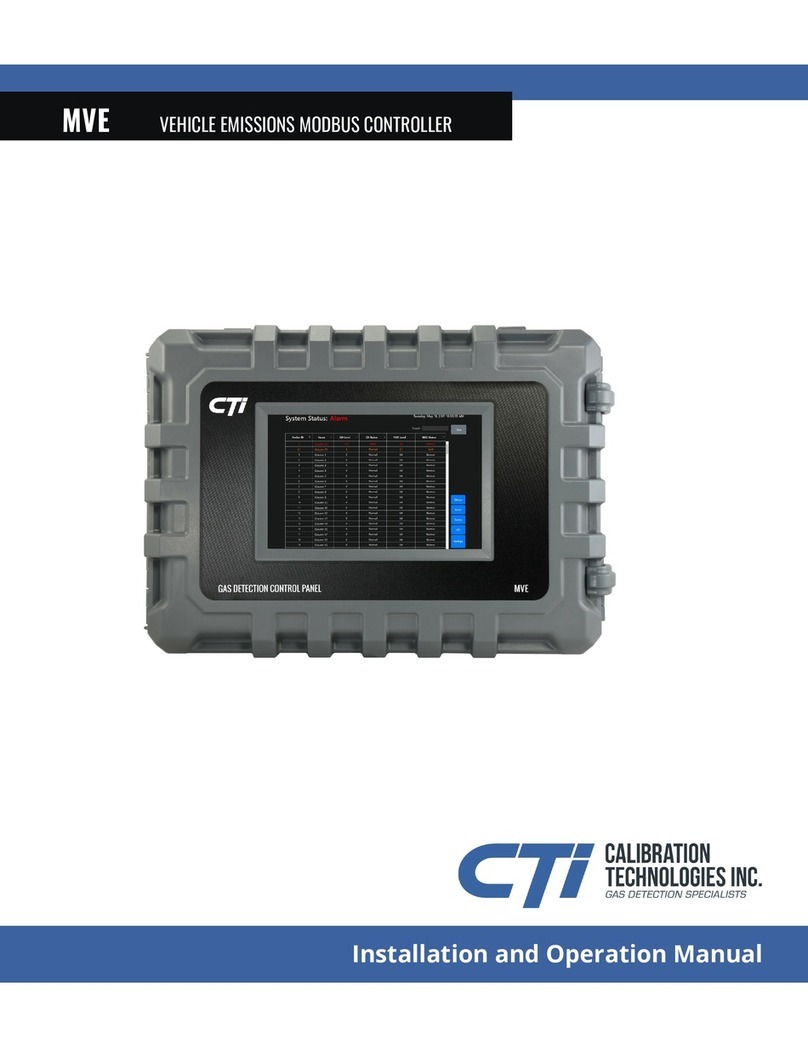
CTI
CTI MVE Installation and operation manual
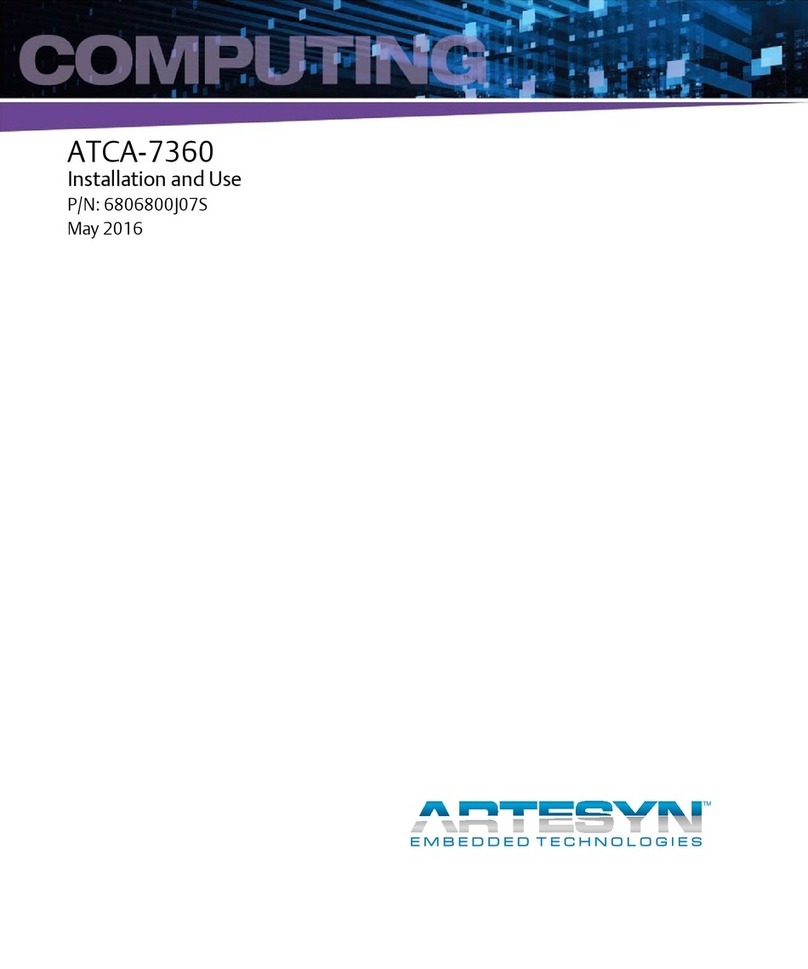
Artesyn
Artesyn ATCA-7360 Installation and use
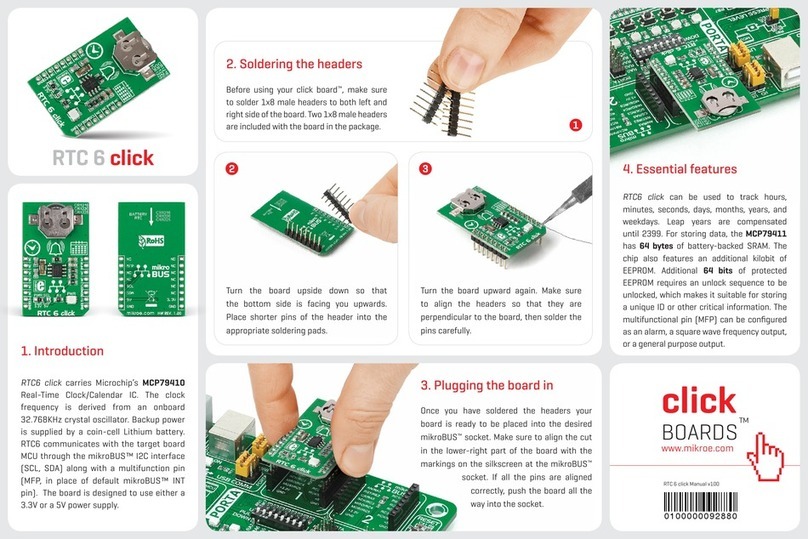
mikroElektronika
mikroElektronika RTC 6 click quick start guide

IEI Technology
IEI Technology IMBA-Q470 Quick installation guide
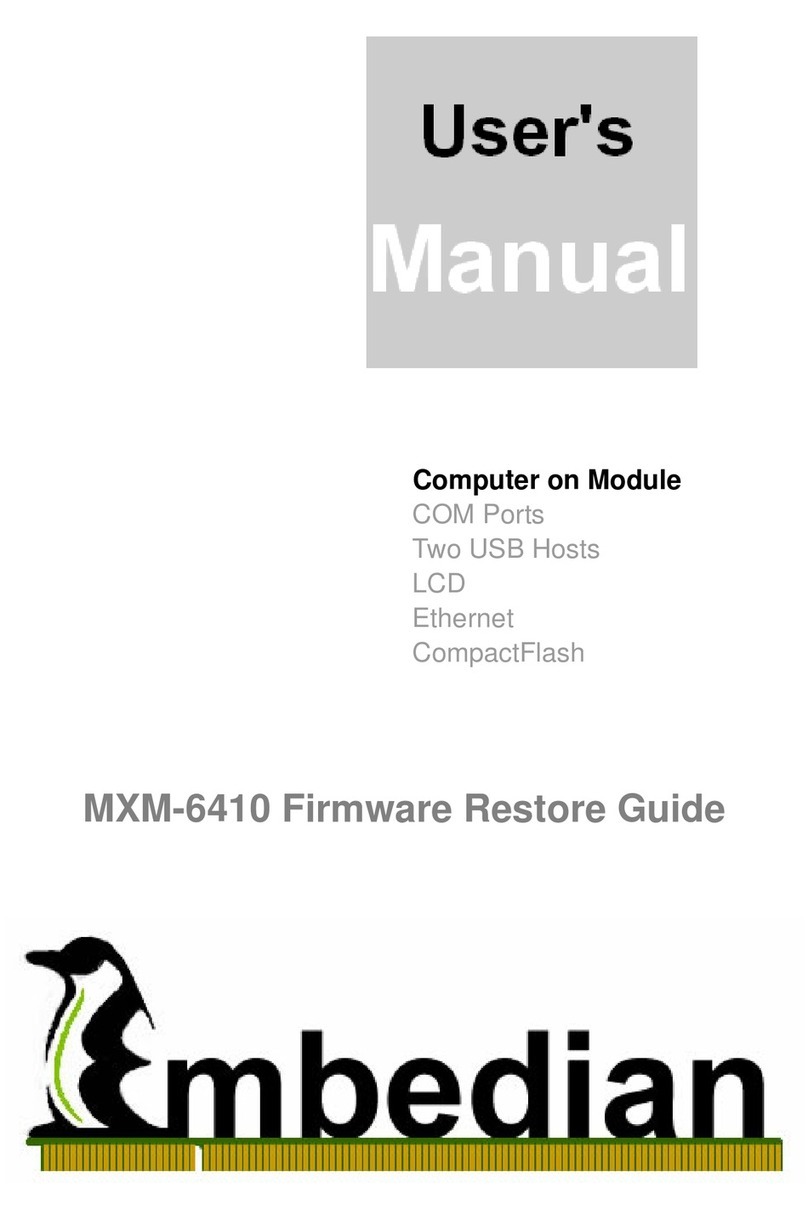
Embedian
Embedian MXM-6410 user manual