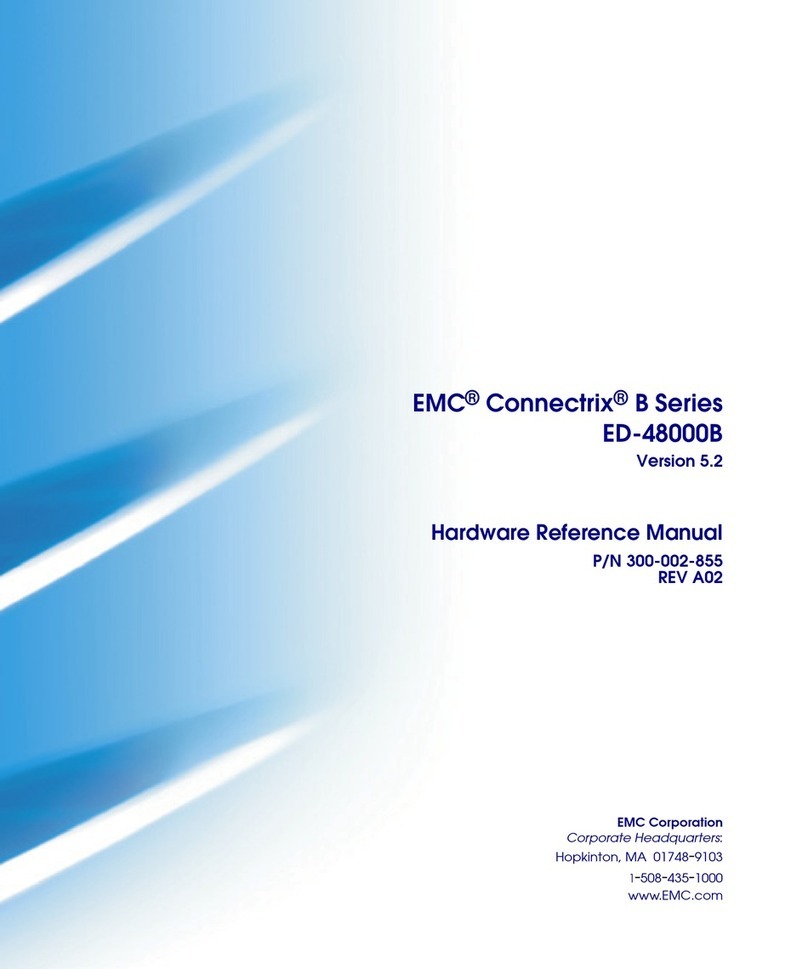Contents
880 Operation Manual Issue 7 EMC INDUSTRIAL GROUP LTD Page 3 of 25
Contents
Contents .................................................................................................................. 3
Introduction............................................................................................................. 5
About this manual........................................................................................... 5
Please Read................................................................................................... 5
Quick Firing Guide.................................................................................................. 6
Establish Firing Program ................................................................................ 6
Store a Bisque Firing as Program 1 ............................................................... 6
Start Bisque Firing Instantly ........................................................................... 6
Delay Start Bisque Firing By 3 Hours............................................................. 6
Operation of Controller .......................................................................................... 7
Operation Overview........................................................................................ 7
Enter a Program ............................................................................................. 7
Select a Program ................................................................................. 7
Set Ramp 1 .......................................................................................... 7
Set Temperature 1 ............................................................................... 8
Set Hold 1............................................................................................. 8
Set Stage 2 Through To Stage 6 ......................................................... 8
Set Vent Close Set Point...................................................................... 8
Set Vent Open Set Point...................................................................... 9
Start a Firing................................................................................................... 9
Instant Start.......................................................................................... 9
Delayed Start........................................................................................ 9
Stage Start ......................................................................................... 10
During a Firing.............................................................................................. 10
Keys.............................................................................................................. 11
RUN STOP Key.................................................................................. 11
Menu (Next) Key ................................................................................ 11
Control Temp (Down) Key.................................................................. 11
Time To Go (Up) Key......................................................................... 11
Alarm Cancel (Exit) Key..................................................................... 12
Indicator Lights ............................................................................................. 12
Heat Light........................................................................................... 12
Vent Light ........................................................................................... 12
Run Stop Light.................................................................................... 12
Menu Light.......................................................................................... 12
Alarm Light ......................................................................................... 12
°C/h Ramp Light................................................................................. 12
°C Temp Light .................................................................................... 12
h.m Hold Light .................................................................................... 12
Display.......................................................................................................... 12
Large Display ..................................................................................... 12
Small Display...................................................................................... 13
Beeper .......................................................................................................... 13
Power Up Test.............................................................................................. 13
Power Failure ............................................................................................... 13
Firing Auto Continues When Power Returns ..................................... 14
Firing Does Not Resume When Power Returns ................................ 14
Alarms.................................................................................................................... 15
Alarm List...................................................................................................... 15
Fault Diagnostics.......................................................................................... 17