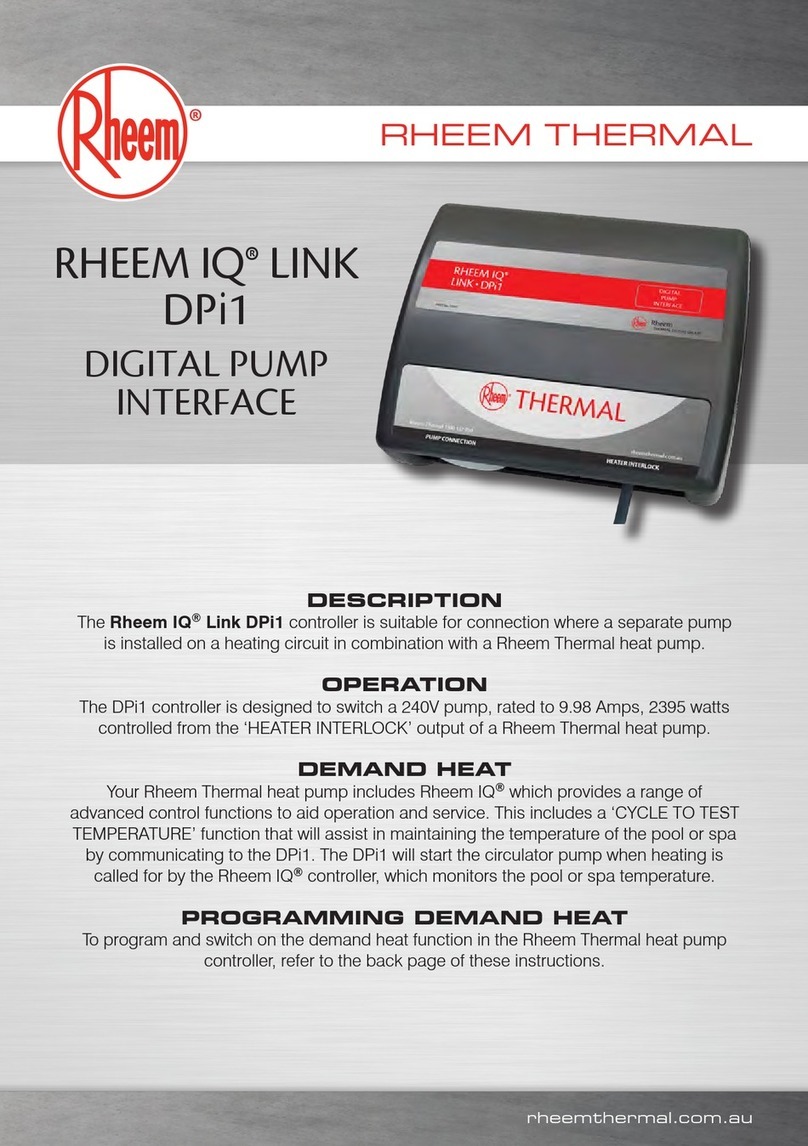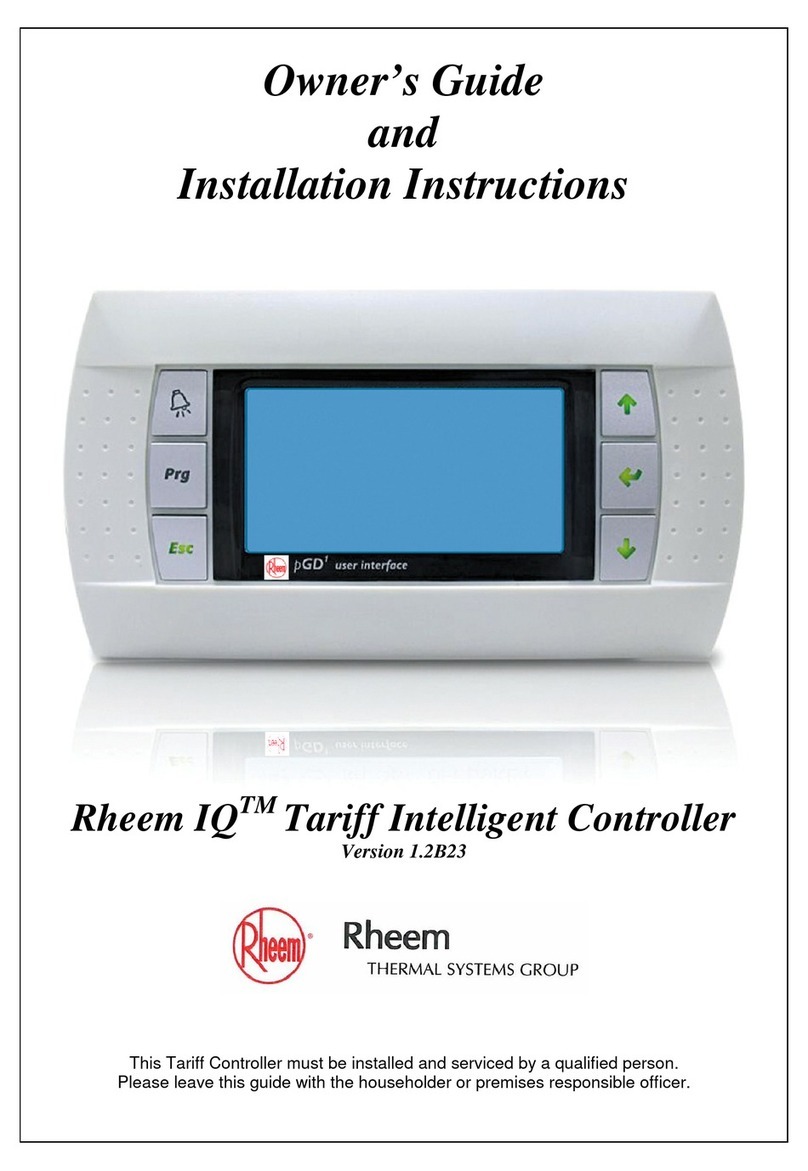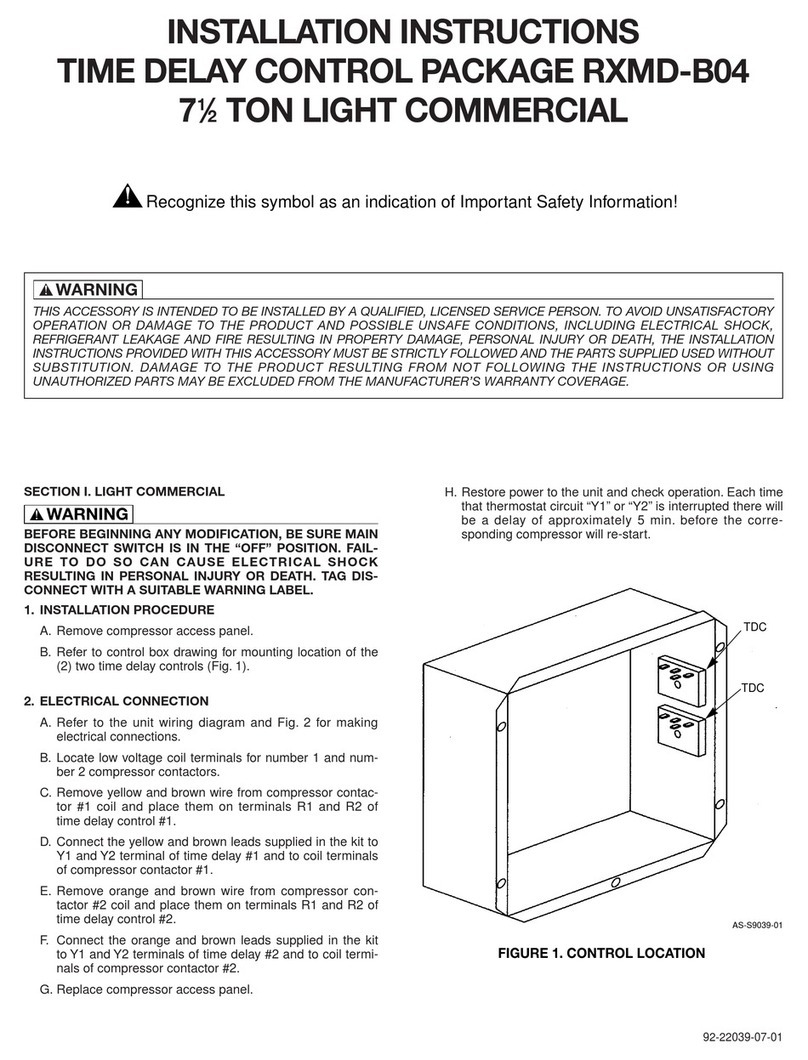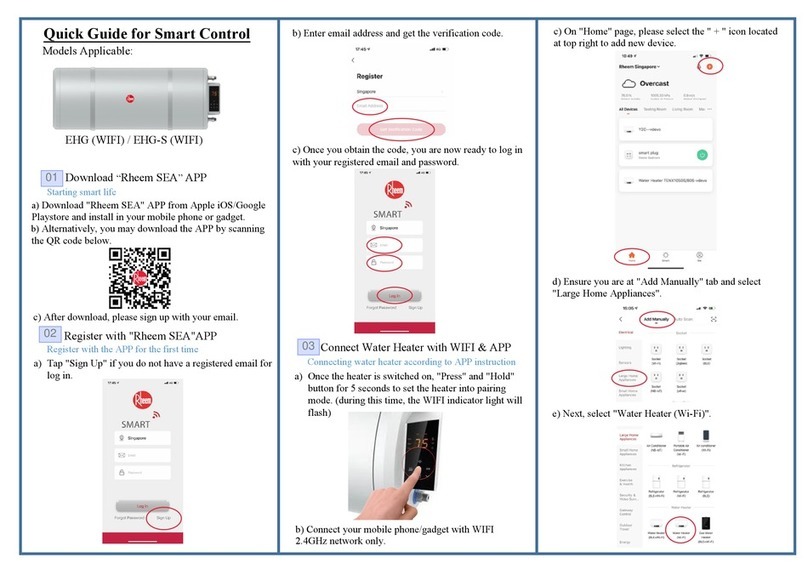2
INSTALLING RHEEM EziSET®
1. Close any hot taps and ensure the
burners are not operating.
2. Turn off the controller(s), if
connected, by pressing the on/off
button. Switch off the
electrical supply at the power outlet
to the water heater and remove the
3 pin plug from the GPO.
3. If remote controllers are NOT
installed, go to Step 7.
4. Unscrew and open the electrical cover on the underside of the water
heater (refer Diagrams 1 or 2 for respective model).
5. Loosen the terminal screws securing the remote controller cables and
remove the cables.
6. Retighten the terminal screws and secure the electrical cover.
7. For T26, 826, 824, 820, T16, 816 & 812 models only, remove the top and bottom
cover strips to gain access to the front panel screws by pressing on the two ridged
finger points and gently pulling forward.
8. Remove the screws holding the front panel of the jacket.
9. Gently disengage the front panel and remove from the water heater.
Ensure electrical power is turned off (see Step 2 above) as there is
exposed 240V wiring with front panel removed.
NOTE: For New Zealand installations ONLY it is
necessary to cut the resistor wire link indicated in
image 1. This enables setting of the temperature to
55oC in accordance with applicable regulations.
FOR 627 or 027 MODELS ONLY:
10. Assemble Top and Bottom mounting brackets onto
the PCB module housing as shown in images 2 & 3.
Match the markings “1” or “2” stamped on the plastic
parts for the correct fitment.
11. Securely clip the bracket onto the outer edge of the
water heater PCB housing at the location shown in
image 4.
12. Connect the 4-pin plug of the EziSET®module cable
into the socket on the PCB as shown in image 5.
13. Disconnect the yellow power cable connector plug
as shown in image 6 and connect it to the yellow
connectors of the EziSET®module as shown in
image 7.
14. Tuck the power cable away safely to avoid crushing
or damage from the front panel. Go to Step 22.