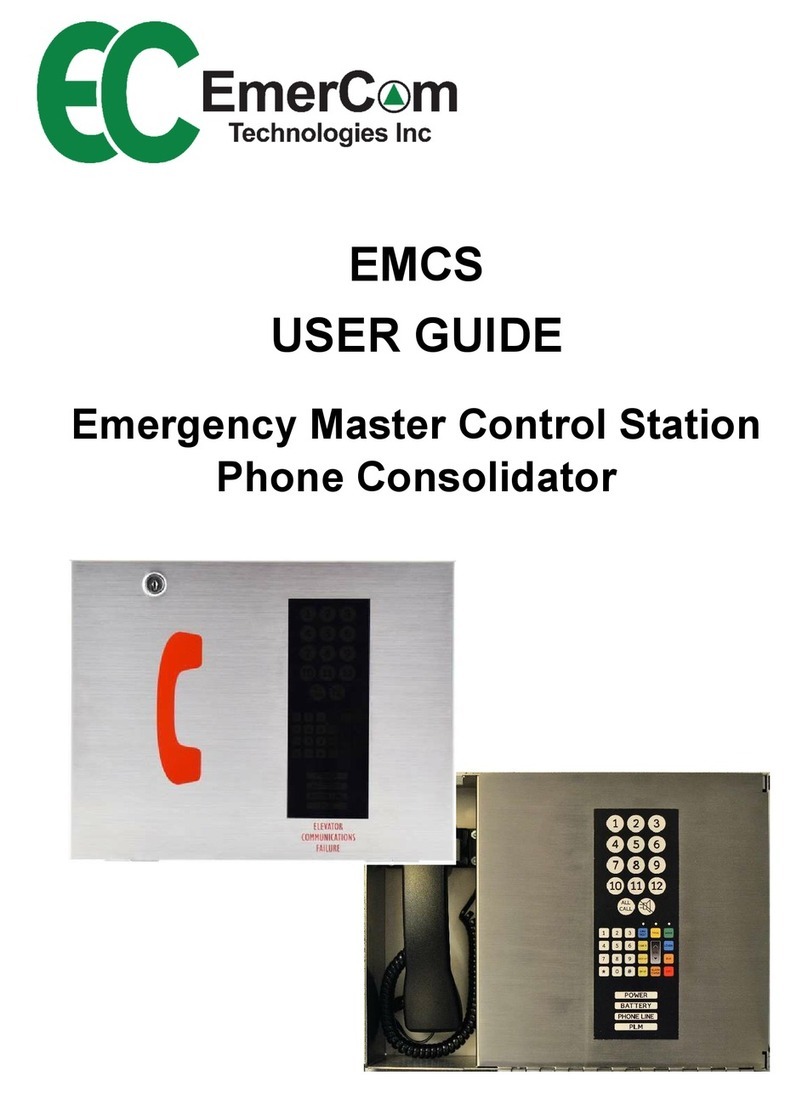EmerCom Technologies EMC-60 User manual

EMC-60
USER GUIDE
EC Emergency Hands-free Phone

EMC-60 User Guide
- 2 -
Quick start guide
4
Customer Care
:
Call
1
-
844
-
EMERCOM (1
-
844
-
363
-
7266)
for assistance.
Line test:
Touch . The LINE TEST LED will
turn on and the phone go off-hook. Wait for
dial tone then use the keypad to dial a test
number (e.g. a mobile phone). The phone
should hang-up when the called party
disconnects or touch .
5
Connect wiring:
Phone line (TEL)
Power (PWR)
Phone push button (CALL)
LED
PLM (Phone Line Monitoring)
With power & battery connected, the green
‘PWR’ LED should be on and the red ‘ALARM’
LED should be off. Wake up the keypad by
touching . The WAKE LED will turn
on.
Select for program mode. The
PROG LED will turn on with the prompt
“Program”.
Check Alarm Status:
Touch then . If
the phone voice response is “Normal” or
“Charging battery” the phone is ready for
testing.
Enter the Station Number: (low
-
rise only)
Touch . Key-in the Station # after
the prompt “Station Number”. Requires
station # 1 to provide the prompts.
Touch
Record the Location Announcement:
Touch . After “Location
Announcement .. beep”, record the location,
cab number and that help is required, then
touch .
Verify with
Enter the Secondary Phone Number:
Touch . Key-in the phone
number after the prompt “Secondary Phone
Number”, then touch
6
7
8
1
2
3
4
1
Enter the Primary Phone Number:
Touch . Key-in the phone
number after the prompt “Primary Phone
Number”, then touch
2
5
4
ENTER
WAKE
PROG
ENTER
ENTER
ENTER
ENTER
ENTER
REPLAY
ENTER
EXIT
WAKE
ALARM STATUS
ARM STATUS
LINE TEST
EXIT
4

EMC-60 User Guide
- 3 -
Copyright © 2019 by EmerCom Technologies Inc
EMC-60 User Guide
ALL RIGHTS RESERVED
NOTICE
The information in this document has been carefully checked and is believed to be accurate. However,
no responsibility is assumed or implied for inaccuracies. Furthermore, EmerCom Technologies Inc
reserves the right to make changes to any products herein described to improve reliability, function or
design. EmerCom Technologies Inc does not assume liability arising from the application or use of any
product or circuit described herein; neither does it convey any license under its patent rights nor the
rights of others.
This manual and all data contained constitute proprietary information of EmerCom Technologies Inc and
shall not be reproduced, copied or disclosed to others, or used as the basis for manufacture without
written consent of EmerCom Technologies Inc.

EMC-60 User Guide
- 4 -
Contents
1 About the EC Emergency Hands-free Phone ..................................................................................... 6
1.1 Key Features: ................................................................................................................................. 6
2 Circuit Board Layout & Connections.................................................................................................. 7
3 Description of Operation ................................................................................................................... 8
4 Diagnostics ......................................................................................................................................... 9
4.1 Self-diagnostics ............................................................................................................................. 9
4.2 PLM (Phone Line Monitoring) ....................................................................................................... 9
4.3 Phone Line test ........................................................................................................................... 10
4.4 False Alarm monitoring and reporting (option – special order) ................................................. 10
4.5 Remote simulation of emergency call ........................................................................................ 10
4.6 Remote Call to verify phone operation on a regular basis: ........................................................ 10
4.7 Setting for quiet (low-power) or noisy (static) phone lines: ....................................................... 10
5 Programming ................................................................................................................................... 11
5.1 Summary Table ........................................................................................................................... 11
5.2 Programming Details................................................................................................................... 13
5.2.1 Command # 1: PRIMARY PHONE NUMBER: ............................................................ 14
5.2.2 Command # 2: SECONDARY PHONE NUMBER: ..................................................... 14
5.2.3 Command # 3: THIRD PHONE NUMBER ................................................................... 14
5.2.4 Command # 4: LOCATION ANNOUNCEMENT .......................................................... 15
5.2.5 Command # 5: STATION NUMBER .............................................................................. 15
5.2.6 Command # 6: SERIAL NUMBER PLAYBACK ........................................................... 15
5.2.7 Command # 7: FIRMWARE VERSION PLAYBACK .................................................. 15
5.2.8 Command # 8: ALARM STATUS PLAYBACK ............................................................. 16
5.2.9 Command # 9: ACCESS CODE .................................................................................... 16
5.2.10 Command # 10: LANGUAGE ......................................................................................... 16
5.2.11 Command # 11: PRIMARY RING TRANSFER COUNT ............................................ 16
5.2.12 Command # 12: SECONDARY RING TRANSFER COUNT ..................................... 17
5.2.13 Command # 13: THIRD RING TRANSFER COUNT .................................................. 17
5.2.14 Command # 14: AUTO ANSWER ................................................................................. 17
5.2.15 Command # 15: TALK TIME .......................................................................................... 17

EMC-60 User Guide
- 5 -
5.2.16 Command # 16: OPERATOR WAIT TIME ................................................................... 17
5.2.17 Command # 17: OPERATOR PROMPT....................................................................... 18
5.2.18 Command # 18: BUTTON 2 PHONE NUMBER .......................................................... 18
5.2.19 Command # 19: REMOTE CALL PHONE NUMBER ................................................. 18
5.2.20 Command # 20: REMOTE CALL DIALING FREQUENCY ........................................ 19
5.2.21 Command # 23: SOUNDNET CODE ............................................................................ 19
5.2.22 Command # 24: PHONE LINE MONITORING TEST ................................................. 19
5.2.23 Command # 30: VOLUME .............................................................................................. 19
5.2.24 Command # 31: MICROPHONE SENSITIVITY SETTING ........................................ 19
5.2.25 Command # 32: PUSH & HOLD .................................................................................... 20
5.2.26 Command # 33: SERVICE PROMPT ........................................................................... 20
5.2.27 Command # 34: VOICE DETECTION THRESHOLD ................................................. 20
5.2.28 Command # 35: PHONE LINE TYPE ........................................................................... 20
5.2.29 Command # 36: Alert Sounder ....................................................................................... 21
5.2.30 Command # 37: PROTECTED WAKE .......................................................................... 21
5.2.31 Command # 40: CONSOLIDATOR COMPATIBILITY ................................................ 21
5.2.32 Command # 41: SIMULATE EMERGENCY CALL ..................................................... 21
5.2.33 Command # 42: SETTINGS RESET ............................................................................. 21
5.2.34 Command # 43: FACTORY PARAMETERS RESET ................................................. 22
5.3 Remote Programming ................................................................................................................. 22
6 Precautions ...................................................................................................................................... 23
7 Mechanical ...................................................................................................................................... 24
7.1 Dimensions .................................................................................................................................. 24
7.2 Keypad......................................................................................................................................... 24
7.3 LEDs ............................................................................................................................................. 25
8 Ordering ........................................................................................................................................... 25
9 Specifications ................................................................................................................................... 26
10 Troubleshooting .............................................................................................................................. 27
11 Warranty .......................................................................................................................................... 28
12 FCC Notice and Customer Information ........................................................................................... 29
13 Industry Canada Certification .......................................................................................................... 31

EMC-60 User Guide
- 6 -
1 About the EC Emergency Hands-free
Phone
1.1 Key Features:
Auto redial if not answered by operator or line busy
Voice notifications if line busy or fault detected
Three emergency call numbers
Remote call-in, remote programming and remote alarm simulation
Advanced diagnostics
- Phone line test simulating a conventional speakerphone
- Built-in Phone Line Monitoring (PLM) as required by ASME A17.1/CSA B44
Safety Code for Elevators.
- PLM test
- Phone operation verification call (“Remote Call”)
- Test simulation of an “emergency” call (password protected)
- Seven PCB mounted status LEDs provide the essential information at a glance.
- Elevator door monitor (special order)
- Notification of false entrapment alarm (special order)
Ease of setup and operation
- Extended touch keypad
- Seven indication LEDs
- Voice prompts in multiple languages
- Setting for low-power, quiet phone lines
Small PCB footprint (speaker can be mounted remotely)
New digital technology enables feature flexibility with optional customization
Excellent sound quality
Ability to program many more features making it significantly more flexible than the
analog models and the footprint of the circuit boards is miniature.
Self-diagnostics continuously monitors its own operation and its environment.
A wide range of power supply voltages is available and an auxiliary connection enables
a voice/tone annunciator to use the phone speaker.
Code requires the phone to be able to call into two separate locations and a third phone
number can be programmed if required.
The menus and prompts are available in multiple languages (French/English/Spanish)
and when making an emergency call the phone can automatically “handshake” using
SoundNet.
Additional options of a second call button with 2nd button phone number or a 2nd LED are
also available.

EMC-60 User Guide
- 7 -
2 Circuit Board Layout & Connections
15VDC
0.4A
to HELP
push-
button
to LED
on p/b
panel
from
Annunciator
Pulsing green
heartbeat LED
is behind the
keypad
analog
phone
line
to
phone
line
alarm
to 2nd
LED
(option)

EMC-60 User Guide
- 8 -
3 Description of Operation
In the event of an entrapment or other emergency, an elevator occupant may press the
“phone” button causing the EMC-60 to automatically call the primary phone number.
The “PHONE” LED will illuminate immediately and begin flashing as soon as two-way
voice communication with an authorized person is established.
If the call is not acknowledged within a reasonable time, the phone will automatically
hang up and dial the second phone number, then the third number. If the phone line is
busy, the phone will notify the caller that the system is in use and will redial
automatically every 30 seconds.
The EMC-60 will automatically answer incoming calls, even if connected in parallel with
other EC-Phones, prompting the caller to select which of the phones to begin two-way
communication.
The phone may be easily programmed from the keypad or remotely as described in the
following sections.

EMC-60 User Guide
- 9 -
4 Diagnostics
4.1 Self-diagnostics
The EC-Phone continuously monitors its own operation and its environment and will
report on its alarm status through the programming mode (locally or remotely) or if the
<ALARM STATUS> button is pressed. Conditions reported are
Normal
Line in use
No main power
Phone line fault
No emergency response (call centre no answer)
No battery
Low battery
Charging battery
Dead battery.
Advance notice of a non-functioning phone gives building managers and owners the
opportunity to repair the fault, increasing safety and reducing liability.
Nine LEDs provide the essential information at a glance:
1. Alarm (off; flashing red = no power; solid red = other alarms)
2. Heartbeat behind the keypad (pulsing green)
3. Power (green)
4. PLM (green)
5. Keypad awake (green)
6. Program mode (green)
7. Line Test call in progress (green)
8. Emergency call status on car panel (solid red = connecting; flashing red = 2-way
voice)
9. Optional 2nd LED on car panel (available for customized indication)
4.2 PLM (Phone Line Monitoring)
The Phone Line Monitoring (PLM) feature monitors the phone line as required by ASME
A17.1/CSA B44 Code to generate an audible & visual alert in the elevator lobby. If a
Consolidator or Rescue Station is installed the EC-Phone checks the line from the cab
to the Consolidator. A pair of contacts is built-in, which will open on alarm (fail-safe).
A PLM test feature is available to simulate an alarm for the number of seconds entered,
after which it returns to normal.

EMC-60 User Guide
- 10 -
4.3 Phone Line test
A phone line test feature enables on-site personnel who have access to the phone
keypad to go off hook, listen for dial tone, call any number and engage the speaker and
microphone for volume adjustment, converting the EC emergency phone into a regular
hands-free telephone.
4.4 False Alarm monitoring and reporting (option – special order)
In addition the EC-Phone can monitor whether the elevator door curtain has detected
motion since the phone button was last pressed (door contact required), informing the
emergency response phone operator that there is no longer an entrapment and
assistance is probably no longer required.
4.5 Remote simulation of emergency call
The phone can be programmed remotely to the extent of initiating a test simulation of an
“emergency” call (password protected).
4.6 Remote Call to verify phone operation on a regular basis:
The remote call feature is a means for building owners to perform daily end-to-end
diagnostic calls. The phone can automatically call a programmed phone number to
verify phone operation on a regular basis. During these calls the digital emergency
phone checks for phone line issues then updates and reports the alarm status.
4.7 Setting for quiet (low-power) or noisy (static) phone lines:
The voice detection threshold can be adjusted to cater for the selection of “unregulated”
phone lines becoming available (e.g. PSTN phones connected to optical fibre/VoIP
systems).

EMC-60 User Guide
- 11 -
5 Programming
5.1 Summary Table
The following section provides more detail information on each command
Cmd
Command Range Default
1 Primary Phone
Number
0 - 23 digits; values 1,2,3,4,5,6,7,8,9,0,#(pause)
Blank = ringdown/consolidator in Lobby mode
Blank
2 Secondary
Phone Number
0 - 23 digits; values 1,2,3,4,5,6,7,8,9,0,#(pause)
Blank = ignore
Blank
3 Third Phone
Number
0 - 23 digits; values 1,2,3,4,5,6,7,8,9,0,#(pause)
Blank = ignore
Blank
4 Location
Announcement
3 seconds minimum; 20 seconds maximum
(message “blank” if < 3 s)
Blank
5 Station Number 1 – 99 1
6 Serial Number
Playback
Replay only Pre-set
7 Firmware
Version
Replay only Pre-set
8 Alarm Status
Playback
Replay only, one or more of the following:
“Normal”
“Charging Battery”
“Low Battery”
“Dead Battery”
“No Battery”
“No Main Power”
“Phone Line Fault”
“Line in use”
“Emergency call not connect – simulate
emergency call to reset”
N/A
9 Access Code 5 digits; values 1,2,3,4,5,6,7,8,9,0 12345
10 Language 0 = English
1 = French
4 = English/Spanish
0

EMC-60 User Guide
- 12 -
Cmd
Command Range Default
11 Primary Ring
Transfer Count
3 – 10 rings 5
12 Secondary Ring
Transfer Count
3 – 10 rings 5
13 Third Ring
Transfer Count
3 – 10 rings 5
14 Auto Answer 0 = OFF
1 = ON with cab ring tone
2 = ON with no Cab ring tone
1
15 Talk Time 3 – 10 minutes 5
16 Operator Wait
Time
20 – 200 seconds 45
17 Operator Prompt 0 = OFF
1 = ON
1
18 Button 2 Special order only
19 Remote Call
Number
0 - 23 digits; values 1,2,3,4,5,6,7,8,9,0,#(pause)
Blank = no remote call
Blank
20 Remote Call
Dialing
Frequency
0 = OFF
1 = Once (10sec delay after exiting PROG)
2 = Daily, with descriptive prompt
0
23 SoundNet Code Blank or 11 digits; values 1,2,3,4,5,6,7,8,9,0 Blank
24 Start PLM Test 0 – 100 seconds (resets to 0 after test) N/A
30 Volume Setting 0 = Soft
9 = Loud
5
31 Microphone
Setting
0 = Least sensitive
9 = Most sensitive
5
32 Push & Hold 0 = OFF – instant single press
1 = ON – hold call button for >= 1sec or 3 times
in a 5sec window
0
33 Service Prompt /
Notification
0 = OFF
1 = ON - played every 5min if call not answered
1

EMC-60 User Guide
- 13 -
Cmd
Command Range Default
34 Voice Detection
Threshold
0 = Soft voice-activated speaker
9 = High threshold
3
35 Line Type 0 = “Quiet” phone line
1 = “Regular” phone line
2 = “Noisy” phone line (static)
1
36 Sounder 0 = OFF
1 = Alert Sounder plays as soon as button is
pressed (suggest 32=1)
0
37 Protected WAKE 0 = OFF
1 = WAKE requires “Access Code” to enable
keypad
0
40 Consolidator
Compatibility
0 = OFF
1 = ON – EMCS Tel or Lobby
2 = ON – EMCS Intelli-split-ring (call off-site if
lobby busy)
3 = ON
–
LS
-
250 (including with LA
-
LS)
0
41 Simulate
Emergency call
1 = CONFIRM (10 sec delay after phone returns
on
-
hook)
N/A
42 Settings Reset 1 = CONFIRM N/A
43 Factory Reset 1 = CONFIRM N/A
5.2 Programming Details
Touch <WAKE> to wake-up the keypad and illuminate the “WAKE” LED or call into the
phone from a remote location (see next section for remote programming). Touch
<PROG> to enter program mode and turn-on the “PROG” LED. The operator prompt
“program” will be heard.
Touch the key(s) to select the command number required, touch <ENTER> and listen
for the prompt to confirm the command. Input the parameters and touch <ENTER>. The
prompt “Input accepted” will be heard if the parameters qualify or “Incorrect entry,
please re-enter” if not. To check any entry, touch the command number followed by
<REPLAY>. Touch <CANCEL> to exit a command without changing the parameter.
Touch <EXIT> to leave programming mode or a timeout will occur if no entry.
REPLAY
To check the current value of any memory location, enter the command number
followed by the <REPLAY> key. For example, to hear what is stored in the primary
memory location, press the <1> key followed by <REPLAY>. One will then hear the
message “Replay…primary phone number” followed by whatever digits have been
entered into that memory location. The phone will then return to programming mode.

EMC-60 User Guide
- 14 -
5.2.1 Command # 1: PRIMARY PHONE NUMBER:
If digits are stored in the primary phone number register the phone dials this number
when the PHONE button is pressed. If not connected to a live person, this number will
be called 3 times, after which the phone will hang up and the button will have to be
pressed again to resume the cycle. When the phone is connected to a consolidator in
“Lobby Mode”, the primary phone number should be blank.
To enter the primary phone number, touch <1> <ENTER>. The voice prompt “Primary
phone number” will be heard, after which the required phone number can be keyed-in,
then touch <ENTER>
Note: If the EC-Phone is connected to an auto-dialer or to an off-hook service provided
by the telephone company or to a ringdown device (including a Consolidator in Lobby
mode or Rescue Station in Lobby or Split mode) the primary calling number should be
left blank or contain only a pause. However, an off-hook service or a separate auto
dialer is not recommend as it complicates maintenance and troubleshooting and may
prevent emergency personnel calling back to the passenger.
Note: To access an outside line when connected to an analog extension of a PBX
(switchboard) an initial digit (commonly an 8 or a 9) followed by a pause is required
(program an 8# or 9# followed by the telephone number). Each # creates a 2 second
pause and can be entered multiple times to match the delay for an external dial tone.
5.2.2 Command # 2: SECONDARY PHONE NUMBER:
If digits are stored in the secondary phone number register, the phone dials this number
after the primary phone number did not connect to a live person. If not answered, the
primary and secondary numbers will be called sequentially for three cycles. After 3
unsuccessful cycles, the unit will shut off and the button has to be pressed again to
resume the cycle.
Voice Prompt: “Secondary phone number”
5.2.3 Command # 3: THIRD PHONE NUMBER
If digits are stored in the third phone number register, the phone dials this number after
the primary and secondary phone numbers did not connect to a live person. If not
answered, the three numbers will be called sequentially for three cycles. Press the
PHONE button to start the cycle again.
Voice Prompt: “Third phone number”

EMC-60 User Guide
- 15 -
5.2.4 Command # 4: LOCATION ANNOUNCEMENT
The location announcement is a voice recording of the building location (name &
address), elevator number and that help is required (maximum 20 seconds), which may
be played by the emergency response center operator by selecting <2> when
answering, or at any time during the call.
To record the announcement, touch <4> <ENTER>. The prompt “Location
announcement – wait for beep” and a beep will be heard, after which the announcement
can be recorded for up to 20 seconds (minimum 3 seconds). Touch <ENTER> when
complete. A quiet background is preferred so the message may be recorded remotely
from a quiet location.
Voice Prompt: “Location announcement – wait for beep – beep”
5.2.5 Command # 5: STATION NUMBER
A unique ID number must be assigned to each EC-Phone in a system without a
Consolidator or Rescue Station in order to select the required phone when calling-in
from an off-site location and connect to the unit. The station number is ignored if the
phone is attached to a Consolidator or Rescue Station.
If Auto Answer (Command # 14) is set to “1”, the passenger will see the call progress
LED illuminate on an incoming call. After the caller selects the desired station, two way
communications will be established. The caller will hear the word “Connected”, the call
progress LED will begin flashing and the passenger will hear the phone ring. If Auto
Answer is set to “2”, the LED will not turn on and the passenger will not hear the phone
ring.
Note: for calling into a group of phones connected to a single phone line, one phone
needs to be set to Station #1 for playback of the operator voice prompt.
Voice Prompt: “Station number”
5.2.6 Command # 6: SERIAL NUMBER PLAYBACK
Factory set. Use playback function to report the serial number (as on the sticker
attached to the faceplate).
Voice Prompt: “Serial number”
5.2.7 Command # 7: FIRMWARE VERSION PLAYBACK
Replays the EC-Phone’s major and minor firmware versions.
Voice Prompt: “Firmware version”
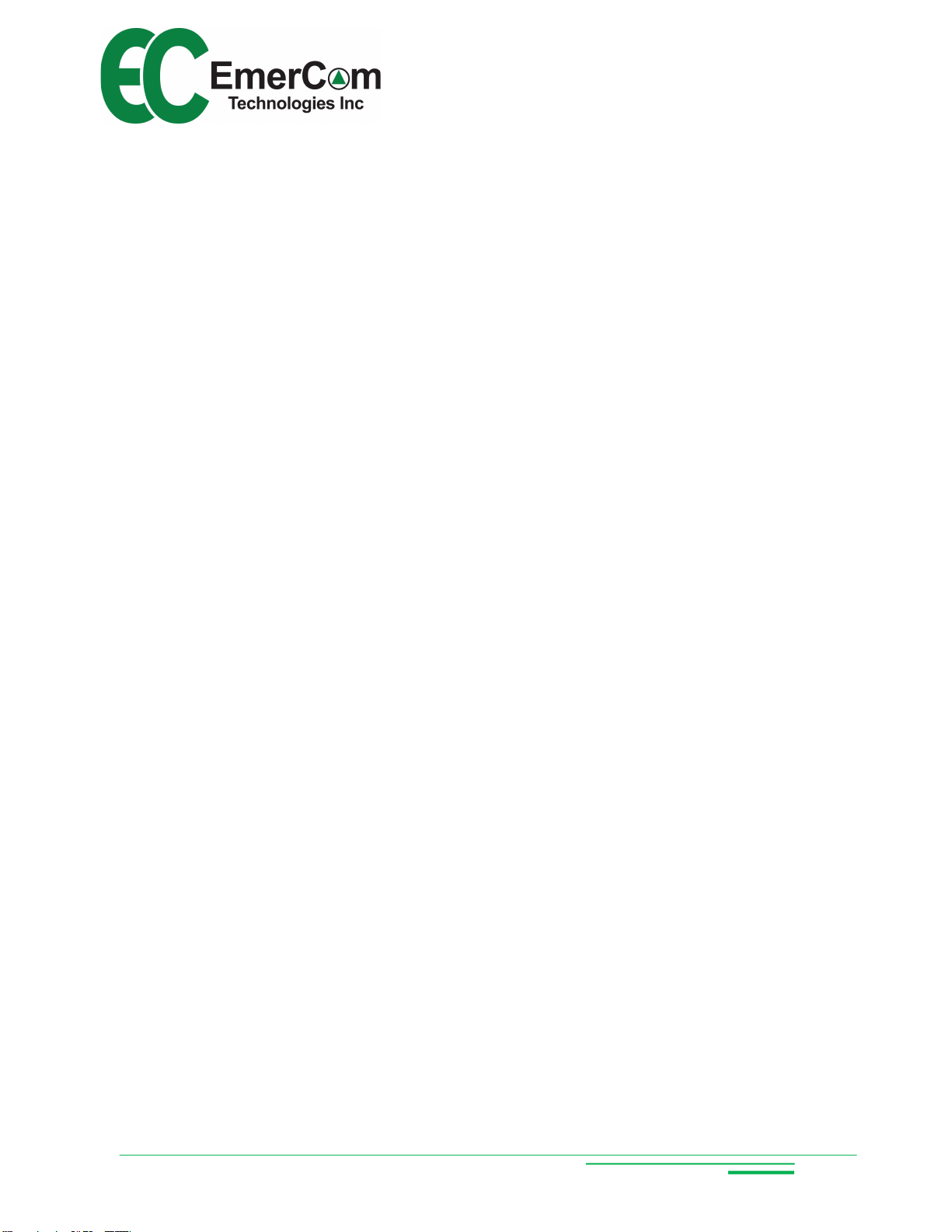
EMC-60 User Guide
- 16 -
5.2.8 Command # 8: ALARM STATUS PLAYBACK
The <ALARM STATUS> touch key duplicates the “Alarm Status” command.
Voice Prompt: “Alarm status”
Note: The battery is a rechargeable NiMH battery and should have a full charge within 1
day of the EC-Phone being connected to AC power. Replace the battery if the alarm
status indicates a dead battery, although, even if the battery indicates a full charge, it
should be replaced every 5 years.
5.2.9 Command # 9: ACCESS CODE
Entry of a 5 digit access code will be required for remote programming. Changing the
access code to a unique number will prevent others calling in and modifying the
settings. Default 12345.
Caution: Programming by calling in remotely will not be possible without the access
code.
Voice Prompt: “Access code”
5.2.10 Command # 10: LANGUAGE
The EC-Phone has built-in voice prompts to assist both the passengers and emergency
centre operator when an emergency call is in progress and to simplify programming. If
the EC-Phone is set to either English (0) or French (1), voice prompts heard by the
passenger, monitoring station and programmer will be played in the language chosen.
The programmer can choose their language preference. With the English / Spanish
setting (4), all operating status information heard by passengers will be played in
English followed by Spanish, while the response for programmers and monitoring
personnel are in English.
Voice Prompt: “Language”
5.2.11 Command # 11: PRIMARY RING TRANSFER COUNT
After dialing the “Primary Phone Number”, the “Primary Ring Transfer Count” is the
number of rings the EC-Phone counts before concluding that there has been ‘no
answer’. After the last ring, the phone hangs up and either calls the “Secondary Phone
Number” if it has been programmed or calls the “Primary Phone Number” again until the
end of 3 cycles after which it will return to idle mode and the PHONE button will have to
be pressed again to resume the cycle.
Voice Prompt: “Primary ring transfer count”

EMC-60 User Guide
- 17 -
5.2.12 Command # 12: SECONDARY RING TRANSFER COUNT
As for Command #11, this is the number of rings counted after dialing the “Secondary
Phone Number” to determine ‘no answer’, after which the phone hangs up and either
calls the “Third Phone Number” if it has been programmed or calls the “Primary Phone
Number” again until the end of 3 cycles after which it will return to idle mode and the
PHONE button will have to be pressed again to resume the cycle.
Voice Prompt: “Secondary ring transfer count”
5.2.13 Command # 13: THIRD RING TRANSFER COUNT
As for Commands #11 & #12, this is the number of rings counted after dialing the “Third
Phone Number” to determine ‘no answer’, after which the phone hangs-up and calls the
“Primary Phone Number” again until the end of 3 cycles after which it will return to idle
mode and the PHONE button will have to be pressed again to resume the cycle.
Voice Prompt: “Third ring transfer count”
5.2.14 Command # 14: AUTO ANSWER
The auto answer setting determines whether or not the EC-Phone accepts calls, and if
so, whether the phone will ring or remain silent. See Command #5 for more detail.
Voice Prompt: “Auto answer”
5.2.15 Command # 15: TALK TIME
Talk time is the length of time that the EC-Phone will stay on when a call is made,
beginning as soon as 2-way conversation begins. Before the end of the programmed
talk time, a voice prompt will instruct the operator to press <1> to extend the
conversation, otherwise the phone will hang-up after the programmed time.
Note: The operator may press 1 at any time during the conversation to extend the time
then either hang-up or end the conversation by pressing <*><#>.
Voice Prompt: “Talk time”
5.2.16 Command # 16: OPERATOR WAIT TIME
This is the length of time the EC-Phone will wait for acknowledgement after the call is
answered before hanging-up and dialing the next number in the call sequence. The call
has to be acknowledged by the operator by pressing <1> to speak to the caller.
Pressing <2> for the location announcement does not qualify.
Note: This feature is intended to determine that the emergency call has connected to
emergency personnel and not an automated answering device but can be disabled if
“Operator Prompt” (Command # 17) is OFF (see below).
Voice Prompt: “Operator wait time”
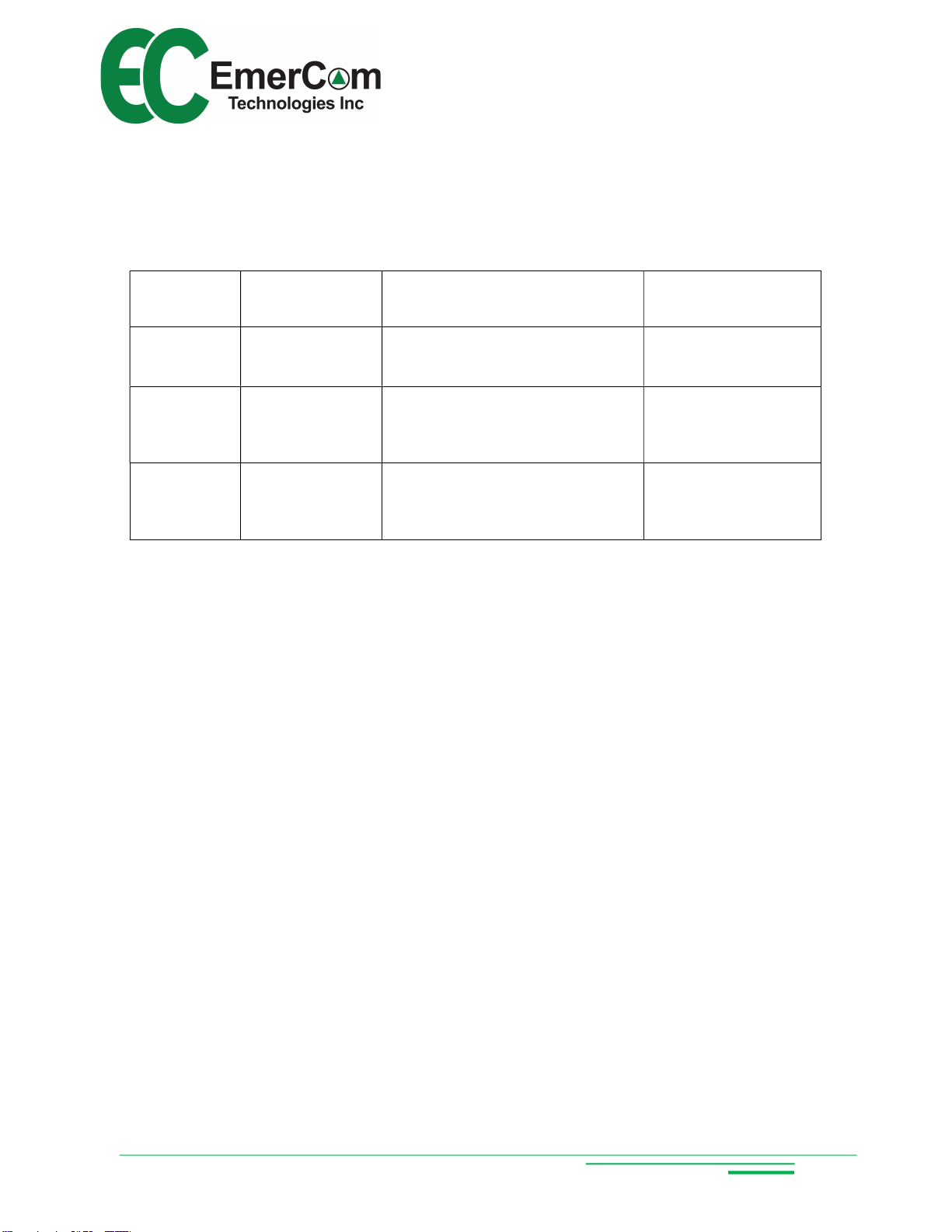
EMC-60 User Guide
- 18 -
5.2.17 Command # 17: OPERATOR PROMPT
The ‘Operator Prompt’ is played when the call is answered to guide the emergency
response operator on how to play the location announcement and establish 2-way
conversation as in the table below. This parameter also determines when the alert LED
starts flashing.
Operator
Prompt
Location
Announcement
Message Played When Alert LED
Starts Flashing
0 (Off) Blank or
recorded - Monitoring station or
consolidator goes
off
-
hook
1 (On) blank
“Incoming emergency call. At
the tone, push 1 to speak to
caller”
After operator
presses <1>
1 (On) recorded
“Incoming emergency call. At
the tone, push 1 to speak to
caller or 2 to hear the location”
After operator
presses <1>
When “ON”, the operator prompt will play as soon as a voice is heard. When “OFF”, the
EC-Phone will be in two-way communication mode as soon as the call is answered.
Note: If a “location announcement” has been recorded, the operator can press <2> at
any time to replay the recording.
Caution: Without the “Operator Prompt” the operator will need other information for
notification that the call may be an emergency and will have to rely on Caller ID to
identify the location of the emergency, including which elevator.
Voice Prompt: “Operator prompt”
5.2.18 Command # 18: BUTTON 2 PHONE NUMBER
(Optional – special order). A second, alternate, custom “PHONE” button may be
installed to call the “Button2 Phone Number”.
Voice Prompt: “Button 2”
5.2.19 Command # 19: REMOTE CALL PHONE NUMBER
The EC-Phone will call the ‘Remote Phone Number’ on a regular basis to verify the
emergency phone operation end-to-end as described in Command # 20 below.
Voice Prompt: “Remote phone number”

EMC-60 User Guide
- 19 -
5.2.20 Command # 20: REMOTE CALL DIALING FREQUENCY
The ‘Remote Dialing Frequency’ controls the remote call feature as follows:
When Remote Dialing Frequency = 1, the EC-Phone dials the remote phone number
once and, upon detecting voice, plays the prompt “This is a diagnostic call to confirm
telephone operation for “Location Announcement” ”, after which the phone announces
the alarm status and hangs-up. The phone hangs up if not answered after 5 rings.
When Remote Dialing Frequency = 2 (daily with descriptive prompt), the EC-Phone
dials the remote phone number, and, upon detecting voice, plays the prompt “This is a
diagnostic call to confirm telephone operation for “Location Announcement” ”, after
which the phone announces the alarm status and hangs-up.
Voice Prompt: “Remote dialing frequency”
5.2.21 Command # 23: SOUNDNET CODE
The “SoundNet Code” is an eleven-digit numeric code describing the elevator number,
branch number, service type and the service contract number. The EC-Phone replays
the DTMF ‘SoundNet Code’ on detecting “# 4” and enters 2-way conversation mode.
The EC-Phone ignores the “#4” digits if “SoundNet Code” is blank.
Voice Prompt: “SoundNet code”
5.2.22 Command # 24: PHONE LINE MONITORING TEST
Enter a value up to 100 to simulate the PLM alarm, de-energizing the relay to activate
the alarm for the number of seconds entered. After the test, the ‘PLM Test’ value resets
to 0.
Voice Prompt: “PLM test”
5.2.23 Command # 30: VOLUME
The ‘Volume Setting’ command sets the speaker volume level.
0 = Very quiet, 9 = Very loud
Voice Prompt: “Speaker volume”
5.2.24 Command # 31: MICROPHONE SENSITIVITY SETTING
This sets the microphone sensitivity. 0 = Least sensitive, 9 = Most sensitive.
Voice Prompt: “Mic sensitivity”

EMC-60 User Guide
- 20 -
5.2.25 Command # 32: PUSH & HOLD
This sets how long the button has to be pressed to trigger an emergency call.
0 = Instant (single press), 1 = Push and Hold enabled; hold call button for 1 second or
more or press 3 times in the space of 5 seconds.
Voice Prompt: “Push and Hold”
5.2.26 Command # 33: SERVICE PROMPT
If Service Prompt = 1 and the last emergency call was not answered, the service prompt
is played on the speaker at the end of the call and every 5 minutes thereafter. The
service prompt stops playing after a successful call or when the Service Prompt = 0.
Voice Prompt: “Service Prompt”
5.2.27 Command # 34: VOICE DETECTION THRESHOLD
If the voice in the cab is too quiet for the operator, increase the Microphone Sensitivity
(#31) as required. If “chopping” occurs, increase the Threshold (default = 3).
Voice Prompt: “beep”
5.2.28 Command # 35: PHONE LINE TYPE
Set Phone Line Type to 0 if phone line is soft/quiet or to 2 if noise (static, interference,
buzz or hum) is present.
Voice Prompt: “beep”
Sample settings for different line types
Phone line
characteristics
Speaker
#30
Microphone
#31
Threshold
#34
Line type
#35
Quiet (magicJack) 6
5 0 0
Standard 5 5 3 1
Intermittent noise or
interference 5 5 5 2
Call from machine room
with loud fan 5 7 7 2
Table of contents
Other EmerCom Technologies Emergency Phone manuals
Popular Emergency Phone manuals by other brands

Numera
Numera PERS-4200X installation instructions

CASTLE
CASTLE Care-Call user guide
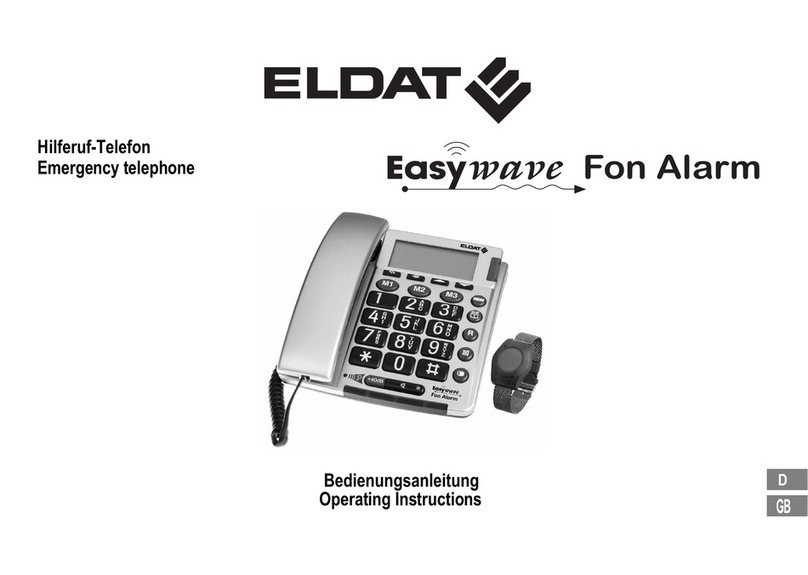
Eldat
Eldat Easywave Fon Alarm operating instructions

Tunstall
Tunstall Lifeline 4000 user guide
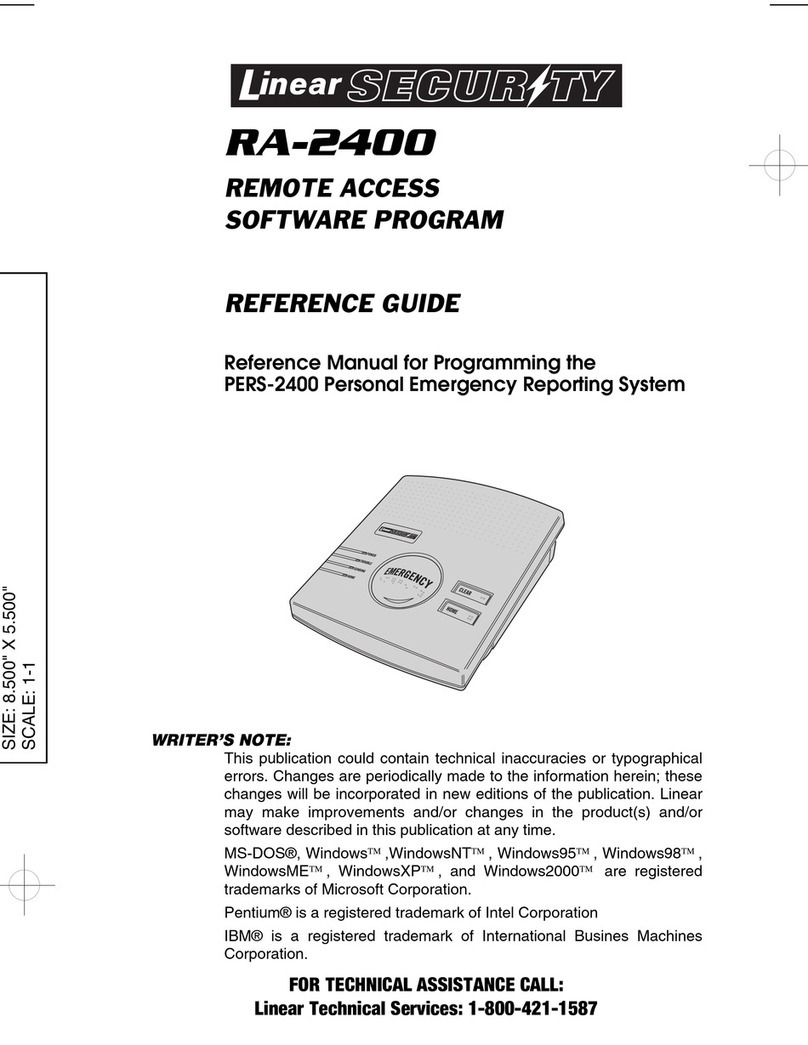
Linear
Linear PERS-2400 PERSONAL EMERGENCY REPORTING SYSTEM... Programming guide
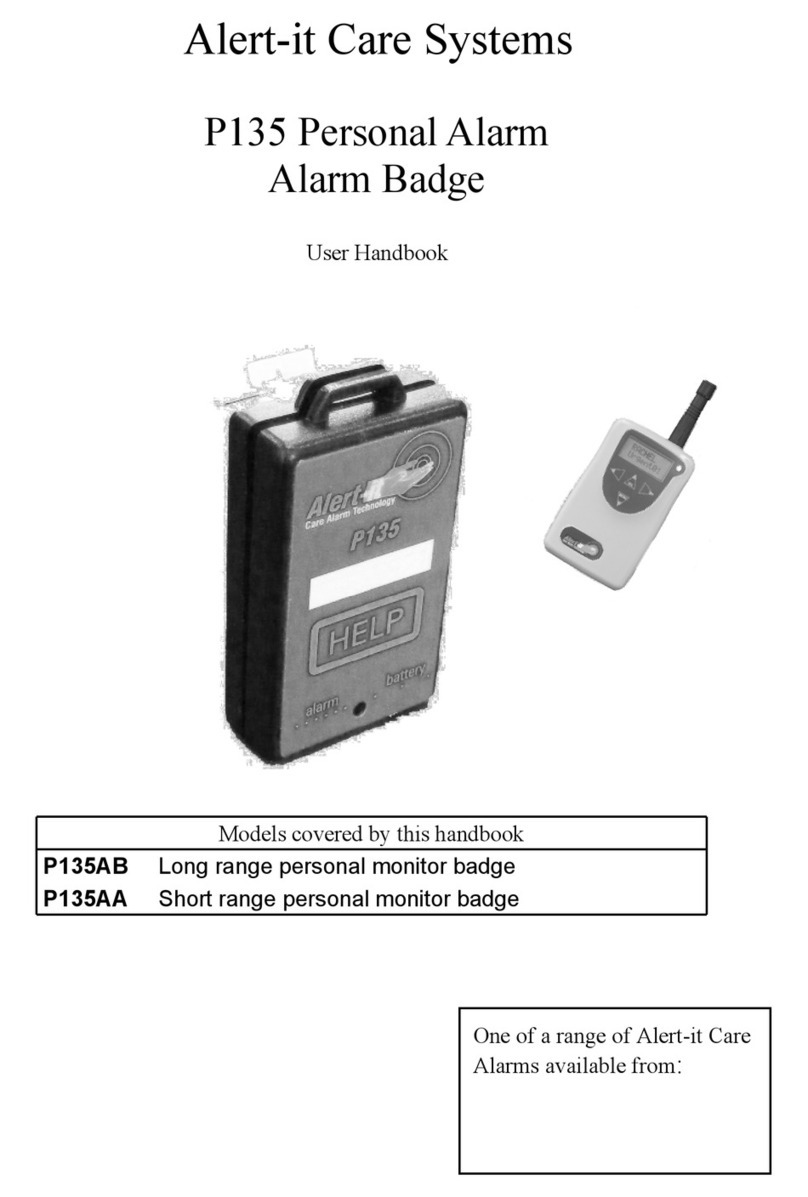
Alert-it Care Systems
Alert-it Care Systems P135 User handbook
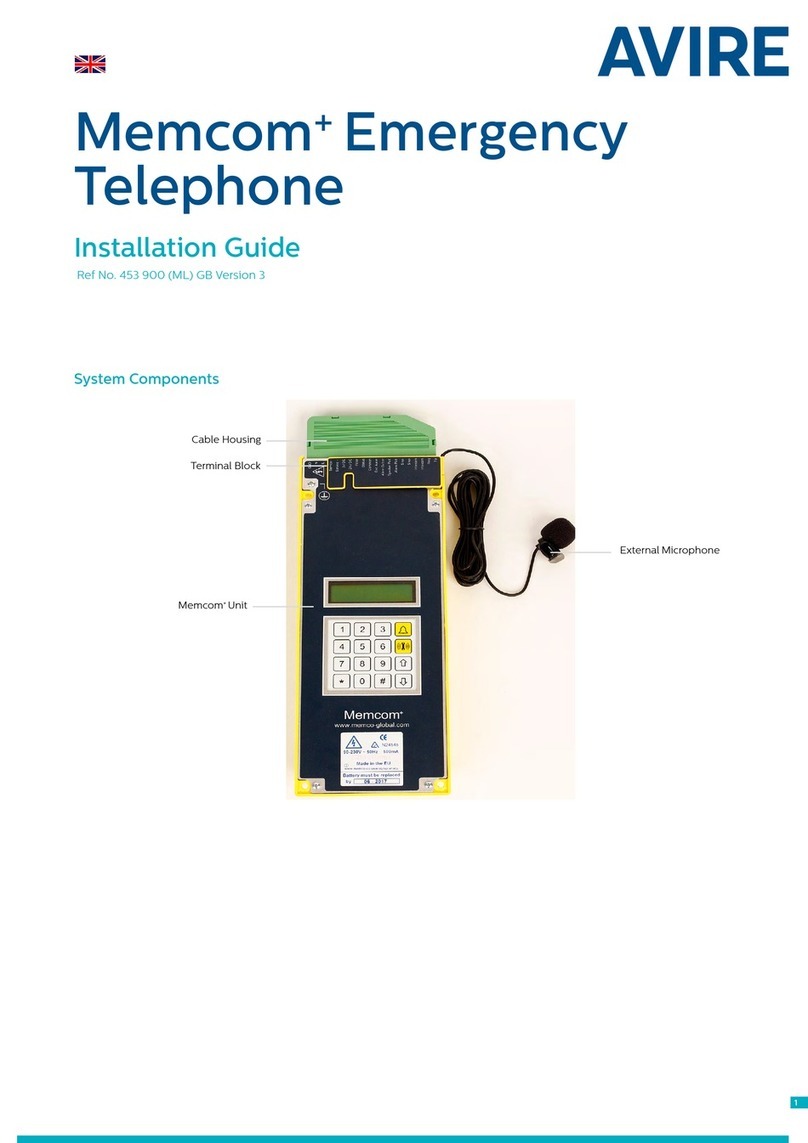
AVIRE
AVIRE Memcom+ installation guide
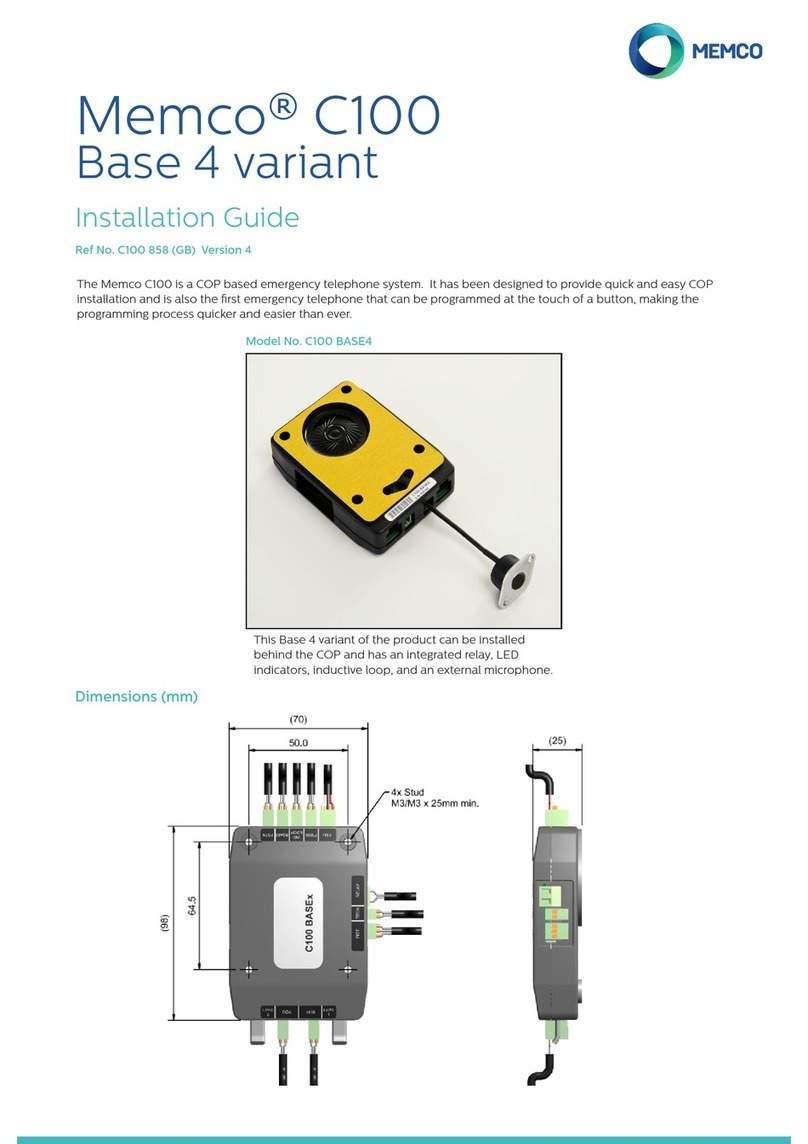
Memco
Memco C100 Base 4 installation guide
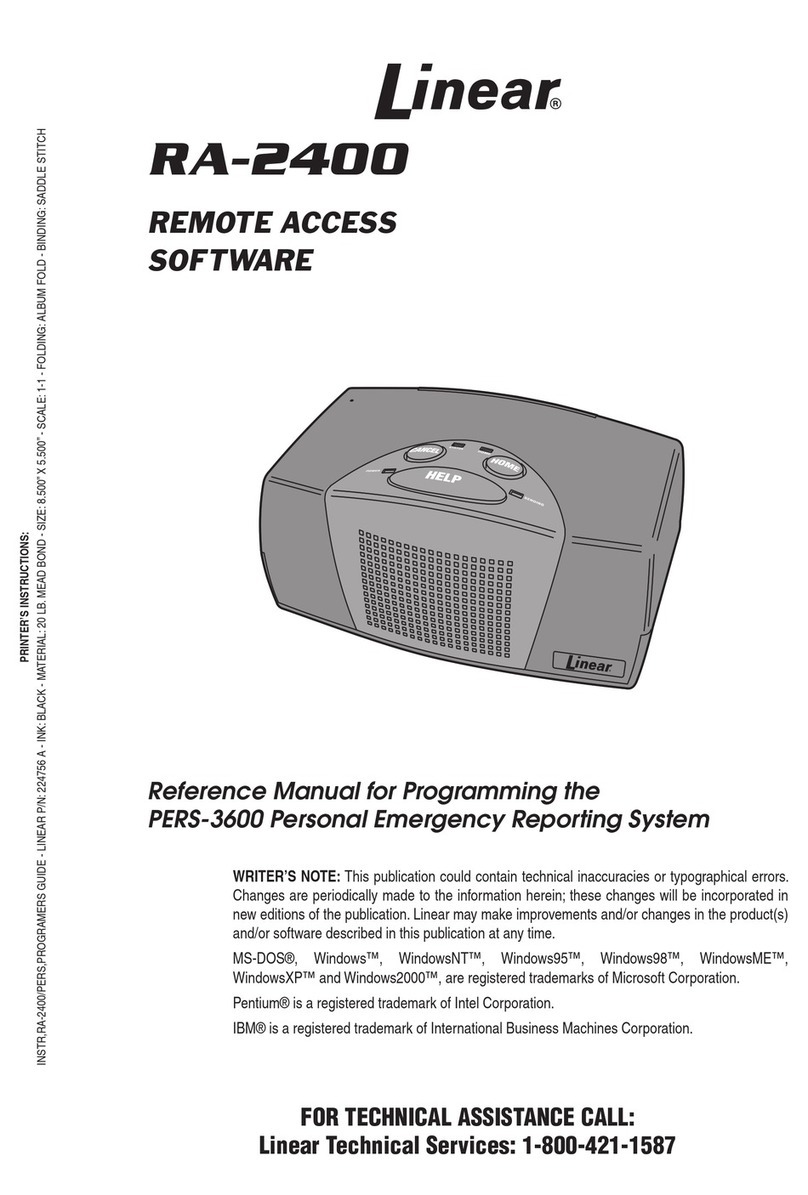
Linear
Linear REMOTE ACCESS SOFTWARE RA-2400 Reference manual for programming
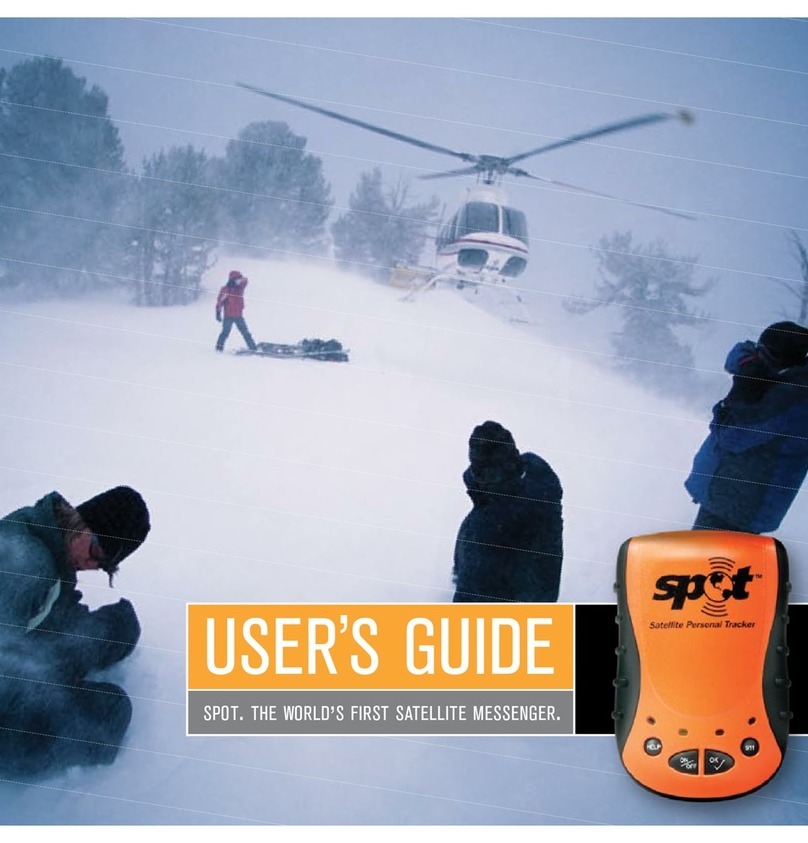
SPOT
SPOT Satellite GPS Messenger user guide
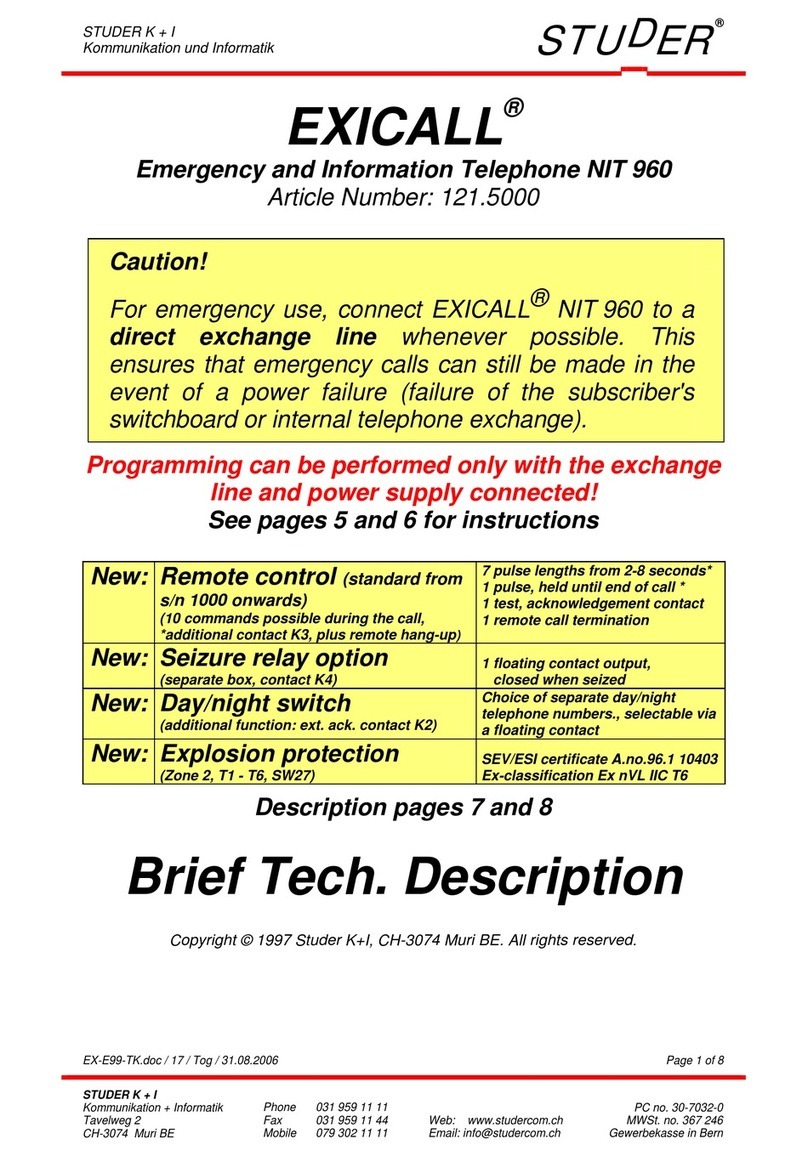
Studer
Studer EXICALL NIT 960 Brief description
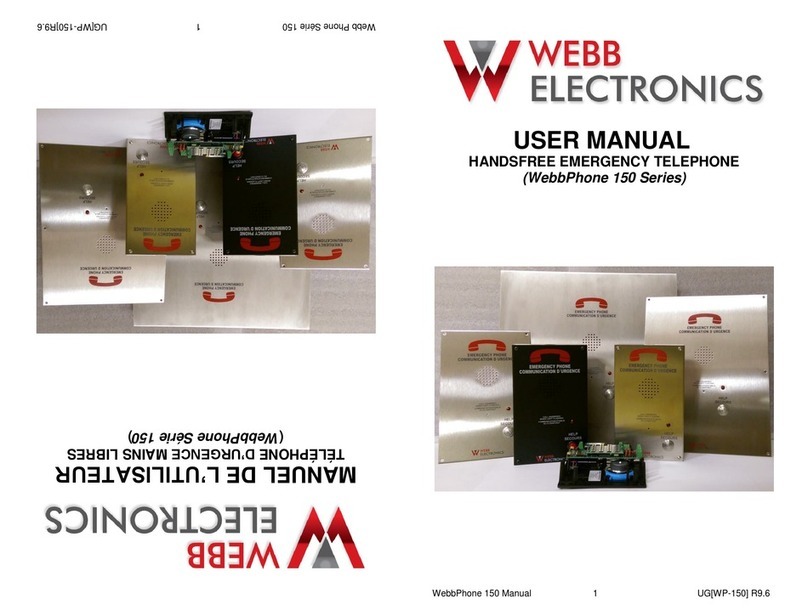
Webb Electronics
Webb Electronics WebbPhone 150 Series user manual