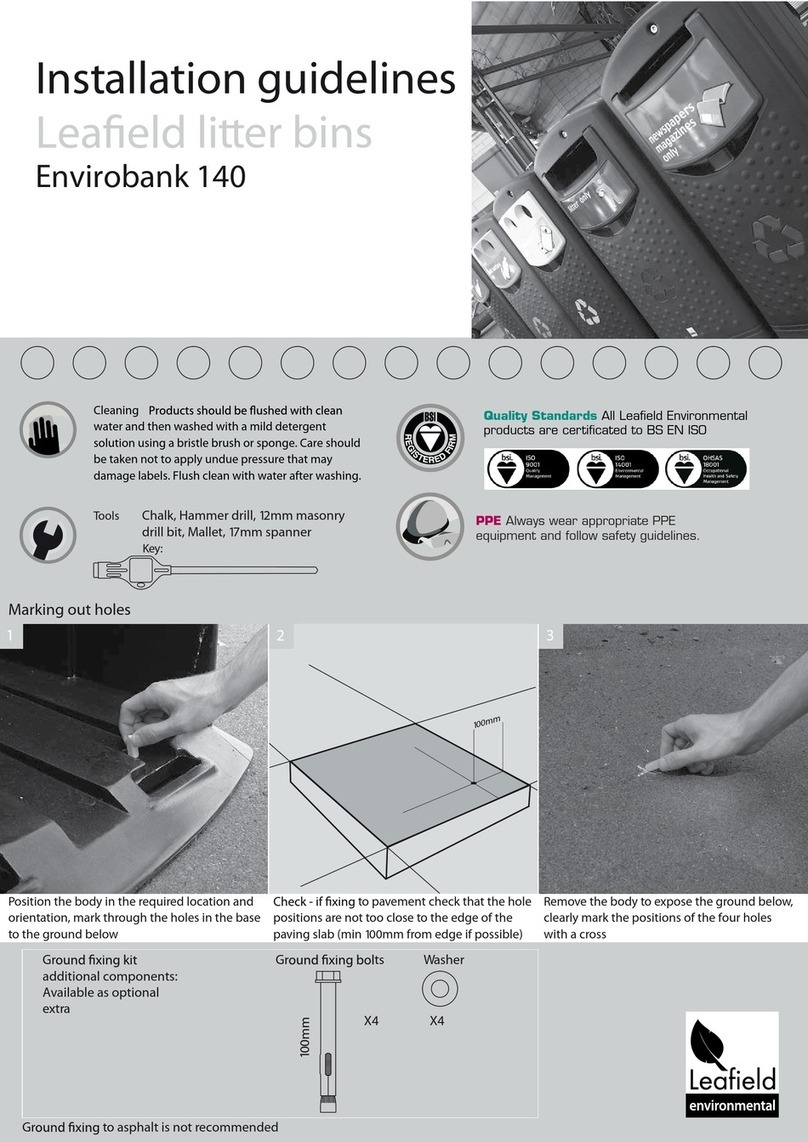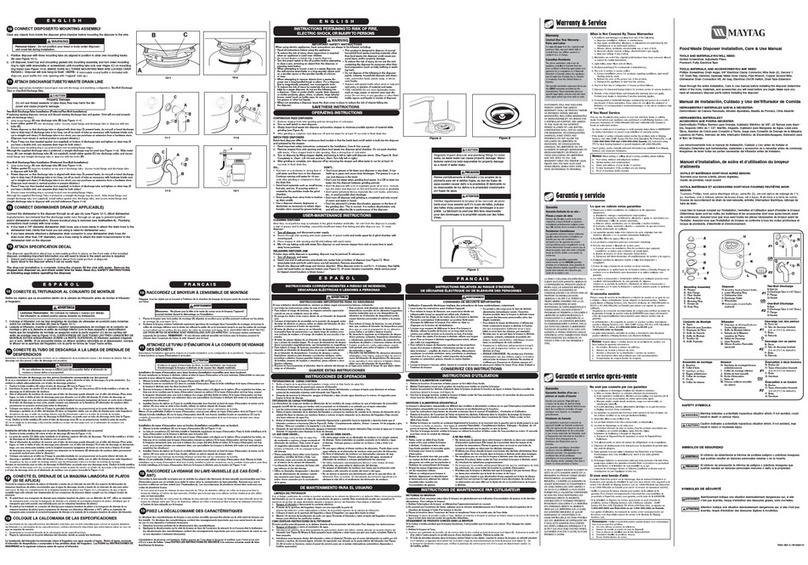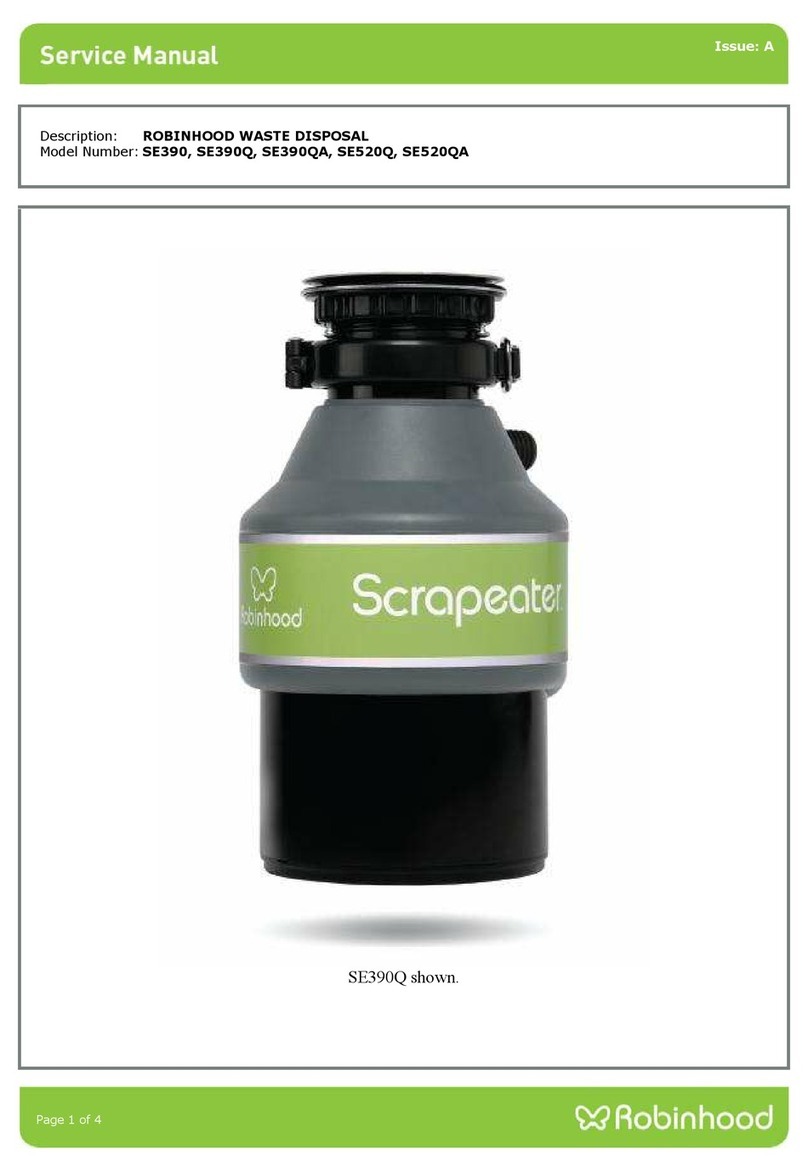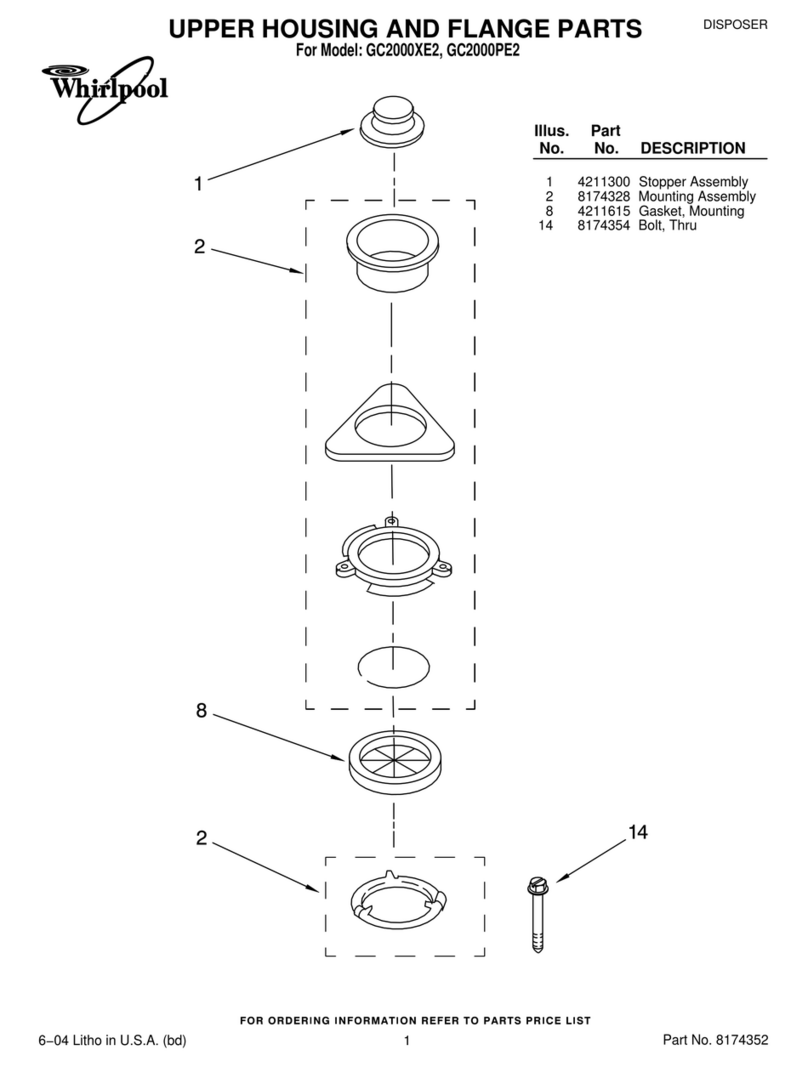Emerson InSinkErator Grind2Energy User manual
Other Emerson Garbage Disposal manuals

Emerson
Emerson InSinkErator WasteXpress WX-500-7-WX101 User manual

Emerson
Emerson EVOLUTION ESSENTIAL 79361K-ISE User manual

Emerson
Emerson InSinkErator 55 User manual

Emerson
Emerson InSinkErator EVOLUTION PRO 750 User manual

Emerson
Emerson InSinkErator EVOLUTION SELECT PLUS User manual

Emerson
Emerson InSinkErator EVOLUTION PRO 880LT User manual

Emerson
Emerson InSinkErator Evolution PRO Series User manual
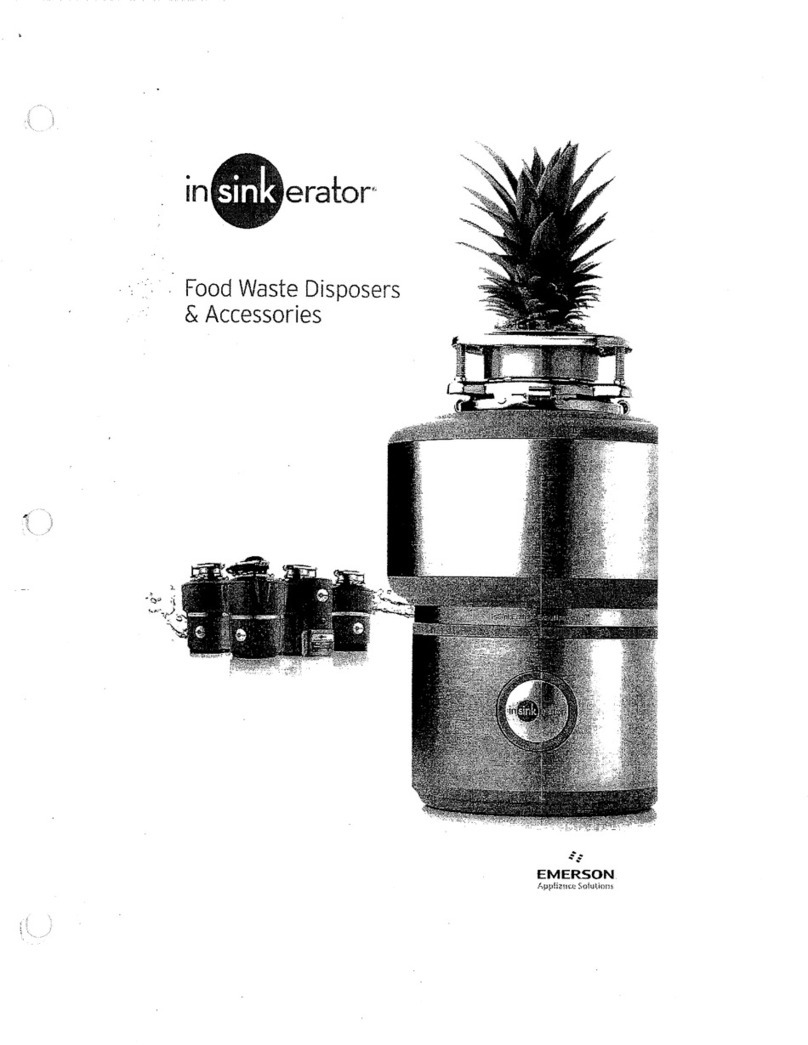
Emerson
Emerson InSinkErator 777SS User manual
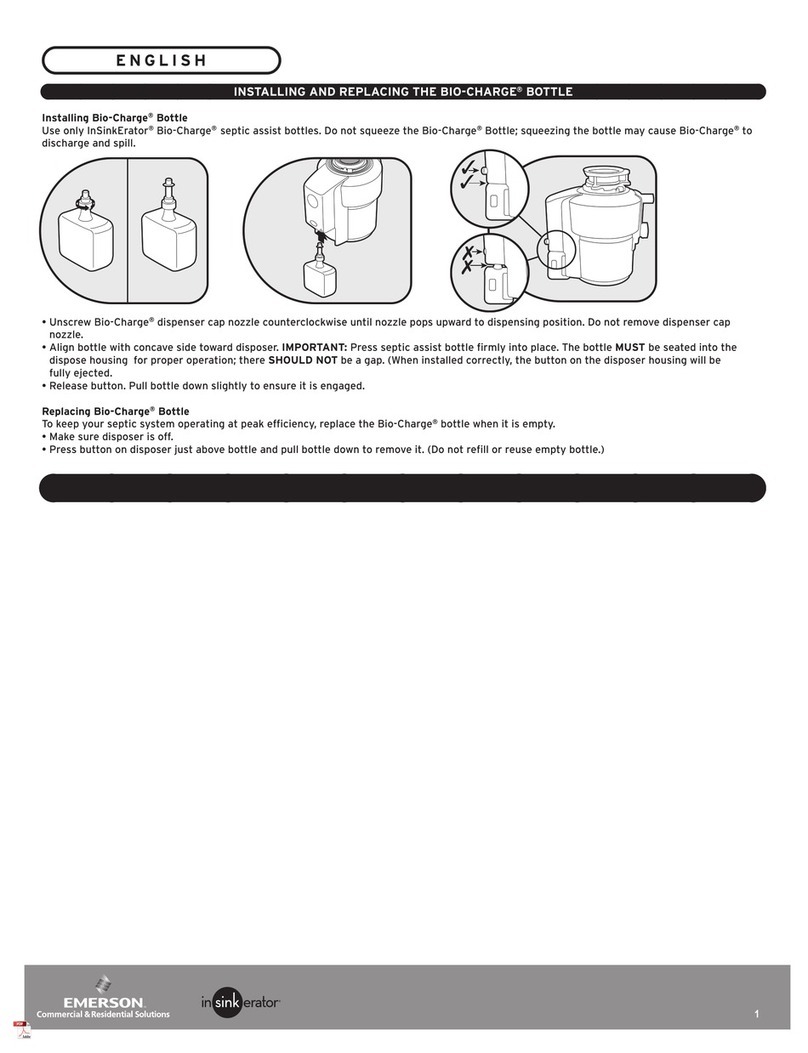
Emerson
Emerson In Sink Erator BIO-CHARGE Instruction Manual

Emerson
Emerson InSinkErator Evolution Series User manual
Popular Garbage Disposal manuals by other brands

Scheppach
Scheppach HP3000S Translation from the original instruction manual

Haigh
Haigh Quattro Vanguard Original manual

Maxmatic
Maxmatic 5000 OPERATING AND INSTALLATION Manual

InSinkErator
InSinkErator Model SS-100 Specifications

Toro
Toro FP-2200 Operator's manual

Elephants Foot
Elephants Foot eDiverter Photo step by step instruction booklet