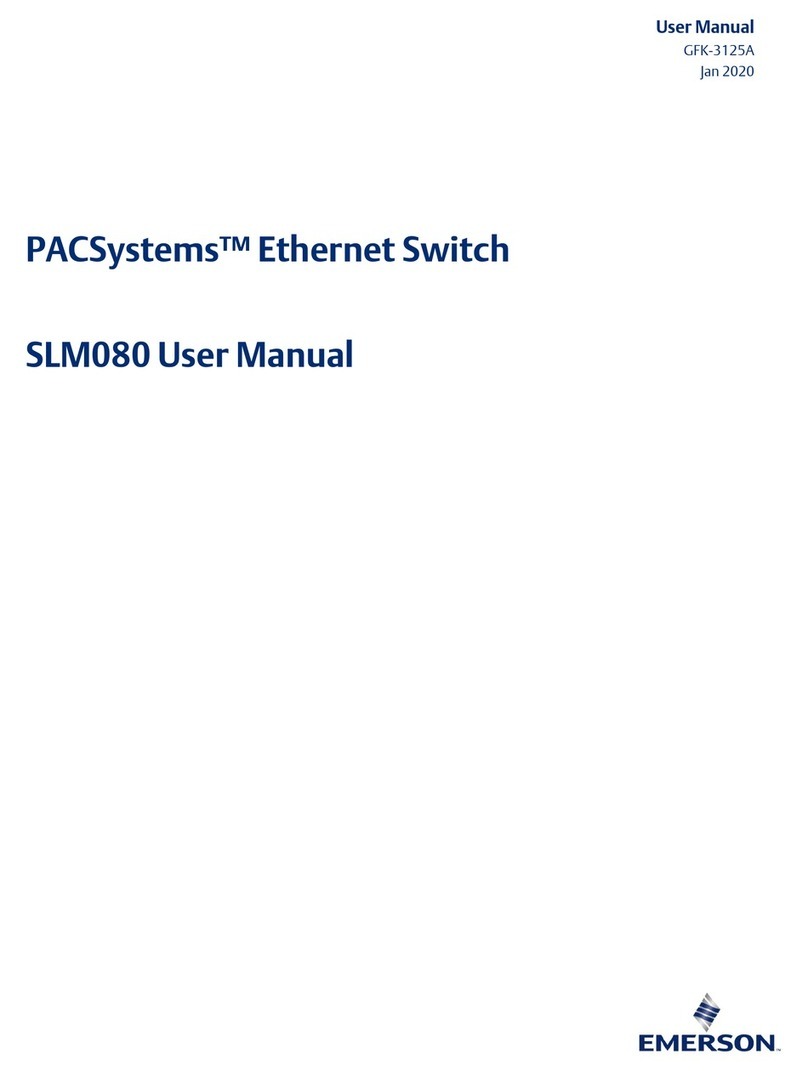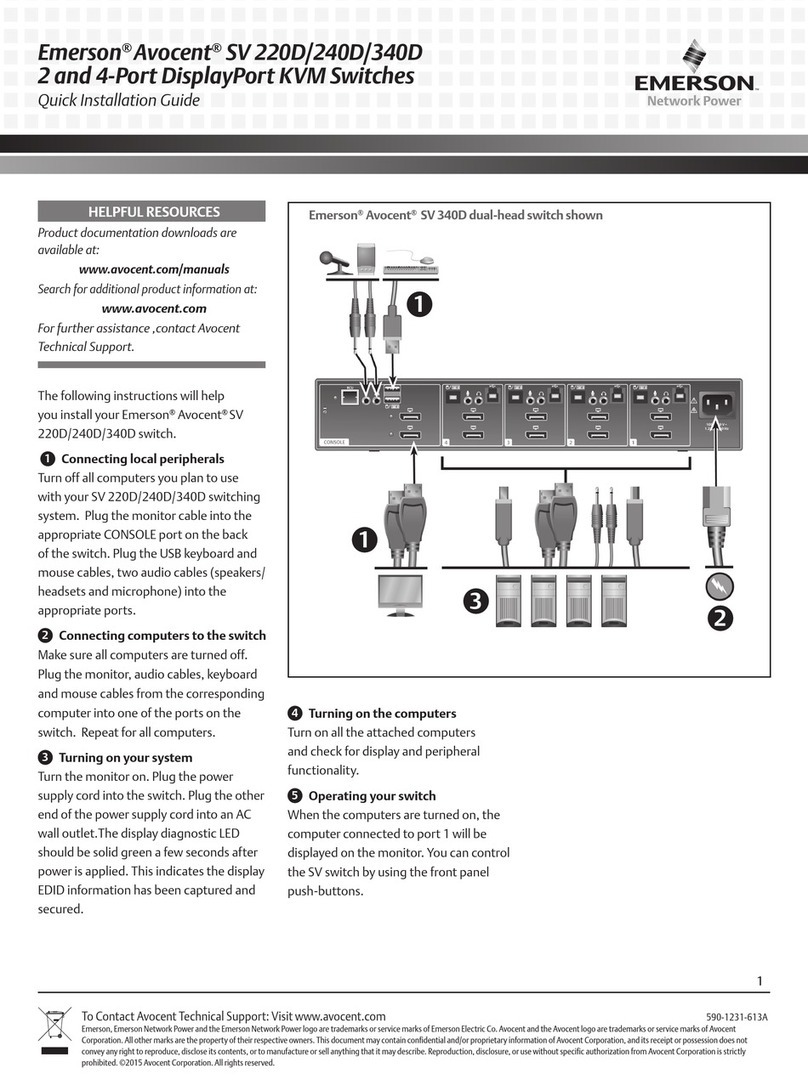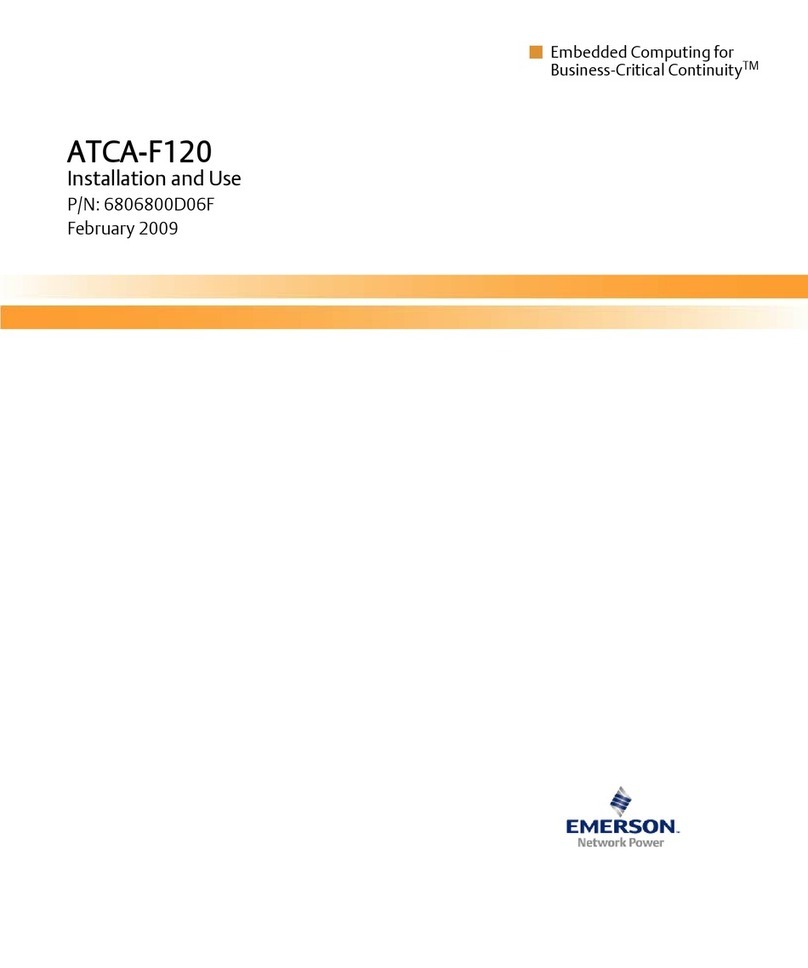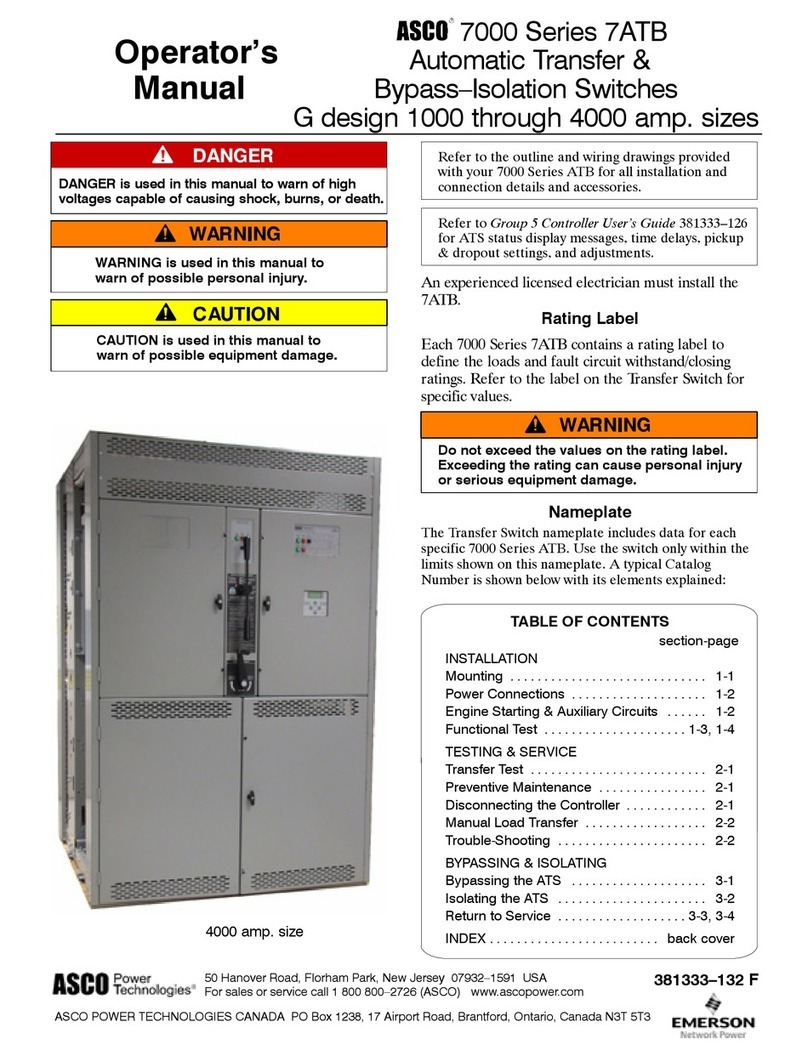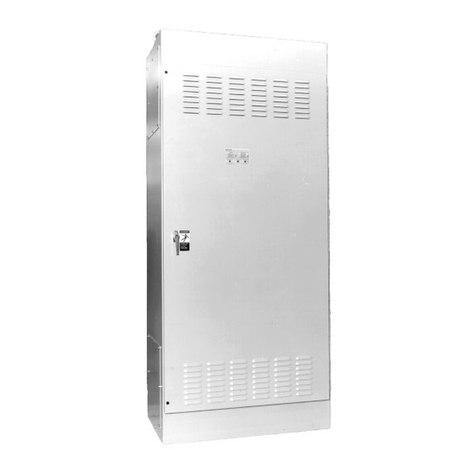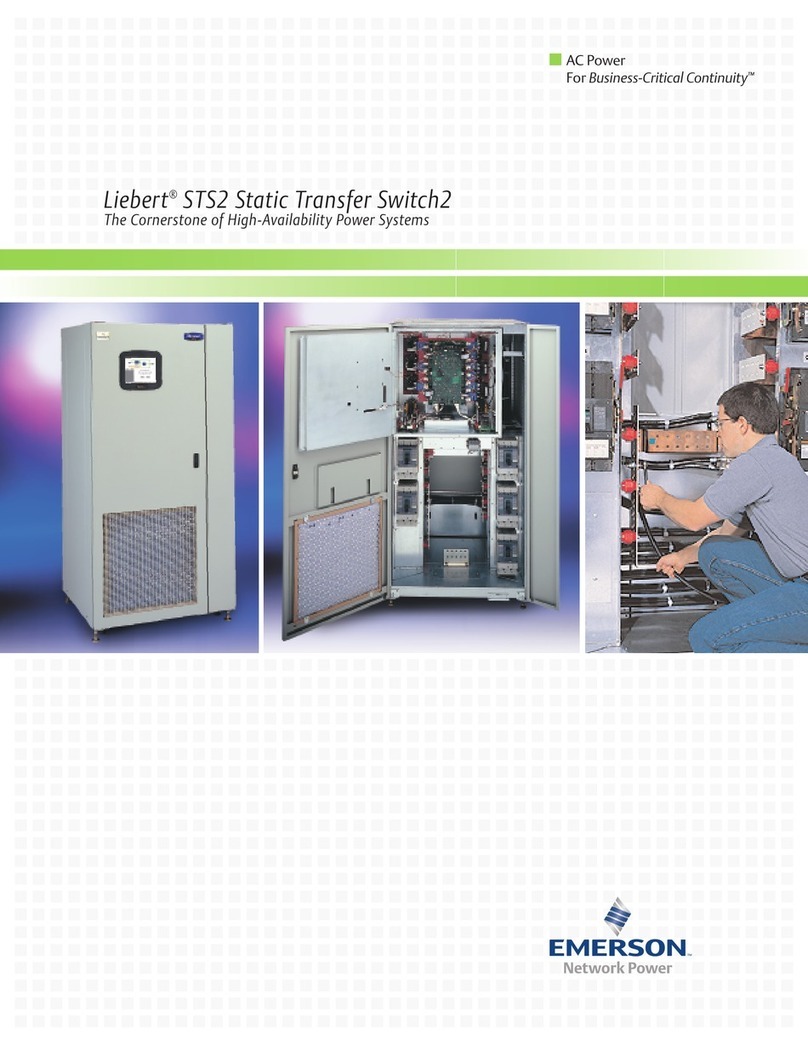Emerson®Avocent®SV 220/240/340
2 and 4-Port DVI-I KVM Switches
Quick Installation Guide
2
To Contact Avocent Technical Support: Visit www.avocent.com
590-1234-501A
Emerson, Emerson Network Power and the Emerson Network Power logo are trademarks or service marks of Emerson Electric Co. Avocent and the Avocent logo are trademarks or service marks of Avocent
Corporation. All other marks are the property of their respective owners. This document may contain confidential and/or proprietary information of Avocent Corporation, and its receipt or possession does not
convey any right to reproduce, disclose its contents, or to manufacture or sell anything that it may describe. Reproduction, disclosure, or use without specific authorization from Avocent Corporation is strictly
prohibited. ©2015 Avocent Corporation. All rights reserved.
Supported Hardware
The SV switches support most DVI
monitors and video cards, VGA and HDMI
monitors and video cards (with adaptors),
microphones, speakers/headsets, USB
keyboards and USB mice.
Environmental
Operating temperature is 32° to 104° F (0°
to 40° C).
Storage temperature is -4° to 140° F (-20°
to 60° C).
Humidity requirements are 0-80% RH, non-
condensing.
Mechanical
SV 220 Approximate Dimensions
H x W x D = 177 (W) x 61 (D) x 35.2 (H) mm
H x W x D = 7 (W) x 2.4 (D) 1.4 (H) inches
Weight: 0.5 kg / 1.1 lbs
SV 240 Approximate Dimensions
H x W x D = 342 (W) x 125 (D) x 42 (H) mm
H x W x D = 13.5 (W) x 5 (D) 1.7 (H) inches
Weight: 1.6 kg / 3.5 lbs
SV 340 Approximate Dimensions
H x W x D = 342 (W) x125 (D) x 56.6 (H) mm
H x W x D = 13.5 (W) x 5 (D) x 2.2 (H) inches
Weight: 1.85 kg / 4 lbs
Supported Resolution
Dual link DVI up to 2560 x 1600. Monitor
and video card support for the maximum
resolution will vary and should be verified
for compatibility.
Video Adaptors
The local port connectors and cable
connectors on the switch are DVI-I. Analog
monitors require an adaptor to connect
to the VGA port (VAD-27). Monitors with
digital-only connectors can be plugged
directly into the DVI-I connector on the
switch.
Target Video Connectors
All of the target video connectors and cable
connectors on the switch are DVI-I. Target
computers with analog connectors require
and adaptor to connect to the VGA port
(VAD-28). Target computers with digital
only connectors must use an adaptor to
match up with the DVI-D port (VAD-31).
Cables
Users can choose from 6 ft. or 10 ft. cables.
Contact an Emerson representative for
ordering details.