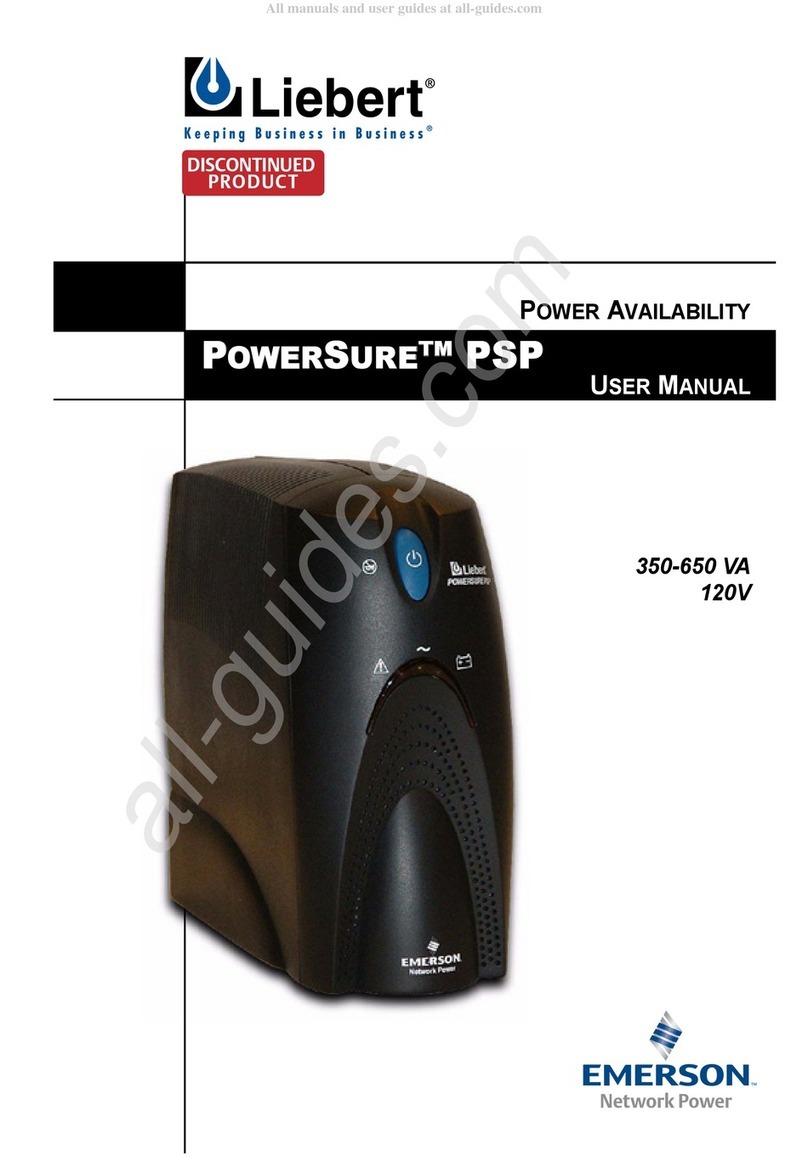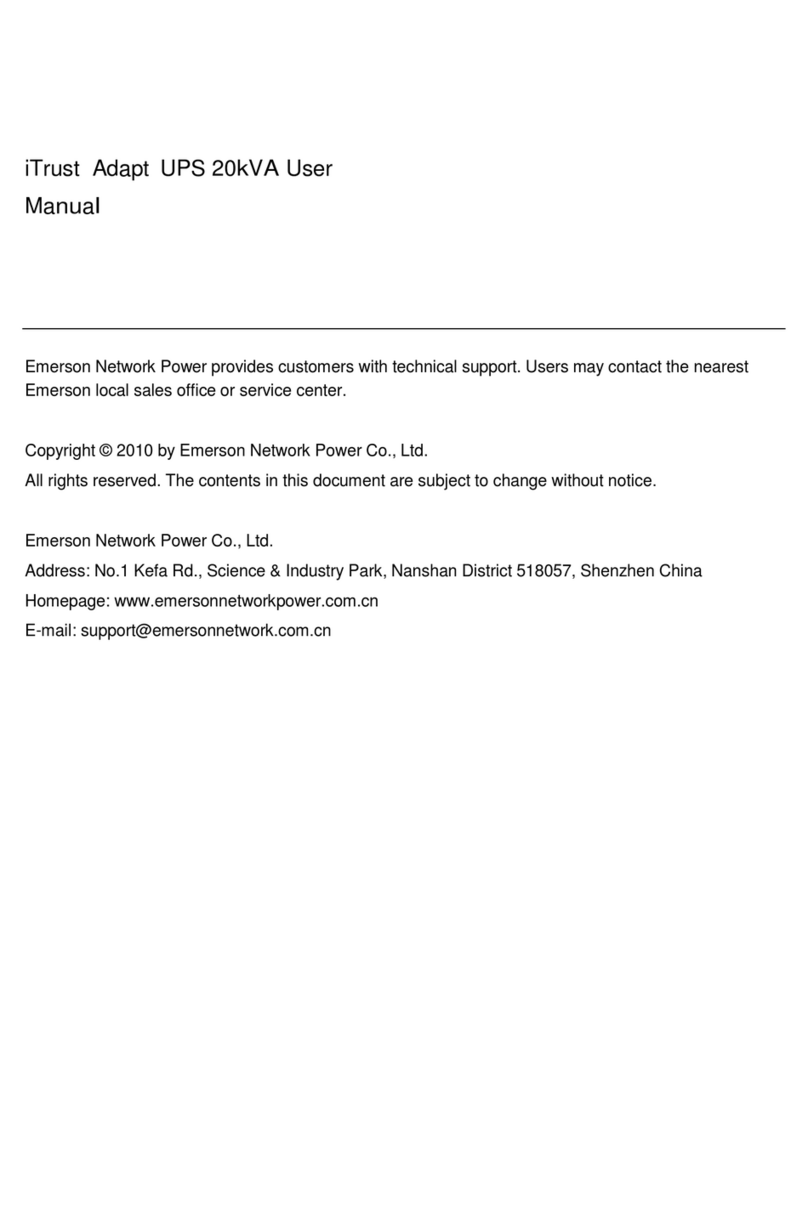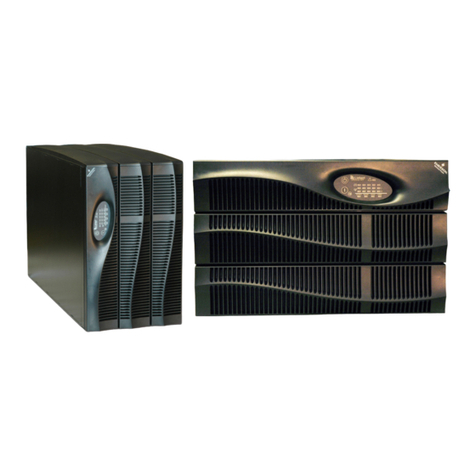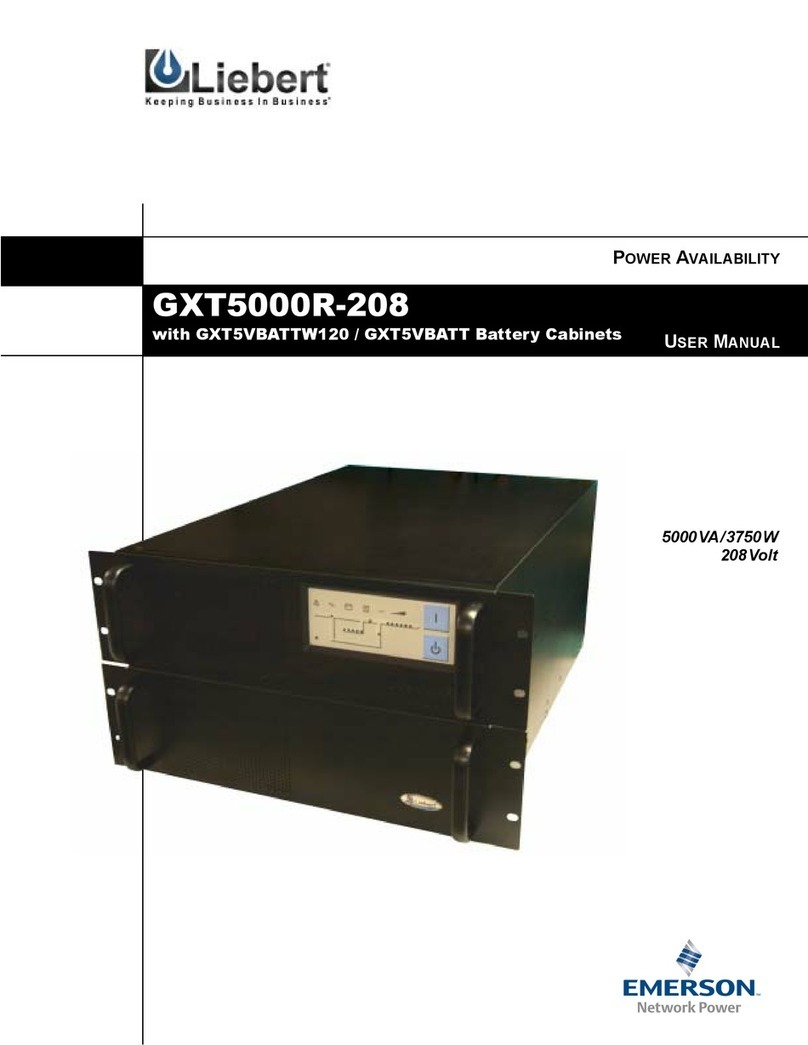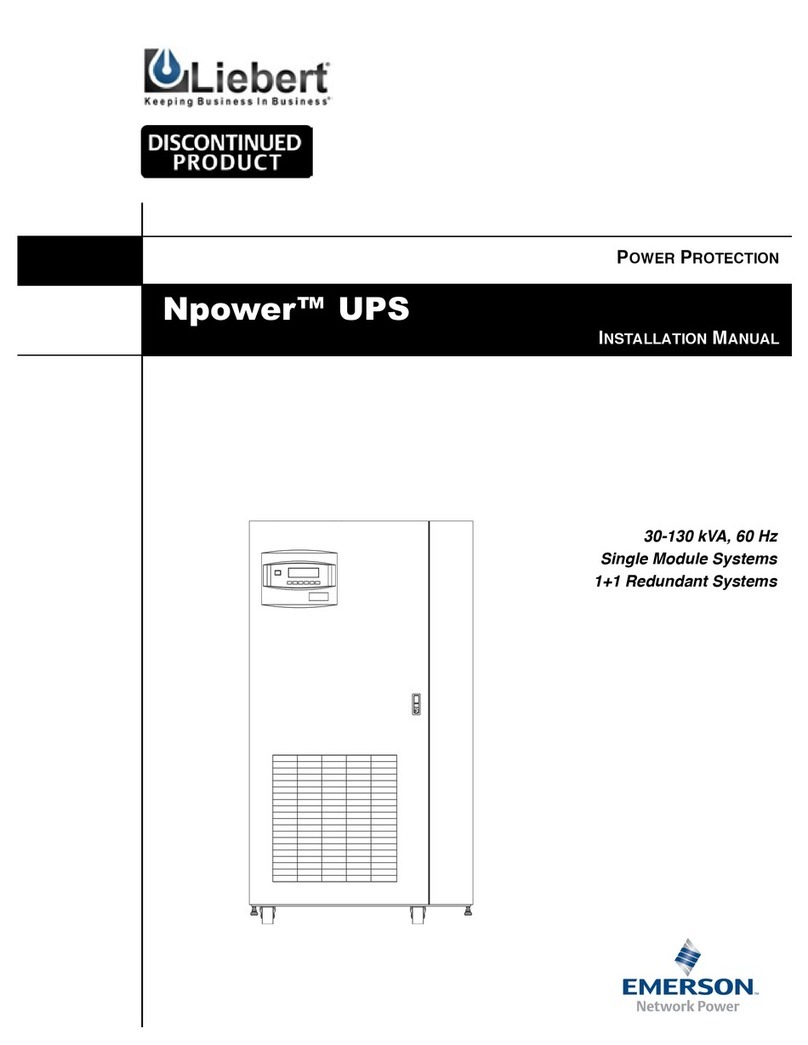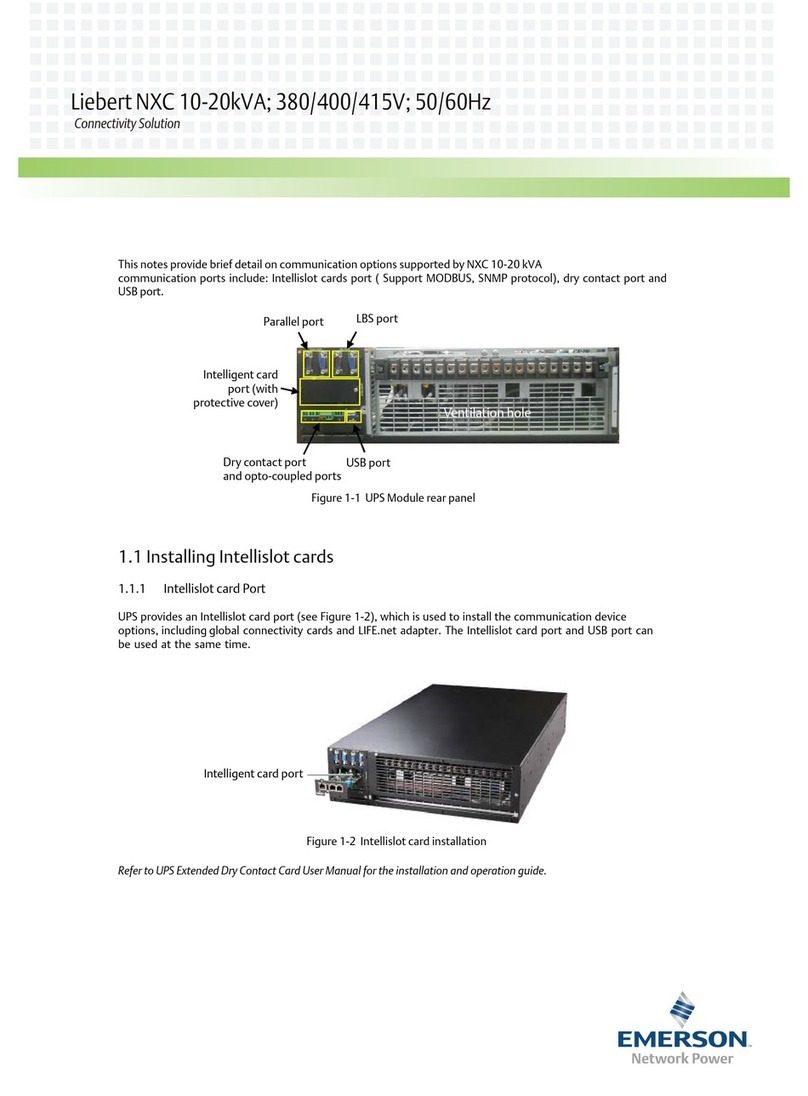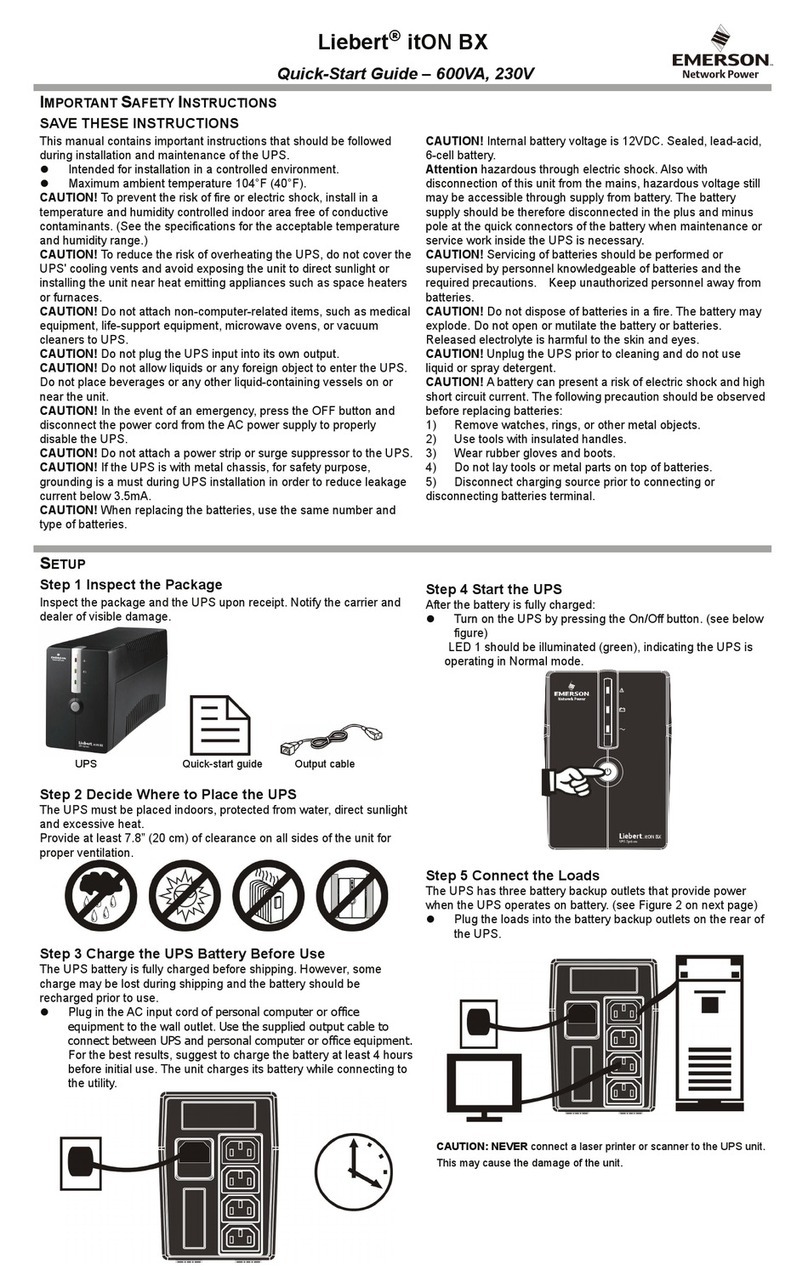Proper Input Power Connection
The GXT2-10KIPPCBL is an IEC 309-60A, L1-L2-N-G configuration, input power cable and plug
designed to work with the Liebert GXT2-10000RT208. This input plug should be connected to a
power outlet with an IEC 309-60A, L1-L2-N-G configuration.
Miswiring power to the input terminal block or connecting to single-phase voltages (L-N-G only)
may damage the UPS.
NOTE
For startup instructions, refer to the user manual for the Liebert GXT2-10000RT208,
SL-23444, available at the Liebert Web site, www.liebert.com
Emerson Network Power
Emerson Network Power, the global leader in enabling business-critical continuity, ensures network resiliency and adaptability
through a family of technologies—including Liebert power and cooling technologies—that protect and support business-critical
systems.
Liebert solutions employ an adaptive architecture that responds to changes in criticality, density and capacity. Enterprises benefit
from greater IT system availability, operational flexibility and reduced capital equipment and operating costs.
Emerson Network Power.
The global leader in enabling Business-Critical Continuity.
Business-Critical Continuity, Emerson Network Power and the Emerson Network Power logo are trademarks and service marks of Emerson
Electric Co. EmersonNetworkPower.com
While every precaution has been taken to ensure accuracy and completeness in this literature, Liebert Corporation assumes no responsibility, and disclaims all
liability for damages resulting from use of this information or for any errors or omissions.
© 2008 Liebert Corporation. All rights reserved throughout the world. Specications subject to change without notice.
All names referred to are trademarks or registered trademarks of their respective owners.
® Liebert is a registered trademark of the Liebert Corporation.
SL-23458_REV0_08-08
Web Site
www.liebert.com
Monitoring
800-222-5877
Liebertmonitoring@emerson.com
Outside the US: 614-841-6755
Single-Phase UPS
800-222-5877
upstech@emersonnetworkpower.com
Outside the US: 614-841-6755
Three-Phase UPS
800-543-2378
powertech@emersonnetworkpower.com
Environmental Systems
800-543-2778
Outside the United States
614-888-0246
Locations
United States
1050 Dearborn Drive
P.O. Box 29186
Columbus, OH 43229
Europe
Via Leonardo Da Vinci 8
Zona Industriale Tognana
35028 Piove Di Sacco (PD) Italy
+39 049 9719 111
Fax: +39 049 5841 257
Asia
7/F, Dah Sing Financial Centre
108 Gloucester Road, Wanchai
Hong Kong
852 2572220
Fax: 852 28029250
Technical Support / Service