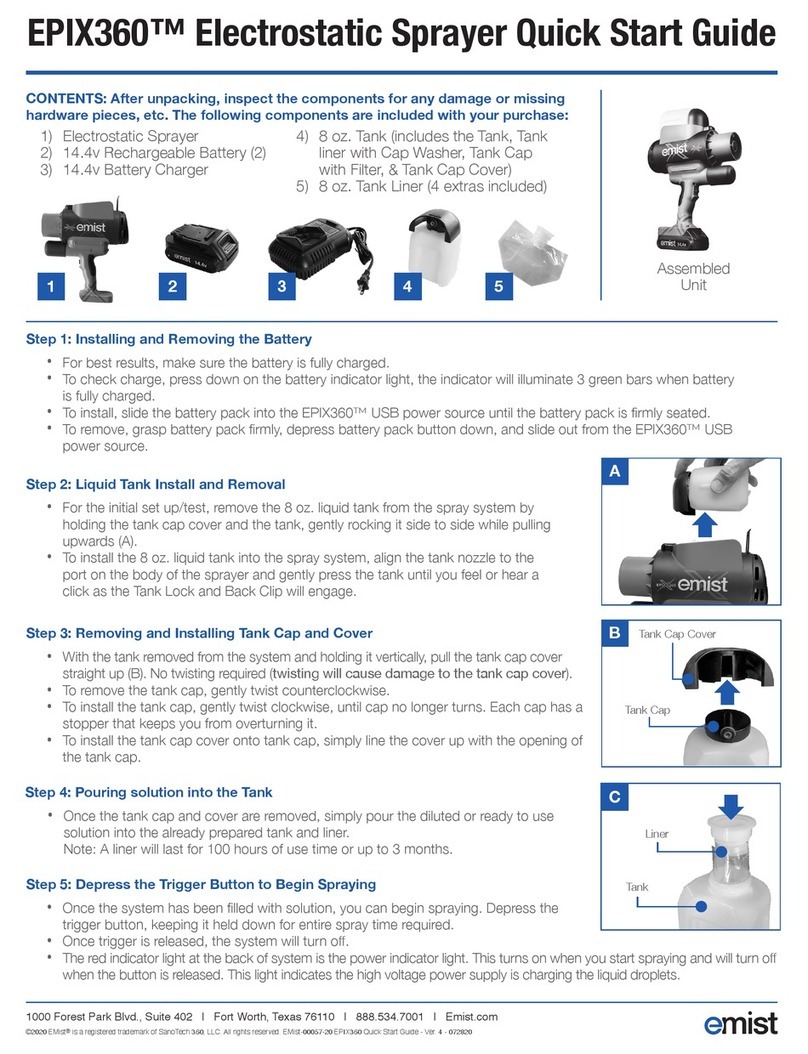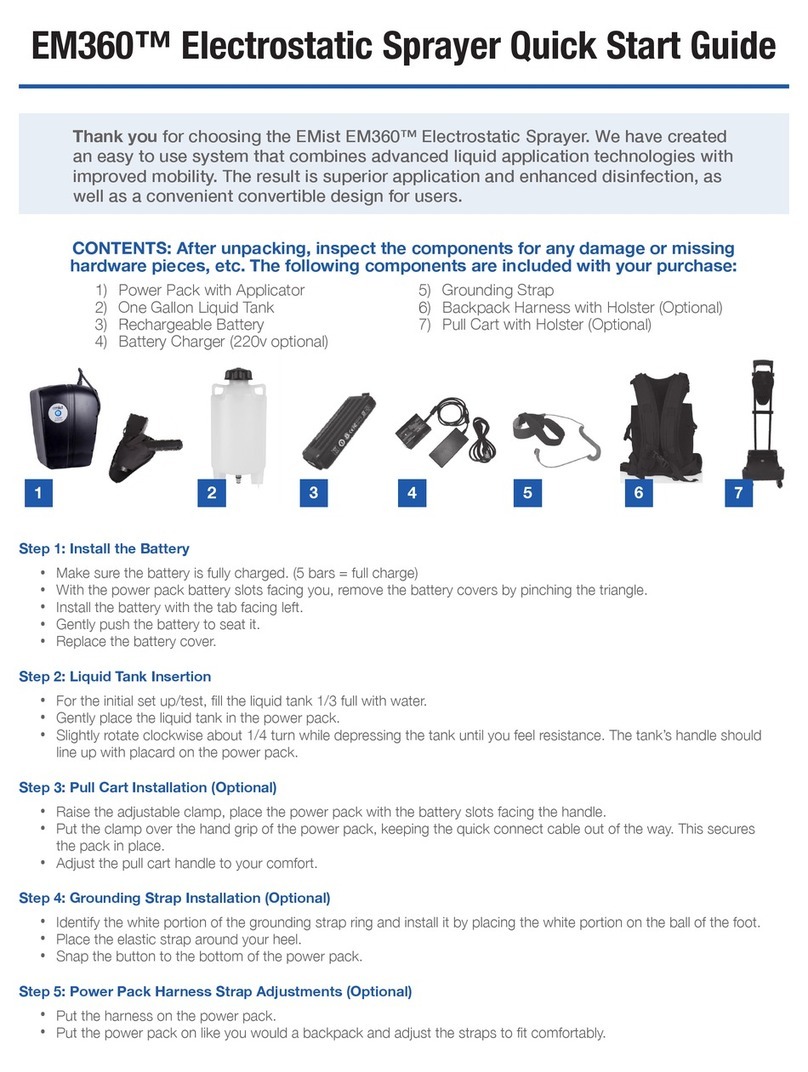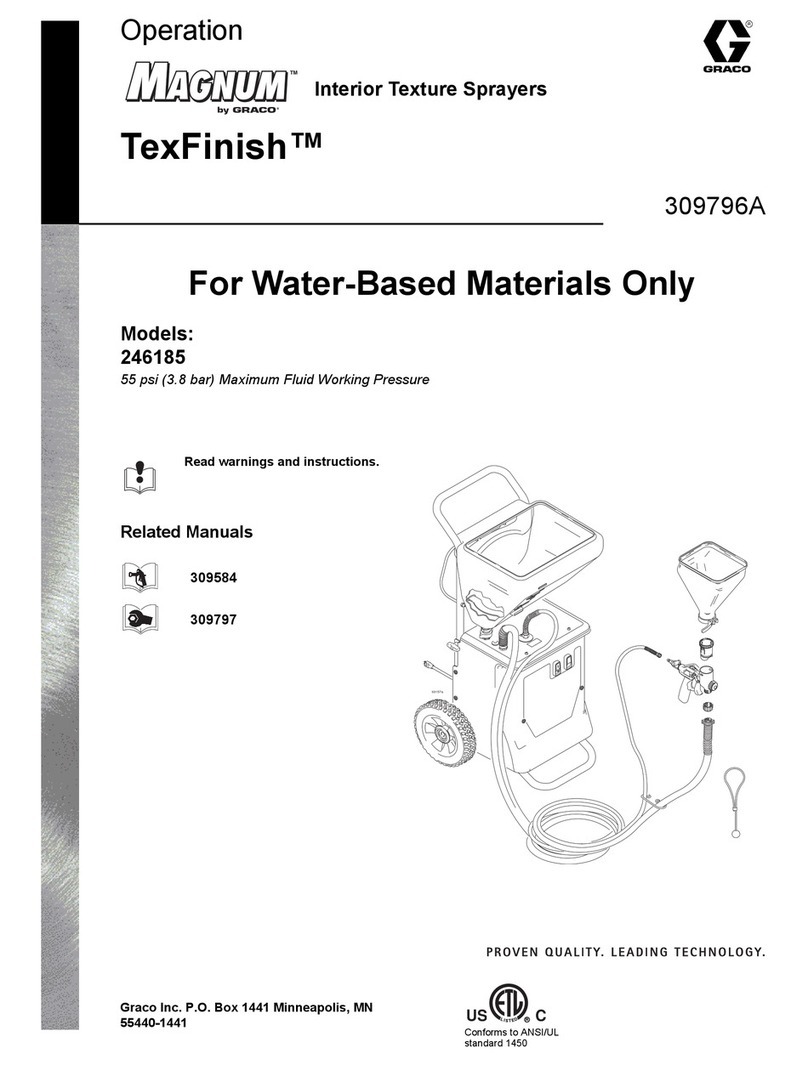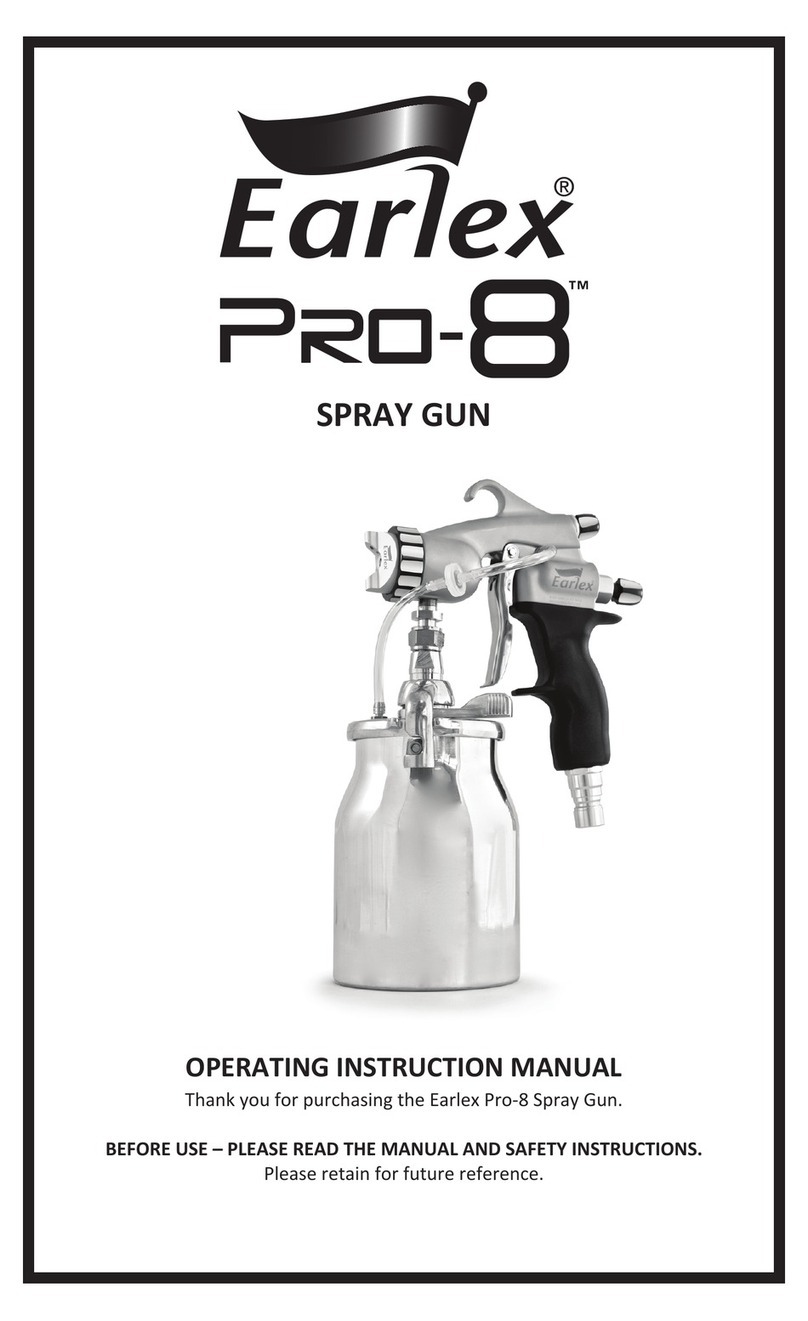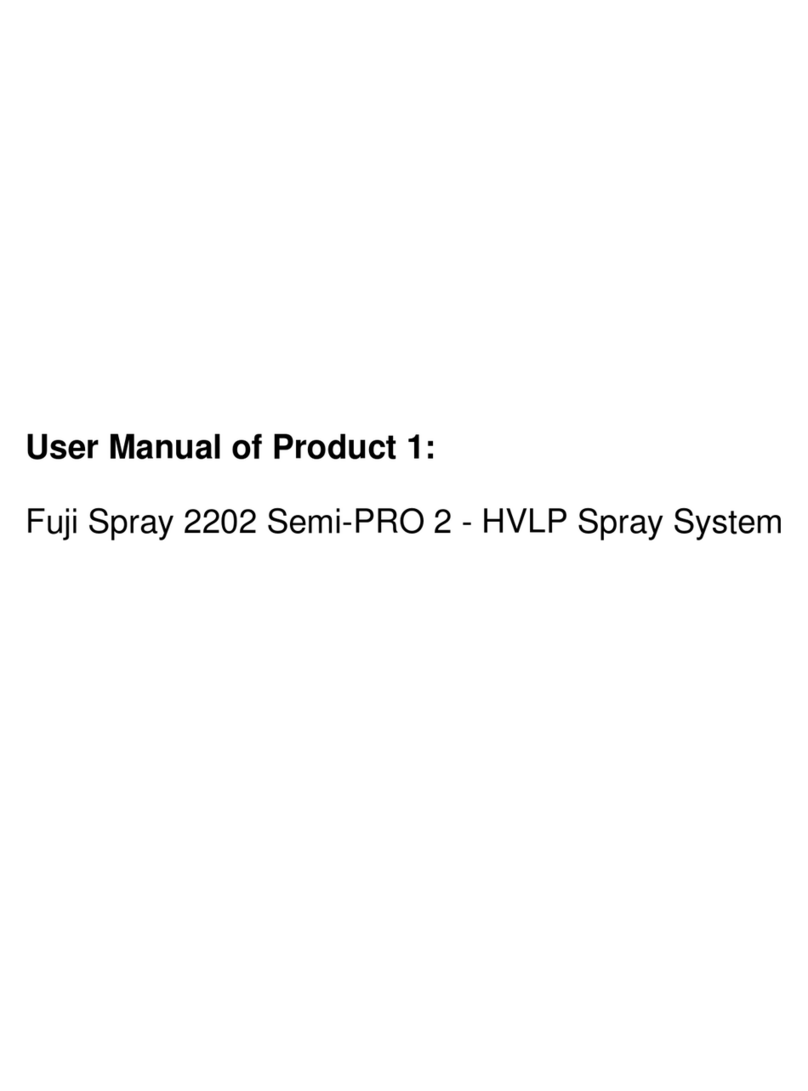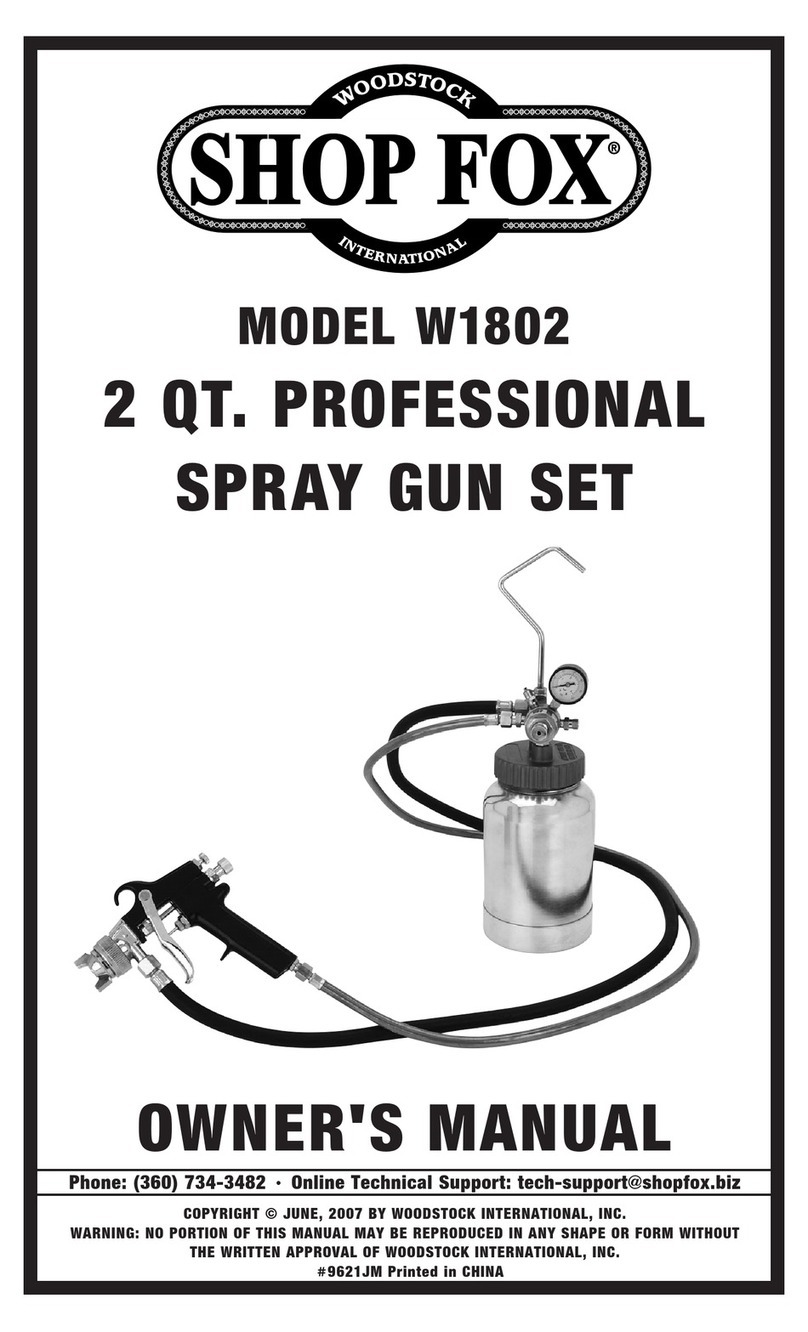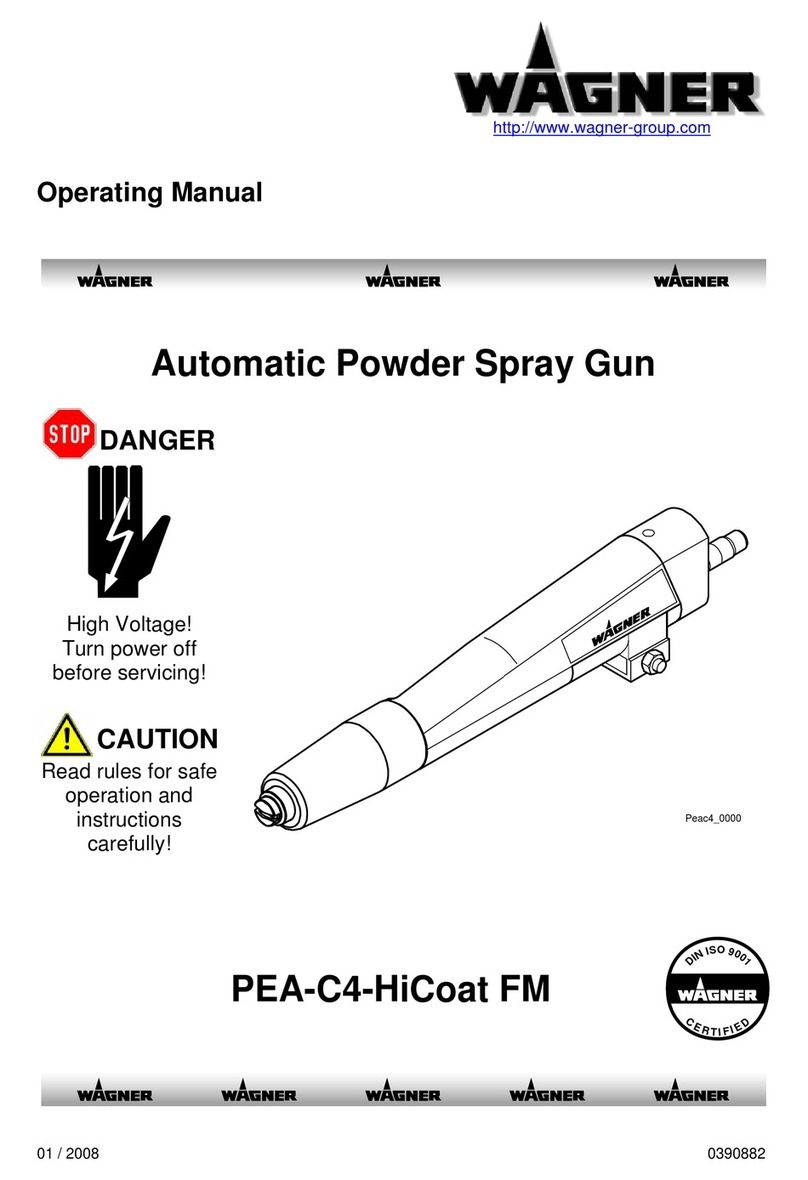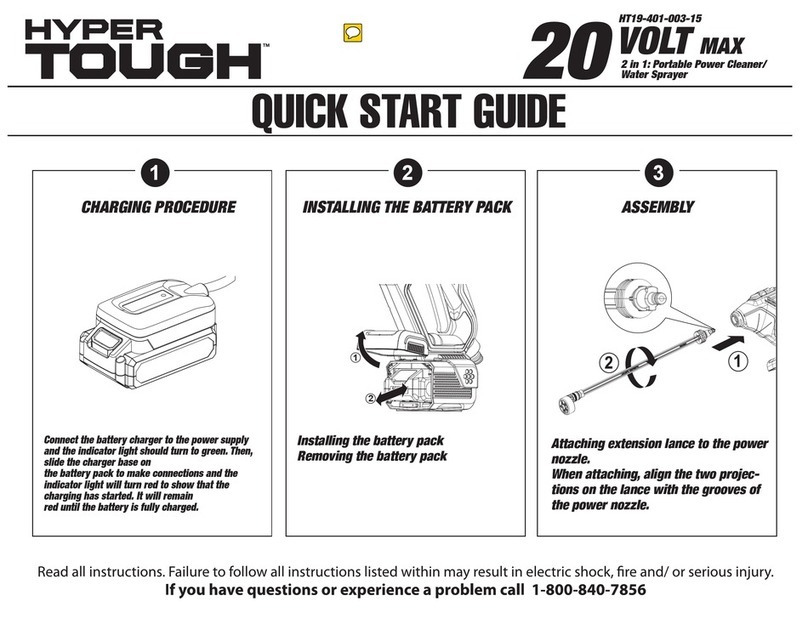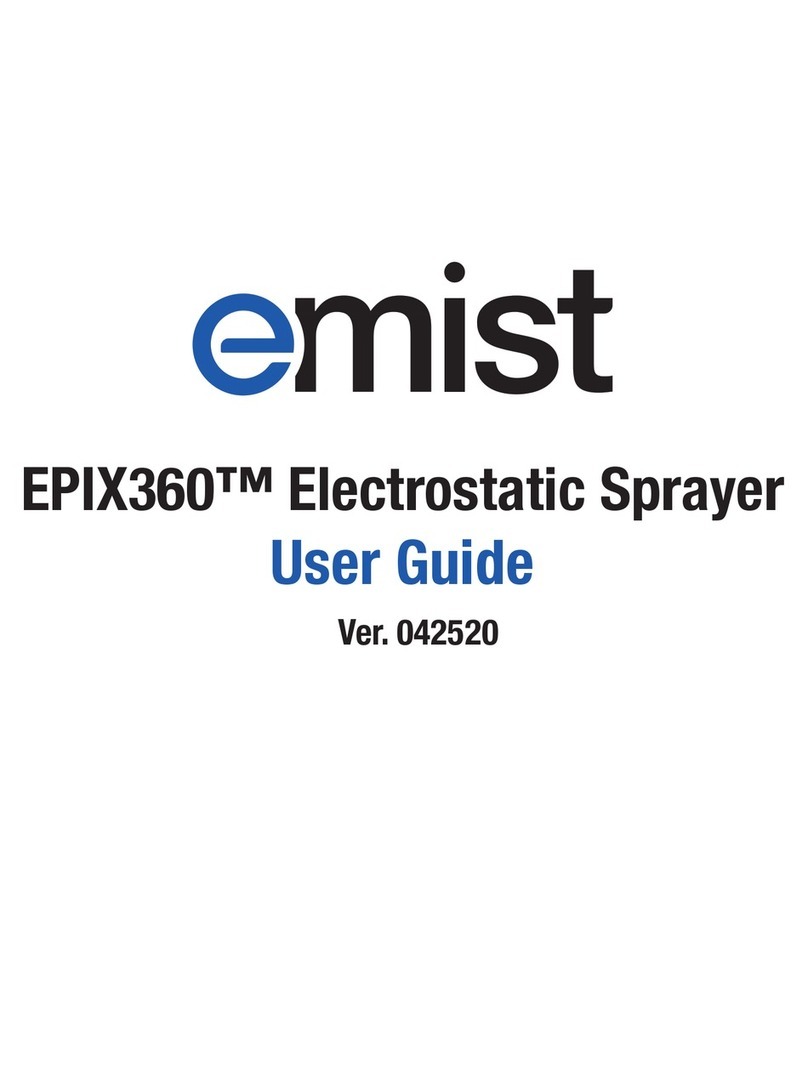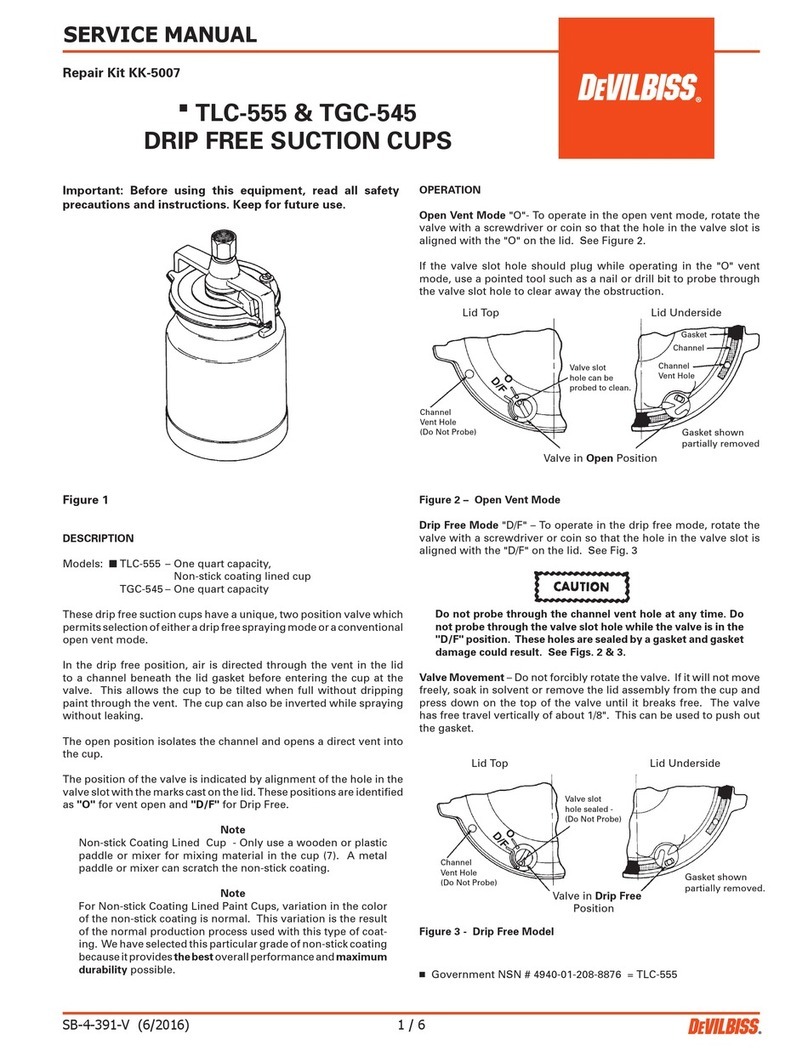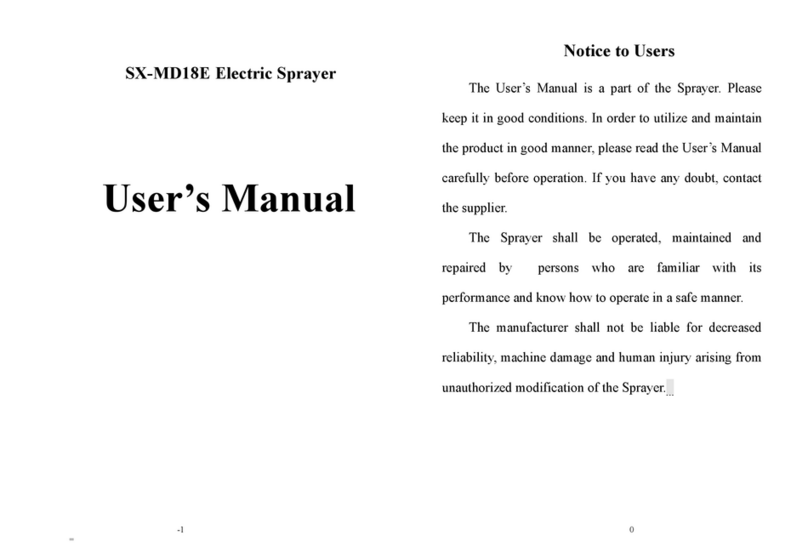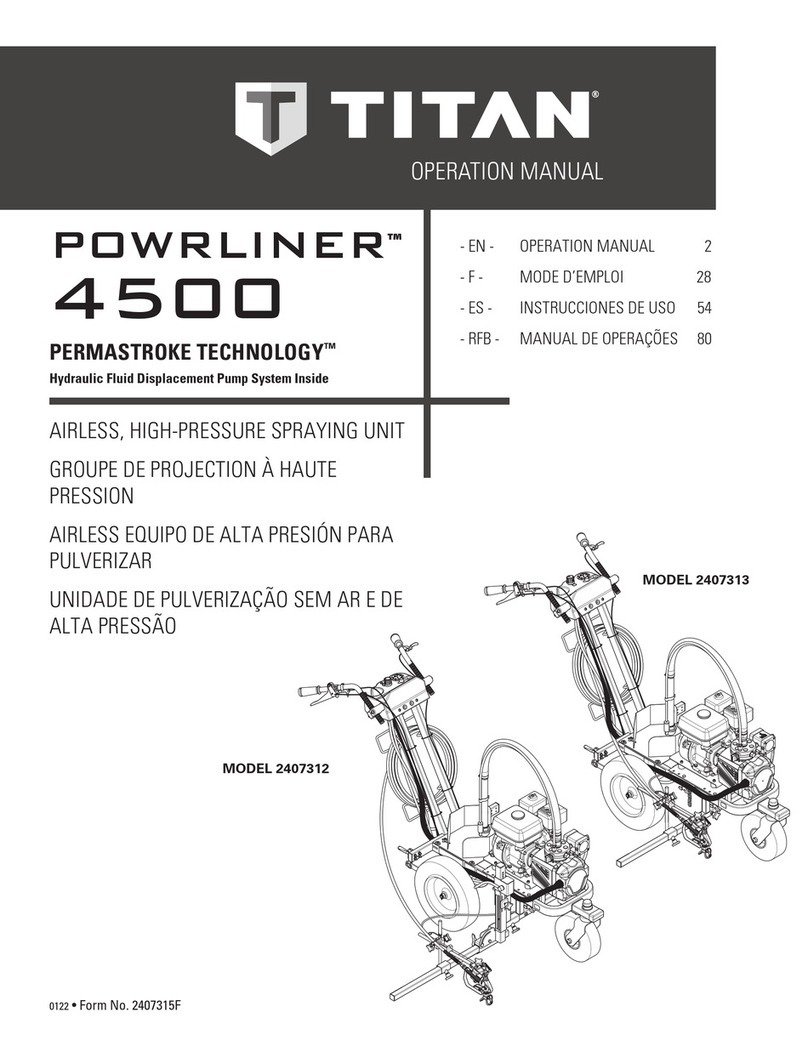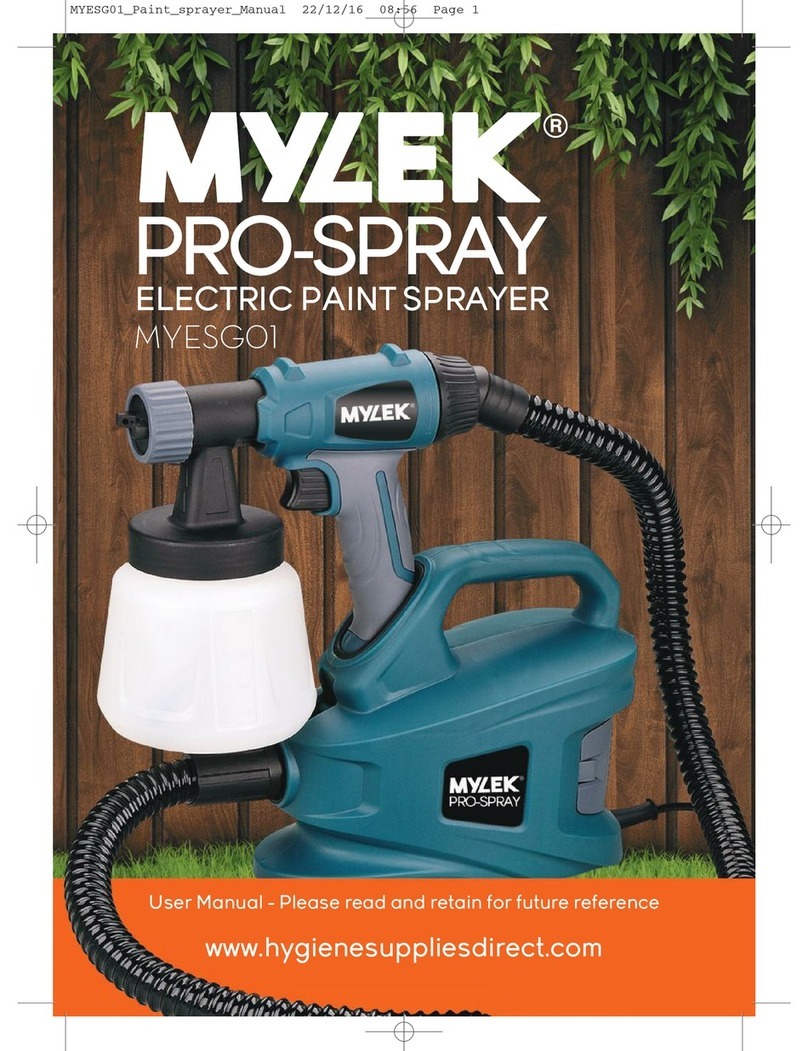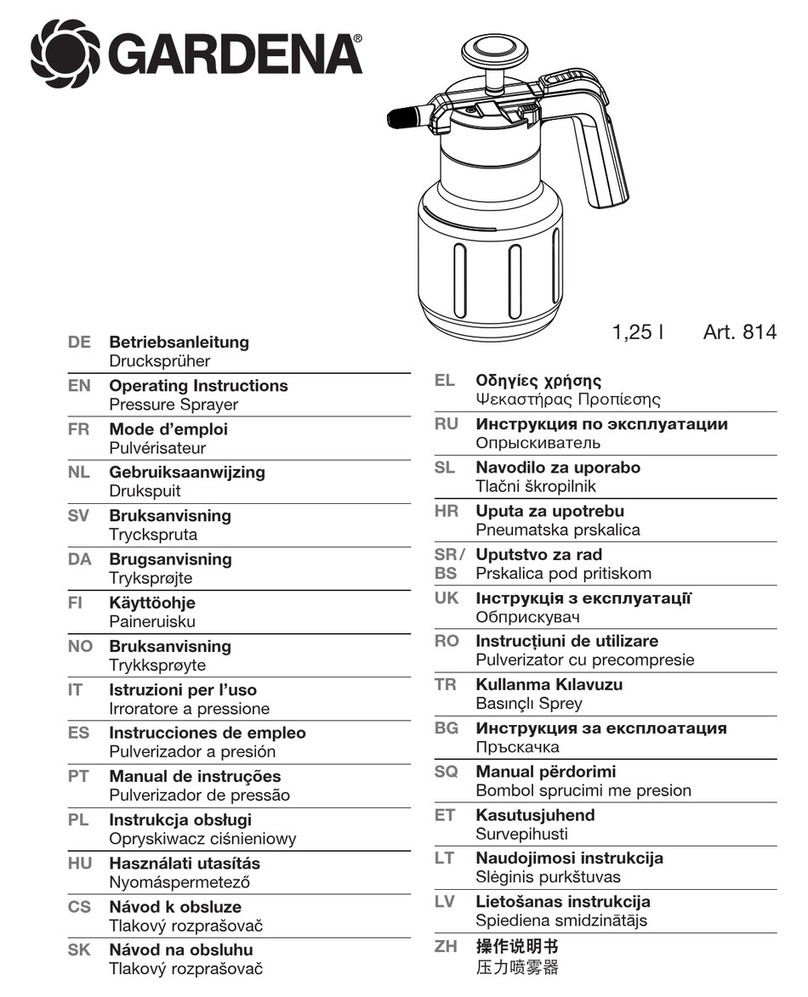1 2 3 4 65 7
EM360™Electrostatic Sprayer Quick Start Guide
Make sure the battery is fully charged (4 bars = full charge).
With the power pack battery slots facing you, remove the battery covers by pinching the triangle.
Install the battery with the tab facing right.
Gently push the battery to seat it.
Replace the battery cover.
•
•
•
•
•
Step 1: Install the Battery
For the initial set up/test, ll the liquid tank 1/3 full with water.
Gently place the liquid tank in the power pack.
Slightly rotate clockwise about 1/4 turn while depressing the tank until you feel resistance. The tank’s handle should
line up with placard on the power pack.
•
•
•
Step 2: Liquid Tank Insertion
Raise adjustable clamp, loosening the two knobs and positioning as desired then re-tightening the knobs.
Put the clamp over the hand grip of the power pack keeping the electro-uid cable out of the way. This secures
the pack in place.
Use the applicator holster when system is not in use.
•
•
•
Step 5: Pull Cart Installation (Optional)
Identify the white or brown portion of the grounding strap ring and install it by placing the white or brown portion on
the ball of the shoe.
Place the elastic strap around your heel.
Snap the button to the bottom of the power pack.
•
•
•
Step 3: Grounding Strap Installation
Put the harness on the power pack.
Put the power pack on like you would a backpack and adjust the straps to t comfortably.
•
•
Step 4: Power Pack Harness Strap Adjustments (Optional)
Push/ip the toggle power switch down and the green LED light will turn on.
Once the applicator trigger switch is depressed, the fan will turn on rst, followed by the liquid spray.
The yellow LED light signies that the high voltage power supply is charging the liquid droplets.
Once the applicator trigger is released, the liquid will stop, and the fan will turn o after a slight hesitation to ensure the
liquid is cleared inside the applicator.
To turn the system o push/ip the toggle power switch up. This will completely turn o the system.
•
•
•
•
•
Step 6: Applicator Function Check
5)
6)
7)
Backpack Harness with Holster (Optional)
Grounding Strap for Harness
Pull Cart with Holster (Optional)
Power Pack with Applicator
One Gallon Liquid Tank
Rechargeable Battery
Battery Charger (220v optional)
1)
2)
3)
4)
CONTENTS: After unpacking, inspect the components for any damage or missing
hardware pieces, etc. The following components are included with your purchase: Scan here to
connect to
additional resources
for the EM360
Electrostatic Sprayer
Resources
Thank you for choosing the EMist®EM360™ Electrostatic Sprayer. We have created
an easy to use system that combines advanced liquid application technologies with
improved mobility. The result is superior application and enhanced disinfection, as well
as a convenient convertible design for users.