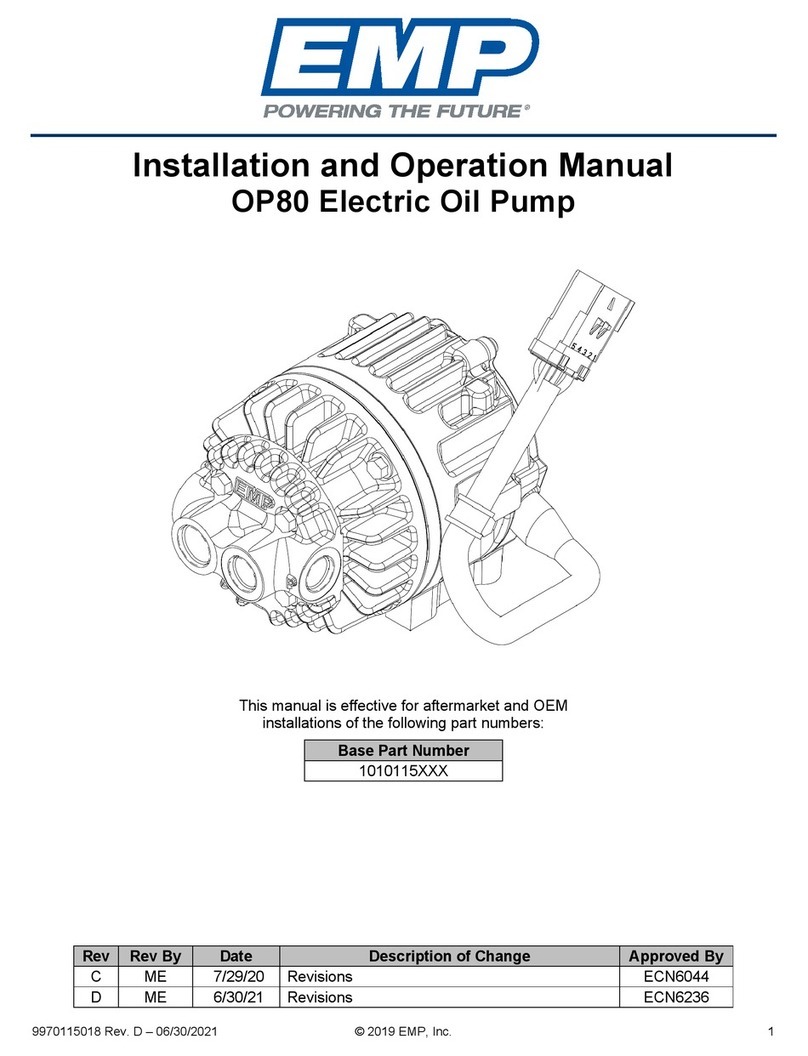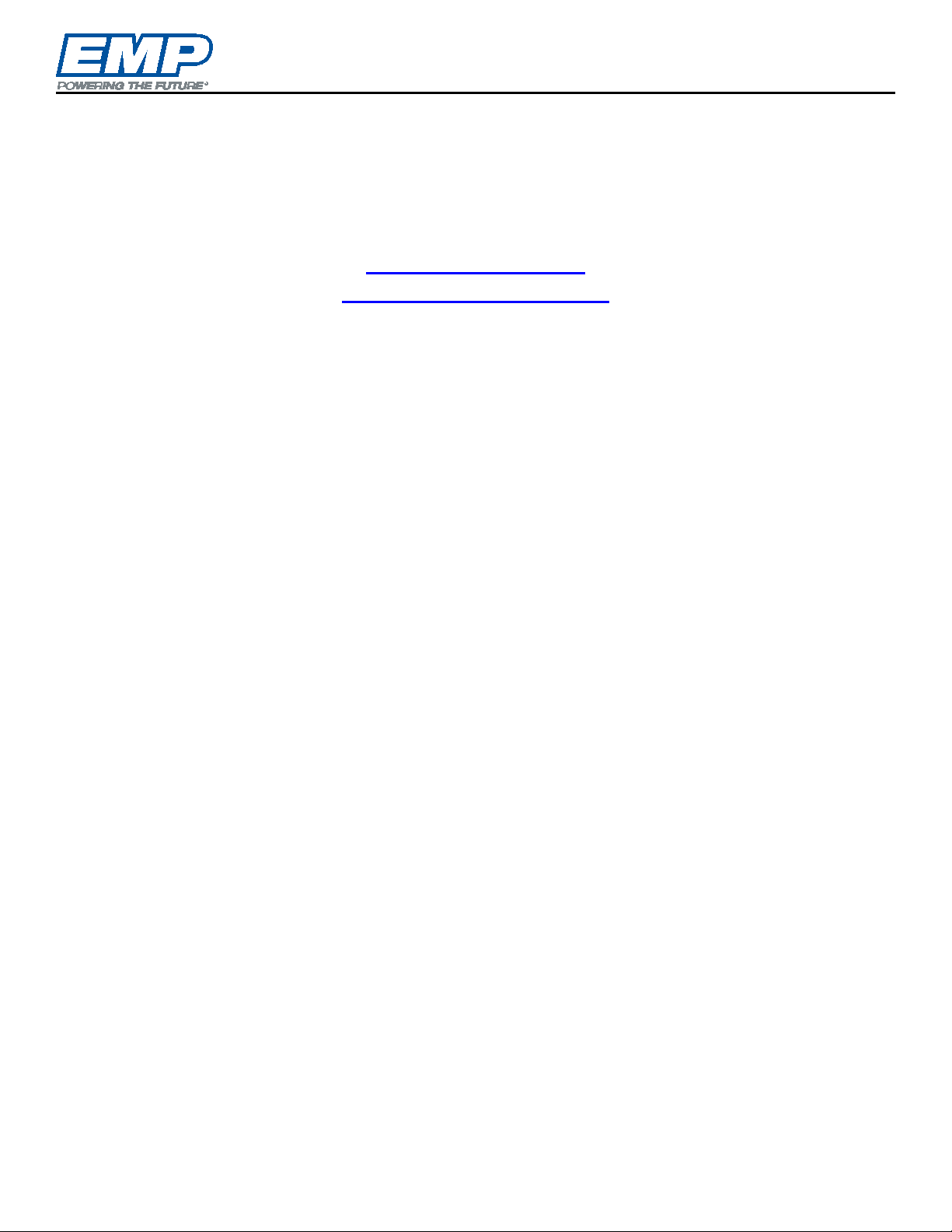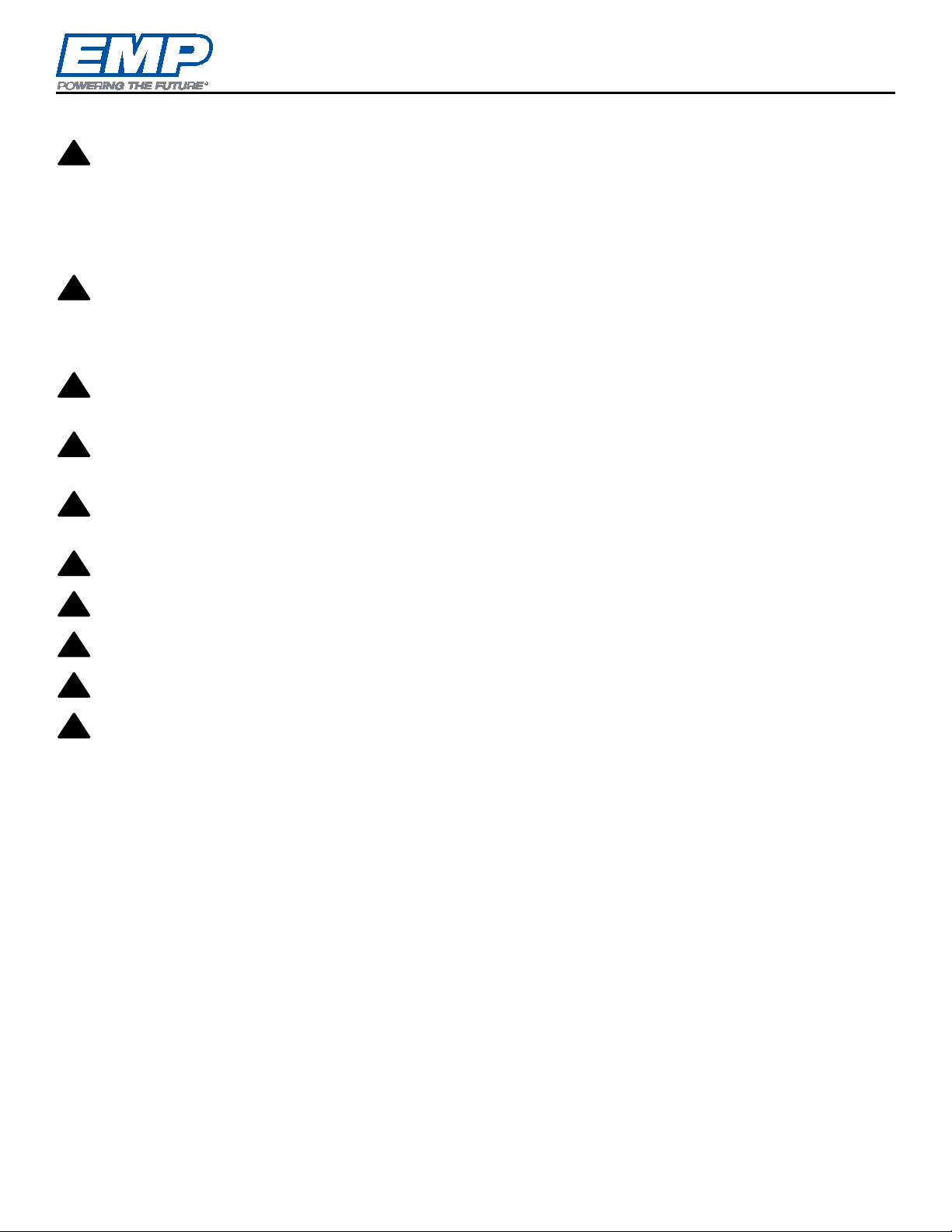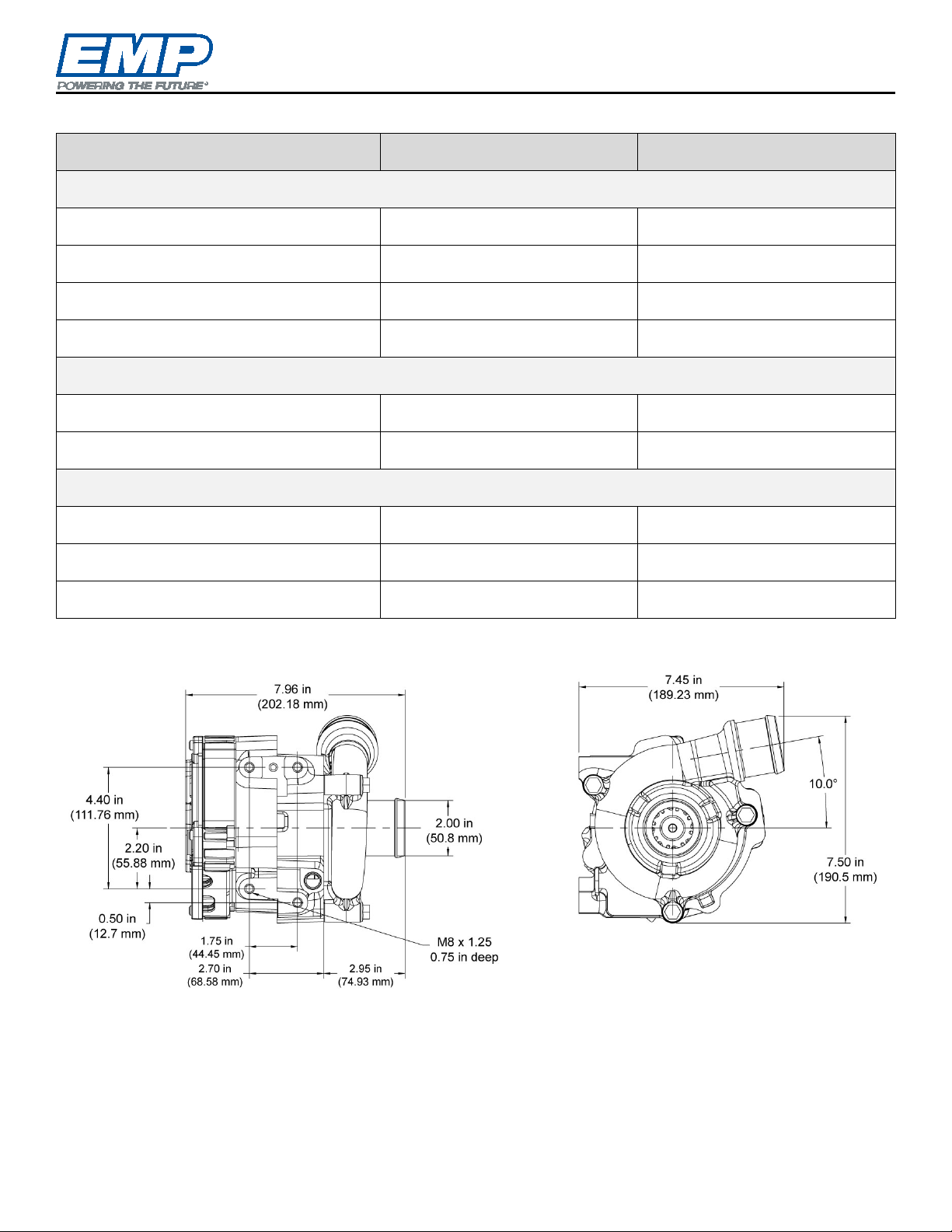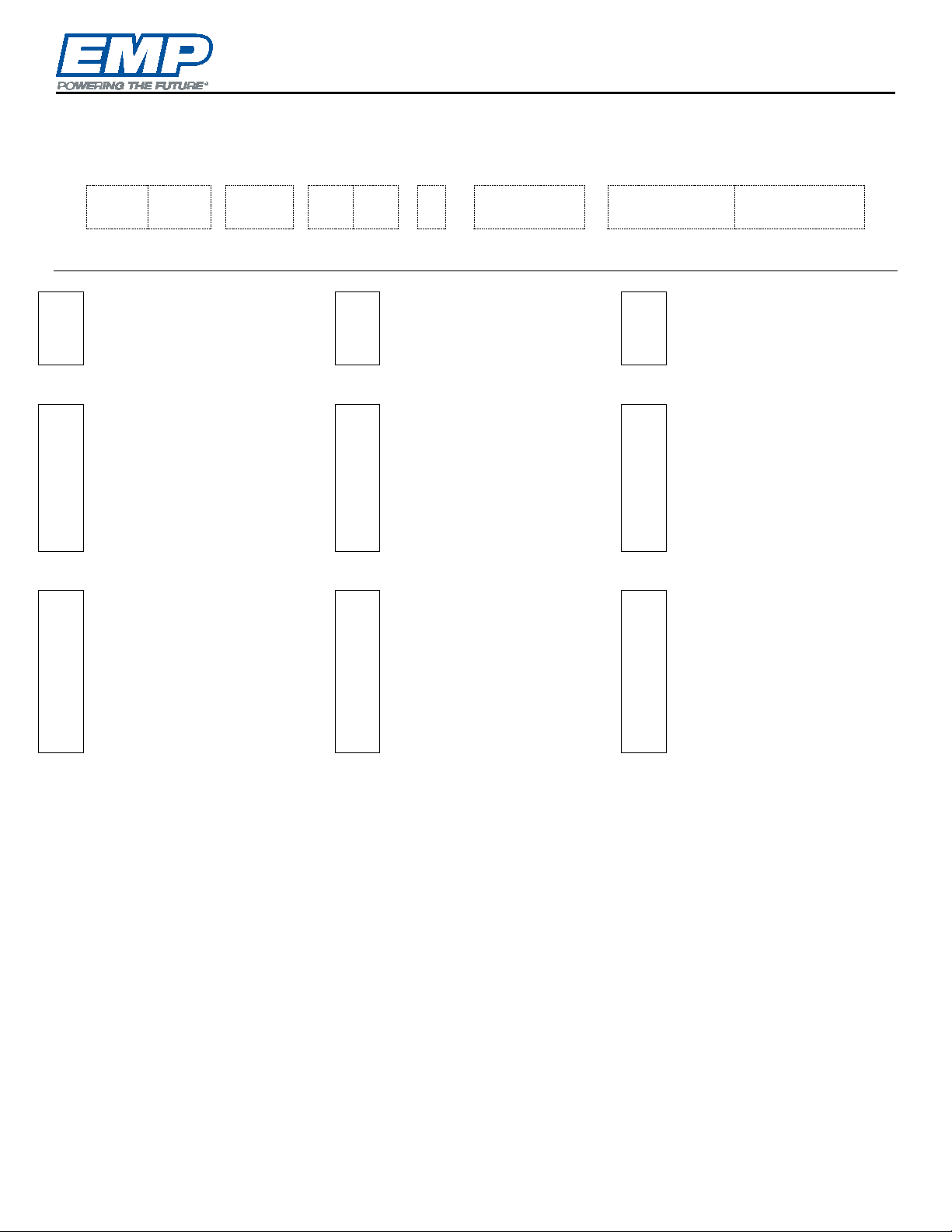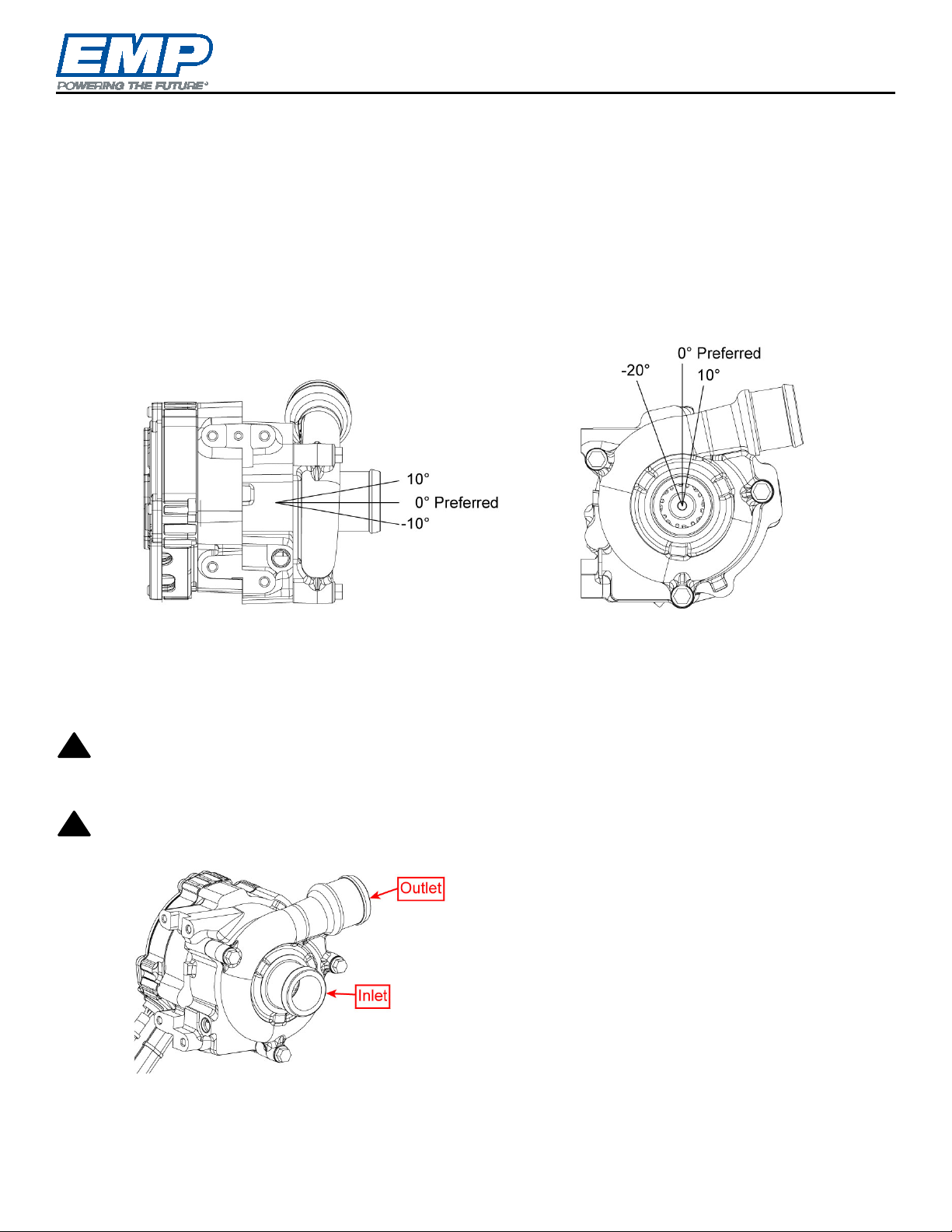Table of Contents
© 2020 EMP, Inc. 3
Table of Contents
Product Overview ..............................................................................................................................................2
Introduction........................................................................................................................................................4
Purpose .........................................................................................................................................................4
Service Technician Responsibilities ...............................................................................................................4
Liability Disclaimer .........................................................................................................................................4
Additional Information ....................................................................................................................................4
Technical Help ...............................................................................................................................................4
Warnings, Cautions and Notes.......................................................................................................................4
Definition of Terms .........................................................................................................................................4
Product Safety Warnings ...................................................................................................................................5
Specifications ....................................................................................................................................................6
Dimensions and Hole Locations/Bolt Spacing ................................................................................................6
Material Listing of Major External and Fluid Contacting Parts.........................................................................7
Operating Limits.............................................................................................................................................7
Identification ......................................................................................................................................................8
Product Label.................................................................................................................................................8
EMP Water Pump Model Codes..................................................................................................................... 9
Installation .......................................................................................................................................................10
Environment.................................................................................................................................................10
Orientation ...................................................................................................................................................10
Plumbing......................................................................................................................................................10
System Fill Procedure ..................................................................................................................................11
Wiring...........................................................................................................................................................12
Component Connector Information ..............................................................................................................13
Mating Connector Information ......................................................................................................................13
On/Off Single Speed Control........................................................................................................................15
Routine Maintenance.......................................................................................................................................16
Physical Inspection ......................................................................................................................................16
EMPower Connect™ Service Tool ..................................................................................................................17
Diagnostic Outputs.......................................................................................................................................17
Troubleshooting...............................................................................................................................................17