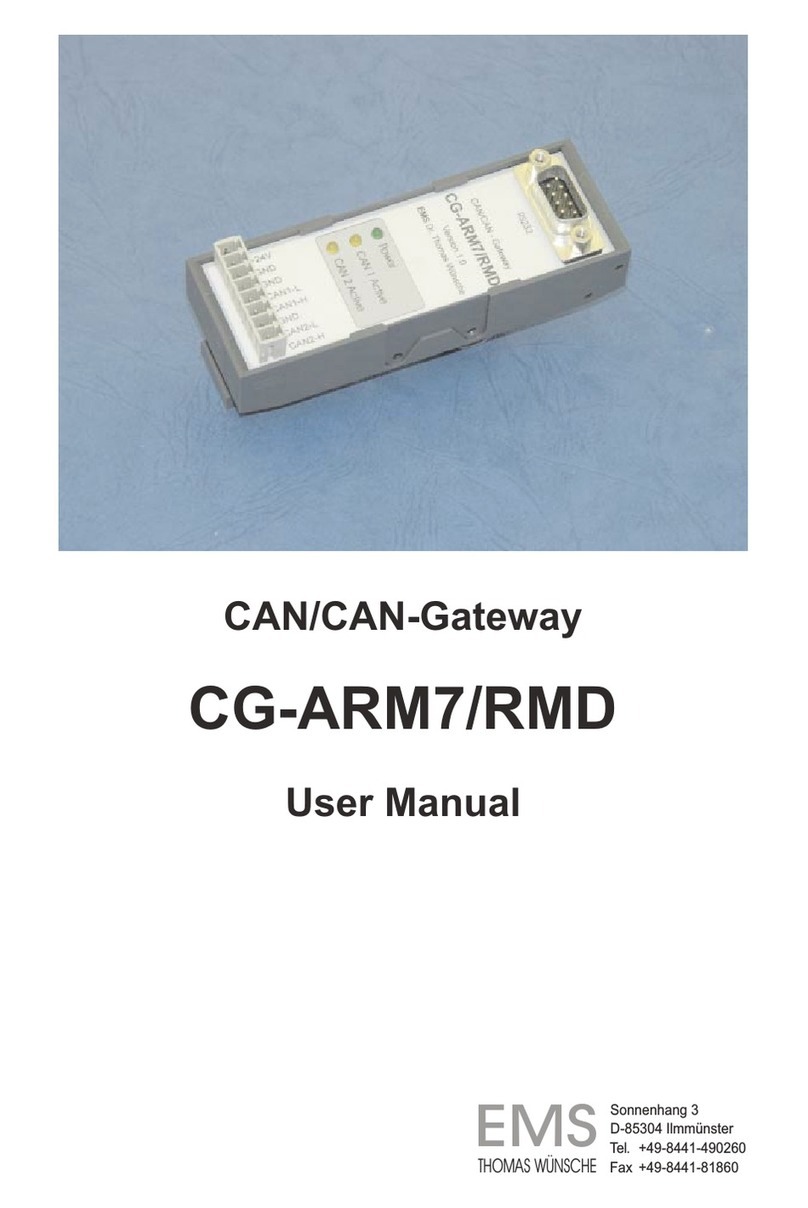EMS CG-ARM7/GTI Series User manual

CAN/CAN-Gateway
CG-ARM7/GTI
User Manual

ii EMS Dr. Thomas Wünsche
CGARM7/GTICAN/CAN Gateway
User manual CGARM7/GTI
Document version: 1.02
Documentation date: February 16th, 2018
No part of this document or the software described herein may be
reproduced in any form without prior written agreement from EMS Dr.
Thomas Wünsche.
For technical assistance please contact:
EMS Dr. Thomas Wünsche
Sonnenhang 3
D85304 Ilmmünster
Tel. +498441490260
Fax +49844181860
Email: support@emswuensche.com
Our products are continously improved. Due to this fact specifications may
be changed at any time and without announcement.
FCC: This device complies with part 15 of the FCC Rules.
Operation is subject to the following two conditions:
(1) This device may not cause harmful interference,
and (2) this device must accept any interference
received, including interference that may cause
undesired operation.
WARNING: EMS hardware and software may not be used in
applications where damage to life, health or private
property may result from failures in or caused by these
components.

CGARM7/GTI CAN/CAN Gateway
iii
EMS Dr. Thomas Wünsche
Content
1 Overview 1
1.1 Features 1
1.2 General Description 1
1.3 Ordering Information 2
2 Handling 3
2.1 Connection 3
2.2 Operation 3
2.3 Configuration 3
2.3.1 Configuration File 3
2.3.2 Programming the Device 10
2.4 LED 11
3 Technical Data 13
3.1 Pin Assignment 13
3.2 Limiting Values 14
3.3 Nominal Values 14
4 Appendix 15
4.1 Configuration File Example 15
4.2 Standard CAN Baud Rates 16
4.3 Instruction for Disposal 17
4.4 FCC Statement 17
4.5 CE Conformity 18

iv EMS Dr. Thomas Wünsche
CGARM7/GTICAN/CAN Gateway
THIS PAGE INTENTIONALLY LEFT BLANK

CGARM7/GTI CAN/CAN Gateway
1
EMS Dr. Thomas Wünsche
1 Overview
1.1 Features
•Connection of CAN subnetworks with differing data rates
•Filtering and buffering of data traffic
•Support for 11 bit and 29 bit identifier
•Microcontroller NXP LPC2119 with 2 internal CAN controllers
•Serial interface for configuration
•Galvanic separation between CAN channels
•Galvanic separation between CAN channels and power supply
•Optional (Version HS/LS) with 1 high speed (82C251) and one low speed
(TJA1054) transceiver available
•Optional (Version LS/LS) with 2 low speed (TJA1054) transceiver available
1.2 General Description
The CAN/CAN gateway CGARM7/GTI transmits CAN signals
between subsystems. CGARM7/GTI allows a flexible design of the
wiring topology. Star and tree structures as well as extensive line
structures can be realised. The galvanic separation between the
CAN channels allows the use with diverging ground potentials.
Among the available functions are data rate adaption, message
filtering as well as identifier conversion between the coupled busses.
The restriction of the maximum data rate depending on cable length
for single CAN segments can be abolished for the overall system by
the use of CGARM7/GTI.
CGARM7/GTI obtains its potential by using a 32bit microcontroller
with 48MHz clock. High speed processing and low latencies allow
the use with high data rates and bus loads.
The configuration of the device functions can take place either
through CAN or through the builtin RS232 interface. Download
software for the configuration is available for Windows PCs as well
as Linux PCs .
For special tasks, like modification of the data content of the CAN
messages, we over a development kit to write custom specific
firmware for CGARM7/GTI.

2EMS Dr. Thomas Wünsche
CGARM7/GTICAN/CAN Gateway
1220413xx CGARM7/GTI
1220416xx CGARM7/GTI Version HS/LS
1220417xx CGARM7/GTI Version LS/LS
1.3 Ordering Information
Note: xx denotes language of delivery:
10 German
20 English

CGARM7/GTI CAN/CAN Gateway
3
EMS Dr. Thomas Wünsche
2 Handling
2.1 Connection
CGARM7/GTI has two male SUBD 9 plugs to connect the two CAN
segments. A male SUBD 9 plug is intended for the configuration
purpose. Power is supplied by another SUBD 9 male connector. For
the HS/LS version the CAN connection has a slightly different
connection scheme. The assignment is described in chapter "3.1 Pin
assignment".
2.2 Operation
To start up the gateway just connect the power supply, the device
starts up automatically. As soon as the automatic diagnostic process
is successfully completed the green power LED gets on permanently.
Important note: Ex factory the device offers no configuration and
must be configured before its first run. Configuration instructions for
the gateway are located in chapter "2.3 Configuration".
2.3 Configuration
The gateway configuration process consists of two steps:
•Creating a configuration file
•Loading the configuration into the device
2.3.1 Configuration File
The configuration file is a text file with the extension *.gcf. This file
holds all data needed by the gateway for operation. A complete
sample configuration is located in chapter "4.1 Configuration File
Example".
The values can either be entered in decimal or hexadecimal notation.
Using the hexadecimal notation, the character 'x' has to be entered
directly before the particular value.

4EMS Dr. Thomas Wünsche
CGARM7/GTICAN/CAN Gateway
Some parameters are optional. If they are not defined, the gateway
uses default settings.
In the following all parameters are listed and described.
The configuration file can be provided with comments. Comments
are prefaced with the character '#' and they end with the particular
line.
Example:
# 1st comment
key = value # 2nd comment
The version number indicates the file format of the configuration file.
It must be 1 for the actual version.
Example:
version=1
For easier identification of the programmed settings, the
configuration can be labeled. The configuration name must not have
more than 32 characters and must not contain space characters or
tabs. If this key is missing, no name will be assigned. This name can
be read out and displayed by the configuration software.
Example:
configname=MyOwnConfig
#comment
version version
name name assigned to the configuration

CGARM7/GTI CAN/CAN Gateway
5
EMS Dr. Thomas Wünsche
The bit timing key indicates the speed of the particular CAN channel.
BTR1 indicates the baud rate for CAN channel 1, BTR2 the baudrate
for CAN channel 2. Both keys must exist in each configuration file.
This keys are directly related to the CANBTR registers of the used
controller LPC2119. This allows most flexible customization of the
baudrate settings. The basic CAN clock is 48 MHz.
Example:
# CAN channel 1: 1Mbit/s
btr1 = x00140005
# CAN channel 2: 500KBit/s
btr2 = x001C0005
Standard baud rates recommended by CiA are listed in chapter 4.2
Standard Baudrates.
The program identifiers (PIDs) are required for the gateway
configuration via CAN. If you do not want to program the gateway via
CAN, you can remove this keys from your configuration file.
The PIDs determine which identifiers will be used for programming
the gateway. "pidin”defines the identifier the configuration software
uses to send requests to the gateway. The key "pidout”defines the
identifier which the gateway uses to reply to the configuration
software.
For CAN channel 1 and CAN channel 2 different PIDs can be set.
But it is also possible to program the gateway just via one CAN
channel. To set the identifiers for CAN channel 1 use the keys
"pidin1”and "pidout1". For CAN channel 2 use the keys "pidin2”and
"pidout2".
To use a 29bit identifier prepend the character 'x' before the
particular key. Without prefix 11bit identifiers will be sent.
btr1, btr2 CAN bit timing
pidin, pidout program identifier

6EMS Dr. Thomas Wünsche
CGARM7/GTICAN/CAN Gateway
Example:
# PIDs for CAN channel 1
# CAN 1: 11bit INId: 0x5
pidin1 = x5
# CAN 1: 29bit OUTId: 0xA00
xpidout1 = xA00
# PIDs for CAN channel 2
# CAN 2: 29bit INId:0x6E
# xpidin2 = x6E
# CAN 2: 29bit OUTId: 0x1FFE
# xpidout2 = x1FFE
During the configuration process via CAN it is needed that the device
can clearly be identified in the network. This process is based on the
serial number of the device.
If there is the need to have the configuration process independent of
the the serial number, a device id can be assigned. Then the
identification of the device depends on the device id and not on the
serial number.
Care must be taken to use a particular device id just once in a
network, if more than one gateway is used.
The device id can have values beween 1 and 99999999.
Example:
deviceid = 50
deviceid device identifier
This manual suits for next models
2
Other EMS Gateway manuals
Popular Gateway manuals by other brands

LST
LST M500RFE-AS Specification sheet

Kinnex
Kinnex Media Gateway quick start guide

2N Telekomunikace
2N Telekomunikace 2N StarGate user manual

Mitsubishi Heavy Industries
Mitsubishi Heavy Industries Superlink SC-WBGW256 Original instructions

ZyXEL Communications
ZyXEL Communications ZYWALL2 ET 2WE user guide

Telsey
Telsey CPVA 500 - SIP Technical manual