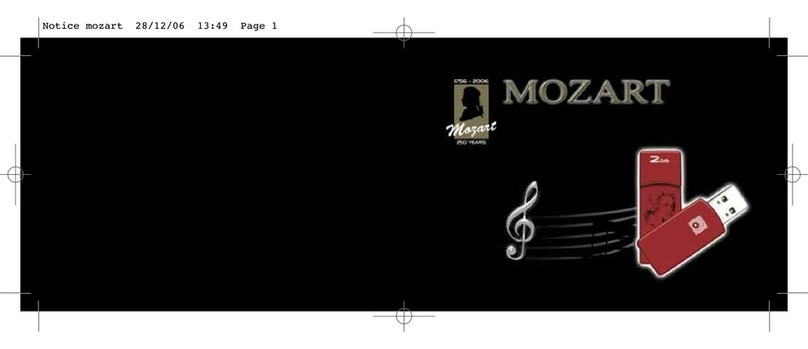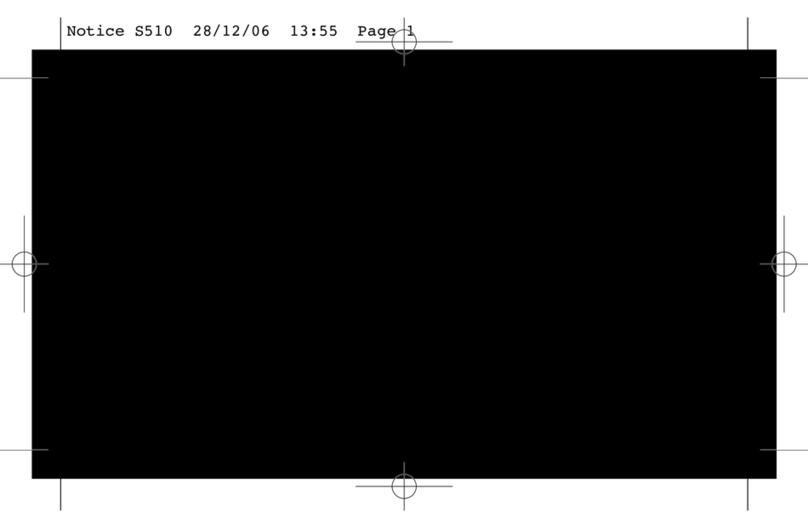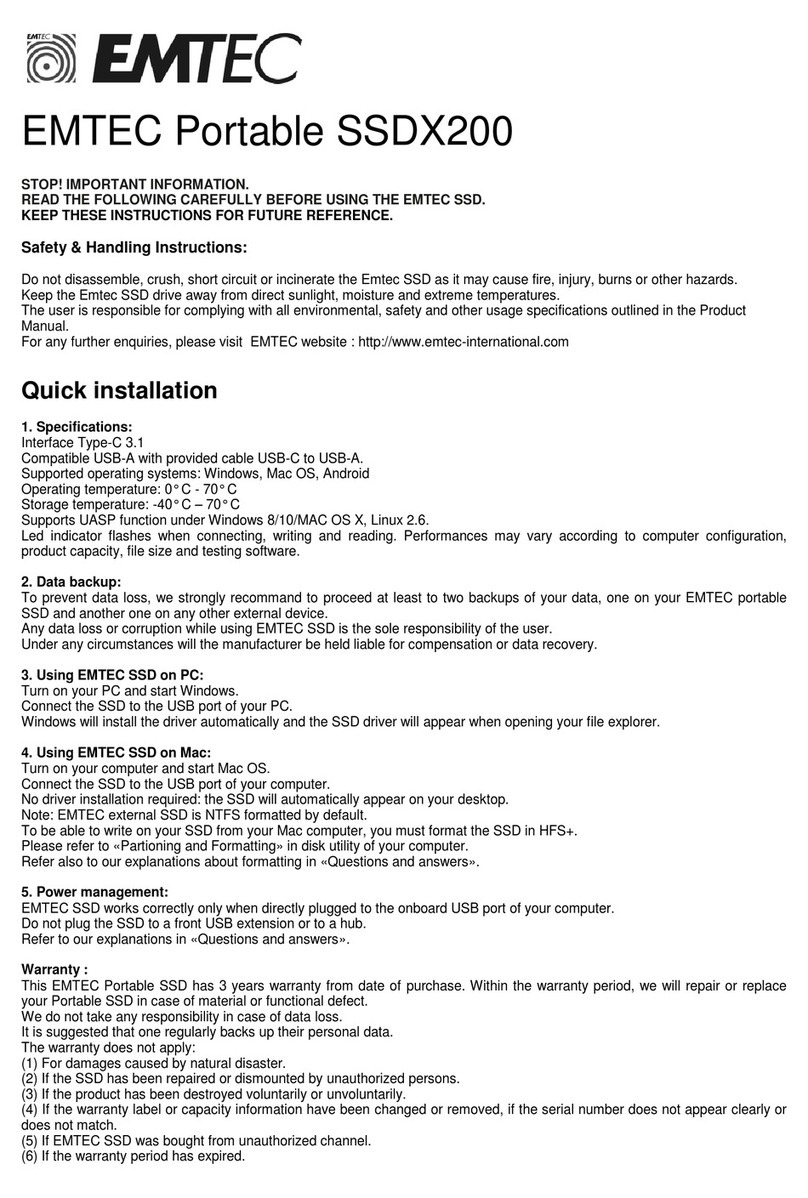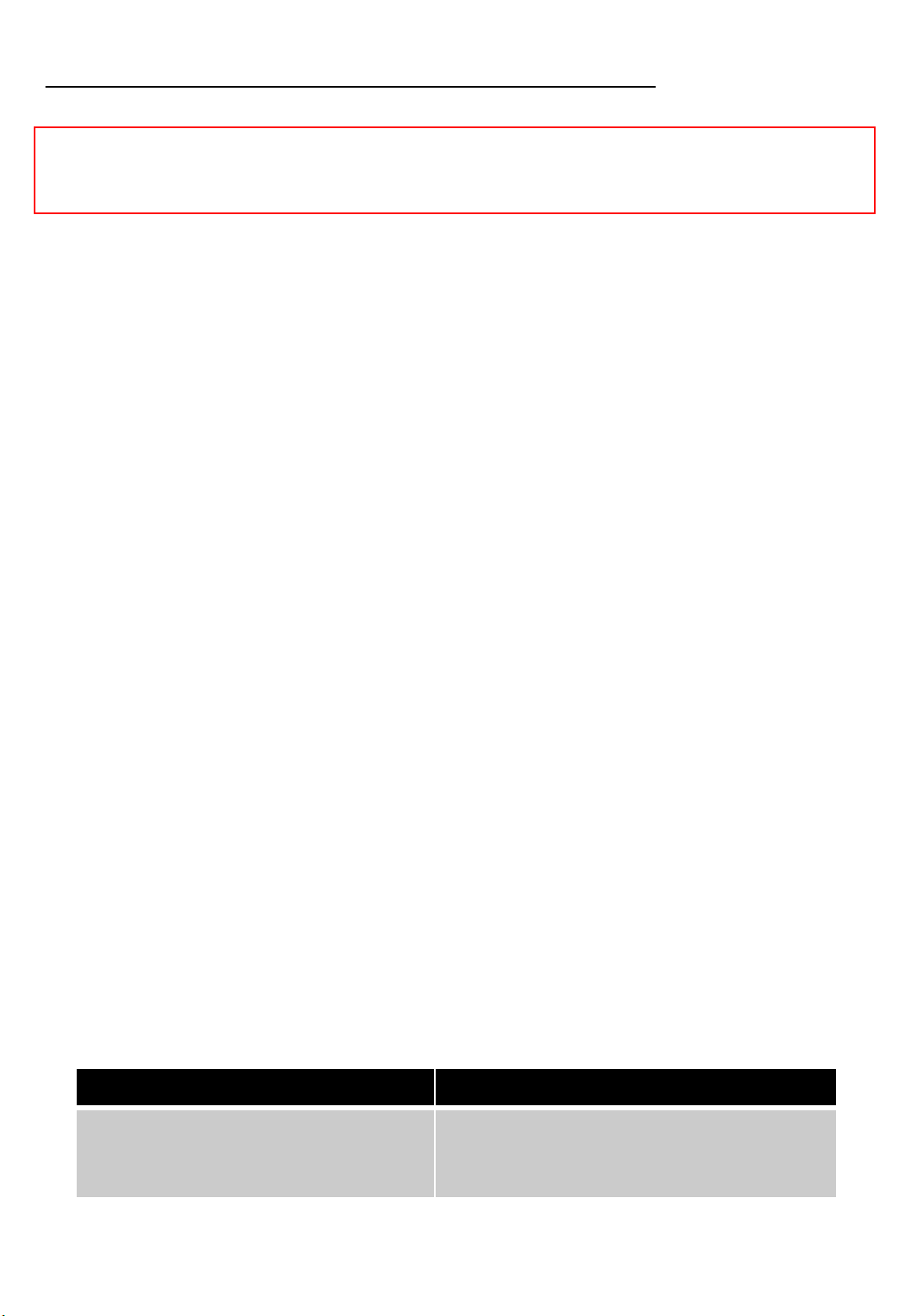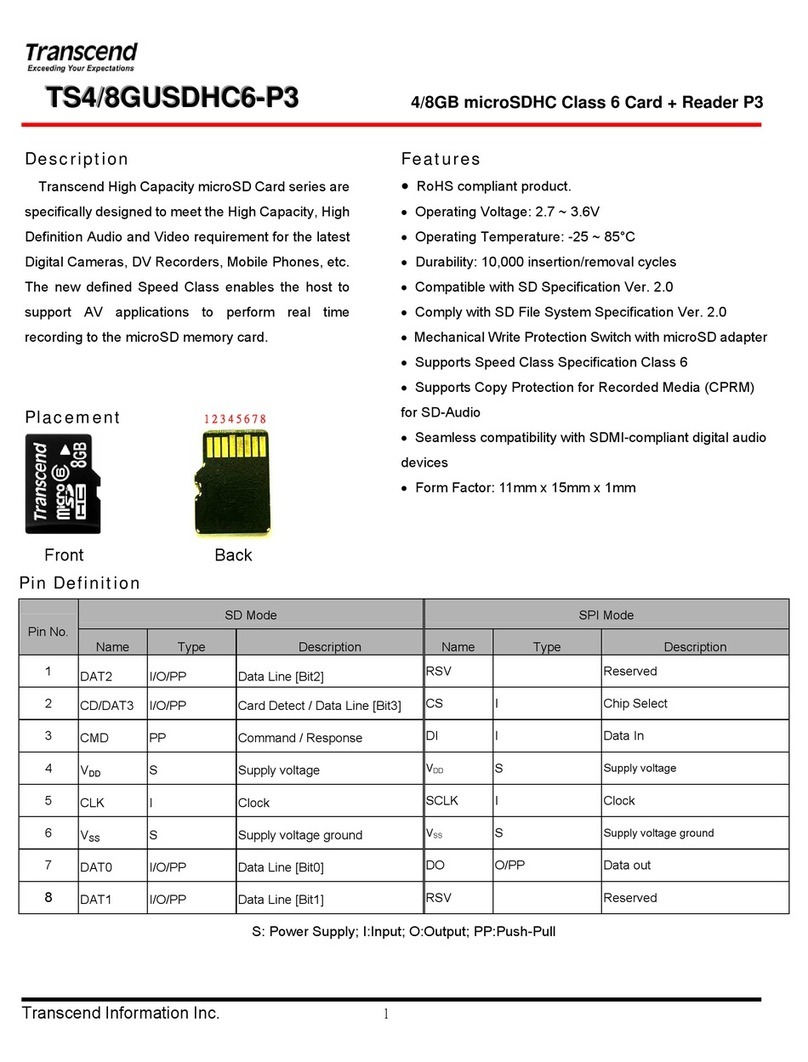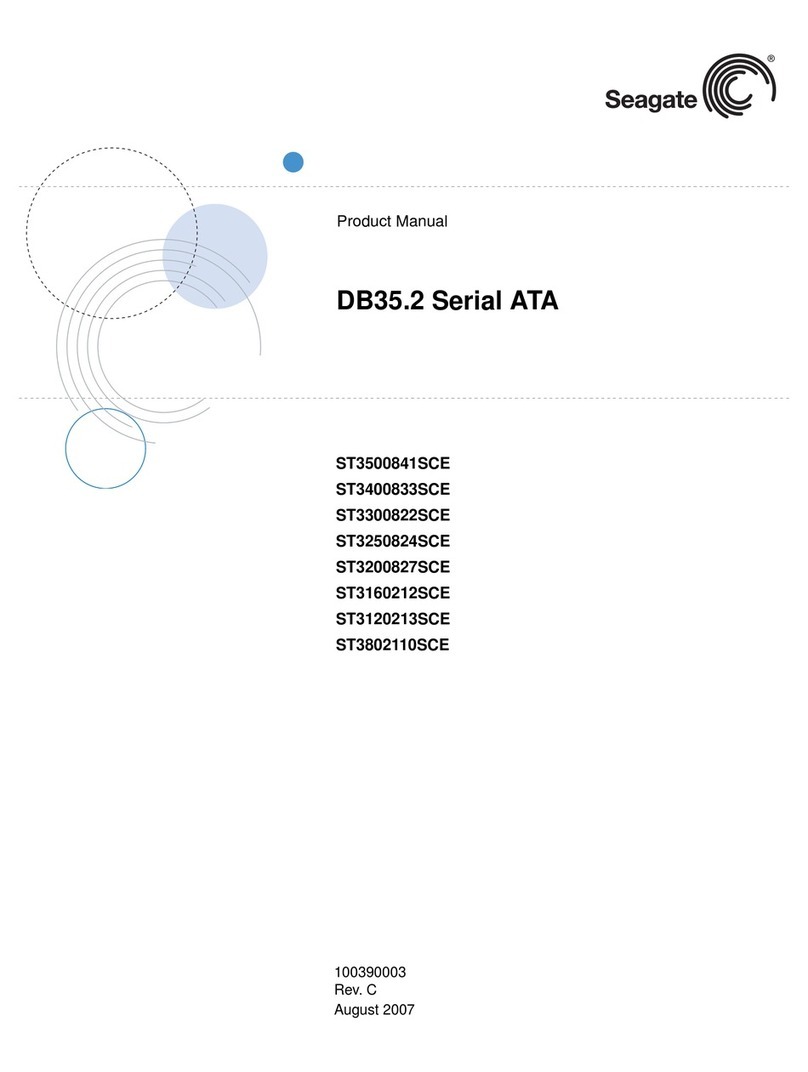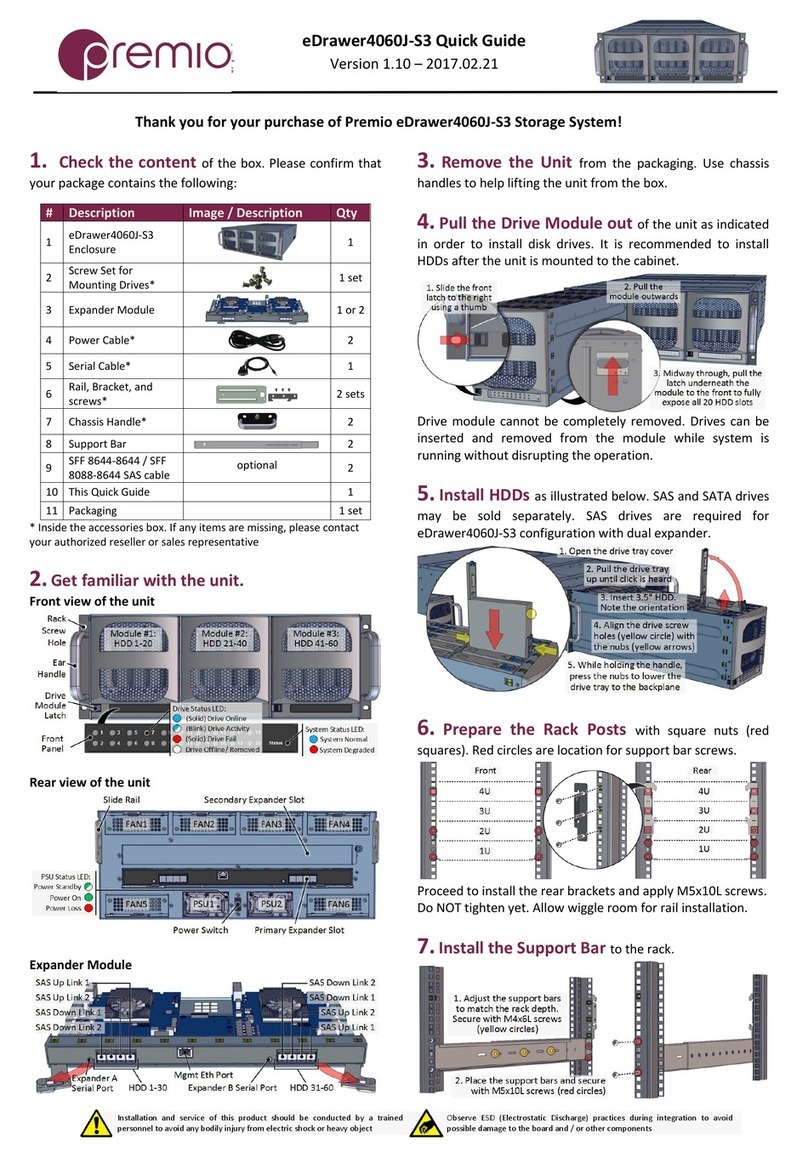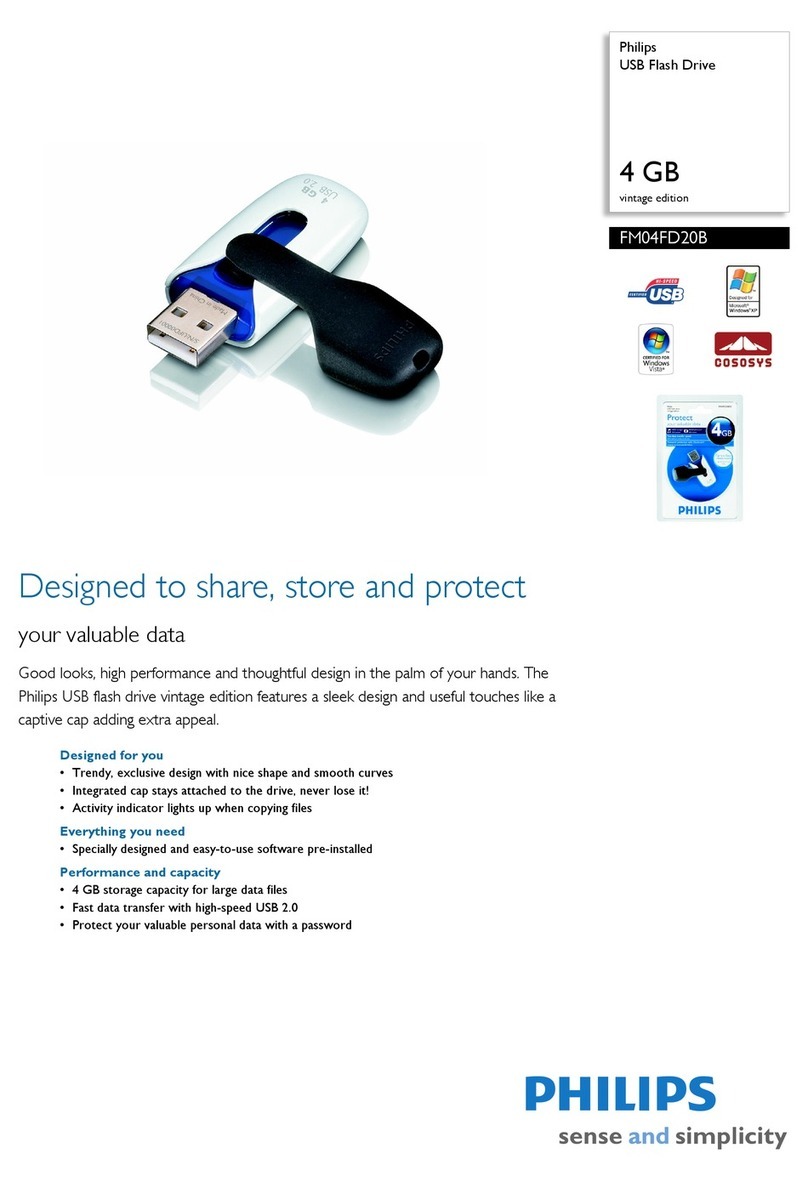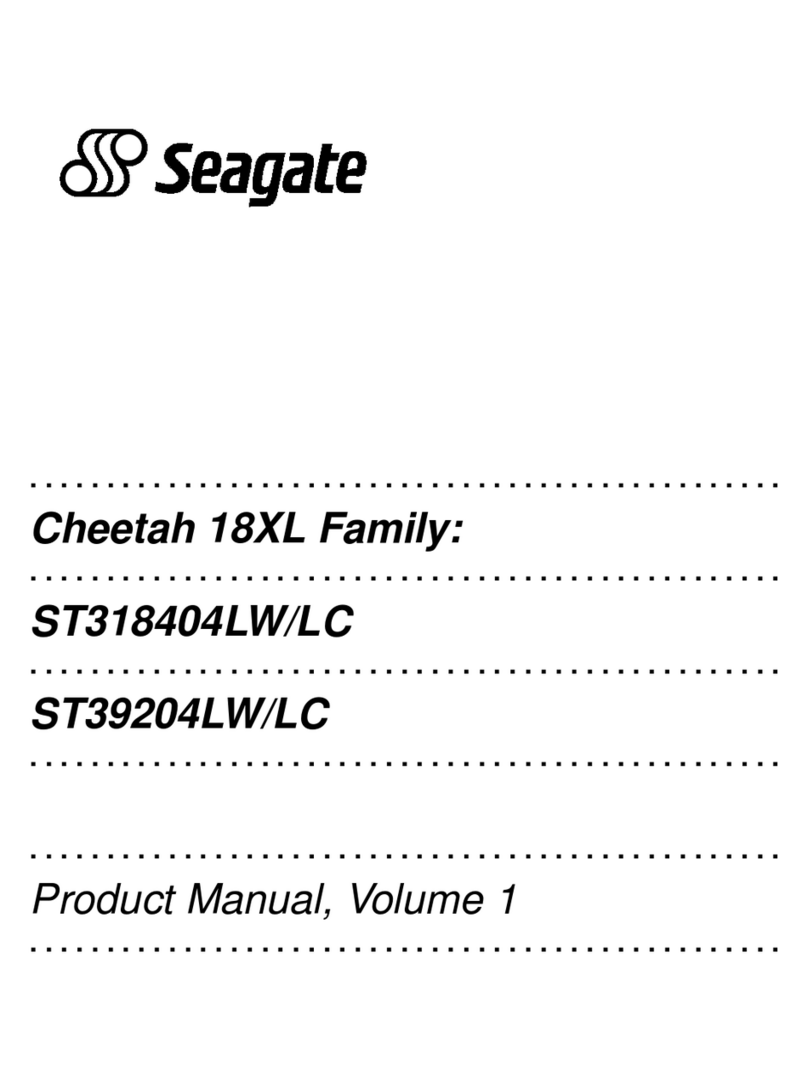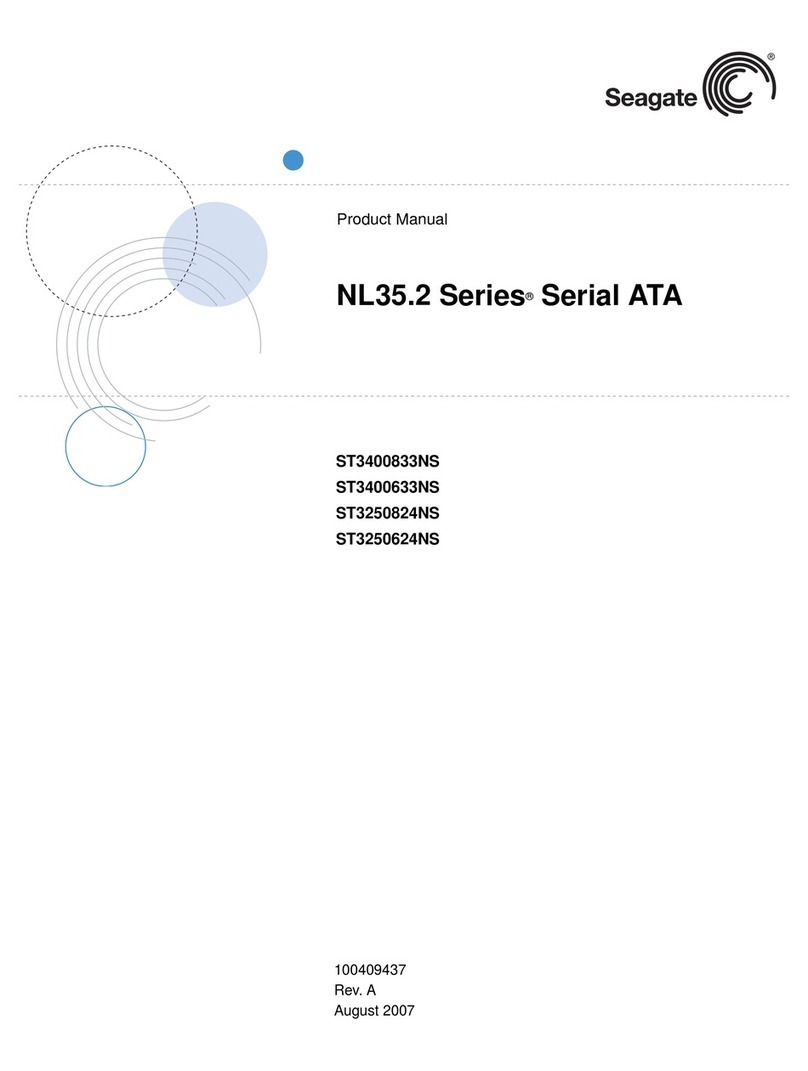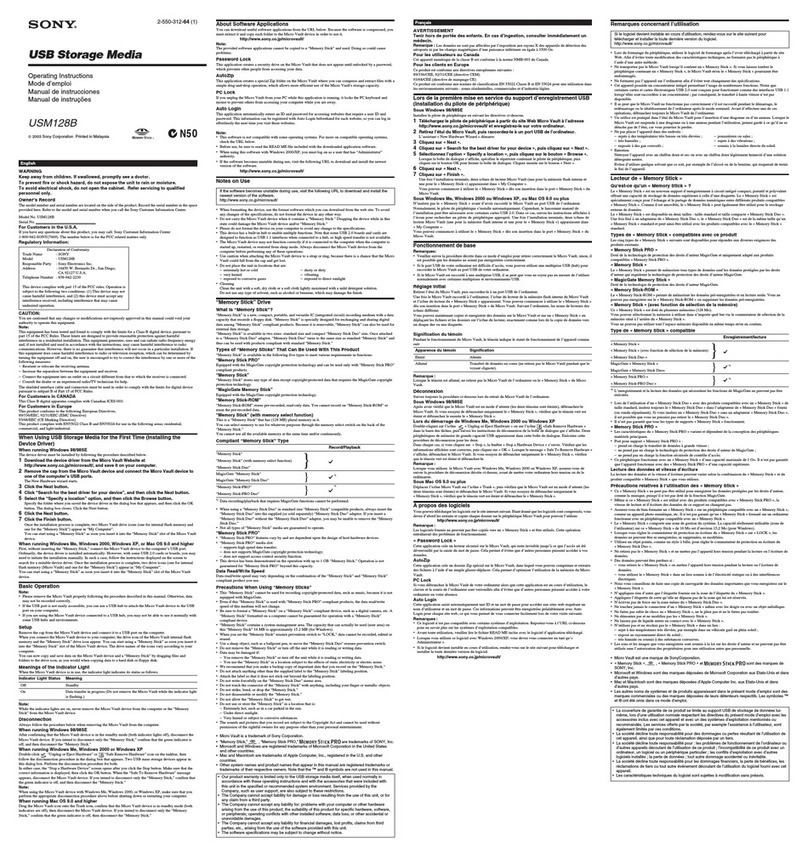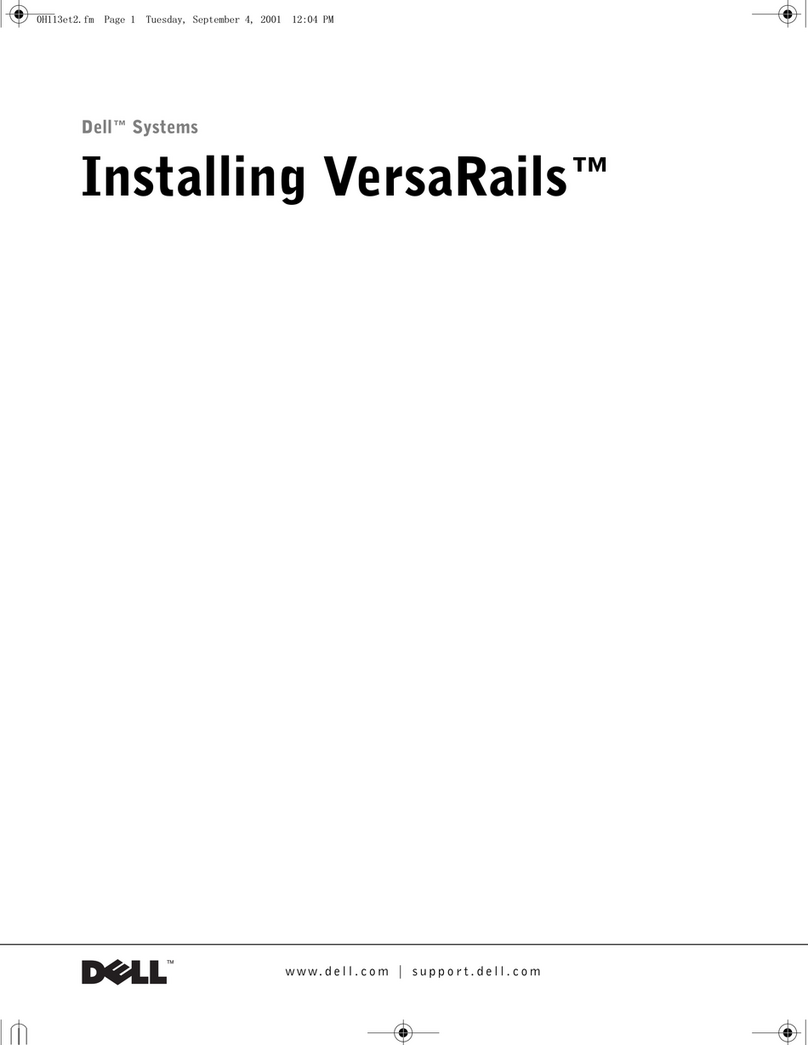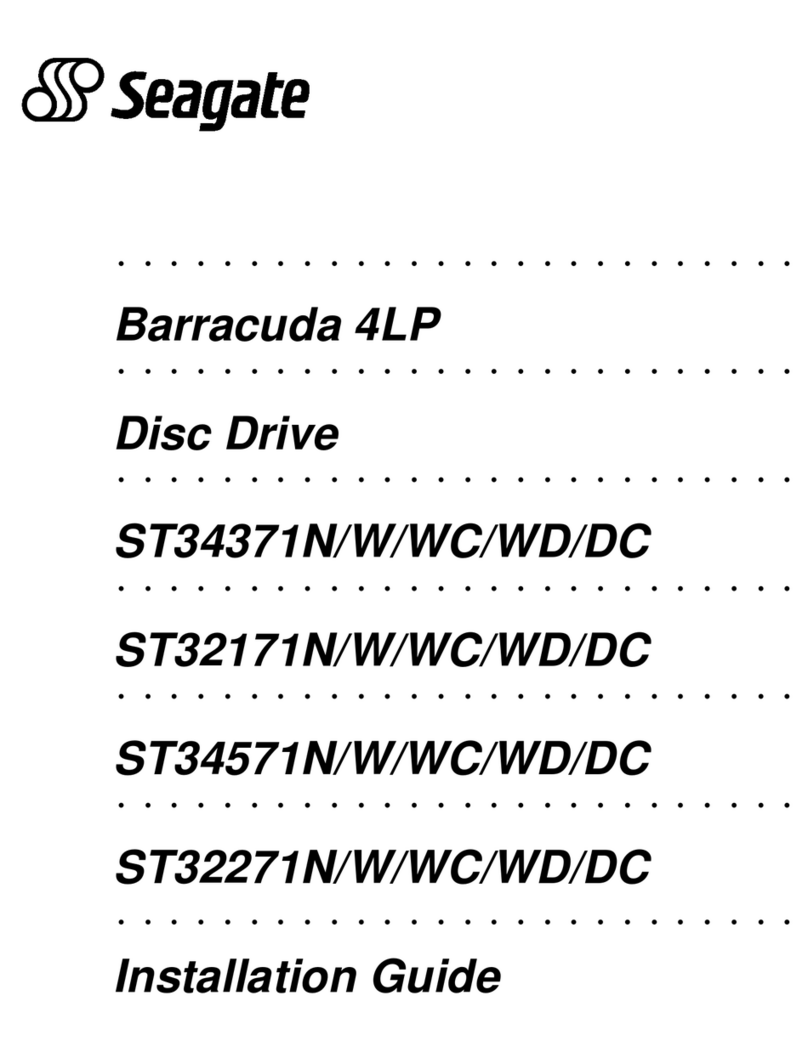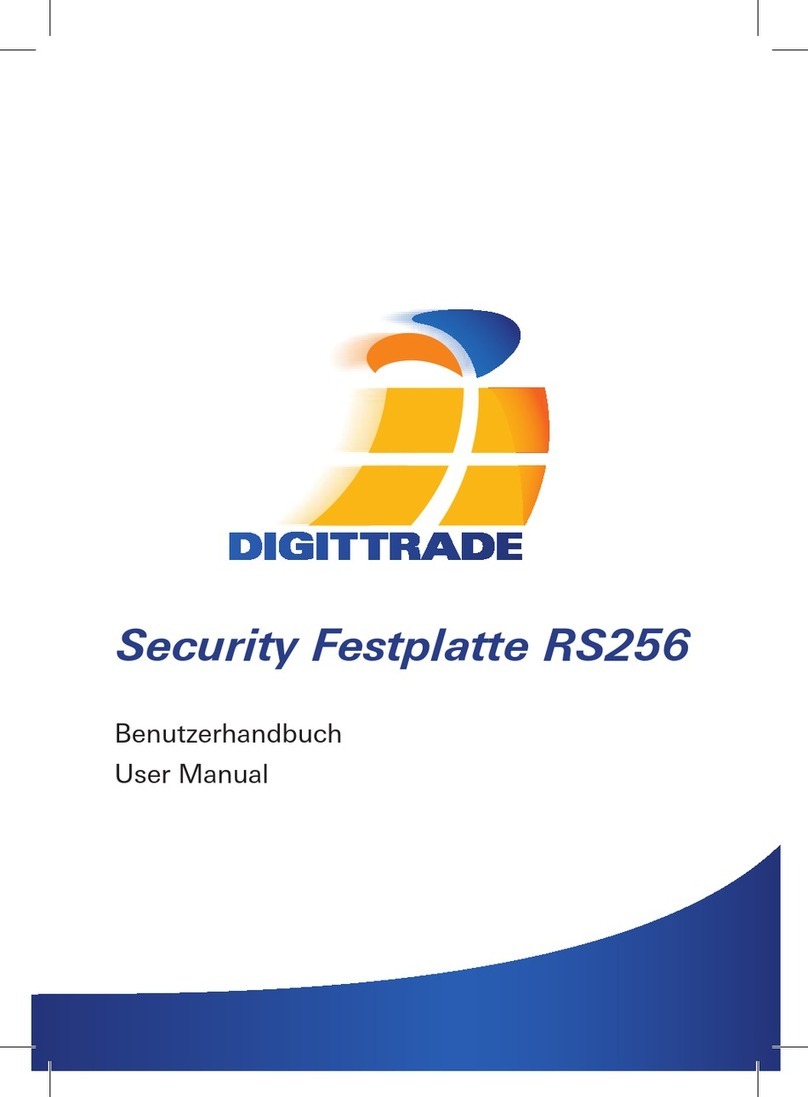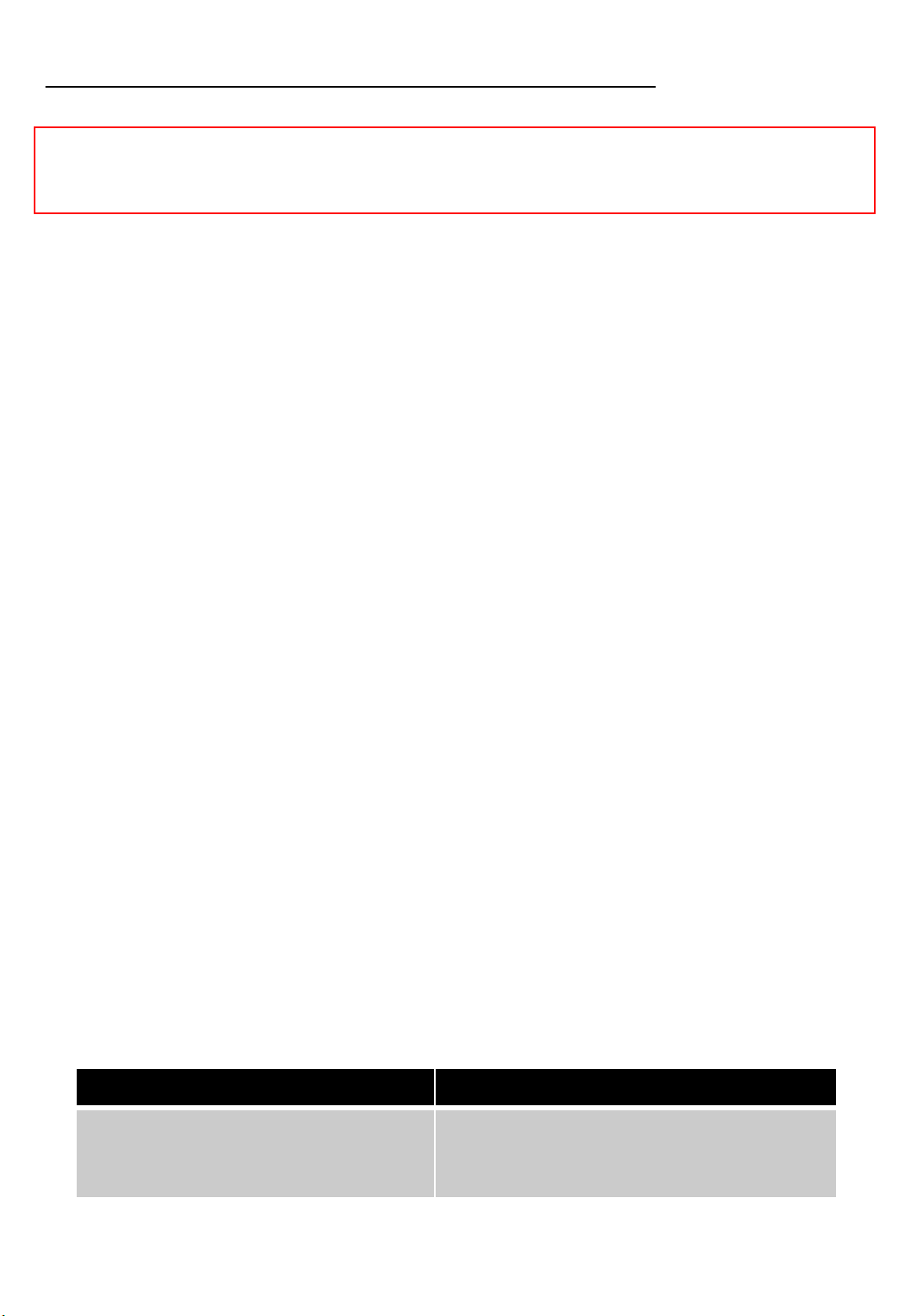
Choice a) Cloning the original disk to the new SSD
you have to connect both discs at the same time on your computer (fixed or portable). You
must have a USB 3.0 to SATA cable to connect the SSD to your computer.
You must use disk cloning software (paid or free). This type of software is available for free on
the internet. Simply search for “Disk Cloning Software”.
For example, “The specialized press" recommends downloading the Macrium Reflect software
from the official website. This software has three major advantages: It is free for 30 days in a
trial version, very easy to use and can clone an OS without any problems. See tutorial of
installation and use Macrium software in appendix.
If the freshly connected SSD (or any other new disk) does not appear, remember to activate it.
On Windows 10, simply right-click on the Start menu, select "Disk Management", then right-
click on the grey volume and click on "New Simple Volume".
Important note: Make sure that the destination disk has enough space to accommodate all
data. Otherwise, cloning will only be partial.
Once the previous steps have been completed, you can install the new SSD in your computer:
see the procedure described in section II.
2
The SSD being delivered without operating system it is necessary:
(a) Either to clone the original disk to copy it to the new SSD
(b) Or to install an operating system on the SSD after mounting it in the computer
I. Preparation before installing the new disk
You are using your old system, so you do not
need to reinstall your software and data.
Malfunctions of the old system are reproduced on the
SSD (Virus, corrupted files, errors in the registry, ...).