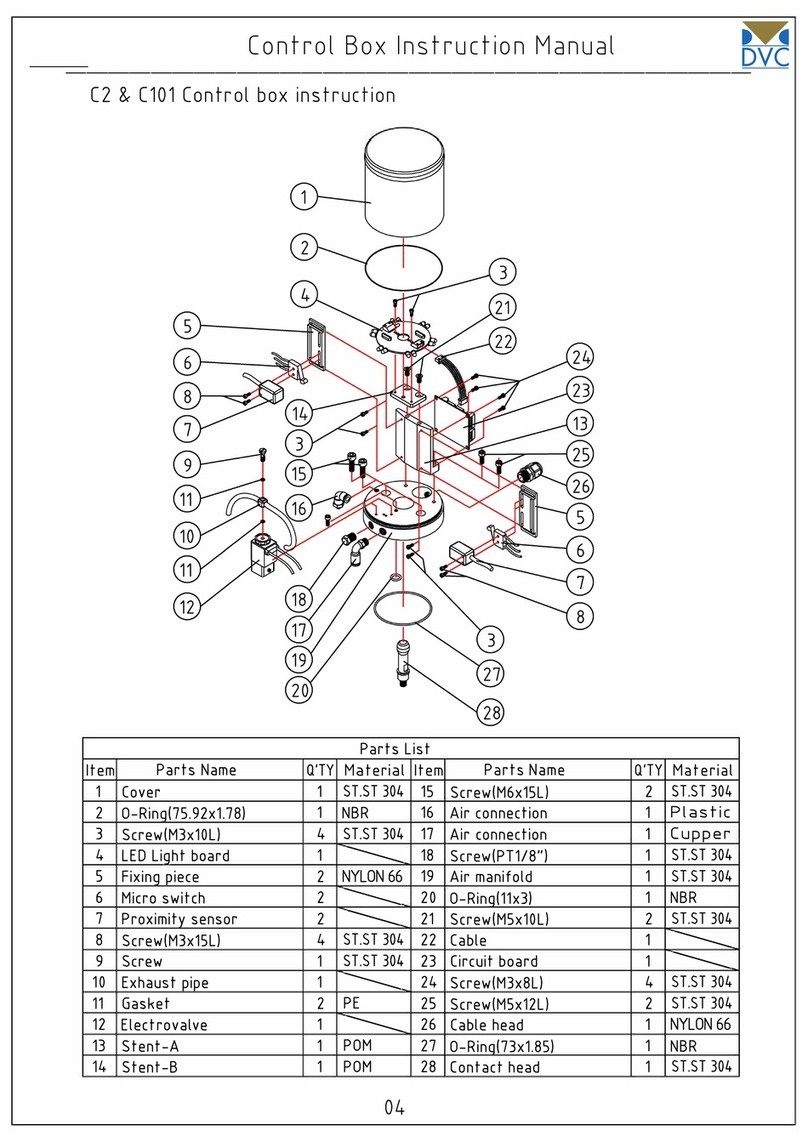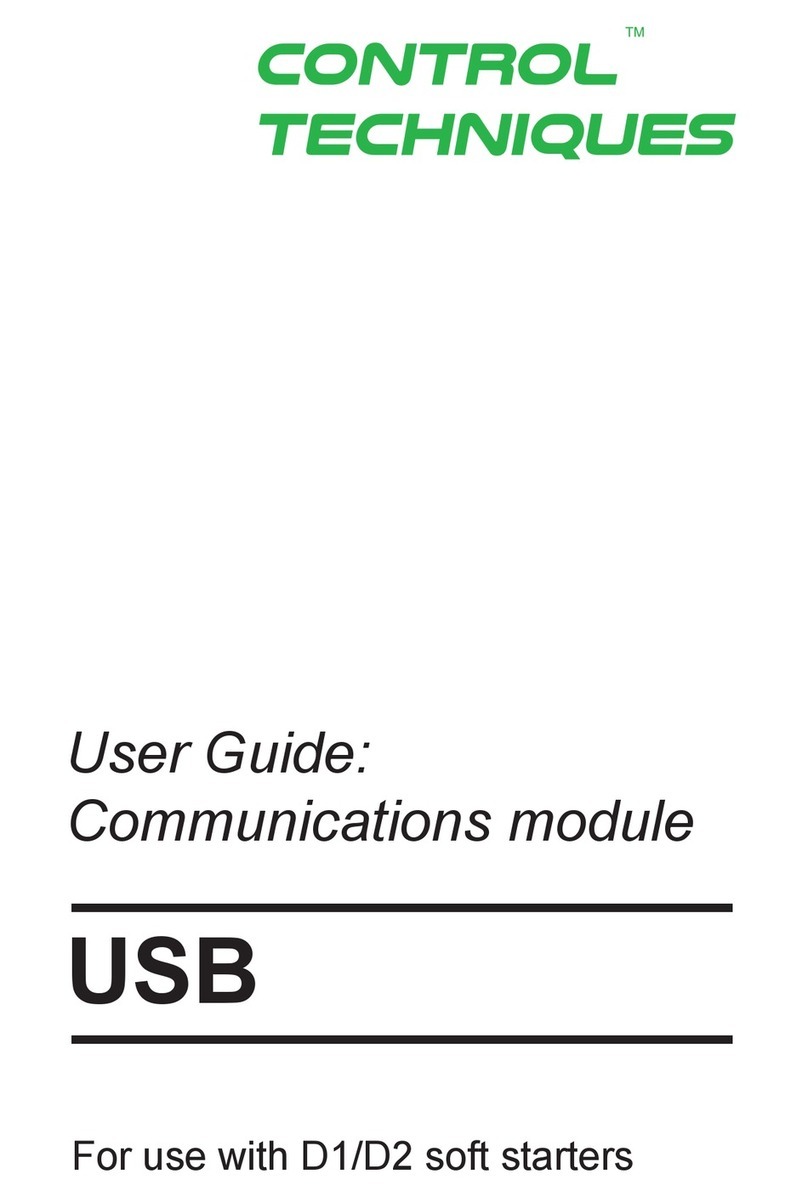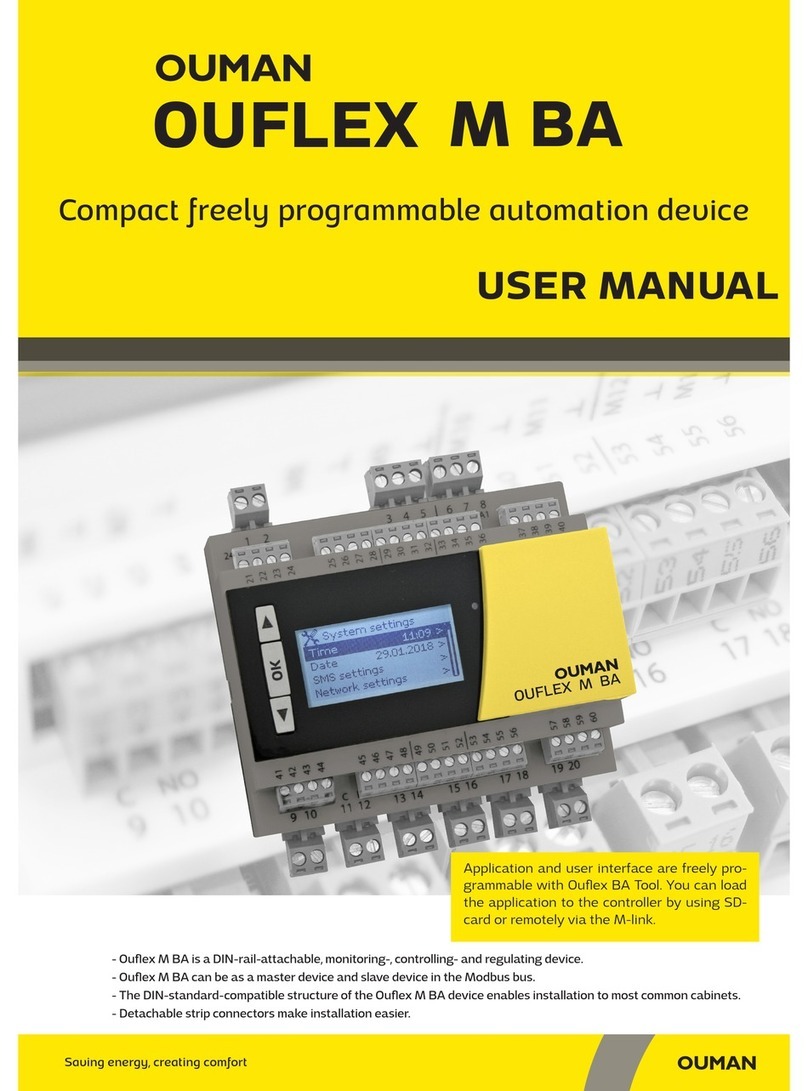EMTOP SOM-IMX8M-MINI User manual

1
SOM-IMX8M-MINI

2
Contents
SOM-IMX8M-MINI.............................................................................................................................. 1
1. General.................................................................................................................................. 3
2. Features.................................................................................................................................4
2.1 SOM-IMX8M-MINI.....................................................................................................4
2.2 DEV-IMX8M-MINI...................................................................................................... 5
3. Application.............................................................................................................................6
4. Mechanical Dimension........................................................................................................7
5. Electrical Characteristics.................................................................................................... 8
5.1 Working Temperature................................................................................................8
6. Hardware Overview............................................................................................................. 8
6.1 System Components................................................................................................. 8
6.2 Functional Block Diagrams.....................................................................................10
7. Interface Description......................................................................................................... 11
7.1 BTB ON Connector..................................................................................................11
7.2 WiFi/BT Antenna Connector...................................................................................12
8. Pinout Description Table...................................................................................................13
9. Power Supply And System Resets................................................................................. 20
9.1 Power Source...........................................................................................................20
9.2 Power Control and Monitoring...............................................................................20
9.3 System power.......................................................................................................... 20
9.4 Power Consumption Typical Values.....................................................................20
10. System Resets................................................................................................................. 21
10.1 Power-on Reset.....................................................................................................21
10.2 Brown-out Reset....................................................................................................21
10.3 Software Reset...................................................................................................... 21
10.4 External Reset....................................................................................................... 21
11. Boot Mode.........................................................................................................................21
12. Trace impedance recommendations............................................................................22
13. High-speed signal trace length compensation........................................................... 22
14. Circuit Example................................................................................................................24
14.1 Reset In...................................................................................................................24
14.2 Power Key.............................................................................................................. 24
14.3 Boot Mode.............................................................................................................. 24
14.4 Giga Ethernet.........................................................................................................25
14.5 TF Card................................................................................................................... 26
14.6 SOM Power-Up Enable........................................................................................26
14.7 PCIe Clock..............................................................................................................27

3
1. General
This document describes the hardware architecture of the SOM-IMX8M-MINI Module.
The SOM-IMX8M-MINI System-On-Module (SOM) board is based on NXP’s energy
efficient i.MX 8M Mini series processor. For i.MX 8M Mini series processors which has up to 4
x Cortex-A53 cores capable at running up to 1.8 GHz and one Cortex-M4 core capable at
running up to 400 MHz core for low-power and real-time operation.
On-board up to 2GB DDR4, up to 64GB eMMC and a WiFi / Bluetooth module, and with MIPI
DSI display driver, MIPI CSI camera receiver, flexible audio interfaces and comprehensive
communication features. The SOM-IMX8M-MINI Module is a fully-integrated system that helps
you build your professional embedded systems rapidly.
Support Linux kernel, Yocto Project file-system, Debian and Android run on the Cortex-A core,
and Real-time OS such as UCOS and FreeRTOS run on the Cortex-M core.
Comes with detailed user manual, ready-made system, and friendly technology support. We
are able to provide customize based on this SOM module for various application.

4
2. Features
2.1 SOM-IMX8M-MINI
Picture2.1 Top side of SOM-IMX8M-MINI
Picture2.2 Bottom side of SOM-IMX8M-MINI
oUp to Quad-core ARM Cortex-A53
o64-bit Armv8-A architecture
oTarget frequency up to 1.8GHz
o2D/3D GC520L
oMedia Processing Engine (MPE) with NEON technology
oFloating Point Unit (FPU) with support of the VFPv4-D16 architecture

5
oOne Cortex-M4 up to 400MHz
Wi-Fi 1x1 (802.11b/g/n/ac 2.4/5GHz)
Bluetooth 5.0
From 8 to 64GB eMMC
Up to2GB DDR4
64M bit Quad SPI Flash on-board
3*60Pin 0.5mm pitch BTB connectors
Up to 75xGPIO (including SPI,I2C,PWM,UART,SAI, and SDIO)
2.2 DEV-IMX8M-MINI
Picture2.3 DEV-IMX8M-MINI
12V Power IN x 1
USB 2.0 Host x 2
USB OTG x 1
USB 2.0 Host (4 Pin Connector) x 1
UART:
oUART2 (TTL, For Debug)
oUART3 (TTL, For User)
oUART4 (TTL, For User)
I2C x 3

6
USB Touch x 1
MIPI-CSI x 1
Fan 5V port x 1
MIPI-DSI x 1
Buzzer x 1
SIM Card x 1
TF Card x 1
Mini PCIE Interface x 1, For 4G module and PCIE module
CAN Bus x 1
RS485 Bus x 1
Input Terminal x 2 PIN (With Isolation)
Output Terminal x 2 PIN (With Isolation)
Headphone Output/MIC In x 1
SPDIF Out x 1
1x Gigabit Ethernet on-board
3. Application
HMI
Medical appliances
Industrial automation
Weighing Scales
Smart Toll Systems
Educational Consoles

7
4. Mechanical Dimension
Size: 50 x 40 x 7.3 mm
PCB Parameter:8 layer design, lead-free soldering process
Weight: 12g
Picture4.1 Mechanical Dimension of Top side
Picture4.2 Mechanical Dimension of Bottom side

8
5. Electrical Characteristics
5.1 Working Temperature
Table5.1 Working Temperature
Specification
Minimum Operating Temperature
(℃)
Operating Temperature
(℃)
Commercial Grade
0
70
Industrial Grade
-40
+85
Note:
A heat sink may need for some applications
6. Hardware Overview
6.1 System Components
Table6.1 Hardware Overview
Feature
Details
i.MX8M MINI SOC
Arm Cortex-A53 MPCore platform
Quad symmetric Cortex-A53 processors,
including:
•32 KB L1 Instruction Cache
•32 KB L1 Data Cache
•Media Processing Engine (MPE)
•Floating Point Unit (FPU)
Support of 64-bit Armv8-A architecture
•512 KB unified L2 cache
•Target frequency of 1.8GHz
Arm Cortex-M4 core platform
•16 KB L1 Instruction Cache
•16 KB L1 Data Cache
•256 KB TCM
Graphic Processing Unit (GPU)
•GC NanoUltra frequency up to 800 MHz
•OpenGL ES 2.0
•2D GC520L
Video Processing Unit (VPU)
•VP9,VP8,AVC,H.265,H.264 decoder
•VP8, AVC,H.264 encoder
Audio
•S/PDIF Input and Output
•SAI modules supporting I2S,AC97,TDM
On-chip memory
•Boot ROM (256KB)

9
•On-chip RAM (256KB + 32KB)
Memory and storage
DDR SDRAM
•2GB DDR4 SDRAM (32-bit bus width)
•1200MHz maximum DDR clock
•Interfaces directly to the iMX8M MIPI build-in
DDR controller
eMMC
•8GB NAND eMMC flash memory
•8-bits MMC mode
•Conforms to JEDEC version 5.0 and 5.1
SPI Flash
•64M bit SPI flash memory
•104MHz Single, Dual/Quad SPI clocks
•More than 100,000 erase/program cycles
•More than 20-year data retention
Expandable flash (MicroSD)
•Meets SD/SDIO 3.0 standard Runs at 4-bits
•Supports system boot from SD card
Network & Wireless
Ethernet
•On-board 10/100/1000 Mbps Ethernet PHY
Wi-Fi
AzureWave AW-CM256SM module:
•Wi-Fi 1x1 (802.11a/b/g/n/ac 2.4/5GHz)
•SDIO 3.0
•High speed wireless connection up to
433.3Mbps
Bluetooth
AzureWave AW-CM256SM module:
•Bluetooth 5.0 (supports Bluetooth low-energy)
•High-speed UART
•PCM audio
Hardware Interface
I/O connectivity
•1x single lane PCI Express Gen 2
•2x USB2.0 OTG with integrated PHY
•1x SDIO supporting MMC 5.1, SDIO 3.01
•1x Gigabit Ethernet with integrated PHY
•3x UART
•3x I2C
•2x ESPI
Display Interfaces
• 4-lane MIPI DSI interface
Camera
• 4-lane MIPI CSI interface

10
6.2 Functional Block Diagrams
The following figure is a functional block diagram of the SOM-IMX8M-MINI:
Picture6.1 Functional Block Diagrams
Picture6.2 i.MX 8M Mini system block diagram

11
7. Interface Description
7.1 BTB ON Connector
The BTB connector mounted on SOM is MB250-G60S-B1R supplied by MTCONN. The specification of
the connector is:
Picture7.1 Connector Specifications For SOM
The recommended BTB connector can be mounted on baseboard is MB250-G60P-B1R supplied by
MTCONN, an equal parameters BTB connector can be used instead. The specification of the connector
is as following:
Picture7.2 Connector Specifications for Baseboard

12
7.2 WiFi/BT Antenna Connector
The antenna connector mounted on SOM is Ultra Small Surface Mount Coaxial Connector, the detail of
the connector is as following:
Picture7.3 Specifications For UFL

13
8. Pinout Description Table
Picture8.1 Assemble BTB on bottom side of SOM-IMX8M-MINI

14
VDDUSB2_5V
UART4_RXD
UART4_TXD
VDDUSB1_5V
USB1_ID
PCIE_RX_N
PCIE_RX_P
DSI_CKP
CSI_DP2
CSI_DN2
PCIE_CLK_P
PCIE_CLK_N
CSI_DP1
CSI_DN1
DSI_DN0
DSI_CKN
DSI_DP0
DSI_DP3
DSI_DN3
J1
1
1
3
3
5
5
7
7
9
9
11
11
13
13
15
15
17
17
19
19
21
21
23
23
25
25
27
27
29
29
31
31
33
33
35
35
37
37
39
39
22
44
66
88
10 10
12 12
14 14
16 16
18 18
20 20
22 22
24 24
26 26
28 28
30 30
32 32
34 34
36 36
38 38
40 40
41
41 42 42
43
43 44 44
45
45 46 46
47
47 48 48
49
49 50 50
51
51 52 52
53
53 54 54
55
55 56 56
57
57 58 58
59
59 60 60
USB1_DN
USB1_DP
BOOT_MODE0
USB2_DN
BOOT_MODE1
USB2_DP
5V_IN
CSI_DN0
DSI_DN2
CSI_DP0
DSI_DP1
DSI_DN1
DSI_DP2
CSI_DN3
CSI_CKP
CSI_CKN
PCIE_TX_P
PCIE_TX_N
CSI_DP3
Picture8.2 Pin out of J1
Table8.1 Pin Definition of J1
J1
Number
Signal
Power Logic
Input/Output
CPU Ball
Note
1
GND
2
5V_IN
Power In
3
GND
4
5V_IN
Power In
5
GND
6
5V_IN
Power In
7
DSI_DN0
MIPI DSI
A9
8
5V_IN
Power In
9
DSI_DP0
MIPI DSI
B9
10
5V_IN
Power In
11
GND
12
DSI_DN1
MIPI DSI
Output
A10
13
DSI_CKN
MIPI DSI
Output
A11
14
DSI_DP1
MIPI DSI
Output
B10
15
DSI_CKP
MIPI DSI
Output
B11
16
GND
17
GND
18
DSI_DN2
MIPI DSI
Output
A12
19
DSI_DN3
MIPI DSI
Output
A13
20
DSI_DP2
MIPI DSI
Output
B12
21
DSI_DP3
MIPI DSI
Output
B13
22
GND
23
GND
24
CSI_DN0
MIPI CSI
Input
A14

15
J1
Number
Signal
Power Logic
Input/Output
CPU Ball
Note
25
CSI_DN1
MIPI CSI
Input
A15
26
CSI_DP0
MIPI CSI
Input
B14
27
CSI_DP1
MIPI CSI
Input
B15
28
GND
29
GND
30
CSI_CKN
MIPI CSI
Input
A16
31
CSI_DN2
MIPI CSI
Input
A17
32
CSI_CKP
MIPI CSI
Input
B16
33
CSI_DP2
MIPI CSI
Input
B17
34
GND
35
GND
36
CSI_DN3
MIPI CSI
Input
A18
37
PCIE_RX_N
PCIe
Input
A19
38
CSI_DP3
MIPI CSI
Input
B18
39
PCIE_RX_P
PCIe
Input
B19
40
GND
41
GND
42
PCIE_TX_N
PCIe
Output
A20
43
PCIE_CLK_N
PCIe
Input
A21
44
PCIE_TX_P
PCIe
Output
B20
45
PCIE_CLK_P
PCIe
Input
B21
46
GND
47
GND
48
USB1_DN
USB
In/Out
A22
49
UART4_TXD
3.3V
In/Out
F18
M4 Debug UART
50
USB1_DP
USB
In/Out
B22
51
UART4_RXD
3.3V
In/Out
F19
M4 Debug UART
52
GND
53
USB1_ID
1.8V
Input
D22
Connected to GND or
Unconnected
54
USB2_DN
USB
In/Out
A23
55
USB1_VBUS
USB
Power Detect
F22
Connect USB 5V
56
USB2_DP
USB
In/Out
B23
57
USB2_VBUS
USB
Power Detect
F23
Connect USB 5V
58
BOOT_MODE0
3.3V
Input
G26
59
GND
60
BOOT_MODE1
3.3V
Input
G27
10K pull-up 3.3V

16
Picture8.3 Pin out of J2
Table8.2 Pin Definition of J2
J2
Number
Signal
Power Logic
Input/Output
CPU Ball
Note
1
GND
2
SAI5_MCLK
3.3V
In/Out
AD15
3
SAI1_RXD0
3.3V
In/Out
AG15
Boot CFG 0
4
GND
5
SAI1_RXD1
3.3V
In/Out
AF15
Boot CFG 1
6
SAI5_RXD0
3.3V
In/Out
AD18
7
SAI1_RXFS
3.3V
In/Out
AG16
8
SAI1_TXC
3.3V
In/Out
AC18
9
SAI1_RXC
3.3V
In/Out
AF16
10
GND
11
SAI1_RXD2
3.3V
In/Out
AG17
Boot CFG 2
12
SAI1_MCLK
3.3V
In/Out
AB18
13
SAI1_RXD3
3.3V
In/Out
AF17
Boot CFG 3
14
GND
15
SAI1_RXD4
3.3V
In/Out
AG18
Boot CFG 4
16
SAI1_TXFS
3.3V
In/Out
AB19
17
SAI1_RXD5
3.3V
In/Out
AF18
Boot CFG 5
18
NC
No connection
19
SAI1_RXD6
3.3V
In/Out
AG19
Boot CFG 6
20
GND
No Connection
21
SAI1_RXD7
3.3V
In/Out
AF19
Boot CFG 7
22
NC
23
SAI1_TXD0
3.3V
In/Out
AG20
Boot CFG 8
24
SD2_DATA0
NVCC_SD2
In/Out
AB23
25
SAI1_TXD1
3.3V
In/Out
AF20
Boot CFG 9

17
J2
Number
Signal
Power Logic
Input/Output
CPU Ball
Note
26
SD2_DATA1
NVCC_SD2
In/Out
AB24
27
SAI1_TXD2
3.3V
In/Out
AG21
Boot CFG 10
28
SD2_CMD
NVCC_SD2
In/Out
W24
29
SAI1_TXD3
3.3V
In/Out
AF21
Boot CFG 11
30
GND
31
SAI1_TXD4
3.3V
In/Out
AG22
Boot CFG 12
32
SAI1_TXD6
3.3V
In/Out
AG23
Boot CFG 14
33
SAI1_TXD5
3.3V
In/Out
AF22
Boot CFG 13
34
SAI1_TXD7
3.3V
In/Out
AF23
Boot CFG 15
35
SD2_RESET_B
NVCC_SD2
In/Out
AB26
36
NVCC_SD2
Power output
37
SD2_CD_B
NVCC_SD2
In/Out
AA26
38
GND
39
SD2_WP
NVCC_SD2
In/Out
AA27
40
SD2_CLK
NVCC_SD2
In/Out
W23
41
GND
42
GND
43
LED_10_100
ETH _2V5
In/Out
24
AR8035
44
SD2_DATA3
NVCC_SD2
In/Out
V23
45
LED_ACT
ETH _2V5
In/Out
21
AR8035
46
SD2_DATA2
NVCC_SD2
In/Out
V24
47
LED_1000
ETH _2V5
In/Out
22
AR8035
48
GND
49
ETH_TRP2
Analog
In/Out
15
AR8035
50
ETH _TRP0
Analog
In/Out
9
AR8035
51
ETH _TRN2
Analog
In/Out
16
AR8035
52
ETH _TRN0
Analog
In/Out
10
AR8035
53
GND
54
GND
55
ETH _TRP3
Analog
In/Out
18
AR8035
56
ETH _TRP1
Analog
In/Out
12
AR8035
57
ETH _TRN3
Analog
In/Out
19
AR8035
58
ETH _TRN1
Analog
In/Out
13
AR8035
59
ETH _2V5
Power output
Just for Ethernet LED
60
GND

18
GPIO1_IO06
GPIO1_IO01
GPIO1_IO09
GPIO1_IO08
SPDIF_EXT_CLK
SPDIF_RX
SPDIF_TX
GPIO1_IO05
SAI3_RXC
SAI3_RXD
SAI3_RXFS
SAI3_TXC
SAI3_TXD
SAI3_MCLK
SAI3_TXFS
GPIO1_IO14
GPIO1_IO15
UART3_RXD
UART3_CTS
UART3_TXD
UART3_RTS
ESPI2_SCLK
ESPI2_MISO
ESPI2_MOSI
ESPI2_SS0
GPIO1_IO12
GPIO1_IO10
GPIO1_IO13
SAI5_RXD2
SAI5_RXD3
SAI5_RXD1
SAI5_RXC
SAI5_RXFS
UART2_RXD
UART2_TXD
PWR_KEY
RESET
VDD_3V3
I2C3_SCL
I2C2_SDA
I2C2_SCL
I2C3_SDA
I2C4_SDA
I2C4_SCL
J3
1
1
3
3
5
5
7
7
9
9
11
11
13
13
15
15
17
17
19
19
21
21
23
23
25
25
27
27
29
29
31
31
33
33
35
35
37
37
39
39
22
44
66
88
10 10
12 12
14 14
16 16
18 18
20 20
22 22
24 24
26 26
28 28
30 30
32 32
34 34
36 36
38 38
40 40
41
41 42 42
43
43 44 44
45
45 46 46
47
47 48 48
49
49 50 50
51
51 52 52
53
53 54 54
55
55 56 56
57
57 58 58
59
59 60 60
Picture8.4 Pin out of J3
Table8.3 Pin Definition of J3
J3
Number
Signal
Power Logic
Input/Output
CPU Ball
Note
1
GND
2
GND
3
I2C4_SDA
3.3V
In/Out
E13
4.7K pull-up 3.3V
4
ESPI2_MISO
3.3V
In/Out
A8
5
I2C4_SCL
3.3V
In/Out
D13
4.7K pull-up 3.3V
6
ESPI2_MOSI
3.3V
In/Out
B8
7
GND
8
ESPI2_SCLK
3.3V
In/Out
E6
9
I2C2_SDA
3.3V
In/Out
D9
4.7K pull-up 3.3V
10
ESPI2_SS0
3.3V
In/Out
A6
11
I2C2_SCL
3.3V
In/Out
D10
4.7K pull-up 3.3V
12
GND
13
GND
14
PWR_KEY
Input
A25
100K pull-up 1.8V
15
I2C3_SDA
3.3V
In/Out
F10
4.7K pull-up 3.3V
16
RESET
Input
40
BD71847MWV
17
I2C3_SCL
3.3V
In/Out
E10
4.7K pull-up 3.3V
18
GND
19
GND
20
UART3_RXD
3.3V
In/Out
D6
21
VDD_3V3
Power output
22
UART3_RTS
3.3V
In/Out
B6
23
VDD_3V3
Power output
24
UART3_TXD
3.3V
In/Out
B7

19
J3
Number
Signal
Power Logic
Input/Output
CPU Ball
Note
25
SAI3_TXC
3.3V
In/Out
AG6
26
UART3_CTS
3.3V
In/Out
A7
27
SAI3_TXD
3.3V
In/Out
AF6
28
GND
29
GND
30
GND
31
SAI3_RXC
3.3V
In/Out
AG7
32
GPIO1_IO15
3.3V
In/Out
AB9
33
SAI3_RXD
3.3V
In/Out
AF7
34
GPIO1_IO14
3.3V
In/Out
AC9
35
SAI3_RXFS
3.3V
In/Out
AG8
36
SAI3_TXFS
3.3V
In/Out
AC6
37
GND
38
GND
39
SPDIF_EXT_CLK
3.3V
In/Out
AF8
40
SAI3_MCLK
3.3V
In/Out
AD6
41
SPDIF_RX
3.3V
In/Out
AG9
42
GND
43
SPDIF_TX
3.3V
In/Out
AF9
44
GPIO1_IO13
3.3V
In/Out
AD9
45
GPIO1_IO08
3.3V
In/Out
AG10
46
GPIO1_IO12
3.3V
In/Out
AB10
47
GPIO1_IO09
3.3V
In/Out
AF10
48
GPIO1_IO10
3.3V
In/Out
AD10
49
GPIO1_IO06
3.3V
In/Out
AG11
50
SAI5_RXD2
3.3V
In/Out
AD13
51
GPIO1_IO05
3.3V
In/Out
AF12
52
SAI5_RXC
3.3V
In/Out
AC15
53
GPIO1_IO01
3.3V
In/Out
AF14
54
SAI5_RXFS
3.3V
In/Out
AB15
55
GND
56
SAI5_RXD1
3.3V
In/Out
AC14
57
UART2_TXD
3.3V
In/Out
E15
A53 Debug UART
58
SAI5_RXD3
3.3V
In/Out
AC13
59
UART2_RXD
3.3V
In/Out
F15
A53 Debug UART
60
GND

20
9. Power Supply And System Resets
9.1 Power Source
The SOM-IMX8M-MINI have built-in power management function, so it is only need to provide a +5V
power source to the SOM-IMX8M-MINI via the 5V input pins of the J1 connector.
The power consumption is requested 2A/5V(10 W) at least for the IMX8M-MINI-SOM board to be
working properly.
9.2 Power Control and Monitoring
Power control and monitoring on the IMX8M-IMX8M-MINI is implemented using the ROHM Power
Control Integrated Circuit (PMIC) BD71847MWV-E2, designed specifically for the NXP i.MX8M MINI
family of application processors.
The BD71847MWV-E2 provides Dynamic Voltage Scaling via I²C bus. The PMIC is accessible on the
i.MX8M I2C1 bus for read and write at addresses 0x97 and 0x96, respectively.
9.3 System power
The SOM requires 5V as power input (at 5V_IN). The SOM then generates the power rails for all SOM
components through the on-board ICs. Tolerance for power supply is 5V +/- 0.3V.
Caution:
(1) Do not connect the ETH _2V5/ VDD_3V3/ NVCC_SD2 power output pins to any high current
devices or you might brownout the system. These power lines are shared with internal SOM circuits,
so there is no safe limit for a high current device, but you can safely use them for low current tasks
such as for a level shifter or pullup/down.
(2) Do not connect any of the 3.3V I/O pins to a device that draws more than 82 mA of power or you
will brownout the system.
(3) You must provide a cooling solution to ensure the SOM surface maintains an operational
temperature as specified in the environmental reliability section. You can use the SOM's threaded
standoffs to mount a passive or active cooling solution.
9.4 Power Consumption Typical Values
The following table lists the power draw for certain SOM components during different operational
tests.
It is only a reference value, the actual values also relates to the sources of the SOM module you are
using.
Table9.1 Power Consumption
Operational Test
SOM Power Values
Sleep
Idel
High Performance
Table of contents
Popular Control Unit manuals by other brands
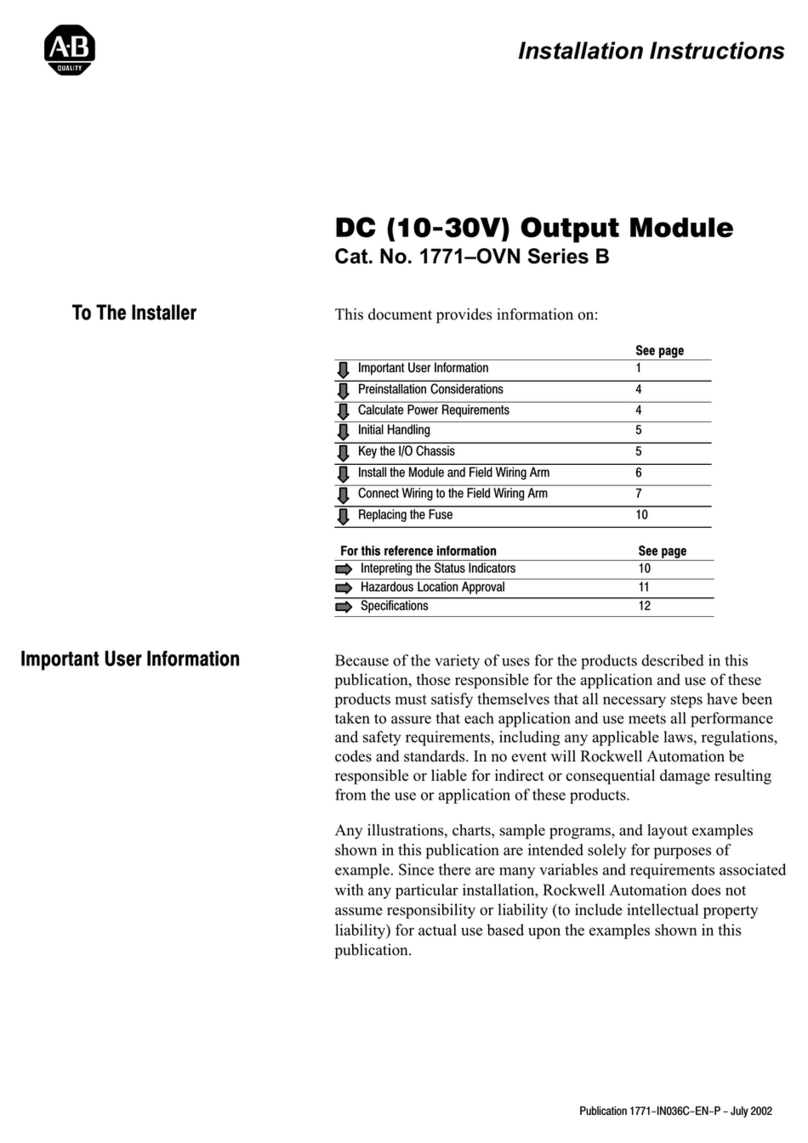
Allen-Bradley
Allen-Bradley Series B installation instructions
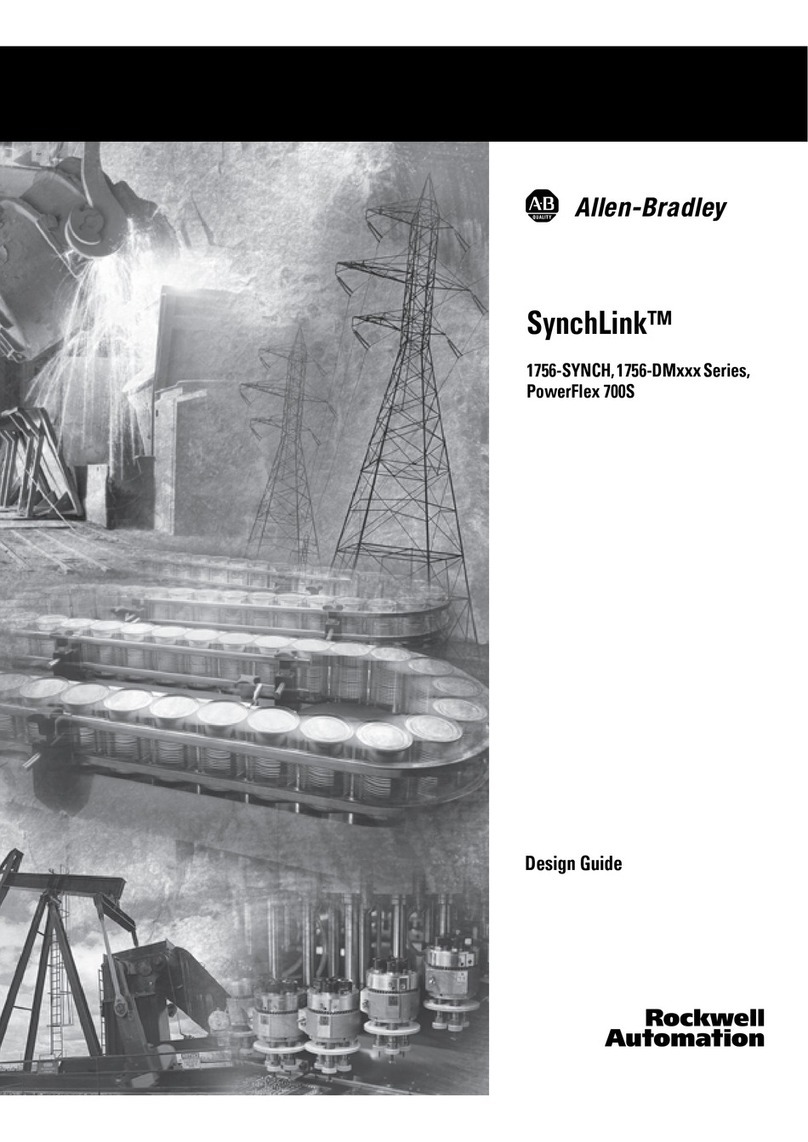
Rockwell Automation
Rockwell Automation Allen-Bradley SynchLink 1756-DM Series Design guide
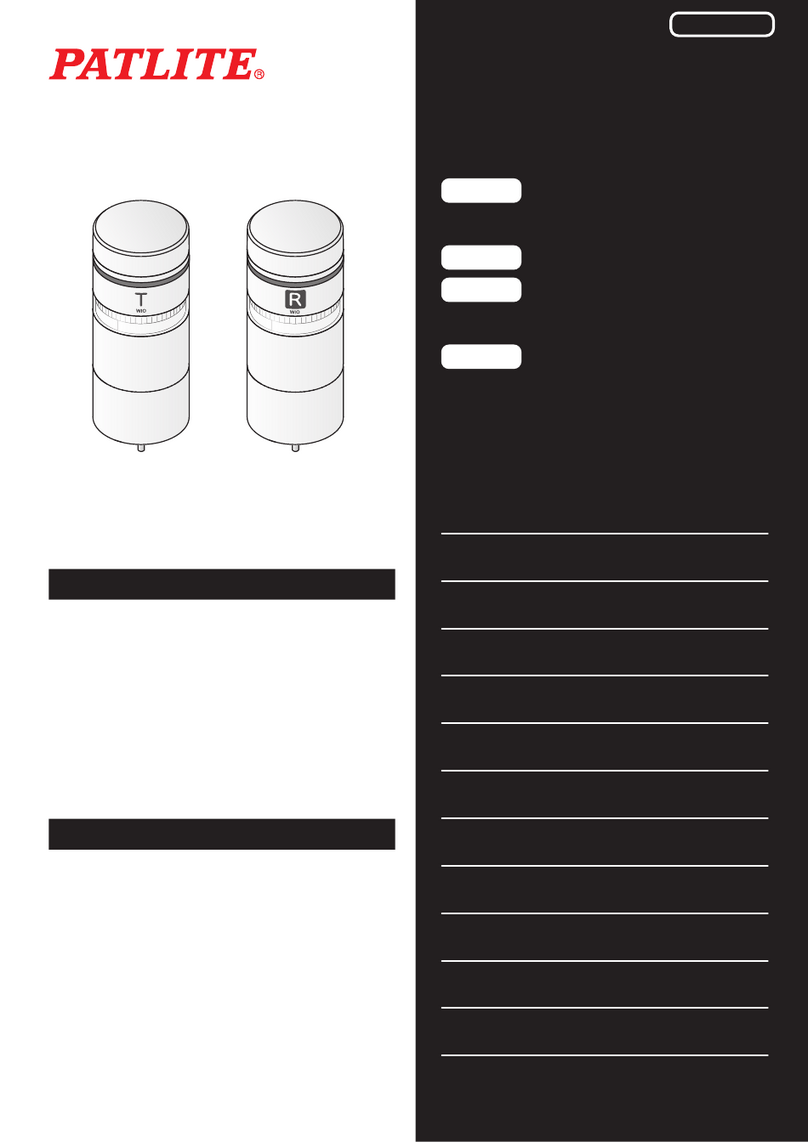
Patlite
Patlite WIO-B1T instruction manual

almson
almson N-ALTI-VSE Installation and starting instructions
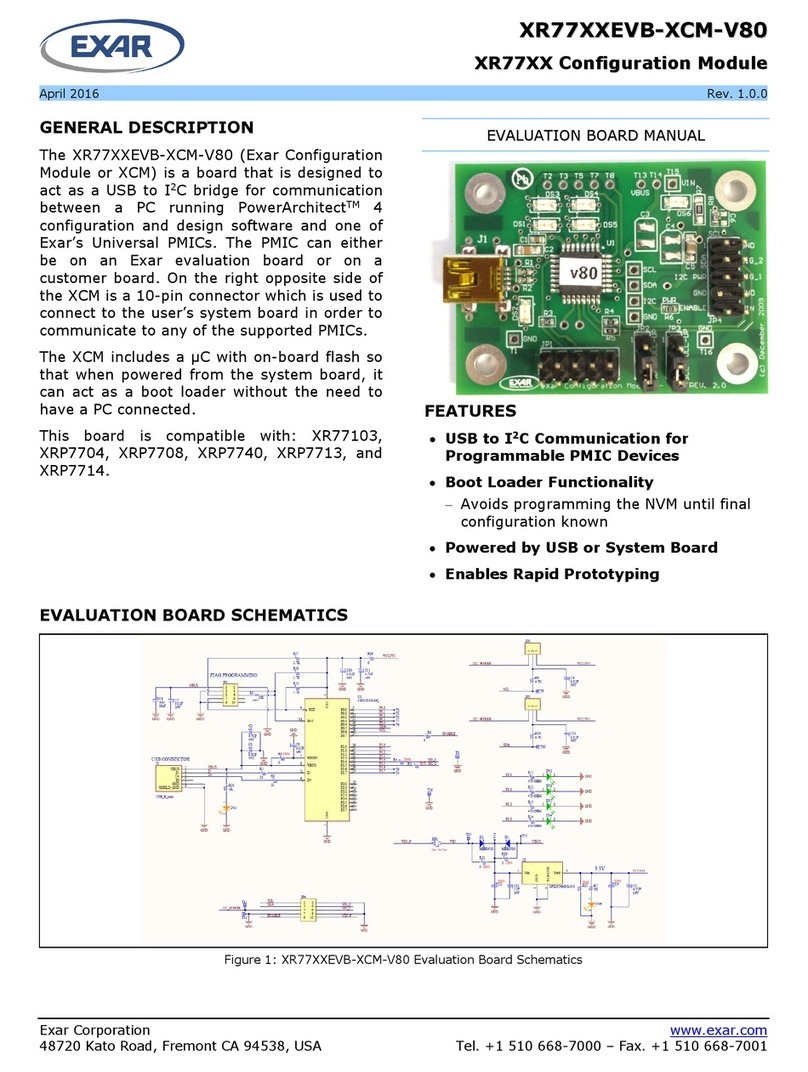
Exar
Exar XR77XXEVB-XCM-V80 manual

Grenton
Grenton RGB-028-T-01 instructions