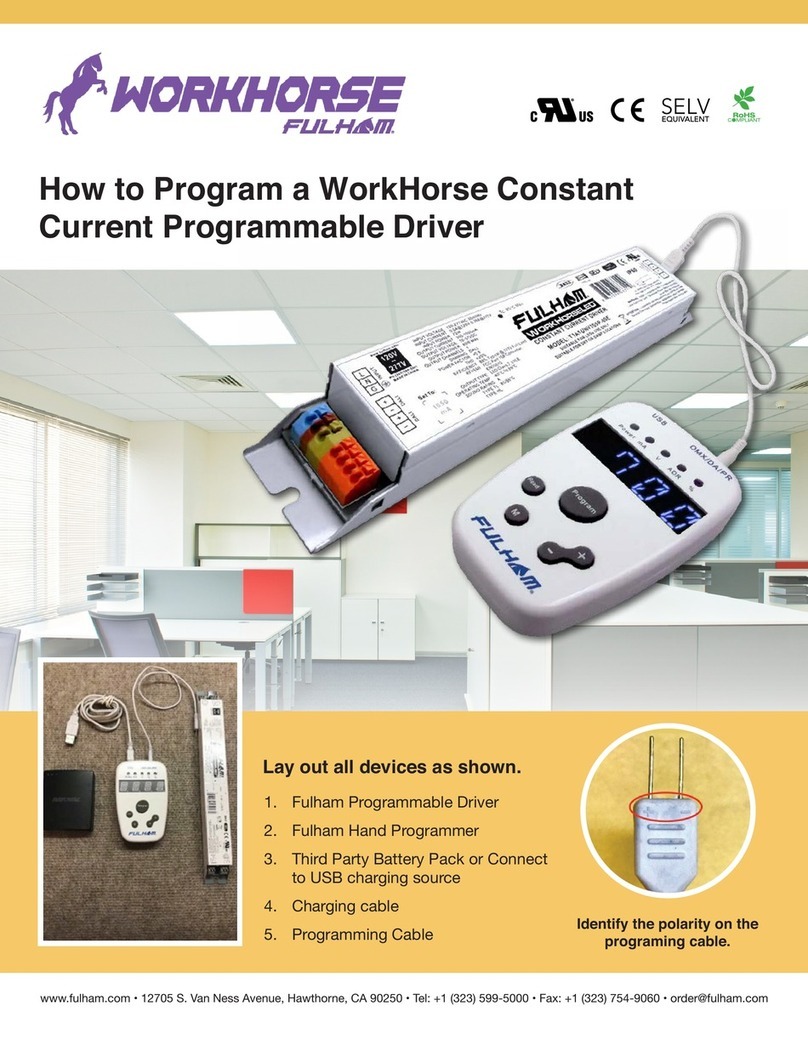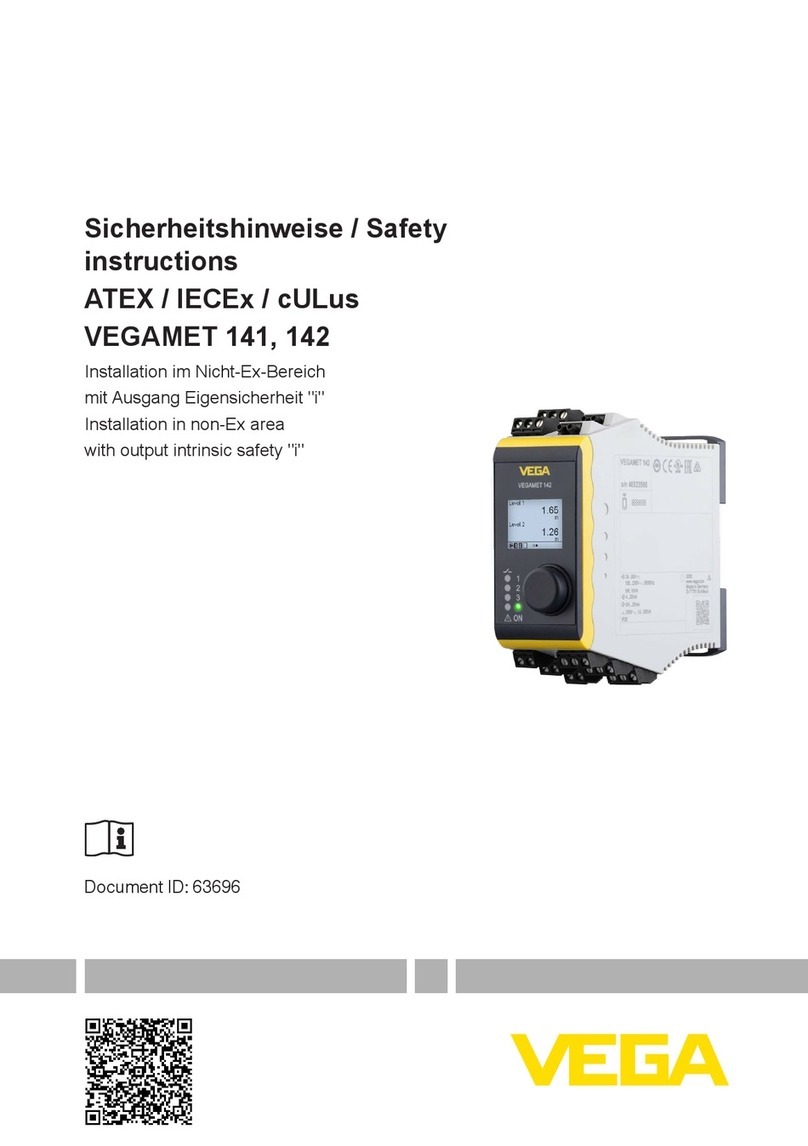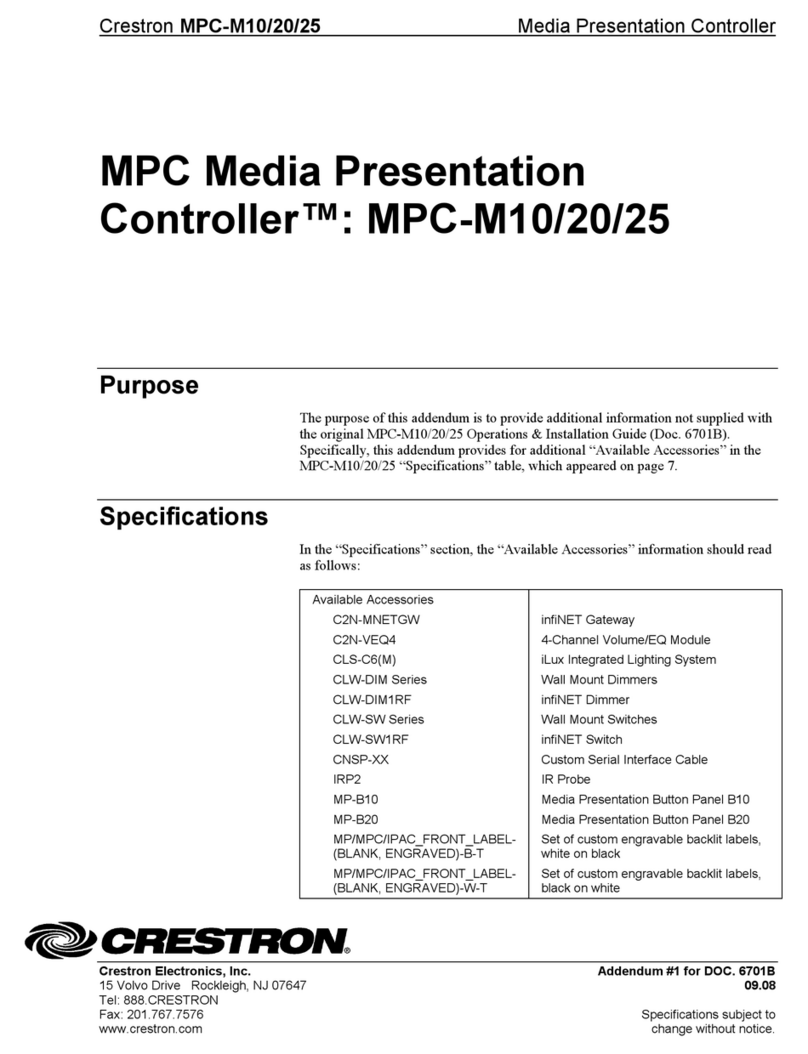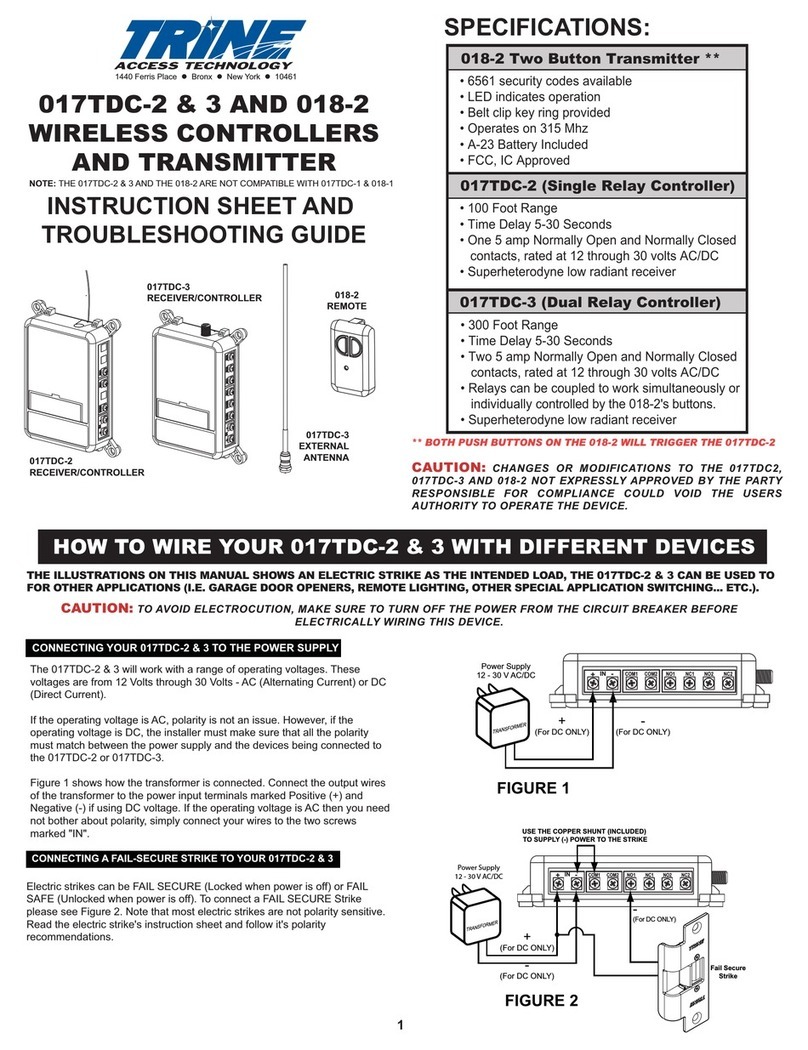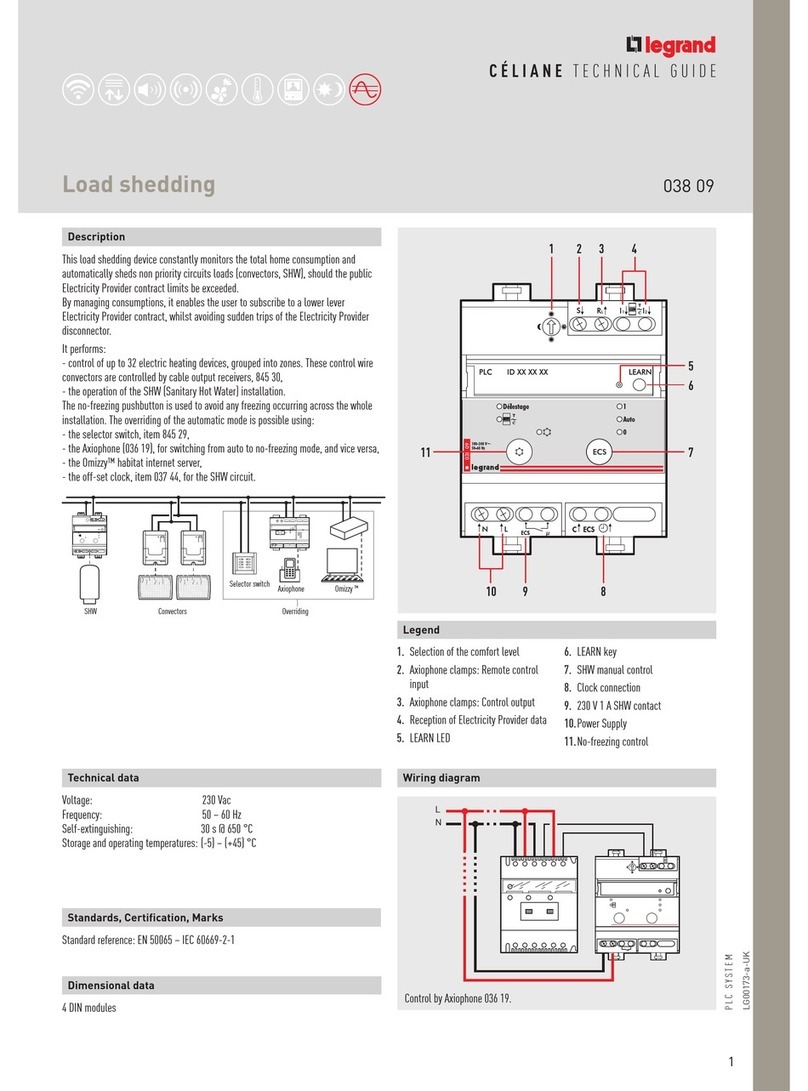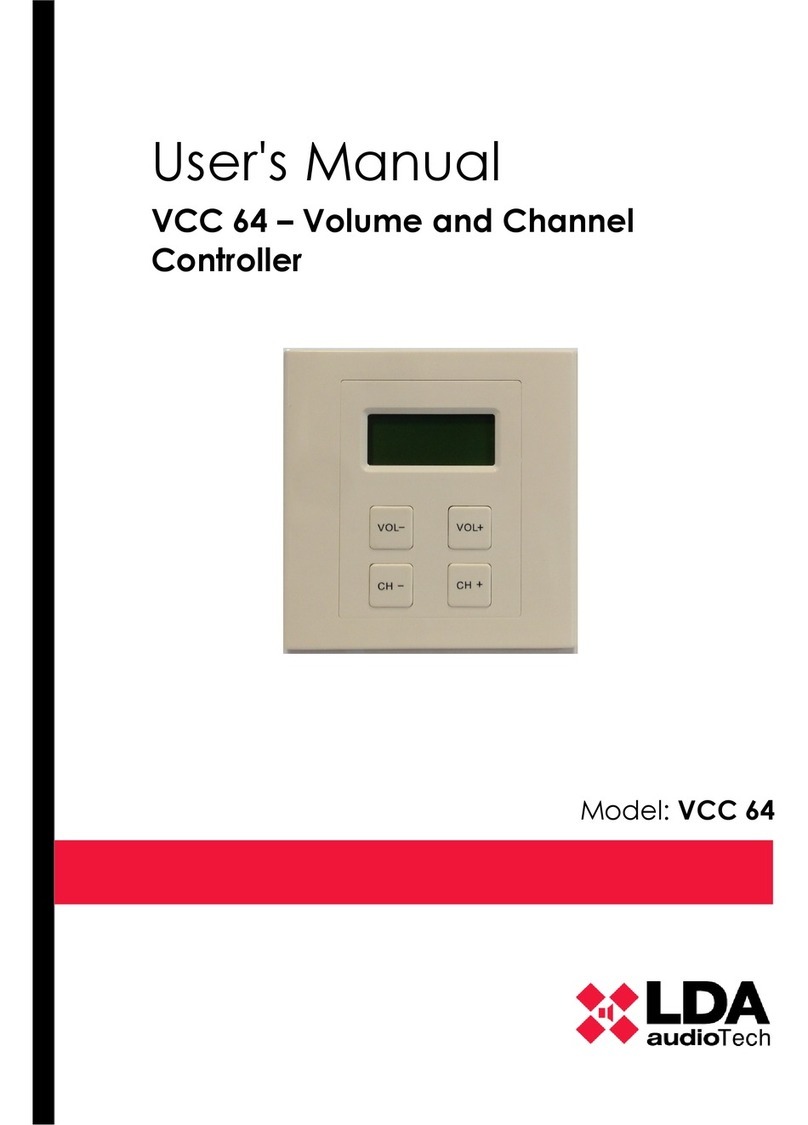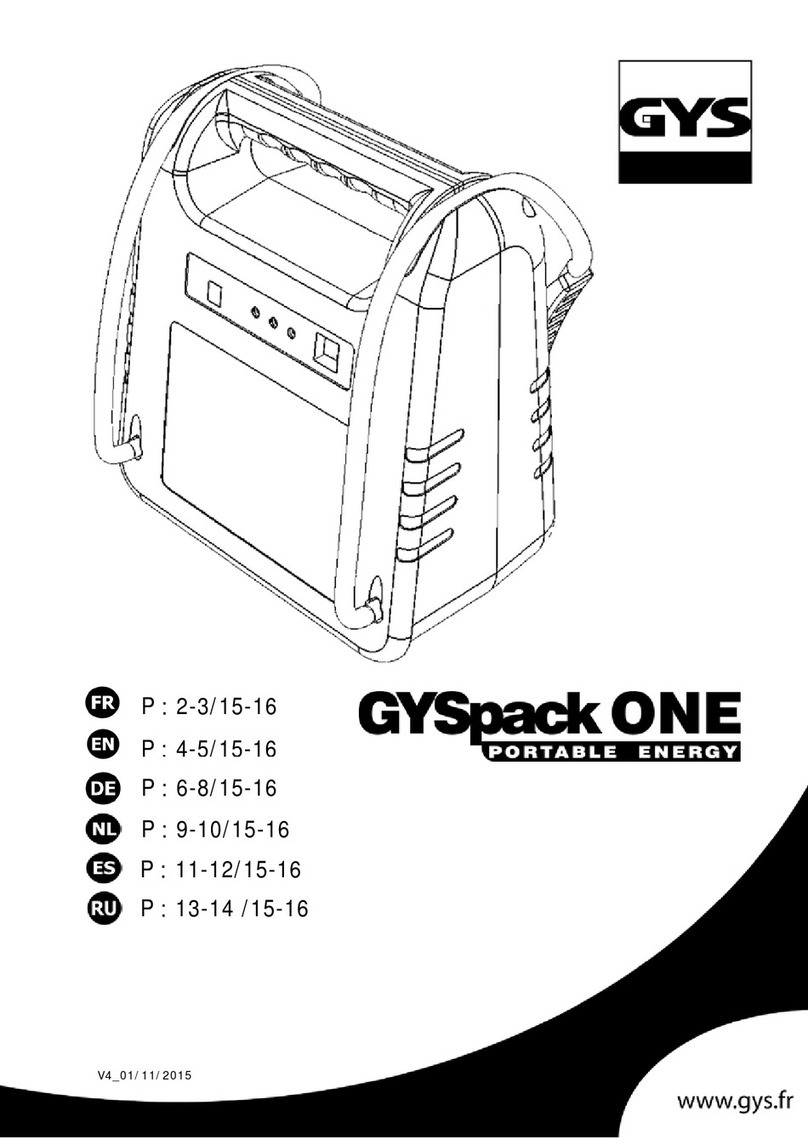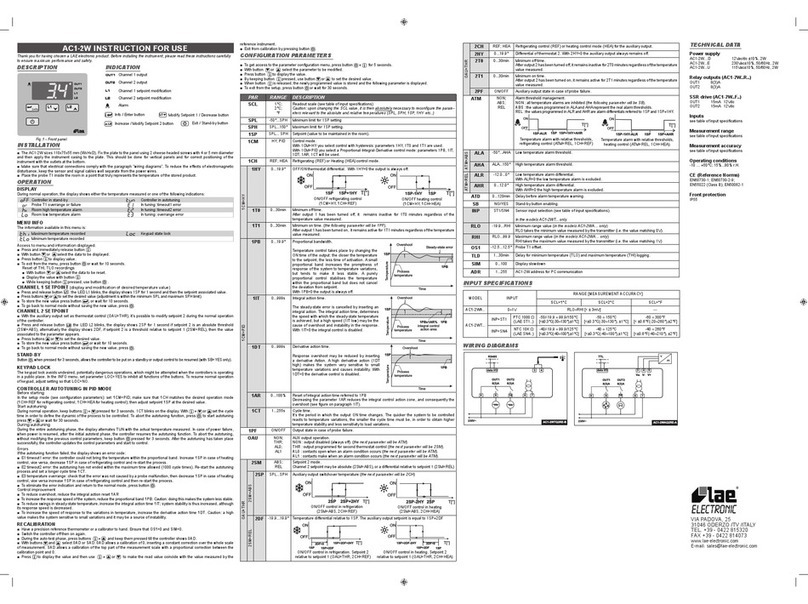EMX WIRELESS EDGE LINK WEL-200 User manual

4564 Johnston Parkway, Cleveland, Ohio 44128
P. 800 426 9912 F. 216 518 9884
Technical Support: technical@emxinc.com
www.emxinc.com
WEL-200
W I R E L E S S E D G E L I N K
TM
O P E R A T I N G I N S T R U C T I O N S
Operating Instructions

WEL-200™ Operating Instructions 2
Document no. 10320104 Revision 2.0 3-1-19
All rights reserved. Unless otherwise stated, the material within this document is copyright of EMX
Industries Inc. No part may be reproduced, in whole or in part, without the specific written
permission of EMX Industries Inc.
Refer servicing to qualified service personnel.
IMPORTANT:
This product is an accessory or part of a system. Always read and follow the manufacturer’s
instructions for the equipment before connecting this product. Comply with all applicable codes
and safety regulations. Failure to do so may result in damage, injury or death.
FCC ID: 0A3MRF89XAM9A
This device complies with part 15 of the FCC Rules. Operation is
subject to the following two conditions: (1) This device may not
cause harmful interference, and (2) this device must accept any
interference received, including interference that may cause
undesired operation.
UL File: E315703
The WEL-200 is designed for use with Entrapment Protection Type
B2 devices per the 2018 UL325 standard. This system meets the
UL325 requirements for N.C., 10K resistive, 4-wire pulsed
monitoring methods.
Copyright Notice
Cautions and Warnings
1. Read and follow all operating and Installation instructions.
2. Always follow gate operator manufacturer installation instructions regarding installation
of type B2 devices to the operator.
3. Disable the gate so it is unable to move.
The WEL transmitter is designed for connection to a single
edge.
NEVER CONNECT MORE THAN ONE EDGE TO A SINGLE
TRANSMITTER!
When multiple edges are required, connect each edge to a
separate WEL transmitter for safe operation.
Regulatory Information

WEL-200™ Operating Instructions 3
Document no. 10320104 Revision 2.0 3-1-19
Specifications
WEL-200R
WEL-200T
Operating Range
Up to 200 ft. (line of sight)
Operating Frequency
915MHz
Response Time
100ms
Power/Fault Indicator
Red power LED/green
channel LED
Green transmit/status LED
Channel Status Indicator
Green LED
NA
Channel mode selection switch
Assign each channel to
OPEN/CLOSE function
NA
Outputs
OPEN direction relay:
Form C contacts (NO,
COM, NC)
CLOSE direction relay:
Form C contacts (NO,
COM, NC)
OPEN direction –300Hz
pulsed: Open collector
transistor output
(opto-isolated)
CLOSE direction –300Hz
pulsed: Open collector
transistor output
(opto-isolated)
NA
Resistive termination
10K ohm across NO contact
(jumper selectable)
NA
Power protection
Thermal fuse, MOV
Thermal fuse
Environmental Rating
NEMA 4X
Power Supply
12-24 VAC/VDC
3-3.6 VDC (2x AA batteries)
(ANSI 15-LF, IEC-FR14505
(FR6))
Battery life
NA
2 years at 25°C
Current Draw
50 mA
NA
Operating Temperature
-40°…60°C (-40°…140°F)
Dimensions (L x W x H)
140mm (5.5”) x 34mm (1.3”) x
90mm (3.5”)
180mm (7.0”) x 32mm (1.3”) x
67mm (2.6”)
Weight
200g (7 oz.)
170g (6 oz.)
Connections
12 terminals (18-26AWG)
2 terminals (18-26AWG)

WEL-200™ Operating Instructions 4
Document no. 10320104 Revision 2.0 3-1-19
Product Overview
Figure 1 - WEL-200T (transmitter)
Figure 2 - WEL-200R (receiver)
The EMX WEL-200 system provides a complete wireless solution for interfacing sensing
edges with gate and door operators, while ensuring compliance with 2018 UL325
monitoring standards. Each transmitter can run for up to two years on two AA lithium
batteries. The receiver connects with up to four transmitters, with separate relay and
pulse outputs for open and close edge functionality.
With enhanced diagnostic features, the WEL-200R will make installation and
maintenance easy and reliable. Feedback is provided for all fault modes, including
edge open and short conditions, low battery, and failed transmitters.

WEL-200™ Operating Instructions 5
Document no. 10320104 Revision 2.0 3-1-19
Controls and Indicators
Receiver
1. Channel assignment switches
-Assigns a wireless transmitter to the
specified channel
2. Channel status indicators
-Indicates current status of each channel
3. Wireless transceiver module
-Wireless radio used to communicate with
transmitters
4. Not used
5. Open/close direction assignment
switch
-Assigns channel to either open or close
direction output function
6. Power indicator
-On constantly when receiver is powered
up
7. Status indicator
-Shows current system status
8. “Close” direction relay termination
jumper
-Terminates the COM/NO terminals with a
10k resistor when jumper is placed in the
lower position
9. “Open” direction relay termination
jumper
-Terminates the COM/NO terminals with a
10k resistor when jumper is placed in the
lower position
10. Earth ground
-Connection point for earth ground
11.Terminal block
-Receiver I/O (see Table 1 in Connections)

WEL-200™ Operating Instructions 6
Document no. 10320104 Revision 2.0 3-1-19
Transmitter
1. Batteries
-Use two AA lithium batteries, 1.5V (ANSI
15-LF, IEC-FR14505 (FR6)) for the best
performance and longest life. Observe
polarity indication on the battery holder.
2. Transmitter status LED
-Blinks twice every two seconds if not
connected, once if connected
-Blinks once every second when edge is
activated
3. Terminal block
-Interface for safety edge
4. Connection switch
-Connects/disconnects transmitter from
receiver
`
LED3
SW1
J1
1
2 3 4

WEL-200™ Operating Instructions 7
Document no. 10320104 Revision 2.0 3-1-19
Connections
Table 1: RECEIVER CONNECTIONS
Terminal
Function
Description
1
PLS OPEN COM
Signal common connection for OPEN
direction
2
PLS OPEN OUT
Pulsed output for OPEN direction (300/0
Hz)
3
PLS CLOSE COM
Signal common connection for CLOSE
direction
4
PLS CLOSE OUT
Pulsed output for CLOSE direction (300/0
Hz)
5
RELAY OPEN NC
Normally closed connection for OPEN
direction
6
RELAY OPEN COM
Common connection for OPEN direction
7
RELAY OPEN NO
Normally open connection for OPEN
direction
8
RELAY CLOSE NC
Normally closed connection for CLOSE
direction
9
RELAY CLOSE COM
Common connection for CLOSE direction
10
RELAY CLOSE NO
Normally open connection for CLOSE
direction
11/12
POWER
12-24 VDC/VAC power input (non-
polarized)
EARTH
EARTH
Earth ground connection

WEL-200™ Operating Instructions 8
Document no. 10320104 Revision 2.0 3-1-19
Installation and Operation
1. Receiver Installation
The receiver enclosure can be mounted to the exterior of an operator using four (4) #8 machine
screws, washers, lock washers, and nuts. Ideally, it should be placed in direct line-of-sight with the
transmitters, with no obstructions between the WEL-200R and the WEL-200T.
1. Mount the receiver.
2. Determine the monitoring method required by the operator.
3. Remove the cover. If the monitoring method is using relay contacts, then set the internal DIP
switch settings for each channel to either OPEN or CLOSE direction relay function depending on
the location of each edge.
4. For 10K resistive monitoring, place the jumper in the 10K position for both OPEN and CLOSE
direction relays.
5. Pulse outputs are available for open collector pulse type monitoring.
6. Wire the appropriate output to the operator. Proper installation for cable grip, see below.
7. Connect the power to power terminals.
Mounting extended with antenna above edge of the operator
NOTE: It is recommended to place the RX in a location where there is clear, line of site, between the RX
and all of its TXs. This can be accomplished by extending the top of the RX approximately 1” above the
top edge of the operator, mounting on top of the operator, or on a side that is in line of site with both
edge transmitters.

WEL-200™ Operating Instructions 9
Document no. 10320104 Revision 2.0 3-1-19
CABLE GRIP INSTALLATION for both transmitter and receiver
The cable grip provides a NEMA 4X rating. To maintain a watertight seal follow these instructions:
a. Cable must be 0.181 –0.312 (4.6 –7.9mm) diameter for proper seal using the cable grip
insert as supplied. A separate white insert is provided when using cables sizes 0.069 –
0.187 (1.8 -4.7mm). To maintain a watertight seal, use only round cables, do not use
individual wires or any cable that is not round.
1. Remove sealing nut.
2. Remove dark insert from body (compression fingers) and replace with white insert.
3. Hand-tighten the sealing nut to secure.
a. Hand-tighten the sealing nut as far as possible. Hold the body hex stationary with a
wrench. Using a second wrench, tighten the sealing nut to 40 in. lbs. until the cable is
securely held in place.
b. If the cable has different diameter point the cable ingress down to prevent water
penetration.

WEL-200™ Operating Instructions 10
Document no. 10320104 Revision 2.0 3-1-19
2. Connecting
Connecting is a two step process. First, on the receiver, press and hold the channel assignment
switch until the green status LED begins rapidly flashing, then release; this will clear any existing
assignment for that particular channel. Hold down the connection switch on the transmitter. If it
is not currently connected to a receiver, it will begin flashing rapidly until successfully connecting.
Detailed instructions are given below.
2.1. Apply 12-24 VDC/VAC to the WEL-200R (receiver), wait for initialization to complete1
2.1.1. If there are no existing connections, the receiver’s status LED will blink rapidly
while it is finding a clean operating frequency (this can last a few seconds)
2.1.2. After initialization, the system status LED will flash on/off once every 2 seconds
2.2. Set channel to the desired OPEN/CLOSE direction function using the MODE dip switch
2.3. Install 2 AA Lithium batteries in the WEL-200T (transmitter)
2.3.1. The green LED on the transmitter will quickly flash 2x every two seconds
2.4. Install a properly terminated edge to the transmitter (8.2k or 10k termination)
2.5. On the receiver, hold down the desired channel assignment switch until all four channel
LED’s activate and the system status LED begins flashing rapidly, then release the
switch.2
2.6. On the transmitter, hold down the connection switch (next to the terminal block)3
2.6.1. The LED on the transmitter will begin flashing rapidly after ~4 seconds
2.6.2. Upon successful connection, the LED will flash once every two seconds
2.6.3. If the transmitter fails to connect, it will return to its initial state, with the LED
flashing twice every two seconds. If this occurs, repeat step 2.6. If the
transmitter will not connect, proceed to the troubleshooting section.

WEL-200™ Operating Instructions 11
Document no. 10320104 Revision 2.0 3-1-19
2.7. Testing
2.7.1. Without activating the edge, observe the channel status LED, it should be OFF.
2.7.2. When the edge is activated, the receiver channel status LED will turn on and
the corresponding OPEN/CLOSE direction output will activate. The transmitter
status LED will blink once every second when the edge is activated.
2.7.3. If the channel does not exhibit this behavior, double check the edge
wiring/termination and transmitter batteries.
Notes
1. If channel 1 and 4 switches are pressed simultaneously during power up, the receiver will
perform a factory reset and clear all programmed channels.
2. Channel assignment mode will exit under the following conditions:
a. Successful connection to a transmitter
b. 60 second timeout
c. User selected exit
i. Pressing channel 1 and 4 switches simultaneously for more than 2 seconds
3. To remove a connection from the transmitter, hold down the connection button. The
LED will turn on solid for several seconds, and then blink twice every 2 seconds when
disconnected.

WEL-200™ Operating Instructions 12
Document no. 10320104 Revision 2.0 3-1-19
Troubleshooting
Under normal operation, the WEL-200R STATUS indicator LED will flash once every two seconds.
This is referred to as a cycle (one second on/one second off). Any fault that occurs will cause the
associated open/close output to change state. Output state refers to the output assigned to the
channel via the OPEN/CLOSE switch on the receiver. The main faults indicated by each channel
LED are as follows:
Channel LED Diagnostics
Symptom
Possible cause
Solution
Output state
LED is on,
regardless of edge
state
Edge resistance is below
normal, edge wires are
shorted
Make sure the edge is
terminated with the proper
termination resistance (3k to
12k), check wires for damage
Relay NO/COM
connected; pulse
output: 0 Hz*
LED flashes 2x per
cycle (0.25 seconds
on, 0.25 seconds
off)
Edge resistance above
normal, improper
connection, damaged
wires
Make sure the edge is
terminated with the proper
termination resistance (3k to
12k)
Relay NO/COM
connected; pulse
output: 0 Hz*
LED flashes 3x per
cycle
Transmitter batteries
low
Replace batteries with type
listed in specifications
Normal operation
LED flashes 2x (0.5
seconds on, 0.5
seconds off)
Transmitter batteries
are discharged;
transmitter is
damaged/inoperable
Replace batteries with type
listed in specifications; replace
transmitter
Relay NO/COM
connected; pulse
output: 0 Hz*
The system status LED (next to the power LED) can be used to compare the flashes. The LED for an
unassigned channel will flash at the same rate as the status LED.
System status/unassigned channel indicator
0s 0.25s 0.5s 0.75s 1s 1.25s 1.5s 1.75s 2s
ON
OFF

WEL-200™ Operating Instructions 13
Document no. 10320104 Revision 2.0 3-1-19
When channel assignment mode is entered, the active channel’s LED will turn on for 0.25
seconds, once per cycle.
If the edge resistance is above normal, due to lack of/improper termination or cable
damage, the offending channel’s LED will turn on for 0.25 seconds, 2x per cycle.
If the transmitter batteries fall below their ideal operating voltage , the LED for its assigned
channel will turn on for 0.25 seconds, 3x per cycle.
Pending channel connection
0s 0.25s 0.5s 0.75s 1s 1.25s 1.5s 1.75s 2s
ON
OFF
Edge resistance above normal
0s 0.25s 0.5s 0.75s 1s 1.25s 1.5s 1.75s 2s
ON
OFF
Transmitter battery low
0s 0.25s 0.5s 0.75s 1s 1.25s 1.5s 1.75s 2s
ON
OFF

WEL-200™ Operating Instructions 14
Document no. 10320104 Revision 2.0 3-1-19
Transmitter is inactive
ON
OFF
0s 0.25s 0.5s 0.75s 1s 1.25s 1.5s 1.75s 2s
Dimensional Outline: Receiver

WEL-200™ Operating Instructions 15
Document no. 10320104 Revision 2.0 3-1-19
Dimensional Outline: Transmitter

WEL-200™ Operating Instructions 16
Document no. 10320104 Revision 2.0 3-1-19
Ordering Information
WEL-200K Wireless edge link kit, 1 transmitter and 1 receiver
WEL-200T Wireless edge link transmitter
WEL-200R Wireless edge link receiver
Warranty
EMX Industries Incorporated warrants all products to be free of defects in
materials and workmanship for a period of two years under normal use and
service from the date of sale to our customer. This warranty does not cover
normal wear and tear, abuse, misuse, overloading, altered products, damage
caused by incorrect connections, lightning damage, or use other than intended
design.
There is no warranty of merchantability. There are no warranties expressed or
implied or any affirmation of fact or representation except as set forth herein.
EMX Industries Inc. sole responsibility and liability, and the purchaser’s
exclusive remedy shall be limited to the repair or replacement at EMX
Industries option of a part or parts found not conforming to the warranty. In
no event shall EMX Industries Inc. be liable for damages, including but not
limited to damages resulting from non-conformity, defect in material or
workmanship.
Effective date: January 1st, 2002

WEL-200™ Operating Instructions 17
Document no. 10320104 Revision 2.0 3-1-19
BLANK PAGE

WEL-200™ Operating Instructions 18
Document no. 10320104 Revision 2.0 3-1-19
BLANK PAGE
This manual suits for next models
3
Table of contents
Other EMX Controllers manuals