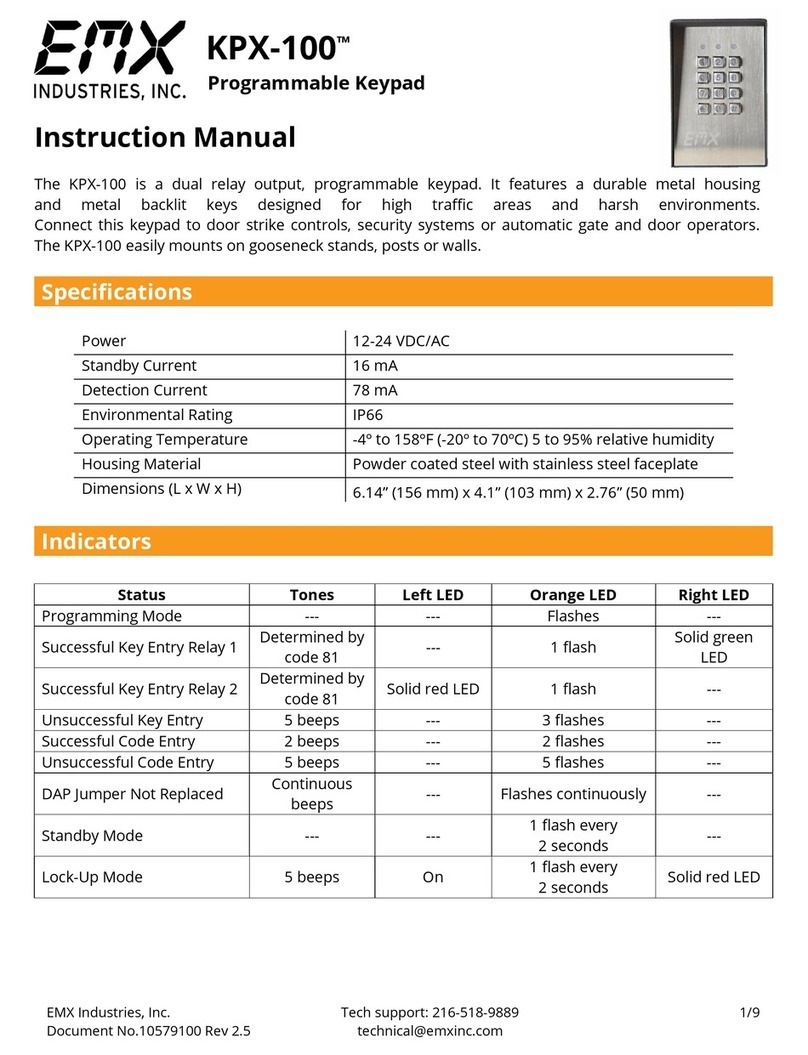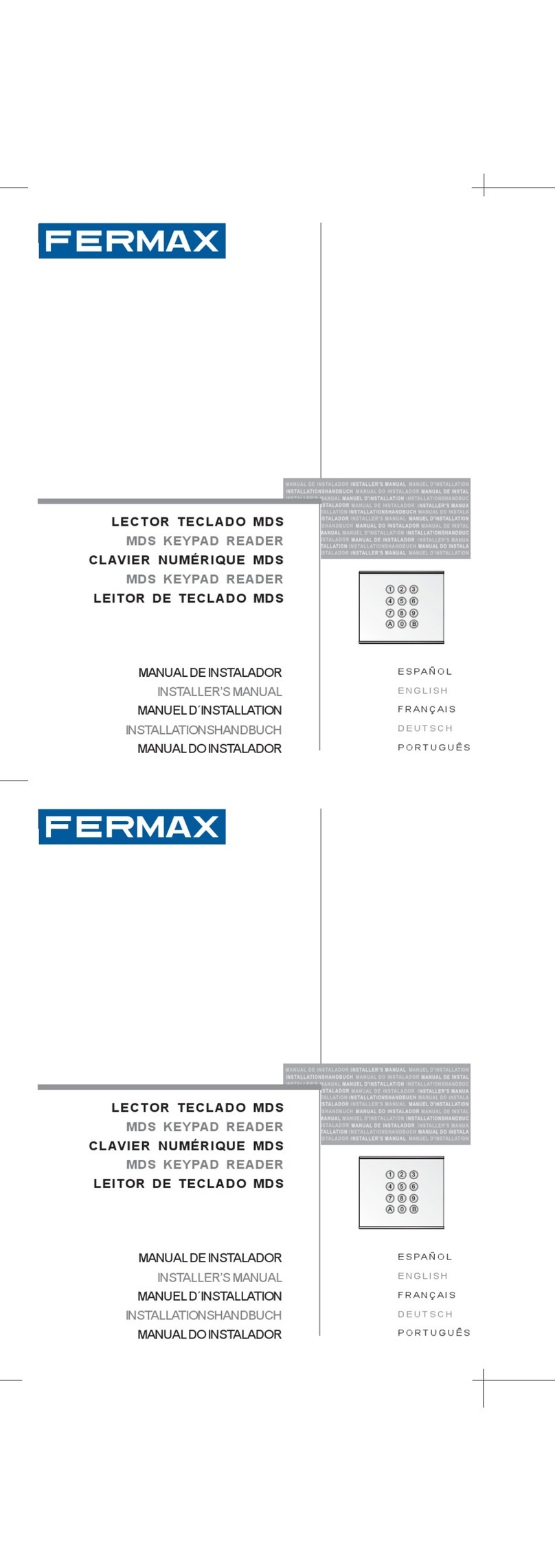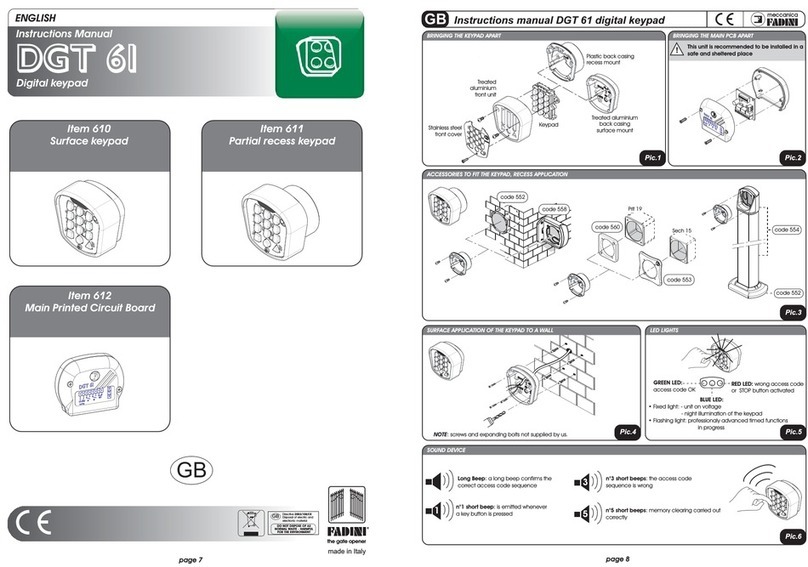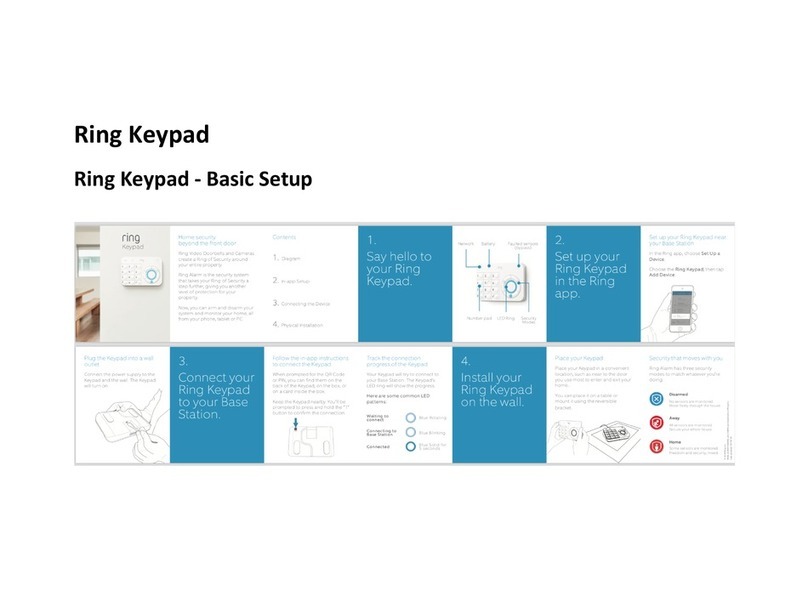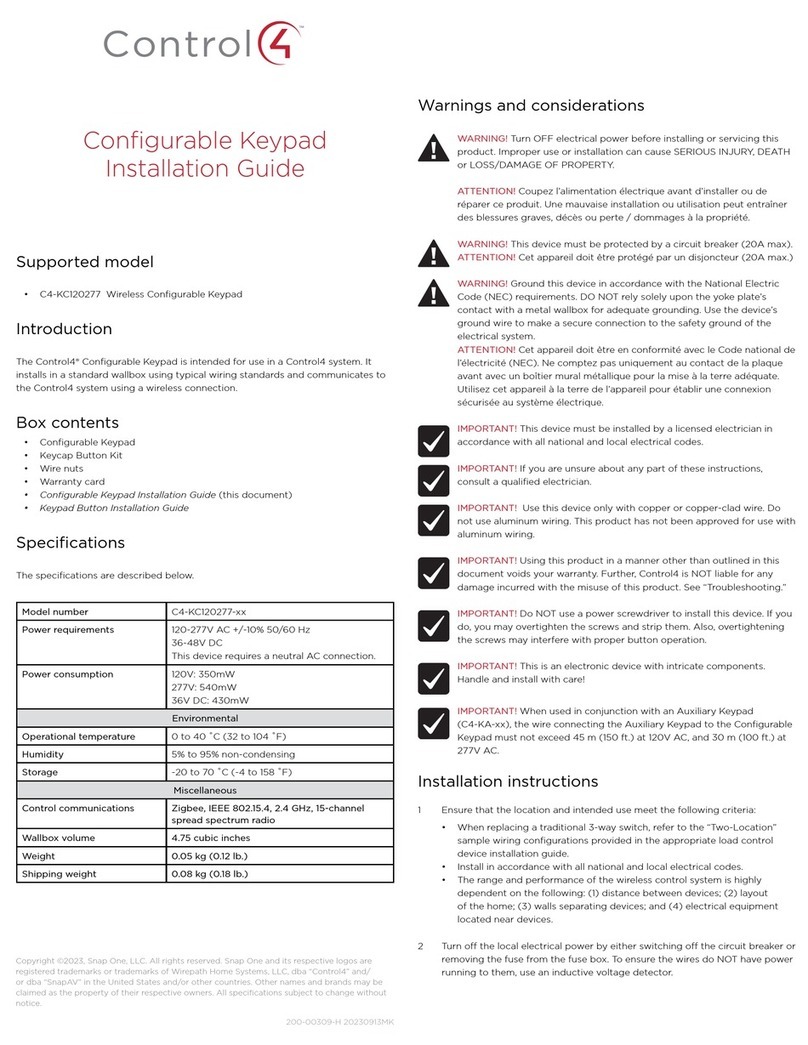EMX KPX-100 User manual

EMX Industries, Inc. Tech support: 216-834-0761 1/8
KPX-100_Rev2.0_090519 technical@emxinc.com
KPX-100™
Programmable Keypad
Instruction Manual
The KPX-100 is a dual relay output, programmable keypad. It features a durable metal housing
and metal backlit keys designed for high traffic areas and harsh environments.
Connect this keypad to door strike controls, security systems or automatic gate and door operators.
The KPX-100 easily mounts on gooseneck stands, posts or walls.
Power
12-24 VDC/AC
Standby Current
16 mA
Detection Current
78 mA
Environmental Rating
IP66
Operating Temperature
-4º to 158ºF (-20º to 70ºC) 5 to 95% relative humidity
Housing Material
Powder coated steel with stainless steel faceplate
Dimensions (L x W x H)
6.14” (156 mm) x 4.1” (103 mm) x 2.76” (50 mm)
Specifications
Status
Tones
Left LED
Orange LED
Right LED
Programming Mode
---
---
Flashes
---
Successful Key Entry Relay 1
Determined by
code 81
---
1 flash
Solid green
LED
Successful Key Entry Relay 2
Determined by
code 81
Solid red LED
1 flash
---
Unsuccessful Key Entry
5 beeps
---
3 flashes
---
Successful Code Entry
2 beeps
---
2 flashes
---
Unsuccessful Code Entry
5 beeps
---
5 flashes
---
DAP Jumper Not Replaced
Continuous
beeps
---
Flashes continuously
---
Standby Mode
---
---
1 flash every
2 seconds
---
Lock-Up Mode
5 beeps
On
1 flash every
2 seconds
Solid red LED
Indicators
TM

EMX Industries, Inc. Tech support: 216-834-0761 2/8
KPX-100_Rev2.0_090519 technical@emxinc.com
Wiring Connections
1. Power (+): 12-24 VDC/AC
2. Power (-): 12-24 VDC/AC
3. Output 1: N.C. (normally closed contact)
4. Output 1: COM (common contact)
5. Output 1: N.O. (normally open contact)
6. Output 2: N.C. (normally closed contact)
7. Output 2: COM (common contact)
8. Output 2: N.O. (normally open contact)
9. Egress Input:
N.O. (normally open) input terminal.
More than one button can be connected in parallel.
Leave this terminal open if not in use.
10. Keypad Active Output:
This is an NPN transistor open collector output
with a maximum rating of 100mA sink and 24V DC.
It switches to ground for 10 seconds after
each key stroke. It is often used to turn on lights,
CCTV cameras or buzzers.
11. Duress Output:
This is an NPN transistor open collector output
with a maximum rating of 100mA sink and 24V DC.
It switches to ground after a duress key has been
entered. It is often used to trigger an alarm,
an auto dialer, or a buzzer.
12. Common Ground
13. Door Position Sensor Input:
N.C. (normally close) input terminal. See door sensor
wiring diagram to the right.
Always connect terminal 13 to ground if not in use.
14. Output 1 Inhibit:
N.O. (normally open) input terminal. Both relay 1 user keys and
egress button cannot activate output 1 while this terminal is tied to
ground. It is used in cross wire connections for inter-lock applications.
15. Inter-Lock Control Output:
This is an NPN transistor open collector output. It switches to ground for
the first 5 seconds after a valid user key is entered or after the egress
button is pressed. Use this output to control other keypads in inter-lock
applications.
16. & 17. Tamper N.C.:
N.C. (normally closed) contact while the keypad is secured in the housing.
It opens when the keypad is separated from the housing. To prevent
tampering connect this N.C. terminal to an alarm. See wiring diagram
to the right.
Back Lighting
Jumper
(see next page)

EMX Industries, Inc. Tech support: 216-834-0761 3/8
KPX-100_Rev2.0_090519 technical@emxinc.com
Wiring Diagrams
Single Door Wiring
•Connect the 1N4004 diode in
parallel with the lock terminals to
absorb the back EMF and prevent
damage to the keypad. This is not
required if the lock is AC powered.
•Connect common ground terminal
(12) to earth ground.
•Connect door position sensor
terminal (13) to ground if not in
use.
Inter-Lock Wiring
•This inter-lock system uses two
KPX-100 with cross wire
connections on the output 1
inhibit (14) and inter-lock control
output (15) terminals.
•Connect the common ground
terminals (12) of the two keypads.
•Use N.O. relay output for fail
secure locking and N.C. output for
fail safe locking.
•An inter-lock system prevents both
doors from being open at the
same time for a more secure
entry.
Keypad Back Lighting (jumper selected)
1. Backlit - The keypad is dimly lit standby. It turns to full back lighting with any keystroke.
2. Auto Backlit - The keypad is not lit standby. It turns to full back lighting with any keystroke.
It turns off 10 seconds after the last key stroke.
3. No Backlit - The keypad is never lit.

EMX Industries, Inc. Tech support: 216-834-0761 4/8
KPX-100_Rev2.0_090519 technical@emxinc.com
Installation
1. Connect power to terminals 1 and 2, 12-24 VDC/AC. The terminals are polarized.
2. Connect the operator OPEN contacts to output 1 N.O. (5) and COM (4).
3. Enter programing mode by pressing...
The orange LED will turn on.
•0000 is the factory set programming key. At any time, you can enter the programming
key followed by * to enter programming mode.
•You must enter programming mode to enter any codes or add any user keys.
0
0
0
0
*
Multi-User
Single-User
4. The KPX-100 is factory set to multi-user
mode.
To enter Multi-user mode press…
8
9
0
1
#
4. To enter single user mode press…
8
9
0
0
#
5. To change the programming key, press 0 and
then 4-8 digits of your choice followed
by #.
0
?
?
?
?
?
?
?
?
#
5. To change the programming key, press 0 and
then 4 digits of your choice followed by #.
0
?
?
?
?
#
6. To create user keys for relay 1 and 2,
press the relay number, the user number and
then 4-8 digits of your choice followed by #.
Relay 1 can have 100 user keys, relay 2 can
have 10 user keys.
User keys must be the same length as
the programming key if planning on
using auto entry mode.
6. To create the user keys for relay 1 and 2,
press the relay number followed by 4 digits
of your choice. User keys are 4 digits in length.
Relay 1
Relay 2
1
?
?
?
?
#
2
?
?
?
?
#
7. To set the output length, the time the door will remain unlocked, press 40, then the time
in seconds (1-999) followed by #.
4
0
1-999
#
8. To exit programming mode press…
*
TIP:
TIP:

EMX Industries, Inc. Tech support: 216-834-0761 5/8
KPX-100_Rev2.0_090519 technical@emxinc.com
Programming Options
Enter/Exit Programming Mode
Enters programming mode. Orange LED should turn on.
You must enter programming mode to enter any code.
Exits programming mode.
Programming Key
*
*
Super User Keys
Owner’s multi-task user key. Can be used to escape from locking mode.
4
5
4-8 digits
#
Duress Keys
4
6
0-9
4-8 digits
#
Duress keys activate output 1 and duress outputs
simultaneously to report a user is under duress.
10 duress keys may be used at once.
Visitor Keys
User ID Operation Time
4
7
0-9
00-99
4-8 digits
#
10 visitor keys may be used at once.
Operation Time:
00 = one-time use only
01-99 = valid for xx hours
Single User Mode/Reset
8
9
0
0
#
Sets the mode and clears all previously stored
data and modes except for the programming key.
Single user mode assigns one user key per relay.
Multi-User Mode/Reset
9
0
1
#
Sets the mode and clears all previously stored
data and modes except for the programming key.
Multi-user mode assigns up to 100 user keys for
relay 1 and up to 10 user keys for relay 2.
Output Modes
For configuring Output 1, the Output # below = 4
For configuring Output 2, the Output # below = 5
Output #
0
1-999
#
Output #
1
#
Output #
2
#
Output #
3
#
Momentary Mode:
Leaves OUTPUT 1 open for 1-999 seconds upon user key entry.
Start/Stop Mode: Leaves OUTPUT 1 open until re-entry of user key.
Start/Stop Mode: Opens OUTPUT 1 with first two digits of user key
followed by #. OUTPUT 1 closes when entire user key is entered.
Start/Stop Mode: Opens OUTPUT 1 with first three digits of user key
followed by #. OUTPUT 1 closes when entire user key is entered.

EMX Industries, Inc. Tech support: 216-834-0761 6/8
KPX-100_Rev2.0_090519 technical@emxinc.com
False Key Lock-Up & Reporting
7
0
1
#
7
0
2
#
7
0
5-10
#
8
5
3
#
After 10 successive false keys, keypad locks for
30 seconds. (default)
After 10 successive false keys, duress output
activates.
Keypad locks for 15 minutes after specified
number (5-10) of false keys. Locking is released
with user super key followed by #9.
Clears all lock-up and reporting codes.
Door Forced Open Alarm
8
0
0
#
8
0
1
#
Nothing occurs when the door is forced open.
(default)
Alarm sounds for 60 seconds when the door is
forced open. Output through terminal 13.
Correct Key Entry Tones
8
1
0
#
8
1
1
#
8
1
2
#
Keypad does not beep upon correct key entry.
Keypad beeps twice upon correct key entry.
Keypad beeps once upon correct key entry.
(default)
User Key Entry Mode
8
2
0
#
8
2
1
#
Keypad does not require # after user key is
entered. All user keys must match
Programming key length.
Keypad requires # after user key is entered.
(default)
Keystroke Tones
8
3
0
#
8
3
1
#
Keystrokes are silenced.
Keypad beeps on every keystroke. (default)

EMX Industries, Inc. Tech support: 216-834-0761 7/8
KPX-100_Rev2.0_090519 technical@emxinc.com
Orange LED Standby
8
4
0
#
8
4
1
#
Orange LED is OFF during system standby.
Orange LED flashes during system standby.
(default)
Door Propped Open Alarm
9
0
#
9
1-999
#
No alarm for a propped open door.
Alarm sounds for a propped open door after the
specified time (1-999 seconds).
Egress (Exit) Delay & Warning
8
5
0
#
8
5
1
#
8
5
2
#
8
5
3
#
8
5
4
#
After pressing the egress button, output 1
activates with no delay or warning.
After pressing the egress button, the keypad will
beep for 5 seconds before output 1 activates.
After pressing the egress button, the keypad will
beep for 10 seconds before output 1 activates.
Press and hold the egress button for 5 seconds,
the keypad will beep before output 1 activates.
Press and hold the egress button for 10 seconds,
the keypad will beep before output 1 activates.
Mounting the Keypad
Steel box Plastic inner box Faceplate

EMX Industries, Inc. Tech support: 216-834-0761 8/8
KPX-100_Rev2.0_090519 technical@emxinc.com
Troubleshooting
Symptom
Possible Cause
Solution
Forgotten
programming key
Forgotten
programming key
1. Disconnect the power supply.
2. Move the DAP jumper from OFF to ON.
3. Reconnect the power supply. The keypad will
start beeping.
4. Move the DAP jumper back to the OFF position.
The keypad will stop beeping.
5. The keypad is now in programming mode
and the programming key is now 0000.
(This does not affect stored data, only the programming
key is forgotten.)
Warranty
EMX Industries, Inc. products have a warranty against defects in materials and workmanship for a period
of two years from date of sale to our customer.
Other manuals for KPX-100
1
Table of contents
Other EMX Keypad manuals