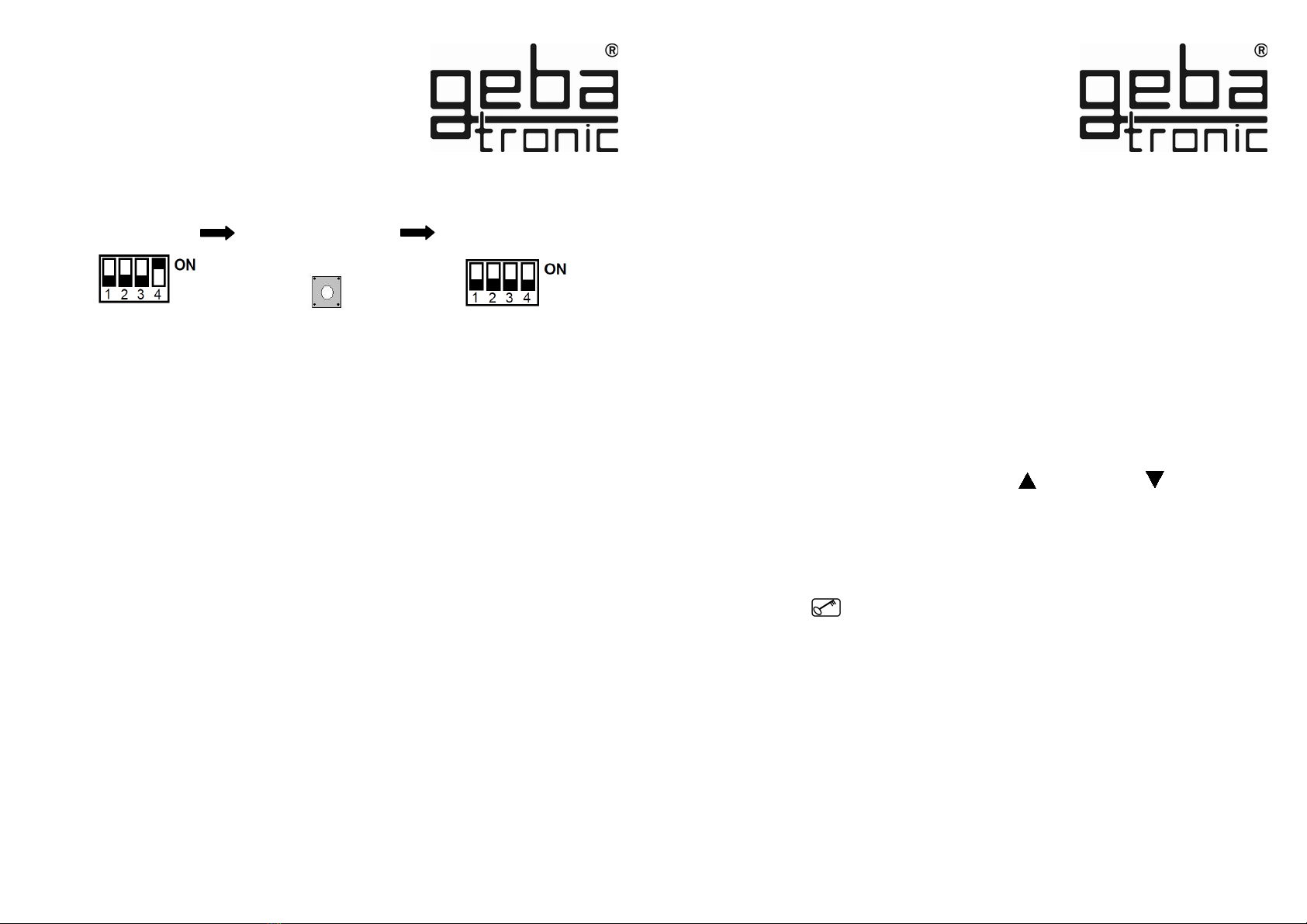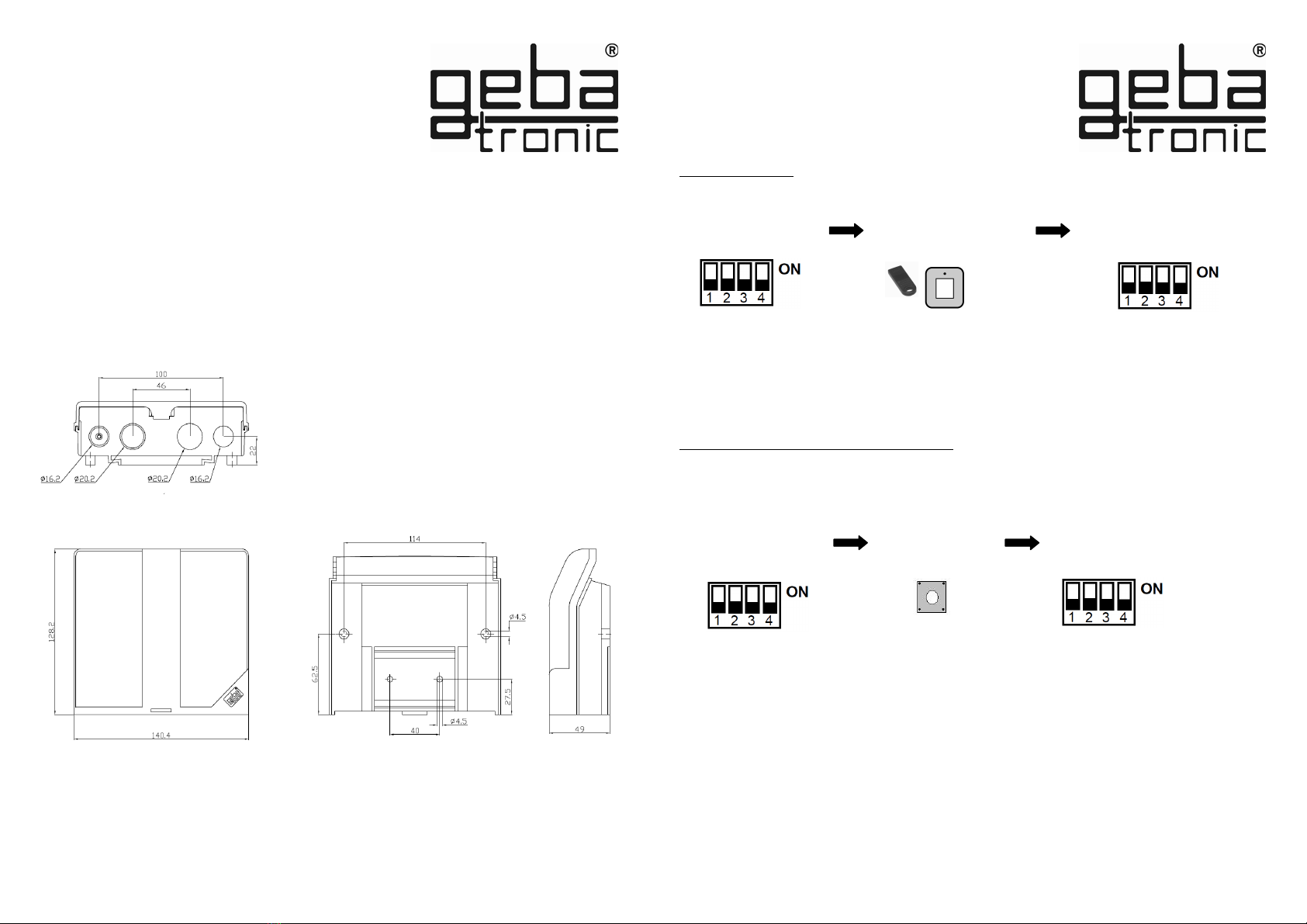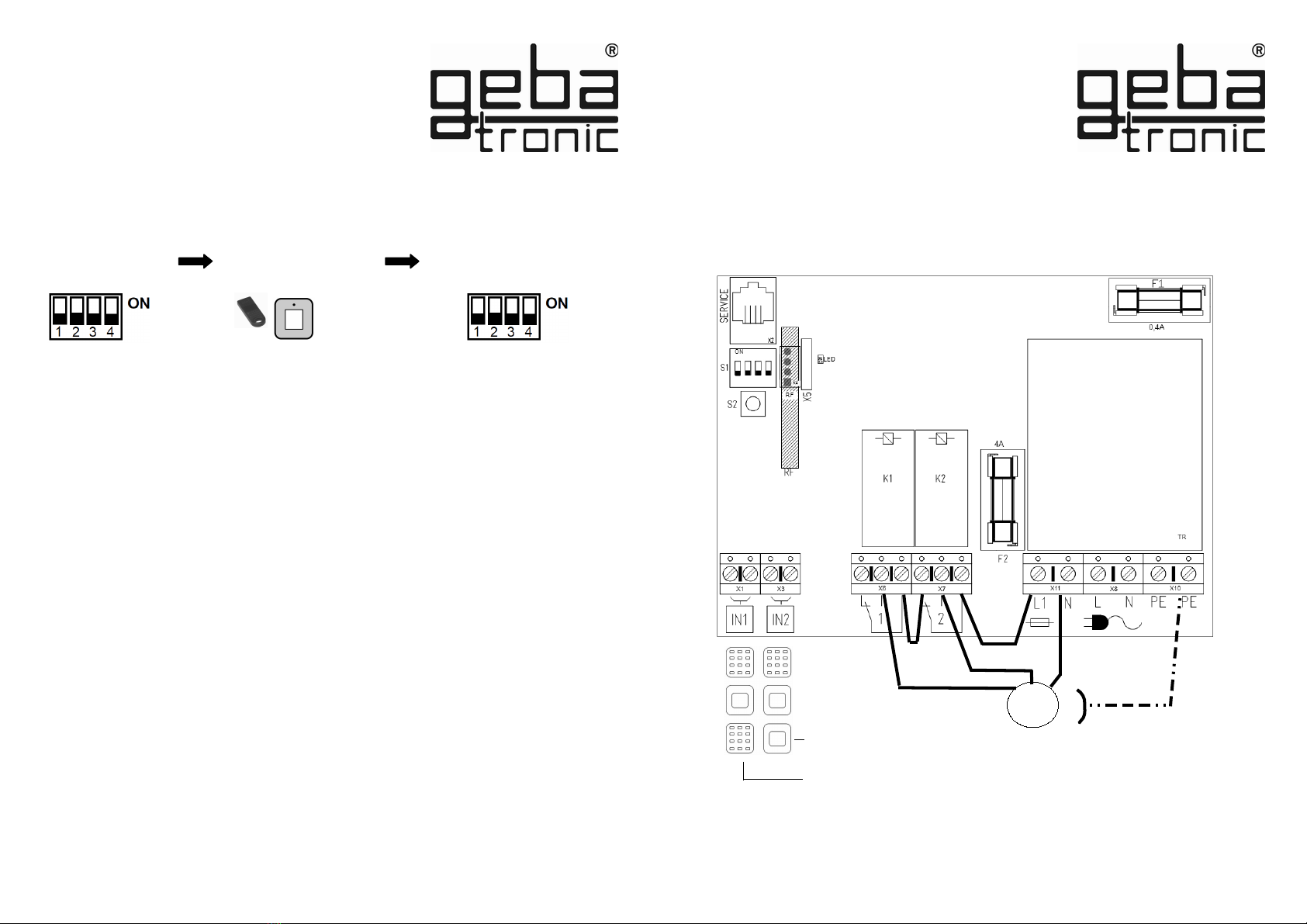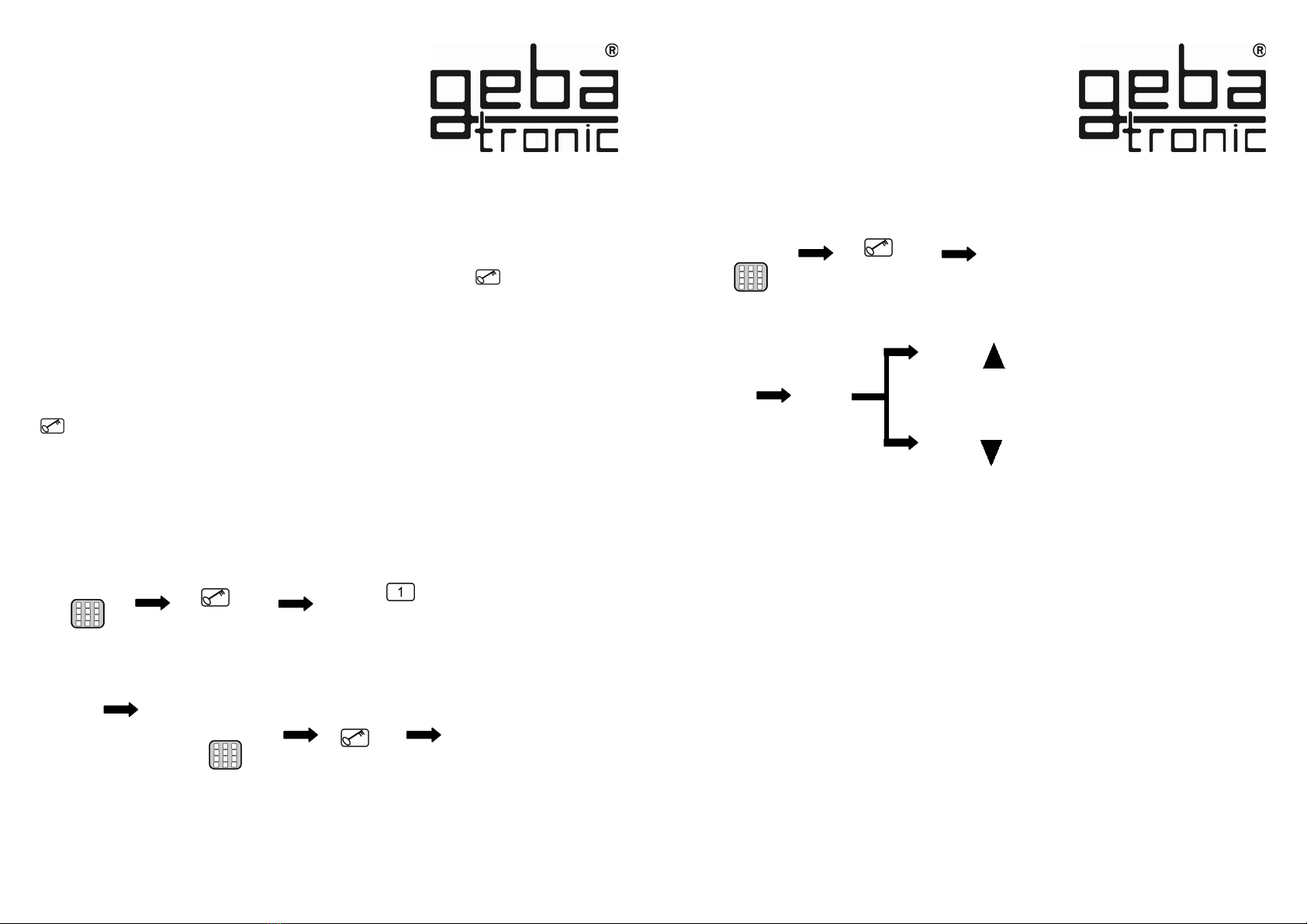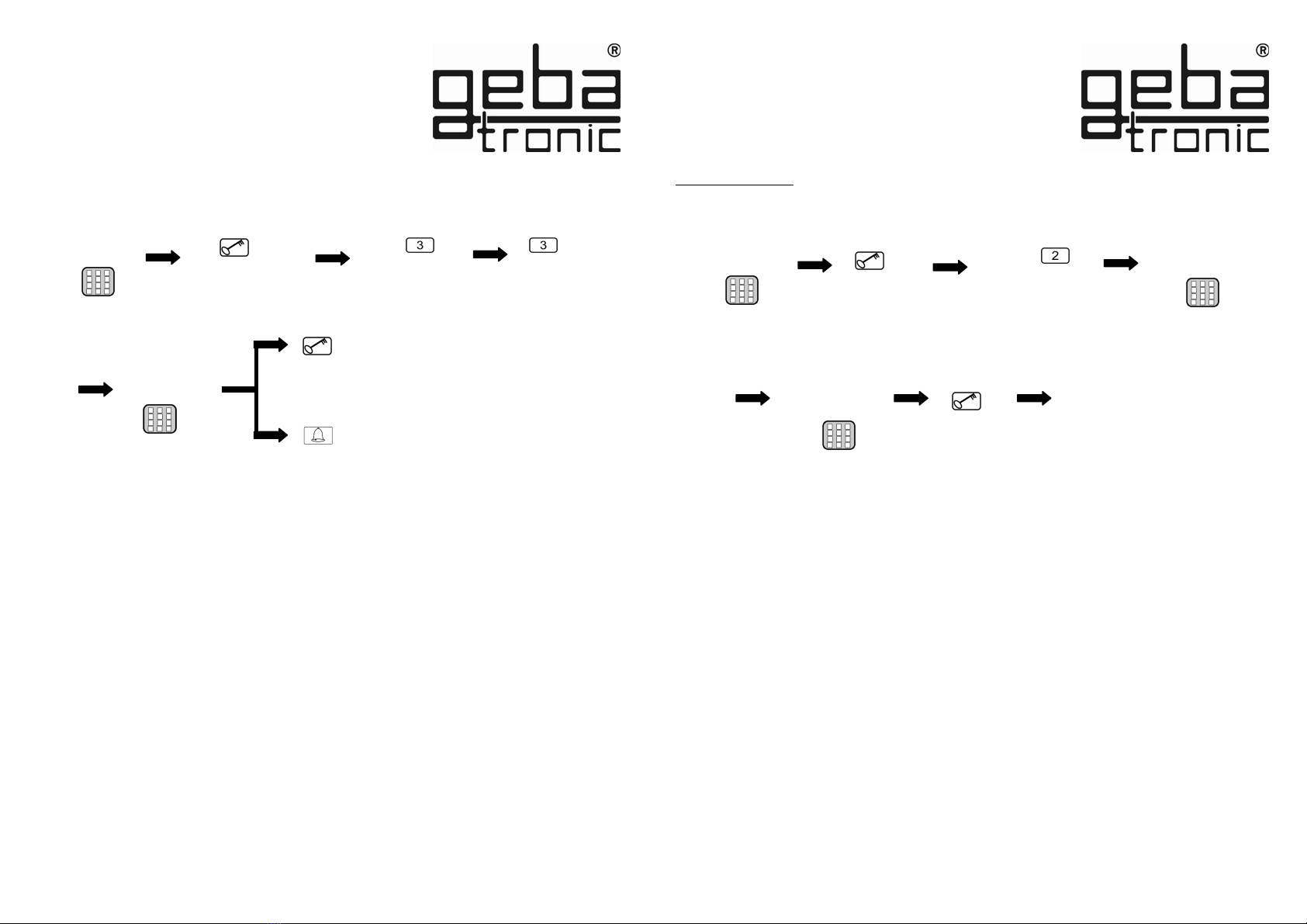The Cody Universal 2 consists of a decoder and a control
element. The units are connected by a simple two-wire cable
without a special plug. Programming of the Cody Universal 2 is
possible with the keypad and the master code.
The Cody Universal 2, gives you the possibility of direct control of
a tubular otor or si ilar equip ent. After entering a valid pass
code, the user can use the arrow keys UP and DOWN
to drive a otor in dead an.
The two relays are electrically interlocked, so it is not possible
that both relays are activated si ultaneously.
Mastercode:
The astercode is an 8 digit nu eral code necessary for all
progra ing procedures.
Only after the input of this code the appliance can be
progra ed according to your personal needs. Cody Universal 2
is preset by the co pany with the aster code 12345678.
Pass code:
The pass code is either a four or five digit nu eral code, by which
you operate your door drive unit. You have the possibility to store
up to 50 different pass codes, which eans that up to 50 different
persons with individual pass codes can open the door. If you are
acco panied by another person when entering your pass code
you can first press as any keys as you like before you finally
enter your code. This ensures that no other person can
notice your pass code. The Cody Universal 2 is preset with the
pass code 1234 on e ory slot 00.
device description
Note: Optional Cody Universal Service Tool
The Cody Universal Service Tool gives you the possibility to progra
your Cody Universal conveniently to your require ents.
A LCD display shows you every progra ing step, including the # of a
used e ory slot, relays settings etc.
It also allows you to delete transponders directly by their used e ory
slot.
Ref. 5 .STU .