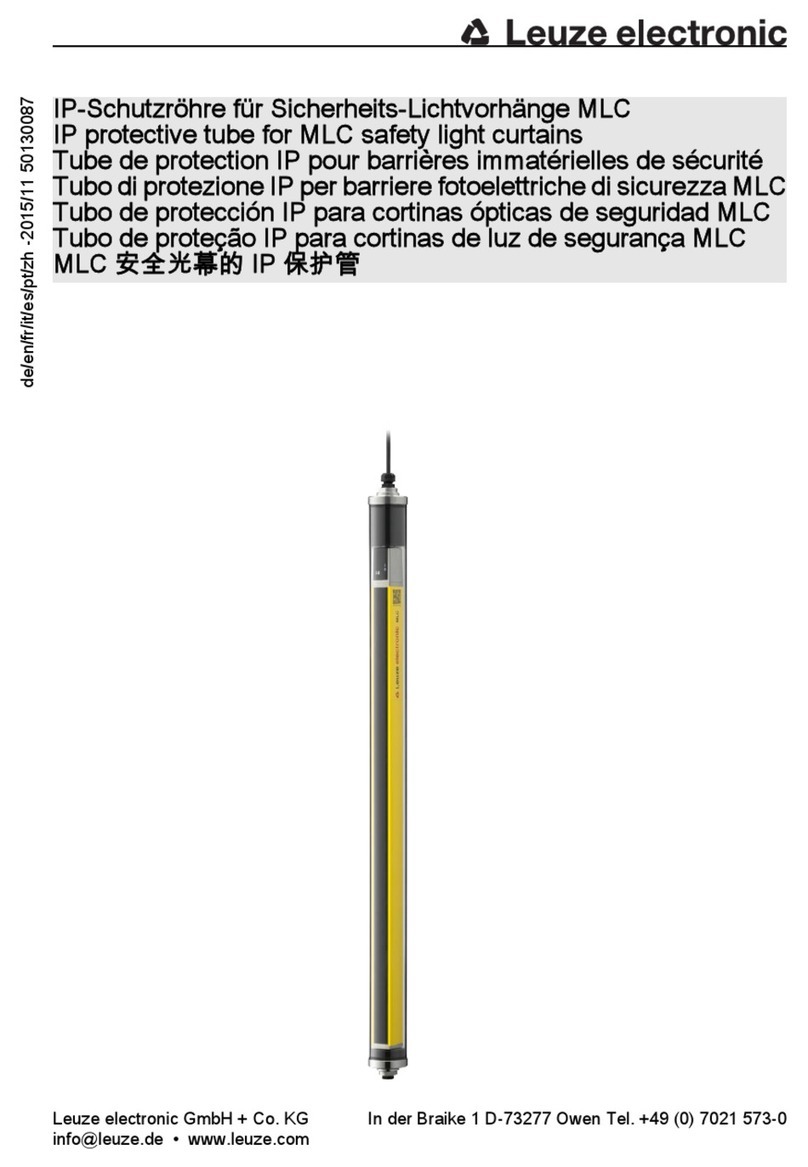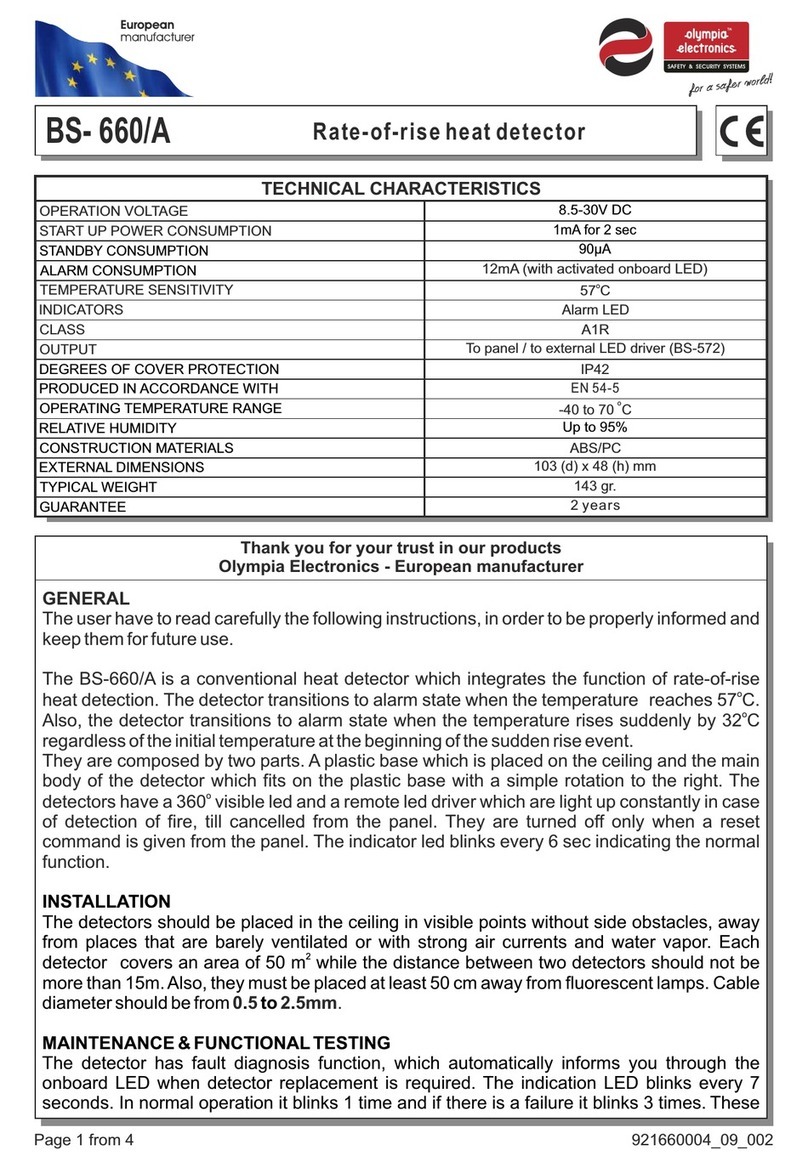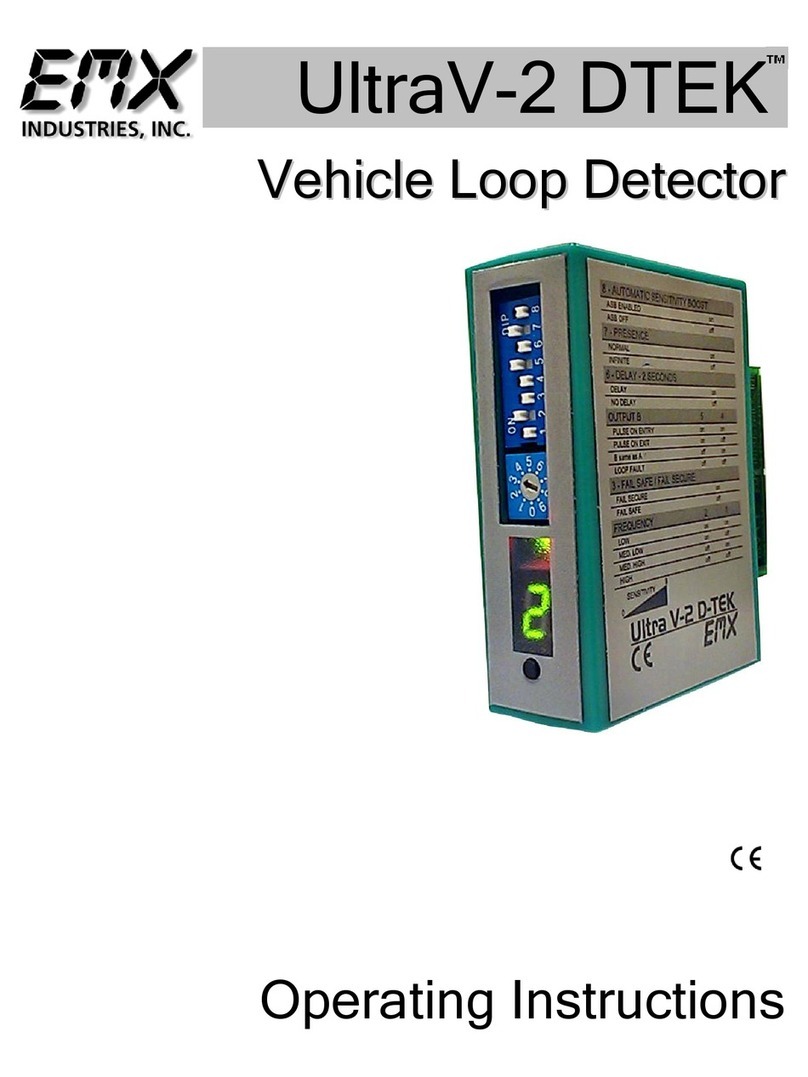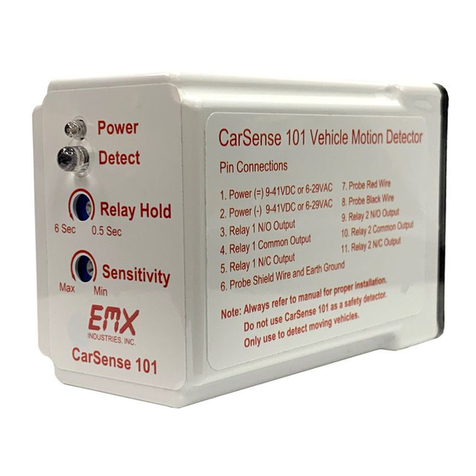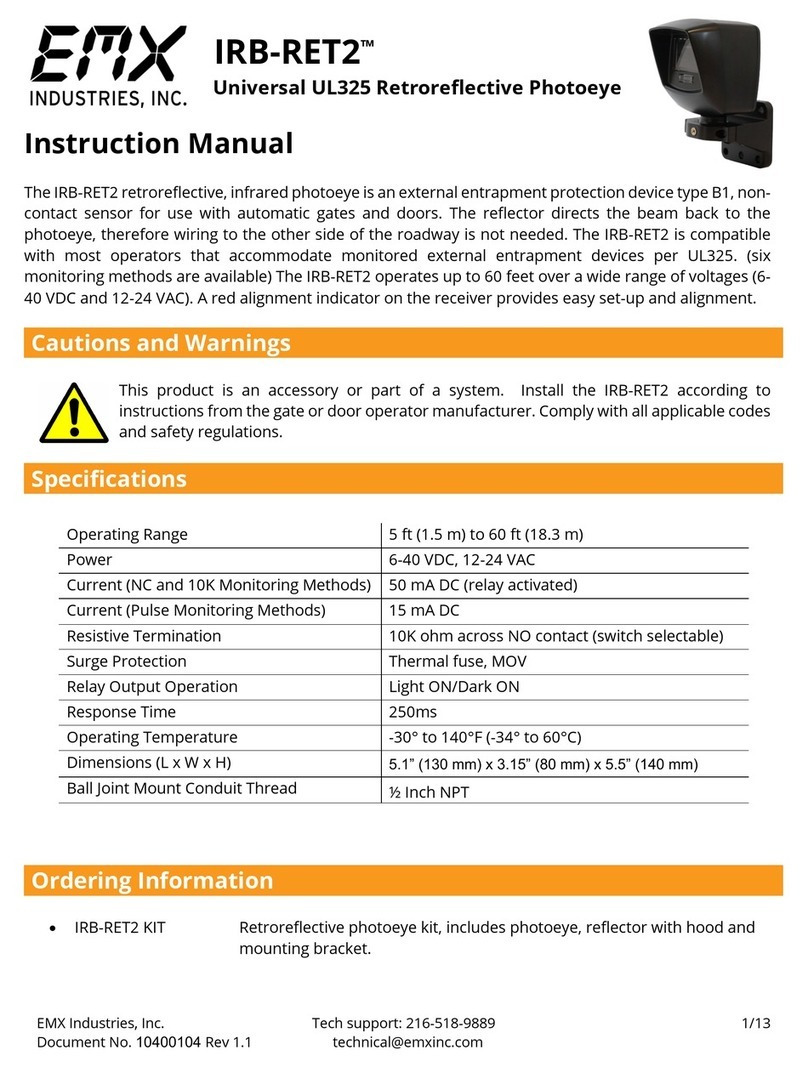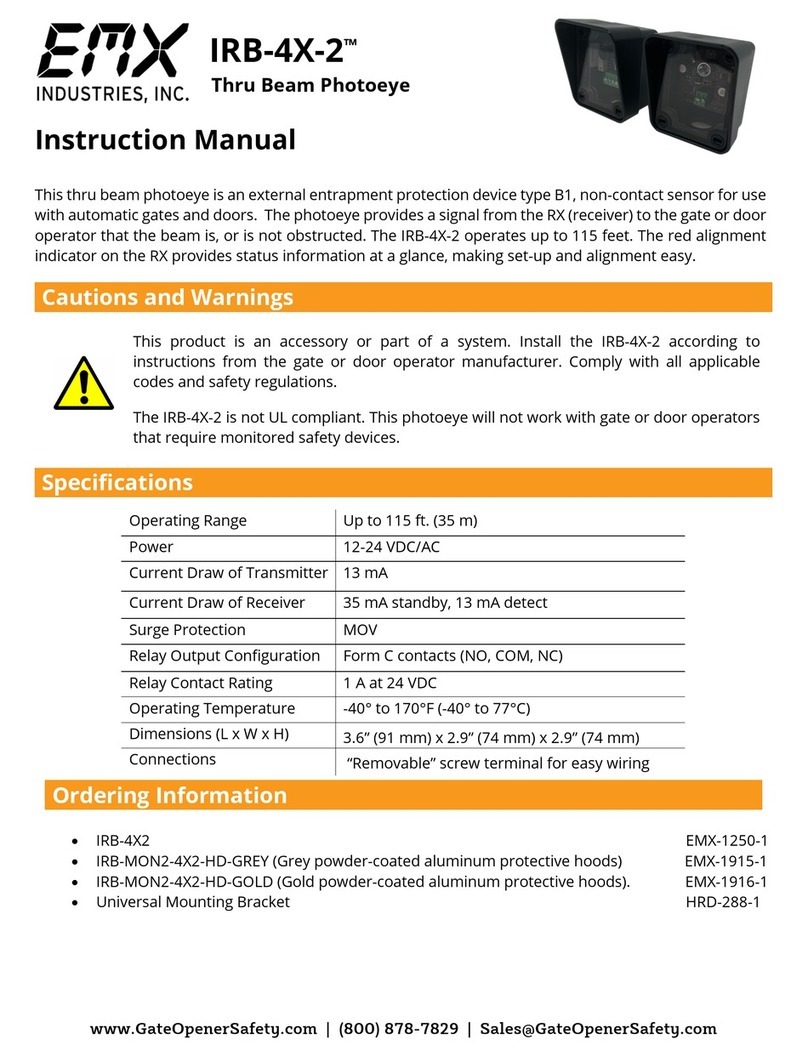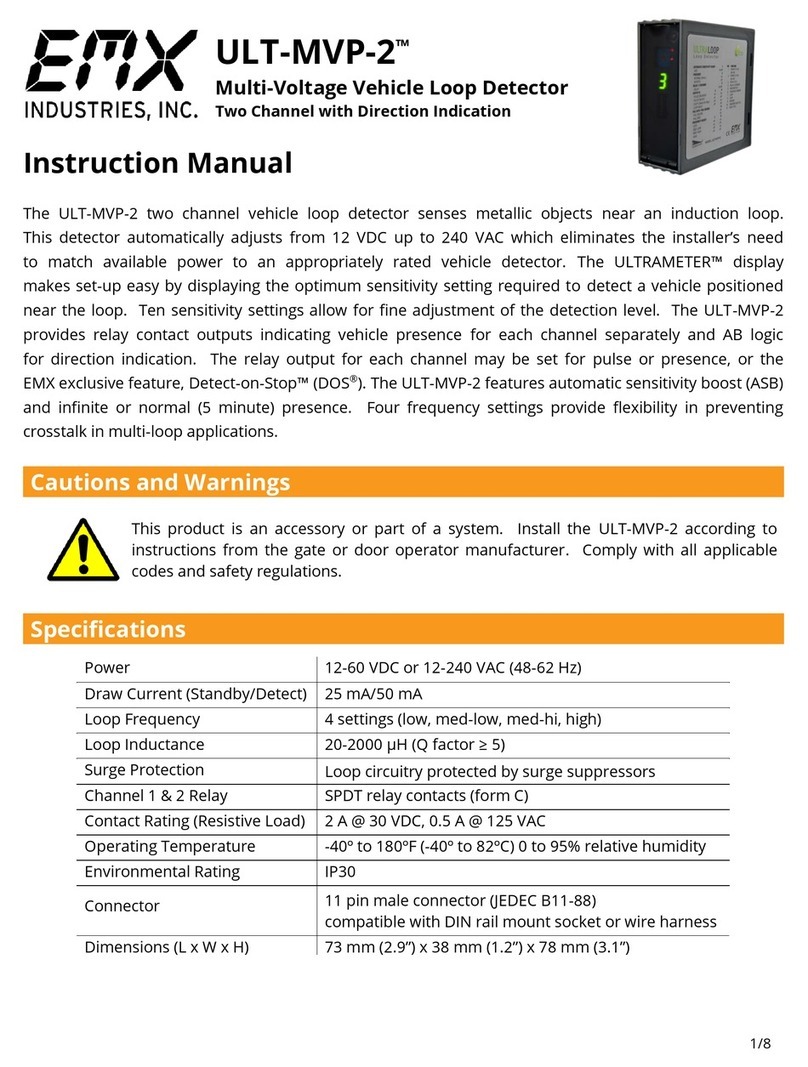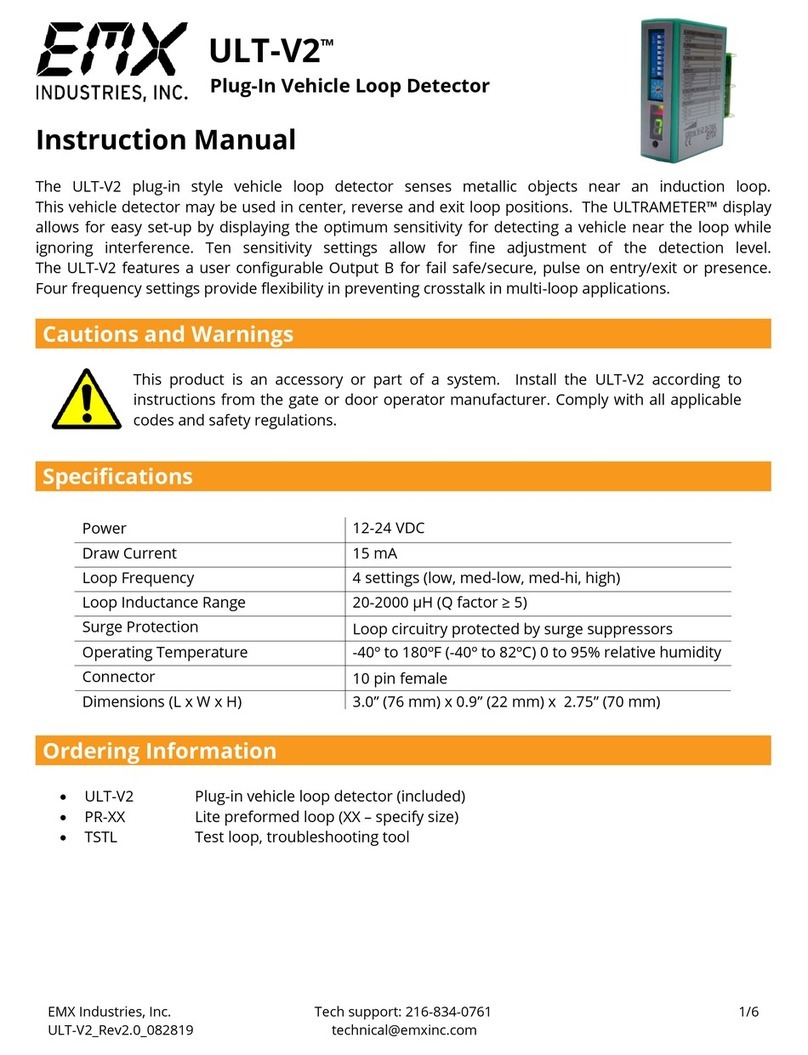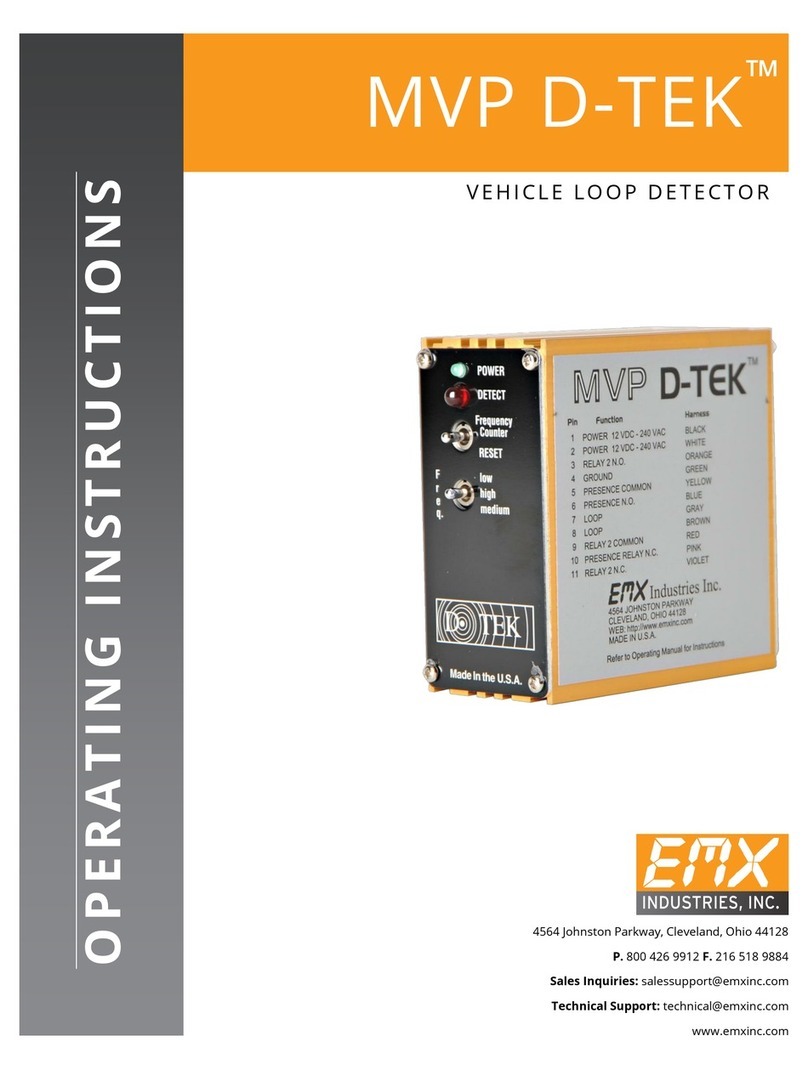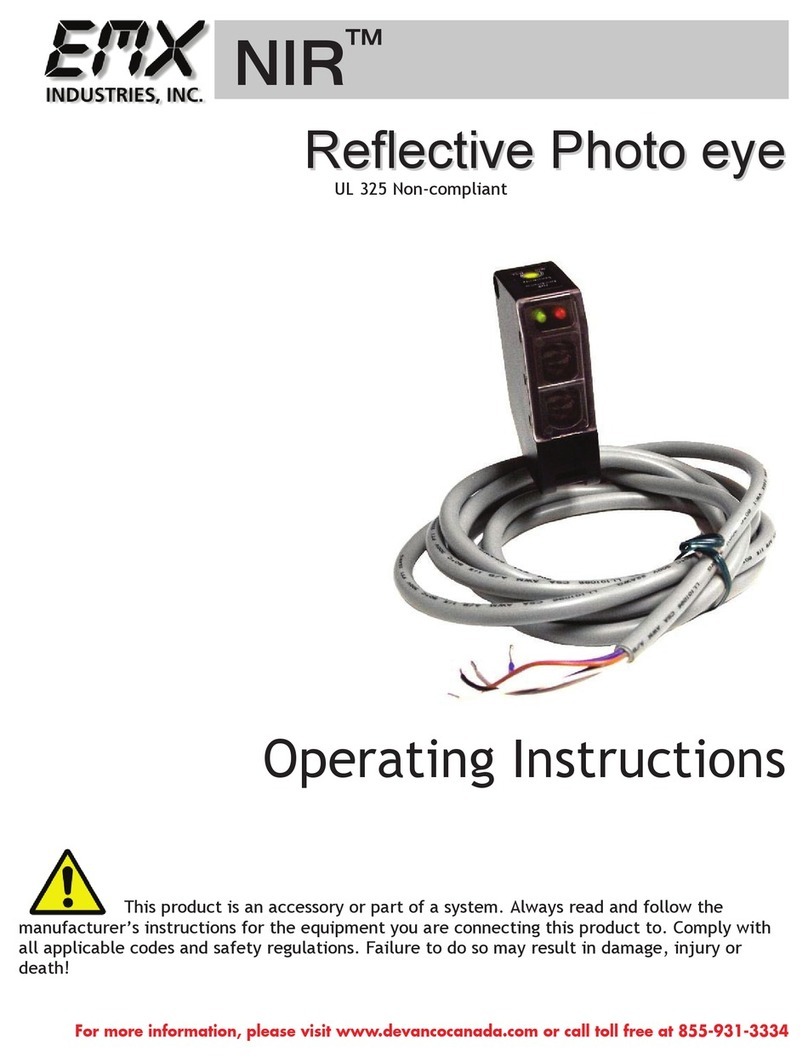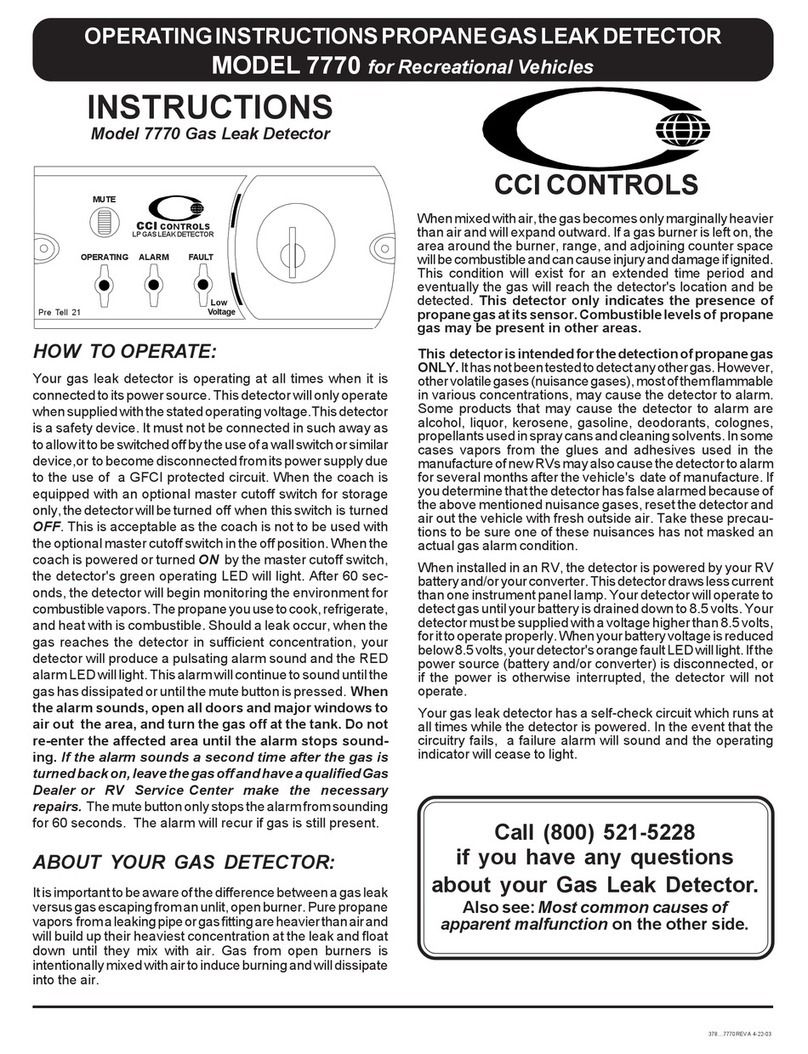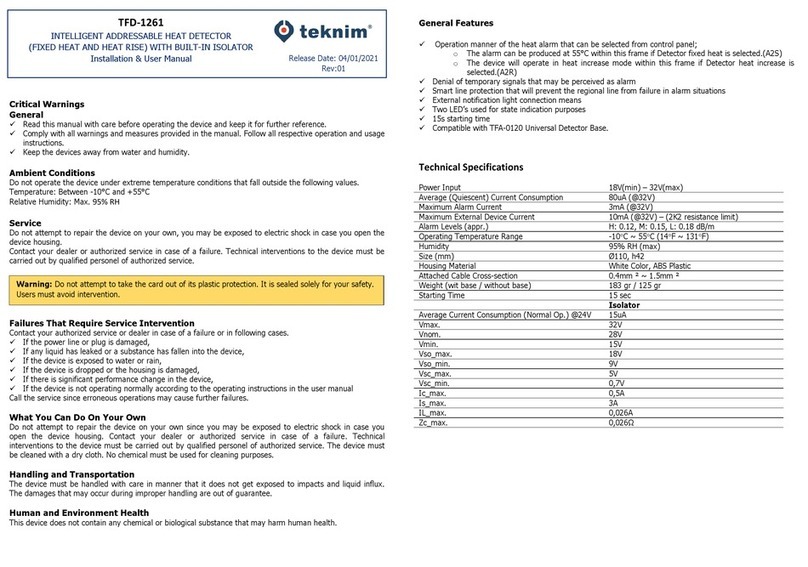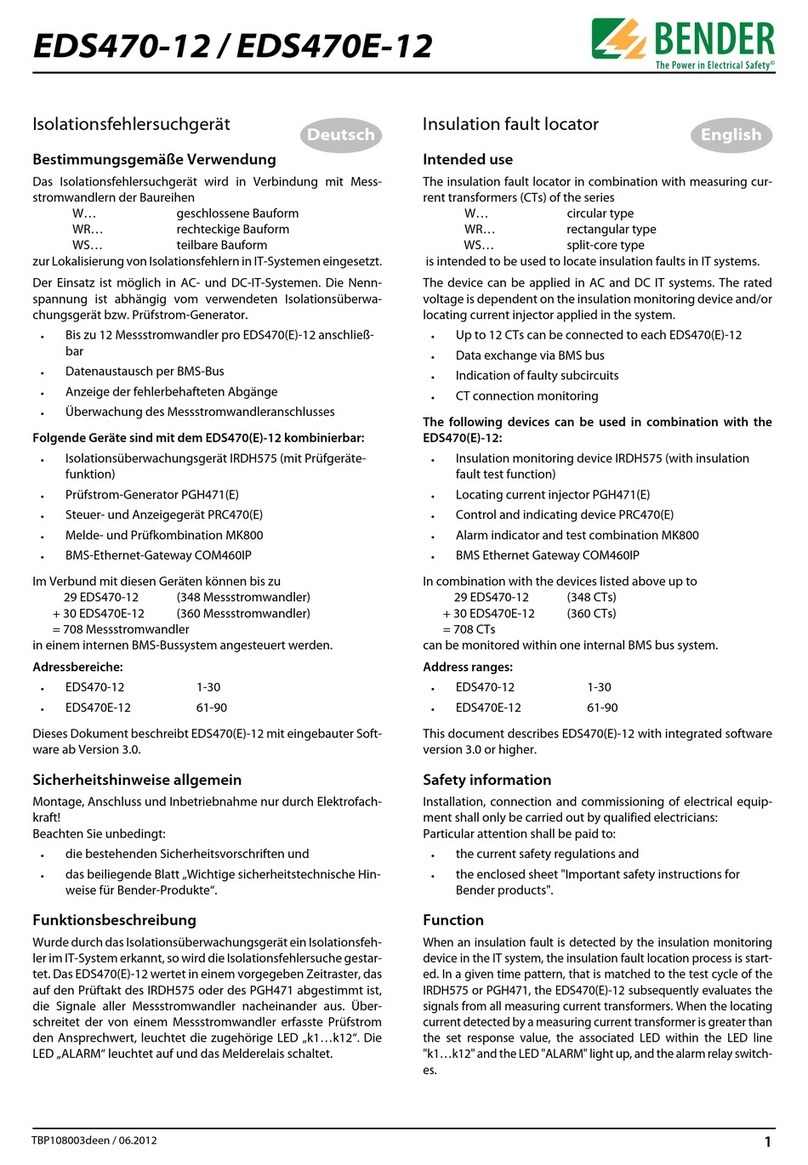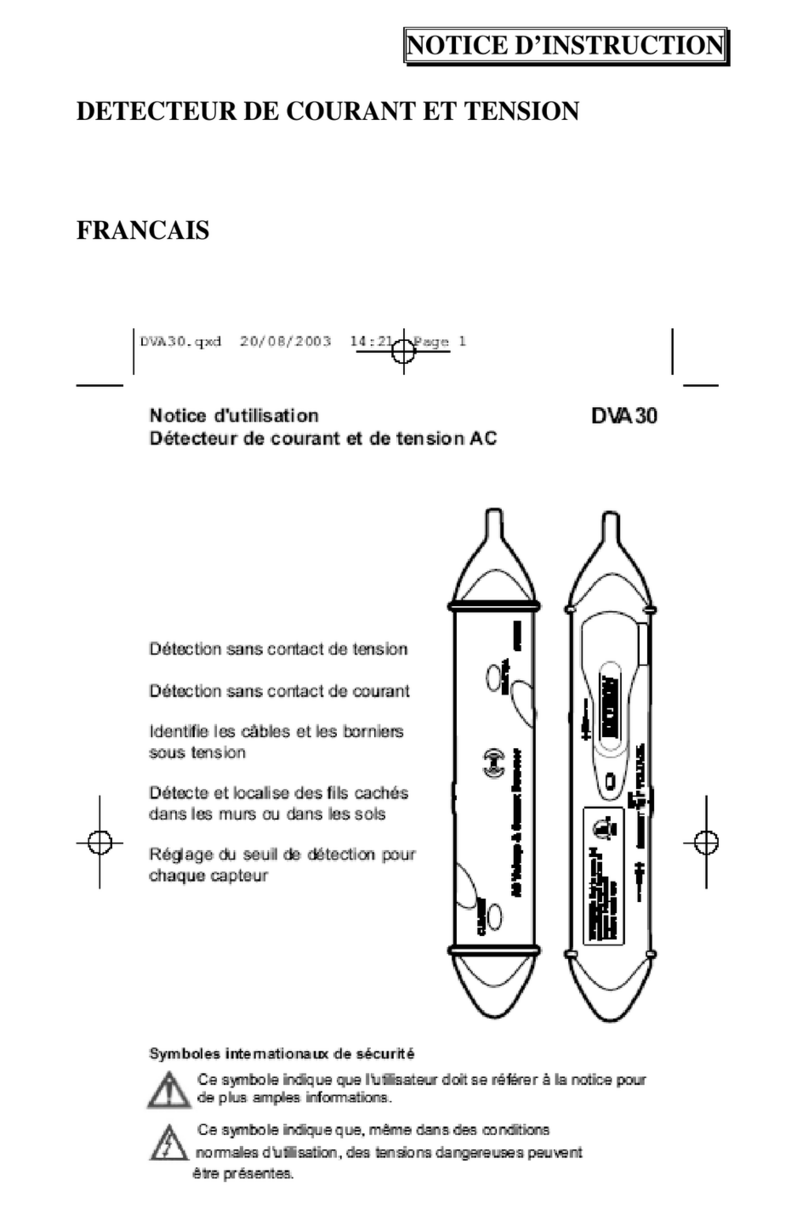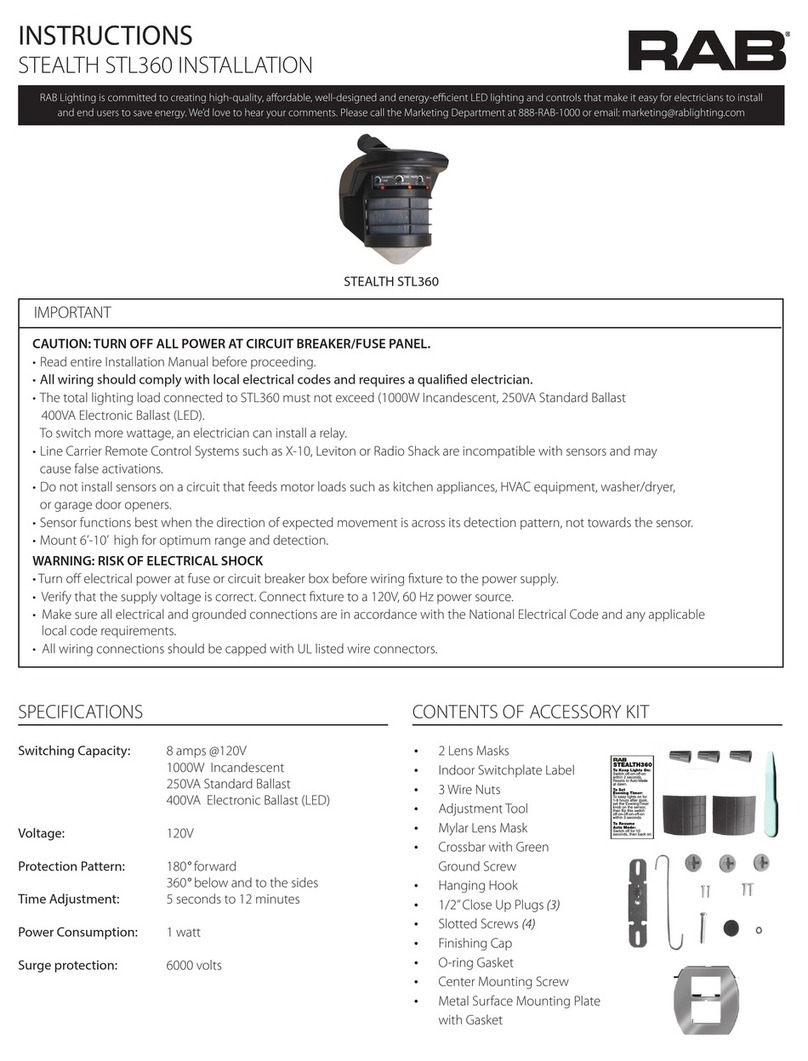SPECIFICATIONS
CAUTIONS AND WARNINGS
This product is an accessory or part of a system. Always
read and follow the manufacturer’s instructions for the
equipment before connecting this product. Comply with all
applicable codes and safety regulations. Failure to do so
may result in damage, injury or death
WARRANTY
4564 Johnston Parkway
Cleveland, Ohio 44128
United States of America
WEB http://www.emxinc.com
Sales Telephone (216) 518-9888
Fax (216) 518-9884
Technical Support Telephone (216) 834-0761
HAWK 2 Operating Instructions REV1.3 10.17.13
HAWK 2
I N D U S T R I A L M O T I O N S E N S O R
OPERATING INSTRUCTIONS
MATERIALS SUPPLIED
•Operating Instructions
•HAWK 2 Sensor
GENERAL DESCRIPTION
The HAWK 2 is a planar technology microwave detector
working in the K band. It is the ideal solution for operating all
types of fast doors and industrial gates. It detects the
movement of people and vehicles in the monitored area.
With an appealing style, it can also be used for operating
automatic doors.
Easy to install at a height of up to 20ft (6 meters), it has a
versatile mechanical orientation system for accurate
positioning to the required coverage area. The detection
sensitivity and direction of movement (toward, away or both)
are programmed by DIP switch setting. A microprocessor
processes the received Doppler signals and provides set of
form C relay contacts for external connection.
The LED on the front of the HAWK 2 indicates detection.
SET-UP
The HAWK 2 motion sensor can be configured in the mono
direction mode (one direction only) or in the bi-directional
mode (both directions). Remove the rubber plug from the
lower section of the detector (FIG. 1-A) and set the required
function using the dip-switch (FIG. 1-B) settings per the
following table.
Setting the detection range
It is possible to define the controlled area by changing the
angle of the detector and the position of the dip-switch 4 (Fig.
3). Using trimmer TR1 (FIG. 1-F) the sensitivity can be
optimized to activate detection only for the desired area.
Operating frequency 24.150 GHz
Output power (EIRP) <20dBm
Detectable speed 0.1 m/s min.
Vertical directionality 0…60°
Horizontal directionality +/- 45°
Installation height Max. 6 m
Range 1…10 m adjustable
Relay control time 1…6 sec. adjustable
Relay output configuration Form C (SPDT)
Relay contact rating 1A @ 24V AC/DC
Detection indicator Red LED
Operating temperature -4°F…122°F (-20°C…50°C)
Supply Voltage 12…24 VDC/VAC
Operating current Max. 40mA
Dimensions 6.3”(160mm) x 3.8”(95mm) x
4.4”(110mm)
Weight 1.0 lbs. (450 g)
Housing ABS (plastic)
Connection 6.5’ (2m) cable
Mechanical protection IP66