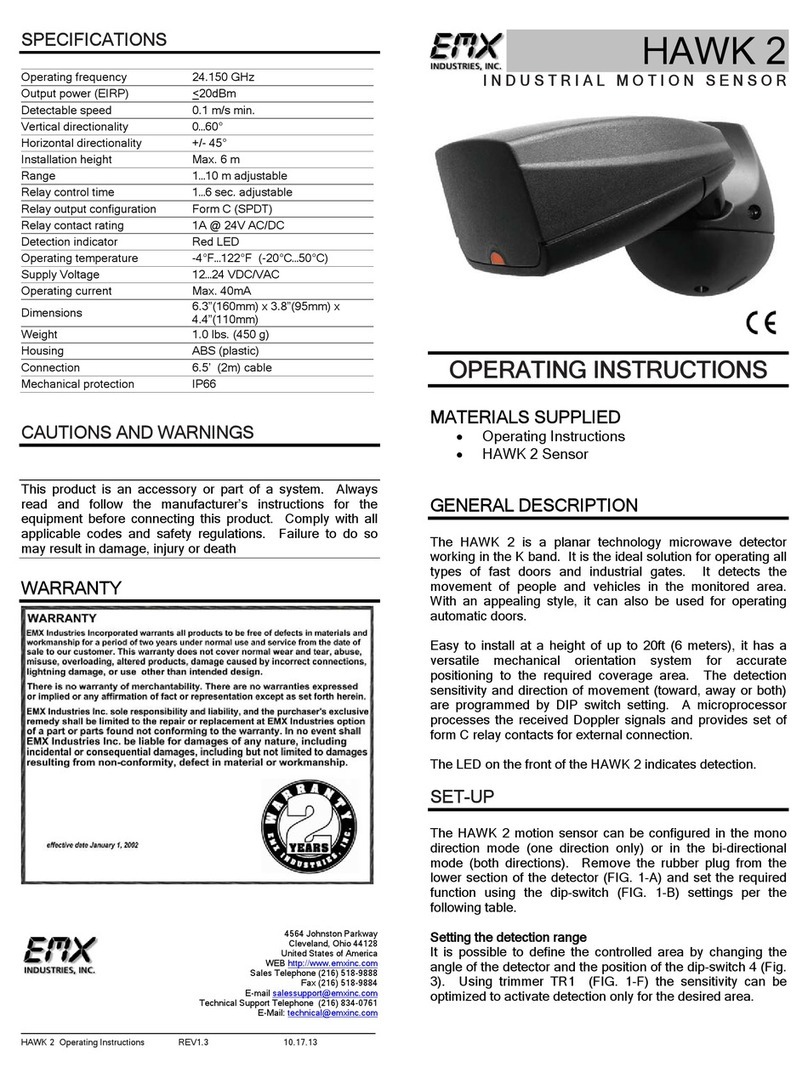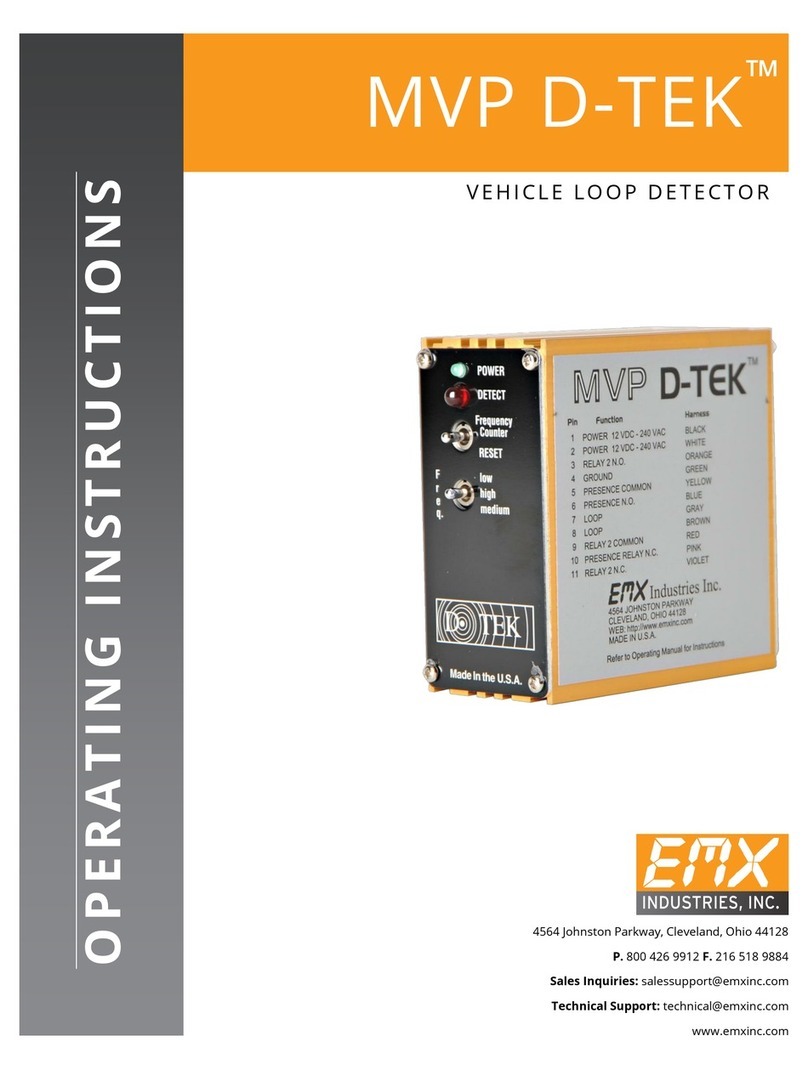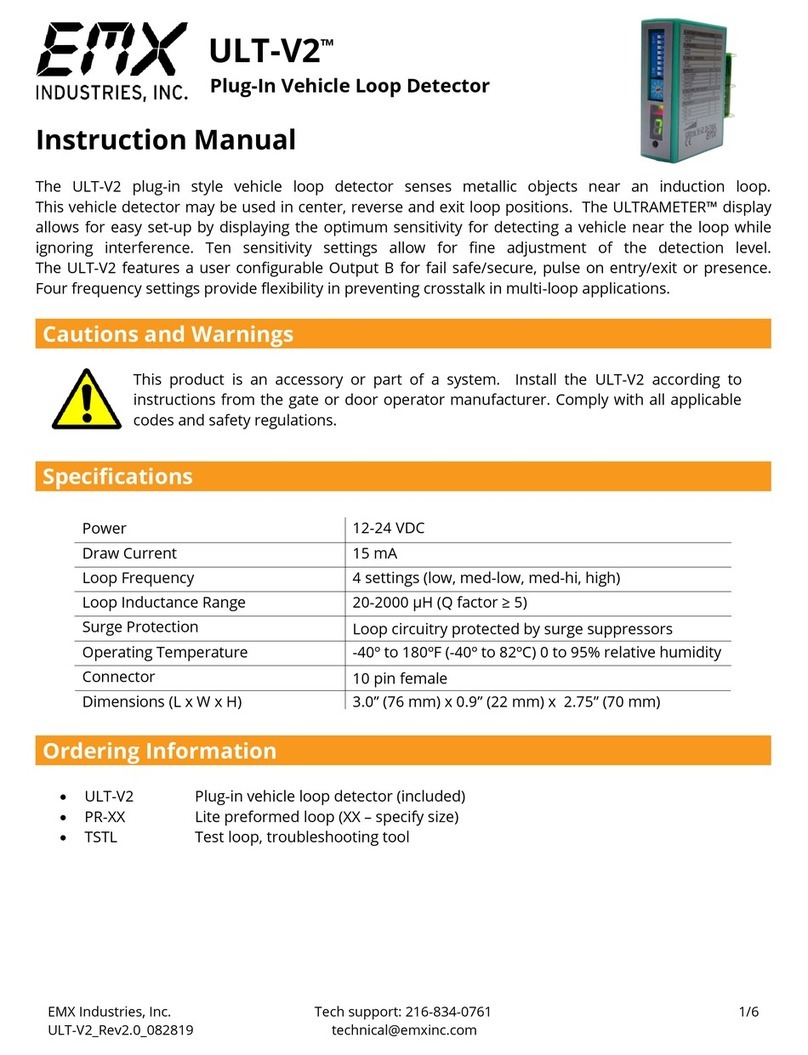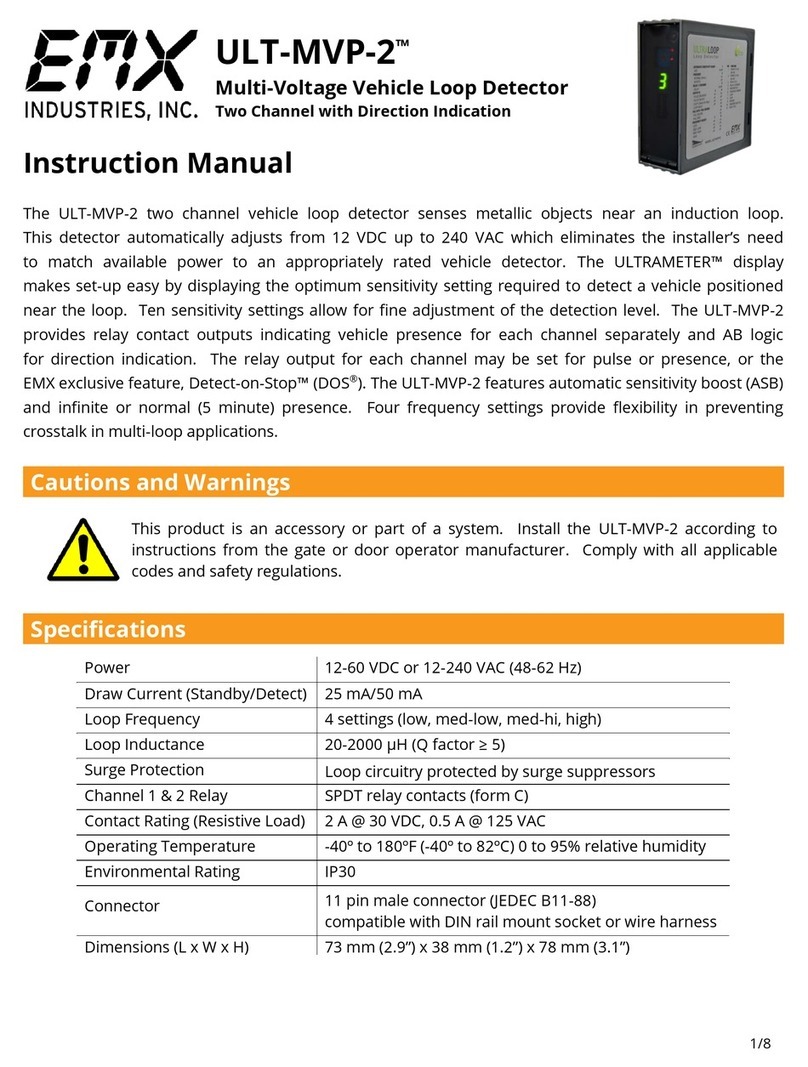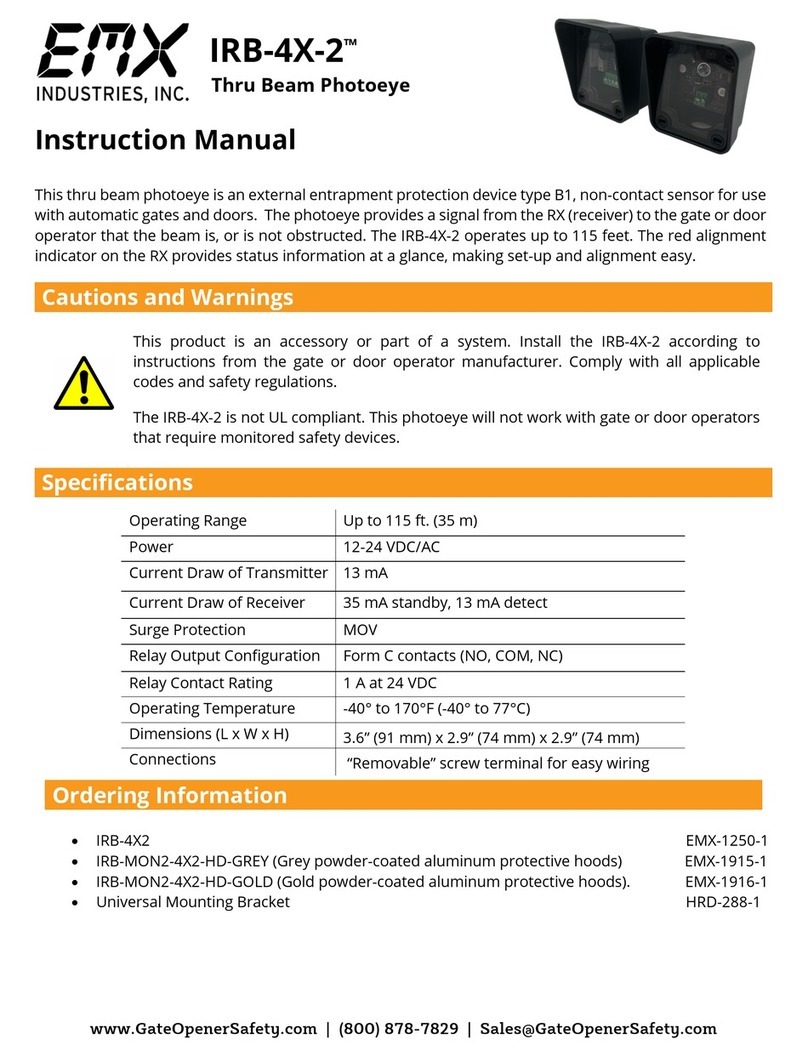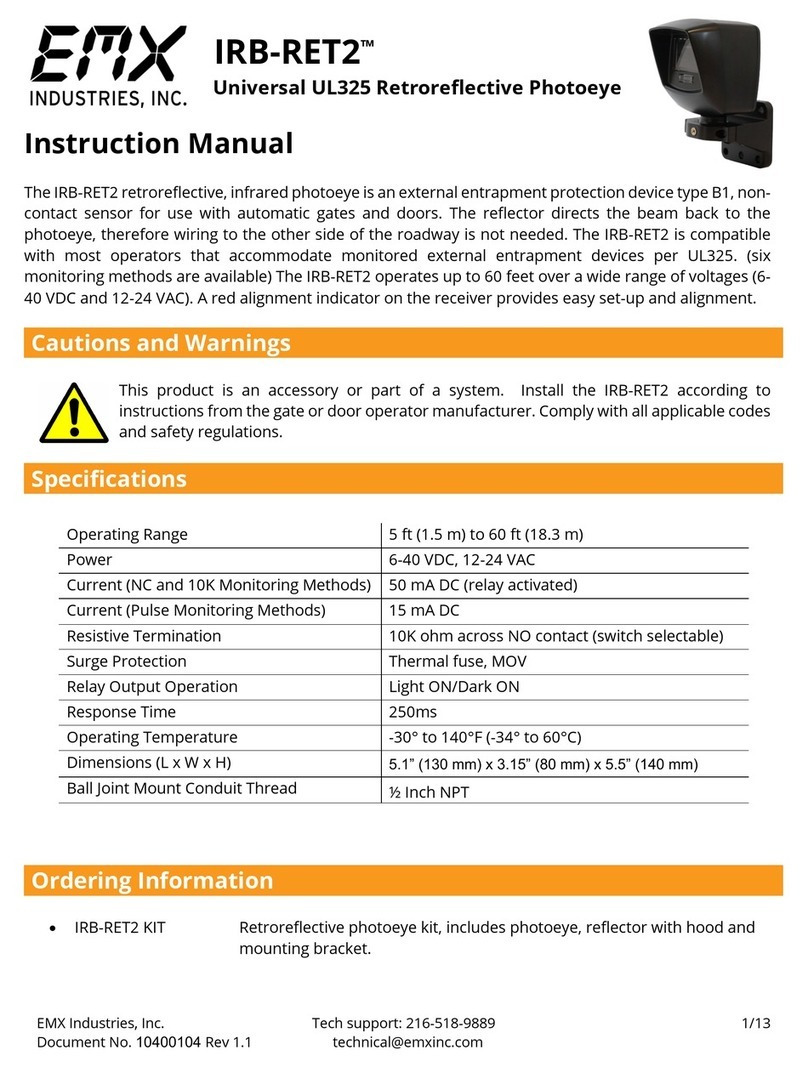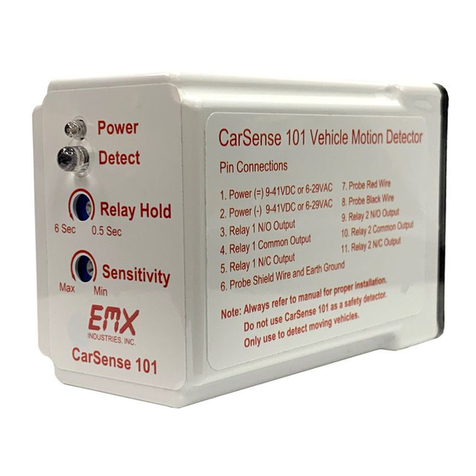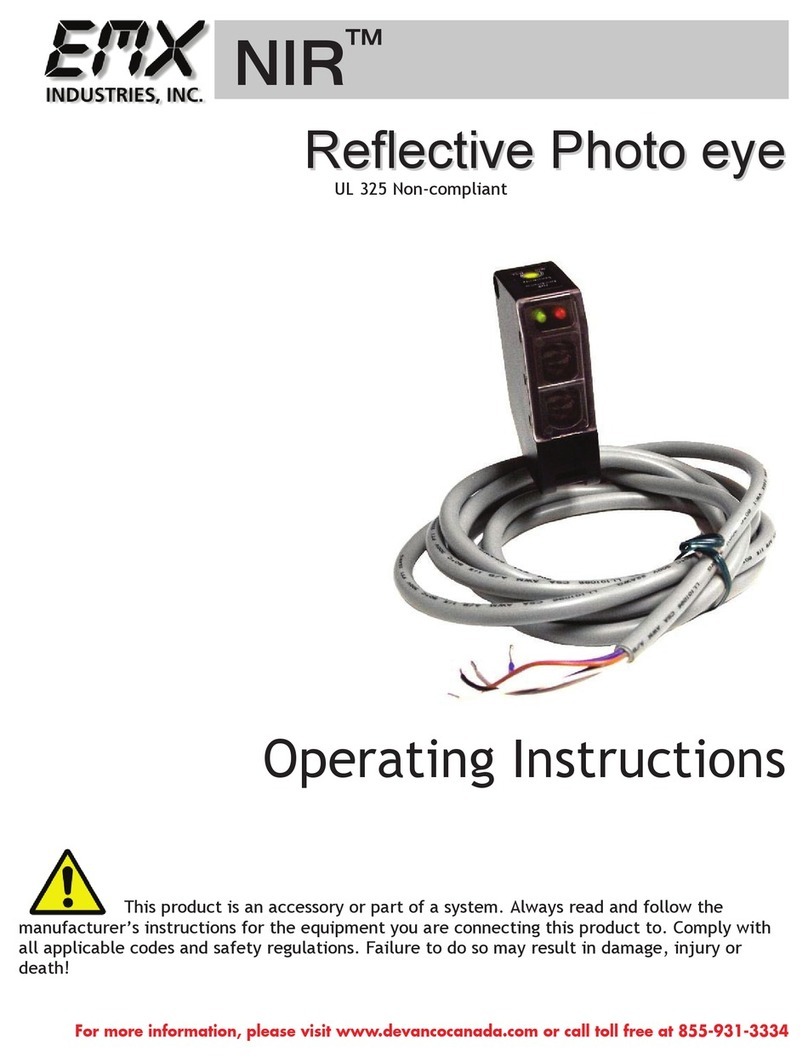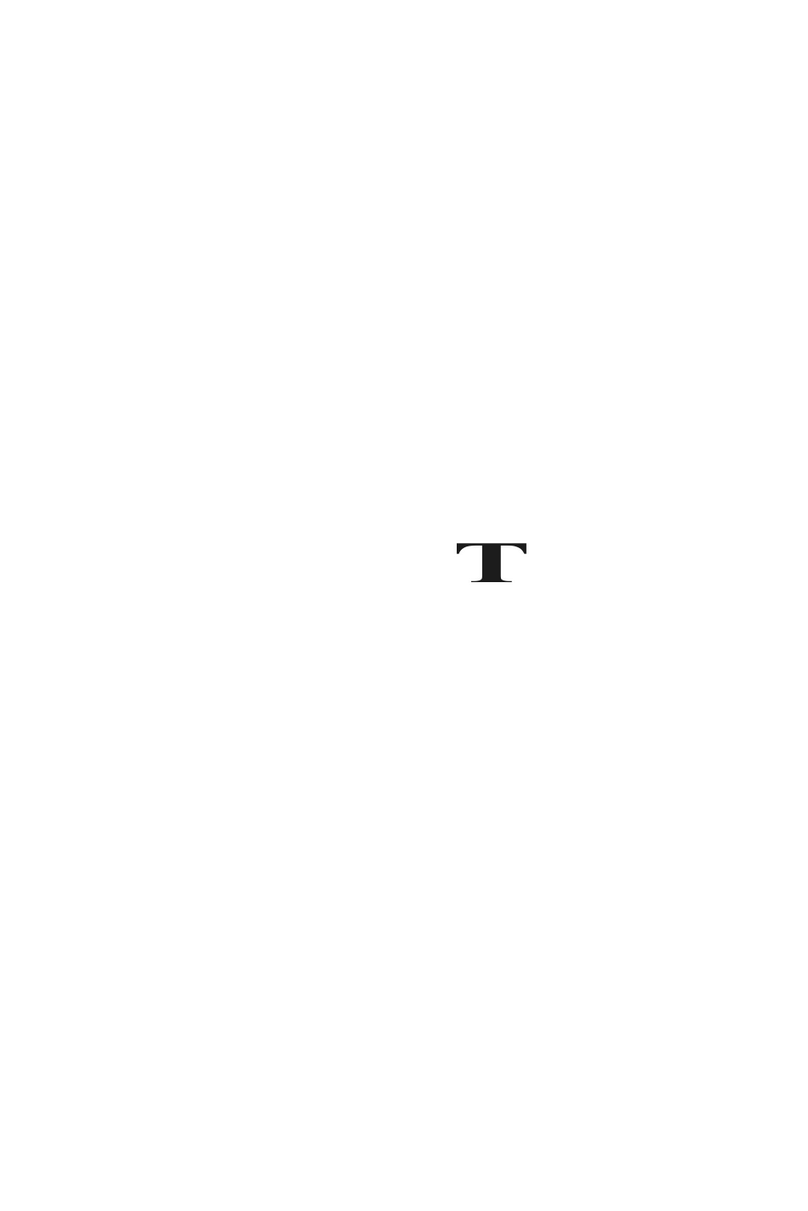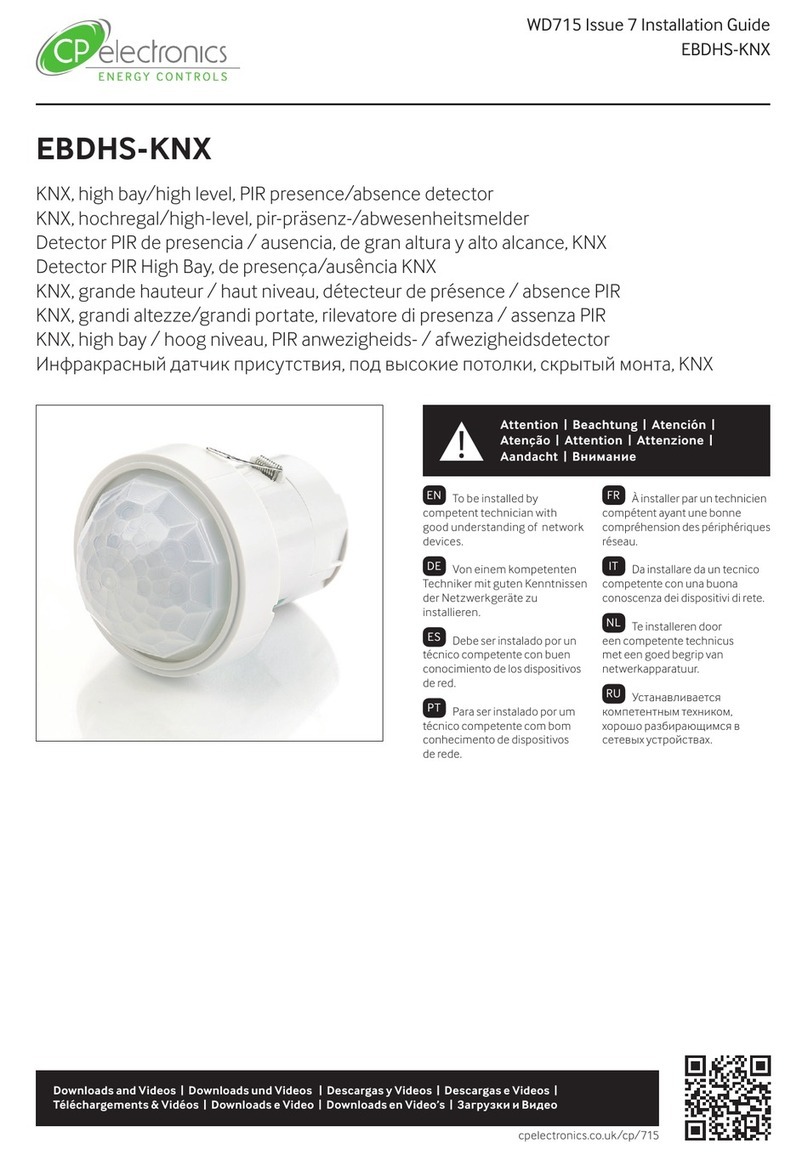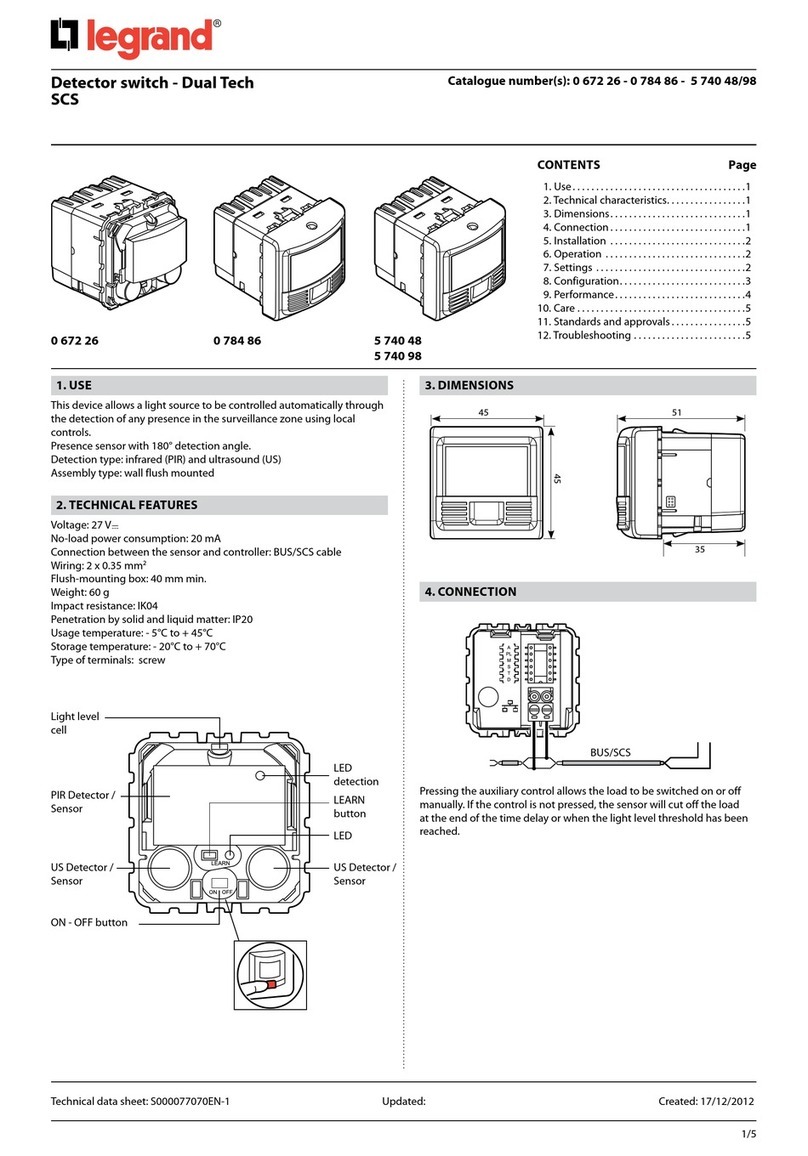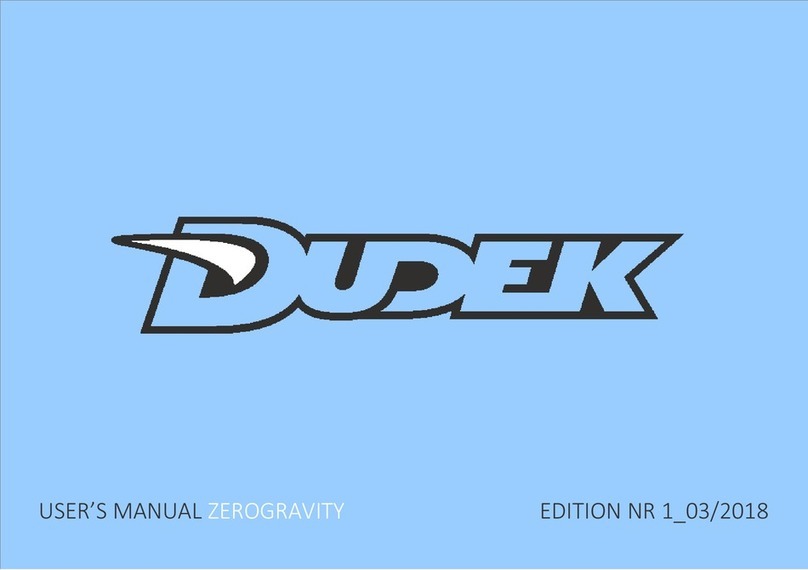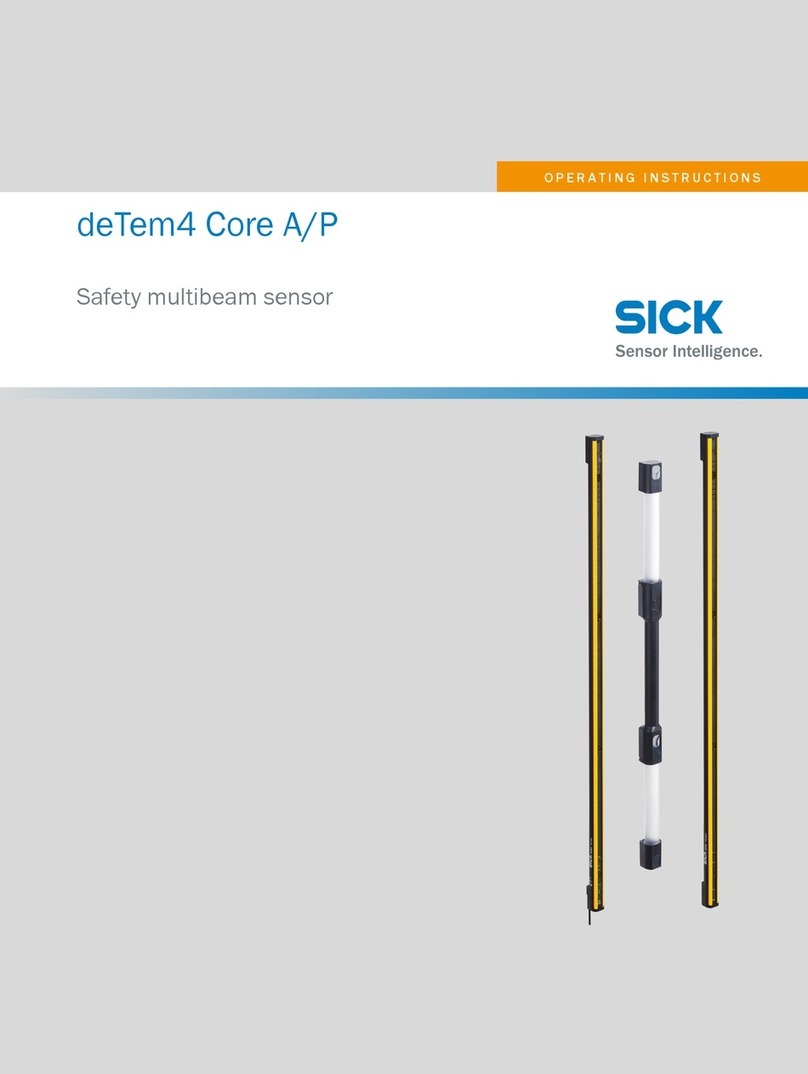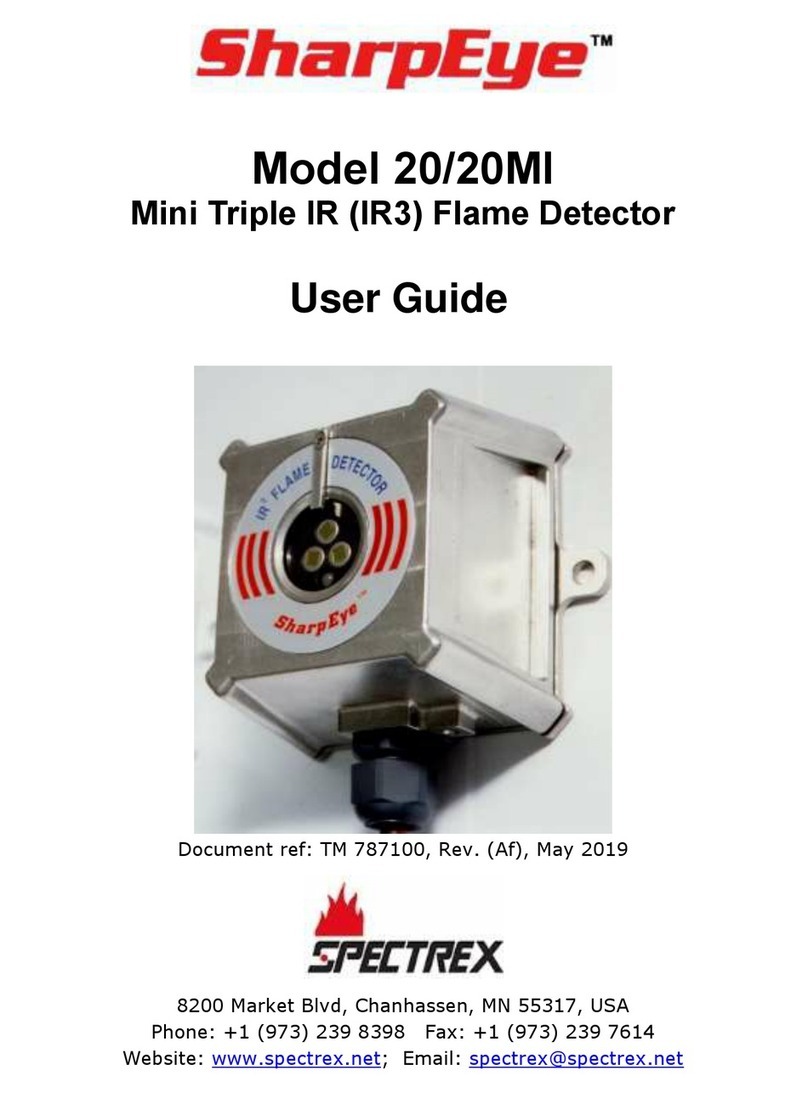EMX Ultra V-2 DTEK User manual

U
Ul
lt
tr
ra
aV
V-
-2
2
D
DT
TE
EK
K
V
Ve
eh
hi
ic
cl
le
e
L
Lo
oo
op
p
D
De
et
te
ec
ct
to
or
r
Operating Instructions

UltraV-2 DTEK™ Operating Instructions 2
Document no. 10180304 Revision 1.4 07/16/13
CAUTIONS AND WARNINGS
CE REQUIREMENT: Use EMX Pre-formed loops with built-in surge suppression for CE
compliance. Connect shield on lead in wire to earth ground.
CE REQUIREMENT: Use CE rated power supply for CE compliance providing
suppression as specified by EN61000-4-5.
Not to be used in safety applications.
When more than one loop detector is used, set each one to a different frequency.
Refer to DIP switch diagram for frequency settings.
IMPORTANT:
This product is an accessory or part of a system. Always read and follow the manufacturer’s
instructions for the equipment before connecting this product. Comply with all applicable codes and
safety regulations. Failure to do so may result in damage, injury or death.
PRODUCTOVERVIEW
The UltraV DTEK™ vehicle loop detector is compatible with most gate operators. The UltraV DTEK™ may
be used in Center, Safety and Exit loop positions. The UltraMETER™ display feature makes set-up easy by
displaying the optimum sensitivity setting required to detect a vehicle positioned on the loop. Ten sensitivity
settings allow for fine adjustment of detection level. Output B switch allows configuration of output 2 for
FAIL, PULSE ON ENTRY, PULSE ON EXIT, or SAME AS OUPUT A. Four frequency settings provide
flexibility in preventing crosstalk in multi-loop applications.
The Ultra V-2 is compatible with a wide variety of gate operators including:
•Chamberlain/Elite SL3000,CSW200
•Advanced Access Automation CSL2000, CSW2000, RSW1000
•All-O-Matic SL100-DC, SL 150DC, OH 200DC, SW 300DC, SW350DC
•Intelligate Systems IQ500, IQ5000
•Linear (OSCO) SL & SW Series with APeX controller
•SECOM Late model operators with 10 pin Molex connectors
•Viking Access Models L-3, F-1, T-21, H-10, B-12, Q-4

UltraV-2 DTEK™ Operating Instructions 3
Document no. 10180304 Revision 1.4 07/16/13
Specifications
Sensitivity 10 levels, 0-9
UltraMETER™Display Indicates optimum sensitivity level, 0-9
Diagnostic aid
Loop frequency 4 settings (low, med-low, med-hi, high)
Loop inductance 20…2000µH (Q factor > 5)
Grounded loop Isolation transformer allows operation with
poor quality loops
Automatic tuning Detector tunes to loop on power-up and
following frequency count function
Environmental tracking Automatic compensation
Surge protection Loop circuitry protected by surge suppressors
Detect output Solid-state
Output B Solid state
Output B inverted Solid state
Power / loop fault indicator Green LED
Detect / frequency count indicator Red LED
ASB (Automatic Sensitivity Boost) Increases sensitivity after initial detection to
prevent dropout due to high-bed vehicles
Power 12VDC…24VDC, 24VAC (see Cautions and
Warnings)
Operating Current 15 mA
Operating temperature -40˚C…82˚C (-40˚F…180˚F)
0…95% relative humidity
Dimensions (L x W x H) 3.0”(76mm) x 0.9”(22mm) x 2.75”(70mm)
Weight 0.15 lbs. (68 g)
Connector 10-pin female

UltraV-2 DTEK™ Operating Instructions 4
Document no. 10180304 Revision 1.4 07/16/13
OPERATION
Power up
Upon power up the detector initializes by automatically tuning to the loop. The green LED indicates
that the detector is powered and operational.
Frequency setting
The operating frequency of the loop is a function of the specific loop inductance and DIP switch
settings 1 and 2. The primary purpose of the frequency setting is to allow the installer the ability to
set different operating frequencies for multi-loop installations, recommended to prevent
crosstalk/interference from adjacent loops. After changing the frequency setting, press the
Frequency Count switch to re-initialize the detector. To check the operating frequency of a loop refer
to the Frequency Count section. To determine whether crosstalk between adjacent loops is
occurring, refer to the UltraMETER Sensitivity Display section.
UltraMETER™ Sensitivity Display
The UltraMETER™ sensitivity display simplifies the installation process by displaying the sensitivity
setting required to detect a vehicle on the loop. To use this feature, observe the display while a
vehicle is moving into position on the loop, note the number displayed, then adjust the sensitivity
setting (rotary switch) to the displayed position.
During normal operation, when a vehicle is not on the loop, the display is blank. The effects of
crosstalk or other interference can be observed on the display when the loop is vacant. Interference
or crosstalk will cause the display to indicate a level, typically 8 or 9. It may be necessary to observe
the display for a minute or so to see this effect. Change the frequency setting to prevent crosstalk.
Sensitivity setting
The 10-position rotary switch allows for precise adjustment of detection level. The sensitivity level
increases from position 0 thru 9 with position 0 being the lowest sensitivity. Typical applications
require a setting of 3 or 4. The UltraMETER™ sensitivity display simplifies the installation process by
displaying the sensitivity setting required to detect a vehicle on the loop. To use this feature,
observe the display while a vehicle is moving into position on the loop, note the number displayed,
then adjust the sensitivity setting (rotary switch) to the displayed position.
Frequency Count / Reset
Press the Frequency Count switch and count the number of flashes on the red LED. Each flash
represents 10kHz. To help to prevent crosstalk when multiple detectors are used for adjacent loops,
perform a frequency count on each detector to confirm the operation frequencies are different.
Following a frequency count cycle, the detector re-initializes
Automatic Sensitivity Boost
The Automatic Sensitivity Boost causes the sensitivity to increase following initial detection. This
feature is useful to prevent dropout when detecting high-bed vehicles. The sensitivity returns to its
normal setting after the vehicle exits the loop. Decimal point on the display indicates ASB on.
Presence output
The Presence settings provides two selections, the output can be set for Infinite Presence or Normal
Presence. Infinite Presence causes the output to remain in detect mode as long as the vehicle
remains on the loop. Normal Presence causes the output to reset after 5 minutes. DO NOT USE
THE NORMAL PRESENCE SETTING UNLESS THE OPENING IS PROTECTED BY A
SECONDARY SAFETY DEVICE SUCH AS THE IRB-4X.

UltraV-2 DTEK™ Operating Instructions 5
Document no. 10180304 Revision 1.4 07/16/13
Delay
The Delay setting provides a 2 second delay before activating after a vehicle enters the loop, for
both Presence and Output B.
Output B
Output B settings allow Pulse on Entry, Pulse on Exit, Output B same as Presence and Loop Fault.
Fail Safe / Fail Secure
Fail Safe setting causes the UltraV to activate the Presence output in the event a loop failure. Fail
Secure setting will cause the UltraV not to activate the Presence output in the event a loop failure.

UltraV-2 DTEK™ Operating Instructions 6
Document no. 10180304 Revision 1.4 07/16/13
Controls and Indicators
AUTOMATIC SENSITIVITY BOOST
PRESENCE
DELAY (2 seconds)
OUTPUT B
FAIL SAFE / SECURE
FREQUENCY SETTINGS
SENSITIVITY SETTING
DETECT / FREQUENCY COUNT
ULTRAMETER™ DISPLAY
Indicates sensitivity setting required to detect vehicle
FREQUENCY COUNT / RESET
Press to start frequency count, re-initializes after count
DIP switch position 8
ASB enabled on
ASB off off
DIP switch position 7
NORMAL on
INFINITE off
DIP switch position 6
DELAY on
NO DELAY off
DIP switch position
MODE 4 5
Pulse on Entry on on
Pulse on Exit off on
B same as A on off
Loop Fault off off
DIP switch position 3
Fail Secure on
Fail Safe off
DIP switch position
FREQUENCY 2 1
Low on on
Medium low on off
Medium high off on
High off off
Position 0…….9
Sensitivity Low……….high
Red LED
Presence detected on
No presence off
Frequency count flashing

UltraV-2 DTEK™ Operating Instructions 7
Document no. 10180304 Revision 1.4 07/16/13
Connections
Connector pin Description
1 Loop
2 Loop
3 Power + (12VDC…24VDC, 24VAC)
4 No connection
5 No connection
6 Output B
7 Output B inverted
8 Presence output
9 Power + (12VDC…24VDC, 24VAC)
10 Common
Troubleshooting
Symptom Possible cause Solution
Green LED flashes Loop wire shorted or open Check loop resistance on the
appropriate loop pins on the control
board connector, between .5 ohms and 5
ohms.
Green LED flashes, 2 fast Loop was previously shorted
or open
Check loop resistance on the
appropriate loop pins on the control
board connector.
Detector remains in detect
after vehicle has left loop
1. Faulty loop
2. Poorly crimped terminals
3. Loose connections
1. Perform megger test from loop lead
to ground, should be >100 megohms
2. Check loop connections to terminals
3. Check splices are properly soldered
and sealed against moisture
4. Observe ULTRAMETER display,
level indicated on display indicates
residual frequency shift from vacant
loop to vehicle presence, press
Frequency Count switch to re-
initialize the detector
Intermittent detection 1. Faulty loop
2. Poorly crimped terminals
3. Loose connections
4. Cross-talk between
adjacent loops
1. Perform megger test from loop lead
to ground, should be >100 megohms
2. Check loop connections to terminals
3. Check splices are properly soldered
and sealed against moisture
4. Set adjacent loops to different
frequencies (see Frequency Setting)
No detection 1. Loop wire shorted or open
2. Loop sensitivity set too low
1. Check loop resistance on the
appropriate loop pins on the control
board connector, between .5 ohms
and 5 ohms.
2. With vehicle on loop, observe
ULTRAMETER display, set
sensitivity to the level indicated on
the display

UltraV-2 DTEK™ Operating Instructions 8
Document no. 10180304 Revision 1.4 07/16/13
Loop Installation
NEW SLAB POUR
Ty-wrap 1-1/4” PVC pipe to the top of the rebar in
the size and configuration of the loop (ex. 4’ x 8’).
Then ty-wrap the loop to the top of the PVC frame.
This stabilizes the loop during the pour and
separates it from the rebar.
SAW CUT EXISTING SURFACE
Cut 1” deep into the existing surface, place a 45°
cut at the corners to prevent sharp edges from
damaging the loop wire. Notch out for the “T”
connection where the lead wire connects to the
loop. Remove all debris from the finished cut with
compressed air. Place the loop into the saw cut.
Place backer material into the saw cut over the
loop wire and pack tightly. Place a high-quality
sealer over the saw cut to seal the surface.
RESURFACE ASPHALT
Saw cut the existing surface ¾” deep and place a
45° cut at the corners to prevent sharp edges from
damaging the loop wire. Remove all debris from
the finished cut with compressed air. Place sand
over the loop wire to the surface and pack tightly.
Lay new asphalt.
General Installation Guidelines
•Use EMX Lite Preformed loops for quick, reliable installations and for CE compliance.
•Lead-in wire (wire from loop to detector) must be must be twisted a minimum of 6 turns/ foot to avoid
the effects of noise or other interference.
•Detection height is approximately 70% of the shortest side of the loop. Example: detection height for
an 4’ x 8’ loop = 48” x .7 = 33.6”

UltraV-2 DTEK™ Operating Instructions 9
Document no. 10180304 Revision 1.4 07/16/13
Ordering information
UltraV-2 Vehicle Loop Detector
Accessories
PR-XX EMX Lite Preformed Loops™
Warranty

UltraV-2 DTEK™ Operating Instructions 10
Document no. 10180304 Revision 1.4 07/16/13
BLANK PAGE

UltraV-2 DTEK™ Operating Instructions 11
Document no. 10180304 Revision 1.4 07/16/13
BLANK PAGE

UltraV-2 DTEK™ Operating Instructions 12
Document no. 10180304 Revision 1.4 07/16/13
4564 Johnston Parkway
Cleveland, Ohio 44128
United States of America
WEB http://www.emxinc.com
Technical Support Telephone (216) 834-0761
Sales Telephone (216) 518-9888
Fax (216) 518-9884
Email salessupport@emxinc.com
Table of contents
Other EMX Security Sensor manuals
Popular Security Sensor manuals by other brands

PCE Health and Fitness
PCE Health and Fitness PCE-186 CB user manual

LEGRAND
LEGRAND CP Electronics EBMHS-BLV Product guide

MICRO-EPSILON
MICRO-EPSILON capaNCDT 6228 operating instructions
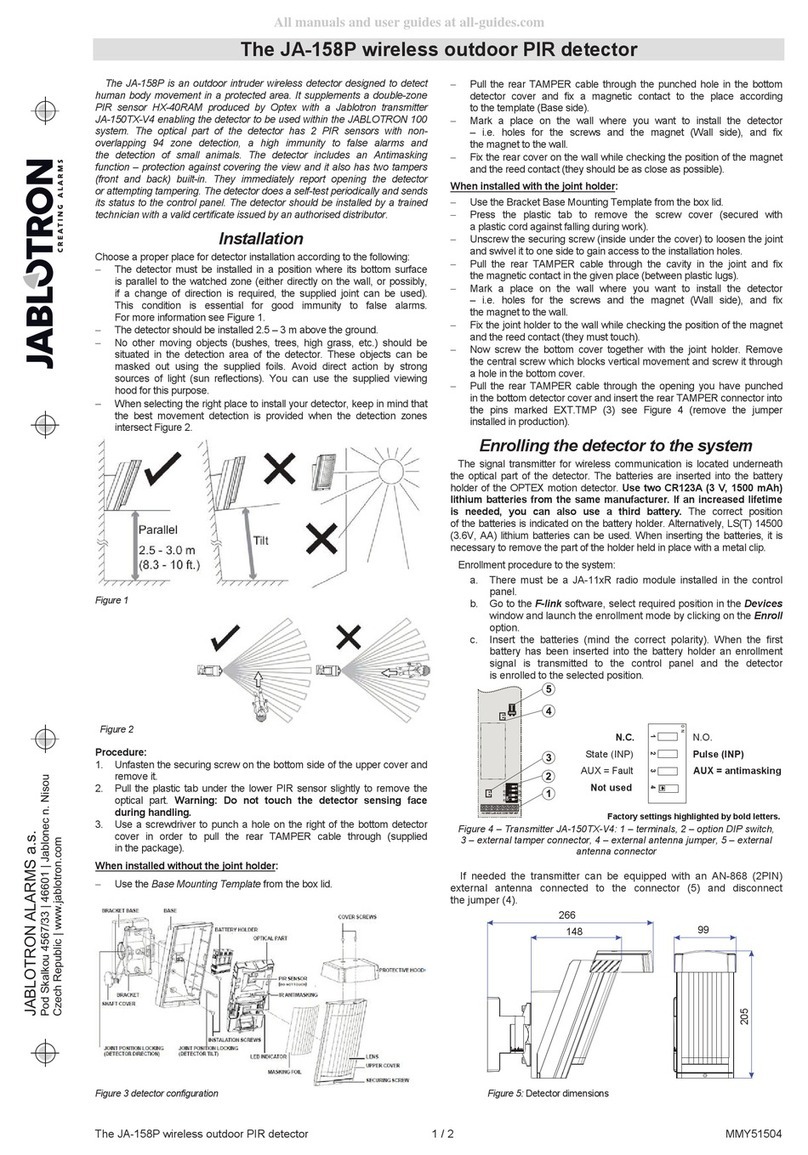
jablotron
jablotron JA-158P quick start guide

Pilz
Pilz PSEN 2.1p-20 operating manual

GEV
GEV LAB 018709 operating instructions